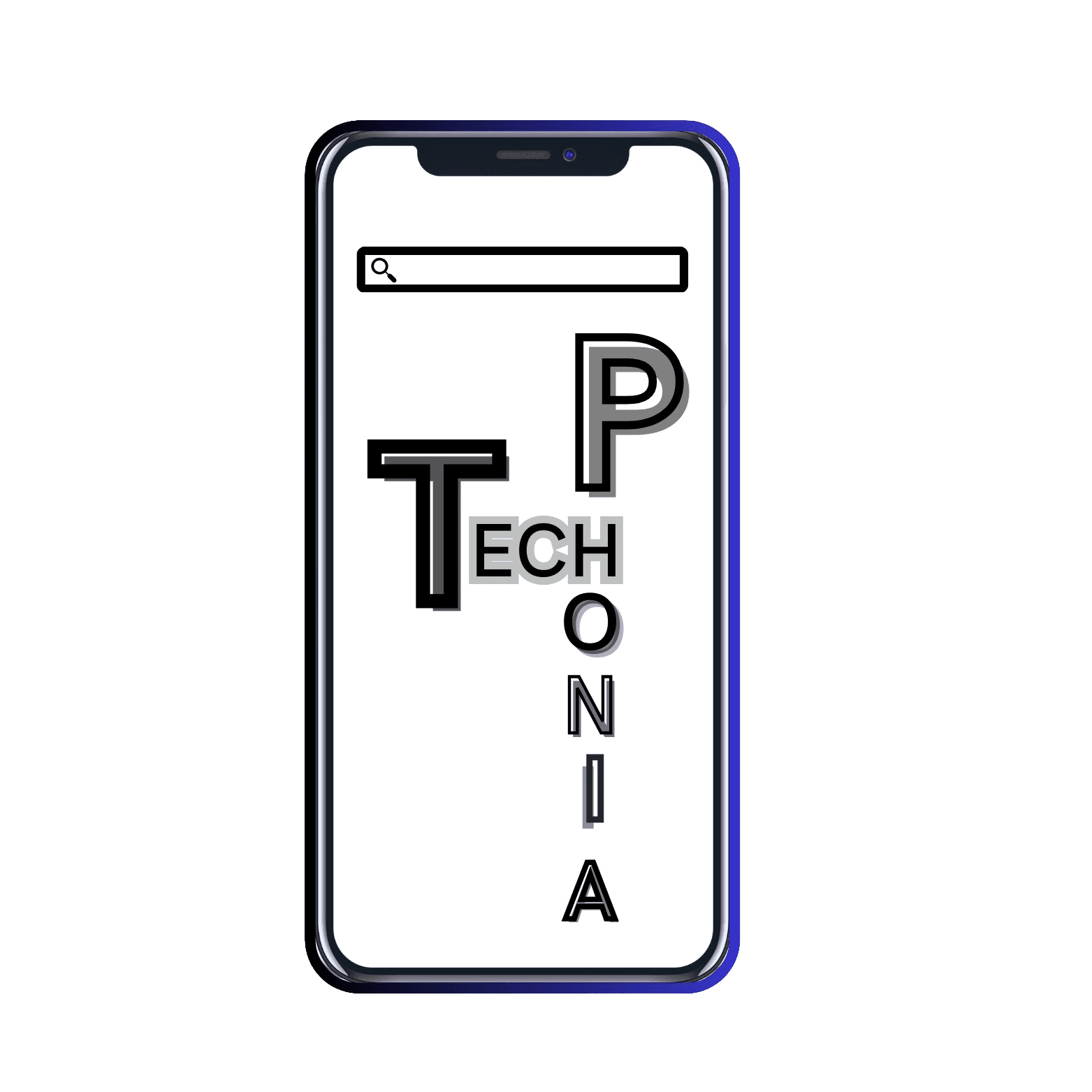WordPress database error: [UPDATE command denied to user 'u546448609_ddfzhgn'@'127.0.0.1' for table `u546448609_ddfzhgn`.`wp_options`]
UPDATE `wp_options` SET `option_value` = 'a:3:{s:10:\"types_data\";a:4:{s:5:\"block\";a:2:{s:10:\"categories\";a:30:{i:0;s:8:\"404 page\";i:1;s:5:\"about\";i:2;s:7:\"archive\";i:3;s:8:\"Benefits\";i:4;s:14:\"call to action\";i:5;s:7:\"clients\";i:6;s:7:\"contact\";i:7;s:4:\"Data\";i:8;s:10:\"ehp-footer\";i:9;s:10:\"ehp-header\";i:10;s:3:\"faq\";i:11;s:8:\"features\";i:12;s:6:\"footer\";i:13;s:7:\"Gallery\";i:14;s:6:\"header\";i:15;s:4:\"hero\";i:16;s:11:\"Link in Bio\";i:17;s:9:\"portfolio\";i:18;s:7:\"pricing\";i:19;s:15:\"product archive\";i:20;s:5:\"Quote\";i:21;s:15:\"Service Details\";i:22;s:8:\"services\";i:23;s:11:\"single page\";i:24;s:11:\"single post\";i:25;s:14:\"single product\";i:26;s:5:\"stats\";i:27;s:9:\"subscribe\";i:28;s:4:\"team\";i:29;s:12:\"testimonials\";}s:4:\"sets\";a:5:{i:0;s:11:\"Boxing Club\";i:1;s:19:\"Business Consultant\";i:2;s:16:\"Marketing Agency\";i:3;s:9:\"Wireframe\";i:4;s:15:\"Workshop Center\";}}s:5:\"popup\";a:1:{s:10:\"categories\";a:6:{i:0;s:10:\"bottom bar\";i:1;s:7:\"classic\";i:2;s:6:\"fly-in\";i:3;s:11:\"full screen\";i:4;s:9:\"hello bar\";i:5;s:8:\"slide-in\";}}s:2:\"lp\";a:1:{s:10:\"categories\";a:15:{i:0;s:8:\"Business\";i:1;s:16:\"Coming Soon Page\";i:2;s:9:\"eCommerce\";i:3;s:9:\"Education\";i:4;s:6:\"Events\";i:5;s:18:\"Health and Fitness\";i:6;s:3:\"NFT\";i:7;s:14:\"Online Service\";i:8;s:7:\"Product\";i:9;s:11:\"Real Estate\";i:10;s:18:\"Social Involvement\";i:11;s:14:\"Thank You Page\";i:12;s:6:\"Travel\";i:13;s:18:\"Under Construction\";i:14;s:9:\"Wireframe\";}}s:2:\"lb\";a:1:{s:10:\"categories\";a:2:{i:0;s:4:\"post\";i:1;s:7:\"product\";}}}s:10:\"categories\";a:30:{i:0;s:8:\"404 page\";i:1;s:5:\"about\";i:2;s:7:\"archive\";i:3;s:8:\"Benefits\";i:4;s:14:\"call to action\";i:5;s:7:\"clients\";i:6;s:7:\"contact\";i:7;s:4:\"Data\";i:8;s:10:\"ehp-footer\";i:9;s:10:\"ehp-header\";i:10;s:3:\"faq\";i:11;s:8:\"features\";i:12;s:6:\"footer\";i:13;s:7:\"Gallery\";i:14;s:6:\"header\";i:15;s:4:\"hero\";i:16;s:11:\"Link in Bio\";i:17;s:9:\"portfolio\";i:18;s:7:\"pricing\";i:19;s:15:\"product archive\";i:20;s:5:\"Quote\";i:21;s:15:\"Service Details\";i:22;s:8:\"services\";i:23;s:11:\"single page\";i:24;s:11:\"single post\";i:25;s:14:\"single product\";i:26;s:5:\"stats\";i:27;s:9:\"subscribe\";i:28;s:4:\"team\";i:29;s:12:\"testimonials\";}s:9:\"templates\";a:823:{i:0;a:20:{s:4:\"tmpl\";i:1280;s:2:\"id\";i:22403;s:5:\"title\";s:40:\"Hello Bar | Subscribe | Aesthetic Clinic\";s:9:\"thumbnail\";s:80:\"https://library.elementor.com/wp-content/uploads/2022/03/aesthetic-clinic-19.jpg\";s:12:\"tmpl_created\";i:1647354307;s:6:\"author\";s:9:\"Elementor\";s:3:\"url\";s:142:\"https://library.elementor.com/popups/hello-bar-subscribe-aesthetic-clinic/?utm_source=template-library&utm_medium=wp-dash&utm_campaign=preview\";s:4:\"type\";s:5:\"popup\";s:11:\"access_tier\";s:9:\"essential\";s:7:\"subtype\";s:9:\"hello bar\";s:4:\"tags\";s:48:\"[\"Barbershop\",\"Business\",\"Discount\",\"Marketing\"]\";s:10:\"menu_order\";i:0;s:16:\"popularity_index\";i:-1;s:11:\"trend_index\";i:-1;s:18:\"editor_layout_type\";s:0:\"\";s:15:\"minimum_version\";s:5:\"0.0.0\";s:8:\"products\";s:7:\"regular\";s:17:\"has_page_settings\";s:1:\"1\";s:6:\"is_pro\";s:1:\"1\";s:12:\"access_level\";i:1;}i:1;a:20:{s:4:\"tmpl\";i:1281;s:2:\"id\";i:22410;s:5:\"title\";s:32:\"Fly-In | Discount | Hair Stylist\";s:9:\"thumbnail\";s:76:\"https://library.elementor.com/wp-content/uploads/2022/03/hair-stylist-20.jpg\";s:12:\"tmpl_created\";i:1647354614;s:6:\"author\";s:9:\"Elementor\";s:3:\"url\";s:134:\"https://library.elementor.com/popups/fly-in-discount-hair-stylist/?utm_source=template-library&utm_medium=wp-dash&utm_campaign=preview\";s:4:\"type\";s:5:\"popup\";s:11:\"access_tier\";s:9:\"essential\";s:7:\"subtype\";s:6:\"fly-in\";s:4:\"tags\";s:32:\"[\"Barbershop\",\"Discount\",\"Hair\"]\";s:10:\"menu_order\";i:0;s:16:\"popularity_index\";i:-1;s:11:\"trend_index\";i:-1;s:18:\"editor_layout_type\";s:0:\"\";s:15:\"minimum_version\";s:5:\"0.0.0\";s:8:\"products\";s:7:\"regular\";s:17:\"has_page_settings\";s:1:\"1\";s:6:\"is_pro\";s:1:\"1\";s:12:\"access_level\";i:1;}i:2;a:20:{s:4:\"tmpl\";i:1285;s:2:\"id\";i:22440;s:5:\"title\";s:32:\"Classic | Subscribe | Shoe Store\";s:9:\"thumbnail\";s:75:\"https://library.elementor.com/wp-content/uploads/2022/03/shoes-store-21.jpg\";s:12:\"tmpl_created\";i:1647418620;s:6:\"author\";s:9:\"Elementor\";s:3:\"url\";s:134:\"https://library.elementor.com/popups/classic-subscribe-shoe-store/?utm_source=template-library&utm_medium=wp-dash&utm_campaign=preview\";s:4:\"type\";s:5:\"popup\";s:11:\"access_tier\";s:9:\"essential\";s:7:\"subtype\";s:7:\"classic\";s:4:\"tags\";s:37:\"[\"Ecommerce\",\"Marketing\",\"Subscribe\"]\";s:10:\"menu_order\";i:0;s:16:\"popularity_index\";i:-1;s:11:\"trend_index\";i:-1;s:18:\"editor_layout_type\";s:0:\"\";s:15:\"minimum_version\";s:5:\"0.0.0\";s:8:\"products\";s:7:\"regular\";s:17:\"has_page_settings\";s:1:\"1\";s:6:\"is_pro\";s:1:\"1\";s:12:\"access_level\";i:1;}i:3;a:20:{s:4:\"tmpl\";i:1286;s:2:\"id\";i:22446;s:5:\"title\";s:37:\"Full Screen | Subscribe | Denim Store\";s:9:\"thumbnail\";s:75:\"https://library.elementor.com/wp-content/uploads/2022/03/denim-store-22.jpg\";s:12:\"tmpl_created\";i:1647419614;s:6:\"author\";s:9:\"Elementor\";s:3:\"url\";s:139:\"https://library.elementor.com/popups/full-screen-subscribe-denim-store/?utm_source=template-library&utm_medium=wp-dash&utm_campaign=preview\";s:4:\"type\";s:5:\"popup\";s:11:\"access_tier\";s:9:\"essential\";s:7:\"subtype\";s:11:\"full screen\";s:4:\"tags\";s:35:\"[\"Ecommerce\",\"Fashion\",\"Marketing\"]\";s:10:\"menu_order\";i:0;s:16:\"popularity_index\";i:-1;s:11:\"trend_index\";i:-1;s:18:\"editor_layout_type\";s:0:\"\";s:15:\"minimum_version\";s:5:\"0.0.0\";s:8:\"products\";s:7:\"regular\";s:17:\"has_page_settings\";s:1:\"1\";s:6:\"is_pro\";s:1:\"1\";s:12:\"access_level\";i:1;}i:4;a:20:{s:4:\"tmpl\";i:1287;s:2:\"id\";i:22452;s:5:\"title\";s:37:\"Fly-In | Subscribe | Pizza Restaurant\";s:9:\"thumbnail\";s:80:\"https://library.elementor.com/wp-content/uploads/2022/03/pizza-restaurant-23.jpg\";s:12:\"tmpl_created\";i:1647420733;s:6:\"author\";s:9:\"Elementor\";s:3:\"url\";s:139:\"https://library.elementor.com/popups/fly-in-subscribe-pizza-restaurant/?utm_source=template-library&utm_medium=wp-dash&utm_campaign=preview\";s:4:\"type\";s:5:\"popup\";s:11:\"access_tier\";s:9:\"essential\";s:7:\"subtype\";s:6:\"fly-in\";s:4:\"tags\";s:19:\"[\"Business\",\"Food\"]\";s:10:\"menu_order\";i:0;s:16:\"popularity_index\";i:-1;s:11:\"trend_index\";i:-1;s:18:\"editor_layout_type\";s:0:\"\";s:15:\"minimum_version\";s:5:\"0.0.0\";s:8:\"products\";s:7:\"regular\";s:17:\"has_page_settings\";s:1:\"1\";s:6:\"is_pro\";s:1:\"1\";s:12:\"access_level\";i:1;}i:5;a:20:{s:4:\"tmpl\";i:1288;s:2:\"id\";i:22458;s:5:\"title\";s:38:\"Full Screen | Subscribe | Fashion Shop\";s:9:\"thumbnail\";s:76:\"https://library.elementor.com/wp-content/uploads/2022/03/fashion-shop-24.jpg\";s:12:\"tmpl_created\";i:1647426379;s:6:\"author\";s:9:\"Elementor\";s:3:\"url\";s:140:\"https://library.elementor.com/popups/full-screen-subscribe-fashion-shop/?utm_source=template-library&utm_medium=wp-dash&utm_campaign=preview\";s:4:\"type\";s:5:\"popup\";s:11:\"access_tier\";s:9:\"essential\";s:7:\"subtype\";s:11:\"full screen\";s:4:\"tags\";s:31:\"[\"Ecommerce\",\"Fashion\",\"Sales\"]\";s:10:\"menu_order\";i:0;s:16:\"popularity_index\";i:-1;s:11:\"trend_index\";i:-1;s:18:\"editor_layout_type\";s:0:\"\";s:15:\"minimum_version\";s:5:\"0.0.0\";s:8:\"products\";s:7:\"regular\";s:17:\"has_page_settings\";s:1:\"1\";s:6:\"is_pro\";s:1:\"1\";s:12:\"access_level\";i:1;}i:6;a:20:{s:4:\"tmpl\";i:1289;s:2:\"id\";i:22464;s:5:\"title\";s:32:\"Fly-In | Contact | Makeup Studio\";s:9:\"thumbnail\";s:77:\"https://library.elementor.com/wp-content/uploads/2022/03/makeup-studio-25.jpg\";s:12:\"tmpl_created\";i:1647427026;s:6:\"author\";s:9:\"Elementor\";s:3:\"url\";s:134:\"https://library.elementor.com/popups/fly-in-contact-makeup-studio/?utm_source=template-library&utm_medium=wp-dash&utm_campaign=preview\";s:4:\"type\";s:5:\"popup\";s:11:\"access_tier\";s:9:\"essential\";s:7:\"subtype\";s:6:\"fly-in\";s:4:\"tags\";s:22:\"[\"Business\",\"Contact\"]\";s:10:\"menu_order\";i:0;s:16:\"popularity_index\";i:-1;s:11:\"trend_index\";i:-1;s:18:\"editor_layout_type\";s:0:\"\";s:15:\"minimum_version\";s:5:\"0.0.0\";s:8:\"products\";s:7:\"regular\";s:17:\"has_page_settings\";s:1:\"1\";s:6:\"is_pro\";s:1:\"1\";s:12:\"access_level\";i:1;}i:7;a:20:{s:4:\"tmpl\";i:1290;s:2:\"id\";i:22470;s:5:\"title\";s:32:\"Fly-In | Contact | Design Studio\";s:9:\"thumbnail\";s:77:\"https://library.elementor.com/wp-content/uploads/2022/03/design-studio-26.jpg\";s:12:\"tmpl_created\";i:1647428250;s:6:\"author\";s:9:\"Elementor\";s:3:\"url\";s:134:\"https://library.elementor.com/popups/fly-in-contact-design-studio/?utm_source=template-library&utm_medium=wp-dash&utm_campaign=preview\";s:4:\"type\";s:5:\"popup\";s:11:\"access_tier\";s:9:\"essential\";s:7:\"subtype\";s:6:\"fly-in\";s:4:\"tags\";s:39:\"[\"Business\",\"Contact\",\"Digital Agency\"]\";s:10:\"menu_order\";i:0;s:16:\"popularity_index\";i:-1;s:11:\"trend_index\";i:-1;s:18:\"editor_layout_type\";s:0:\"\";s:15:\"minimum_version\";s:5:\"0.0.0\";s:8:\"products\";s:7:\"regular\";s:17:\"has_page_settings\";s:1:\"1\";s:6:\"is_pro\";s:1:\"1\";s:12:\"access_level\";i:1;}i:8;a:20:{s:4:\"tmpl\";i:1291;s:2:\"id\";i:22480;s:5:\"title\";s:27:\"Classic | CTA | MasterClass\";s:9:\"thumbnail\";s:76:\"https://library.elementor.com/wp-content/uploads/2022/03/master-class-27.jpg\";s:12:\"tmpl_created\";i:1647428474;s:6:\"author\";s:9:\"Elementor\";s:3:\"url\";s:129:\"https://library.elementor.com/popups/classic-cta-masterclass/?utm_source=template-library&utm_medium=wp-dash&utm_campaign=preview\";s:4:\"type\";s:5:\"popup\";s:11:\"access_tier\";s:9:\"essential\";s:7:\"subtype\";s:7:\"classic\";s:4:\"tags\";s:29:\"[\"cta\",\"Magazine\",\"Services\"]\";s:10:\"menu_order\";i:0;s:16:\"popularity_index\";i:-1;s:11:\"trend_index\";i:-1;s:18:\"editor_layout_type\";s:0:\"\";s:15:\"minimum_version\";s:5:\"0.0.0\";s:8:\"products\";s:7:\"regular\";s:17:\"has_page_settings\";s:1:\"1\";s:6:\"is_pro\";s:1:\"1\";s:12:\"access_level\";i:1;}i:9;a:20:{s:4:\"tmpl\";i:1292;s:2:\"id\";i:22489;s:5:\"title\";s:29:\"Classic | CTA | Music Concert\";s:9:\"thumbnail\";s:77:\"https://library.elementor.com/wp-content/uploads/2022/03/music-concert-29.jpg\";s:12:\"tmpl_created\";i:1647429738;s:6:\"author\";s:9:\"Elementor\";s:3:\"url\";s:131:\"https://library.elementor.com/popups/classic-cta-music-concert/?utm_source=template-library&utm_medium=wp-dash&utm_campaign=preview\";s:4:\"type\";s:5:\"popup\";s:11:\"access_tier\";s:9:\"essential\";s:7:\"subtype\";s:7:\"classic\";s:4:\"tags\";s:34:\"[\"cta\",\"Landing Pages\",\"Magazine\"]\";s:10:\"menu_order\";i:0;s:16:\"popularity_index\";i:-1;s:11:\"trend_index\";i:-1;s:18:\"editor_layout_type\";s:0:\"\";s:15:\"minimum_version\";s:5:\"0.0.0\";s:8:\"products\";s:7:\"regular\";s:17:\"has_page_settings\";s:1:\"1\";s:6:\"is_pro\";s:1:\"1\";s:12:\"access_level\";i:1;}i:10;a:20:{s:4:\"tmpl\";i:1293;s:2:\"id\";i:22495;s:5:\"title\";s:27:\"Classic | CTA | Music Album\";s:9:\"thumbnail\";s:75:\"https://library.elementor.com/wp-content/uploads/2022/03/music-album-30.jpg\";s:12:\"tmpl_created\";i:1647430056;s:6:\"author\";s:9:\"Elementor\";s:3:\"url\";s:129:\"https://library.elementor.com/popups/classic-cta-music-album/?utm_source=template-library&utm_medium=wp-dash&utm_campaign=preview\";s:4:\"type\";s:5:\"popup\";s:11:\"access_tier\";s:9:\"essential\";s:7:\"subtype\";s:7:\"classic\";s:4:\"tags\";s:34:\"[\"Ba\",\"Landing Pages\",\"Marketing\"]\";s:10:\"menu_order\";i:0;s:16:\"popularity_index\";i:-1;s:11:\"trend_index\";i:-1;s:18:\"editor_layout_type\";s:0:\"\";s:15:\"minimum_version\";s:5:\"0.0.0\";s:8:\"products\";s:7:\"regular\";s:17:\"has_page_settings\";s:1:\"1\";s:6:\"is_pro\";s:1:\"1\";s:12:\"access_level\";i:1;}i:11;a:20:{s:4:\"tmpl\";i:1294;s:2:\"id\";i:22501;s:5:\"title\";s:37:\"Fly-In | CTA | Photography Exhibition\";s:9:\"thumbnail\";s:86:\"https://library.elementor.com/wp-content/uploads/2022/03/photography-exhibition-31.jpg\";s:12:\"tmpl_created\";i:1647430512;s:6:\"author\";s:9:\"Elementor\";s:3:\"url\";s:139:\"https://library.elementor.com/popups/fly-in-cta-photography-exhibition/?utm_source=template-library&utm_medium=wp-dash&utm_campaign=preview\";s:4:\"type\";s:5:\"popup\";s:11:\"access_tier\";s:9:\"essential\";s:7:\"subtype\";s:6:\"fly-in\";s:4:\"tags\";s:33:\"[\"cta\",\"Photography\",\"Portfolio\"]\";s:10:\"menu_order\";i:0;s:16:\"popularity_index\";i:-1;s:11:\"trend_index\";i:-1;s:18:\"editor_layout_type\";s:0:\"\";s:15:\"minimum_version\";s:5:\"0.0.0\";s:8:\"products\";s:7:\"regular\";s:17:\"has_page_settings\";s:1:\"1\";s:6:\"is_pro\";s:1:\"1\";s:12:\"access_level\";i:1;}i:12;a:20:{s:4:\"tmpl\";i:1295;s:2:\"id\";i:22507;s:5:\"title\";s:34:\"Classic | CTA | Clothing Shop Sale\";s:9:\"thumbnail\";s:82:\"https://library.elementor.com/wp-content/uploads/2022/03/clothing-shop-sale-32.jpg\";s:12:\"tmpl_created\";i:1647430774;s:6:\"author\";s:9:\"Elementor\";s:3:\"url\";s:136:\"https://library.elementor.com/popups/classic-cta-clothing-shop-sale/?utm_source=template-library&utm_medium=wp-dash&utm_campaign=preview\";s:4:\"type\";s:5:\"popup\";s:11:\"access_tier\";s:9:\"essential\";s:7:\"subtype\";s:7:\"classic\";s:4:\"tags\";s:35:\"[\"Ecommerce\",\"Fashion\",\"Marketing\"]\";s:10:\"menu_order\";i:0;s:16:\"popularity_index\";i:-1;s:11:\"trend_index\";i:-1;s:18:\"editor_layout_type\";s:0:\"\";s:15:\"minimum_version\";s:5:\"0.0.0\";s:8:\"products\";s:7:\"regular\";s:17:\"has_page_settings\";s:1:\"1\";s:6:\"is_pro\";s:1:\"1\";s:12:\"access_level\";i:1;}i:13;a:20:{s:4:\"tmpl\";i:1296;s:2:\"id\";i:22486;s:5:\"title\";s:30:\"Classic | CTA | Shop Promotion\";s:9:\"thumbnail\";s:78:\"https://library.elementor.com/wp-content/uploads/2022/03/shop-promotion-28.jpg\";s:12:\"tmpl_created\";i:1647430951;s:6:\"author\";s:9:\"Elementor\";s:3:\"url\";s:132:\"https://library.elementor.com/popups/classic-cta-shop-promotion/?utm_source=template-library&utm_medium=wp-dash&utm_campaign=preview\";s:4:\"type\";s:5:\"popup\";s:11:\"access_tier\";s:9:\"essential\";s:7:\"subtype\";s:7:\"classic\";s:4:\"tags\";s:32:\"[\"cta\",\"Magazine\",\"Photography\"]\";s:10:\"menu_order\";i:0;s:16:\"popularity_index\";i:-1;s:11:\"trend_index\";i:-1;s:18:\"editor_layout_type\";s:0:\"\";s:15:\"minimum_version\";s:5:\"0.0.0\";s:8:\"products\";s:7:\"regular\";s:17:\"has_page_settings\";s:1:\"1\";s:6:\"is_pro\";s:1:\"1\";s:12:\"access_level\";i:1;}i:14;a:20:{s:4:\"tmpl\";i:1297;s:2:\"id\";i:22516;s:5:\"title\";s:32:\"Fly-In | CTA | Glasses Shop Sale\";s:9:\"thumbnail\";s:81:\"https://library.elementor.com/wp-content/uploads/2022/03/glasses-shop-sale-33.jpg\";s:12:\"tmpl_created\";i:1647431136;s:6:\"author\";s:9:\"Elementor\";s:3:\"url\";s:134:\"https://library.elementor.com/popups/fly-in-cta-glasses-shop-sale/?utm_source=template-library&utm_medium=wp-dash&utm_campaign=preview\";s:4:\"type\";s:5:\"popup\";s:11:\"access_tier\";s:9:\"essential\";s:7:\"subtype\";s:6:\"fly-in\";s:4:\"tags\";s:30:\"[\"Business\",\"cta\",\"Marketing\"]\";s:10:\"menu_order\";i:0;s:16:\"popularity_index\";i:-1;s:11:\"trend_index\";i:-1;s:18:\"editor_layout_type\";s:0:\"\";s:15:\"minimum_version\";s:5:\"0.0.0\";s:8:\"products\";s:7:\"regular\";s:17:\"has_page_settings\";s:1:\"1\";s:6:\"is_pro\";s:1:\"1\";s:12:\"access_level\";i:1;}i:15;a:20:{s:4:\"tmpl\";i:1298;s:2:\"id\";i:22522;s:5:\"title\";s:30:\"Fly-In | Discount | Skate Shop\";s:9:\"thumbnail\";s:83:\"https://library.elementor.com/wp-content/uploads/2022/03/50-skate-shop-Discount.jpg\";s:12:\"tmpl_created\";i:1647434058;s:6:\"author\";s:9:\"Elementor\";s:3:\"url\";s:132:\"https://library.elementor.com/popups/fly-in-discount-skate-shop/?utm_source=template-library&utm_medium=wp-dash&utm_campaign=preview\";s:4:\"type\";s:5:\"popup\";s:11:\"access_tier\";s:9:\"essential\";s:7:\"subtype\";s:6:\"fly-in\";s:4:\"tags\";s:32:\"[\"Discount\",\"Ecommerce\",\"Sales\"]\";s:10:\"menu_order\";i:0;s:16:\"popularity_index\";i:-1;s:11:\"trend_index\";i:-1;s:18:\"editor_layout_type\";s:0:\"\";s:15:\"minimum_version\";s:5:\"0.0.0\";s:8:\"products\";s:7:\"regular\";s:17:\"has_page_settings\";s:1:\"1\";s:6:\"is_pro\";s:1:\"1\";s:12:\"access_level\";i:1;}i:16;a:20:{s:4:\"tmpl\";i:1299;s:2:\"id\";i:22532;s:5:\"title\";s:43:\"Classic | Subscription | Basketball Academy\";s:9:\"thumbnail\";s:95:\"https://library.elementor.com/wp-content/uploads/2022/03/21-basketball-academy-Subscription.jpg\";s:12:\"tmpl_created\";i:1647434608;s:6:\"author\";s:9:\"Elementor\";s:3:\"url\";s:145:\"https://library.elementor.com/popups/classic-subscription-basketball-academy/?utm_source=template-library&utm_medium=wp-dash&utm_campaign=preview\";s:4:\"type\";s:5:\"popup\";s:11:\"access_tier\";s:9:\"essential\";s:7:\"subtype\";s:7:\"classic\";s:4:\"tags\";s:33:\"[\"Education\",\"Marketing\",\"Sport\"]\";s:10:\"menu_order\";i:0;s:16:\"popularity_index\";i:-1;s:11:\"trend_index\";i:-1;s:18:\"editor_layout_type\";s:0:\"\";s:15:\"minimum_version\";s:5:\"0.0.0\";s:8:\"products\";s:7:\"regular\";s:17:\"has_page_settings\";s:1:\"1\";s:6:\"is_pro\";s:1:\"1\";s:12:\"access_level\";i:1;}i:17;a:20:{s:4:\"tmpl\";i:1300;s:2:\"id\";i:22543;s:5:\"title\";s:38:\"Classic | Discount | Veterinary Clinic\";s:9:\"thumbnail\";s:84:\"https://library.elementor.com/wp-content/uploads/2022/03/veterinery-clinic-small.jpg\";s:12:\"tmpl_created\";i:1647435581;s:6:\"author\";s:9:\"Elementor\";s:3:\"url\";s:140:\"https://library.elementor.com/popups/classic-discount-veterinary-clinic/?utm_source=template-library&utm_medium=wp-dash&utm_campaign=preview\";s:4:\"type\";s:5:\"popup\";s:11:\"access_tier\";s:9:\"essential\";s:7:\"subtype\";s:7:\"classic\";s:4:\"tags\";s:19:\"[\"Discount\",\"Pets\"]\";s:10:\"menu_order\";i:0;s:16:\"popularity_index\";i:-1;s:11:\"trend_index\";i:-1;s:18:\"editor_layout_type\";s:0:\"\";s:15:\"minimum_version\";s:5:\"0.0.0\";s:8:\"products\";s:7:\"regular\";s:17:\"has_page_settings\";s:1:\"1\";s:6:\"is_pro\";s:1:\"1\";s:12:\"access_level\";i:1;}i:18;a:20:{s:4:\"tmpl\";i:1301;s:2:\"id\";i:22553;s:5:\"title\";s:39:\"Classic | Contact | Business Consulting\";s:9:\"thumbnail\";s:94:\"https://library.elementor.com/wp-content/uploads/2022/03/27-business-consulting-Contact-Us.jpg\";s:12:\"tmpl_created\";i:1647439935;s:6:\"author\";s:9:\"Elementor\";s:3:\"url\";s:141:\"https://library.elementor.com/popups/classic-contact-business-consulting/?utm_source=template-library&utm_medium=wp-dash&utm_campaign=preview\";s:4:\"type\";s:5:\"popup\";s:11:\"access_tier\";s:9:\"essential\";s:7:\"subtype\";s:7:\"classic\";s:4:\"tags\";s:22:\"[\"Business\",\"Contact\"]\";s:10:\"menu_order\";i:0;s:16:\"popularity_index\";i:-1;s:11:\"trend_index\";i:-1;s:18:\"editor_layout_type\";s:0:\"\";s:15:\"minimum_version\";s:5:\"0.0.0\";s:8:\"products\";s:7:\"regular\";s:17:\"has_page_settings\";s:1:\"1\";s:6:\"is_pro\";s:1:\"1\";s:12:\"access_level\";i:1;}i:19;a:20:{s:4:\"tmpl\";i:1302;s:2:\"id\";i:22562;s:5:\"title\";s:28:\"Classic | Contact | Handyman\";s:9:\"thumbnail\";s:75:\"https://library.elementor.com/wp-content/uploads/2022/03/handyman-small.jpg\";s:12:\"tmpl_created\";i:1647440333;s:6:\"author\";s:9:\"Elementor\";s:3:\"url\";s:130:\"https://library.elementor.com/popups/classic-contact-handyman/?utm_source=template-library&utm_medium=wp-dash&utm_campaign=preview\";s:4:\"type\";s:5:\"popup\";s:11:\"access_tier\";s:9:\"essential\";s:7:\"subtype\";s:7:\"classic\";s:4:\"tags\";s:33:\"[\"Business\",\"Contact\",\"Services\"]\";s:10:\"menu_order\";i:0;s:16:\"popularity_index\";i:-1;s:11:\"trend_index\";i:-1;s:18:\"editor_layout_type\";s:0:\"\";s:15:\"minimum_version\";s:5:\"0.0.0\";s:8:\"products\";s:7:\"regular\";s:17:\"has_page_settings\";s:1:\"1\";s:6:\"is_pro\";s:1:\"1\";s:12:\"access_level\";i:1;}i:20;a:20:{s:4:\"tmpl\";i:1303;s:2:\"id\";i:22573;s:5:\"title\";s:40:\"Classic | Discount | Online Fashion Shop\";s:9:\"thumbnail\";s:92:\"https://library.elementor.com/wp-content/uploads/2022/03/31-online-fashion-shop-Discount.jpg\";s:12:\"tmpl_created\";i:1647462549;s:6:\"author\";s:9:\"Elementor\";s:3:\"url\";s:142:\"https://library.elementor.com/popups/classic-discount-online-fashion-shop/?utm_source=template-library&utm_medium=wp-dash&utm_campaign=preview\";s:4:\"type\";s:5:\"popup\";s:11:\"access_tier\";s:9:\"essential\";s:7:\"subtype\";s:7:\"classic\";s:4:\"tags\";s:32:\"[\"Discount\",\"Ecommerce\",\"Sales\"]\";s:10:\"menu_order\";i:0;s:16:\"popularity_index\";i:-1;s:11:\"trend_index\";i:-1;s:18:\"editor_layout_type\";s:0:\"\";s:15:\"minimum_version\";s:5:\"0.0.0\";s:8:\"products\";s:7:\"regular\";s:17:\"has_page_settings\";s:1:\"1\";s:6:\"is_pro\";s:1:\"1\";s:12:\"access_level\";i:1;}i:21;a:20:{s:4:\"tmpl\";i:1304;s:2:\"id\";i:22583;s:5:\"title\";s:36:\"Fly-In | Discount | Personal Trainer\";s:9:\"thumbnail\";s:83:\"https://library.elementor.com/wp-content/uploads/2022/03/personal-trainer-small.jpg\";s:12:\"tmpl_created\";i:1647503781;s:6:\"author\";s:9:\"Elementor\";s:3:\"url\";s:138:\"https://library.elementor.com/popups/fly-in-discount-personal-trainer/?utm_source=template-library&utm_medium=wp-dash&utm_campaign=preview\";s:4:\"type\";s:5:\"popup\";s:11:\"access_tier\";s:9:\"essential\";s:7:\"subtype\";s:6:\"fly-in\";s:4:\"tags\";s:31:\"[\"Discount\",\"Sport\",\"Training\"]\";s:10:\"menu_order\";i:0;s:16:\"popularity_index\";i:-1;s:11:\"trend_index\";i:-1;s:18:\"editor_layout_type\";s:0:\"\";s:15:\"minimum_version\";s:5:\"0.0.0\";s:8:\"products\";s:7:\"regular\";s:17:\"has_page_settings\";s:1:\"1\";s:6:\"is_pro\";s:1:\"1\";s:12:\"access_level\";i:1;}i:22;a:20:{s:4:\"tmpl\";i:1305;s:2:\"id\";i:22592;s:5:\"title\";s:41:\"Classic | Contact | Illustrator Portfolio\";s:9:\"thumbnail\";s:88:\"https://library.elementor.com/wp-content/uploads/2022/03/illustrator-protfolio-small.jpg\";s:12:\"tmpl_created\";i:1647504218;s:6:\"author\";s:9:\"Elementor\";s:3:\"url\";s:143:\"https://library.elementor.com/popups/classic-contact-illustrator-portfolio/?utm_source=template-library&utm_medium=wp-dash&utm_campaign=preview\";s:4:\"type\";s:5:\"popup\";s:11:\"access_tier\";s:9:\"essential\";s:7:\"subtype\";s:7:\"classic\";s:4:\"tags\";s:49:\"[\"Contact\",\"Creative Portfolio\",\"Digital Agency\"]\";s:10:\"menu_order\";i:0;s:16:\"popularity_index\";i:-1;s:11:\"trend_index\";i:-1;s:18:\"editor_layout_type\";s:0:\"\";s:15:\"minimum_version\";s:5:\"0.0.0\";s:8:\"products\";s:7:\"regular\";s:17:\"has_page_settings\";s:1:\"1\";s:6:\"is_pro\";s:1:\"1\";s:12:\"access_level\";i:1;}i:23;a:20:{s:4:\"tmpl\";i:1306;s:2:\"id\";i:22602;s:5:\"title\";s:46:\"Bottom Bar | Discount | Handmade Ceramics Shop\";s:9:\"thumbnail\";s:91:\"https://library.elementor.com/wp-content/uploads/2022/03/handmade-ceramic-shop-36-small.jpg\";s:12:\"tmpl_created\";i:1647507007;s:6:\"author\";s:9:\"Elementor\";s:3:\"url\";s:148:\"https://library.elementor.com/popups/bottom-bar-discount-handmade-ceramics-shop/?utm_source=template-library&utm_medium=wp-dash&utm_campaign=preview\";s:4:\"type\";s:5:\"popup\";s:11:\"access_tier\";s:9:\"essential\";s:7:\"subtype\";s:10:\"bottom bar\";s:4:\"tags\";s:48:\"[\"Business\",\"cta\",\"Ecommerce\",\"Interior Design\"]\";s:10:\"menu_order\";i:0;s:16:\"popularity_index\";i:-1;s:11:\"trend_index\";i:-1;s:18:\"editor_layout_type\";s:0:\"\";s:15:\"minimum_version\";s:5:\"0.0.0\";s:8:\"products\";s:7:\"regular\";s:17:\"has_page_settings\";s:1:\"1\";s:6:\"is_pro\";s:1:\"1\";s:12:\"access_level\";i:1;}i:24;a:20:{s:4:\"tmpl\";i:1307;s:2:\"id\";i:22612;s:5:\"title\";s:51:\"Classic | Contact | Classic Car Restoration Company\";s:9:\"thumbnail\";s:90:\"https://library.elementor.com/wp-content/uploads/2022/03/restoration-car-shop-37-small.jpg\";s:12:\"tmpl_created\";i:1647507310;s:6:\"author\";s:9:\"Elementor\";s:3:\"url\";s:153:\"https://library.elementor.com/popups/classic-contact-classic-car-restoration-company/?utm_source=template-library&utm_medium=wp-dash&utm_campaign=preview\";s:4:\"type\";s:5:\"popup\";s:11:\"access_tier\";s:9:\"essential\";s:7:\"subtype\";s:7:\"classic\";s:4:\"tags\";s:32:\"[\"Booking\",\"Contact\",\"Services\"]\";s:10:\"menu_order\";i:0;s:16:\"popularity_index\";i:-1;s:11:\"trend_index\";i:-1;s:18:\"editor_layout_type\";s:0:\"\";s:15:\"minimum_version\";s:5:\"0.0.0\";s:8:\"products\";s:7:\"regular\";s:17:\"has_page_settings\";s:1:\"1\";s:6:\"is_pro\";s:1:\"1\";s:12:\"access_level\";i:1;}i:25;a:20:{s:4:\"tmpl\";i:1308;s:2:\"id\";i:22621;s:5:\"title\";s:30:\"Classic | Booking | Life Coach\";s:9:\"thumbnail\";s:82:\"https://library.elementor.com/wp-content/uploads/2022/03/38-life-coach-Booking.jpg\";s:12:\"tmpl_created\";i:1647508596;s:6:\"author\";s:9:\"Elementor\";s:3:\"url\";s:132:\"https://library.elementor.com/popups/classic-booking-life-coach/?utm_source=template-library&utm_medium=wp-dash&utm_campaign=preview\";s:4:\"type\";s:5:\"popup\";s:11:\"access_tier\";s:9:\"essential\";s:7:\"subtype\";s:7:\"classic\";s:4:\"tags\";s:33:\"[\"Booking\",\"Business\",\"Services\"]\";s:10:\"menu_order\";i:0;s:16:\"popularity_index\";i:-1;s:11:\"trend_index\";i:-1;s:18:\"editor_layout_type\";s:0:\"\";s:15:\"minimum_version\";s:5:\"0.0.0\";s:8:\"products\";s:7:\"regular\";s:17:\"has_page_settings\";s:1:\"1\";s:6:\"is_pro\";s:1:\"1\";s:12:\"access_level\";i:1;}i:26;a:20:{s:4:\"tmpl\";i:1309;s:2:\"id\";i:22632;s:5:\"title\";s:42:\"Classic | Subscription | Merchandise Shop\";s:9:\"thumbnail\";s:86:\"https://library.elementor.com/wp-content/uploads/2022/03/Merchandise-Shop-39-small.jpg\";s:12:\"tmpl_created\";i:1647509196;s:6:\"author\";s:9:\"Elementor\";s:3:\"url\";s:143:\"https://library.elementor.com/popups/classic-subscription-merchandise-shop/?utm_source=template-library&utm_medium=wp-dash&utm_campaign=preview\";s:4:\"type\";s:5:\"popup\";s:11:\"access_tier\";s:9:\"essential\";s:7:\"subtype\";s:7:\"classic\";s:4:\"tags\";s:32:\"[\"Ecommerce\",\"Marketing\",\"Shop\"]\";s:10:\"menu_order\";i:0;s:16:\"popularity_index\";i:-1;s:11:\"trend_index\";i:-1;s:18:\"editor_layout_type\";s:0:\"\";s:15:\"minimum_version\";s:5:\"0.0.0\";s:8:\"products\";s:7:\"regular\";s:17:\"has_page_settings\";s:1:\"1\";s:6:\"is_pro\";s:1:\"1\";s:12:\"access_level\";i:1;}i:27;a:20:{s:4:\"tmpl\";i:1310;s:2:\"id\";i:22643;s:5:\"title\";s:48:\"Fly-In | Contact | Non-Governmental Organization\";s:9:\"thumbnail\";s:73:\"https://library.elementor.com/wp-content/uploads/2022/03/NGO-41-small.jpg\";s:12:\"tmpl_created\";i:1647509528;s:6:\"author\";s:9:\"Elementor\";s:3:\"url\";s:150:\"https://library.elementor.com/popups/fly-in-contact-non-governmental-organization/?utm_source=template-library&utm_medium=wp-dash&utm_campaign=preview\";s:4:\"type\";s:5:\"popup\";s:11:\"access_tier\";s:9:\"essential\";s:7:\"subtype\";s:6:\"fly-in\";s:4:\"tags\";s:11:\"[\"Contact\"]\";s:10:\"menu_order\";i:0;s:16:\"popularity_index\";i:-1;s:11:\"trend_index\";i:-1;s:18:\"editor_layout_type\";s:0:\"\";s:15:\"minimum_version\";s:5:\"0.0.0\";s:8:\"products\";s:7:\"regular\";s:17:\"has_page_settings\";s:1:\"1\";s:6:\"is_pro\";s:1:\"1\";s:12:\"access_level\";i:1;}i:28;a:20:{s:4:\"tmpl\";i:1311;s:2:\"id\";i:22654;s:5:\"title\";s:35:\"Hello Bar | Contact | Family Doctor\";s:9:\"thumbnail\";s:83:\"https://library.elementor.com/wp-content/uploads/2022/03/family-doctor-44-small.jpg\";s:12:\"tmpl_created\";i:1647509732;s:6:\"author\";s:9:\"Elementor\";s:3:\"url\";s:137:\"https://library.elementor.com/popups/hello-bar-contact-family-doctor/?utm_source=template-library&utm_medium=wp-dash&utm_campaign=preview\";s:4:\"type\";s:5:\"popup\";s:11:\"access_tier\";s:9:\"essential\";s:7:\"subtype\";s:9:\"hello bar\";s:4:\"tags\";s:31:\"[\"Contact\",\"Health\",\"Services\"]\";s:10:\"menu_order\";i:0;s:16:\"popularity_index\";i:-1;s:11:\"trend_index\";i:-1;s:18:\"editor_layout_type\";s:0:\"\";s:15:\"minimum_version\";s:5:\"0.0.0\";s:8:\"products\";s:7:\"regular\";s:17:\"has_page_settings\";s:1:\"1\";s:6:\"is_pro\";s:1:\"1\";s:12:\"access_level\";i:1;}i:29;a:20:{s:4:\"tmpl\";i:1312;s:2:\"id\";i:22663;s:5:\"title\";s:36:\"Classic | Subscription | Sports Blog\";s:9:\"thumbnail\";s:87:\"https://library.elementor.com/wp-content/uploads/2022/03/45-sport-blog-Subscription.jpg\";s:12:\"tmpl_created\";i:1647509908;s:6:\"author\";s:9:\"Elementor\";s:3:\"url\";s:138:\"https://library.elementor.com/popups/classic-subscription-sports-blog/?utm_source=template-library&utm_medium=wp-dash&utm_campaign=preview\";s:4:\"type\";s:5:\"popup\";s:11:\"access_tier\";s:9:\"essential\";s:7:\"subtype\";s:7:\"classic\";s:4:\"tags\";s:16:\"[\"Blog\",\"Sport\"]\";s:10:\"menu_order\";i:0;s:16:\"popularity_index\";i:-1;s:11:\"trend_index\";i:-1;s:18:\"editor_layout_type\";s:0:\"\";s:15:\"minimum_version\";s:5:\"0.0.0\";s:8:\"products\";s:7:\"regular\";s:17:\"has_page_settings\";s:1:\"1\";s:6:\"is_pro\";s:1:\"1\";s:12:\"access_level\";i:1;}i:30;a:20:{s:4:\"tmpl\";i:1313;s:2:\"id\";i:22673;s:5:\"title\";s:30:\"Hello Bar | Booking | Event DJ\";s:9:\"thumbnail\";s:80:\"https://library.elementor.com/wp-content/uploads/2022/03/DJ-service-46-small.jpg\";s:12:\"tmpl_created\";i:1647510160;s:6:\"author\";s:9:\"Elementor\";s:3:\"url\";s:132:\"https://library.elementor.com/popups/hello-bar-booking-event-dj/?utm_source=template-library&utm_medium=wp-dash&utm_campaign=preview\";s:4:\"type\";s:5:\"popup\";s:11:\"access_tier\";s:9:\"essential\";s:7:\"subtype\";s:9:\"hello bar\";s:4:\"tags\";s:31:\"[\"Booking\",\"Events\",\"Services\"]\";s:10:\"menu_order\";i:0;s:16:\"popularity_index\";i:-1;s:11:\"trend_index\";i:-1;s:18:\"editor_layout_type\";s:0:\"\";s:15:\"minimum_version\";s:5:\"0.0.0\";s:8:\"products\";s:7:\"regular\";s:17:\"has_page_settings\";s:1:\"1\";s:6:\"is_pro\";s:1:\"1\";s:12:\"access_level\";i:1;}i:31;a:20:{s:4:\"tmpl\";i:1314;s:2:\"id\";i:22684;s:5:\"title\";s:36:\"Fly-In | Discount | Cleaning Company\";s:9:\"thumbnail\";s:89:\"https://library.elementor.com/wp-content/uploads/2022/03/51-cleaning-company-Discount.jpg\";s:12:\"tmpl_created\";i:1647510546;s:6:\"author\";s:9:\"Elementor\";s:3:\"url\";s:138:\"https://library.elementor.com/popups/fly-in-discount-cleaning-company/?utm_source=template-library&utm_medium=wp-dash&utm_campaign=preview\";s:4:\"type\";s:5:\"popup\";s:11:\"access_tier\";s:9:\"essential\";s:7:\"subtype\";s:6:\"fly-in\";s:4:\"tags\";s:31:\"[\"Discount\",\"Offer\",\"Services\"]\";s:10:\"menu_order\";i:0;s:16:\"popularity_index\";i:-1;s:11:\"trend_index\";i:-1;s:18:\"editor_layout_type\";s:0:\"\";s:15:\"minimum_version\";s:5:\"0.0.0\";s:8:\"products\";s:7:\"regular\";s:17:\"has_page_settings\";s:1:\"1\";s:6:\"is_pro\";s:1:\"1\";s:12:\"access_level\";i:1;}i:32;a:20:{s:4:\"tmpl\";i:1315;s:2:\"id\";i:22693;s:5:\"title\";s:28:\"Fly-In | Contact | Carpenter\";s:9:\"thumbnail\";s:79:\"https://library.elementor.com/wp-content/uploads/2022/03/carpenter-53-small.jpg\";s:12:\"tmpl_created\";i:1647511972;s:6:\"author\";s:9:\"Elementor\";s:3:\"url\";s:130:\"https://library.elementor.com/popups/fly-in-contact-carpenter/?utm_source=template-library&utm_medium=wp-dash&utm_campaign=preview\";s:4:\"type\";s:5:\"popup\";s:11:\"access_tier\";s:9:\"essential\";s:7:\"subtype\";s:6:\"fly-in\";s:4:\"tags\";s:22:\"[\"Contact\",\"Services\"]\";s:10:\"menu_order\";i:0;s:16:\"popularity_index\";i:-1;s:11:\"trend_index\";i:-1;s:18:\"editor_layout_type\";s:0:\"\";s:15:\"minimum_version\";s:5:\"0.0.0\";s:8:\"products\";s:7:\"regular\";s:17:\"has_page_settings\";s:1:\"1\";s:6:\"is_pro\";s:1:\"1\";s:12:\"access_level\";i:1;}i:33;a:20:{s:4:\"tmpl\";i:1316;s:2:\"id\";i:22703;s:5:\"title\";s:31:\"Classic | Booking | Yoga Studio\";s:9:\"thumbnail\";s:86:\"https://library.elementor.com/wp-content/uploads/2022/03/55-yoga-studio-Contact-Us.jpg\";s:12:\"tmpl_created\";i:1647512209;s:6:\"author\";s:9:\"Elementor\";s:3:\"url\";s:133:\"https://library.elementor.com/popups/classic-booking-yoga-studio/?utm_source=template-library&utm_medium=wp-dash&utm_campaign=preview\";s:4:\"type\";s:5:\"popup\";s:11:\"access_tier\";s:9:\"essential\";s:7:\"subtype\";s:7:\"classic\";s:4:\"tags\";s:30:\"[\"Booking\",\"Contact\",\"Health\"]\";s:10:\"menu_order\";i:0;s:16:\"popularity_index\";i:-1;s:11:\"trend_index\";i:-1;s:18:\"editor_layout_type\";s:0:\"\";s:15:\"minimum_version\";s:5:\"0.0.0\";s:8:\"products\";s:7:\"regular\";s:17:\"has_page_settings\";s:1:\"1\";s:6:\"is_pro\";s:1:\"1\";s:12:\"access_level\";i:1;}i:34;a:20:{s:4:\"tmpl\";i:1317;s:2:\"id\";i:22714;s:5:\"title\";s:37:\"Classic | Discount | Pet Care Company\";s:9:\"thumbnail\";s:81:\"https://library.elementor.com/wp-content/uploads/2022/03/56-Pet-Care-Discount.jpg\";s:12:\"tmpl_created\";i:1647513031;s:6:\"author\";s:9:\"Elementor\";s:3:\"url\";s:139:\"https://library.elementor.com/popups/classic-discount-pet-care-company/?utm_source=template-library&utm_medium=wp-dash&utm_campaign=preview\";s:4:\"type\";s:5:\"popup\";s:11:\"access_tier\";s:9:\"essential\";s:7:\"subtype\";s:7:\"classic\";s:4:\"tags\";s:17:\"[\"Offer\",\"Sales\"]\";s:10:\"menu_order\";i:0;s:16:\"popularity_index\";i:-1;s:11:\"trend_index\";i:-1;s:18:\"editor_layout_type\";s:0:\"\";s:15:\"minimum_version\";s:5:\"0.0.0\";s:8:\"products\";s:7:\"regular\";s:17:\"has_page_settings\";s:1:\"1\";s:6:\"is_pro\";s:1:\"1\";s:12:\"access_level\";i:1;}i:35;a:20:{s:4:\"tmpl\";i:1318;s:2:\"id\";i:22725;s:5:\"title\";s:38:\"Fly-In | Discount | Online Coffee Shop\";s:9:\"thumbnail\";s:88:\"https://library.elementor.com/wp-content/uploads/2022/03/online-coffee-shop-57-small.jpg\";s:12:\"tmpl_created\";i:1647513325;s:6:\"author\";s:9:\"Elementor\";s:3:\"url\";s:140:\"https://library.elementor.com/popups/fly-in-discount-online-coffee-shop/?utm_source=template-library&utm_medium=wp-dash&utm_campaign=preview\";s:4:\"type\";s:5:\"popup\";s:11:\"access_tier\";s:9:\"essential\";s:7:\"subtype\";s:6:\"fly-in\";s:4:\"tags\";s:29:\"[\"Food\",\"Offer\",\"Restaurant\"]\";s:10:\"menu_order\";i:0;s:16:\"popularity_index\";i:-1;s:11:\"trend_index\";i:-1;s:18:\"editor_layout_type\";s:0:\"\";s:15:\"minimum_version\";s:5:\"0.0.0\";s:8:\"products\";s:7:\"regular\";s:17:\"has_page_settings\";s:1:\"1\";s:6:\"is_pro\";s:1:\"1\";s:12:\"access_level\";i:1;}i:36;a:20:{s:4:\"tmpl\";i:1319;s:2:\"id\";i:22737;s:5:\"title\";s:44:\"Fly-In | CTA | Moving & Storage Company\";s:9:\"thumbnail\";s:84:\"https://library.elementor.com/wp-content/uploads/2022/03/moving-company-59-small.jpg\";s:12:\"tmpl_created\";i:1647520956;s:6:\"author\";s:9:\"Elementor\";s:3:\"url\";s:139:\"https://library.elementor.com/popups/fly-in-cta-moving-storage-company/?utm_source=template-library&utm_medium=wp-dash&utm_campaign=preview\";s:4:\"type\";s:5:\"popup\";s:11:\"access_tier\";s:9:\"essential\";s:7:\"subtype\";s:6:\"fly-in\";s:4:\"tags\";s:12:\"[\"Services\"]\";s:10:\"menu_order\";i:0;s:16:\"popularity_index\";i:-1;s:11:\"trend_index\";i:-1;s:18:\"editor_layout_type\";s:0:\"\";s:15:\"minimum_version\";s:5:\"0.0.0\";s:8:\"products\";s:7:\"regular\";s:17:\"has_page_settings\";s:1:\"1\";s:6:\"is_pro\";s:1:\"1\";s:12:\"access_level\";i:1;}i:37;a:20:{s:4:\"tmpl\";i:1320;s:2:\"id\";i:22749;s:5:\"title\";s:47:\"Classic | Contact | Industrial Design Portfolio\";s:9:\"thumbnail\";s:92:\"https://library.elementor.com/wp-content/uploads/2022/03/60-industrial-design-Contact-Us.jpg\";s:12:\"tmpl_created\";i:1647528116;s:6:\"author\";s:9:\"Elementor\";s:3:\"url\";s:149:\"https://library.elementor.com/popups/classic-contact-industrial-design-portfolio/?utm_source=template-library&utm_medium=wp-dash&utm_campaign=preview\";s:4:\"type\";s:5:\"popup\";s:11:\"access_tier\";s:9:\"essential\";s:7:\"subtype\";s:7:\"classic\";s:4:\"tags\";s:40:\"[\"Contact\",\"Interior Design\",\"Services\"]\";s:10:\"menu_order\";i:0;s:16:\"popularity_index\";i:-1;s:11:\"trend_index\";i:-1;s:18:\"editor_layout_type\";s:0:\"\";s:15:\"minimum_version\";s:5:\"0.0.0\";s:8:\"products\";s:7:\"regular\";s:17:\"has_page_settings\";s:1:\"1\";s:6:\"is_pro\";s:1:\"1\";s:12:\"access_level\";i:1;}i:38;a:20:{s:4:\"tmpl\";i:1321;s:2:\"id\";i:22759;s:5:\"title\";s:25:\"Classic | Contact | Drone\";s:9:\"thumbnail\";s:75:\"https://library.elementor.com/wp-content/uploads/2022/03/drone-61-small.jpg\";s:12:\"tmpl_created\";i:1647528899;s:6:\"author\";s:9:\"Elementor\";s:3:\"url\";s:127:\"https://library.elementor.com/popups/classic-contact-drone/?utm_source=template-library&utm_medium=wp-dash&utm_campaign=preview\";s:4:\"type\";s:5:\"popup\";s:11:\"access_tier\";s:9:\"essential\";s:7:\"subtype\";s:7:\"classic\";s:4:\"tags\";s:22:\"[\"Contact\",\"Services\"]\";s:10:\"menu_order\";i:0;s:16:\"popularity_index\";i:-1;s:11:\"trend_index\";i:-1;s:18:\"editor_layout_type\";s:0:\"\";s:15:\"minimum_version\";s:5:\"0.0.0\";s:8:\"products\";s:7:\"regular\";s:17:\"has_page_settings\";s:1:\"1\";s:6:\"is_pro\";s:1:\"1\";s:12:\"access_level\";i:1;}i:39;a:20:{s:4:\"tmpl\";i:1322;s:2:\"id\";i:22768;s:5:\"title\";s:46:\"Full Screen | Menu | Fashion Stylist Portfolio\";s:9:\"thumbnail\";s:84:\"https://library.elementor.com/wp-content/uploads/2022/03/62-Fashion-Stylist-Menu.jpg\";s:12:\"tmpl_created\";i:1647529434;s:6:\"author\";s:9:\"Elementor\";s:3:\"url\";s:148:\"https://library.elementor.com/popups/full-screen-menu-fashion-stylist-portfolio/?utm_source=template-library&utm_medium=wp-dash&utm_campaign=preview\";s:4:\"type\";s:5:\"popup\";s:11:\"access_tier\";s:9:\"essential\";s:7:\"subtype\";s:11:\"full screen\";s:4:\"tags\";s:31:\"[\"Fashion\",\"Fullscreen\",\"menu\"]\";s:10:\"menu_order\";i:0;s:16:\"popularity_index\";i:-1;s:11:\"trend_index\";i:-1;s:18:\"editor_layout_type\";s:0:\"\";s:15:\"minimum_version\";s:5:\"0.0.0\";s:8:\"products\";s:7:\"regular\";s:17:\"has_page_settings\";s:1:\"1\";s:6:\"is_pro\";s:1:\"1\";s:12:\"access_level\";i:1;}i:40;a:20:{s:4:\"tmpl\";i:1323;s:2:\"id\";i:22780;s:5:\"title\";s:31:\"Fly-In | CTA | Landscape Design\";s:9:\"thumbnail\";s:94:\"https://library.elementor.com/wp-content/uploads/2022/03/64-Landscape-Design-Click-Through.jpg\";s:12:\"tmpl_created\";i:1647530337;s:6:\"author\";s:9:\"Elementor\";s:3:\"url\";s:133:\"https://library.elementor.com/popups/fly-in-cta-landscape-design/?utm_source=template-library&utm_medium=wp-dash&utm_campaign=preview\";s:4:\"type\";s:5:\"popup\";s:11:\"access_tier\";s:9:\"essential\";s:7:\"subtype\";s:6:\"fly-in\";s:4:\"tags\";s:18:\"[\"cta\",\"Services\"]\";s:10:\"menu_order\";i:0;s:16:\"popularity_index\";i:-1;s:11:\"trend_index\";i:-1;s:18:\"editor_layout_type\";s:0:\"\";s:15:\"minimum_version\";s:5:\"0.0.0\";s:8:\"products\";s:7:\"regular\";s:17:\"has_page_settings\";s:1:\"1\";s:6:\"is_pro\";s:1:\"1\";s:12:\"access_level\";i:1;}i:41;a:20:{s:4:\"tmpl\";i:1324;s:2:\"id\";i:22790;s:5:\"title\";s:48:\"Bottom Bar | Contact | Architecture Photography\";s:9:\"thumbnail\";s:94:\"https://library.elementor.com/wp-content/uploads/2022/03/architecture-photography-65-small.jpg\";s:12:\"tmpl_created\";i:1647532358;s:6:\"author\";s:9:\"Elementor\";s:3:\"url\";s:149:\"https://library.elementor.com/popups/bottom-bar-contact-architecture-photography/?utm_source=template-library&utm_medium=wp-dash&utm_campaign=preview\";s:4:\"type\";s:5:\"popup\";s:11:\"access_tier\";s:17:\"essential-oct2023\";s:7:\"subtype\";s:10:\"bottom bar\";s:4:\"tags\";s:26:\"[\"Architecture\",\"Contact\"]\";s:10:\"menu_order\";i:0;s:16:\"popularity_index\";i:-1;s:11:\"trend_index\";i:-1;s:18:\"editor_layout_type\";s:0:\"\";s:15:\"minimum_version\";s:5:\"0.0.0\";s:8:\"products\";s:7:\"regular\";s:17:\"has_page_settings\";s:1:\"1\";s:6:\"is_pro\";s:1:\"1\";s:12:\"access_level\";i:1;}i:42;a:20:{s:4:\"tmpl\";i:1325;s:2:\"id\";i:22800;s:5:\"title\";s:41:\"Fly-In | CTA | Speech-Language Therapist\";s:9:\"thumbnail\";s:103:\"https://library.elementor.com/wp-content/uploads/2022/03/66-Speech-Language-Therapist-Click-Through.jpg\";s:12:\"tmpl_created\";i:1647532720;s:6:\"author\";s:9:\"Elementor\";s:3:\"url\";s:142:\"https://library.elementor.com/popups/fly-in-cta-speech-language-therapist/?utm_source=template-library&utm_medium=wp-dash&utm_campaign=preview\";s:4:\"type\";s:5:\"popup\";s:11:\"access_tier\";s:9:\"essential\";s:7:\"subtype\";s:6:\"fly-in\";s:4:\"tags\";s:25:\"[\"cta\",\"Psychotherapist\"]\";s:10:\"menu_order\";i:0;s:16:\"popularity_index\";i:-1;s:11:\"trend_index\";i:-1;s:18:\"editor_layout_type\";s:0:\"\";s:15:\"minimum_version\";s:5:\"0.0.0\";s:8:\"products\";s:7:\"regular\";s:17:\"has_page_settings\";s:1:\"1\";s:6:\"is_pro\";s:1:\"1\";s:12:\"access_level\";i:1;}i:43;a:20:{s:4:\"tmpl\";i:1326;s:2:\"id\";i:22812;s:5:\"title\";s:35:\"Full Screen | Verification | Winery\";s:9:\"thumbnail\";s:83:\"https://library.elementor.com/wp-content/uploads/2022/03/67-Winery-Verification.jpg\";s:12:\"tmpl_created\";i:1647761384;s:6:\"author\";s:9:\"Elementor\";s:3:\"url\";s:137:\"https://library.elementor.com/popups/full-screen-verification-winery/?utm_source=template-library&utm_medium=wp-dash&utm_campaign=preview\";s:4:\"type\";s:5:\"popup\";s:11:\"access_tier\";s:9:\"essential\";s:7:\"subtype\";s:11:\"full screen\";s:4:\"tags\";s:24:\"[\"Alert\",\"Verification\"]\";s:10:\"menu_order\";i:0;s:16:\"popularity_index\";i:-1;s:11:\"trend_index\";i:-1;s:18:\"editor_layout_type\";s:0:\"\";s:15:\"minimum_version\";s:5:\"0.0.0\";s:8:\"products\";s:7:\"regular\";s:17:\"has_page_settings\";s:1:\"1\";s:6:\"is_pro\";s:1:\"1\";s:12:\"access_level\";i:1;}i:44;a:20:{s:4:\"tmpl\";i:1327;s:2:\"id\";i:22822;s:5:\"title\";s:36:\"Fly-In | Subscription | Nutritionist\";s:9:\"thumbnail\";s:82:\"https://library.elementor.com/wp-content/uploads/2022/03/nutritionist-69-small.jpg\";s:12:\"tmpl_created\";i:1647762620;s:6:\"author\";s:9:\"Elementor\";s:3:\"url\";s:138:\"https://library.elementor.com/popups/fly-in-subscription-nutritionist/?utm_source=template-library&utm_medium=wp-dash&utm_campaign=preview\";s:4:\"type\";s:5:\"popup\";s:11:\"access_tier\";s:9:\"essential\";s:7:\"subtype\";s:6:\"fly-in\";s:4:\"tags\";s:28:\"[\"Food\",\"Health\",\"Services\"]\";s:10:\"menu_order\";i:0;s:16:\"popularity_index\";i:-1;s:11:\"trend_index\";i:-1;s:18:\"editor_layout_type\";s:0:\"\";s:15:\"minimum_version\";s:5:\"0.0.0\";s:8:\"products\";s:7:\"regular\";s:17:\"has_page_settings\";s:1:\"1\";s:6:\"is_pro\";s:1:\"1\";s:12:\"access_level\";i:1;}i:45;a:20:{s:4:\"tmpl\";i:1328;s:2:\"id\";i:22833;s:5:\"title\";s:40:\"Classic | Subscription | App & SaaS\";s:9:\"thumbnail\";s:73:\"https://library.elementor.com/wp-content/uploads/2022/03/app-70-small.jpg\";s:12:\"tmpl_created\";i:1647762955;s:6:\"author\";s:9:\"Elementor\";s:3:\"url\";s:135:\"https://library.elementor.com/popups/classic-subscription-app-saas/?utm_source=template-library&utm_medium=wp-dash&utm_campaign=preview\";s:4:\"type\";s:5:\"popup\";s:11:\"access_tier\";s:9:\"essential\";s:7:\"subtype\";s:7:\"classic\";s:4:\"tags\";s:14:\"[\"App\",\"SaaS\"]\";s:10:\"menu_order\";i:0;s:16:\"popularity_index\";i:-1;s:11:\"trend_index\";i:-1;s:18:\"editor_layout_type\";s:0:\"\";s:15:\"minimum_version\";s:5:\"0.0.0\";s:8:\"products\";s:7:\"regular\";s:17:\"has_page_settings\";s:1:\"1\";s:6:\"is_pro\";s:1:\"1\";s:12:\"access_level\";i:1;}i:46;a:20:{s:4:\"tmpl\";i:1329;s:2:\"id\";i:22844;s:5:\"title\";s:41:\"Bottom Bar | Discount | Handmade Cupcakes\";s:9:\"thumbnail\";s:90:\"https://library.elementor.com/wp-content/uploads/2022/03/72-Handmade-Cupcakes-Discount.jpg\";s:12:\"tmpl_created\";i:1647763350;s:6:\"author\";s:9:\"Elementor\";s:3:\"url\";s:143:\"https://library.elementor.com/popups/bottom-bar-discount-handmade-cupcakes/?utm_source=template-library&utm_medium=wp-dash&utm_campaign=preview\";s:4:\"type\";s:5:\"popup\";s:11:\"access_tier\";s:9:\"essential\";s:7:\"subtype\";s:10:\"bottom bar\";s:4:\"tags\";s:21:\"[\"Food\",\"Restaurant\"]\";s:10:\"menu_order\";i:0;s:16:\"popularity_index\";i:-1;s:11:\"trend_index\";i:-1;s:18:\"editor_layout_type\";s:0:\"\";s:15:\"minimum_version\";s:5:\"0.0.0\";s:8:\"products\";s:7:\"regular\";s:17:\"has_page_settings\";s:1:\"1\";s:6:\"is_pro\";s:1:\"1\";s:12:\"access_level\";i:1;}i:47;a:20:{s:4:\"tmpl\";i:1330;s:2:\"id\";i:22855;s:5:\"title\";s:40:\"Bottom Bar | Subscription | Fashion Blog\";s:9:\"thumbnail\";s:82:\"https://library.elementor.com/wp-content/uploads/2022/03/fashion-blog-75-small.jpg\";s:12:\"tmpl_created\";i:1647763907;s:6:\"author\";s:9:\"Elementor\";s:3:\"url\";s:142:\"https://library.elementor.com/popups/bottom-bar-subscription-fashion-blog/?utm_source=template-library&utm_medium=wp-dash&utm_campaign=preview\";s:4:\"type\";s:5:\"popup\";s:11:\"access_tier\";s:9:\"essential\";s:7:\"subtype\";s:10:\"bottom bar\";s:4:\"tags\";s:30:\"[\"Blog\",\"Fashion\",\"Subscribe\"]\";s:10:\"menu_order\";i:0;s:16:\"popularity_index\";i:-1;s:11:\"trend_index\";i:-1;s:18:\"editor_layout_type\";s:0:\"\";s:15:\"minimum_version\";s:5:\"0.0.0\";s:8:\"products\";s:7:\"regular\";s:17:\"has_page_settings\";s:1:\"1\";s:6:\"is_pro\";s:1:\"1\";s:12:\"access_level\";i:1;}i:48;a:20:{s:4:\"tmpl\";i:1331;s:2:\"id\";i:22866;s:5:\"title\";s:28:\"Fly-In | CTA | Private Tutor\";s:9:\"thumbnail\";s:83:\"https://library.elementor.com/wp-content/uploads/2022/03/private-tutor-77-small.jpg\";s:12:\"tmpl_created\";i:1647764062;s:6:\"author\";s:9:\"Elementor\";s:3:\"url\";s:130:\"https://library.elementor.com/popups/fly-in-cta-private-tutor/?utm_source=template-library&utm_medium=wp-dash&utm_campaign=preview\";s:4:\"type\";s:5:\"popup\";s:11:\"access_tier\";s:9:\"essential\";s:7:\"subtype\";s:6:\"fly-in\";s:4:\"tags\";s:7:\"[\"cta\"]\";s:10:\"menu_order\";i:0;s:16:\"popularity_index\";i:-1;s:11:\"trend_index\";i:-1;s:18:\"editor_layout_type\";s:0:\"\";s:15:\"minimum_version\";s:5:\"0.0.0\";s:8:\"products\";s:7:\"regular\";s:17:\"has_page_settings\";s:1:\"1\";s:6:\"is_pro\";s:1:\"1\";s:12:\"access_level\";i:1;}i:49;a:20:{s:4:\"tmpl\";i:1332;s:2:\"id\";i:22876;s:5:\"title\";s:30:\"Classic | CTA | Tennis Academy\";s:9:\"thumbnail\";s:92:\"https://library.elementor.com/wp-content/uploads/2022/03/78-Tennis-Academy-Click-Through.jpg\";s:12:\"tmpl_created\";i:1647765192;s:6:\"author\";s:9:\"Elementor\";s:3:\"url\";s:132:\"https://library.elementor.com/popups/classic-cta-tennis-academy/?utm_source=template-library&utm_medium=wp-dash&utm_campaign=preview\";s:4:\"type\";s:5:\"popup\";s:11:\"access_tier\";s:9:\"essential\";s:7:\"subtype\";s:7:\"classic\";s:4:\"tags\";s:7:\"[\"cta\"]\";s:10:\"menu_order\";i:0;s:16:\"popularity_index\";i:-1;s:11:\"trend_index\";i:-1;s:18:\"editor_layout_type\";s:0:\"\";s:15:\"minimum_version\";s:5:\"0.0.0\";s:8:\"products\";s:7:\"regular\";s:17:\"has_page_settings\";s:1:\"1\";s:6:\"is_pro\";s:1:\"1\";s:12:\"access_level\";i:1;}i:50;a:20:{s:4:\"tmpl\";i:1333;s:2:\"id\";i:22887;s:5:\"title\";s:31:\"Fly-In | CTA | Shared Workspace\";s:9:\"thumbnail\";s:86:\"https://library.elementor.com/wp-content/uploads/2022/03/shared-workspace-79-small.jpg\";s:12:\"tmpl_created\";i:1647765419;s:6:\"author\";s:9:\"Elementor\";s:3:\"url\";s:133:\"https://library.elementor.com/popups/fly-in-cta-shared-workspace/?utm_source=template-library&utm_medium=wp-dash&utm_campaign=preview\";s:4:\"type\";s:5:\"popup\";s:11:\"access_tier\";s:9:\"essential\";s:7:\"subtype\";s:6:\"fly-in\";s:4:\"tags\";s:18:\"[\"Business\",\"cta\"]\";s:10:\"menu_order\";i:0;s:16:\"popularity_index\";i:-1;s:11:\"trend_index\";i:-1;s:18:\"editor_layout_type\";s:0:\"\";s:15:\"minimum_version\";s:5:\"0.0.0\";s:8:\"products\";s:7:\"regular\";s:17:\"has_page_settings\";s:1:\"1\";s:6:\"is_pro\";s:1:\"1\";s:12:\"access_level\";i:1;}i:51;a:20:{s:4:\"tmpl\";i:1334;s:2:\"id\";i:22899;s:5:\"title\";s:30:\"Bottom Bar | CTA | Art Gallery\";s:9:\"thumbnail\";s:89:\"https://library.elementor.com/wp-content/uploads/2022/03/80-Art-Gallery-Click-Through.jpg\";s:12:\"tmpl_created\";i:1647765652;s:6:\"author\";s:9:\"Elementor\";s:3:\"url\";s:132:\"https://library.elementor.com/popups/bottom-bar-cta-art-gallery/?utm_source=template-library&utm_medium=wp-dash&utm_campaign=preview\";s:4:\"type\";s:5:\"popup\";s:11:\"access_tier\";s:9:\"essential\";s:7:\"subtype\";s:10:\"bottom bar\";s:4:\"tags\";s:13:\"[\"Art\",\"cta\"]\";s:10:\"menu_order\";i:0;s:16:\"popularity_index\";i:-1;s:11:\"trend_index\";i:-1;s:18:\"editor_layout_type\";s:0:\"\";s:15:\"minimum_version\";s:5:\"0.0.0\";s:8:\"products\";s:7:\"regular\";s:17:\"has_page_settings\";s:1:\"1\";s:6:\"is_pro\";s:1:\"1\";s:12:\"access_level\";i:1;}i:52;a:20:{s:4:\"tmpl\";i:1335;s:2:\"id\";i:22910;s:5:\"title\";s:44:\"Fly-In | Subscription | Hiking Tours Company\";s:9:\"thumbnail\";s:90:\"https://library.elementor.com/wp-content/uploads/2022/03/hiking-tours-company-81-small.jpg\";s:12:\"tmpl_created\";i:1647765835;s:6:\"author\";s:9:\"Elementor\";s:3:\"url\";s:146:\"https://library.elementor.com/popups/fly-in-subscription-hiking-tours-company/?utm_source=template-library&utm_medium=wp-dash&utm_campaign=preview\";s:4:\"type\";s:5:\"popup\";s:11:\"access_tier\";s:9:\"essential\";s:7:\"subtype\";s:6:\"fly-in\";s:4:\"tags\";s:29:\"[\"Subscribe\",\"Travel\",\"Trip\"]\";s:10:\"menu_order\";i:0;s:16:\"popularity_index\";i:-1;s:11:\"trend_index\";i:-1;s:18:\"editor_layout_type\";s:0:\"\";s:15:\"minimum_version\";s:5:\"0.0.0\";s:8:\"products\";s:7:\"regular\";s:17:\"has_page_settings\";s:1:\"1\";s:6:\"is_pro\";s:1:\"1\";s:12:\"access_level\";i:1;}i:53;a:20:{s:4:\"tmpl\";i:1336;s:2:\"id\";i:22921;s:5:\"title\";s:26:\"Classic | CTA | Music Band\";s:9:\"thumbnail\";s:80:\"https://library.elementor.com/wp-content/uploads/2022/03/music-band-82-small.jpg\";s:12:\"tmpl_created\";i:1647769462;s:6:\"author\";s:9:\"Elementor\";s:3:\"url\";s:128:\"https://library.elementor.com/popups/classic-cta-music-band/?utm_source=template-library&utm_medium=wp-dash&utm_campaign=preview\";s:4:\"type\";s:5:\"popup\";s:11:\"access_tier\";s:9:\"essential\";s:7:\"subtype\";s:7:\"classic\";s:4:\"tags\";s:21:\"[\"Marketing\",\"Music\"]\";s:10:\"menu_order\";i:0;s:16:\"popularity_index\";i:-1;s:11:\"trend_index\";i:-1;s:18:\"editor_layout_type\";s:0:\"\";s:15:\"minimum_version\";s:5:\"0.0.0\";s:8:\"products\";s:7:\"regular\";s:17:\"has_page_settings\";s:1:\"1\";s:6:\"is_pro\";s:1:\"1\";s:12:\"access_level\";i:1;}i:54;a:20:{s:4:\"tmpl\";i:1337;s:2:\"id\";i:22935;s:5:\"title\";s:35:\"Classic | CTA | Computer Technician\";s:9:\"thumbnail\";s:88:\"https://library.elementor.com/wp-content/uploads/2022/03/comuter-technician-83-small.jpg\";s:12:\"tmpl_created\";i:1647769843;s:6:\"author\";s:9:\"Elementor\";s:3:\"url\";s:137:\"https://library.elementor.com/popups/classic-cta-computer-technician/?utm_source=template-library&utm_medium=wp-dash&utm_campaign=preview\";s:4:\"type\";s:5:\"popup\";s:11:\"access_tier\";s:9:\"essential\";s:7:\"subtype\";s:7:\"classic\";s:4:\"tags\";s:18:\"[\"cta\",\"Services\"]\";s:10:\"menu_order\";i:0;s:16:\"popularity_index\";i:-1;s:11:\"trend_index\";i:-1;s:18:\"editor_layout_type\";s:0:\"\";s:15:\"minimum_version\";s:5:\"0.0.0\";s:8:\"products\";s:7:\"regular\";s:17:\"has_page_settings\";s:1:\"1\";s:6:\"is_pro\";s:1:\"1\";s:12:\"access_level\";i:1;}i:55;a:20:{s:4:\"tmpl\";i:1338;s:2:\"id\";i:22945;s:5:\"title\";s:37:\"Classic | Discount | Delivery Company\";s:9:\"thumbnail\";s:86:\"https://library.elementor.com/wp-content/uploads/2022/03/delivery-company-88-small.jpg\";s:12:\"tmpl_created\";i:1647770834;s:6:\"author\";s:9:\"Elementor\";s:3:\"url\";s:139:\"https://library.elementor.com/popups/classic-discount-delivery-company/?utm_source=template-library&utm_medium=wp-dash&utm_campaign=preview\";s:4:\"type\";s:5:\"popup\";s:11:\"access_tier\";s:9:\"essential\";s:7:\"subtype\";s:7:\"classic\";s:4:\"tags\";s:23:\"[\"Discount\",\"Services\"]\";s:10:\"menu_order\";i:0;s:16:\"popularity_index\";i:-1;s:11:\"trend_index\";i:-1;s:18:\"editor_layout_type\";s:0:\"\";s:15:\"minimum_version\";s:5:\"0.0.0\";s:8:\"products\";s:7:\"regular\";s:17:\"has_page_settings\";s:1:\"1\";s:6:\"is_pro\";s:1:\"1\";s:12:\"access_level\";i:1;}i:56;a:20:{s:4:\"tmpl\";i:1339;s:2:\"id\";i:22959;s:5:\"title\";s:29:\"Classic | Discount | Eco Shop\";s:9:\"thumbnail\";s:79:\"https://library.elementor.com/wp-content/uploads/2022/03/echo-shop-89-small.jpg\";s:12:\"tmpl_created\";i:1647771211;s:6:\"author\";s:9:\"Elementor\";s:3:\"url\";s:131:\"https://library.elementor.com/popups/classic-discount-eco-shop/?utm_source=template-library&utm_medium=wp-dash&utm_campaign=preview\";s:4:\"type\";s:5:\"popup\";s:11:\"access_tier\";s:9:\"essential\";s:7:\"subtype\";s:7:\"classic\";s:4:\"tags\";s:24:\"[\"Discount\",\"Ecommerce\"]\";s:10:\"menu_order\";i:0;s:16:\"popularity_index\";i:-1;s:11:\"trend_index\";i:-1;s:18:\"editor_layout_type\";s:0:\"\";s:15:\"minimum_version\";s:5:\"0.0.0\";s:8:\"products\";s:7:\"regular\";s:17:\"has_page_settings\";s:1:\"1\";s:6:\"is_pro\";s:1:\"1\";s:12:\"access_level\";i:1;}i:57;a:20:{s:4:\"tmpl\";i:1340;s:2:\"id\";i:22972;s:5:\"title\";s:54:\"Fly-In | Subscription | Health & Mindfulness Blog\";s:9:\"thumbnail\";s:81:\"https://library.elementor.com/wp-content/uploads/2022/03/health-blog-91-small.jpg\";s:12:\"tmpl_created\";i:1647771461;s:6:\"author\";s:9:\"Elementor\";s:3:\"url\";s:149:\"https://library.elementor.com/popups/fly-in-subscription-health-mindfulness-blog/?utm_source=template-library&utm_medium=wp-dash&utm_campaign=preview\";s:4:\"type\";s:5:\"popup\";s:11:\"access_tier\";s:9:\"essential\";s:7:\"subtype\";s:6:\"fly-in\";s:4:\"tags\";s:21:\"[\"Health\",\"Magazine\"]\";s:10:\"menu_order\";i:0;s:16:\"popularity_index\";i:-1;s:11:\"trend_index\";i:-1;s:18:\"editor_layout_type\";s:0:\"\";s:15:\"minimum_version\";s:5:\"0.0.0\";s:8:\"products\";s:7:\"regular\";s:17:\"has_page_settings\";s:1:\"1\";s:6:\"is_pro\";s:1:\"1\";s:12:\"access_level\";i:1;}i:58;a:20:{s:4:\"tmpl\";i:1341;s:2:\"id\";i:22982;s:5:\"title\";s:31:\"Full Screen | Menu | Art Museum\";s:9:\"thumbnail\";s:81:\"https://library.elementor.com/wp-content/uploads/2022/03/art-museum-112-small.jpg\";s:12:\"tmpl_created\";i:1647771938;s:6:\"author\";s:9:\"Elementor\";s:3:\"url\";s:133:\"https://library.elementor.com/popups/full-screen-menu-art-museum/?utm_source=template-library&utm_medium=wp-dash&utm_campaign=preview\";s:4:\"type\";s:5:\"popup\";s:11:\"access_tier\";s:9:\"essential\";s:7:\"subtype\";s:11:\"full screen\";s:4:\"tags\";s:21:\"[\"Fullscreen\",\"menu\"]\";s:10:\"menu_order\";i:0;s:16:\"popularity_index\";i:-1;s:11:\"trend_index\";i:-1;s:18:\"editor_layout_type\";s:0:\"\";s:15:\"minimum_version\";s:5:\"0.0.0\";s:8:\"products\";s:7:\"regular\";s:17:\"has_page_settings\";s:1:\"1\";s:6:\"is_pro\";s:1:\"1\";s:12:\"access_level\";i:1;}i:59;a:20:{s:4:\"tmpl\";i:1342;s:2:\"id\";i:22992;s:5:\"title\";s:40:\"Classic | Discount | Urban Clothing Shop\";s:9:\"thumbnail\";s:83:\"https://library.elementor.com/wp-content/uploads/2022/03/health-blog-91-small-1.jpg\";s:12:\"tmpl_created\";i:1647773067;s:6:\"author\";s:9:\"Elementor\";s:3:\"url\";s:142:\"https://library.elementor.com/popups/classic-discount-urban-clothing-shop/?utm_source=template-library&utm_medium=wp-dash&utm_campaign=preview\";s:4:\"type\";s:5:\"popup\";s:11:\"access_tier\";s:9:\"essential\";s:7:\"subtype\";s:7:\"classic\";s:4:\"tags\";s:34:\"[\"Discount\",\"Ecommerce\",\"Fashion\"]\";s:10:\"menu_order\";i:0;s:16:\"popularity_index\";i:-1;s:11:\"trend_index\";i:-1;s:18:\"editor_layout_type\";s:0:\"\";s:15:\"minimum_version\";s:5:\"0.0.0\";s:8:\"products\";s:7:\"regular\";s:17:\"has_page_settings\";s:1:\"1\";s:6:\"is_pro\";s:1:\"1\";s:12:\"access_level\";i:1;}i:60;a:20:{s:4:\"tmpl\";i:1343;s:2:\"id\";i:23004;s:5:\"title\";s:60:\"Full Screen | Menu | Digital & Technology Design School\";s:9:\"thumbnail\";s:95:\"https://library.elementor.com/wp-content/uploads/2022/03/digital-design-tech-school-small-1.jpg\";s:12:\"tmpl_created\";i:1647773366;s:6:\"author\";s:9:\"Elementor\";s:3:\"url\";s:155:\"https://library.elementor.com/popups/full-screen-menu-digital-technology-design-school/?utm_source=template-library&utm_medium=wp-dash&utm_campaign=preview\";s:4:\"type\";s:5:\"popup\";s:11:\"access_tier\";s:9:\"essential\";s:7:\"subtype\";s:11:\"full screen\";s:4:\"tags\";s:8:\"[\"menu\"]\";s:10:\"menu_order\";i:0;s:16:\"popularity_index\";i:-1;s:11:\"trend_index\";i:-1;s:18:\"editor_layout_type\";s:0:\"\";s:15:\"minimum_version\";s:5:\"0.0.0\";s:8:\"products\";s:7:\"regular\";s:17:\"has_page_settings\";s:1:\"1\";s:6:\"is_pro\";s:1:\"1\";s:12:\"access_level\";i:1;}i:61;a:20:{s:4:\"tmpl\";i:1344;s:2:\"id\";i:23015;s:5:\"title\";s:62:\"Bottom Bar | Contact | Digital & Technology Design School\";s:9:\"thumbnail\";s:93:\"https://library.elementor.com/wp-content/uploads/2022/03/digital-design-tech-school-small.jpg\";s:12:\"tmpl_created\";i:1647773492;s:6:\"author\";s:9:\"Elementor\";s:3:\"url\";s:157:\"https://library.elementor.com/popups/bottom-bar-contact-digital-technology-design-school/?utm_source=template-library&utm_medium=wp-dash&utm_campaign=preview\";s:4:\"type\";s:5:\"popup\";s:11:\"access_tier\";s:9:\"essential\";s:7:\"subtype\";s:10:\"bottom bar\";s:4:\"tags\";s:23:\"[\"Contact\",\"Portfolio\"]\";s:10:\"menu_order\";i:0;s:16:\"popularity_index\";i:-1;s:11:\"trend_index\";i:-1;s:18:\"editor_layout_type\";s:0:\"\";s:15:\"minimum_version\";s:5:\"0.0.0\";s:8:\"products\";s:7:\"regular\";s:17:\"has_page_settings\";s:1:\"1\";s:6:\"is_pro\";s:1:\"1\";s:12:\"access_level\";i:1;}i:62;a:20:{s:4:\"tmpl\";i:1345;s:2:\"id\";i:23025;s:5:\"title\";s:32:\"Full Screen | Menu | Flower Shop\";s:9:\"thumbnail\";s:78:\"https://library.elementor.com/wp-content/uploads/2022/03/flower-shop-small.jpg\";s:12:\"tmpl_created\";i:1647773820;s:6:\"author\";s:9:\"Elementor\";s:3:\"url\";s:134:\"https://library.elementor.com/popups/full-screen-menu-flower-shop/?utm_source=template-library&utm_medium=wp-dash&utm_campaign=preview\";s:4:\"type\";s:5:\"popup\";s:11:\"access_tier\";s:9:\"essential\";s:7:\"subtype\";s:11:\"full screen\";s:4:\"tags\";s:21:\"[\"Fullscreen\",\"menu\"]\";s:10:\"menu_order\";i:0;s:16:\"popularity_index\";i:-1;s:11:\"trend_index\";i:-1;s:18:\"editor_layout_type\";s:0:\"\";s:15:\"minimum_version\";s:5:\"0.0.0\";s:8:\"products\";s:7:\"regular\";s:17:\"has_page_settings\";s:1:\"1\";s:6:\"is_pro\";s:1:\"1\";s:12:\"access_level\";i:1;}i:63;a:20:{s:4:\"tmpl\";i:1346;s:2:\"id\";i:23037;s:5:\"title\";s:36:\"Classic | Subscription | Flower Shop\";s:9:\"thumbnail\";s:80:\"https://library.elementor.com/wp-content/uploads/2022/03/flower-shop-small-1.jpg\";s:12:\"tmpl_created\";i:1647773949;s:6:\"author\";s:9:\"Elementor\";s:3:\"url\";s:138:\"https://library.elementor.com/popups/classic-subscription-flower-shop/?utm_source=template-library&utm_medium=wp-dash&utm_campaign=preview\";s:4:\"type\";s:5:\"popup\";s:11:\"access_tier\";s:9:\"essential\";s:7:\"subtype\";s:7:\"classic\";s:4:\"tags\";s:24:\"[\"Discount\",\"Subscribe\"]\";s:10:\"menu_order\";i:0;s:16:\"popularity_index\";i:-1;s:11:\"trend_index\";i:-1;s:18:\"editor_layout_type\";s:0:\"\";s:15:\"minimum_version\";s:5:\"0.0.0\";s:8:\"products\";s:7:\"regular\";s:17:\"has_page_settings\";s:1:\"1\";s:6:\"is_pro\";s:1:\"1\";s:12:\"access_level\";i:1;}i:64;a:20:{s:4:\"tmpl\";i:1347;s:2:\"id\";i:23056;s:5:\"title\";s:48:\"Classic | Discount | Health & Fitness eBook\";s:9:\"thumbnail\";s:82:\"https://library.elementor.com/wp-content/uploads/2022/03/fitness-ebook-small-1.jpg\";s:12:\"tmpl_created\";i:1647774468;s:6:\"author\";s:9:\"Elementor\";s:3:\"url\";s:143:\"https://library.elementor.com/popups/classic-discount-health-fitness-ebook/?utm_source=template-library&utm_medium=wp-dash&utm_campaign=preview\";s:4:\"type\";s:5:\"popup\";s:11:\"access_tier\";s:9:\"essential\";s:7:\"subtype\";s:7:\"classic\";s:4:\"tags\";s:23:\"[\"Contact\",\"Marketing\"]\";s:10:\"menu_order\";i:0;s:16:\"popularity_index\";i:-1;s:11:\"trend_index\";i:-1;s:18:\"editor_layout_type\";s:0:\"\";s:15:\"minimum_version\";s:5:\"0.0.0\";s:8:\"products\";s:7:\"regular\";s:17:\"has_page_settings\";s:1:\"1\";s:6:\"is_pro\";s:1:\"1\";s:12:\"access_level\";i:1;}i:65;a:20:{s:4:\"tmpl\";i:1348;s:2:\"id\";i:23067;s:5:\"title\";s:37:\"Fly-In | Menu | Baby Sleep Consultant\";s:9:\"thumbnail\";s:90:\"https://library.elementor.com/wp-content/uploads/2022/03/baby-sleep-consultant-small-1.jpg\";s:12:\"tmpl_created\";i:1647778954;s:6:\"author\";s:9:\"Elementor\";s:3:\"url\";s:127:\"https://library.elementor.com/popups/baby-sleep-consultant/?utm_source=template-library&utm_medium=wp-dash&utm_campaign=preview\";s:4:\"type\";s:5:\"popup\";s:11:\"access_tier\";s:9:\"essential\";s:7:\"subtype\";s:6:\"fly-in\";s:4:\"tags\";s:8:\"[\"menu\"]\";s:10:\"menu_order\";i:0;s:16:\"popularity_index\";i:-1;s:11:\"trend_index\";i:-1;s:18:\"editor_layout_type\";s:0:\"\";s:15:\"minimum_version\";s:5:\"0.0.0\";s:8:\"products\";s:7:\"regular\";s:17:\"has_page_settings\";s:1:\"1\";s:6:\"is_pro\";s:1:\"1\";s:12:\"access_level\";i:1;}i:66;a:20:{s:4:\"tmpl\";i:1349;s:2:\"id\";i:23077;s:5:\"title\";s:46:\"Classic | Subscription | Baby Sleep Consultant\";s:9:\"thumbnail\";s:88:\"https://library.elementor.com/wp-content/uploads/2022/03/baby-sleep-consultant-small.jpg\";s:12:\"tmpl_created\";i:1647779074;s:6:\"author\";s:9:\"Elementor\";s:3:\"url\";s:148:\"https://library.elementor.com/popups/classic-subscription-baby-sleep-consultant/?utm_source=template-library&utm_medium=wp-dash&utm_campaign=preview\";s:4:\"type\";s:5:\"popup\";s:11:\"access_tier\";s:9:\"essential\";s:7:\"subtype\";s:7:\"classic\";s:4:\"tags\";s:12:\"[\"Discount\"]\";s:10:\"menu_order\";i:0;s:16:\"popularity_index\";i:-1;s:11:\"trend_index\";i:-1;s:18:\"editor_layout_type\";s:0:\"\";s:15:\"minimum_version\";s:5:\"0.0.0\";s:8:\"products\";s:7:\"regular\";s:17:\"has_page_settings\";s:1:\"1\";s:6:\"is_pro\";s:1:\"1\";s:12:\"access_level\";i:1;}i:67;a:20:{s:4:\"tmpl\";i:1350;s:2:\"id\";i:23090;s:5:\"title\";s:33:\"Full Screen | Menu | Luxury Hotel\";s:9:\"thumbnail\";s:79:\"https://library.elementor.com/wp-content/uploads/2022/03/luxury-hotel-small.jpg\";s:12:\"tmpl_created\";i:1647779390;s:6:\"author\";s:9:\"Elementor\";s:3:\"url\";s:135:\"https://library.elementor.com/popups/full-screen-menu-luxury-hotel/?utm_source=template-library&utm_medium=wp-dash&utm_campaign=preview\";s:4:\"type\";s:5:\"popup\";s:11:\"access_tier\";s:9:\"essential\";s:7:\"subtype\";s:11:\"full screen\";s:4:\"tags\";s:21:\"[\"Fullscreen\",\"menu\"]\";s:10:\"menu_order\";i:0;s:16:\"popularity_index\";i:-1;s:11:\"trend_index\";i:-1;s:18:\"editor_layout_type\";s:0:\"\";s:15:\"minimum_version\";s:5:\"0.0.0\";s:8:\"products\";s:7:\"regular\";s:17:\"has_page_settings\";s:1:\"1\";s:6:\"is_pro\";s:1:\"1\";s:12:\"access_level\";i:1;}i:68;a:20:{s:4:\"tmpl\";i:1351;s:2:\"id\";i:23100;s:5:\"title\";s:31:\"Fly-In | Booking | Luxury Hotel\";s:9:\"thumbnail\";s:81:\"https://library.elementor.com/wp-content/uploads/2022/03/luxury-hotel-small-1.jpg\";s:12:\"tmpl_created\";i:1647779500;s:6:\"author\";s:9:\"Elementor\";s:3:\"url\";s:133:\"https://library.elementor.com/popups/fly-in-booking-luxury-hotel/?utm_source=template-library&utm_medium=wp-dash&utm_campaign=preview\";s:4:\"type\";s:5:\"popup\";s:11:\"access_tier\";s:9:\"essential\";s:7:\"subtype\";s:6:\"fly-in\";s:4:\"tags\";s:20:\"[\"Booking\",\"Travel\"]\";s:10:\"menu_order\";i:0;s:16:\"popularity_index\";i:-1;s:11:\"trend_index\";i:-1;s:18:\"editor_layout_type\";s:0:\"\";s:15:\"minimum_version\";s:5:\"0.0.0\";s:8:\"products\";s:7:\"regular\";s:17:\"has_page_settings\";s:1:\"1\";s:6:\"is_pro\";s:1:\"1\";s:12:\"access_level\";i:1;}i:69;a:20:{s:4:\"tmpl\";i:1352;s:2:\"id\";i:23109;s:5:\"title\";s:38:\"Full Screen | Menu | Design Conference\";s:9:\"thumbnail\";s:87:\"https://library.elementor.com/wp-content/uploads/2022/03/design-conference-35-small.jpg\";s:12:\"tmpl_created\";i:1647779675;s:6:\"author\";s:9:\"Elementor\";s:3:\"url\";s:140:\"https://library.elementor.com/popups/full-screen-menu-design-conference/?utm_source=template-library&utm_medium=wp-dash&utm_campaign=preview\";s:4:\"type\";s:5:\"popup\";s:11:\"access_tier\";s:9:\"essential\";s:7:\"subtype\";s:11:\"full screen\";s:4:\"tags\";s:21:\"[\"Fullscreen\",\"menu\"]\";s:10:\"menu_order\";i:0;s:16:\"popularity_index\";i:-1;s:11:\"trend_index\";i:-1;s:18:\"editor_layout_type\";s:0:\"\";s:15:\"minimum_version\";s:5:\"0.0.0\";s:8:\"products\";s:7:\"regular\";s:17:\"has_page_settings\";s:1:\"1\";s:6:\"is_pro\";s:1:\"1\";s:12:\"access_level\";i:1;}i:70;a:20:{s:4:\"tmpl\";i:1353;s:2:\"id\";i:23120;s:5:\"title\";s:41:\"Full Screen | Booking | Design Conference\";s:9:\"thumbnail\";s:89:\"https://library.elementor.com/wp-content/uploads/2022/03/design-conference-35-small-1.jpg\";s:12:\"tmpl_created\";i:1647779793;s:6:\"author\";s:9:\"Elementor\";s:3:\"url\";s:143:\"https://library.elementor.com/popups/full-screen-booking-design-conference/?utm_source=template-library&utm_medium=wp-dash&utm_campaign=preview\";s:4:\"type\";s:5:\"popup\";s:11:\"access_tier\";s:9:\"essential\";s:7:\"subtype\";s:11:\"full screen\";s:4:\"tags\";s:35:\"[\"Booking\",\"Conference\",\"Creative\"]\";s:10:\"menu_order\";i:0;s:16:\"popularity_index\";i:-1;s:11:\"trend_index\";i:-1;s:18:\"editor_layout_type\";s:0:\"\";s:15:\"minimum_version\";s:5:\"0.0.0\";s:8:\"products\";s:7:\"regular\";s:17:\"has_page_settings\";s:1:\"1\";s:6:\"is_pro\";s:1:\"1\";s:12:\"access_level\";i:1;}i:71;a:20:{s:4:\"tmpl\";i:1354;s:2:\"id\";i:23129;s:5:\"title\";s:29:\"Slide-In | Menu | VR Headsets\";s:9:\"thumbnail\";s:77:\"https://library.elementor.com/wp-content/uploads/2022/03/VR-headset-small.jpg\";s:12:\"tmpl_created\";i:1647781211;s:6:\"author\";s:9:\"Elementor\";s:3:\"url\";s:131:\"https://library.elementor.com/popups/slide-in-menu-vr-headsets/?utm_source=template-library&utm_medium=wp-dash&utm_campaign=preview\";s:4:\"type\";s:5:\"popup\";s:11:\"access_tier\";s:9:\"essential\";s:7:\"subtype\";s:8:\"slide-in\";s:4:\"tags\";s:8:\"[\"menu\"]\";s:10:\"menu_order\";i:0;s:16:\"popularity_index\";i:-1;s:11:\"trend_index\";i:-1;s:18:\"editor_layout_type\";s:0:\"\";s:15:\"minimum_version\";s:5:\"0.0.0\";s:8:\"products\";s:7:\"regular\";s:17:\"has_page_settings\";s:1:\"1\";s:6:\"is_pro\";s:1:\"1\";s:12:\"access_level\";i:1;}i:72;a:20:{s:4:\"tmpl\";i:1355;s:2:\"id\";i:23139;s:5:\"title\";s:31:\"Classic | Contact | VR Headsets\";s:9:\"thumbnail\";s:79:\"https://library.elementor.com/wp-content/uploads/2022/03/VR-headset-small-1.jpg\";s:12:\"tmpl_created\";i:1647781384;s:6:\"author\";s:9:\"Elementor\";s:3:\"url\";s:133:\"https://library.elementor.com/popups/classic-contact-vr-headsets/?utm_source=template-library&utm_medium=wp-dash&utm_campaign=preview\";s:4:\"type\";s:5:\"popup\";s:11:\"access_tier\";s:9:\"essential\";s:7:\"subtype\";s:7:\"classic\";s:4:\"tags\";s:11:\"[\"Contact\"]\";s:10:\"menu_order\";i:0;s:16:\"popularity_index\";i:-1;s:11:\"trend_index\";i:-1;s:18:\"editor_layout_type\";s:0:\"\";s:15:\"minimum_version\";s:5:\"0.0.0\";s:8:\"products\";s:7:\"regular\";s:17:\"has_page_settings\";s:1:\"1\";s:6:\"is_pro\";s:1:\"1\";s:12:\"access_level\";i:1;}i:73;a:20:{s:4:\"tmpl\";i:1356;s:2:\"id\";i:23149;s:5:\"title\";s:38:\"Slide-In | Menu | Portrait Photography\";s:9:\"thumbnail\";s:89:\"https://library.elementor.com/wp-content/uploads/2022/03/48-portrair-photography-Menu.jpg\";s:12:\"tmpl_created\";i:1647782336;s:6:\"author\";s:9:\"Elementor\";s:3:\"url\";s:140:\"https://library.elementor.com/popups/slide-in-menu-portrait-photography/?utm_source=template-library&utm_medium=wp-dash&utm_campaign=preview\";s:4:\"type\";s:5:\"popup\";s:11:\"access_tier\";s:9:\"essential\";s:7:\"subtype\";s:8:\"slide-in\";s:4:\"tags\";s:8:\"[\"menu\"]\";s:10:\"menu_order\";i:0;s:16:\"popularity_index\";i:-1;s:11:\"trend_index\";i:-1;s:18:\"editor_layout_type\";s:0:\"\";s:15:\"minimum_version\";s:5:\"0.0.0\";s:8:\"products\";s:7:\"regular\";s:17:\"has_page_settings\";s:1:\"1\";s:6:\"is_pro\";s:1:\"1\";s:12:\"access_level\";i:1;}i:74;a:20:{s:4:\"tmpl\";i:1357;s:2:\"id\";i:23159;s:5:\"title\";s:47:\"Hello Bar | Subscription | Portrait Photography\";s:9:\"thumbnail\";s:97:\"https://library.elementor.com/wp-content/uploads/2022/03/48-portrair-photography-Subscription.jpg\";s:12:\"tmpl_created\";i:1647782478;s:6:\"author\";s:9:\"Elementor\";s:3:\"url\";s:149:\"https://library.elementor.com/popups/hello-bar-subscription-portrait-photography/?utm_source=template-library&utm_medium=wp-dash&utm_campaign=preview\";s:4:\"type\";s:5:\"popup\";s:11:\"access_tier\";s:9:\"essential\";s:7:\"subtype\";s:9:\"hello bar\";s:4:\"tags\";s:34:\"[\"Blog\",\"Photography\",\"Subscribe\"]\";s:10:\"menu_order\";i:0;s:16:\"popularity_index\";i:-1;s:11:\"trend_index\";i:-1;s:18:\"editor_layout_type\";s:0:\"\";s:15:\"minimum_version\";s:5:\"0.0.0\";s:8:\"products\";s:7:\"regular\";s:17:\"has_page_settings\";s:1:\"1\";s:6:\"is_pro\";s:1:\"1\";s:12:\"access_level\";i:1;}i:75;a:20:{s:4:\"tmpl\";i:1358;s:2:\"id\";i:23169;s:5:\"title\";s:32:\"Full Screen | Menu | English Pub\";s:9:\"thumbnail\";s:80:\"https://library.elementor.com/wp-content/uploads/2022/03/49-englisg-pub-Menu.jpg\";s:12:\"tmpl_created\";i:1647782664;s:6:\"author\";s:9:\"Elementor\";s:3:\"url\";s:134:\"https://library.elementor.com/popups/full-screen-menu-english-pub/?utm_source=template-library&utm_medium=wp-dash&utm_campaign=preview\";s:4:\"type\";s:5:\"popup\";s:11:\"access_tier\";s:9:\"essential\";s:7:\"subtype\";s:11:\"full screen\";s:4:\"tags\";s:21:\"[\"Fullscreen\",\"menu\"]\";s:10:\"menu_order\";i:0;s:16:\"popularity_index\";i:-1;s:11:\"trend_index\";i:-1;s:18:\"editor_layout_type\";s:0:\"\";s:15:\"minimum_version\";s:5:\"0.0.0\";s:8:\"products\";s:7:\"regular\";s:17:\"has_page_settings\";s:1:\"1\";s:6:\"is_pro\";s:1:\"1\";s:12:\"access_level\";i:1;}i:76;a:20:{s:4:\"tmpl\";i:1359;s:2:\"id\";i:23179;s:5:\"title\";s:32:\"Classic | Discount | English Pub\";s:9:\"thumbnail\";s:84:\"https://library.elementor.com/wp-content/uploads/2022/03/49-englisg-pub-Discount.jpg\";s:12:\"tmpl_created\";i:1647782796;s:6:\"author\";s:9:\"Elementor\";s:3:\"url\";s:134:\"https://library.elementor.com/popups/classic-discount-english-pub/?utm_source=template-library&utm_medium=wp-dash&utm_campaign=preview\";s:4:\"type\";s:5:\"popup\";s:11:\"access_tier\";s:9:\"essential\";s:7:\"subtype\";s:7:\"classic\";s:4:\"tags\";s:20:\"[\"Discount\",\"Offer\"]\";s:10:\"menu_order\";i:0;s:16:\"popularity_index\";i:-1;s:11:\"trend_index\";i:-1;s:18:\"editor_layout_type\";s:0:\"\";s:15:\"minimum_version\";s:5:\"0.0.0\";s:8:\"products\";s:7:\"regular\";s:17:\"has_page_settings\";s:1:\"1\";s:6:\"is_pro\";s:1:\"1\";s:12:\"access_level\";i:1;}i:77;a:20:{s:4:\"tmpl\";i:1360;s:2:\"id\";i:23189;s:5:\"title\";s:27:\"Full Screen | Menu | Singer\";s:9:\"thumbnail\";s:81:\"https://library.elementor.com/wp-content/uploads/2022/03/58-Music-Artist-Menu.jpg\";s:12:\"tmpl_created\";i:1647783070;s:6:\"author\";s:9:\"Elementor\";s:3:\"url\";s:129:\"https://library.elementor.com/popups/full-screen-menu-singer/?utm_source=template-library&utm_medium=wp-dash&utm_campaign=preview\";s:4:\"type\";s:5:\"popup\";s:11:\"access_tier\";s:9:\"essential\";s:7:\"subtype\";s:11:\"full screen\";s:4:\"tags\";s:29:\"[\"Fullscreen\",\"menu\",\"Music\"]\";s:10:\"menu_order\";i:0;s:16:\"popularity_index\";i:-1;s:11:\"trend_index\";i:-1;s:18:\"editor_layout_type\";s:0:\"\";s:15:\"minimum_version\";s:5:\"0.0.0\";s:8:\"products\";s:7:\"regular\";s:17:\"has_page_settings\";s:1:\"1\";s:6:\"is_pro\";s:1:\"1\";s:12:\"access_level\";i:1;}i:78;a:20:{s:4:\"tmpl\";i:1361;s:2:\"id\";i:23200;s:5:\"title\";s:31:\"Classic | Subscription | Singer\";s:9:\"thumbnail\";s:89:\"https://library.elementor.com/wp-content/uploads/2022/03/58-Music-Artist-Subscription.jpg\";s:12:\"tmpl_created\";i:1647783249;s:6:\"author\";s:9:\"Elementor\";s:3:\"url\";s:133:\"https://library.elementor.com/popups/classic-subscription-singer/?utm_source=template-library&utm_medium=wp-dash&utm_campaign=preview\";s:4:\"type\";s:5:\"popup\";s:11:\"access_tier\";s:9:\"essential\";s:7:\"subtype\";s:7:\"classic\";s:4:\"tags\";s:21:\"[\"Music\",\"Subscribe\"]\";s:10:\"menu_order\";i:0;s:16:\"popularity_index\";i:-1;s:11:\"trend_index\";i:-1;s:18:\"editor_layout_type\";s:0:\"\";s:15:\"minimum_version\";s:5:\"0.0.0\";s:8:\"products\";s:7:\"regular\";s:17:\"has_page_settings\";s:1:\"1\";s:6:\"is_pro\";s:1:\"1\";s:12:\"access_level\";i:1;}i:79;a:20:{s:4:\"tmpl\";i:1362;s:2:\"id\";i:23210;s:5:\"title\";s:38:\"Full Screen | Menu | Virtual Assistant\";s:9:\"thumbnail\";s:86:\"https://library.elementor.com/wp-content/uploads/2022/03/virtual-assistnt-73-small.jpg\";s:12:\"tmpl_created\";i:1647784292;s:6:\"author\";s:9:\"Elementor\";s:3:\"url\";s:140:\"https://library.elementor.com/popups/full-screen-menu-virtual-assistant/?utm_source=template-library&utm_medium=wp-dash&utm_campaign=preview\";s:4:\"type\";s:5:\"popup\";s:11:\"access_tier\";s:9:\"essential\";s:7:\"subtype\";s:11:\"full screen\";s:4:\"tags\";s:21:\"[\"Fullscreen\",\"menu\"]\";s:10:\"menu_order\";i:0;s:16:\"popularity_index\";i:-1;s:11:\"trend_index\";i:-1;s:18:\"editor_layout_type\";s:0:\"\";s:15:\"minimum_version\";s:5:\"0.0.0\";s:8:\"products\";s:7:\"regular\";s:17:\"has_page_settings\";s:1:\"1\";s:6:\"is_pro\";s:1:\"1\";s:12:\"access_level\";i:1;}i:80;a:20:{s:4:\"tmpl\";i:1363;s:2:\"id\";i:23223;s:5:\"title\";s:39:\"Hello Bar | Contact | Virtual Assistant\";s:9:\"thumbnail\";s:92:\"https://library.elementor.com/wp-content/uploads/2022/03/73-Virtual-Assistant-Contact-Us.jpg\";s:12:\"tmpl_created\";i:1647784616;s:6:\"author\";s:9:\"Elementor\";s:3:\"url\";s:141:\"https://library.elementor.com/popups/hello-bar-contact-virtual-assistant/?utm_source=template-library&utm_medium=wp-dash&utm_campaign=preview\";s:4:\"type\";s:5:\"popup\";s:11:\"access_tier\";s:9:\"essential\";s:7:\"subtype\";s:9:\"hello bar\";s:4:\"tags\";s:37:\"[\"Contact\",\"Psychologist\",\"Services\"]\";s:10:\"menu_order\";i:0;s:16:\"popularity_index\";i:-1;s:11:\"trend_index\";i:-1;s:18:\"editor_layout_type\";s:0:\"\";s:15:\"minimum_version\";s:5:\"0.0.0\";s:8:\"products\";s:7:\"regular\";s:17:\"has_page_settings\";s:1:\"1\";s:6:\"is_pro\";s:1:\"1\";s:12:\"access_level\";i:1;}i:81;a:20:{s:4:\"tmpl\";i:1364;s:2:\"id\";i:23234;s:5:\"title\";s:32:\"Slide-In | Menu | Personal Chef\";s:9:\"thumbnail\";s:82:\"https://library.elementor.com/wp-content/uploads/2022/03/74-Personal-Chef-Menu.jpg\";s:12:\"tmpl_created\";i:1647798194;s:6:\"author\";s:9:\"Elementor\";s:3:\"url\";s:133:\"https://library.elementor.com/popups/slide-in-menu-personal-chef/?utm_source=template-library&utm_medium=wp-dash&utm_campaign=preview\";s:4:\"type\";s:5:\"popup\";s:11:\"access_tier\";s:9:\"essential\";s:7:\"subtype\";s:8:\"slide-in\";s:4:\"tags\";s:8:\"[\"menu\"]\";s:10:\"menu_order\";i:0;s:16:\"popularity_index\";i:-1;s:11:\"trend_index\";i:-1;s:18:\"editor_layout_type\";s:0:\"\";s:15:\"minimum_version\";s:5:\"0.0.0\";s:8:\"products\";s:7:\"regular\";s:17:\"has_page_settings\";s:1:\"1\";s:6:\"is_pro\";s:1:\"1\";s:12:\"access_level\";i:1;}i:82;a:20:{s:4:\"tmpl\";i:1365;s:2:\"id\";i:23244;s:5:\"title\";s:29:\"Classic | CTA | Personal Chef\";s:9:\"thumbnail\";s:88:\"https://library.elementor.com/wp-content/uploads/2022/03/74-Personal-Chef-Contact-Us.jpg\";s:12:\"tmpl_created\";i:1647798297;s:6:\"author\";s:9:\"Elementor\";s:3:\"url\";s:131:\"https://library.elementor.com/popups/classic-cta-personal-chef/?utm_source=template-library&utm_medium=wp-dash&utm_campaign=preview\";s:4:\"type\";s:5:\"popup\";s:11:\"access_tier\";s:9:\"essential\";s:7:\"subtype\";s:7:\"classic\";s:4:\"tags\";s:24:\"[\"Booking\",\"Chef\",\"cta\"]\";s:10:\"menu_order\";i:0;s:16:\"popularity_index\";i:-1;s:11:\"trend_index\";i:-1;s:18:\"editor_layout_type\";s:0:\"\";s:15:\"minimum_version\";s:5:\"0.0.0\";s:8:\"products\";s:7:\"regular\";s:17:\"has_page_settings\";s:1:\"1\";s:6:\"is_pro\";s:1:\"1\";s:12:\"access_level\";i:1;}i:83;a:20:{s:4:\"tmpl\";i:1366;s:2:\"id\";i:23254;s:5:\"title\";s:31:\"Full Screen | Menu | Food Truck\";s:9:\"thumbnail\";s:82:\"https://library.elementor.com/wp-content/uploads/2022/03/food-truck-76-small-1.jpg\";s:12:\"tmpl_created\";i:1647798447;s:6:\"author\";s:9:\"Elementor\";s:3:\"url\";s:133:\"https://library.elementor.com/popups/full-screen-menu-food-truck/?utm_source=template-library&utm_medium=wp-dash&utm_campaign=preview\";s:4:\"type\";s:5:\"popup\";s:11:\"access_tier\";s:9:\"essential\";s:7:\"subtype\";s:11:\"full screen\";s:4:\"tags\";s:21:\"[\"Fullscreen\",\"menu\"]\";s:10:\"menu_order\";i:0;s:16:\"popularity_index\";i:-1;s:11:\"trend_index\";i:-1;s:18:\"editor_layout_type\";s:0:\"\";s:15:\"minimum_version\";s:5:\"0.0.0\";s:8:\"products\";s:7:\"regular\";s:17:\"has_page_settings\";s:1:\"1\";s:6:\"is_pro\";s:1:\"1\";s:12:\"access_level\";i:1;}i:84;a:20:{s:4:\"tmpl\";i:1367;s:2:\"id\";i:23265;s:5:\"title\";s:30:\"Fly-In | Discount | Food Truck\";s:9:\"thumbnail\";s:80:\"https://library.elementor.com/wp-content/uploads/2022/03/food-truck-76-small.jpg\";s:12:\"tmpl_created\";i:1647798657;s:6:\"author\";s:9:\"Elementor\";s:3:\"url\";s:132:\"https://library.elementor.com/popups/fly-in-discount-food-truck/?utm_source=template-library&utm_medium=wp-dash&utm_campaign=preview\";s:4:\"type\";s:5:\"popup\";s:11:\"access_tier\";s:9:\"essential\";s:7:\"subtype\";s:6:\"fly-in\";s:4:\"tags\";s:20:\"[\"Discount\",\"Offer\"]\";s:10:\"menu_order\";i:0;s:16:\"popularity_index\";i:-1;s:11:\"trend_index\";i:-1;s:18:\"editor_layout_type\";s:0:\"\";s:15:\"minimum_version\";s:5:\"0.0.0\";s:8:\"products\";s:7:\"regular\";s:17:\"has_page_settings\";s:1:\"1\";s:6:\"is_pro\";s:1:\"1\";s:12:\"access_level\";i:1;}i:85;a:20:{s:4:\"tmpl\";i:1369;s:2:\"id\";i:23323;s:5:\"title\";s:28:\"Classic | CTA | Black Friday\";s:9:\"thumbnail\";s:81:\"https://library.elementor.com/wp-content/uploads/2022/03/Black-Friday-6-Small.jpg\";s:12:\"tmpl_created\";i:1647855505;s:6:\"author\";s:9:\"Elementor\";s:3:\"url\";s:130:\"https://library.elementor.com/popups/classic-cta-black-friday/?utm_source=template-library&utm_medium=wp-dash&utm_campaign=preview\";s:4:\"type\";s:5:\"popup\";s:11:\"access_tier\";s:9:\"essential\";s:7:\"subtype\";s:7:\"classic\";s:4:\"tags\";s:34:\"[\"Black Friday\",\"cta\",\"Ecommerce\"]\";s:10:\"menu_order\";i:0;s:16:\"popularity_index\";i:-1;s:11:\"trend_index\";i:-1;s:18:\"editor_layout_type\";s:0:\"\";s:15:\"minimum_version\";s:5:\"0.0.0\";s:8:\"products\";s:7:\"regular\";s:17:\"has_page_settings\";s:1:\"1\";s:6:\"is_pro\";s:1:\"1\";s:12:\"access_level\";i:1;}i:86;a:20:{s:4:\"tmpl\";i:1370;s:2:\"id\";i:23329;s:5:\"title\";s:29:\"Slide-In | CTA | Black Friday\";s:9:\"thumbnail\";s:81:\"https://library.elementor.com/wp-content/uploads/2022/03/Black-Friday-5-Small.jpg\";s:12:\"tmpl_created\";i:1647855865;s:6:\"author\";s:9:\"Elementor\";s:3:\"url\";s:131:\"https://library.elementor.com/popups/slide-in-cta-black-friday/?utm_source=template-library&utm_medium=wp-dash&utm_campaign=preview\";s:4:\"type\";s:5:\"popup\";s:11:\"access_tier\";s:9:\"essential\";s:7:\"subtype\";s:8:\"slide-in\";s:4:\"tags\";s:34:\"[\"Black Friday\",\"cta\",\"Ecommerce\"]\";s:10:\"menu_order\";i:0;s:16:\"popularity_index\";i:-1;s:11:\"trend_index\";i:-1;s:18:\"editor_layout_type\";s:0:\"\";s:15:\"minimum_version\";s:5:\"0.0.0\";s:8:\"products\";s:7:\"regular\";s:17:\"has_page_settings\";s:1:\"1\";s:6:\"is_pro\";s:1:\"1\";s:12:\"access_level\";i:1;}i:87;a:20:{s:4:\"tmpl\";i:1371;s:2:\"id\";i:23335;s:5:\"title\";s:31:\"Slide-In | CTA | Black Friday 1\";s:9:\"thumbnail\";s:81:\"https://library.elementor.com/wp-content/uploads/2022/03/Black-Friday-1-Small.jpg\";s:12:\"tmpl_created\";i:1647856357;s:6:\"author\";s:9:\"Elementor\";s:3:\"url\";s:133:\"https://library.elementor.com/popups/slide-in-cta-black-friday-1/?utm_source=template-library&utm_medium=wp-dash&utm_campaign=preview\";s:4:\"type\";s:5:\"popup\";s:11:\"access_tier\";s:9:\"essential\";s:7:\"subtype\";s:8:\"slide-in\";s:4:\"tags\";s:34:\"[\"Black Friday\",\"cta\",\"Ecommerce\"]\";s:10:\"menu_order\";i:0;s:16:\"popularity_index\";i:-1;s:11:\"trend_index\";i:-1;s:18:\"editor_layout_type\";s:0:\"\";s:15:\"minimum_version\";s:5:\"0.0.0\";s:8:\"products\";s:7:\"regular\";s:17:\"has_page_settings\";s:1:\"1\";s:6:\"is_pro\";s:1:\"1\";s:12:\"access_level\";i:1;}i:88;a:20:{s:4:\"tmpl\";i:1372;s:2:\"id\";i:23341;s:5:\"title\";s:30:\"Classic | CTA | Black Friday 2\";s:9:\"thumbnail\";s:81:\"https://library.elementor.com/wp-content/uploads/2022/03/Black-Friday-3-Small.jpg\";s:12:\"tmpl_created\";i:1647856493;s:6:\"author\";s:9:\"Elementor\";s:3:\"url\";s:132:\"https://library.elementor.com/popups/classic-cta-black-friday-2/?utm_source=template-library&utm_medium=wp-dash&utm_campaign=preview\";s:4:\"type\";s:5:\"popup\";s:11:\"access_tier\";s:9:\"essential\";s:7:\"subtype\";s:7:\"classic\";s:4:\"tags\";s:34:\"[\"Black Friday\",\"cta\",\"Ecommerce\"]\";s:10:\"menu_order\";i:0;s:16:\"popularity_index\";i:-1;s:11:\"trend_index\";i:-1;s:18:\"editor_layout_type\";s:0:\"\";s:15:\"minimum_version\";s:5:\"0.0.0\";s:8:\"products\";s:7:\"regular\";s:17:\"has_page_settings\";s:1:\"1\";s:6:\"is_pro\";s:1:\"1\";s:12:\"access_level\";i:1;}i:89;a:20:{s:4:\"tmpl\";i:1373;s:2:\"id\";i:23347;s:5:\"title\";s:30:\"Classic | CTA | Black Friday 3\";s:9:\"thumbnail\";s:81:\"https://library.elementor.com/wp-content/uploads/2022/03/Black-Friday-2-Small.jpg\";s:12:\"tmpl_created\";i:1647856891;s:6:\"author\";s:9:\"Elementor\";s:3:\"url\";s:132:\"https://library.elementor.com/popups/classic-cta-black-friday-3/?utm_source=template-library&utm_medium=wp-dash&utm_campaign=preview\";s:4:\"type\";s:5:\"popup\";s:11:\"access_tier\";s:9:\"essential\";s:7:\"subtype\";s:7:\"classic\";s:4:\"tags\";s:34:\"[\"Black Friday\",\"cta\",\"Ecommerce\"]\";s:10:\"menu_order\";i:0;s:16:\"popularity_index\";i:-1;s:11:\"trend_index\";i:-1;s:18:\"editor_layout_type\";s:0:\"\";s:15:\"minimum_version\";s:5:\"0.0.0\";s:8:\"products\";s:7:\"regular\";s:17:\"has_page_settings\";s:1:\"1\";s:6:\"is_pro\";s:1:\"1\";s:12:\"access_level\";i:1;}i:90;a:20:{s:4:\"tmpl\";i:1374;s:2:\"id\";i:23354;s:5:\"title\";s:30:\"Classic | CTA | Black Friday 4\";s:9:\"thumbnail\";s:81:\"https://library.elementor.com/wp-content/uploads/2022/03/Black-Friday-4-Small.jpg\";s:12:\"tmpl_created\";i:1647856996;s:6:\"author\";s:9:\"Elementor\";s:3:\"url\";s:132:\"https://library.elementor.com/popups/classic-cta-black-friday-4/?utm_source=template-library&utm_medium=wp-dash&utm_campaign=preview\";s:4:\"type\";s:5:\"popup\";s:11:\"access_tier\";s:9:\"essential\";s:7:\"subtype\";s:7:\"classic\";s:4:\"tags\";s:34:\"[\"Black Friday\",\"cta\",\"Ecommerce\"]\";s:10:\"menu_order\";i:0;s:16:\"popularity_index\";i:-1;s:11:\"trend_index\";i:-1;s:18:\"editor_layout_type\";s:0:\"\";s:15:\"minimum_version\";s:5:\"0.0.0\";s:8:\"products\";s:7:\"regular\";s:17:\"has_page_settings\";s:1:\"1\";s:6:\"is_pro\";s:1:\"1\";s:12:\"access_level\";i:1;}i:91;a:20:{s:4:\"tmpl\";i:1375;s:2:\"id\";i:23394;s:5:\"title\";s:27:\"Classic | CTA | Halloween 1\";s:9:\"thumbnail\";s:78:\"https://library.elementor.com/wp-content/uploads/2022/03/Halloween-3-Small.jpg\";s:12:\"tmpl_created\";i:1647857351;s:6:\"author\";s:9:\"Elementor\";s:3:\"url\";s:129:\"https://library.elementor.com/popups/classic-cta-halloween-1/?utm_source=template-library&utm_medium=wp-dash&utm_campaign=preview\";s:4:\"type\";s:5:\"popup\";s:11:\"access_tier\";s:9:\"essential\";s:7:\"subtype\";s:7:\"classic\";s:4:\"tags\";s:31:\"[\"cta\",\"Ecommerce\",\"Halloween\"]\";s:10:\"menu_order\";i:0;s:16:\"popularity_index\";i:-1;s:11:\"trend_index\";i:-1;s:18:\"editor_layout_type\";s:0:\"\";s:15:\"minimum_version\";s:5:\"0.0.0\";s:8:\"products\";s:7:\"regular\";s:17:\"has_page_settings\";s:1:\"1\";s:6:\"is_pro\";s:1:\"1\";s:12:\"access_level\";i:1;}i:92;a:20:{s:4:\"tmpl\";i:1376;s:2:\"id\";i:23401;s:5:\"title\";s:33:\"Slide-In | Discount | Halloween 2\";s:9:\"thumbnail\";s:78:\"https://library.elementor.com/wp-content/uploads/2022/03/Halloween-2-Small.jpg\";s:12:\"tmpl_created\";i:1647857567;s:6:\"author\";s:9:\"Elementor\";s:3:\"url\";s:135:\"https://library.elementor.com/popups/slide-in-discount-halloween-2/?utm_source=template-library&utm_medium=wp-dash&utm_campaign=preview\";s:4:\"type\";s:5:\"popup\";s:11:\"access_tier\";s:9:\"essential\";s:7:\"subtype\";s:8:\"slide-in\";s:4:\"tags\";s:36:\"[\"Discount\",\"Ecommerce\",\"Halloween\"]\";s:10:\"menu_order\";i:0;s:16:\"popularity_index\";i:-1;s:11:\"trend_index\";i:-1;s:18:\"editor_layout_type\";s:0:\"\";s:15:\"minimum_version\";s:5:\"0.0.0\";s:8:\"products\";s:7:\"regular\";s:17:\"has_page_settings\";s:1:\"1\";s:6:\"is_pro\";s:1:\"1\";s:12:\"access_level\";i:1;}i:93;a:20:{s:4:\"tmpl\";i:1377;s:2:\"id\";i:23407;s:5:\"title\";s:33:\"Slide-In | Discount | Halloween 3\";s:9:\"thumbnail\";s:78:\"https://library.elementor.com/wp-content/uploads/2022/03/Halloween-1-Small.jpg\";s:12:\"tmpl_created\";i:1647857814;s:6:\"author\";s:9:\"Elementor\";s:3:\"url\";s:135:\"https://library.elementor.com/popups/slide-in-discount-halloween-3/?utm_source=template-library&utm_medium=wp-dash&utm_campaign=preview\";s:4:\"type\";s:5:\"popup\";s:11:\"access_tier\";s:9:\"essential\";s:7:\"subtype\";s:8:\"slide-in\";s:4:\"tags\";s:36:\"[\"Discount\",\"Ecommerce\",\"Halloween\"]\";s:10:\"menu_order\";i:0;s:16:\"popularity_index\";i:-1;s:11:\"trend_index\";i:-1;s:18:\"editor_layout_type\";s:0:\"\";s:15:\"minimum_version\";s:5:\"0.0.0\";s:8:\"products\";s:7:\"regular\";s:17:\"has_page_settings\";s:1:\"1\";s:6:\"is_pro\";s:1:\"1\";s:12:\"access_level\";i:1;}i:94;a:20:{s:4:\"tmpl\";i:1378;s:2:\"id\";i:23416;s:5:\"title\";s:31:\"Fly-In | Discount | Halloween 4\";s:9:\"thumbnail\";s:78:\"https://library.elementor.com/wp-content/uploads/2022/03/Halloween-5-Small.jpg\";s:12:\"tmpl_created\";i:1647858024;s:6:\"author\";s:9:\"Elementor\";s:3:\"url\";s:133:\"https://library.elementor.com/popups/fly-in-discount-halloween-4/?utm_source=template-library&utm_medium=wp-dash&utm_campaign=preview\";s:4:\"type\";s:5:\"popup\";s:11:\"access_tier\";s:9:\"essential\";s:7:\"subtype\";s:6:\"fly-in\";s:4:\"tags\";s:44:\"[\"Discount\",\"Ecommerce\",\"Halloween\",\"Offer\"]\";s:10:\"menu_order\";i:0;s:16:\"popularity_index\";i:-1;s:11:\"trend_index\";i:-1;s:18:\"editor_layout_type\";s:0:\"\";s:15:\"minimum_version\";s:5:\"0.0.0\";s:8:\"products\";s:7:\"regular\";s:17:\"has_page_settings\";s:1:\"1\";s:6:\"is_pro\";s:1:\"1\";s:12:\"access_level\";i:1;}i:95;a:20:{s:4:\"tmpl\";i:1379;s:2:\"id\";i:23422;s:5:\"title\";s:36:\"Classic | Subscription | Halloween 5\";s:9:\"thumbnail\";s:78:\"https://library.elementor.com/wp-content/uploads/2022/03/Halloween-4-Small.jpg\";s:12:\"tmpl_created\";i:1647858246;s:6:\"author\";s:9:\"Elementor\";s:3:\"url\";s:138:\"https://library.elementor.com/popups/classic-subscription-halloween-5/?utm_source=template-library&utm_medium=wp-dash&utm_campaign=preview\";s:4:\"type\";s:5:\"popup\";s:11:\"access_tier\";s:9:\"essential\";s:7:\"subtype\";s:7:\"classic\";s:4:\"tags\";s:48:\"[\"Discount\",\"Ecommerce\",\"Halloween\",\"Subscribe\"]\";s:10:\"menu_order\";i:0;s:16:\"popularity_index\";i:-1;s:11:\"trend_index\";i:-1;s:18:\"editor_layout_type\";s:0:\"\";s:15:\"minimum_version\";s:5:\"0.0.0\";s:8:\"products\";s:7:\"regular\";s:17:\"has_page_settings\";s:1:\"1\";s:6:\"is_pro\";s:1:\"1\";s:12:\"access_level\";i:1;}i:96;a:20:{s:4:\"tmpl\";i:1380;s:2:\"id\";i:23471;s:5:\"title\";s:28:\"Slide-In | CTA | Christmas 1\";s:9:\"thumbnail\";s:78:\"https://library.elementor.com/wp-content/uploads/2022/03/Christmas-2-Small.jpg\";s:12:\"tmpl_created\";i:1647859193;s:6:\"author\";s:9:\"Elementor\";s:3:\"url\";s:130:\"https://library.elementor.com/popups/slide-in-cta-christmas-1/?utm_source=template-library&utm_medium=wp-dash&utm_campaign=preview\";s:4:\"type\";s:5:\"popup\";s:11:\"access_tier\";s:9:\"essential\";s:7:\"subtype\";s:8:\"slide-in\";s:4:\"tags\";s:19:\"[\"Christmas\",\"cta\"]\";s:10:\"menu_order\";i:0;s:16:\"popularity_index\";i:-1;s:11:\"trend_index\";i:-1;s:18:\"editor_layout_type\";s:0:\"\";s:15:\"minimum_version\";s:5:\"0.0.0\";s:8:\"products\";s:7:\"regular\";s:17:\"has_page_settings\";s:1:\"1\";s:6:\"is_pro\";s:1:\"1\";s:12:\"access_level\";i:1;}i:97;a:20:{s:4:\"tmpl\";i:1381;s:2:\"id\";i:23477;s:5:\"title\";s:28:\"Slide-In | CTA | Christmas 2\";s:9:\"thumbnail\";s:78:\"https://library.elementor.com/wp-content/uploads/2022/03/Christmas-4-Small.jpg\";s:12:\"tmpl_created\";i:1647859838;s:6:\"author\";s:9:\"Elementor\";s:3:\"url\";s:130:\"https://library.elementor.com/popups/slide-in-cta-christmas-2/?utm_source=template-library&utm_medium=wp-dash&utm_campaign=preview\";s:4:\"type\";s:5:\"popup\";s:11:\"access_tier\";s:9:\"essential\";s:7:\"subtype\";s:8:\"slide-in\";s:4:\"tags\";s:19:\"[\"Christmas\",\"cta\"]\";s:10:\"menu_order\";i:0;s:16:\"popularity_index\";i:-1;s:11:\"trend_index\";i:-1;s:18:\"editor_layout_type\";s:0:\"\";s:15:\"minimum_version\";s:5:\"0.0.0\";s:8:\"products\";s:7:\"regular\";s:17:\"has_page_settings\";s:1:\"1\";s:6:\"is_pro\";s:1:\"1\";s:12:\"access_level\";i:1;}i:98;a:20:{s:4:\"tmpl\";i:1382;s:2:\"id\";i:23483;s:5:\"title\";s:26:\"Fly-In | CTA | Christmas 3\";s:9:\"thumbnail\";s:78:\"https://library.elementor.com/wp-content/uploads/2022/03/Christmas-1-Small.jpg\";s:12:\"tmpl_created\";i:1647860157;s:6:\"author\";s:9:\"Elementor\";s:3:\"url\";s:128:\"https://library.elementor.com/popups/fly-in-cta-christmas-3/?utm_source=template-library&utm_medium=wp-dash&utm_campaign=preview\";s:4:\"type\";s:5:\"popup\";s:11:\"access_tier\";s:9:\"essential\";s:7:\"subtype\";s:6:\"fly-in\";s:4:\"tags\";s:31:\"[\"Christmas\",\"cta\",\"Ecommerce\"]\";s:10:\"menu_order\";i:0;s:16:\"popularity_index\";i:-1;s:11:\"trend_index\";i:-1;s:18:\"editor_layout_type\";s:0:\"\";s:15:\"minimum_version\";s:5:\"0.0.0\";s:8:\"products\";s:7:\"regular\";s:17:\"has_page_settings\";s:1:\"1\";s:6:\"is_pro\";s:1:\"1\";s:12:\"access_level\";i:1;}i:99;a:20:{s:4:\"tmpl\";i:1383;s:2:\"id\";i:23489;s:5:\"title\";s:33:\"Slide-In | Discount | Christmas 4\";s:9:\"thumbnail\";s:78:\"https://library.elementor.com/wp-content/uploads/2022/03/Christmas-5-Small.jpg\";s:12:\"tmpl_created\";i:1647860302;s:6:\"author\";s:9:\"Elementor\";s:3:\"url\";s:135:\"https://library.elementor.com/popups/slide-in-discount-christmas-4/?utm_source=template-library&utm_medium=wp-dash&utm_campaign=preview\";s:4:\"type\";s:5:\"popup\";s:11:\"access_tier\";s:9:\"essential\";s:7:\"subtype\";s:8:\"slide-in\";s:4:\"tags\";s:31:\"[\"Christmas\",\"cta\",\"Ecommerce\"]\";s:10:\"menu_order\";i:0;s:16:\"popularity_index\";i:-1;s:11:\"trend_index\";i:-1;s:18:\"editor_layout_type\";s:0:\"\";s:15:\"minimum_version\";s:5:\"0.0.0\";s:8:\"products\";s:7:\"regular\";s:17:\"has_page_settings\";s:1:\"1\";s:6:\"is_pro\";s:1:\"1\";s:12:\"access_level\";i:1;}i:100;a:20:{s:4:\"tmpl\";i:1384;s:2:\"id\";i:23496;s:5:\"title\";s:32:\"Classic | Discount | Christmas 5\";s:9:\"thumbnail\";s:78:\"https://library.elementor.com/wp-content/uploads/2022/03/Christmas-3-Small.jpg\";s:12:\"tmpl_created\";i:1647860454;s:6:\"author\";s:9:\"Elementor\";s:3:\"url\";s:134:\"https://library.elementor.com/popups/classic-discount-christmas-5/?utm_source=template-library&utm_medium=wp-dash&utm_campaign=preview\";s:4:\"type\";s:5:\"popup\";s:11:\"access_tier\";s:9:\"essential\";s:7:\"subtype\";s:7:\"classic\";s:4:\"tags\";s:29:\"[\"Christmas\",\"Offer\",\"Sales\"]\";s:10:\"menu_order\";i:0;s:16:\"popularity_index\";i:-1;s:11:\"trend_index\";i:-1;s:18:\"editor_layout_type\";s:0:\"\";s:15:\"minimum_version\";s:5:\"0.0.0\";s:8:\"products\";s:7:\"regular\";s:17:\"has_page_settings\";s:1:\"1\";s:6:\"is_pro\";s:1:\"1\";s:12:\"access_level\";i:1;}i:101;a:20:{s:4:\"tmpl\";i:1385;s:2:\"id\";i:23523;s:5:\"title\";s:30:\"Classic | CTA | Valentines Day\";s:9:\"thumbnail\";s:83:\"https://library.elementor.com/wp-content/uploads/2022/03/Valentines-Day-2-Small.jpg\";s:12:\"tmpl_created\";i:1647860912;s:6:\"author\";s:9:\"Elementor\";s:3:\"url\";s:132:\"https://library.elementor.com/popups/classic-cta-valentines-day/?utm_source=template-library&utm_medium=wp-dash&utm_campaign=preview\";s:4:\"type\";s:5:\"popup\";s:11:\"access_tier\";s:9:\"essential\";s:7:\"subtype\";s:7:\"classic\";s:4:\"tags\";s:25:\"[\"cta\",\"Valentine\'s Day\"]\";s:10:\"menu_order\";i:0;s:16:\"popularity_index\";i:-1;s:11:\"trend_index\";i:-1;s:18:\"editor_layout_type\";s:0:\"\";s:15:\"minimum_version\";s:5:\"0.0.0\";s:8:\"products\";s:7:\"regular\";s:17:\"has_page_settings\";s:1:\"1\";s:6:\"is_pro\";s:1:\"1\";s:12:\"access_level\";i:1;}i:102;a:20:{s:4:\"tmpl\";i:1386;s:2:\"id\";i:23529;s:5:\"title\";s:39:\"Hello Bar | Discount | Valentines Day 2\";s:9:\"thumbnail\";s:83:\"https://library.elementor.com/wp-content/uploads/2022/03/Valentines-Day-1-Small.jpg\";s:12:\"tmpl_created\";i:1647861064;s:6:\"author\";s:9:\"Elementor\";s:3:\"url\";s:141:\"https://library.elementor.com/popups/hello-bar-discount-valentines-day-2/?utm_source=template-library&utm_medium=wp-dash&utm_campaign=preview\";s:4:\"type\";s:5:\"popup\";s:11:\"access_tier\";s:9:\"essential\";s:7:\"subtype\";s:9:\"hello bar\";s:4:\"tags\";s:30:\"[\"Discount\",\"Valentine\'s Day\"]\";s:10:\"menu_order\";i:0;s:16:\"popularity_index\";i:-1;s:11:\"trend_index\";i:-1;s:18:\"editor_layout_type\";s:0:\"\";s:15:\"minimum_version\";s:5:\"0.0.0\";s:8:\"products\";s:7:\"regular\";s:17:\"has_page_settings\";s:1:\"1\";s:6:\"is_pro\";s:1:\"1\";s:12:\"access_level\";i:1;}i:103;a:20:{s:4:\"tmpl\";i:1387;s:2:\"id\";i:23536;s:5:\"title\";s:32:\"Classic | CTA | Valentines Day 3\";s:9:\"thumbnail\";s:83:\"https://library.elementor.com/wp-content/uploads/2022/03/Valentines-Day-3-Small.jpg\";s:12:\"tmpl_created\";i:1647861536;s:6:\"author\";s:9:\"Elementor\";s:3:\"url\";s:134:\"https://library.elementor.com/popups/classic-cta-valentines-day-3/?utm_source=template-library&utm_medium=wp-dash&utm_campaign=preview\";s:4:\"type\";s:5:\"popup\";s:11:\"access_tier\";s:9:\"essential\";s:7:\"subtype\";s:7:\"classic\";s:4:\"tags\";s:25:\"[\"cta\",\"Valentine\'s Day\"]\";s:10:\"menu_order\";i:0;s:16:\"popularity_index\";i:-1;s:11:\"trend_index\";i:-1;s:18:\"editor_layout_type\";s:0:\"\";s:15:\"minimum_version\";s:5:\"0.0.0\";s:8:\"products\";s:7:\"regular\";s:17:\"has_page_settings\";s:1:\"1\";s:6:\"is_pro\";s:1:\"1\";s:12:\"access_level\";i:1;}i:104;a:20:{s:4:\"tmpl\";i:1388;s:2:\"id\";i:23586;s:5:\"title\";s:51:\"Fly-In | Subscribe | Health & Wellness Company\";s:9:\"thumbnail\";s:103:\"https://library.elementor.com/wp-content/uploads/2022/03/35-Subscribe-Health-Wellness-Company-Small.jpg\";s:12:\"tmpl_created\";i:1647862008;s:6:\"author\";s:9:\"Elementor\";s:3:\"url\";s:146:\"https://library.elementor.com/popups/fly-in-subscribe-health-wellness-company/?utm_source=template-library&utm_medium=wp-dash&utm_campaign=preview\";s:4:\"type\";s:5:\"popup\";s:11:\"access_tier\";s:9:\"essential\";s:7:\"subtype\";s:4:\"page\";s:4:\"tags\";s:24:\"[\"Business\",\"Subscribe\"]\";s:10:\"menu_order\";i:0;s:16:\"popularity_index\";i:-1;s:11:\"trend_index\";i:-1;s:18:\"editor_layout_type\";s:0:\"\";s:15:\"minimum_version\";s:5:\"0.0.0\";s:8:\"products\";s:7:\"regular\";s:17:\"has_page_settings\";s:1:\"1\";s:6:\"is_pro\";s:1:\"1\";s:12:\"access_level\";i:1;}i:105;a:20:{s:4:\"tmpl\";i:1389;s:2:\"id\";i:23592;s:5:\"title\";s:34:\"Classic | Subscribe | Tech Company\";s:9:\"thumbnail\";s:92:\"https://library.elementor.com/wp-content/uploads/2022/03/36-Subscribe-Tech-Company-Small.jpg\";s:12:\"tmpl_created\";i:1647866706;s:6:\"author\";s:9:\"Elementor\";s:3:\"url\";s:136:\"https://library.elementor.com/popups/classic-subscribe-tech-company/?utm_source=template-library&utm_medium=wp-dash&utm_campaign=preview\";s:4:\"type\";s:5:\"popup\";s:11:\"access_tier\";s:9:\"essential\";s:7:\"subtype\";s:7:\"classic\";s:4:\"tags\";s:25:\"[\"Marketing\",\"Subscribe\"]\";s:10:\"menu_order\";i:0;s:16:\"popularity_index\";i:-1;s:11:\"trend_index\";i:-1;s:18:\"editor_layout_type\";s:0:\"\";s:15:\"minimum_version\";s:5:\"0.0.0\";s:8:\"products\";s:7:\"regular\";s:17:\"has_page_settings\";s:1:\"1\";s:6:\"is_pro\";s:1:\"1\";s:12:\"access_level\";i:1;}i:106;a:20:{s:4:\"tmpl\";i:1390;s:2:\"id\";i:23598;s:5:\"title\";s:36:\"Classic | Contact Us | Fight Classes\";s:9:\"thumbnail\";s:94:\"https://library.elementor.com/wp-content/uploads/2022/03/37-Contact-Us-Fight-Classes-Small.jpg\";s:12:\"tmpl_created\";i:1647866869;s:6:\"author\";s:9:\"Elementor\";s:3:\"url\";s:138:\"https://library.elementor.com/popups/classic-contact-us-fight-classes/?utm_source=template-library&utm_medium=wp-dash&utm_campaign=preview\";s:4:\"type\";s:5:\"popup\";s:11:\"access_tier\";s:9:\"essential\";s:7:\"subtype\";s:7:\"classic\";s:4:\"tags\";s:23:\"[\"Contact\",\"Marketing\"]\";s:10:\"menu_order\";i:0;s:16:\"popularity_index\";i:-1;s:11:\"trend_index\";i:-1;s:18:\"editor_layout_type\";s:0:\"\";s:15:\"minimum_version\";s:5:\"0.0.0\";s:8:\"products\";s:7:\"regular\";s:17:\"has_page_settings\";s:1:\"1\";s:6:\"is_pro\";s:1:\"1\";s:12:\"access_level\";i:1;}i:107;a:20:{s:4:\"tmpl\";i:1391;s:2:\"id\";i:23611;s:5:\"title\";s:31:\"Classic | CTA | Mochi Shop Sale\";s:9:\"thumbnail\";s:99:\"https://library.elementor.com/wp-content/uploads/2022/03/39-Click-Through-Mochi-Shop-Sale-Small.jpg\";s:12:\"tmpl_created\";i:1647867750;s:6:\"author\";s:9:\"Elementor\";s:3:\"url\";s:133:\"https://library.elementor.com/popups/classic-cta-mochi-shop-sale/?utm_source=template-library&utm_medium=wp-dash&utm_campaign=preview\";s:4:\"type\";s:5:\"popup\";s:11:\"access_tier\";s:9:\"essential\";s:7:\"subtype\";s:7:\"classic\";s:4:\"tags\";s:23:\"[\"cta\",\"Offer\",\"Sales\"]\";s:10:\"menu_order\";i:0;s:16:\"popularity_index\";i:-1;s:11:\"trend_index\";i:-1;s:18:\"editor_layout_type\";s:0:\"\";s:15:\"minimum_version\";s:5:\"0.0.0\";s:8:\"products\";s:7:\"regular\";s:17:\"has_page_settings\";s:1:\"1\";s:6:\"is_pro\";s:1:\"1\";s:12:\"access_level\";i:1;}i:108;a:20:{s:4:\"tmpl\";i:1392;s:2:\"id\";i:23618;s:5:\"title\";s:28:\"Classic | CTA | Fashion Shop\";s:9:\"thumbnail\";s:96:\"https://library.elementor.com/wp-content/uploads/2022/03/40-Click-Through-Fashion-Shop-Small.jpg\";s:12:\"tmpl_created\";i:1647868251;s:6:\"author\";s:9:\"Elementor\";s:3:\"url\";s:130:\"https://library.elementor.com/popups/classic-cta-fashion-shop/?utm_source=template-library&utm_medium=wp-dash&utm_campaign=preview\";s:4:\"type\";s:5:\"popup\";s:11:\"access_tier\";s:9:\"essential\";s:7:\"subtype\";s:7:\"classic\";s:4:\"tags\";s:19:\"[\"cta\",\"Ecommerce\"]\";s:10:\"menu_order\";i:0;s:16:\"popularity_index\";i:-1;s:11:\"trend_index\";i:-1;s:18:\"editor_layout_type\";s:0:\"\";s:15:\"minimum_version\";s:5:\"0.0.0\";s:8:\"products\";s:7:\"regular\";s:17:\"has_page_settings\";s:1:\"1\";s:6:\"is_pro\";s:1:\"1\";s:12:\"access_level\";i:1;}i:109;a:20:{s:4:\"tmpl\";i:1393;s:2:\"id\";i:23624;s:5:\"title\";s:29:\"Fly-In | Login | Tech Company\";s:9:\"thumbnail\";s:88:\"https://library.elementor.com/wp-content/uploads/2022/03/41-Login-Tech-Company-Small.jpg\";s:12:\"tmpl_created\";i:1647868704;s:6:\"author\";s:9:\"Elementor\";s:3:\"url\";s:131:\"https://library.elementor.com/popups/fly-in-login-tech-company/?utm_source=template-library&utm_medium=wp-dash&utm_campaign=preview\";s:4:\"type\";s:5:\"popup\";s:11:\"access_tier\";s:9:\"essential\";s:7:\"subtype\";s:6:\"fly-in\";s:4:\"tags\";s:9:\"[\"Login\"]\";s:10:\"menu_order\";i:0;s:16:\"popularity_index\";i:-1;s:11:\"trend_index\";i:-1;s:18:\"editor_layout_type\";s:0:\"\";s:15:\"minimum_version\";s:5:\"0.0.0\";s:8:\"products\";s:7:\"regular\";s:17:\"has_page_settings\";s:1:\"1\";s:6:\"is_pro\";s:1:\"1\";s:12:\"access_level\";i:1;}i:110;a:20:{s:4:\"tmpl\";i:1394;s:2:\"id\";i:23630;s:5:\"title\";s:36:\"Fly-In | Verification | Liquor Store\";s:9:\"thumbnail\";s:95:\"https://library.elementor.com/wp-content/uploads/2022/03/42-Verification-Liquor-Store-Small.jpg\";s:12:\"tmpl_created\";i:1647870308;s:6:\"author\";s:9:\"Elementor\";s:3:\"url\";s:138:\"https://library.elementor.com/popups/fly-in-verification-liquor-store/?utm_source=template-library&utm_medium=wp-dash&utm_campaign=preview\";s:4:\"type\";s:5:\"popup\";s:11:\"access_tier\";s:9:\"essential\";s:7:\"subtype\";s:6:\"fly-in\";s:4:\"tags\";s:16:\"[\"Verification\"]\";s:10:\"menu_order\";i:0;s:16:\"popularity_index\";i:-1;s:11:\"trend_index\";i:-1;s:18:\"editor_layout_type\";s:0:\"\";s:15:\"minimum_version\";s:5:\"0.0.0\";s:8:\"products\";s:7:\"regular\";s:17:\"has_page_settings\";s:1:\"1\";s:6:\"is_pro\";s:1:\"1\";s:12:\"access_level\";i:1;}i:111;a:20:{s:4:\"tmpl\";i:1395;s:2:\"id\";i:23636;s:5:\"title\";s:39:\"Hello Bar | Subscribe | Online Magazine\";s:9:\"thumbnail\";s:95:\"https://library.elementor.com/wp-content/uploads/2022/03/44-Subscribe-Online-Magazine-Small.jpg\";s:12:\"tmpl_created\";i:1647870465;s:6:\"author\";s:9:\"Elementor\";s:3:\"url\";s:141:\"https://library.elementor.com/popups/hello-bar-subscribe-online-magazine/?utm_source=template-library&utm_medium=wp-dash&utm_campaign=preview\";s:4:\"type\";s:5:\"popup\";s:11:\"access_tier\";s:9:\"essential\";s:7:\"subtype\";s:9:\"hello bar\";s:4:\"tags\";s:20:\"[\"Blog\",\"Subscribe\"]\";s:10:\"menu_order\";i:0;s:16:\"popularity_index\";i:-1;s:11:\"trend_index\";i:-1;s:18:\"editor_layout_type\";s:0:\"\";s:15:\"minimum_version\";s:5:\"0.0.0\";s:8:\"products\";s:7:\"regular\";s:17:\"has_page_settings\";s:1:\"1\";s:6:\"is_pro\";s:1:\"1\";s:12:\"access_level\";i:1;}i:112;a:20:{s:4:\"tmpl\";i:1396;s:2:\"id\";i:23642;s:5:\"title\";s:27:\"Fly-In | Login | Health Spa\";s:9:\"thumbnail\";s:86:\"https://library.elementor.com/wp-content/uploads/2022/03/43-Login-Health-Spa-Small.jpg\";s:12:\"tmpl_created\";i:1647872427;s:6:\"author\";s:9:\"Elementor\";s:3:\"url\";s:129:\"https://library.elementor.com/popups/fly-in-login-health-spa/?utm_source=template-library&utm_medium=wp-dash&utm_campaign=preview\";s:4:\"type\";s:5:\"popup\";s:11:\"access_tier\";s:9:\"essential\";s:7:\"subtype\";s:6:\"fly-in\";s:4:\"tags\";s:20:\"[\"Login\",\"Services\"]\";s:10:\"menu_order\";i:0;s:16:\"popularity_index\";i:-1;s:11:\"trend_index\";i:-1;s:18:\"editor_layout_type\";s:0:\"\";s:15:\"minimum_version\";s:5:\"0.0.0\";s:8:\"products\";s:7:\"regular\";s:17:\"has_page_settings\";s:1:\"1\";s:6:\"is_pro\";s:1:\"1\";s:12:\"access_level\";i:1;}i:113;a:20:{s:4:\"tmpl\";i:1397;s:2:\"id\";i:23648;s:5:\"title\";s:33:\"Fly-In | Verification | Wine Shop\";s:9:\"thumbnail\";s:92:\"https://library.elementor.com/wp-content/uploads/2022/03/45-Verification-Wine-Shop-Small.jpg\";s:12:\"tmpl_created\";i:1647872627;s:6:\"author\";s:9:\"Elementor\";s:3:\"url\";s:135:\"https://library.elementor.com/popups/fly-in-verification-wine-shop/?utm_source=template-library&utm_medium=wp-dash&utm_campaign=preview\";s:4:\"type\";s:5:\"popup\";s:11:\"access_tier\";s:9:\"essential\";s:7:\"subtype\";s:6:\"fly-in\";s:4:\"tags\";s:16:\"[\"Verification\"]\";s:10:\"menu_order\";i:0;s:16:\"popularity_index\";i:-1;s:11:\"trend_index\";i:-1;s:18:\"editor_layout_type\";s:0:\"\";s:15:\"minimum_version\";s:5:\"0.0.0\";s:8:\"products\";s:7:\"regular\";s:17:\"has_page_settings\";s:1:\"1\";s:6:\"is_pro\";s:1:\"1\";s:12:\"access_level\";i:1;}i:114;a:20:{s:4:\"tmpl\";i:1421;s:2:\"id\";i:24235;s:5:\"title\";s:24:\"Ladydog Club – NFT\";s:9:\"thumbnail\";s:73:\"https://library.elementor.com/wp-content/uploads/2022/05/Ladydog_Club.jpg\";s:12:\"tmpl_created\";i:1651525072;s:6:\"author\";s:9:\"Elementor\";s:3:\"url\";s:118:\"https://library.elementor.com/lp/ladydog-club-nft/?utm_source=template-library&utm_medium=wp-dash&utm_campaign=preview\";s:4:\"type\";s:2:\"lp\";s:11:\"access_tier\";s:9:\"essential\";s:7:\"subtype\";s:3:\"NFT\";s:4:\"tags\";s:100:\"[\"Art\",\"Author\",\"Business\",\"Creative\",\"Design\",\"Gallery\",\"Landing Pages\",\"NFT\",\"Products\",\"Virtual\"]\";s:10:\"menu_order\";i:0;s:16:\"popularity_index\";i:-1;s:11:\"trend_index\";i:-1;s:18:\"editor_layout_type\";s:0:\"\";s:15:\"minimum_version\";s:5:\"0.0.0\";s:8:\"products\";s:7:\"regular\";s:17:\"has_page_settings\";s:1:\"1\";s:6:\"is_pro\";s:1:\"1\";s:12:\"access_level\";i:1;}i:115;a:20:{s:4:\"tmpl\";i:1422;s:2:\"id\";i:24166;s:5:\"title\";s:15:\"Dot – NFT\";s:9:\"thumbnail\";s:72:\"https://library.elementor.com/wp-content/uploads/2022/05/Dot-250_280.jpg\";s:12:\"tmpl_created\";i:1651525117;s:6:\"author\";s:9:\"Elementor\";s:3:\"url\";s:109:\"https://library.elementor.com/lp/dot-nft/?utm_source=template-library&utm_medium=wp-dash&utm_campaign=preview\";s:4:\"type\";s:2:\"lp\";s:11:\"access_tier\";s:9:\"essential\";s:7:\"subtype\";s:3:\"NFT\";s:4:\"tags\";s:100:\"[\"Art\",\"Author\",\"Business\",\"Creative\",\"Design\",\"Gallery\",\"Landing Pages\",\"NFT\",\"Products\",\"Virtual\"]\";s:10:\"menu_order\";i:0;s:16:\"popularity_index\";i:-1;s:11:\"trend_index\";i:-1;s:18:\"editor_layout_type\";s:0:\"\";s:15:\"minimum_version\";s:5:\"0.0.0\";s:8:\"products\";s:7:\"regular\";s:17:\"has_page_settings\";s:1:\"1\";s:6:\"is_pro\";s:1:\"1\";s:12:\"access_level\";i:1;}i:116;a:20:{s:4:\"tmpl\";i:1423;s:2:\"id\";i:24191;s:5:\"title\";s:28:\"Cosmic Neighbors – NFT\";s:9:\"thumbnail\";s:85:\"https://library.elementor.com/wp-content/uploads/2022/05/Cosmic_Neighbors-250_280.jpg\";s:12:\"tmpl_created\";i:1651525124;s:6:\"author\";s:9:\"Elementor\";s:3:\"url\";s:122:\"https://library.elementor.com/lp/cosmic-neighbors-nft/?utm_source=template-library&utm_medium=wp-dash&utm_campaign=preview\";s:4:\"type\";s:2:\"lp\";s:11:\"access_tier\";s:9:\"essential\";s:7:\"subtype\";s:3:\"NFT\";s:4:\"tags\";s:100:\"[\"Art\",\"Author\",\"Business\",\"Creative\",\"Design\",\"Gallery\",\"Landing Pages\",\"NFT\",\"Products\",\"Virtual\"]\";s:10:\"menu_order\";i:0;s:16:\"popularity_index\";i:-1;s:11:\"trend_index\";i:-1;s:18:\"editor_layout_type\";s:0:\"\";s:15:\"minimum_version\";s:5:\"0.0.0\";s:8:\"products\";s:7:\"regular\";s:17:\"has_page_settings\";s:1:\"1\";s:6:\"is_pro\";s:1:\"1\";s:12:\"access_level\";i:1;}i:117;a:20:{s:4:\"tmpl\";i:1424;s:2:\"id\";i:24255;s:5:\"title\";s:30:\"Happy Food Friends – NFT\";s:9:\"thumbnail\";s:75:\"https://library.elementor.com/wp-content/uploads/2022/05/Featured_Image.jpg\";s:12:\"tmpl_created\";i:1651525475;s:6:\"author\";s:9:\"Elementor\";s:3:\"url\";s:124:\"https://library.elementor.com/lp/happy-food-friends-nft/?utm_source=template-library&utm_medium=wp-dash&utm_campaign=preview\";s:4:\"type\";s:2:\"lp\";s:11:\"access_tier\";s:9:\"essential\";s:7:\"subtype\";s:3:\"NFT\";s:4:\"tags\";s:100:\"[\"Art\",\"Author\",\"Business\",\"Creative\",\"Design\",\"Gallery\",\"Landing Pages\",\"NFT\",\"Products\",\"Virtual\"]\";s:10:\"menu_order\";i:0;s:16:\"popularity_index\";i:-1;s:11:\"trend_index\";i:-1;s:18:\"editor_layout_type\";s:0:\"\";s:15:\"minimum_version\";s:5:\"0.0.0\";s:8:\"products\";s:7:\"regular\";s:17:\"has_page_settings\";s:1:\"1\";s:6:\"is_pro\";s:1:\"1\";s:12:\"access_level\";i:1;}i:118;a:20:{s:4:\"tmpl\";i:1443;s:2:\"id\";i:24599;s:5:\"title\";s:27:\"Wireframe – Courses 1\";s:9:\"thumbnail\";s:84:\"https://library.elementor.com/wp-content/uploads/2022/05/Wireframe-—-Courses-1.jpg\";s:12:\"tmpl_created\";i:1653989626;s:6:\"author\";s:9:\"Elementor\";s:3:\"url\";s:121:\"https://library.elementor.com/lp/wireframe-courses-1/?utm_source=template-library&utm_medium=wp-dash&utm_campaign=preview\";s:4:\"type\";s:2:\"lp\";s:11:\"access_tier\";s:4:\"free\";s:7:\"subtype\";s:9:\"Wireframe\";s:4:\"tags\";s:180:\"[\"About\",\"Academy\",\"Booking\",\"Business\",\"Course Online\",\"Features\",\"Footer\",\"Landing Pages\",\"Online Service\",\"Professional\",\"School\",\"Services\",\"Subscribe\",\"Teacher\",\"Testimonial\"]\";s:10:\"menu_order\";i:0;s:16:\"popularity_index\";i:-1;s:11:\"trend_index\";i:-1;s:18:\"editor_layout_type\";s:0:\"\";s:15:\"minimum_version\";s:5:\"0.0.0\";s:8:\"products\";s:7:\"regular\";s:17:\"has_page_settings\";s:1:\"1\";s:6:\"is_pro\";s:1:\"0\";s:12:\"access_level\";i:0;}i:119;a:20:{s:4:\"tmpl\";i:1444;s:2:\"id\";i:24614;s:5:\"title\";s:28:\"Wireframe – Services 1\";s:9:\"thumbnail\";s:87:\"https://library.elementor.com/wp-content/uploads/2022/05/Wireframe-—-Services-1-2.jpg\";s:12:\"tmpl_created\";i:1653990084;s:6:\"author\";s:9:\"Elementor\";s:3:\"url\";s:122:\"https://library.elementor.com/lp/wireframe-services-1/?utm_source=template-library&utm_medium=wp-dash&utm_campaign=preview\";s:4:\"type\";s:2:\"lp\";s:11:\"access_tier\";s:9:\"essential\";s:7:\"subtype\";s:9:\"Wireframe\";s:4:\"tags\";s:139:\"[\"About\",\"Business\",\"Contact\",\"Features\",\"Footer\",\"Form\",\"Header\",\"Landing Pages\",\"Online Service\",\"Professional\",\"Services\",\"Testimonial\"]\";s:10:\"menu_order\";i:0;s:16:\"popularity_index\";i:-1;s:11:\"trend_index\";i:-1;s:18:\"editor_layout_type\";s:0:\"\";s:15:\"minimum_version\";s:5:\"0.0.0\";s:8:\"products\";s:7:\"regular\";s:17:\"has_page_settings\";s:1:\"1\";s:6:\"is_pro\";s:1:\"1\";s:12:\"access_level\";i:1;}i:120;a:20:{s:4:\"tmpl\";i:1445;s:2:\"id\";i:24629;s:5:\"title\";s:28:\"Wireframe – Services 2\";s:9:\"thumbnail\";s:87:\"https://library.elementor.com/wp-content/uploads/2022/05/Wireframe-—-Services-2-2.jpg\";s:12:\"tmpl_created\";i:1653990132;s:6:\"author\";s:9:\"Elementor\";s:3:\"url\";s:122:\"https://library.elementor.com/lp/wireframe-services-2/?utm_source=template-library&utm_medium=wp-dash&utm_campaign=preview\";s:4:\"type\";s:2:\"lp\";s:11:\"access_tier\";s:9:\"essential\";s:7:\"subtype\";s:9:\"Wireframe\";s:4:\"tags\";s:123:\"[\"About\",\"Business\",\"Contact\",\"Features\",\"Footer\",\"Form\",\"Gallery\",\"Landing Pages\",\"Professional\",\"Services\",\"Testimonial\"]\";s:10:\"menu_order\";i:0;s:16:\"popularity_index\";i:-1;s:11:\"trend_index\";i:-1;s:18:\"editor_layout_type\";s:0:\"\";s:15:\"minimum_version\";s:5:\"0.0.0\";s:8:\"products\";s:7:\"regular\";s:17:\"has_page_settings\";s:1:\"1\";s:6:\"is_pro\";s:1:\"1\";s:12:\"access_level\";i:1;}i:121;a:20:{s:4:\"tmpl\";i:1446;s:2:\"id\";i:24644;s:5:\"title\";s:27:\"Wireframe – Webinar 1\";s:9:\"thumbnail\";s:84:\"https://library.elementor.com/wp-content/uploads/2022/05/Wireframe-—-Webinar-1.jpg\";s:12:\"tmpl_created\";i:1653990164;s:6:\"author\";s:9:\"Elementor\";s:3:\"url\";s:121:\"https://library.elementor.com/lp/wireframe-webinar-1/?utm_source=template-library&utm_medium=wp-dash&utm_campaign=preview\";s:4:\"type\";s:2:\"lp\";s:11:\"access_tier\";s:9:\"essential\";s:7:\"subtype\";s:9:\"Wireframe\";s:4:\"tags\";s:177:\"[\"About\",\"Academy\",\"Booking\",\"Conference\",\"Course Online\",\"Education\",\"Features\",\"Footer\",\"Form\",\"Landing Pages\",\"Online Event\",\"Online Service\",\"Subscribe\",\"Virtual\",\"Webinar\"]\";s:10:\"menu_order\";i:0;s:16:\"popularity_index\";i:-1;s:11:\"trend_index\";i:-1;s:18:\"editor_layout_type\";s:0:\"\";s:15:\"minimum_version\";s:5:\"0.0.0\";s:8:\"products\";s:7:\"regular\";s:17:\"has_page_settings\";s:1:\"1\";s:6:\"is_pro\";s:1:\"1\";s:12:\"access_level\";i:1;}i:122;a:20:{s:4:\"tmpl\";i:1447;s:2:\"id\";i:24655;s:5:\"title\";s:28:\"Wireframe – Services 3\";s:9:\"thumbnail\";s:87:\"https://library.elementor.com/wp-content/uploads/2022/05/Wireframe-—-Services-3-2.jpg\";s:12:\"tmpl_created\";i:1653990198;s:6:\"author\";s:9:\"Elementor\";s:3:\"url\";s:122:\"https://library.elementor.com/lp/wireframe-services-3/?utm_source=template-library&utm_medium=wp-dash&utm_campaign=preview\";s:4:\"type\";s:2:\"lp\";s:11:\"access_tier\";s:9:\"essential\";s:7:\"subtype\";s:9:\"Wireframe\";s:4:\"tags\";s:143:\"[\"About\",\"Agency\",\"Business\",\"Contact\",\"Footer\",\"Form\",\"Gallery\",\"Landing Pages\",\"Portfolio\",\"Professional\",\"Project\",\"Services\",\"Testimonial\"]\";s:10:\"menu_order\";i:0;s:16:\"popularity_index\";i:-1;s:11:\"trend_index\";i:-1;s:18:\"editor_layout_type\";s:0:\"\";s:15:\"minimum_version\";s:5:\"0.0.0\";s:8:\"products\";s:7:\"regular\";s:17:\"has_page_settings\";s:1:\"1\";s:6:\"is_pro\";s:1:\"1\";s:12:\"access_level\";i:1;}i:123;a:20:{s:4:\"tmpl\";i:1448;s:2:\"id\";i:24677;s:5:\"title\";s:28:\"Wireframe – Services 4\";s:9:\"thumbnail\";s:85:\"https://library.elementor.com/wp-content/uploads/2022/05/Wireframe-—-Services-4.jpg\";s:12:\"tmpl_created\";i:1653990233;s:6:\"author\";s:9:\"Elementor\";s:3:\"url\";s:122:\"https://library.elementor.com/lp/wireframe-services-4/?utm_source=template-library&utm_medium=wp-dash&utm_campaign=preview\";s:4:\"type\";s:2:\"lp\";s:11:\"access_tier\";s:9:\"essential\";s:7:\"subtype\";s:9:\"Wireframe\";s:4:\"tags\";s:102:\"[\"About\",\"Business\",\"Contact\",\"Footer\",\"Form\",\"Landing Pages\",\"Professional\",\"Services\",\"Testimonial\"]\";s:10:\"menu_order\";i:0;s:16:\"popularity_index\";i:-1;s:11:\"trend_index\";i:-1;s:18:\"editor_layout_type\";s:0:\"\";s:15:\"minimum_version\";s:5:\"0.0.0\";s:8:\"products\";s:7:\"regular\";s:17:\"has_page_settings\";s:1:\"1\";s:6:\"is_pro\";s:1:\"1\";s:12:\"access_level\";i:1;}i:124;a:20:{s:4:\"tmpl\";i:1449;s:2:\"id\";i:24687;s:5:\"title\";s:28:\"Wireframe – Products 1\";s:9:\"thumbnail\";s:85:\"https://library.elementor.com/wp-content/uploads/2022/05/Wireframe-—-Products-1.jpg\";s:12:\"tmpl_created\";i:1653990273;s:6:\"author\";s:9:\"Elementor\";s:3:\"url\";s:122:\"https://library.elementor.com/lp/wireframe-products-1/?utm_source=template-library&utm_medium=wp-dash&utm_campaign=preview\";s:4:\"type\";s:2:\"lp\";s:11:\"access_tier\";s:4:\"free\";s:7:\"subtype\";s:9:\"Wireframe\";s:4:\"tags\";s:128:\"[\"About\",\"Booking\",\"Business\",\"Clients\",\"Ecommerce\",\"Features\",\"Footer\",\"Landing Pages\",\"Products\",\"Sales\",\"Shop\",\"Testimonial\"]\";s:10:\"menu_order\";i:0;s:16:\"popularity_index\";i:-1;s:11:\"trend_index\";i:-1;s:18:\"editor_layout_type\";s:0:\"\";s:15:\"minimum_version\";s:5:\"0.0.0\";s:8:\"products\";s:7:\"regular\";s:17:\"has_page_settings\";s:1:\"1\";s:6:\"is_pro\";s:1:\"0\";s:12:\"access_level\";i:0;}i:125;a:20:{s:4:\"tmpl\";i:1450;s:2:\"id\";i:24706;s:5:\"title\";s:28:\"Wireframe – Services 5\";s:9:\"thumbnail\";s:85:\"https://library.elementor.com/wp-content/uploads/2022/05/Wireframe-—-Services-5.jpg\";s:12:\"tmpl_created\";i:1653990322;s:6:\"author\";s:9:\"Elementor\";s:3:\"url\";s:122:\"https://library.elementor.com/lp/wireframe-services-5/?utm_source=template-library&utm_medium=wp-dash&utm_campaign=preview\";s:4:\"type\";s:2:\"lp\";s:11:\"access_tier\";s:9:\"essential\";s:7:\"subtype\";s:9:\"Wireframe\";s:4:\"tags\";s:149:\"[\"About\",\"Booking\",\"Consulting\",\"Contact\",\"Doctor\",\"Footer\",\"Form\",\"Header\",\"Landing Pages\",\"Online Service\",\"Professional\",\"Services\",\"Testimonial\"]\";s:10:\"menu_order\";i:0;s:16:\"popularity_index\";i:-1;s:11:\"trend_index\";i:-1;s:18:\"editor_layout_type\";s:0:\"\";s:15:\"minimum_version\";s:5:\"0.0.0\";s:8:\"products\";s:7:\"regular\";s:17:\"has_page_settings\";s:1:\"1\";s:6:\"is_pro\";s:1:\"1\";s:12:\"access_level\";i:1;}i:126;a:20:{s:4:\"tmpl\";i:1451;s:2:\"id\";i:23604;s:5:\"title\";s:38:\"Classic | Subscribe | Nail Polish Shop\";s:9:\"thumbnail\";s:96:\"https://library.elementor.com/wp-content/uploads/2022/03/38-Subscribe-Nail-Polish-Shop-Small.jpg\";s:12:\"tmpl_created\";i:1660205114;s:6:\"author\";s:9:\"Elementor\";s:3:\"url\";s:140:\"https://library.elementor.com/popups/classic-subscribe-nail-polish-shop/?utm_source=template-library&utm_medium=wp-dash&utm_campaign=preview\";s:4:\"type\";s:5:\"popup\";s:11:\"access_tier\";s:9:\"essential\";s:7:\"subtype\";s:7:\"classic\";s:4:\"tags\";s:20:\"[\"Blog\",\"Subscribe\"]\";s:10:\"menu_order\";i:0;s:16:\"popularity_index\";i:-1;s:11:\"trend_index\";i:-1;s:18:\"editor_layout_type\";s:0:\"\";s:15:\"minimum_version\";s:5:\"0.0.0\";s:8:\"products\";s:7:\"regular\";s:17:\"has_page_settings\";s:1:\"1\";s:6:\"is_pro\";s:1:\"1\";s:12:\"access_level\";i:1;}i:127;a:20:{s:4:\"tmpl\";i:1452;s:2:\"id\";i:23047;s:5:\"title\";s:46:\"Fly-In | Contact | Health & Fitness eBook\";s:9:\"thumbnail\";s:80:\"https://library.elementor.com/wp-content/uploads/2022/03/fitness-ebook-small.jpg\";s:12:\"tmpl_created\";i:1660205149;s:6:\"author\";s:9:\"Elementor\";s:3:\"url\";s:141:\"https://library.elementor.com/popups/fly-in-contact-health-fitness-ebook/?utm_source=template-library&utm_medium=wp-dash&utm_campaign=preview\";s:4:\"type\";s:5:\"popup\";s:11:\"access_tier\";s:9:\"essential\";s:7:\"subtype\";s:6:\"fly-in\";s:4:\"tags\";s:28:\"[\"Contact\",\"Ebook\",\"Health\"]\";s:10:\"menu_order\";i:0;s:16:\"popularity_index\";i:-1;s:11:\"trend_index\";i:-1;s:18:\"editor_layout_type\";s:0:\"\";s:15:\"minimum_version\";s:5:\"0.0.0\";s:8:\"products\";s:7:\"regular\";s:17:\"has_page_settings\";s:1:\"1\";s:6:\"is_pro\";s:1:\"1\";s:12:\"access_level\";i:1;}i:128;a:20:{s:4:\"tmpl\";i:1199;s:2:\"id\";i:18839;s:5:\"title\";s:27:\"Hello Bar | CTA | eCommerce\";s:9:\"thumbnail\";s:68:\"https://library.elementor.com/wp-content/uploads/2021/05/350x250.png\";s:12:\"tmpl_created\";i:1621870603;s:6:\"author\";s:9:\"Elementor\";s:3:\"url\";s:129:\"https://library.elementor.com/popups/hello-bar-cta-ecommerce/?utm_source=template-library&utm_medium=wp-dash&utm_campaign=preview\";s:4:\"type\";s:5:\"popup\";s:11:\"access_tier\";s:9:\"essential\";s:7:\"subtype\";s:9:\"hello bar\";s:4:\"tags\";s:41:\"[\"Ecommerce\",\"Online Shop\",\"Sale\",\"Shop\"]\";s:10:\"menu_order\";i:0;s:16:\"popularity_index\";i:-1;s:11:\"trend_index\";i:-1;s:18:\"editor_layout_type\";s:0:\"\";s:15:\"minimum_version\";s:5:\"0.0.0\";s:8:\"products\";s:7:\"regular\";s:17:\"has_page_settings\";s:1:\"1\";s:6:\"is_pro\";s:1:\"1\";s:12:\"access_level\";i:1;}i:129;a:20:{s:4:\"tmpl\";i:1247;s:2:\"id\";i:21907;s:5:\"title\";s:50:\"Fly-In | Team Details | Electronic Music Festival\";s:9:\"thumbnail\";s:104:\"https://library.elementor.com/wp-content/uploads/2022/03/Kit-8-electronic-music-festival-CTA-image-1.jpg\";s:12:\"tmpl_created\";i:1646660881;s:6:\"author\";s:9:\"Elementor\";s:3:\"url\";s:157:\"https://library.elementor.com/popups/fly-in-team-details-popup-electronic-music-festival/?utm_source=template-library&utm_medium=wp-dash&utm_campaign=preview\";s:4:\"type\";s:5:\"popup\";s:11:\"access_tier\";s:9:\"essential\";s:7:\"subtype\";s:6:\"fly-in\";s:4:\"tags\";s:8:\"[\"Team\"]\";s:10:\"menu_order\";i:0;s:16:\"popularity_index\";i:-1;s:11:\"trend_index\";i:-1;s:18:\"editor_layout_type\";s:0:\"\";s:15:\"minimum_version\";s:5:\"0.0.0\";s:8:\"products\";s:7:\"regular\";s:17:\"has_page_settings\";s:1:\"1\";s:6:\"is_pro\";s:1:\"1\";s:12:\"access_level\";i:1;}i:130;a:20:{s:4:\"tmpl\";i:1253;s:2:\"id\";i:22162;s:5:\"title\";s:46:\"Full Screen | Menu | Electronic Music Festival\";s:9:\"thumbnail\";s:90:\"https://library.elementor.com/wp-content/uploads/2022/03/8-music-festival-Team-Details.jpg\";s:12:\"tmpl_created\";i:1647272934;s:6:\"author\";s:9:\"Elementor\";s:3:\"url\";s:154:\"https://library.elementor.com/popups/full-screen-menu-popup-electronic-music-festival/?utm_source=template-library&utm_medium=wp-dash&utm_campaign=preview\";s:4:\"type\";s:5:\"popup\";s:11:\"access_tier\";s:9:\"essential\";s:7:\"subtype\";s:11:\"full screen\";s:4:\"tags\";s:21:\"[\"Fullscreen\",\"menu\"]\";s:10:\"menu_order\";i:0;s:16:\"popularity_index\";i:-1;s:11:\"trend_index\";i:-1;s:18:\"editor_layout_type\";s:0:\"\";s:15:\"minimum_version\";s:5:\"0.0.0\";s:8:\"products\";s:7:\"regular\";s:17:\"has_page_settings\";s:1:\"1\";s:6:\"is_pro\";s:1:\"1\";s:12:\"access_level\";i:1;}i:131;a:20:{s:4:\"tmpl\";i:1254;s:2:\"id\";i:22172;s:5:\"title\";s:45:\"Classic | Discount | Health & Beauty Spa\";s:9:\"thumbnail\";s:84:\"https://library.elementor.com/wp-content/uploads/2022/03/health-beauty-spa-small.jpg\";s:12:\"tmpl_created\";i:1647273547;s:6:\"author\";s:9:\"Elementor\";s:3:\"url\";s:146:\"https://library.elementor.com/popups/classic-discount-popup-health-beauty-spa/?utm_source=template-library&utm_medium=wp-dash&utm_campaign=preview\";s:4:\"type\";s:5:\"popup\";s:11:\"access_tier\";s:9:\"essential\";s:7:\"subtype\";s:7:\"classic\";s:4:\"tags\";s:36:\"[\"Hair\",\"Health\",\"Sales\",\"Services\"]\";s:10:\"menu_order\";i:0;s:16:\"popularity_index\";i:-1;s:11:\"trend_index\";i:-1;s:18:\"editor_layout_type\";s:0:\"\";s:15:\"minimum_version\";s:5:\"0.0.0\";s:8:\"products\";s:7:\"regular\";s:17:\"has_page_settings\";s:1:\"1\";s:6:\"is_pro\";s:1:\"1\";s:12:\"access_level\";i:1;}i:132;a:20:{s:4:\"tmpl\";i:1255;s:2:\"id\";i:22183;s:5:\"title\";s:44:\"Hello Bar | CTA | Environmental Organization\";s:9:\"thumbnail\";s:104:\"https://library.elementor.com/wp-content/uploads/2022/03/11-Environmental-Organization-Click-Through.jpg\";s:12:\"tmpl_created\";i:1647274384;s:6:\"author\";s:9:\"Elementor\";s:3:\"url\";s:152:\"https://library.elementor.com/popups/hello-bar-cta-popup-environmental-organization/?utm_source=template-library&utm_medium=wp-dash&utm_campaign=preview\";s:4:\"type\";s:5:\"popup\";s:11:\"access_tier\";s:9:\"essential\";s:7:\"subtype\";s:9:\"hello bar\";s:4:\"tags\";s:7:\"[\"cta\"]\";s:10:\"menu_order\";i:0;s:16:\"popularity_index\";i:-1;s:11:\"trend_index\";i:-1;s:18:\"editor_layout_type\";s:0:\"\";s:15:\"minimum_version\";s:5:\"0.0.0\";s:8:\"products\";s:7:\"regular\";s:17:\"has_page_settings\";s:1:\"1\";s:6:\"is_pro\";s:1:\"1\";s:12:\"access_level\";i:1;}i:133;a:20:{s:4:\"tmpl\";i:1256;s:2:\"id\";i:22195;s:5:\"title\";s:39:\"Classic | Discount | Italian Restaurant\";s:9:\"thumbnail\";s:77:\"https://library.elementor.com/wp-content/uploads/2022/03/restaurant-small.jpg\";s:12:\"tmpl_created\";i:1647329432;s:6:\"author\";s:9:\"Elementor\";s:3:\"url\";s:147:\"https://library.elementor.com/popups/classic-discount-popup-italian-restaurant/?utm_source=template-library&utm_medium=wp-dash&utm_campaign=preview\";s:4:\"type\";s:5:\"popup\";s:11:\"access_tier\";s:9:\"essential\";s:7:\"subtype\";s:7:\"classic\";s:4:\"tags\";s:22:\"[\"Restaurant\",\"Sales\"]\";s:10:\"menu_order\";i:0;s:16:\"popularity_index\";i:-1;s:11:\"trend_index\";i:-1;s:18:\"editor_layout_type\";s:0:\"\";s:15:\"minimum_version\";s:5:\"0.0.0\";s:8:\"products\";s:7:\"regular\";s:17:\"has_page_settings\";s:1:\"1\";s:6:\"is_pro\";s:1:\"1\";s:12:\"access_level\";i:1;}i:134;a:20:{s:4:\"tmpl\";i:1257;s:2:\"id\";i:22210;s:5:\"title\";s:45:\"Bottom Bar | Discount | Technology Conference\";s:9:\"thumbnail\";s:82:\"https://library.elementor.com/wp-content/uploads/2022/03/tech-conference-small.jpg\";s:12:\"tmpl_created\";i:1647330423;s:6:\"author\";s:9:\"Elementor\";s:3:\"url\";s:153:\"https://library.elementor.com/popups/bottom-bar-discount-popup-technology-conference/?utm_source=template-library&utm_medium=wp-dash&utm_campaign=preview\";s:4:\"type\";s:5:\"popup\";s:11:\"access_tier\";s:9:\"essential\";s:7:\"subtype\";s:10:\"bottom bar\";s:4:\"tags\";s:38:\"[\"Conference\",\"Sales\",\"Save the Date\"]\";s:10:\"menu_order\";i:0;s:16:\"popularity_index\";i:-1;s:11:\"trend_index\";i:-1;s:18:\"editor_layout_type\";s:0:\"\";s:15:\"minimum_version\";s:5:\"0.0.0\";s:8:\"products\";s:7:\"regular\";s:17:\"has_page_settings\";s:1:\"1\";s:6:\"is_pro\";s:1:\"1\";s:12:\"access_level\";i:1;}i:135;a:20:{s:4:\"tmpl\";i:1258;s:2:\"id\";i:22221;s:5:\"title\";s:32:\"Hello Bar | Menu | Tattoo Studio\";s:9:\"thumbnail\";s:82:\"https://library.elementor.com/wp-content/uploads/2022/03/tattoo-studio-small-1.jpg\";s:12:\"tmpl_created\";i:1647330705;s:6:\"author\";s:9:\"Elementor\";s:3:\"url\";s:140:\"https://library.elementor.com/popups/hello-bar-menu-popup-tattoo-studio/?utm_source=template-library&utm_medium=wp-dash&utm_campaign=preview\";s:4:\"type\";s:5:\"popup\";s:11:\"access_tier\";s:9:\"essential\";s:7:\"subtype\";s:9:\"hello bar\";s:4:\"tags\";s:17:\"[\"Header\",\"menu\"]\";s:10:\"menu_order\";i:0;s:16:\"popularity_index\";i:-1;s:11:\"trend_index\";i:-1;s:18:\"editor_layout_type\";s:0:\"\";s:15:\"minimum_version\";s:5:\"0.0.0\";s:8:\"products\";s:7:\"regular\";s:17:\"has_page_settings\";s:1:\"1\";s:6:\"is_pro\";s:1:\"1\";s:12:\"access_level\";i:1;}i:136;a:20:{s:4:\"tmpl\";i:1259;s:2:\"id\";i:22231;s:5:\"title\";s:37:\"Full Screen | Booking | Tattoo Studio\";s:9:\"thumbnail\";s:80:\"https://library.elementor.com/wp-content/uploads/2022/03/tattoo-studio-small.jpg\";s:12:\"tmpl_created\";i:1647331823;s:6:\"author\";s:9:\"Elementor\";s:3:\"url\";s:145:\"https://library.elementor.com/popups/full-screen-booking-popup-tattoo-studio/?utm_source=template-library&utm_medium=wp-dash&utm_campaign=preview\";s:4:\"type\";s:5:\"popup\";s:11:\"access_tier\";s:9:\"essential\";s:7:\"subtype\";s:11:\"full screen\";s:4:\"tags\";s:32:\"[\"Booking\",\"Contact\",\"Services\"]\";s:10:\"menu_order\";i:0;s:16:\"popularity_index\";i:-1;s:11:\"trend_index\";i:-1;s:18:\"editor_layout_type\";s:0:\"\";s:15:\"minimum_version\";s:5:\"0.0.0\";s:8:\"products\";s:7:\"regular\";s:17:\"has_page_settings\";s:1:\"1\";s:6:\"is_pro\";s:1:\"1\";s:12:\"access_level\";i:1;}i:137;a:20:{s:4:\"tmpl\";i:1260;s:2:\"id\";i:22251;s:5:\"title\";s:34:\"Classic | Discount | Dental Clinic\";s:9:\"thumbnail\";s:80:\"https://library.elementor.com/wp-content/uploads/2022/03/dental-clinic-small.jpg\";s:12:\"tmpl_created\";i:1647332171;s:6:\"author\";s:9:\"Elementor\";s:3:\"url\";s:142:\"https://library.elementor.com/popups/classic-discount-popup-dental-clinic/?utm_source=template-library&utm_medium=wp-dash&utm_campaign=preview\";s:4:\"type\";s:5:\"popup\";s:11:\"access_tier\";s:9:\"essential\";s:7:\"subtype\";s:7:\"classic\";s:4:\"tags\";s:30:\"[\"Health\",\"Marketing\",\"Sales\"]\";s:10:\"menu_order\";i:0;s:16:\"popularity_index\";i:-1;s:11:\"trend_index\";i:-1;s:18:\"editor_layout_type\";s:0:\"\";s:15:\"minimum_version\";s:5:\"0.0.0\";s:8:\"products\";s:7:\"regular\";s:17:\"has_page_settings\";s:1:\"1\";s:6:\"is_pro\";s:1:\"1\";s:12:\"access_level\";i:1;}i:138;a:20:{s:4:\"tmpl\";i:1261;s:2:\"id\";i:22261;s:5:\"title\";s:34:\"Slide-In | Contact | Makeup Artist\";s:9:\"thumbnail\";s:88:\"https://library.elementor.com/wp-content/uploads/2022/03/20-Makeup-Artist-Contact-Us.jpg\";s:12:\"tmpl_created\";i:1647333946;s:6:\"author\";s:9:\"Elementor\";s:3:\"url\";s:142:\"https://library.elementor.com/popups/slide-in-contact-popup-makeup-artist/?utm_source=template-library&utm_medium=wp-dash&utm_campaign=preview\";s:4:\"type\";s:5:\"popup\";s:11:\"access_tier\";s:9:\"essential\";s:7:\"subtype\";s:8:\"slide-in\";s:4:\"tags\";s:33:\"[\"Business\",\"Contact\",\"Services\"]\";s:10:\"menu_order\";i:0;s:16:\"popularity_index\";i:-1;s:11:\"trend_index\";i:-1;s:18:\"editor_layout_type\";s:0:\"\";s:15:\"minimum_version\";s:5:\"0.0.0\";s:8:\"products\";s:7:\"regular\";s:17:\"has_page_settings\";s:1:\"1\";s:6:\"is_pro\";s:1:\"1\";s:12:\"access_level\";i:1;}i:139;a:20:{s:4:\"tmpl\";i:1262;s:2:\"id\";i:22271;s:5:\"title\";s:24:\"Fly-In | CTA | Headphone\";s:9:\"thumbnail\";s:79:\"https://library.elementor.com/wp-content/uploads/2022/03/headphones-1-small.jpg\";s:12:\"tmpl_created\";i:1647334784;s:6:\"author\";s:9:\"Elementor\";s:3:\"url\";s:132:\"https://library.elementor.com/popups/fly-in-cta-popup-headphone/?utm_source=template-library&utm_medium=wp-dash&utm_campaign=preview\";s:4:\"type\";s:5:\"popup\";s:11:\"access_tier\";s:9:\"essential\";s:7:\"subtype\";s:6:\"fly-in\";s:4:\"tags\";s:41:\"[\"cta\",\"Ecommerce\",\"Marketing\",\"Product\"]\";s:10:\"menu_order\";i:0;s:16:\"popularity_index\";i:-1;s:11:\"trend_index\";i:-1;s:18:\"editor_layout_type\";s:0:\"\";s:15:\"minimum_version\";s:5:\"0.0.0\";s:8:\"products\";s:7:\"regular\";s:17:\"has_page_settings\";s:1:\"1\";s:6:\"is_pro\";s:1:\"1\";s:12:\"access_level\";i:1;}i:140;a:20:{s:4:\"tmpl\";i:1263;s:2:\"id\";i:22277;s:5:\"title\";s:29:\"Classic | CTA | Online Course\";s:9:\"thumbnail\";s:76:\"https://library.elementor.com/wp-content/uploads/2022/03/online-course-2.jpg\";s:12:\"tmpl_created\";i:1647337110;s:6:\"author\";s:9:\"Elementor\";s:3:\"url\";s:137:\"https://library.elementor.com/popups/classic-cta-popup-online-course/?utm_source=template-library&utm_medium=wp-dash&utm_campaign=preview\";s:4:\"type\";s:5:\"popup\";s:11:\"access_tier\";s:9:\"essential\";s:7:\"subtype\";s:7:\"classic\";s:4:\"tags\";s:35:\"[\"Course Online\",\"cta\",\"Marketing\"]\";s:10:\"menu_order\";i:0;s:16:\"popularity_index\";i:-1;s:11:\"trend_index\";i:-1;s:18:\"editor_layout_type\";s:0:\"\";s:15:\"minimum_version\";s:5:\"0.0.0\";s:8:\"products\";s:7:\"regular\";s:17:\"has_page_settings\";s:1:\"1\";s:6:\"is_pro\";s:1:\"1\";s:12:\"access_level\";i:1;}i:141;a:20:{s:4:\"tmpl\";i:1264;s:2:\"id\";i:22283;s:5:\"title\";s:40:\"Bottom Bar | Contact | Virtual Assistant\";s:9:\"thumbnail\";s:80:\"https://library.elementor.com/wp-content/uploads/2022/03/virtual-assistant-3.jpg\";s:12:\"tmpl_created\";i:1647337517;s:6:\"author\";s:9:\"Elementor\";s:3:\"url\";s:148:\"https://library.elementor.com/popups/bottom-bar-contact-popup-virtual-assistant/?utm_source=template-library&utm_medium=wp-dash&utm_campaign=preview\";s:4:\"type\";s:5:\"popup\";s:11:\"access_tier\";s:9:\"essential\";s:7:\"subtype\";s:10:\"bottom bar\";s:4:\"tags\";s:33:\"[\"Business\",\"Contact\",\"Services\"]\";s:10:\"menu_order\";i:0;s:16:\"popularity_index\";i:-1;s:11:\"trend_index\";i:-1;s:18:\"editor_layout_type\";s:0:\"\";s:15:\"minimum_version\";s:5:\"0.0.0\";s:8:\"products\";s:7:\"regular\";s:17:\"has_page_settings\";s:1:\"1\";s:6:\"is_pro\";s:1:\"1\";s:12:\"access_level\";i:1;}i:142;a:20:{s:4:\"tmpl\";i:1265;s:2:\"id\";i:22289;s:5:\"title\";s:32:\"Fly-In | Contact | Private Tutor\";s:9:\"thumbnail\";s:76:\"https://library.elementor.com/wp-content/uploads/2022/03/private-tutor-4.jpg\";s:12:\"tmpl_created\";i:1647337676;s:6:\"author\";s:9:\"Elementor\";s:3:\"url\";s:140:\"https://library.elementor.com/popups/fly-in-contact-popup-private-tutor/?utm_source=template-library&utm_medium=wp-dash&utm_campaign=preview\";s:4:\"type\";s:5:\"popup\";s:11:\"access_tier\";s:4:\"free\";s:7:\"subtype\";s:6:\"fly-in\";s:4:\"tags\";s:27:\"[\"Contact\",\"Course Online\"]\";s:10:\"menu_order\";i:0;s:16:\"popularity_index\";i:-1;s:11:\"trend_index\";i:-1;s:18:\"editor_layout_type\";s:0:\"\";s:15:\"minimum_version\";s:5:\"0.0.0\";s:8:\"products\";s:7:\"regular\";s:17:\"has_page_settings\";s:1:\"1\";s:6:\"is_pro\";s:1:\"0\";s:12:\"access_level\";i:0;}i:143;a:20:{s:4:\"tmpl\";i:1266;s:2:\"id\";i:22295;s:5:\"title\";s:31:\"Classic | Login | Login Travel\";s:9:\"thumbnail\";s:75:\"https://library.elementor.com/wp-content/uploads/2022/03/login-travel-6.jpg\";s:12:\"tmpl_created\";i:1647339467;s:6:\"author\";s:9:\"Elementor\";s:3:\"url\";s:138:\"https://library.elementor.com/popups/classic-login-popup-login-travel/?utm_source=template-library&utm_medium=wp-dash&utm_campaign=preview\";s:4:\"type\";s:5:\"popup\";s:11:\"access_tier\";s:4:\"free\";s:7:\"subtype\";s:7:\"classic\";s:4:\"tags\";s:9:\"[\"Login\"]\";s:10:\"menu_order\";i:0;s:16:\"popularity_index\";i:-1;s:11:\"trend_index\";i:-1;s:18:\"editor_layout_type\";s:0:\"\";s:15:\"minimum_version\";s:5:\"0.0.0\";s:8:\"products\";s:7:\"regular\";s:17:\"has_page_settings\";s:1:\"1\";s:6:\"is_pro\";s:1:\"0\";s:12:\"access_level\";i:0;}i:144;a:20:{s:4:\"tmpl\";i:1267;s:2:\"id\";i:22301;s:5:\"title\";s:36:\"Full Screen | Login | Login Business\";s:9:\"thumbnail\";s:77:\"https://library.elementor.com/wp-content/uploads/2022/03/login-business-7.jpg\";s:12:\"tmpl_created\";i:1647339782;s:6:\"author\";s:9:\"Elementor\";s:3:\"url\";s:144:\"https://library.elementor.com/popups/full-screen-login-popup-login-business/?utm_source=template-library&utm_medium=wp-dash&utm_campaign=preview\";s:4:\"type\";s:5:\"popup\";s:11:\"access_tier\";s:9:\"essential\";s:7:\"subtype\";s:11:\"full screen\";s:4:\"tags\";s:16:\"[\"Login\",\"SaaS\"]\";s:10:\"menu_order\";i:0;s:16:\"popularity_index\";i:-1;s:11:\"trend_index\";i:-1;s:18:\"editor_layout_type\";s:0:\"\";s:15:\"minimum_version\";s:5:\"0.0.0\";s:8:\"products\";s:7:\"regular\";s:17:\"has_page_settings\";s:1:\"1\";s:6:\"is_pro\";s:1:\"1\";s:12:\"access_level\";i:1;}i:145;a:20:{s:4:\"tmpl\";i:1268;s:2:\"id\";i:22307;s:5:\"title\";s:28:\"Classic | Login | Login Blog\";s:9:\"thumbnail\";s:73:\"https://library.elementor.com/wp-content/uploads/2022/03/login-blog-8.jpg\";s:12:\"tmpl_created\";i:1647339986;s:6:\"author\";s:9:\"Elementor\";s:3:\"url\";s:136:\"https://library.elementor.com/popups/classic-login-popup-login-blog/?utm_source=template-library&utm_medium=wp-dash&utm_campaign=preview\";s:4:\"type\";s:5:\"popup\";s:11:\"access_tier\";s:9:\"essential\";s:7:\"subtype\";s:7:\"classic\";s:4:\"tags\";s:16:\"[\"Blog\",\"Login\"]\";s:10:\"menu_order\";i:0;s:16:\"popularity_index\";i:-1;s:11:\"trend_index\";i:-1;s:18:\"editor_layout_type\";s:0:\"\";s:15:\"minimum_version\";s:5:\"0.0.0\";s:8:\"products\";s:7:\"regular\";s:17:\"has_page_settings\";s:1:\"1\";s:6:\"is_pro\";s:1:\"1\";s:12:\"access_level\";i:1;}i:146;a:20:{s:4:\"tmpl\";i:1269;s:2:\"id\";i:22313;s:5:\"title\";s:31:\"Classic | Login | Login Fashion\";s:9:\"thumbnail\";s:76:\"https://library.elementor.com/wp-content/uploads/2022/03/login-fashion-9.jpg\";s:12:\"tmpl_created\";i:1647340204;s:6:\"author\";s:9:\"Elementor\";s:3:\"url\";s:139:\"https://library.elementor.com/popups/classic-login-popup-login-fashion/?utm_source=template-library&utm_medium=wp-dash&utm_campaign=preview\";s:4:\"type\";s:5:\"popup\";s:11:\"access_tier\";s:9:\"essential\";s:7:\"subtype\";s:7:\"classic\";s:4:\"tags\";s:19:\"[\"Fashion\",\"Login\"]\";s:10:\"menu_order\";i:0;s:16:\"popularity_index\";i:-1;s:11:\"trend_index\";i:-1;s:18:\"editor_layout_type\";s:0:\"\";s:15:\"minimum_version\";s:5:\"0.0.0\";s:8:\"products\";s:7:\"regular\";s:17:\"has_page_settings\";s:1:\"1\";s:6:\"is_pro\";s:1:\"1\";s:12:\"access_level\";i:1;}i:147;a:20:{s:4:\"tmpl\";i:1270;s:2:\"id\";i:22319;s:5:\"title\";s:40:\"Classic | Login | Login Design Platform\";s:9:\"thumbnail\";s:85:\"https://library.elementor.com/wp-content/uploads/2022/03/login-design-platform-10.jpg\";s:12:\"tmpl_created\";i:1647340531;s:6:\"author\";s:9:\"Elementor\";s:3:\"url\";s:147:\"https://library.elementor.com/popups/classic-login-popup-login-design-platform/?utm_source=template-library&utm_medium=wp-dash&utm_campaign=preview\";s:4:\"type\";s:5:\"popup\";s:11:\"access_tier\";s:9:\"essential\";s:7:\"subtype\";s:7:\"classic\";s:4:\"tags\";s:25:\"[\"Design\",\"Login\",\"SaaS\"]\";s:10:\"menu_order\";i:0;s:16:\"popularity_index\";i:-1;s:11:\"trend_index\";i:-1;s:18:\"editor_layout_type\";s:0:\"\";s:15:\"minimum_version\";s:5:\"0.0.0\";s:8:\"products\";s:7:\"regular\";s:17:\"has_page_settings\";s:1:\"1\";s:6:\"is_pro\";s:1:\"1\";s:12:\"access_level\";i:1;}i:148;a:20:{s:4:\"tmpl\";i:1271;s:2:\"id\";i:22325;s:5:\"title\";s:36:\"Fly-In | Contact | Digital Marketing\";s:9:\"thumbnail\";s:81:\"https://library.elementor.com/wp-content/uploads/2022/03/digital-marketing-11.jpg\";s:12:\"tmpl_created\";i:1647340770;s:6:\"author\";s:9:\"Elementor\";s:3:\"url\";s:144:\"https://library.elementor.com/popups/fly-in-contact-popup-digital-marketing/?utm_source=template-library&utm_medium=wp-dash&utm_campaign=preview\";s:4:\"type\";s:5:\"popup\";s:11:\"access_tier\";s:9:\"essential\";s:7:\"subtype\";s:6:\"fly-in\";s:4:\"tags\";s:51:\"[\"Business\",\"Contact\",\"Digital Agency\",\"Marketing\"]\";s:10:\"menu_order\";i:0;s:16:\"popularity_index\";i:-1;s:11:\"trend_index\";i:-1;s:18:\"editor_layout_type\";s:0:\"\";s:15:\"minimum_version\";s:5:\"0.0.0\";s:8:\"products\";s:7:\"regular\";s:17:\"has_page_settings\";s:1:\"1\";s:6:\"is_pro\";s:1:\"1\";s:12:\"access_level\";i:1;}i:149;a:20:{s:4:\"tmpl\";i:1272;s:2:\"id\";i:22331;s:5:\"title\";s:36:\"Fly-In | CTA | Dog Cat Food Delivery\";s:9:\"thumbnail\";s:84:\"https://library.elementor.com/wp-content/uploads/2022/03/dog-cat-food-delivery-5.jpg\";s:12:\"tmpl_created\";i:1647341069;s:6:\"author\";s:9:\"Elementor\";s:3:\"url\";s:144:\"https://library.elementor.com/popups/fly-in-cta-popup-dog-cat-food-delivery/?utm_source=template-library&utm_medium=wp-dash&utm_campaign=preview\";s:4:\"type\";s:5:\"popup\";s:11:\"access_tier\";s:9:\"essential\";s:7:\"subtype\";s:6:\"fly-in\";s:4:\"tags\";s:33:\"[\"cta\",\"Delivery Service\",\"Pets\"]\";s:10:\"menu_order\";i:0;s:16:\"popularity_index\";i:-1;s:11:\"trend_index\";i:-1;s:18:\"editor_layout_type\";s:0:\"\";s:15:\"minimum_version\";s:5:\"0.0.0\";s:8:\"products\";s:7:\"regular\";s:17:\"has_page_settings\";s:1:\"1\";s:6:\"is_pro\";s:1:\"1\";s:12:\"access_level\";i:1;}i:150;a:20:{s:4:\"tmpl\";i:1273;s:2:\"id\";i:22337;s:5:\"title\";s:37:\"Full Screen | Contact | Design Studio\";s:9:\"thumbnail\";s:77:\"https://library.elementor.com/wp-content/uploads/2022/03/design-studio-12.jpg\";s:12:\"tmpl_created\";i:1647341370;s:6:\"author\";s:9:\"Elementor\";s:3:\"url\";s:145:\"https://library.elementor.com/popups/full-screen-contact-popup-design-studio/?utm_source=template-library&utm_medium=wp-dash&utm_campaign=preview\";s:4:\"type\";s:5:\"popup\";s:11:\"access_tier\";s:9:\"essential\";s:7:\"subtype\";s:11:\"full screen\";s:4:\"tags\";s:39:\"[\"Business\",\"Contact\",\"Digital Agency\"]\";s:10:\"menu_order\";i:0;s:16:\"popularity_index\";i:-1;s:11:\"trend_index\";i:-1;s:18:\"editor_layout_type\";s:0:\"\";s:15:\"minimum_version\";s:5:\"0.0.0\";s:8:\"products\";s:7:\"regular\";s:17:\"has_page_settings\";s:1:\"1\";s:6:\"is_pro\";s:1:\"1\";s:12:\"access_level\";i:1;}i:151;a:20:{s:4:\"tmpl\";i:1274;s:2:\"id\";i:22343;s:5:\"title\";s:44:\"Classic | Contact | Support Product Platform\";s:9:\"thumbnail\";s:71:\"https://library.elementor.com/wp-content/uploads/2022/03/support-13.jpg\";s:12:\"tmpl_created\";i:1647341972;s:6:\"author\";s:9:\"Elementor\";s:3:\"url\";s:146:\"https://library.elementor.com/popups/classic-contact-support-product-platform/?utm_source=template-library&utm_medium=wp-dash&utm_campaign=preview\";s:4:\"type\";s:5:\"popup\";s:11:\"access_tier\";s:9:\"essential\";s:7:\"subtype\";s:7:\"classic\";s:4:\"tags\";s:21:\"[\"Contact\",\"Support\"]\";s:10:\"menu_order\";i:0;s:16:\"popularity_index\";i:-1;s:11:\"trend_index\";i:-1;s:18:\"editor_layout_type\";s:0:\"\";s:15:\"minimum_version\";s:5:\"0.0.0\";s:8:\"products\";s:7:\"regular\";s:17:\"has_page_settings\";s:1:\"1\";s:6:\"is_pro\";s:1:\"1\";s:12:\"access_level\";i:1;}i:152;a:20:{s:4:\"tmpl\";i:1275;s:2:\"id\";i:22371;s:5:\"title\";s:38:\"Full Screen | Contact | Small Business\";s:9:\"thumbnail\";s:78:\"https://library.elementor.com/wp-content/uploads/2022/03/small-business-14.jpg\";s:12:\"tmpl_created\";i:1647342508;s:6:\"author\";s:9:\"Elementor\";s:3:\"url\";s:140:\"https://library.elementor.com/popups/full-screen-contact-small-business/?utm_source=template-library&utm_medium=wp-dash&utm_campaign=preview\";s:4:\"type\";s:5:\"popup\";s:11:\"access_tier\";s:9:\"essential\";s:7:\"subtype\";s:11:\"full screen\";s:4:\"tags\";s:40:\"[\"Business\",\"Contact\",\"Interior Design\"]\";s:10:\"menu_order\";i:0;s:16:\"popularity_index\";i:-1;s:11:\"trend_index\";i:-1;s:18:\"editor_layout_type\";s:0:\"\";s:15:\"minimum_version\";s:5:\"0.0.0\";s:8:\"products\";s:7:\"regular\";s:17:\"has_page_settings\";s:1:\"1\";s:6:\"is_pro\";s:1:\"1\";s:12:\"access_level\";i:1;}i:153;a:20:{s:4:\"tmpl\";i:1276;s:2:\"id\";i:22377;s:5:\"title\";s:31:\"Classic | Contact | Online Shop\";s:9:\"thumbnail\";s:75:\"https://library.elementor.com/wp-content/uploads/2022/03/online-shop-15.jpg\";s:12:\"tmpl_created\";i:1647352786;s:6:\"author\";s:9:\"Elementor\";s:3:\"url\";s:133:\"https://library.elementor.com/popups/classic-contact-online-shop/?utm_source=template-library&utm_medium=wp-dash&utm_campaign=preview\";s:4:\"type\";s:5:\"popup\";s:11:\"access_tier\";s:9:\"essential\";s:7:\"subtype\";s:7:\"classic\";s:4:\"tags\";s:11:\"[\"Contact\"]\";s:10:\"menu_order\";i:0;s:16:\"popularity_index\";i:-1;s:11:\"trend_index\";i:-1;s:18:\"editor_layout_type\";s:0:\"\";s:15:\"minimum_version\";s:5:\"0.0.0\";s:8:\"products\";s:7:\"regular\";s:17:\"has_page_settings\";s:1:\"1\";s:6:\"is_pro\";s:1:\"1\";s:12:\"access_level\";i:1;}i:154;a:20:{s:4:\"tmpl\";i:1277;s:2:\"id\";i:22383;s:5:\"title\";s:40:\"Classic | Booking | Children Optometrist\";s:9:\"thumbnail\";s:84:\"https://library.elementor.com/wp-content/uploads/2022/03/children-optometrist-16.jpg\";s:12:\"tmpl_created\";i:1647352963;s:6:\"author\";s:9:\"Elementor\";s:3:\"url\";s:142:\"https://library.elementor.com/popups/classic-booking-children-optometrist/?utm_source=template-library&utm_medium=wp-dash&utm_campaign=preview\";s:4:\"type\";s:5:\"popup\";s:11:\"access_tier\";s:9:\"essential\";s:7:\"subtype\";s:7:\"classic\";s:4:\"tags\";s:53:\"[\"Booking\",\"Business\",\"Contact\",\"Education\",\"Health\"]\";s:10:\"menu_order\";i:0;s:16:\"popularity_index\";i:-1;s:11:\"trend_index\";i:-1;s:18:\"editor_layout_type\";s:0:\"\";s:15:\"minimum_version\";s:5:\"0.0.0\";s:8:\"products\";s:7:\"regular\";s:17:\"has_page_settings\";s:1:\"1\";s:6:\"is_pro\";s:1:\"1\";s:12:\"access_level\";i:1;}i:155;a:20:{s:4:\"tmpl\";i:1278;s:2:\"id\";i:22389;s:5:\"title\";s:28:\"Fly-In | Contact | Open Week\";s:9:\"thumbnail\";s:72:\"https://library.elementor.com/wp-content/uploads/2022/03/open-week17.jpg\";s:12:\"tmpl_created\";i:1647353281;s:6:\"author\";s:9:\"Elementor\";s:3:\"url\";s:130:\"https://library.elementor.com/popups/fly-in-contact-open-week/?utm_source=template-library&utm_medium=wp-dash&utm_campaign=preview\";s:4:\"type\";s:5:\"popup\";s:11:\"access_tier\";s:9:\"essential\";s:7:\"subtype\";s:6:\"fly-in\";s:4:\"tags\";s:34:\"[\"Business\",\"Contact\",\"Marketing\"]\";s:10:\"menu_order\";i:0;s:16:\"popularity_index\";i:-1;s:11:\"trend_index\";i:-1;s:18:\"editor_layout_type\";s:0:\"\";s:15:\"minimum_version\";s:5:\"0.0.0\";s:8:\"products\";s:7:\"regular\";s:17:\"has_page_settings\";s:1:\"1\";s:6:\"is_pro\";s:1:\"1\";s:12:\"access_level\";i:1;}i:156;a:20:{s:4:\"tmpl\";i:1279;s:2:\"id\";i:22397;s:5:\"title\";s:43:\"Full Screen | CTA | Plant Pots Online Store\";s:9:\"thumbnail\";s:87:\"https://library.elementor.com/wp-content/uploads/2022/03/plant-pots-online-store-18.jpg\";s:12:\"tmpl_created\";i:1647353429;s:6:\"author\";s:9:\"Elementor\";s:3:\"url\";s:145:\"https://library.elementor.com/popups/full-screen-cta-plant-pots-online-store/?utm_source=template-library&utm_medium=wp-dash&utm_campaign=preview\";s:4:\"type\";s:5:\"popup\";s:11:\"access_tier\";s:9:\"essential\";s:7:\"subtype\";s:11:\"full screen\";s:4:\"tags\";s:33:\"[\"Ecommerce\",\"Marketing\",\"Sales\"]\";s:10:\"menu_order\";i:0;s:16:\"popularity_index\";i:-1;s:11:\"trend_index\";i:-1;s:18:\"editor_layout_type\";s:0:\"\";s:15:\"minimum_version\";s:5:\"0.0.0\";s:8:\"products\";s:7:\"regular\";s:17:\"has_page_settings\";s:1:\"1\";s:6:\"is_pro\";s:1:\"1\";s:12:\"access_level\";i:1;}i:157;a:20:{s:4:\"tmpl\";i:1054;s:2:\"id\";i:15414;s:5:\"title\";s:32:\"Classic | Contact | Dance Studio\";s:9:\"thumbnail\";s:66:\"https://library.elementor.com/wp-content/uploads/2020/10/PopUp.jpg\";s:12:\"tmpl_created\";i:1603180596;s:6:\"author\";s:9:\"Elementor\";s:3:\"url\";s:134:\"https://library.elementor.com/popups/classic-contact-dance-studio/?utm_source=template-library&utm_medium=wp-dash&utm_campaign=preview\";s:4:\"type\";s:5:\"popup\";s:11:\"access_tier\";s:9:\"essential\";s:7:\"subtype\";s:7:\"classic\";s:4:\"tags\";s:16:\"[\"Dance Studio\"]\";s:10:\"menu_order\";i:1;s:16:\"popularity_index\";i:762;s:11:\"trend_index\";i:650;s:18:\"editor_layout_type\";s:0:\"\";s:15:\"minimum_version\";s:5:\"0.0.0\";s:8:\"products\";s:7:\"regular\";s:17:\"has_page_settings\";s:1:\"1\";s:6:\"is_pro\";s:1:\"1\";s:12:\"access_level\";i:1;}i:158;a:20:{s:4:\"tmpl\";i:1398;s:2:\"id\";i:23687;s:5:\"title\";s:32:\"Pizza Promotion – Business\";s:9:\"thumbnail\";s:79:\"https://library.elementor.com/wp-content/uploads/2022/04/48-Pizza-Promotion.jpg\";s:12:\"tmpl_created\";i:1649670575;s:6:\"author\";s:9:\"Elementor\";s:3:\"url\";s:126:\"https://library.elementor.com/lp/pizza-promotion-business/?utm_source=template-library&utm_medium=wp-dash&utm_campaign=preview\";s:4:\"type\";s:2:\"lp\";s:11:\"access_tier\";s:4:\"free\";s:7:\"subtype\";s:8:\"Business\";s:4:\"tags\";s:92:\"[\"Business\",\"Cooking\",\"Delivery\",\"Discount\",\"Fast Food\",\"Food\",\"Landing Pages\",\"Restaurant\"]\";s:10:\"menu_order\";i:1;s:16:\"popularity_index\";i:-1;s:11:\"trend_index\";i:-1;s:18:\"editor_layout_type\";s:0:\"\";s:15:\"minimum_version\";s:5:\"0.0.0\";s:8:\"products\";s:7:\"regular\";s:17:\"has_page_settings\";s:1:\"1\";s:6:\"is_pro\";s:1:\"0\";s:12:\"access_level\";i:0;}i:159;a:20:{s:4:\"tmpl\";i:1400;s:2:\"id\";i:23751;s:5:\"title\";s:33:\"Baby Sleep Webinar – Events\";s:9:\"thumbnail\";s:82:\"https://library.elementor.com/wp-content/uploads/2022/04/63-Baby-Sleep-Webinar.jpg\";s:12:\"tmpl_created\";i:1649676065;s:6:\"author\";s:9:\"Elementor\";s:3:\"url\";s:127:\"https://library.elementor.com/lp/baby-sleep-webinar-events/?utm_source=template-library&utm_medium=wp-dash&utm_campaign=preview\";s:4:\"type\";s:2:\"lp\";s:11:\"access_tier\";s:9:\"essential\";s:7:\"subtype\";s:6:\"Events\";s:4:\"tags\";s:227:\"[\"Baby\",\"Booking\",\"Business\",\"Children\",\"Course Online\",\"Education\",\"Events\",\"Health\",\"Landing Pages\",\"Life Coach\",\"Lifestyle\",\"Online Event\",\"Online Service\",\"Parenting\",\"Professional\",\"Remote\",\"Services\",\"Training\",\"Webinar\"]\";s:10:\"menu_order\";i:1;s:16:\"popularity_index\";i:-1;s:11:\"trend_index\";i:-1;s:18:\"editor_layout_type\";s:0:\"\";s:15:\"minimum_version\";s:5:\"0.0.0\";s:8:\"products\";s:7:\"regular\";s:17:\"has_page_settings\";s:1:\"1\";s:6:\"is_pro\";s:1:\"1\";s:12:\"access_level\";i:1;}i:160;a:20:{s:4:\"tmpl\";i:1401;s:2:\"id\";i:23776;s:5:\"title\";s:34:\"Ski Hotel Promotion – Travel\";s:9:\"thumbnail\";s:83:\"https://library.elementor.com/wp-content/uploads/2022/04/64-Ski-Hotel-Promotion.jpg\";s:12:\"tmpl_created\";i:1649691720;s:6:\"author\";s:9:\"Elementor\";s:3:\"url\";s:128:\"https://library.elementor.com/lp/ski-hotel-promotion-travel/?utm_source=template-library&utm_medium=wp-dash&utm_campaign=preview\";s:4:\"type\";s:2:\"lp\";s:11:\"access_tier\";s:9:\"essential\";s:7:\"subtype\";s:6:\"Travel\";s:4:\"tags\";s:118:\"[\"Accommodation\",\"Booking\",\"Discount. Landing Pages\",\"Lifestyle\",\"Luxury\",\"Services\",\"Spa\",\"Travel\",\"Trip\",\"Vacation\"]\";s:10:\"menu_order\";i:1;s:16:\"popularity_index\";i:-1;s:11:\"trend_index\";i:-1;s:18:\"editor_layout_type\";s:0:\"\";s:15:\"minimum_version\";s:5:\"0.0.0\";s:8:\"products\";s:7:\"regular\";s:17:\"has_page_settings\";s:1:\"1\";s:6:\"is_pro\";s:1:\"1\";s:12:\"access_level\";i:1;}i:161;a:20:{s:4:\"tmpl\";i:1402;s:2:\"id\";i:23804;s:5:\"title\";s:30:\"Cake Delivery – Business\";s:9:\"thumbnail\";s:77:\"https://library.elementor.com/wp-content/uploads/2022/04/67-Cake-Delivery.jpg\";s:12:\"tmpl_created\";i:1649692909;s:6:\"author\";s:9:\"Elementor\";s:3:\"url\";s:124:\"https://library.elementor.com/lp/cake-delivery-business/?utm_source=template-library&utm_medium=wp-dash&utm_campaign=preview\";s:4:\"type\";s:2:\"lp\";s:11:\"access_tier\";s:9:\"essential\";s:7:\"subtype\";s:8:\"Business\";s:4:\"tags\";s:101:\"[\"Bakery\",\"Business\",\"Cake\",\"Cooking\",\"Delivery\",\"Discount\",\"Food\",\"Landing Pages\",\"Products\",\"Shop\"]\";s:10:\"menu_order\";i:1;s:16:\"popularity_index\";i:-1;s:11:\"trend_index\";i:-1;s:18:\"editor_layout_type\";s:0:\"\";s:15:\"minimum_version\";s:5:\"0.0.0\";s:8:\"products\";s:7:\"regular\";s:17:\"has_page_settings\";s:1:\"1\";s:6:\"is_pro\";s:1:\"1\";s:12:\"access_level\";i:1;}i:162;a:20:{s:4:\"tmpl\";i:1403;s:2:\"id\";i:23832;s:5:\"title\";s:32:\"Furniture Store – Business\";s:9:\"thumbnail\";s:79:\"https://library.elementor.com/wp-content/uploads/2022/04/87-Furniture-Store.jpg\";s:12:\"tmpl_created\";i:1649694812;s:6:\"author\";s:9:\"Elementor\";s:3:\"url\";s:126:\"https://library.elementor.com/lp/furniture-store-business/?utm_source=template-library&utm_medium=wp-dash&utm_campaign=preview\";s:4:\"type\";s:2:\"lp\";s:11:\"access_tier\";s:4:\"free\";s:7:\"subtype\";s:8:\"Business\";s:4:\"tags\";s:232:\"[\"Architecture\",\"Art\",\"Business\",\"Construction\",\"Coupon\",\"Creative\",\"Decor\",\"Designer\",\"Discount\",\"Fashion\",\"Furniture Design\",\"Home\",\"House\",\"Interior Design\",\"Landing Pages\",\"Lifestyle\",\"Products\",\"Professional\",\"Services\",\"Shop\"]\";s:10:\"menu_order\";i:1;s:16:\"popularity_index\";i:-1;s:11:\"trend_index\";i:-1;s:18:\"editor_layout_type\";s:0:\"\";s:15:\"minimum_version\";s:5:\"0.0.0\";s:8:\"products\";s:7:\"regular\";s:17:\"has_page_settings\";s:1:\"0\";s:6:\"is_pro\";s:1:\"0\";s:12:\"access_level\";i:0;}i:163;a:20:{s:4:\"tmpl\";i:1404;s:2:\"id\";i:23746;s:5:\"title\";s:22:\"Nails – Business\";s:9:\"thumbnail\";s:71:\"https://library.elementor.com/wp-content/uploads/2022/04/62-Nails-1.jpg\";s:12:\"tmpl_created\";i:1649704635;s:6:\"author\";s:9:\"Elementor\";s:3:\"url\";s:116:\"https://library.elementor.com/lp/nails-business/?utm_source=template-library&utm_medium=wp-dash&utm_campaign=preview\";s:4:\"type\";s:2:\"lp\";s:11:\"access_tier\";s:9:\"essential\";s:7:\"subtype\";s:8:\"Business\";s:4:\"tags\";s:173:\"[\"Art\",\"Beauty\",\"Business\",\"Colorful\",\"Cosmetics\",\"Creative\",\"Design\",\"Discount\",\"Fashion\",\"Girly\",\"Landing Pages\",\"Lifestyle\",\"Manicure\",\"Modern\",\"Professional\",\"Services\"]\";s:10:\"menu_order\";i:1;s:16:\"popularity_index\";i:-1;s:11:\"trend_index\";i:-1;s:18:\"editor_layout_type\";s:0:\"\";s:15:\"minimum_version\";s:5:\"0.0.0\";s:8:\"products\";s:7:\"regular\";s:17:\"has_page_settings\";s:1:\"1\";s:6:\"is_pro\";s:1:\"1\";s:12:\"access_level\";i:1;}i:164;a:20:{s:4:\"tmpl\";i:1405;s:2:\"id\";i:23846;s:5:\"title\";s:29:\"Music Festival – Events\";s:9:\"thumbnail\";s:78:\"https://library.elementor.com/wp-content/uploads/2022/04/88-Music-Festival.jpg\";s:12:\"tmpl_created\";i:1649707763;s:6:\"author\";s:9:\"Elementor\";s:3:\"url\";s:123:\"https://library.elementor.com/lp/music-festival-events/?utm_source=template-library&utm_medium=wp-dash&utm_campaign=preview\";s:4:\"type\";s:2:\"lp\";s:11:\"access_tier\";s:4:\"free\";s:7:\"subtype\";s:6:\"Events\";s:4:\"tags\";s:128:\"[\"Author\",\"Booking\",\"Business\",\"Creative\",\"Discount\",\"Events\",\"Landing Pages\",\"Music\",\"Online\",\"Online Event\",\"Party\",\"Virtual\"]\";s:10:\"menu_order\";i:1;s:16:\"popularity_index\";i:-1;s:11:\"trend_index\";i:-1;s:18:\"editor_layout_type\";s:0:\"\";s:15:\"minimum_version\";s:5:\"0.0.0\";s:8:\"products\";s:7:\"regular\";s:17:\"has_page_settings\";s:1:\"1\";s:6:\"is_pro\";s:1:\"0\";s:12:\"access_level\";i:0;}i:165;a:20:{s:4:\"tmpl\";i:1406;s:2:\"id\";i:23872;s:5:\"title\";s:40:\"Fashion Styling Course – Education\";s:9:\"thumbnail\";s:86:\"https://library.elementor.com/wp-content/uploads/2022/04/89-Fashion-Styling-Course.jpg\";s:12:\"tmpl_created\";i:1649708569;s:6:\"author\";s:9:\"Elementor\";s:3:\"url\";s:134:\"https://library.elementor.com/lp/fashion-styling-course-education/?utm_source=template-library&utm_medium=wp-dash&utm_campaign=preview\";s:4:\"type\";s:2:\"lp\";s:11:\"access_tier\";s:9:\"essential\";s:7:\"subtype\";s:9:\"Education\";s:4:\"tags\";s:173:\"[\"Aesthetic\",\"Art\",\"Beauty\",\"Business\",\"Course Online\",\"Creative\",\"Discount\",\"Education\",\"Fashion\",\"Landing Pages\",\"Lifestyle\",\"Online\",\"Online Service\",\"Stylist\",\"Virtual\"]\";s:10:\"menu_order\";i:1;s:16:\"popularity_index\";i:-1;s:11:\"trend_index\";i:-1;s:18:\"editor_layout_type\";s:0:\"\";s:15:\"minimum_version\";s:5:\"0.0.0\";s:8:\"products\";s:7:\"regular\";s:17:\"has_page_settings\";s:1:\"1\";s:6:\"is_pro\";s:1:\"1\";s:12:\"access_level\";i:1;}i:166;a:20:{s:4:\"tmpl\";i:1407;s:2:\"id\";i:23897;s:5:\"title\";s:33:\"Bags Online Shop – Business\";s:9:\"thumbnail\";s:80:\"https://library.elementor.com/wp-content/uploads/2022/04/90-Bags-Online-Shop.jpg\";s:12:\"tmpl_created\";i:1649709513;s:6:\"author\";s:9:\"Elementor\";s:3:\"url\";s:127:\"https://library.elementor.com/lp/bags-online-shop-business/?utm_source=template-library&utm_medium=wp-dash&utm_campaign=preview\";s:4:\"type\";s:2:\"lp\";s:11:\"access_tier\";s:9:\"essential\";s:7:\"subtype\";s:8:\"Business\";s:4:\"tags\";s:170:\"[\"Art\",\"Bag\",\"Business\",\"Creative\",\"Design\",\"Discount\",\"Fashion\",\"Landing Pages\",\"Lifestyle\",\"Luxury\",\"Modern\",\"Online\",\"Online Shop\",\"Products\",\"Sales\",\"Shop\",\"Stylist\"]\";s:10:\"menu_order\";i:1;s:16:\"popularity_index\";i:-1;s:11:\"trend_index\";i:-1;s:18:\"editor_layout_type\";s:0:\"\";s:15:\"minimum_version\";s:5:\"0.0.0\";s:8:\"products\";s:7:\"regular\";s:17:\"has_page_settings\";s:1:\"1\";s:6:\"is_pro\";s:1:\"1\";s:12:\"access_level\";i:1;}i:167;a:20:{s:4:\"tmpl\";i:1408;s:2:\"id\";i:23932;s:5:\"title\";s:32:\"Cooking Academy – Business\";s:9:\"thumbnail\";s:79:\"https://library.elementor.com/wp-content/uploads/2022/04/91-Cooking-Academy.jpg\";s:12:\"tmpl_created\";i:1649710216;s:6:\"author\";s:9:\"Elementor\";s:3:\"url\";s:126:\"https://library.elementor.com/lp/cooking-academy-business/?utm_source=template-library&utm_medium=wp-dash&utm_campaign=preview\";s:4:\"type\";s:2:\"lp\";s:11:\"access_tier\";s:9:\"essential\";s:7:\"subtype\";s:8:\"Business\";s:4:\"tags\";s:145:\"[\"Academy\",\"Booking\",\"Business\",\"Chef\",\"Cooking\",\"Education\",\"Food\",\"Free Trial\",\"Landing Pages\",\"Professional\",\"School\",\"Teacher\",\"Testimonial\"]\";s:10:\"menu_order\";i:1;s:16:\"popularity_index\";i:-1;s:11:\"trend_index\";i:-1;s:18:\"editor_layout_type\";s:0:\"\";s:15:\"minimum_version\";s:5:\"0.0.0\";s:8:\"products\";s:7:\"regular\";s:17:\"has_page_settings\";s:1:\"1\";s:6:\"is_pro\";s:1:\"1\";s:12:\"access_level\";i:1;}i:168;a:20:{s:4:\"tmpl\";i:1409;s:2:\"id\";i:23970;s:5:\"title\";s:45:\"Ophthalmology Medical Clinic – Business\";s:9:\"thumbnail\";s:92:\"https://library.elementor.com/wp-content/uploads/2022/04/92-Ophthalmology-Medical-Clinic.jpg\";s:12:\"tmpl_created\";i:1649711096;s:6:\"author\";s:9:\"Elementor\";s:3:\"url\";s:139:\"https://library.elementor.com/lp/ophthalmology-medical-clinic-business/?utm_source=template-library&utm_medium=wp-dash&utm_campaign=preview\";s:4:\"type\";s:2:\"lp\";s:11:\"access_tier\";s:9:\"essential\";s:7:\"subtype\";s:8:\"Business\";s:4:\"tags\";s:165:\"[\"About\",\"Business\",\"Care\",\"Consulting\",\"Eye\",\"Free Trial\",\"Glasses\",\"Health\",\"Landing Pages\",\"Lifestyle\",\"Medical\",\"Modern\",\"Optometrist\",\"Professional\",\"Services\"]\";s:10:\"menu_order\";i:1;s:16:\"popularity_index\";i:-1;s:11:\"trend_index\";i:-1;s:18:\"editor_layout_type\";s:0:\"\";s:15:\"minimum_version\";s:5:\"0.0.0\";s:8:\"products\";s:7:\"regular\";s:17:\"has_page_settings\";s:1:\"1\";s:6:\"is_pro\";s:1:\"1\";s:12:\"access_level\";i:1;}i:169;a:20:{s:4:\"tmpl\";i:1425;s:2:\"id\";i:24331;s:5:\"title\";s:24:\"Wireframe – Home 1\";s:9:\"thumbnail\";s:81:\"https://library.elementor.com/wp-content/uploads/2022/05/Wireframe-—-Home-1.jpg\";s:12:\"tmpl_created\";i:1653988363;s:6:\"author\";s:9:\"Elementor\";s:3:\"url\";s:115:\"https://library.elementor.com/wireframe-home-1/?utm_source=template-library&utm_medium=wp-dash&utm_campaign=preview\";s:4:\"type\";s:4:\"page\";s:11:\"access_tier\";s:4:\"free\";s:7:\"subtype\";s:4:\"page\";s:4:\"tags\";s:102:\"[\"Business\",\"Contact\",\"Features\",\"Footer\",\"Header\",\"Homepage\",\"Professional\",\"Services\",\"Testimonial\"]\";s:10:\"menu_order\";i:1;s:16:\"popularity_index\";i:-1;s:11:\"trend_index\";i:-1;s:18:\"editor_layout_type\";s:0:\"\";s:15:\"minimum_version\";s:5:\"0.0.0\";s:8:\"products\";s:7:\"regular\";s:17:\"has_page_settings\";s:1:\"1\";s:6:\"is_pro\";s:1:\"0\";s:12:\"access_level\";i:0;}i:170;a:20:{s:4:\"tmpl\";i:1218;s:2:\"id\";i:20792;s:5:\"title\";s:26:\"Luxury Car – Product\";s:9:\"thumbnail\";s:70:\"https://library.elementor.com/wp-content/uploads/2021/11/250x280-1.jpg\";s:12:\"tmpl_created\";i:1636903770;s:6:\"author\";s:9:\"Elementor\";s:3:\"url\";s:120:\"https://library.elementor.com/lp/luxury-car-product/?utm_source=template-library&utm_medium=wp-dash&utm_campaign=preview\";s:4:\"type\";s:2:\"lp\";s:11:\"access_tier\";s:9:\"essential\";s:7:\"subtype\";s:7:\"Product\";s:4:\"tags\";s:54:\"[\"car\",\"Ecommerce\",\"Landing Pages\",\"Luxury\",\"Product\"]\";s:10:\"menu_order\";i:1;s:16:\"popularity_index\";i:-1;s:11:\"trend_index\";i:-1;s:18:\"editor_layout_type\";s:0:\"\";s:15:\"minimum_version\";s:5:\"0.0.0\";s:8:\"products\";s:7:\"regular\";s:17:\"has_page_settings\";s:1:\"1\";s:6:\"is_pro\";s:1:\"1\";s:12:\"access_level\";i:1;}i:171;a:20:{s:4:\"tmpl\";i:1428;s:2:\"id\";i:24398;s:5:\"title\";s:25:\"Wireframe – About 1\";s:9:\"thumbnail\";s:82:\"https://library.elementor.com/wp-content/uploads/2022/05/Wireframe-—-About-1.jpg\";s:12:\"tmpl_created\";i:1653988534;s:6:\"author\";s:9:\"Elementor\";s:3:\"url\";s:116:\"https://library.elementor.com/wireframe-about-1/?utm_source=template-library&utm_medium=wp-dash&utm_campaign=preview\";s:4:\"type\";s:4:\"page\";s:11:\"access_tier\";s:4:\"free\";s:7:\"subtype\";s:4:\"page\";s:4:\"tags\";s:83:\"[\"About\",\"Business\",\"Contact\",\"Features\",\"Footer\",\"Professional\",\"Services\",\"Team\"]\";s:10:\"menu_order\";i:2;s:16:\"popularity_index\";i:-1;s:11:\"trend_index\";i:-1;s:18:\"editor_layout_type\";s:0:\"\";s:15:\"minimum_version\";s:5:\"0.0.0\";s:8:\"products\";s:7:\"regular\";s:17:\"has_page_settings\";s:1:\"1\";s:6:\"is_pro\";s:1:\"0\";s:12:\"access_level\";i:0;}i:172;a:20:{s:4:\"tmpl\";i:991;s:2:\"id\";i:13413;s:5:\"title\";s:33:\"Classic | Contact | Online Course\";s:9:\"thumbnail\";s:71:\"https://library.elementor.com/wp-content/uploads/2020/04/PopUp-Help.jpg\";s:12:\"tmpl_created\";i:1587474761;s:6:\"author\";s:9:\"Elementor\";s:3:\"url\";s:135:\"https://library.elementor.com/popups/classic-contact-online-course/?utm_source=template-library&utm_medium=wp-dash&utm_campaign=preview\";s:4:\"type\";s:5:\"popup\";s:11:\"access_tier\";s:9:\"essential\";s:7:\"subtype\";s:7:\"classic\";s:4:\"tags\";s:29:\"[\"Course Online\",\"Education\"]\";s:10:\"menu_order\";i:2;s:16:\"popularity_index\";i:530;s:11:\"trend_index\";i:369;s:18:\"editor_layout_type\";s:0:\"\";s:15:\"minimum_version\";s:5:\"0.0.0\";s:8:\"products\";s:7:\"regular\";s:17:\"has_page_settings\";s:1:\"1\";s:6:\"is_pro\";s:1:\"1\";s:12:\"access_level\";i:1;}i:173;a:20:{s:4:\"tmpl\";i:1053;s:2:\"id\";i:15272;s:5:\"title\";s:32:\"Classic | Contact | Psychologist\";s:9:\"thumbnail\";s:66:\"https://library.elementor.com/wp-content/uploads/2020/09/PopUp.png\";s:12:\"tmpl_created\";i:1600170487;s:6:\"author\";s:9:\"Elementor\";s:3:\"url\";s:134:\"https://library.elementor.com/popups/classic-contact-psychologist/?utm_source=template-library&utm_medium=wp-dash&utm_campaign=preview\";s:4:\"type\";s:5:\"popup\";s:11:\"access_tier\";s:9:\"essential\";s:7:\"subtype\";s:7:\"classic\";s:4:\"tags\";s:34:\"[\"Psychologist\",\"Psychotherapist\"]\";s:10:\"menu_order\";i:3;s:16:\"popularity_index\";i:578;s:11:\"trend_index\";i:312;s:18:\"editor_layout_type\";s:0:\"\";s:15:\"minimum_version\";s:5:\"0.0.0\";s:8:\"products\";s:7:\"regular\";s:17:\"has_page_settings\";s:1:\"1\";s:6:\"is_pro\";s:1:\"1\";s:12:\"access_level\";i:1;}i:174;a:20:{s:4:\"tmpl\";i:899;s:2:\"id\";i:11839;s:5:\"title\";s:9:\"Portfolio\";s:9:\"thumbnail\";s:73:\"https://library.elementor.com/wp-content/uploads/2019/09/Header_small.png\";s:12:\"tmpl_created\";i:1569430015;s:6:\"author\";s:9:\"Elementor\";s:3:\"url\";s:108:\"https://library.elementor.com/blocks/portfolio-9/?utm_source=library&utm_medium=wp-dash&utm_campaign=preview\";s:4:\"type\";s:5:\"block\";s:11:\"access_tier\";s:9:\"essential\";s:7:\"subtype\";s:6:\"header\";s:4:\"tags\";s:43:\"[\"creative portfolio\",\"header\",\"portfolio\"]\";s:10:\"menu_order\";i:3;s:16:\"popularity_index\";i:189;s:11:\"trend_index\";i:20;s:18:\"editor_layout_type\";s:0:\"\";s:15:\"minimum_version\";s:5:\"0.0.0\";s:8:\"products\";s:7:\"regular\";s:17:\"has_page_settings\";s:1:\"0\";s:6:\"is_pro\";s:1:\"1\";s:12:\"access_level\";i:1;}i:175;a:20:{s:4:\"tmpl\";i:1433;s:2:\"id\";i:24477;s:5:\"title\";s:27:\"Wireframe – Gallery 2\";s:9:\"thumbnail\";s:84:\"https://library.elementor.com/wp-content/uploads/2022/05/Wireframe-—-Gallery-2.jpg\";s:12:\"tmpl_created\";i:1653988835;s:6:\"author\";s:9:\"Elementor\";s:3:\"url\";s:118:\"https://library.elementor.com/wireframe-gallery-2/?utm_source=template-library&utm_medium=wp-dash&utm_campaign=preview\";s:4:\"type\";s:4:\"page\";s:11:\"access_tier\";s:4:\"free\";s:7:\"subtype\";s:4:\"page\";s:4:\"tags\";s:82:\"[\"Business\",\"Contact\",\"Design\",\"Footer\",\"Gallery\",\"Header\",\"Portfolio\",\"Services\"]\";s:10:\"menu_order\";i:3;s:16:\"popularity_index\";i:-1;s:11:\"trend_index\";i:-1;s:18:\"editor_layout_type\";s:0:\"\";s:15:\"minimum_version\";s:5:\"0.0.0\";s:8:\"products\";s:7:\"regular\";s:17:\"has_page_settings\";s:1:\"1\";s:6:\"is_pro\";s:1:\"0\";s:12:\"access_level\";i:0;}i:176;a:20:{s:4:\"tmpl\";i:1205;s:2:\"id\";i:20233;s:5:\"title\";s:32:\"Art Magazine – Coming Soon\";s:9:\"thumbnail\";s:95:\"https://library.elementor.com/wp-content/uploads/2021/10/Art-Magazine-Coming-Soon-250x280-1.jpg\";s:12:\"tmpl_created\";i:1633881371;s:6:\"author\";s:9:\"Elementor\";s:3:\"url\";s:126:\"https://library.elementor.com/lp/art-magazine-coming-soon/?utm_source=template-library&utm_medium=wp-dash&utm_campaign=preview\";s:4:\"type\";s:2:\"lp\";s:11:\"access_tier\";s:9:\"essential\";s:7:\"subtype\";s:16:\"Coming Soon Page\";s:4:\"tags\";s:48:\"[\"Art\",\"Coming Soon\",\"Landing Pages\",\"Magazine\"]\";s:10:\"menu_order\";i:3;s:16:\"popularity_index\";i:-1;s:11:\"trend_index\";i:-1;s:18:\"editor_layout_type\";s:0:\"\";s:15:\"minimum_version\";s:5:\"0.0.0\";s:8:\"products\";s:7:\"regular\";s:17:\"has_page_settings\";s:1:\"1\";s:6:\"is_pro\";s:1:\"1\";s:12:\"access_level\";i:1;}i:177;a:20:{s:4:\"tmpl\";i:1214;s:2:\"id\";i:20539;s:5:\"title\";s:31:\"Design Blog – Coming Soon\";s:9:\"thumbnail\";s:94:\"https://library.elementor.com/wp-content/uploads/2021/10/Design-Blog-Coming-Soon-250x280-1.jpg\";s:12:\"tmpl_created\";i:1634022706;s:6:\"author\";s:9:\"Elementor\";s:3:\"url\";s:125:\"https://library.elementor.com/lp/design-blog-coming-soon/?utm_source=template-library&utm_medium=wp-dash&utm_campaign=preview\";s:4:\"type\";s:2:\"lp\";s:11:\"access_tier\";s:9:\"essential\";s:7:\"subtype\";s:16:\"Coming Soon Page\";s:4:\"tags\";s:47:\"[\"Blog\",\"Coming Soon\",\"Design\",\"Landing Pages\"]\";s:10:\"menu_order\";i:4;s:16:\"popularity_index\";i:-1;s:11:\"trend_index\";i:-1;s:18:\"editor_layout_type\";s:0:\"\";s:15:\"minimum_version\";s:5:\"0.0.0\";s:8:\"products\";s:7:\"regular\";s:17:\"has_page_settings\";s:1:\"1\";s:6:\"is_pro\";s:1:\"1\";s:12:\"access_level\";i:1;}i:178;a:20:{s:4:\"tmpl\";i:1224;s:2:\"id\";i:21013;s:5:\"title\";s:24:\"Restaurant – About\";s:9:\"thumbnail\";s:79:\"https://library.elementor.com/wp-content/uploads/2021/12/7-About-Restaurant.jpg\";s:12:\"tmpl_created\";i:1638795588;s:6:\"author\";s:9:\"Elementor\";s:3:\"url\";s:115:\"https://library.elementor.com/restaurant-about/?utm_source=template-library&utm_medium=wp-dash&utm_campaign=preview\";s:4:\"type\";s:4:\"page\";s:11:\"access_tier\";s:4:\"free\";s:7:\"subtype\";s:5:\"about\";s:4:\"tags\";s:36:\"[\"About\",\"Chef\",\"Food\",\"Restaurant\"]\";s:10:\"menu_order\";i:4;s:16:\"popularity_index\";i:-1;s:11:\"trend_index\";i:-1;s:18:\"editor_layout_type\";s:0:\"\";s:15:\"minimum_version\";s:5:\"0.0.0\";s:8:\"products\";s:7:\"regular\";s:17:\"has_page_settings\";s:1:\"1\";s:6:\"is_pro\";s:1:\"0\";s:12:\"access_level\";i:0;}i:179;a:20:{s:4:\"tmpl\";i:992;s:2:\"id\";i:13402;s:5:\"title\";s:29:\"Classic | CTA | Online Course\";s:9:\"thumbnail\";s:83:\"https://library.elementor.com/wp-content/uploads/2020/04/Popup-Course-Completed.jpg\";s:12:\"tmpl_created\";i:1587474772;s:6:\"author\";s:9:\"Elementor\";s:3:\"url\";s:131:\"https://library.elementor.com/popups/classic-cta-online-course/?utm_source=template-library&utm_medium=wp-dash&utm_campaign=preview\";s:4:\"type\";s:5:\"popup\";s:11:\"access_tier\";s:9:\"essential\";s:7:\"subtype\";s:7:\"classic\";s:4:\"tags\";s:29:\"[\"Course Online\",\"Education\"]\";s:10:\"menu_order\";i:4;s:16:\"popularity_index\";i:619;s:11:\"trend_index\";i:582;s:18:\"editor_layout_type\";s:0:\"\";s:15:\"minimum_version\";s:5:\"0.0.0\";s:8:\"products\";s:7:\"regular\";s:17:\"has_page_settings\";s:1:\"1\";s:6:\"is_pro\";s:1:\"1\";s:12:\"access_level\";i:1;}i:180;a:20:{s:4:\"tmpl\";i:1206;s:2:\"id\";i:20254;s:5:\"title\";s:41:\"Digital Marketing Agency – Business\";s:9:\"thumbnail\";s:95:\"https://library.elementor.com/wp-content/uploads/2021/10/Digital-Marketing-Agency-250x280-1.jpg\";s:12:\"tmpl_created\";i:1633882427;s:6:\"author\";s:9:\"Elementor\";s:3:\"url\";s:135:\"https://library.elementor.com/lp/digital-marketing-agency-business/?utm_source=template-library&utm_medium=wp-dash&utm_campaign=preview\";s:4:\"type\";s:2:\"lp\";s:11:\"access_tier\";s:9:\"essential\";s:7:\"subtype\";s:8:\"Business\";s:4:\"tags\";s:65:\"[\"Agency\",\"Business\",\"Digital Agency\",\"Landing Pages\",\"Services\"]\";s:10:\"menu_order\";i:5;s:16:\"popularity_index\";i:-1;s:11:\"trend_index\";i:-1;s:18:\"editor_layout_type\";s:0:\"\";s:15:\"minimum_version\";s:5:\"0.0.0\";s:8:\"products\";s:7:\"regular\";s:17:\"has_page_settings\";s:1:\"1\";s:6:\"is_pro\";s:1:\"1\";s:12:\"access_level\";i:1;}i:181;a:20:{s:4:\"tmpl\";i:1235;s:2:\"id\";i:21281;s:5:\"title\";s:25:\"Law Firm – Services\";s:9:\"thumbnail\";s:81:\"https://library.elementor.com/wp-content/uploads/2021/12/16-Services-Law-firm.jpg\";s:12:\"tmpl_created\";i:1638819128;s:6:\"author\";s:9:\"Elementor\";s:3:\"url\";s:118:\"https://library.elementor.com/law-firm-services-2/?utm_source=template-library&utm_medium=wp-dash&utm_campaign=preview\";s:4:\"type\";s:4:\"page\";s:11:\"access_tier\";s:4:\"free\";s:7:\"subtype\";s:4:\"page\";s:4:\"tags\";s:56:\"[\"Consulting\",\"Law\",\"Law Firm\",\"Services\",\"Testimonial\"]\";s:10:\"menu_order\";i:5;s:16:\"popularity_index\";i:-1;s:11:\"trend_index\";i:-1;s:18:\"editor_layout_type\";s:0:\"\";s:15:\"minimum_version\";s:5:\"0.0.0\";s:8:\"products\";s:7:\"regular\";s:17:\"has_page_settings\";s:1:\"1\";s:6:\"is_pro\";s:1:\"0\";s:12:\"access_level\";i:0;}i:182;a:20:{s:4:\"tmpl\";i:1017;s:2:\"id\";i:14111;s:5:\"title\";s:36:\"Classic | Japanese restaurant | Sale\";s:9:\"thumbnail\";s:78:\"https://library.elementor.com/wp-content/uploads/2020/06/Pop-Up-Page-Small.jpg\";s:12:\"tmpl_created\";i:1592300400;s:6:\"author\";s:9:\"Elementor\";s:3:\"url\";s:138:\"https://library.elementor.com/popups/classic-japanese-restaurant-sale/?utm_source=template-library&utm_medium=wp-dash&utm_campaign=preview\";s:4:\"type\";s:5:\"popup\";s:11:\"access_tier\";s:9:\"essential\";s:7:\"subtype\";s:7:\"classic\";s:4:\"tags\";s:32:\"[\"Food\",\"Japanese\",\"Restaurant\"]\";s:10:\"menu_order\";i:5;s:16:\"popularity_index\";i:717;s:11:\"trend_index\";i:697;s:18:\"editor_layout_type\";s:0:\"\";s:15:\"minimum_version\";s:5:\"0.0.0\";s:8:\"products\";s:7:\"regular\";s:17:\"has_page_settings\";s:1:\"1\";s:6:\"is_pro\";s:1:\"1\";s:12:\"access_level\";i:1;}i:183;a:20:{s:4:\"tmpl\";i:1213;s:2:\"id\";i:20509;s:5:\"title\";s:40:\"Dogs Adoption – Social Involvement\";s:9:\"thumbnail\";s:83:\"https://library.elementor.com/wp-content/uploads/2021/10/Dog-Adoption-250x280-1.jpg\";s:12:\"tmpl_created\";i:1634022353;s:6:\"author\";s:9:\"Elementor\";s:3:\"url\";s:134:\"https://library.elementor.com/lp/dogs-adoption-social-involvement/?utm_source=template-library&utm_medium=wp-dash&utm_campaign=preview\";s:4:\"type\";s:2:\"lp\";s:11:\"access_tier\";s:9:\"essential\";s:7:\"subtype\";s:18:\"Social Involvement\";s:4:\"tags\";s:49:\"[\"Adoption\",\"Involvement\",\"Landing Pages\",\"Pets\"]\";s:10:\"menu_order\";i:6;s:16:\"popularity_index\";i:-1;s:11:\"trend_index\";i:-1;s:18:\"editor_layout_type\";s:0:\"\";s:15:\"minimum_version\";s:5:\"0.0.0\";s:8:\"products\";s:7:\"regular\";s:17:\"has_page_settings\";s:1:\"1\";s:6:\"is_pro\";s:1:\"1\";s:12:\"access_level\";i:1;}i:184;a:20:{s:4:\"tmpl\";i:1233;s:2:\"id\";i:21205;s:5:\"title\";s:29:\"Photographer – Projects\";s:9:\"thumbnail\";s:85:\"https://library.elementor.com/wp-content/uploads/2021/12/25-Projects-Photographer.jpg\";s:12:\"tmpl_created\";i:1638818372;s:6:\"author\";s:9:\"Elementor\";s:3:\"url\";s:120:\"https://library.elementor.com/photographer-projects/?utm_source=template-library&utm_medium=wp-dash&utm_campaign=preview\";s:4:\"type\";s:4:\"page\";s:11:\"access_tier\";s:4:\"free\";s:7:\"subtype\";s:4:\"page\";s:4:\"tags\";s:43:\"[\"Black and white\",\"Photography\",\"Project\"]\";s:10:\"menu_order\";i:6;s:16:\"popularity_index\";i:-1;s:11:\"trend_index\";i:-1;s:18:\"editor_layout_type\";s:0:\"\";s:15:\"minimum_version\";s:5:\"0.0.0\";s:8:\"products\";s:7:\"regular\";s:17:\"has_page_settings\";s:1:\"1\";s:6:\"is_pro\";s:1:\"0\";s:12:\"access_level\";i:0;}i:185;a:20:{s:4:\"tmpl\";i:993;s:2:\"id\";i:13422;s:5:\"title\";s:30:\"Classic | Menu | Online Course\";s:9:\"thumbnail\";s:71:\"https://library.elementor.com/wp-content/uploads/2020/04/PopUp-Menu.jpg\";s:12:\"tmpl_created\";i:1587474782;s:6:\"author\";s:9:\"Elementor\";s:3:\"url\";s:132:\"https://library.elementor.com/popups/classic-menu-online-course/?utm_source=template-library&utm_medium=wp-dash&utm_campaign=preview\";s:4:\"type\";s:5:\"popup\";s:11:\"access_tier\";s:4:\"free\";s:7:\"subtype\";s:7:\"classic\";s:4:\"tags\";s:29:\"[\"Course Online\",\"Education\"]\";s:10:\"menu_order\";i:6;s:16:\"popularity_index\";i:516;s:11:\"trend_index\";i:432;s:18:\"editor_layout_type\";s:0:\"\";s:15:\"minimum_version\";s:5:\"0.0.0\";s:8:\"products\";s:7:\"regular\";s:17:\"has_page_settings\";s:1:\"1\";s:6:\"is_pro\";s:1:\"0\";s:12:\"access_level\";i:0;}i:186;a:20:{s:4:\"tmpl\";i:925;s:2:\"id\";i:12540;s:5:\"title\";s:33:\"Classic | Menu | Travel and tours\";s:9:\"thumbnail\";s:73:\"https://library.elementor.com/wp-content/uploads/2019/12/PopUp_Menu_s.png\";s:12:\"tmpl_created\";i:1575960267;s:6:\"author\";s:9:\"Elementor\";s:3:\"url\";s:135:\"https://library.elementor.com/popups/classic-menu-travel-and-tours/?utm_source=template-library&utm_medium=wp-dash&utm_campaign=preview\";s:4:\"type\";s:5:\"popup\";s:11:\"access_tier\";s:9:\"essential\";s:7:\"subtype\";s:7:\"classic\";s:4:\"tags\";s:18:\"[\"Tours\",\"Travel\"]\";s:10:\"menu_order\";i:7;s:16:\"popularity_index\";i:690;s:11:\"trend_index\";i:714;s:18:\"editor_layout_type\";s:0:\"\";s:15:\"minimum_version\";s:5:\"0.0.0\";s:8:\"products\";s:7:\"regular\";s:17:\"has_page_settings\";s:1:\"1\";s:6:\"is_pro\";s:1:\"1\";s:12:\"access_level\";i:1;}i:187;a:20:{s:4:\"tmpl\";i:1208;s:2:\"id\";i:20361;s:5:\"title\";s:51:\"Exercise & Fitness Equipment – eCommerce\";s:9:\"thumbnail\";s:97:\"https://library.elementor.com/wp-content/uploads/2021/10/Exercise-Fitness-Equipment-250x280-1.jpg\";s:12:\"tmpl_created\";i:1633883766;s:6:\"author\";s:9:\"Elementor\";s:3:\"url\";s:138:\"https://library.elementor.com/lp/exercise-fitness-equipment-ecommerce/?utm_source=template-library&utm_medium=wp-dash&utm_campaign=preview\";s:4:\"type\";s:2:\"lp\";s:11:\"access_tier\";s:9:\"essential\";s:7:\"subtype\";s:9:\"eCommerce\";s:4:\"tags\";s:50:\"[\"Fitness\",\"Health\",\"Landing Pages\",\"Online Shop\"]\";s:10:\"menu_order\";i:7;s:16:\"popularity_index\";i:-1;s:11:\"trend_index\";i:-1;s:18:\"editor_layout_type\";s:0:\"\";s:15:\"minimum_version\";s:5:\"0.0.0\";s:8:\"products\";s:7:\"regular\";s:17:\"has_page_settings\";s:1:\"1\";s:6:\"is_pro\";s:1:\"1\";s:12:\"access_level\";i:1;}i:188;a:20:{s:4:\"tmpl\";i:1239;s:2:\"id\";i:21373;s:5:\"title\";s:28:\"Photographer – Gallery\";s:9:\"thumbnail\";s:84:\"https://library.elementor.com/wp-content/uploads/2021/12/18-Gallery-Photographer.jpg\";s:12:\"tmpl_created\";i:1638821177;s:6:\"author\";s:9:\"Elementor\";s:3:\"url\";s:119:\"https://library.elementor.com/photographer-gallery/?utm_source=template-library&utm_medium=wp-dash&utm_campaign=preview\";s:4:\"type\";s:4:\"page\";s:11:\"access_tier\";s:4:\"free\";s:7:\"subtype\";s:4:\"page\";s:4:\"tags\";s:56:\"[\"Gallery\",\"Photography\",\"Portfolio\",\"Project\",\"Travel\"]\";s:10:\"menu_order\";i:7;s:16:\"popularity_index\";i:-1;s:11:\"trend_index\";i:-1;s:18:\"editor_layout_type\";s:0:\"\";s:15:\"minimum_version\";s:5:\"0.0.0\";s:8:\"products\";s:7:\"regular\";s:17:\"has_page_settings\";s:1:\"1\";s:6:\"is_pro\";s:1:\"0\";s:12:\"access_level\";i:0;}i:189;a:20:{s:4:\"tmpl\";i:1426;s:2:\"id\";i:24348;s:5:\"title\";s:24:\"Wireframe – Home 2\";s:9:\"thumbnail\";s:81:\"https://library.elementor.com/wp-content/uploads/2022/05/Wireframe-—-Home-2.jpg\";s:12:\"tmpl_created\";i:1653988444;s:6:\"author\";s:9:\"Elementor\";s:3:\"url\";s:115:\"https://library.elementor.com/wireframe-home-2/?utm_source=template-library&utm_medium=wp-dash&utm_campaign=preview\";s:4:\"type\";s:4:\"page\";s:11:\"access_tier\";s:9:\"essential\";s:7:\"subtype\";s:4:\"page\";s:4:\"tags\";s:102:\"[\"Business\",\"Contact\",\"Features\",\"Footer\",\"Header\",\"Homepage\",\"Professional\",\"Services\",\"Testimonial\"]\";s:10:\"menu_order\";i:8;s:16:\"popularity_index\";i:-1;s:11:\"trend_index\";i:-1;s:18:\"editor_layout_type\";s:0:\"\";s:15:\"minimum_version\";s:5:\"0.0.0\";s:8:\"products\";s:7:\"regular\";s:17:\"has_page_settings\";s:1:\"1\";s:6:\"is_pro\";s:1:\"1\";s:12:\"access_level\";i:1;}i:190;a:20:{s:4:\"tmpl\";i:958;s:2:\"id\";i:13129;s:5:\"title\";s:28:\"Classic | Menu | Photography\";s:9:\"thumbnail\";s:68:\"https://library.elementor.com/wp-content/uploads/2020/02/PopUp_s.png\";s:12:\"tmpl_created\";i:1582092645;s:6:\"author\";s:9:\"Elementor\";s:3:\"url\";s:130:\"https://library.elementor.com/popups/classic-menu-photography/?utm_source=template-library&utm_medium=wp-dash&utm_campaign=preview\";s:4:\"type\";s:5:\"popup\";s:11:\"access_tier\";s:9:\"essential\";s:7:\"subtype\";s:7:\"classic\";s:4:\"tags\";s:27:\"[\"Photography\",\"Portfolio\"]\";s:10:\"menu_order\";i:8;s:16:\"popularity_index\";i:646;s:11:\"trend_index\";i:521;s:18:\"editor_layout_type\";s:0:\"\";s:15:\"minimum_version\";s:5:\"0.0.0\";s:8:\"products\";s:7:\"regular\";s:17:\"has_page_settings\";s:1:\"1\";s:6:\"is_pro\";s:1:\"1\";s:12:\"access_level\";i:1;}i:191;a:20:{s:4:\"tmpl\";i:1427;s:2:\"id\";i:24366;s:5:\"title\";s:24:\"Wireframe – Home 3\";s:9:\"thumbnail\";s:81:\"https://library.elementor.com/wp-content/uploads/2022/05/Wireframe-—-Home-3.jpg\";s:12:\"tmpl_created\";i:1653988491;s:6:\"author\";s:9:\"Elementor\";s:3:\"url\";s:115:\"https://library.elementor.com/wireframe-home-3/?utm_source=template-library&utm_medium=wp-dash&utm_campaign=preview\";s:4:\"type\";s:4:\"page\";s:11:\"access_tier\";s:9:\"essential\";s:7:\"subtype\";s:4:\"page\";s:4:\"tags\";s:102:\"[\"Business\",\"Contact\",\"Features\",\"Footer\",\"Header\",\"Homepage\",\"Professional\",\"Services\",\"Testimonial\"]\";s:10:\"menu_order\";i:9;s:16:\"popularity_index\";i:-1;s:11:\"trend_index\";i:-1;s:18:\"editor_layout_type\";s:0:\"\";s:15:\"minimum_version\";s:5:\"0.0.0\";s:8:\"products\";s:7:\"regular\";s:17:\"has_page_settings\";s:1:\"1\";s:6:\"is_pro\";s:1:\"1\";s:12:\"access_level\";i:1;}i:192;a:20:{s:4:\"tmpl\";i:1207;s:2:\"id\";i:20299;s:5:\"title\";s:51:\"Interior Design Consultation – Online Service\";s:9:\"thumbnail\";s:99:\"https://library.elementor.com/wp-content/uploads/2021/10/Interior-Design-Consultation-250x280-1.jpg\";s:12:\"tmpl_created\";i:1633882989;s:6:\"author\";s:9:\"Elementor\";s:3:\"url\";s:145:\"https://library.elementor.com/lp/interior-design-consultation-online-service/?utm_source=template-library&utm_medium=wp-dash&utm_campaign=preview\";s:4:\"type\";s:2:\"lp\";s:11:\"access_tier\";s:9:\"essential\";s:7:\"subtype\";s:14:\"Online Service\";s:4:\"tags\";s:65:\"[\"Consulting\",\"Interior Design\",\"Landing Pages\",\"Online Service\"]\";s:10:\"menu_order\";i:9;s:16:\"popularity_index\";i:-1;s:11:\"trend_index\";i:-1;s:18:\"editor_layout_type\";s:0:\"\";s:15:\"minimum_version\";s:5:\"0.0.0\";s:8:\"products\";s:7:\"regular\";s:17:\"has_page_settings\";s:1:\"1\";s:6:\"is_pro\";s:1:\"1\";s:12:\"access_level\";i:1;}i:193;a:20:{s:4:\"tmpl\";i:952;s:2:\"id\";i:12726;s:5:\"title\";s:52:\"Classic | Newsletter | Subscribe | Magazine and Blog\";s:9:\"thumbnail\";s:79:\"https://library.elementor.com/wp-content/uploads/2020/01/PopUp_Newsletter_s.png\";s:12:\"tmpl_created\";i:1579061019;s:6:\"author\";s:9:\"Elementor\";s:3:\"url\";s:152:\"https://library.elementor.com/popups/classic-newsletter-subscribe-magazine-and-blog/?utm_source=template-library&utm_medium=wp-dash&utm_campaign=preview\";s:4:\"type\";s:5:\"popup\";s:11:\"access_tier\";s:9:\"essential\";s:7:\"subtype\";s:7:\"classic\";s:4:\"tags\";s:19:\"[\"Blog\",\"Magazine\"]\";s:10:\"menu_order\";i:9;s:16:\"popularity_index\";i:357;s:11:\"trend_index\";i:281;s:18:\"editor_layout_type\";s:0:\"\";s:15:\"minimum_version\";s:5:\"0.0.0\";s:8:\"products\";s:7:\"regular\";s:17:\"has_page_settings\";s:1:\"1\";s:6:\"is_pro\";s:1:\"1\";s:12:\"access_level\";i:1;}i:194;a:20:{s:4:\"tmpl\";i:883;s:2:\"id\";i:11468;s:5:\"title\";s:20:\"Classic | Sale | Gym\";s:9:\"thumbnail\";s:72:\"https://library.elementor.com/wp-content/uploads/2019/08/PopUp_Small.png\";s:12:\"tmpl_created\";i:1567393182;s:6:\"author\";s:9:\"Elementor\";s:3:\"url\";s:122:\"https://library.elementor.com/popups/classic-sale-gym/?utm_source=template-library&utm_medium=wp-dash&utm_campaign=preview\";s:4:\"type\";s:5:\"popup\";s:11:\"access_tier\";s:9:\"essential\";s:7:\"subtype\";s:7:\"classic\";s:4:\"tags\";s:2:\"[]\";s:10:\"menu_order\";i:10;s:16:\"popularity_index\";i:696;s:11:\"trend_index\";i:740;s:18:\"editor_layout_type\";s:0:\"\";s:15:\"minimum_version\";s:5:\"0.0.0\";s:8:\"products\";s:7:\"regular\";s:17:\"has_page_settings\";s:1:\"1\";s:6:\"is_pro\";s:1:\"1\";s:12:\"access_level\";i:1;}i:195;a:20:{s:4:\"tmpl\";i:1216;s:2:\"id\";i:20623;s:5:\"title\";s:57:\"Luxurious Camping Accommodation For Events – Events\";s:9:\"thumbnail\";s:113:\"https://library.elementor.com/wp-content/uploads/2021/10/Luxurious-Camping-Accommodation-For-Events-250x280-2.jpg\";s:12:\"tmpl_created\";i:1634041681;s:6:\"author\";s:9:\"Elementor\";s:3:\"url\";s:151:\"https://library.elementor.com/lp/luxurious-camping-accommodation-for-events-events/?utm_source=template-library&utm_medium=wp-dash&utm_campaign=preview\";s:4:\"type\";s:2:\"lp\";s:11:\"access_tier\";s:9:\"essential\";s:7:\"subtype\";s:6:\"Events\";s:4:\"tags\";s:43:\"[\"Event\",\"Events\",\"Landing Pages\",\"Travel\"]\";s:10:\"menu_order\";i:10;s:16:\"popularity_index\";i:-1;s:11:\"trend_index\";i:-1;s:18:\"editor_layout_type\";s:0:\"\";s:15:\"minimum_version\";s:5:\"0.0.0\";s:8:\"products\";s:7:\"regular\";s:17:\"has_page_settings\";s:1:\"1\";s:6:\"is_pro\";s:1:\"1\";s:12:\"access_level\";i:1;}i:196;a:20:{s:4:\"tmpl\";i:1219;s:2:\"id\";i:20886;s:5:\"title\";s:28:\"Online Training – Home\";s:9:\"thumbnail\";s:83:\"https://library.elementor.com/wp-content/uploads/2021/12/2-Home-Online-Training.jpg\";s:12:\"tmpl_created\";i:1638784769;s:6:\"author\";s:9:\"Elementor\";s:3:\"url\";s:119:\"https://library.elementor.com/online-training-home/?utm_source=template-library&utm_medium=wp-dash&utm_campaign=preview\";s:4:\"type\";s:4:\"page\";s:11:\"access_tier\";s:9:\"essential\";s:7:\"subtype\";s:4:\"page\";s:4:\"tags\";s:39:\"[\"Fitness\",\"Online\",\"Sport\",\"Training\"]\";s:10:\"menu_order\";i:10;s:16:\"popularity_index\";i:-1;s:11:\"trend_index\";i:-1;s:18:\"editor_layout_type\";s:0:\"\";s:15:\"minimum_version\";s:5:\"0.0.0\";s:8:\"products\";s:7:\"regular\";s:17:\"has_page_settings\";s:1:\"1\";s:6:\"is_pro\";s:1:\"1\";s:12:\"access_level\";i:1;}i:197;a:20:{s:4:\"tmpl\";i:1065;s:2:\"id\";i:15570;s:5:\"title\";s:33:\"Classic | Subscribe | Travel Blog\";s:9:\"thumbnail\";s:66:\"https://library.elementor.com/wp-content/uploads/2020/11/PopUp.jpg\";s:12:\"tmpl_created\";i:1606215555;s:6:\"author\";s:9:\"Elementor\";s:3:\"url\";s:135:\"https://library.elementor.com/popups/classic-subscribe-travel-blog/?utm_source=template-library&utm_medium=wp-dash&utm_campaign=preview\";s:4:\"type\";s:5:\"popup\";s:11:\"access_tier\";s:9:\"essential\";s:7:\"subtype\";s:7:\"classic\";s:4:\"tags\";s:17:\"[\"Blog\",\"Travel\"]\";s:10:\"menu_order\";i:11;s:16:\"popularity_index\";i:709;s:11:\"trend_index\";i:459;s:18:\"editor_layout_type\";s:0:\"\";s:15:\"minimum_version\";s:5:\"0.0.0\";s:8:\"products\";s:7:\"regular\";s:17:\"has_page_settings\";s:1:\"1\";s:6:\"is_pro\";s:1:\"1\";s:12:\"access_level\";i:1;}i:198;a:20:{s:4:\"tmpl\";i:1431;s:2:\"id\";i:24437;s:5:\"title\";s:25:\"Wireframe – About 4\";s:9:\"thumbnail\";s:82:\"https://library.elementor.com/wp-content/uploads/2022/05/Wireframe-—-About-4.jpg\";s:12:\"tmpl_created\";i:1653988733;s:6:\"author\";s:9:\"Elementor\";s:3:\"url\";s:116:\"https://library.elementor.com/wireframe-about-4/?utm_source=template-library&utm_medium=wp-dash&utm_campaign=preview\";s:4:\"type\";s:4:\"page\";s:11:\"access_tier\";s:9:\"essential\";s:7:\"subtype\";s:4:\"page\";s:4:\"tags\";s:74:\"[\"About\",\"Business\",\"Contact\",\"Features\",\"Footer\",\"Header\",\"Professional\"]\";s:10:\"menu_order\";i:11;s:16:\"popularity_index\";i:-1;s:11:\"trend_index\";i:-1;s:18:\"editor_layout_type\";s:0:\"\";s:15:\"minimum_version\";s:5:\"0.0.0\";s:8:\"products\";s:7:\"regular\";s:17:\"has_page_settings\";s:1:\"1\";s:6:\"is_pro\";s:1:\"1\";s:12:\"access_level\";i:1;}i:199;a:20:{s:4:\"tmpl\";i:1210;s:2:\"id\";i:20414;s:5:\"title\";s:45:\"Online English Courses – Online Service\";s:9:\"thumbnail\";s:93:\"https://library.elementor.com/wp-content/uploads/2021/10/Online-English-Courses-250x280-1.jpg\";s:12:\"tmpl_created\";i:1633884482;s:6:\"author\";s:9:\"Elementor\";s:3:\"url\";s:139:\"https://library.elementor.com/lp/online-english-courses-online-service/?utm_source=template-library&utm_medium=wp-dash&utm_campaign=preview\";s:4:\"type\";s:2:\"lp\";s:11:\"access_tier\";s:9:\"essential\";s:7:\"subtype\";s:14:\"Online Service\";s:4:\"tags\";s:50:\"[\"Course Online\",\"Landing Pages\",\"Online Service\"]\";s:10:\"menu_order\";i:11;s:16:\"popularity_index\";i:-1;s:11:\"trend_index\";i:-1;s:18:\"editor_layout_type\";s:0:\"\";s:15:\"minimum_version\";s:5:\"0.0.0\";s:8:\"products\";s:7:\"regular\";s:17:\"has_page_settings\";s:1:\"0\";s:6:\"is_pro\";s:1:\"1\";s:12:\"access_level\";i:1;}i:200;a:20:{s:4:\"tmpl\";i:1132;s:2:\"id\";i:16553;s:5:\"title\";s:31:\"Fly-In | Contact | Beauty Salon\";s:9:\"thumbnail\";s:66:\"https://library.elementor.com/wp-content/uploads/2020/12/PopUp.jpg\";s:12:\"tmpl_created\";i:1608622602;s:6:\"author\";s:9:\"Elementor\";s:3:\"url\";s:133:\"https://library.elementor.com/popups/fly-in-contact-beauty-salon/?utm_source=template-library&utm_medium=wp-dash&utm_campaign=preview\";s:4:\"type\";s:5:\"popup\";s:11:\"access_tier\";s:9:\"essential\";s:7:\"subtype\";s:6:\"fly-in\";s:4:\"tags\";s:23:\"[\"Beauty Salon\",\"Hair\"]\";s:10:\"menu_order\";i:12;s:16:\"popularity_index\";i:691;s:11:\"trend_index\";i:428;s:18:\"editor_layout_type\";s:0:\"\";s:15:\"minimum_version\";s:5:\"0.0.0\";s:8:\"products\";s:7:\"regular\";s:17:\"has_page_settings\";s:1:\"1\";s:6:\"is_pro\";s:1:\"1\";s:12:\"access_level\";i:1;}i:201;a:20:{s:4:\"tmpl\";i:1441;s:2:\"id\";i:24574;s:5:\"title\";s:27:\"Wireframe – Contact 5\";s:9:\"thumbnail\";s:84:\"https://library.elementor.com/wp-content/uploads/2022/05/Wireframe-—-Contact-5.jpg\";s:12:\"tmpl_created\";i:1653989135;s:6:\"author\";s:9:\"Elementor\";s:3:\"url\";s:118:\"https://library.elementor.com/wireframe-contact-5/?utm_source=template-library&utm_medium=wp-dash&utm_campaign=preview\";s:4:\"type\";s:4:\"page\";s:11:\"access_tier\";s:9:\"essential\";s:7:\"subtype\";s:4:\"page\";s:4:\"tags\";s:88:\"[\"Business\",\"Contact\",\"Footer\",\"Form\",\"Google Maps\",\"Header\",\"Professional\",\"Subscribe\"]\";s:10:\"menu_order\";i:12;s:16:\"popularity_index\";i:-1;s:11:\"trend_index\";i:-1;s:18:\"editor_layout_type\";s:0:\"\";s:15:\"minimum_version\";s:5:\"0.0.0\";s:8:\"products\";s:7:\"regular\";s:17:\"has_page_settings\";s:1:\"1\";s:6:\"is_pro\";s:1:\"1\";s:12:\"access_level\";i:1;}i:202;a:20:{s:4:\"tmpl\";i:1217;s:2:\"id\";i:20333;s:5:\"title\";s:40:\"Plant Pots Online Shop – eCommerce\";s:9:\"thumbnail\";s:93:\"https://library.elementor.com/wp-content/uploads/2021/10/Plant-Pots-Online-Shop-250x280-2.jpg\";s:12:\"tmpl_created\";i:1634042184;s:6:\"author\";s:9:\"Elementor\";s:3:\"url\";s:134:\"https://library.elementor.com/lp/plant-pots-online-shop-ecommerce/?utm_source=template-library&utm_medium=wp-dash&utm_campaign=preview\";s:4:\"type\";s:2:\"lp\";s:11:\"access_tier\";s:9:\"essential\";s:7:\"subtype\";s:9:\"eCommerce\";s:4:\"tags\";s:50:\"[\"Ecommerce\",\"Landing Pages\",\"Online Shop\",\"Shop\"]\";s:10:\"menu_order\";i:12;s:16:\"popularity_index\";i:-1;s:11:\"trend_index\";i:-1;s:18:\"editor_layout_type\";s:0:\"\";s:15:\"minimum_version\";s:5:\"0.0.0\";s:8:\"products\";s:7:\"regular\";s:17:\"has_page_settings\";s:1:\"1\";s:6:\"is_pro\";s:1:\"1\";s:12:\"access_level\";i:1;}i:203;a:20:{s:4:\"tmpl\";i:1211;s:2:\"id\";i:20447;s:5:\"title\";s:33:\"Shared Workspace – Business\";s:9:\"thumbnail\";s:85:\"https://library.elementor.com/wp-content/uploads/2021/10/250x280-Shared-Workspace.jpg\";s:12:\"tmpl_created\";i:1633884934;s:6:\"author\";s:9:\"Elementor\";s:3:\"url\";s:127:\"https://library.elementor.com/lp/shared-workspace-business/?utm_source=template-library&utm_medium=wp-dash&utm_campaign=preview\";s:4:\"type\";s:2:\"lp\";s:11:\"access_tier\";s:9:\"essential\";s:7:\"subtype\";s:8:\"Business\";s:4:\"tags\";s:28:\"[\"Business\",\"Landing Pages\"]\";s:10:\"menu_order\";i:13;s:16:\"popularity_index\";i:-1;s:11:\"trend_index\";i:-1;s:18:\"editor_layout_type\";s:0:\"\";s:15:\"minimum_version\";s:5:\"0.0.0\";s:8:\"products\";s:7:\"regular\";s:17:\"has_page_settings\";s:1:\"1\";s:6:\"is_pro\";s:1:\"1\";s:12:\"access_level\";i:1;}i:204;a:20:{s:4:\"tmpl\";i:1237;s:2:\"id\";i:21313;s:5:\"title\";s:34:\"Spa & Beauty – Services\";s:9:\"thumbnail\";s:89:\"https://library.elementor.com/wp-content/uploads/2021/12/Spa-Beauty-Treatments-page-1.jpg\";s:12:\"tmpl_created\";i:1638819709;s:6:\"author\";s:9:\"Elementor\";s:3:\"url\";s:118:\"https://library.elementor.com/spa-beauty-services/?utm_source=template-library&utm_medium=wp-dash&utm_campaign=preview\";s:4:\"type\";s:4:\"page\";s:11:\"access_tier\";s:9:\"essential\";s:7:\"subtype\";s:4:\"page\";s:4:\"tags\";s:55:\"[\"Beauty\",\"Hair\",\"Health\",\"Services\",\"Spa\",\"Treatment\"]\";s:10:\"menu_order\";i:13;s:16:\"popularity_index\";i:-1;s:11:\"trend_index\";i:-1;s:18:\"editor_layout_type\";s:0:\"\";s:15:\"minimum_version\";s:5:\"0.0.0\";s:8:\"products\";s:7:\"regular\";s:17:\"has_page_settings\";s:1:\"1\";s:6:\"is_pro\";s:1:\"1\";s:12:\"access_level\";i:1;}i:205;a:20:{s:4:\"tmpl\";i:1004;s:2:\"id\";i:13538;s:5:\"title\";s:32:\"Fly-In | Newsletter | Barbershop\";s:9:\"thumbnail\";s:78:\"https://library.elementor.com/wp-content/uploads/2020/05/Pop-Up-Page-Small.jpg\";s:12:\"tmpl_created\";i:1589893364;s:6:\"author\";s:9:\"Elementor\";s:3:\"url\";s:134:\"https://library.elementor.com/popups/fly-in-newsletter-barbershop/?utm_source=template-library&utm_medium=wp-dash&utm_campaign=preview\";s:4:\"type\";s:5:\"popup\";s:11:\"access_tier\";s:9:\"essential\";s:7:\"subtype\";s:6:\"fly-in\";s:4:\"tags\";s:28:\"[\"Barber Shop\",\"Barbershop\"]\";s:10:\"menu_order\";i:13;s:16:\"popularity_index\";i:710;s:11:\"trend_index\";i:667;s:18:\"editor_layout_type\";s:0:\"\";s:15:\"minimum_version\";s:5:\"0.0.0\";s:8:\"products\";s:7:\"regular\";s:17:\"has_page_settings\";s:1:\"1\";s:6:\"is_pro\";s:1:\"1\";s:12:\"access_level\";i:1;}i:206;a:20:{s:4:\"tmpl\";i:924;s:2:\"id\";i:12550;s:5:\"title\";s:32:\"Fly-in | Sale | Travel and Tours\";s:9:\"thumbnail\";s:68:\"https://library.elementor.com/wp-content/uploads/2019/12/PopUp_s.png\";s:12:\"tmpl_created\";i:1575960263;s:6:\"author\";s:9:\"Elementor\";s:3:\"url\";s:133:\"https://library.elementor.com/popups/flyin-sale-travel-and-tours/?utm_source=template-library&utm_medium=wp-dash&utm_campaign=preview\";s:4:\"type\";s:5:\"popup\";s:11:\"access_tier\";s:9:\"essential\";s:7:\"subtype\";s:6:\"fly-in\";s:4:\"tags\";s:18:\"[\"Tours\",\"Travel\"]\";s:10:\"menu_order\";i:14;s:16:\"popularity_index\";i:754;s:11:\"trend_index\";i:791;s:18:\"editor_layout_type\";s:0:\"\";s:15:\"minimum_version\";s:5:\"0.0.0\";s:8:\"products\";s:7:\"regular\";s:17:\"has_page_settings\";s:1:\"1\";s:6:\"is_pro\";s:1:\"1\";s:12:\"access_level\";i:1;}i:207;a:20:{s:4:\"tmpl\";i:1212;s:2:\"id\";i:20479;s:5:\"title\";s:49:\"Teeth Straightening – Health & Fitness\";s:9:\"thumbnail\";s:84:\"https://library.elementor.com/wp-content/uploads/2021/10/250x280-Teeth-Whitening.jpg\";s:12:\"tmpl_created\";i:1633886115;s:6:\"author\";s:9:\"Elementor\";s:3:\"url\";s:136:\"https://library.elementor.com/lp/teeth-straightening-health-fitness/?utm_source=template-library&utm_medium=wp-dash&utm_campaign=preview\";s:4:\"type\";s:2:\"lp\";s:11:\"access_tier\";s:9:\"essential\";s:7:\"subtype\";s:18:\"Health and Fitness\";s:4:\"tags\";s:46:\"[\"Business\",\"Dental\",\"Health\",\"Landing Pages\"]\";s:10:\"menu_order\";i:14;s:16:\"popularity_index\";i:-1;s:11:\"trend_index\";i:-1;s:18:\"editor_layout_type\";s:0:\"\";s:15:\"minimum_version\";s:5:\"0.0.0\";s:8:\"products\";s:7:\"regular\";s:17:\"has_page_settings\";s:1:\"1\";s:6:\"is_pro\";s:1:\"1\";s:12:\"access_level\";i:1;}i:208;a:20:{s:4:\"tmpl\";i:1234;s:2:\"id\";i:21234;s:5:\"title\";s:34:\"Insurance Company – Services\";s:9:\"thumbnail\";s:90:\"https://library.elementor.com/wp-content/uploads/2021/12/15-Services-Insurance-Company.jpg\";s:12:\"tmpl_created\";i:1638818688;s:6:\"author\";s:9:\"Elementor\";s:3:\"url\";s:125:\"https://library.elementor.com/insurance-company-services/?utm_source=template-library&utm_medium=wp-dash&utm_campaign=preview\";s:4:\"type\";s:4:\"page\";s:11:\"access_tier\";s:9:\"essential\";s:7:\"subtype\";s:4:\"page\";s:4:\"tags\";s:51:\"[\"Faq\",\"Form\",\"Insurance\",\"Services\",\"Testimonial\"]\";s:10:\"menu_order\";i:14;s:16:\"popularity_index\";i:-1;s:11:\"trend_index\";i:-1;s:18:\"editor_layout_type\";s:0:\"\";s:15:\"minimum_version\";s:5:\"0.0.0\";s:8:\"products\";s:7:\"regular\";s:17:\"has_page_settings\";s:1:\"1\";s:6:\"is_pro\";s:1:\"1\";s:12:\"access_level\";i:1;}i:209;a:20:{s:4:\"tmpl\";i:1035;s:2:\"id\";i:15062;s:5:\"title\";s:35:\"Fly-In | Sign up | Flooring Company\";s:9:\"thumbnail\";s:66:\"https://library.elementor.com/wp-content/uploads/2020/08/PopUp.png\";s:12:\"tmpl_created\";i:1597739629;s:6:\"author\";s:9:\"Elementor\";s:3:\"url\";s:137:\"https://library.elementor.com/popups/fly-in-sign-up-flooring-company/?utm_source=template-library&utm_medium=wp-dash&utm_campaign=preview\";s:4:\"type\";s:5:\"popup\";s:11:\"access_tier\";s:9:\"essential\";s:7:\"subtype\";s:6:\"fly-in\";s:4:\"tags\";s:39:\"[\"Flooring company\",\"Flooring website\"]\";s:10:\"menu_order\";i:15;s:16:\"popularity_index\";i:625;s:11:\"trend_index\";i:309;s:18:\"editor_layout_type\";s:0:\"\";s:15:\"minimum_version\";s:5:\"0.0.0\";s:8:\"products\";s:7:\"regular\";s:17:\"has_page_settings\";s:1:\"1\";s:6:\"is_pro\";s:1:\"1\";s:12:\"access_level\";i:1;}i:210;a:20:{s:4:\"tmpl\";i:1209;s:2:\"id\";i:20394;s:5:\"title\";s:30:\"Time Management – Events\";s:9:\"thumbnail\";s:86:\"https://library.elementor.com/wp-content/uploads/2021/10/Time-Management-250x280-1.jpg\";s:12:\"tmpl_created\";i:1633884077;s:6:\"author\";s:9:\"Elementor\";s:3:\"url\";s:124:\"https://library.elementor.com/lp/time-management-events/?utm_source=template-library&utm_medium=wp-dash&utm_campaign=preview\";s:4:\"type\";s:2:\"lp\";s:11:\"access_tier\";s:9:\"essential\";s:7:\"subtype\";s:6:\"Events\";s:4:\"tags\";s:17:\"[\"Landing Pages\"]\";s:10:\"menu_order\";i:15;s:16:\"popularity_index\";i:-1;s:11:\"trend_index\";i:-1;s:18:\"editor_layout_type\";s:0:\"\";s:15:\"minimum_version\";s:5:\"0.0.0\";s:8:\"products\";s:7:\"regular\";s:17:\"has_page_settings\";s:1:\"1\";s:6:\"is_pro\";s:1:\"1\";s:12:\"access_level\";i:1;}i:211;a:20:{s:4:\"tmpl\";i:1229;s:2:\"id\";i:21118;s:5:\"title\";s:28:\"Contact – Plants Store\";s:9:\"thumbnail\";s:84:\"https://library.elementor.com/wp-content/uploads/2021/12/12-Contact-Plants-Store.jpg\";s:12:\"tmpl_created\";i:1638802472;s:6:\"author\";s:9:\"Elementor\";s:3:\"url\";s:119:\"https://library.elementor.com/contact-plants-store/?utm_source=template-library&utm_medium=wp-dash&utm_campaign=preview\";s:4:\"type\";s:4:\"page\";s:11:\"access_tier\";s:9:\"essential\";s:7:\"subtype\";s:4:\"page\";s:4:\"tags\";s:40:\"[\"Contact\",\"Info\",\"Plant\",\"Testimonial\"]\";s:10:\"menu_order\";i:15;s:16:\"popularity_index\";i:-1;s:11:\"trend_index\";i:-1;s:18:\"editor_layout_type\";s:0:\"\";s:15:\"minimum_version\";s:5:\"0.0.0\";s:8:\"products\";s:7:\"regular\";s:17:\"has_page_settings\";s:1:\"1\";s:6:\"is_pro\";s:1:\"1\";s:12:\"access_level\";i:1;}i:212;a:20:{s:4:\"tmpl\";i:893;s:2:\"id\";i:11822;s:5:\"title\";s:30:\"Full Screen | Menu | Portfolio\";s:9:\"thumbnail\";s:72:\"https://library.elementor.com/wp-content/uploads/2019/09/PopUp_small.png\";s:12:\"tmpl_created\";i:1569429896;s:6:\"author\";s:9:\"Elementor\";s:3:\"url\";s:132:\"https://library.elementor.com/popups/full-screen-menu-portfolio/?utm_source=template-library&utm_medium=wp-dash&utm_campaign=preview\";s:4:\"type\";s:5:\"popup\";s:11:\"access_tier\";s:9:\"essential\";s:7:\"subtype\";s:11:\"full screen\";s:4:\"tags\";s:2:\"[]\";s:10:\"menu_order\";i:16;s:16:\"popularity_index\";i:654;s:11:\"trend_index\";i:626;s:18:\"editor_layout_type\";s:0:\"\";s:15:\"minimum_version\";s:5:\"0.0.0\";s:8:\"products\";s:7:\"regular\";s:17:\"has_page_settings\";s:1:\"1\";s:6:\"is_pro\";s:1:\"1\";s:12:\"access_level\";i:1;}i:213;a:20:{s:4:\"tmpl\";i:1203;s:2:\"id\";i:18591;s:5:\"title\";s:28:\"Coffee Sale – Business\";s:9:\"thumbnail\";s:70:\"https://library.elementor.com/wp-content/uploads/2021/04/250x280-7.png\";s:12:\"tmpl_created\";i:1633877319;s:6:\"author\";s:9:\"Elementor\";s:3:\"url\";s:122:\"https://library.elementor.com/lp/coffee-sale-business/?utm_source=template-library&utm_medium=wp-dash&utm_campaign=preview\";s:4:\"type\";s:2:\"lp\";s:11:\"access_tier\";s:9:\"essential\";s:7:\"subtype\";s:8:\"Business\";s:4:\"tags\";s:33:\"[\"Coffee\",\"Landing Pages\",\"Sale\"]\";s:10:\"menu_order\";i:16;s:16:\"popularity_index\";i:-1;s:11:\"trend_index\";i:-1;s:18:\"editor_layout_type\";s:0:\"\";s:15:\"minimum_version\";s:5:\"0.0.0\";s:8:\"products\";s:7:\"regular\";s:17:\"has_page_settings\";s:1:\"1\";s:6:\"is_pro\";s:1:\"1\";s:12:\"access_level\";i:1;}i:214;a:20:{s:4:\"tmpl\";i:1231;s:2:\"id\";i:21184;s:5:\"title\";s:28:\"Dental Care – Services\";s:9:\"thumbnail\";s:84:\"https://library.elementor.com/wp-content/uploads/2021/12/14-Services-Dental-Care.jpg\";s:12:\"tmpl_created\";i:1638807148;s:6:\"author\";s:9:\"Elementor\";s:3:\"url\";s:119:\"https://library.elementor.com/dental-care-services/?utm_source=template-library&utm_medium=wp-dash&utm_campaign=preview\";s:4:\"type\";s:4:\"page\";s:11:\"access_tier\";s:9:\"essential\";s:7:\"subtype\";s:4:\"page\";s:4:\"tags\";s:45:\"[\"Dental\",\"Medical\",\"Services\",\"Testimonial\"]\";s:10:\"menu_order\";i:16;s:16:\"popularity_index\";i:-1;s:11:\"trend_index\";i:-1;s:18:\"editor_layout_type\";s:0:\"\";s:15:\"minimum_version\";s:5:\"0.0.0\";s:8:\"products\";s:7:\"regular\";s:17:\"has_page_settings\";s:1:\"1\";s:6:\"is_pro\";s:1:\"1\";s:12:\"access_level\";i:1;}i:215;a:20:{s:4:\"tmpl\";i:1064;s:2:\"id\";i:15580;s:5:\"title\";s:31:\"Fullscreen | Menu | Travel Blog\";s:9:\"thumbnail\";s:71:\"https://library.elementor.com/wp-content/uploads/2020/11/PopUp-Menu.jpg\";s:12:\"tmpl_created\";i:1606215358;s:6:\"author\";s:9:\"Elementor\";s:3:\"url\";s:133:\"https://library.elementor.com/popups/fullscreen-menu-travel-blog/?utm_source=template-library&utm_medium=wp-dash&utm_campaign=preview\";s:4:\"type\";s:5:\"popup\";s:11:\"access_tier\";s:9:\"essential\";s:7:\"subtype\";s:11:\"full screen\";s:4:\"tags\";s:17:\"[\"Blog\",\"Travel\"]\";s:10:\"menu_order\";i:17;s:16:\"popularity_index\";i:673;s:11:\"trend_index\";i:348;s:18:\"editor_layout_type\";s:0:\"\";s:15:\"minimum_version\";s:5:\"0.0.0\";s:8:\"products\";s:7:\"regular\";s:17:\"has_page_settings\";s:1:\"1\";s:6:\"is_pro\";s:1:\"1\";s:12:\"access_level\";i:1;}i:216;a:20:{s:4:\"tmpl\";i:1133;s:2:\"id\";i:16645;s:5:\"title\";s:28:\"Headphones – eCommerce\";s:9:\"thumbnail\";s:74:\"https://library.elementor.com/wp-content/uploads/2021/01/lp_headphones.png\";s:12:\"tmpl_created\";i:1609944115;s:6:\"author\";s:9:\"Elementor\";s:3:\"url\";s:121:\"https://library.elementor.com/lp/commerce-headphones/?utm_source=template-library&utm_medium=wp-dash&utm_campaign=preview\";s:4:\"type\";s:2:\"lp\";s:11:\"access_tier\";s:4:\"free\";s:7:\"subtype\";s:9:\"eCommerce\";s:4:\"tags\";s:39:\"[\"Ecommerce\",\"Landing Pages\",\"Product\"]\";s:10:\"menu_order\";i:17;s:16:\"popularity_index\";i:633;s:11:\"trend_index\";i:87;s:18:\"editor_layout_type\";s:0:\"\";s:15:\"minimum_version\";s:5:\"0.0.0\";s:8:\"products\";s:7:\"regular\";s:17:\"has_page_settings\";s:1:\"1\";s:6:\"is_pro\";s:1:\"0\";s:12:\"access_level\";i:0;}i:217;a:20:{s:4:\"tmpl\";i:1442;s:2:\"id\";i:24584;s:5:\"title\";s:27:\"Wireframe – Pricing 1\";s:9:\"thumbnail\";s:84:\"https://library.elementor.com/wp-content/uploads/2022/05/Wireframe-—-Pricing-1.jpg\";s:12:\"tmpl_created\";i:1653989152;s:6:\"author\";s:9:\"Elementor\";s:3:\"url\";s:118:\"https://library.elementor.com/wireframe-pricing-1/?utm_source=template-library&utm_medium=wp-dash&utm_campaign=preview\";s:4:\"type\";s:4:\"page\";s:11:\"access_tier\";s:9:\"essential\";s:7:\"subtype\";s:4:\"page\";s:4:\"tags\";s:146:\"[\"Booking\",\"Business\",\"Clients\",\"Contact\",\"Faq\",\"Features\",\"Footer\",\"Online Service\",\"Pricing\",\"Products\",\"Professional\",\"Services\",\"Testimonial\"]\";s:10:\"menu_order\";i:17;s:16:\"popularity_index\";i:-1;s:11:\"trend_index\";i:-1;s:18:\"editor_layout_type\";s:0:\"\";s:15:\"minimum_version\";s:5:\"0.0.0\";s:8:\"products\";s:7:\"regular\";s:17:\"has_page_settings\";s:1:\"1\";s:6:\"is_pro\";s:1:\"1\";s:12:\"access_level\";i:1;}i:218;a:20:{s:4:\"tmpl\";i:1138;s:2:\"id\";i:16762;s:5:\"title\";s:25:\"Conference – Events\";s:9:\"thumbnail\";s:71:\"https://library.elementor.com/wp-content/uploads/2021/01/Conference.png\";s:12:\"tmpl_created\";i:1610455119;s:6:\"author\";s:9:\"Elementor\";s:3:\"url\";s:119:\"https://library.elementor.com/lp/conference-events/?utm_source=template-library&utm_medium=wp-dash&utm_campaign=preview\";s:4:\"type\";s:2:\"lp\";s:11:\"access_tier\";s:4:\"free\";s:7:\"subtype\";s:6:\"Events\";s:4:\"tags\";s:60:\"[\"Conference\",\"Convention\",\"Event\",\"Events\",\"Landing Pages\"]\";s:10:\"menu_order\";i:18;s:16:\"popularity_index\";i:705;s:11:\"trend_index\";i:216;s:18:\"editor_layout_type\";s:0:\"\";s:15:\"minimum_version\";s:5:\"0.0.0\";s:8:\"products\";s:7:\"regular\";s:17:\"has_page_settings\";s:1:\"1\";s:6:\"is_pro\";s:1:\"0\";s:12:\"access_level\";i:0;}i:219;a:20:{s:4:\"tmpl\";i:1438;s:2:\"id\";i:24539;s:5:\"title\";s:27:\"Wireframe – Contact 2\";s:9:\"thumbnail\";s:84:\"https://library.elementor.com/wp-content/uploads/2022/05/Wireframe-—-Contact-2.jpg\";s:12:\"tmpl_created\";i:1653989019;s:6:\"author\";s:9:\"Elementor\";s:3:\"url\";s:118:\"https://library.elementor.com/wireframe-contact-2/?utm_source=template-library&utm_medium=wp-dash&utm_campaign=preview\";s:4:\"type\";s:4:\"page\";s:11:\"access_tier\";s:4:\"free\";s:7:\"subtype\";s:4:\"page\";s:4:\"tags\";s:69:\"[\"Business\",\"Contact\",\"Footer\",\"Google Maps\",\"Header\",\"Professional\"]\";s:10:\"menu_order\";i:18;s:16:\"popularity_index\";i:-1;s:11:\"trend_index\";i:-1;s:18:\"editor_layout_type\";s:0:\"\";s:15:\"minimum_version\";s:5:\"0.0.0\";s:8:\"products\";s:7:\"regular\";s:17:\"has_page_settings\";s:1:\"1\";s:6:\"is_pro\";s:1:\"0\";s:12:\"access_level\";i:0;}i:220;a:20:{s:4:\"tmpl\";i:981;s:2:\"id\";i:13281;s:5:\"title\";s:37:\"Hello Bar | Contact | Interior Design\";s:9:\"thumbnail\";s:66:\"https://library.elementor.com/wp-content/uploads/2020/04/PopUp.png\";s:12:\"tmpl_created\";i:1586148801;s:6:\"author\";s:9:\"Elementor\";s:3:\"url\";s:139:\"https://library.elementor.com/popups/hello-bar-contact-interior-design/?utm_source=template-library&utm_medium=wp-dash&utm_campaign=preview\";s:4:\"type\";s:5:\"popup\";s:11:\"access_tier\";s:9:\"essential\";s:7:\"subtype\";s:9:\"hello bar\";s:4:\"tags\";s:19:\"[\"Interior Design\"]\";s:10:\"menu_order\";i:18;s:16:\"popularity_index\";i:763;s:11:\"trend_index\";i:679;s:18:\"editor_layout_type\";s:0:\"\";s:15:\"minimum_version\";s:5:\"0.0.0\";s:8:\"products\";s:7:\"regular\";s:17:\"has_page_settings\";s:1:\"1\";s:6:\"is_pro\";s:1:\"1\";s:12:\"access_level\";i:1;}i:221;a:20:{s:4:\"tmpl\";i:1052;s:2:\"id\";i:15259;s:5:\"title\";s:31:\"Hello Bar | Menu | Psychologist\";s:9:\"thumbnail\";s:71:\"https://library.elementor.com/wp-content/uploads/2020/09/Menu-PopUp.png\";s:12:\"tmpl_created\";i:1600170209;s:6:\"author\";s:9:\"Elementor\";s:3:\"url\";s:133:\"https://library.elementor.com/popups/hello-bar-menu-psychologist/?utm_source=template-library&utm_medium=wp-dash&utm_campaign=preview\";s:4:\"type\";s:5:\"popup\";s:11:\"access_tier\";s:9:\"essential\";s:7:\"subtype\";s:9:\"hello bar\";s:4:\"tags\";s:34:\"[\"Psychologist\",\"Psychotherapist\"]\";s:10:\"menu_order\";i:19;s:16:\"popularity_index\";i:739;s:11:\"trend_index\";i:583;s:18:\"editor_layout_type\";s:0:\"\";s:15:\"minimum_version\";s:5:\"0.0.0\";s:8:\"products\";s:7:\"regular\";s:17:\"has_page_settings\";s:1:\"1\";s:6:\"is_pro\";s:1:\"1\";s:12:\"access_level\";i:1;}i:222;a:20:{s:4:\"tmpl\";i:1434;s:2:\"id\";i:24494;s:5:\"title\";s:28:\"Wireframe – Services 1\";s:9:\"thumbnail\";s:85:\"https://library.elementor.com/wp-content/uploads/2022/05/Wireframe-—-Services-1.jpg\";s:12:\"tmpl_created\";i:1653988874;s:6:\"author\";s:9:\"Elementor\";s:3:\"url\";s:119:\"https://library.elementor.com/wireframe-services-1/?utm_source=template-library&utm_medium=wp-dash&utm_campaign=preview\";s:4:\"type\";s:4:\"page\";s:11:\"access_tier\";s:4:\"free\";s:7:\"subtype\";s:4:\"page\";s:4:\"tags\";s:53:\"[\"Business\",\"Faq\",\"Footer\",\"Professional\",\"Services\"]\";s:10:\"menu_order\";i:19;s:16:\"popularity_index\";i:-1;s:11:\"trend_index\";i:-1;s:18:\"editor_layout_type\";s:0:\"\";s:15:\"minimum_version\";s:5:\"0.0.0\";s:8:\"products\";s:7:\"regular\";s:17:\"has_page_settings\";s:1:\"1\";s:6:\"is_pro\";s:1:\"0\";s:12:\"access_level\";i:0;}i:223;a:20:{s:4:\"tmpl\";i:1194;s:2:\"id\";i:18701;s:5:\"title\";s:32:\"Digital Course – eCommerce\";s:9:\"thumbnail\";s:68:\"https://library.elementor.com/wp-content/uploads/2021/04/250x280.jpg\";s:12:\"tmpl_created\";i:1618995134;s:6:\"author\";s:9:\"Elementor\";s:3:\"url\";s:126:\"https://library.elementor.com/lp/digital-course-ecommerce/?utm_source=template-library&utm_medium=wp-dash&utm_campaign=preview\";s:4:\"type\";s:2:\"lp\";s:11:\"access_tier\";s:9:\"essential\";s:7:\"subtype\";s:9:\"eCommerce\";s:4:\"tags\";s:57:\"[\"Course Online\",\"Ecommerce\",\"Landing Pages\",\"Marketing\"]\";s:10:\"menu_order\";i:19;s:16:\"popularity_index\";i:-1;s:11:\"trend_index\";i:-1;s:18:\"editor_layout_type\";s:0:\"\";s:15:\"minimum_version\";s:5:\"0.0.0\";s:8:\"products\";s:7:\"regular\";s:17:\"has_page_settings\";s:1:\"1\";s:6:\"is_pro\";s:1:\"1\";s:12:\"access_level\";i:1;}i:224;a:20:{s:4:\"tmpl\";i:1192;s:2:\"id\";i:18612;s:5:\"title\";s:34:\"Bag Product Sale – eCommerce\";s:9:\"thumbnail\";s:85:\"https://library.elementor.com/wp-content/uploads/2021/04/Library-Pic-Bag-Product.jpeg\";s:12:\"tmpl_created\";i:1618395406;s:6:\"author\";s:9:\"Elementor\";s:3:\"url\";s:128:\"https://library.elementor.com/lp/bag-product-sale-ecommerce/?utm_source=template-library&utm_medium=wp-dash&utm_campaign=preview\";s:4:\"type\";s:2:\"lp\";s:11:\"access_tier\";s:9:\"essential\";s:7:\"subtype\";s:9:\"eCommerce\";s:4:\"tags\";s:61:\"[\"Bag\",\"Ecommerce\",\"Landing Pages\",\"Product\",\"Sale\",\"Travel\"]\";s:10:\"menu_order\";i:20;s:16:\"popularity_index\";i:875;s:11:\"trend_index\";i:605;s:18:\"editor_layout_type\";s:0:\"\";s:15:\"minimum_version\";s:5:\"0.0.0\";s:8:\"products\";s:7:\"regular\";s:17:\"has_page_settings\";s:1:\"1\";s:6:\"is_pro\";s:1:\"1\";s:12:\"access_level\";i:1;}i:225;a:20:{s:4:\"tmpl\";i:1227;s:2:\"id\";i:21083;s:5:\"title\";s:26:\"Conference – Contact\";s:9:\"thumbnail\";s:82:\"https://library.elementor.com/wp-content/uploads/2021/12/10-Contact-Conference.jpg\";s:12:\"tmpl_created\";i:1638799208;s:6:\"author\";s:9:\"Elementor\";s:3:\"url\";s:117:\"https://library.elementor.com/conference-contact/?utm_source=template-library&utm_medium=wp-dash&utm_campaign=preview\";s:4:\"type\";s:4:\"page\";s:11:\"access_tier\";s:9:\"essential\";s:7:\"subtype\";s:4:\"page\";s:4:\"tags\";s:44:\"[\"Conference\",\"Contact\",\"Form\",\"Info\",\"Map\"]\";s:10:\"menu_order\";i:20;s:16:\"popularity_index\";i:-1;s:11:\"trend_index\";i:-1;s:18:\"editor_layout_type\";s:0:\"\";s:15:\"minimum_version\";s:5:\"0.0.0\";s:8:\"products\";s:7:\"regular\";s:17:\"has_page_settings\";s:1:\"1\";s:6:\"is_pro\";s:1:\"1\";s:12:\"access_level\";i:1;}i:226;a:20:{s:4:\"tmpl\";i:1193;s:2:\"id\";i:18644;s:5:\"title\";s:37:\"Camera Product Sale – eCommerce\";s:9:\"thumbnail\";s:85:\"https://library.elementor.com/wp-content/uploads/2021/04/camera_sale_featured-img.jpg\";s:12:\"tmpl_created\";i:1618396388;s:6:\"author\";s:9:\"Elementor\";s:3:\"url\";s:131:\"https://library.elementor.com/lp/camera-product-sale-ecommerce/?utm_source=template-library&utm_medium=wp-dash&utm_campaign=preview\";s:4:\"type\";s:2:\"lp\";s:11:\"access_tier\";s:9:\"essential\";s:7:\"subtype\";s:9:\"eCommerce\";s:4:\"tags\";s:59:\"[\"Camera\",\"Ecommerce\",\"Landing Pages\",\"Photography\",\"Sale\"]\";s:10:\"menu_order\";i:21;s:16:\"popularity_index\";i:873;s:11:\"trend_index\";i:535;s:18:\"editor_layout_type\";s:0:\"\";s:15:\"minimum_version\";s:5:\"0.0.0\";s:8:\"products\";s:7:\"regular\";s:17:\"has_page_settings\";s:1:\"1\";s:6:\"is_pro\";s:1:\"1\";s:12:\"access_level\";i:1;}i:227;a:20:{s:4:\"tmpl\";i:951;s:2:\"id\";i:12736;s:5:\"title\";s:41:\"Slide In | Contact Us | Magazine and Blog\";s:9:\"thumbnail\";s:76:\"https://library.elementor.com/wp-content/uploads/2020/01/PopUp_contact_s.png\";s:12:\"tmpl_created\";i:1579060978;s:6:\"author\";s:9:\"Elementor\";s:3:\"url\";s:125:\"https://library.elementor.com/popups/slide-in-contact-us/?utm_source=template-library&utm_medium=wp-dash&utm_campaign=preview\";s:4:\"type\";s:5:\"popup\";s:11:\"access_tier\";s:9:\"essential\";s:7:\"subtype\";s:8:\"slide-in\";s:4:\"tags\";s:19:\"[\"Blog\",\"Magazine\"]\";s:10:\"menu_order\";i:21;s:16:\"popularity_index\";i:734;s:11:\"trend_index\";i:686;s:18:\"editor_layout_type\";s:0:\"\";s:15:\"minimum_version\";s:5:\"0.0.0\";s:8:\"products\";s:7:\"regular\";s:17:\"has_page_settings\";s:1:\"1\";s:6:\"is_pro\";s:1:\"1\";s:12:\"access_level\";i:1;}i:228;a:20:{s:4:\"tmpl\";i:1222;s:2:\"id\";i:20960;s:5:\"title\";s:26:\"Travel Agency – Home\";s:9:\"thumbnail\";s:81:\"https://library.elementor.com/wp-content/uploads/2021/12/5-Home-Travel-Agency.jpg\";s:12:\"tmpl_created\";i:1638788432;s:6:\"author\";s:9:\"Elementor\";s:3:\"url\";s:117:\"https://library.elementor.com/travel-agency-home/?utm_source=template-library&utm_medium=wp-dash&utm_campaign=preview\";s:4:\"type\";s:4:\"page\";s:11:\"access_tier\";s:9:\"essential\";s:7:\"subtype\";s:4:\"page\";s:4:\"tags\";s:53:\"[\"Adventures\",\"Experience\",\"Explore\",\"Travel\",\"Trip\"]\";s:10:\"menu_order\";i:21;s:16:\"popularity_index\";i:-1;s:11:\"trend_index\";i:-1;s:18:\"editor_layout_type\";s:0:\"\";s:15:\"minimum_version\";s:5:\"0.0.0\";s:8:\"products\";s:7:\"regular\";s:17:\"has_page_settings\";s:1:\"1\";s:6:\"is_pro\";s:1:\"1\";s:12:\"access_level\";i:1;}i:229;a:20:{s:4:\"tmpl\";i:1196;s:2:\"id\";i:18815;s:5:\"title\";s:25:\"Car Wash – Business\";s:9:\"thumbnail\";s:81:\"https://library.elementor.com/wp-content/uploads/2021/05/Library-Pic-Car-Wash.png\";s:12:\"tmpl_created\";i:1621336431;s:6:\"author\";s:9:\"Elementor\";s:3:\"url\";s:119:\"https://library.elementor.com/lp/car-wash-business/?utm_source=template-library&utm_medium=wp-dash&utm_campaign=preview\";s:4:\"type\";s:2:\"lp\";s:11:\"access_tier\";s:9:\"essential\";s:7:\"subtype\";s:8:\"Business\";s:4:\"tags\";s:45:\"[\"Business\",\"car\",\"Discount\",\"Landing Pages\"]\";s:10:\"menu_order\";i:22;s:16:\"popularity_index\";i:-1;s:11:\"trend_index\";i:-1;s:18:\"editor_layout_type\";s:0:\"\";s:15:\"minimum_version\";s:5:\"0.0.0\";s:8:\"products\";s:7:\"regular\";s:17:\"has_page_settings\";s:1:\"1\";s:6:\"is_pro\";s:1:\"1\";s:12:\"access_level\";i:1;}i:230;a:20:{s:4:\"tmpl\";i:1242;s:2:\"id\";i:21473;s:5:\"title\";s:40:\"Architecture Photography – Gallery\";s:9:\"thumbnail\";s:96:\"https://library.elementor.com/wp-content/uploads/2021/12/20-Gallery-Architecture-Photography.jpg\";s:12:\"tmpl_created\";i:1638822115;s:6:\"author\";s:9:\"Elementor\";s:3:\"url\";s:131:\"https://library.elementor.com/architecture-photography-gallery/?utm_source=template-library&utm_medium=wp-dash&utm_campaign=preview\";s:4:\"type\";s:4:\"page\";s:11:\"access_tier\";s:4:\"free\";s:7:\"subtype\";s:4:\"page\";s:4:\"tags\";s:52:\"[\"Architecture\",\"Gallery\",\"Photography\",\"Portfolio\"]\";s:10:\"menu_order\";i:22;s:16:\"popularity_index\";i:-1;s:11:\"trend_index\";i:-1;s:18:\"editor_layout_type\";s:0:\"\";s:15:\"minimum_version\";s:5:\"0.0.0\";s:8:\"products\";s:7:\"regular\";s:17:\"has_page_settings\";s:1:\"1\";s:6:\"is_pro\";s:1:\"0\";s:12:\"access_level\";i:0;}i:231;a:20:{s:4:\"tmpl\";i:1015;s:2:\"id\";i:14067;s:5:\"title\";s:37:\"Slide In | Japanese restaurant | Menu\";s:9:\"thumbnail\";s:78:\"https://library.elementor.com/wp-content/uploads/2020/06/Menu-Pop-Up-Small.jpg\";s:12:\"tmpl_created\";i:1592290352;s:6:\"author\";s:9:\"Elementor\";s:3:\"url\";s:139:\"https://library.elementor.com/popups/slide-in-japanese-restaurant-menu/?utm_source=template-library&utm_medium=wp-dash&utm_campaign=preview\";s:4:\"type\";s:5:\"popup\";s:11:\"access_tier\";s:9:\"essential\";s:7:\"subtype\";s:8:\"slide-in\";s:4:\"tags\";s:32:\"[\"Food\",\"Japanese\",\"Restaurant\"]\";s:10:\"menu_order\";i:22;s:16:\"popularity_index\";i:650;s:11:\"trend_index\";i:565;s:18:\"editor_layout_type\";s:0:\"\";s:15:\"minimum_version\";s:5:\"0.0.0\";s:8:\"products\";s:7:\"regular\";s:17:\"has_page_settings\";s:1:\"1\";s:6:\"is_pro\";s:1:\"1\";s:12:\"access_level\";i:1;}i:232;a:20:{s:4:\"tmpl\";i:923;s:2:\"id\";i:12229;s:5:\"title\";s:33:\"Slide In | Law Firm | Information\";s:9:\"thumbnail\";s:66:\"https://library.elementor.com/wp-content/uploads/2019/11/popup.png\";s:12:\"tmpl_created\";i:1572847842;s:6:\"author\";s:9:\"Elementor\";s:3:\"url\";s:135:\"https://library.elementor.com/popups/slide-in-law-firm-information/?utm_source=template-library&utm_medium=wp-dash&utm_campaign=preview\";s:4:\"type\";s:5:\"popup\";s:11:\"access_tier\";s:9:\"essential\";s:7:\"subtype\";s:8:\"slide-in\";s:4:\"tags\";s:18:\"[\"Law\",\"Law Firm\"]\";s:10:\"menu_order\";i:23;s:16:\"popularity_index\";i:547;s:11:\"trend_index\";i:413;s:18:\"editor_layout_type\";s:0:\"\";s:15:\"minimum_version\";s:5:\"0.0.0\";s:8:\"products\";s:7:\"regular\";s:17:\"has_page_settings\";s:1:\"1\";s:6:\"is_pro\";s:1:\"1\";s:12:\"access_level\";i:1;}i:233;a:20:{s:4:\"tmpl\";i:1198;s:2:\"id\";i:18824;s:5:\"title\";s:33:\"Design School – Coming Soon\";s:9:\"thumbnail\";s:70:\"https://library.elementor.com/wp-content/uploads/2021/05/250x280-1.png\";s:12:\"tmpl_created\";i:1621336756;s:6:\"author\";s:9:\"Elementor\";s:3:\"url\";s:127:\"https://library.elementor.com/lp/design-school-coming-soon/?utm_source=template-library&utm_medium=wp-dash&utm_campaign=preview\";s:4:\"type\";s:2:\"lp\";s:11:\"access_tier\";s:9:\"essential\";s:7:\"subtype\";s:16:\"Coming Soon Page\";s:4:\"tags\";s:49:\"[\"Coming Soon\",\"Design\",\"Landing Pages\",\"School\"]\";s:10:\"menu_order\";i:23;s:16:\"popularity_index\";i:-1;s:11:\"trend_index\";i:-1;s:18:\"editor_layout_type\";s:0:\"\";s:15:\"minimum_version\";s:5:\"0.0.0\";s:8:\"products\";s:7:\"regular\";s:17:\"has_page_settings\";s:1:\"1\";s:6:\"is_pro\";s:1:\"1\";s:12:\"access_level\";i:1;}i:234;a:20:{s:4:\"tmpl\";i:1236;s:2:\"id\";i:21259;s:5:\"title\";s:28:\"3D Designer – Projects\";s:9:\"thumbnail\";s:84:\"https://library.elementor.com/wp-content/uploads/2021/12/24-Projects-3D-Designer.jpg\";s:12:\"tmpl_created\";i:1638819185;s:6:\"author\";s:9:\"Elementor\";s:3:\"url\";s:119:\"https://library.elementor.com/3d-designer-projects/?utm_source=template-library&utm_medium=wp-dash&utm_campaign=preview\";s:4:\"type\";s:4:\"page\";s:11:\"access_tier\";s:9:\"essential\";s:7:\"subtype\";s:4:\"page\";s:4:\"tags\";s:69:\"[\"3D\",\"Creative Portfolio\",\"Design\",\"Designer\",\"Portfolio\",\"Project\"]\";s:10:\"menu_order\";i:23;s:16:\"popularity_index\";i:-1;s:11:\"trend_index\";i:-1;s:18:\"editor_layout_type\";s:0:\"\";s:15:\"minimum_version\";s:5:\"0.0.0\";s:8:\"products\";s:7:\"regular\";s:17:\"has_page_settings\";s:1:\"1\";s:6:\"is_pro\";s:1:\"1\";s:12:\"access_level\";i:1;}i:235;a:20:{s:4:\"tmpl\";i:1028;s:2:\"id\";i:14827;s:5:\"title\";s:39:\"Slide-In | Contact | Luxury Real Estate\";s:9:\"thumbnail\";s:66:\"https://library.elementor.com/wp-content/uploads/2020/07/PopUp.png\";s:12:\"tmpl_created\";i:1595323523;s:6:\"author\";s:9:\"Elementor\";s:3:\"url\";s:141:\"https://library.elementor.com/popups/slide-in-contact-luxury-real-estate/?utm_source=template-library&utm_medium=wp-dash&utm_campaign=preview\";s:4:\"type\";s:5:\"popup\";s:11:\"access_tier\";s:9:\"essential\";s:7:\"subtype\";s:8:\"slide-in\";s:4:\"tags\";s:28:\"[\"Real estate\",\"Realestate\"]\";s:10:\"menu_order\";i:24;s:16:\"popularity_index\";i:559;s:11:\"trend_index\";i:284;s:18:\"editor_layout_type\";s:0:\"\";s:15:\"minimum_version\";s:5:\"0.0.0\";s:8:\"products\";s:7:\"regular\";s:17:\"has_page_settings\";s:1:\"1\";s:6:\"is_pro\";s:1:\"1\";s:12:\"access_level\";i:1;}i:236;a:20:{s:4:\"tmpl\";i:1197;s:2:\"id\";i:18819;s:5:\"title\";s:27:\"Dog Walker – Business\";s:9:\"thumbnail\";s:83:\"https://library.elementor.com/wp-content/uploads/2021/05/Library-Pic-Dog-Walker.png\";s:12:\"tmpl_created\";i:1621336601;s:6:\"author\";s:9:\"Elementor\";s:3:\"url\";s:121:\"https://library.elementor.com/lp/dog-walker-business/?utm_source=template-library&utm_medium=wp-dash&utm_campaign=preview\";s:4:\"type\";s:2:\"lp\";s:11:\"access_tier\";s:9:\"essential\";s:7:\"subtype\";s:8:\"Business\";s:4:\"tags\";s:41:\"[\"Business\",\"Dog\",\"Landing Pages\",\"Pets\"]\";s:10:\"menu_order\";i:24;s:16:\"popularity_index\";i:-1;s:11:\"trend_index\";i:-1;s:18:\"editor_layout_type\";s:0:\"\";s:15:\"minimum_version\";s:5:\"0.0.0\";s:8:\"products\";s:7:\"regular\";s:17:\"has_page_settings\";s:1:\"1\";s:6:\"is_pro\";s:1:\"1\";s:12:\"access_level\";i:1;}i:237;a:20:{s:4:\"tmpl\";i:1238;s:2:\"id\";i:21349;s:5:\"title\";s:29:\"Architecture – Projects\";s:9:\"thumbnail\";s:85:\"https://library.elementor.com/wp-content/uploads/2021/12/23-Projects-Architecture.jpg\";s:12:\"tmpl_created\";i:1638820870;s:6:\"author\";s:9:\"Elementor\";s:3:\"url\";s:120:\"https://library.elementor.com/architecture-projects/?utm_source=template-library&utm_medium=wp-dash&utm_campaign=preview\";s:4:\"type\";s:4:\"page\";s:11:\"access_tier\";s:4:\"free\";s:7:\"subtype\";s:4:\"page\";s:4:\"tags\";s:70:\"[\"Architecture\",\"Creative\",\"Creative Portfolio\",\"Portfolio\",\"Project\"]\";s:10:\"menu_order\";i:24;s:16:\"popularity_index\";i:-1;s:11:\"trend_index\";i:-1;s:18:\"editor_layout_type\";s:0:\"\";s:15:\"minimum_version\";s:5:\"0.0.0\";s:8:\"products\";s:7:\"regular\";s:17:\"has_page_settings\";s:1:\"1\";s:6:\"is_pro\";s:1:\"0\";s:12:\"access_level\";i:0;}i:238;a:20:{s:4:\"tmpl\";i:1034;s:2:\"id\";i:15075;s:5:\"title\";s:34:\"Slide-In | Menu | Flooring Company\";s:9:\"thumbnail\";s:68:\"https://library.elementor.com/wp-content/uploads/2020/08/PopUp-1.png\";s:12:\"tmpl_created\";i:1597739605;s:6:\"author\";s:9:\"Elementor\";s:3:\"url\";s:136:\"https://library.elementor.com/popups/slide-in-menu-flooring-company/?utm_source=template-library&utm_medium=wp-dash&utm_campaign=preview\";s:4:\"type\";s:5:\"popup\";s:11:\"access_tier\";s:9:\"essential\";s:7:\"subtype\";s:8:\"slide-in\";s:4:\"tags\";s:39:\"[\"Flooring company\",\"Flooring website\"]\";s:10:\"menu_order\";i:25;s:16:\"popularity_index\";i:383;s:11:\"trend_index\";i:162;s:18:\"editor_layout_type\";s:0:\"\";s:15:\"minimum_version\";s:5:\"0.0.0\";s:8:\"products\";s:7:\"regular\";s:17:\"has_page_settings\";s:1:\"1\";s:6:\"is_pro\";s:1:\"1\";s:12:\"access_level\";i:1;}i:239;a:20:{s:4:\"tmpl\";i:1414;s:2:\"id\";i:24079;s:5:\"title\";s:32:\"Fashion Shop – Coming Soon\";s:9:\"thumbnail\";s:85:\"https://library.elementor.com/wp-content/uploads/2022/04/Coming-Soon-Fashion-Shop.jpg\";s:12:\"tmpl_created\";i:1650988089;s:6:\"author\";s:9:\"Elementor\";s:3:\"url\";s:123:\"https://library.elementor.com/fashion-shop-coming-soon/?utm_source=template-library&utm_medium=wp-dash&utm_campaign=preview\";s:4:\"type\";s:4:\"page\";s:11:\"access_tier\";s:9:\"essential\";s:7:\"subtype\";s:4:\"page\";s:4:\"tags\";s:88:\"[\"Aesthetic\",\"Business\",\"Coming Soon\",\"Ecommerce\",\"Girly\",\"Lifestyle\",\"Products\",\"Shop\"]\";s:10:\"menu_order\";i:25;s:16:\"popularity_index\";i:-1;s:11:\"trend_index\";i:-1;s:18:\"editor_layout_type\";s:0:\"\";s:15:\"minimum_version\";s:5:\"0.0.0\";s:8:\"products\";s:7:\"regular\";s:17:\"has_page_settings\";s:1:\"0\";s:6:\"is_pro\";s:1:\"1\";s:12:\"access_level\";i:1;}i:240;a:20:{s:4:\"tmpl\";i:1195;s:2:\"id\";i:18761;s:5:\"title\";s:33:\"Fashion Store – Coming Soon\";s:9:\"thumbnail\";s:86:\"https://library.elementor.com/wp-content/uploads/2021/05/Library-Pic-Fashion-Store.png\";s:12:\"tmpl_created\";i:1621336146;s:6:\"author\";s:9:\"Elementor\";s:3:\"url\";s:127:\"https://library.elementor.com/lp/fashion-store-coming-soon/?utm_source=template-library&utm_medium=wp-dash&utm_campaign=preview\";s:4:\"type\";s:2:\"lp\";s:11:\"access_tier\";s:9:\"essential\";s:7:\"subtype\";s:16:\"Coming Soon Page\";s:4:\"tags\";s:56:\"[\"Coming Soon\",\"Fashion\",\"Landing Pages\",\"Shop\",\"store\"]\";s:10:\"menu_order\";i:25;s:16:\"popularity_index\";i:-1;s:11:\"trend_index\";i:-1;s:18:\"editor_layout_type\";s:0:\"\";s:15:\"minimum_version\";s:5:\"0.0.0\";s:8:\"products\";s:7:\"regular\";s:17:\"has_page_settings\";s:1:\"1\";s:6:\"is_pro\";s:1:\"1\";s:12:\"access_level\";i:1;}i:241;a:20:{s:4:\"tmpl\";i:1153;s:2:\"id\";i:17060;s:5:\"title\";s:36:\"Private Tutor – Online Service\";s:9:\"thumbnail\";s:75:\"https://library.elementor.com/wp-content/uploads/2021/01/Online-Tutor-2.png\";s:12:\"tmpl_created\";i:1610631042;s:6:\"author\";s:9:\"Elementor\";s:3:\"url\";s:130:\"https://library.elementor.com/lp/private-tutor-online-service/?utm_source=template-library&utm_medium=wp-dash&utm_campaign=preview\";s:4:\"type\";s:2:\"lp\";s:11:\"access_tier\";s:9:\"essential\";s:7:\"subtype\";s:14:\"Online Service\";s:4:\"tags\";s:64:\"[\"Education\",\"Landing Pages\",\"Online Service\",\"Teacher\",\"Tutor\"]\";s:10:\"menu_order\";i:26;s:16:\"popularity_index\";i:780;s:11:\"trend_index\";i:628;s:18:\"editor_layout_type\";s:0:\"\";s:15:\"minimum_version\";s:5:\"0.0.0\";s:8:\"products\";s:7:\"regular\";s:17:\"has_page_settings\";s:1:\"1\";s:6:\"is_pro\";s:1:\"1\";s:12:\"access_level\";i:1;}i:242;a:20:{s:4:\"tmpl\";i:1430;s:2:\"id\";i:24434;s:5:\"title\";s:25:\"Wireframe – About 3\";s:9:\"thumbnail\";s:82:\"https://library.elementor.com/wp-content/uploads/2022/05/Wireframe-—-About-3.jpg\";s:12:\"tmpl_created\";i:1653988697;s:6:\"author\";s:9:\"Elementor\";s:3:\"url\";s:116:\"https://library.elementor.com/wireframe-about-3/?utm_source=template-library&utm_medium=wp-dash&utm_campaign=preview\";s:4:\"type\";s:4:\"page\";s:11:\"access_tier\";s:4:\"free\";s:7:\"subtype\";s:4:\"page\";s:4:\"tags\";s:76:\"[\"About\",\"Business\",\"Contact\",\"Faq\",\"Footer\",\"Header\",\"Professional\",\"Team\"]\";s:10:\"menu_order\";i:26;s:16:\"popularity_index\";i:-1;s:11:\"trend_index\";i:-1;s:18:\"editor_layout_type\";s:0:\"\";s:15:\"minimum_version\";s:5:\"0.0.0\";s:8:\"products\";s:7:\"regular\";s:17:\"has_page_settings\";s:1:\"1\";s:6:\"is_pro\";s:1:\"0\";s:12:\"access_level\";i:0;}i:243;a:20:{s:4:\"tmpl\";i:1158;s:2:\"id\";i:17232;s:5:\"title\";s:33:\"Life Coach – Online Service\";s:9:\"thumbnail\";s:71:\"https://library.elementor.com/wp-content/uploads/2021/01/Life-Coach.png\";s:12:\"tmpl_created\";i:1610902793;s:6:\"author\";s:9:\"Elementor\";s:3:\"url\";s:127:\"https://library.elementor.com/lp/life-coach-online-service/?utm_source=template-library&utm_medium=wp-dash&utm_campaign=preview\";s:4:\"type\";s:2:\"lp\";s:11:\"access_tier\";s:9:\"essential\";s:7:\"subtype\";s:14:\"Online Service\";s:4:\"tags\";s:38:\"[\"Coach\",\"Landing Pages\",\"Life Coach\"]\";s:10:\"menu_order\";i:27;s:16:\"popularity_index\";i:787;s:11:\"trend_index\";i:751;s:18:\"editor_layout_type\";s:0:\"\";s:15:\"minimum_version\";s:5:\"0.0.0\";s:8:\"products\";s:7:\"regular\";s:17:\"has_page_settings\";s:1:\"1\";s:6:\"is_pro\";s:1:\"1\";s:12:\"access_level\";i:1;}i:244;a:20:{s:4:\"tmpl\";i:1436;s:2:\"id\";i:24515;s:5:\"title\";s:28:\"Wireframe – Services 3\";s:9:\"thumbnail\";s:85:\"https://library.elementor.com/wp-content/uploads/2022/05/Wireframe-—-Services-3.jpg\";s:12:\"tmpl_created\";i:1653988946;s:6:\"author\";s:9:\"Elementor\";s:3:\"url\";s:119:\"https://library.elementor.com/wireframe-services-3/?utm_source=template-library&utm_medium=wp-dash&utm_campaign=preview\";s:4:\"type\";s:4:\"page\";s:11:\"access_tier\";s:4:\"free\";s:7:\"subtype\";s:4:\"page\";s:4:\"tags\";s:66:\"[\"Business\",\"Contact\",\"Footer\",\"Header\",\"Professional\",\"Services\"]\";s:10:\"menu_order\";i:27;s:16:\"popularity_index\";i:-1;s:11:\"trend_index\";i:-1;s:18:\"editor_layout_type\";s:0:\"\";s:15:\"minimum_version\";s:5:\"0.0.0\";s:8:\"products\";s:7:\"regular\";s:17:\"has_page_settings\";s:1:\"1\";s:6:\"is_pro\";s:1:\"0\";s:12:\"access_level\";i:0;}i:245;a:20:{s:4:\"tmpl\";i:875;s:2:\"id\";i:11241;s:5:\"title\";s:36:\"Classic | Digital Agency | Marketing\";s:9:\"thumbnail\";s:72:\"https://library.elementor.com/wp-content/uploads/2019/07/PopUp_small.jpg\";s:12:\"tmpl_created\";i:1564643043;s:6:\"author\";s:9:\"Elementor\";s:3:\"url\";s:138:\"https://library.elementor.com/popups/classic-digital-agency-marketing/?utm_source=template-library&utm_medium=wp-dash&utm_campaign=preview\";s:4:\"type\";s:5:\"popup\";s:11:\"access_tier\";s:9:\"essential\";s:7:\"subtype\";s:7:\"classic\";s:4:\"tags\";s:2:\"[]\";s:10:\"menu_order\";i:28;s:16:\"popularity_index\";i:362;s:11:\"trend_index\";i:315;s:18:\"editor_layout_type\";s:0:\"\";s:15:\"minimum_version\";s:5:\"0.0.0\";s:8:\"products\";s:7:\"regular\";s:17:\"has_page_settings\";s:1:\"1\";s:6:\"is_pro\";s:1:\"1\";s:12:\"access_level\";i:1;}i:246;a:20:{s:4:\"tmpl\";i:1146;s:2:\"id\";i:16932;s:5:\"title\";s:35:\"Finance Consulting – Business\";s:9:\"thumbnail\";s:79:\"https://library.elementor.com/wp-content/uploads/2021/01/Finance-Consulting.png\";s:12:\"tmpl_created\";i:1610532170;s:6:\"author\";s:9:\"Elementor\";s:3:\"url\";s:129:\"https://library.elementor.com/lp/finance-consulting-business/?utm_source=template-library&utm_medium=wp-dash&utm_campaign=preview\";s:4:\"type\";s:2:\"lp\";s:11:\"access_tier\";s:9:\"essential\";s:7:\"subtype\";s:8:\"Business\";s:4:\"tags\";s:80:\"[\"Advisor\",\"Business\",\"Consulting\",\"Finance\",\"Investment\",\"Landing Pages\",\"Tax\"]\";s:10:\"menu_order\";i:28;s:16:\"popularity_index\";i:790;s:11:\"trend_index\";i:630;s:18:\"editor_layout_type\";s:0:\"\";s:15:\"minimum_version\";s:5:\"0.0.0\";s:8:\"products\";s:7:\"regular\";s:17:\"has_page_settings\";s:1:\"1\";s:6:\"is_pro\";s:1:\"1\";s:12:\"access_level\";i:1;}i:247;a:20:{s:4:\"tmpl\";i:1429;s:2:\"id\";i:24421;s:5:\"title\";s:25:\"Wireframe – About 2\";s:9:\"thumbnail\";s:82:\"https://library.elementor.com/wp-content/uploads/2022/05/Wireframe-—-About-2.jpg\";s:12:\"tmpl_created\";i:1653988579;s:6:\"author\";s:9:\"Elementor\";s:3:\"url\";s:116:\"https://library.elementor.com/wireframe-about-2/?utm_source=template-library&utm_medium=wp-dash&utm_campaign=preview\";s:4:\"type\";s:4:\"page\";s:11:\"access_tier\";s:4:\"free\";s:7:\"subtype\";s:4:\"page\";s:4:\"tags\";s:87:\"[\"About\",\"Business\",\"Contact\",\"Faq\",\"Features\",\"Footer\",\"Header\",\"Professional\",\"Team\"]\";s:10:\"menu_order\";i:28;s:16:\"popularity_index\";i:-1;s:11:\"trend_index\";i:-1;s:18:\"editor_layout_type\";s:0:\"\";s:15:\"minimum_version\";s:5:\"0.0.0\";s:8:\"products\";s:7:\"regular\";s:17:\"has_page_settings\";s:1:\"1\";s:6:\"is_pro\";s:1:\"0\";s:12:\"access_level\";i:0;}i:248;a:20:{s:4:\"tmpl\";i:674;s:2:\"id\";i:8505;s:5:\"title\";s:11:\"404 page 01\";s:9:\"thumbnail\";s:64:\"https://library.elementor.com/wp-content/uploads/2018/05/001.jpg\";s:12:\"tmpl_created\";i:1526415501;s:6:\"author\";s:9:\"Elementor\";s:3:\"url\";s:117:\"https://library.elementor.com/blocks/404-page-01/?utm_source=template-library&utm_medium=wp-dash&utm_campaign=preview\";s:4:\"type\";s:5:\"block\";s:11:\"access_tier\";s:9:\"essential\";s:7:\"subtype\";s:8:\"404 page\";s:4:\"tags\";s:2:\"[]\";s:10:\"menu_order\";i:28;s:16:\"popularity_index\";i:533;s:11:\"trend_index\";i:222;s:18:\"editor_layout_type\";s:0:\"\";s:15:\"minimum_version\";s:5:\"0.0.0\";s:8:\"products\";s:7:\"regular\";s:17:\"has_page_settings\";s:1:\"0\";s:6:\"is_pro\";s:1:\"1\";s:12:\"access_level\";i:1;}i:249;a:20:{s:4:\"tmpl\";i:1136;s:2:\"id\";i:16721;s:5:\"title\";s:35:\"Dental – Health & Fitness\";s:9:\"thumbnail\";s:67:\"https://library.elementor.com/wp-content/uploads/2021/01/Dental.jpg\";s:12:\"tmpl_created\";i:1610448567;s:6:\"author\";s:9:\"Elementor\";s:3:\"url\";s:123:\"https://library.elementor.com/lp/dental-health-fitness/?utm_source=template-library&utm_medium=wp-dash&utm_campaign=preview\";s:4:\"type\";s:2:\"lp\";s:11:\"access_tier\";s:9:\"essential\";s:7:\"subtype\";s:18:\"Health and Fitness\";s:4:\"tags\";s:44:\"[\"Dental\",\"Doctor\",\"Health\",\"Landing Pages\"]\";s:10:\"menu_order\";i:29;s:16:\"popularity_index\";i:801;s:11:\"trend_index\";i:655;s:18:\"editor_layout_type\";s:0:\"\";s:15:\"minimum_version\";s:5:\"0.0.0\";s:8:\"products\";s:7:\"regular\";s:17:\"has_page_settings\";s:1:\"1\";s:6:\"is_pro\";s:1:\"1\";s:12:\"access_level\";i:1;}i:250;a:20:{s:4:\"tmpl\";i:1417;s:2:\"id\";i:24116;s:5:\"title\";s:32:\"Tech Company – Coming Soon\";s:9:\"thumbnail\";s:85:\"https://library.elementor.com/wp-content/uploads/2022/04/Coming-Soon-Tech-Company.jpg\";s:12:\"tmpl_created\";i:1650989265;s:6:\"author\";s:9:\"Elementor\";s:3:\"url\";s:123:\"https://library.elementor.com/tech-company-coming-soon/?utm_source=template-library&utm_medium=wp-dash&utm_campaign=preview\";s:4:\"type\";s:4:\"page\";s:11:\"access_tier\";s:9:\"essential\";s:7:\"subtype\";s:4:\"page\";s:4:\"tags\";s:87:\"[\"Business\",\"Coding\",\"Coming Soon\",\"Computer\",\"Developer\",\"IT\",\"Services\",\"Technology\"]\";s:10:\"menu_order\";i:29;s:16:\"popularity_index\";i:-1;s:11:\"trend_index\";i:-1;s:18:\"editor_layout_type\";s:0:\"\";s:15:\"minimum_version\";s:5:\"0.0.0\";s:8:\"products\";s:7:\"regular\";s:17:\"has_page_settings\";s:1:\"1\";s:6:\"is_pro\";s:1:\"1\";s:12:\"access_level\";i:1;}i:251;a:20:{s:4:\"tmpl\";i:675;s:2:\"id\";i:8511;s:5:\"title\";s:11:\"404 page 02\";s:9:\"thumbnail\";s:64:\"https://library.elementor.com/wp-content/uploads/2018/05/002.jpg\";s:12:\"tmpl_created\";i:1526415528;s:6:\"author\";s:9:\"Elementor\";s:3:\"url\";s:117:\"https://library.elementor.com/blocks/404-page-02/?utm_source=template-library&utm_medium=wp-dash&utm_campaign=preview\";s:4:\"type\";s:5:\"block\";s:11:\"access_tier\";s:9:\"essential\";s:7:\"subtype\";s:8:\"404 page\";s:4:\"tags\";s:2:\"[]\";s:10:\"menu_order\";i:29;s:16:\"popularity_index\";i:347;s:11:\"trend_index\";i:155;s:18:\"editor_layout_type\";s:0:\"\";s:15:\"minimum_version\";s:5:\"0.0.0\";s:8:\"products\";s:7:\"regular\";s:17:\"has_page_settings\";s:1:\"0\";s:6:\"is_pro\";s:1:\"1\";s:12:\"access_level\";i:1;}i:252;a:20:{s:4:\"tmpl\";i:1161;s:2:\"id\";i:17269;s:5:\"title\";s:34:\"Electronics Sale – eCommerce\";s:9:\"thumbnail\";s:80:\"https://library.elementor.com/wp-content/uploads/2021/01/Electronic-Products.png\";s:12:\"tmpl_created\";i:1610903298;s:6:\"author\";s:9:\"Elementor\";s:3:\"url\";s:128:\"https://library.elementor.com/lp/electronics-sale-ecommerce/?utm_source=template-library&utm_medium=wp-dash&utm_campaign=preview\";s:4:\"type\";s:2:\"lp\";s:11:\"access_tier\";s:9:\"essential\";s:7:\"subtype\";s:9:\"eCommerce\";s:4:\"tags\";s:29:\"[\"Ecommerce\",\"Landing Pages\"]\";s:10:\"menu_order\";i:30;s:16:\"popularity_index\";i:800;s:11:\"trend_index\";i:556;s:18:\"editor_layout_type\";s:0:\"\";s:15:\"minimum_version\";s:5:\"0.0.0\";s:8:\"products\";s:7:\"regular\";s:17:\"has_page_settings\";s:1:\"1\";s:6:\"is_pro\";s:1:\"1\";s:12:\"access_level\";i:1;}i:253;a:20:{s:4:\"tmpl\";i:1220;s:2:\"id\";i:20908;s:5:\"title\";s:42:\"Packing & Moving Company – Home\";s:9:\"thumbnail\";s:90:\"https://library.elementor.com/wp-content/uploads/2021/12/3-Home-Packing-Moving-Company.jpg\";s:12:\"tmpl_created\";i:1638786127;s:6:\"author\";s:9:\"Elementor\";s:3:\"url\";s:126:\"https://library.elementor.com/packing-moving-company-home/?utm_source=template-library&utm_medium=wp-dash&utm_campaign=preview\";s:4:\"type\";s:4:\"page\";s:11:\"access_tier\";s:9:\"essential\";s:7:\"subtype\";s:4:\"page\";s:4:\"tags\";s:28:\"[\"Movers\",\"Moving\",\"Storge\"]\";s:10:\"menu_order\";i:30;s:16:\"popularity_index\";i:-1;s:11:\"trend_index\";i:-1;s:18:\"editor_layout_type\";s:0:\"\";s:15:\"minimum_version\";s:5:\"0.0.0\";s:8:\"products\";s:7:\"regular\";s:17:\"has_page_settings\";s:1:\"1\";s:6:\"is_pro\";s:1:\"1\";s:12:\"access_level\";i:1;}i:254;a:20:{s:4:\"tmpl\";i:1152;s:2:\"id\";i:17032;s:5:\"title\";s:42:\"Donate Computer – Social Involvement\";s:9:\"thumbnail\";s:71:\"https://library.elementor.com/wp-content/uploads/2021/01/Donation-2.png\";s:12:\"tmpl_created\";i:1610630585;s:6:\"author\";s:9:\"Elementor\";s:3:\"url\";s:136:\"https://library.elementor.com/lp/donate-computer-social-involvement/?utm_source=template-library&utm_medium=wp-dash&utm_campaign=preview\";s:4:\"type\";s:2:\"lp\";s:11:\"access_tier\";s:4:\"free\";s:7:\"subtype\";s:18:\"Social Involvement\";s:4:\"tags\";s:67:\"[\"Computer\",\"Donate\",\"Donation\",\"Kids\",\"Landing Pages\",\"Nonprofit\"]\";s:10:\"menu_order\";i:31;s:16:\"popularity_index\";i:718;s:11:\"trend_index\";i:278;s:18:\"editor_layout_type\";s:0:\"\";s:15:\"minimum_version\";s:5:\"0.0.0\";s:8:\"products\";s:7:\"regular\";s:17:\"has_page_settings\";s:1:\"1\";s:6:\"is_pro\";s:1:\"0\";s:12:\"access_level\";i:0;}i:255;a:20:{s:4:\"tmpl\";i:672;s:2:\"id\";i:8512;s:5:\"title\";s:11:\"404 page 03\";s:9:\"thumbnail\";s:64:\"https://library.elementor.com/wp-content/uploads/2018/05/003.jpg\";s:12:\"tmpl_created\";i:1526415449;s:6:\"author\";s:9:\"Elementor\";s:3:\"url\";s:117:\"https://library.elementor.com/blocks/404-page-03/?utm_source=template-library&utm_medium=wp-dash&utm_campaign=preview\";s:4:\"type\";s:5:\"block\";s:11:\"access_tier\";s:9:\"essential\";s:7:\"subtype\";s:8:\"404 page\";s:4:\"tags\";s:2:\"[]\";s:10:\"menu_order\";i:31;s:16:\"popularity_index\";i:450;s:11:\"trend_index\";i:375;s:18:\"editor_layout_type\";s:0:\"\";s:15:\"minimum_version\";s:5:\"0.0.0\";s:8:\"products\";s:7:\"regular\";s:17:\"has_page_settings\";s:1:\"0\";s:6:\"is_pro\";s:1:\"1\";s:12:\"access_level\";i:1;}i:256;a:20:{s:4:\"tmpl\";i:1245;s:2:\"id\";i:21546;s:5:\"title\";s:28:\"Interior Design – Home\";s:9:\"thumbnail\";s:85:\"https://library.elementor.com/wp-content/uploads/2021/12/1-Home-Interior-Design-1.jpg\";s:12:\"tmpl_created\";i:1639046269;s:6:\"author\";s:9:\"Elementor\";s:3:\"url\";s:119:\"https://library.elementor.com/interior-design-home/?utm_source=template-library&utm_medium=wp-dash&utm_campaign=preview\";s:4:\"type\";s:4:\"page\";s:11:\"access_tier\";s:9:\"essential\";s:7:\"subtype\";s:4:\"page\";s:4:\"tags\";s:68:\"[\"Design\",\"Form\",\"Furniture Design\",\"Interior Design\",\"Testimonial\"]\";s:10:\"menu_order\";i:31;s:16:\"popularity_index\";i:-1;s:11:\"trend_index\";i:-1;s:18:\"editor_layout_type\";s:0:\"\";s:15:\"minimum_version\";s:5:\"0.0.0\";s:8:\"products\";s:7:\"regular\";s:17:\"has_page_settings\";s:1:\"1\";s:6:\"is_pro\";s:1:\"1\";s:12:\"access_level\";i:1;}i:257;a:20:{s:4:\"tmpl\";i:1135;s:2:\"id\";i:16684;s:5:\"title\";s:34:\"SaaS HR Management – Product\";s:9:\"thumbnail\";s:66:\"https://library.elementor.com/wp-content/uploads/2021/01/lp_hr.png\";s:12:\"tmpl_created\";i:1609945486;s:6:\"author\";s:9:\"Elementor\";s:3:\"url\";s:128:\"https://library.elementor.com/lp/saas-hr-management-product/?utm_source=template-library&utm_medium=wp-dash&utm_campaign=preview\";s:4:\"type\";s:2:\"lp\";s:11:\"access_tier\";s:4:\"free\";s:7:\"subtype\";s:7:\"Product\";s:4:\"tags\";s:39:\"[\"HR\",\"Landing Pages\",\"Product\",\"SaaS\"]\";s:10:\"menu_order\";i:32;s:16:\"popularity_index\";i:708;s:11:\"trend_index\";i:292;s:18:\"editor_layout_type\";s:0:\"\";s:15:\"minimum_version\";s:5:\"0.0.0\";s:8:\"products\";s:7:\"regular\";s:17:\"has_page_settings\";s:1:\"1\";s:6:\"is_pro\";s:1:\"0\";s:12:\"access_level\";i:0;}i:258;a:20:{s:4:\"tmpl\";i:671;s:2:\"id\";i:8513;s:5:\"title\";s:11:\"404 page 04\";s:9:\"thumbnail\";s:64:\"https://library.elementor.com/wp-content/uploads/2018/05/004.jpg\";s:12:\"tmpl_created\";i:1526415417;s:6:\"author\";s:9:\"Elementor\";s:3:\"url\";s:117:\"https://library.elementor.com/blocks/404-page-04/?utm_source=template-library&utm_medium=wp-dash&utm_campaign=preview\";s:4:\"type\";s:5:\"block\";s:11:\"access_tier\";s:9:\"essential\";s:7:\"subtype\";s:8:\"404 page\";s:4:\"tags\";s:2:\"[]\";s:10:\"menu_order\";i:32;s:16:\"popularity_index\";i:420;s:11:\"trend_index\";i:176;s:18:\"editor_layout_type\";s:0:\"\";s:15:\"minimum_version\";s:5:\"0.0.0\";s:8:\"products\";s:7:\"regular\";s:17:\"has_page_settings\";s:1:\"0\";s:6:\"is_pro\";s:1:\"1\";s:12:\"access_level\";i:1;}i:259;a:20:{s:4:\"tmpl\";i:1249;s:2:\"id\";i:22137;s:5:\"title\";s:31:\"Design Blog – Coming Soon\";s:9:\"thumbnail\";s:94:\"https://library.elementor.com/wp-content/uploads/2021/10/Design-Blog-Coming-Soon-250x280-1.jpg\";s:12:\"tmpl_created\";i:1647177194;s:6:\"author\";s:9:\"Elementor\";s:3:\"url\";s:122:\"https://library.elementor.com/design-blog-coming-soon/?utm_source=template-library&utm_medium=wp-dash&utm_campaign=preview\";s:4:\"type\";s:4:\"page\";s:11:\"access_tier\";s:9:\"essential\";s:7:\"subtype\";s:4:\"page\";s:4:\"tags\";s:47:\"[\"Blog\",\"Coming Soon\",\"Design\",\"Landing Pages\"]\";s:10:\"menu_order\";i:32;s:16:\"popularity_index\";i:-1;s:11:\"trend_index\";i:-1;s:18:\"editor_layout_type\";s:0:\"\";s:15:\"minimum_version\";s:5:\"0.0.0\";s:8:\"products\";s:7:\"regular\";s:17:\"has_page_settings\";s:1:\"1\";s:6:\"is_pro\";s:1:\"1\";s:12:\"access_level\";i:1;}i:260;a:20:{s:4:\"tmpl\";i:1134;s:2:\"id\";i:16660;s:5:\"title\";s:37:\"Medical center – Online service\";s:9:\"thumbnail\";s:95:\"https://library.elementor.com/wp-content/uploads/2021/01/Online-medical-cosultation-250_280.png\";s:12:\"tmpl_created\";i:1609945122;s:6:\"author\";s:9:\"Elementor\";s:3:\"url\";s:131:\"https://library.elementor.com/lp/medical-center-online-service/?utm_source=template-library&utm_medium=wp-dash&utm_campaign=preview\";s:4:\"type\";s:2:\"lp\";s:11:\"access_tier\";s:4:\"free\";s:7:\"subtype\";s:14:\"Online Service\";s:4:\"tags\";s:44:\"[\"Landing Pages\",\"Medical\",\"Online Service\"]\";s:10:\"menu_order\";i:33;s:16:\"popularity_index\";i:750;s:11:\"trend_index\";i:332;s:18:\"editor_layout_type\";s:0:\"\";s:15:\"minimum_version\";s:5:\"0.0.0\";s:8:\"products\";s:7:\"regular\";s:17:\"has_page_settings\";s:1:\"1\";s:6:\"is_pro\";s:1:\"0\";s:12:\"access_level\";i:0;}i:261;a:20:{s:4:\"tmpl\";i:1226;s:2:\"id\";i:21069;s:5:\"title\";s:21:\"Hotel – Contact\";s:9:\"thumbnail\";s:76:\"https://library.elementor.com/wp-content/uploads/2021/12/9-Contact-Hotel.jpg\";s:12:\"tmpl_created\";i:1638798545;s:6:\"author\";s:9:\"Elementor\";s:3:\"url\";s:112:\"https://library.elementor.com/hotel-contact/?utm_source=template-library&utm_medium=wp-dash&utm_campaign=preview\";s:4:\"type\";s:4:\"page\";s:11:\"access_tier\";s:9:\"essential\";s:7:\"subtype\";s:4:\"page\";s:4:\"tags\";s:36:\"[\"Contact\",\"from\",\"Info\",\"Vacation\"]\";s:10:\"menu_order\";i:33;s:16:\"popularity_index\";i:-1;s:11:\"trend_index\";i:-1;s:18:\"editor_layout_type\";s:0:\"\";s:15:\"minimum_version\";s:5:\"0.0.0\";s:8:\"products\";s:7:\"regular\";s:17:\"has_page_settings\";s:1:\"1\";s:6:\"is_pro\";s:1:\"1\";s:12:\"access_level\";i:1;}i:262;a:20:{s:4:\"tmpl\";i:1150;s:2:\"id\";i:17001;s:5:\"title\";s:36:\"Parental Counseling – Business\";s:9:\"thumbnail\";s:78:\"https://library.elementor.com/wp-content/uploads/2021/01/Parenting-Coach-2.png\";s:12:\"tmpl_created\";i:1610534999;s:6:\"author\";s:9:\"Elementor\";s:3:\"url\";s:130:\"https://library.elementor.com/lp/parental-counseling-business/?utm_source=template-library&utm_medium=wp-dash&utm_campaign=preview\";s:4:\"type\";s:2:\"lp\";s:11:\"access_tier\";s:9:\"essential\";s:7:\"subtype\";s:8:\"Business\";s:4:\"tags\";s:99:\"[\"Advisor\",\"Business\",\"Coach\",\"Counseling\",\"Landing Pages\",\"Online Service\",\"Parental\",\"Parenting\"]\";s:10:\"menu_order\";i:34;s:16:\"popularity_index\";i:817;s:11:\"trend_index\";i:0;s:18:\"editor_layout_type\";s:0:\"\";s:15:\"minimum_version\";s:5:\"0.0.0\";s:8:\"products\";s:7:\"regular\";s:17:\"has_page_settings\";s:1:\"1\";s:6:\"is_pro\";s:1:\"1\";s:12:\"access_level\";i:1;}i:263;a:20:{s:4:\"tmpl\";i:1432;s:2:\"id\";i:24461;s:5:\"title\";s:27:\"Wireframe – Gallery 1\";s:9:\"thumbnail\";s:84:\"https://library.elementor.com/wp-content/uploads/2022/05/Wireframe-—-Gallery-1.jpg\";s:12:\"tmpl_created\";i:1653988784;s:6:\"author\";s:9:\"Elementor\";s:3:\"url\";s:118:\"https://library.elementor.com/wireframe-gallery-1/?utm_source=template-library&utm_medium=wp-dash&utm_campaign=preview\";s:4:\"type\";s:4:\"page\";s:11:\"access_tier\";s:9:\"essential\";s:7:\"subtype\";s:4:\"page\";s:4:\"tags\";s:82:\"[\"Business\",\"Contact\",\"Design\",\"Footer\",\"Gallery\",\"Header\",\"Portfolio\",\"Services\"]\";s:10:\"menu_order\";i:34;s:16:\"popularity_index\";i:-1;s:11:\"trend_index\";i:-1;s:18:\"editor_layout_type\";s:0:\"\";s:15:\"minimum_version\";s:5:\"0.0.0\";s:8:\"products\";s:7:\"regular\";s:17:\"has_page_settings\";s:1:\"0\";s:6:\"is_pro\";s:1:\"1\";s:12:\"access_level\";i:1;}i:264;a:20:{s:4:\"tmpl\";i:676;s:2:\"id\";i:8514;s:5:\"title\";s:11:\"404 Page 05\";s:9:\"thumbnail\";s:64:\"https://library.elementor.com/wp-content/uploads/2018/05/005.jpg\";s:12:\"tmpl_created\";i:1526415558;s:6:\"author\";s:9:\"Elementor\";s:3:\"url\";s:117:\"https://library.elementor.com/blocks/404-page-05/?utm_source=template-library&utm_medium=wp-dash&utm_campaign=preview\";s:4:\"type\";s:5:\"block\";s:11:\"access_tier\";s:9:\"essential\";s:7:\"subtype\";s:8:\"404 page\";s:4:\"tags\";s:2:\"[]\";s:10:\"menu_order\";i:34;s:16:\"popularity_index\";i:419;s:11:\"trend_index\";i:220;s:18:\"editor_layout_type\";s:0:\"\";s:15:\"minimum_version\";s:5:\"0.0.0\";s:8:\"products\";s:7:\"regular\";s:17:\"has_page_settings\";s:1:\"0\";s:6:\"is_pro\";s:1:\"1\";s:12:\"access_level\";i:1;}i:265;a:20:{s:4:\"tmpl\";i:1137;s:2:\"id\";i:16742;s:5:\"title\";s:31:\"Online Course – Education\";s:9:\"thumbnail\";s:74:\"https://library.elementor.com/wp-content/uploads/2021/01/Online-Course.png\";s:12:\"tmpl_created\";i:1610454122;s:6:\"author\";s:9:\"Elementor\";s:3:\"url\";s:125:\"https://library.elementor.com/lp/online-course-education/?utm_source=template-library&utm_medium=wp-dash&utm_campaign=preview\";s:4:\"type\";s:2:\"lp\";s:11:\"access_tier\";s:9:\"essential\";s:7:\"subtype\";s:9:\"Education\";s:4:\"tags\";s:55:\"[\"Academy\",\"Course Online\",\"Education\",\"Landing Pages\"]\";s:10:\"menu_order\";i:35;s:16:\"popularity_index\";i:777;s:11:\"trend_index\";i:776;s:18:\"editor_layout_type\";s:0:\"\";s:15:\"minimum_version\";s:5:\"0.0.0\";s:8:\"products\";s:7:\"regular\";s:17:\"has_page_settings\";s:1:\"1\";s:6:\"is_pro\";s:1:\"1\";s:12:\"access_level\";i:1;}i:266;a:20:{s:4:\"tmpl\";i:668;s:2:\"id\";i:8523;s:5:\"title\";s:11:\"404 page 06\";s:9:\"thumbnail\";s:64:\"https://library.elementor.com/wp-content/uploads/2018/05/006.jpg\";s:12:\"tmpl_created\";i:1526415291;s:6:\"author\";s:9:\"Elementor\";s:3:\"url\";s:117:\"https://library.elementor.com/blocks/404-page-06/?utm_source=template-library&utm_medium=wp-dash&utm_campaign=preview\";s:4:\"type\";s:5:\"block\";s:11:\"access_tier\";s:9:\"essential\";s:7:\"subtype\";s:8:\"404 page\";s:4:\"tags\";s:2:\"[]\";s:10:\"menu_order\";i:35;s:16:\"popularity_index\";i:298;s:11:\"trend_index\";i:268;s:18:\"editor_layout_type\";s:0:\"\";s:15:\"minimum_version\";s:5:\"0.0.0\";s:8:\"products\";s:7:\"regular\";s:17:\"has_page_settings\";s:1:\"0\";s:6:\"is_pro\";s:1:\"1\";s:12:\"access_level\";i:1;}i:267;a:20:{s:4:\"tmpl\";i:1440;s:2:\"id\";i:24563;s:5:\"title\";s:27:\"Wireframe – Contact 4\";s:9:\"thumbnail\";s:84:\"https://library.elementor.com/wp-content/uploads/2022/05/Wireframe-—-Contact-4.jpg\";s:12:\"tmpl_created\";i:1653989095;s:6:\"author\";s:9:\"Elementor\";s:3:\"url\";s:118:\"https://library.elementor.com/wireframe-contact-4/?utm_source=template-library&utm_medium=wp-dash&utm_campaign=preview\";s:4:\"type\";s:4:\"page\";s:11:\"access_tier\";s:9:\"essential\";s:7:\"subtype\";s:4:\"page\";s:4:\"tags\";s:84:\"[\"Business\",\"Contact\",\"Footer\",\"Form\",\"Gallery\",\"Header\",\"Professional\",\"Subscribe\"]\";s:10:\"menu_order\";i:35;s:16:\"popularity_index\";i:-1;s:11:\"trend_index\";i:-1;s:18:\"editor_layout_type\";s:0:\"\";s:15:\"minimum_version\";s:5:\"0.0.0\";s:8:\"products\";s:7:\"regular\";s:17:\"has_page_settings\";s:1:\"1\";s:6:\"is_pro\";s:1:\"1\";s:12:\"access_level\";i:1;}i:268;a:20:{s:4:\"tmpl\";i:1162;s:2:\"id\";i:17284;s:5:\"title\";s:38:\"Dietitian – Health & Fitness\";s:9:\"thumbnail\";s:70:\"https://library.elementor.com/wp-content/uploads/2021/01/Dietitian.png\";s:12:\"tmpl_created\";i:1610903484;s:6:\"author\";s:9:\"Elementor\";s:3:\"url\";s:126:\"https://library.elementor.com/lp/dietitian-health-fitness/?utm_source=template-library&utm_medium=wp-dash&utm_campaign=preview\";s:4:\"type\";s:2:\"lp\";s:11:\"access_tier\";s:9:\"essential\";s:7:\"subtype\";s:18:\"Health and Fitness\";s:4:\"tags\";s:39:\"[\"Fitness\",\"Health\",\"landscape design\"]\";s:10:\"menu_order\";i:36;s:16:\"popularity_index\";i:814;s:11:\"trend_index\";i:800;s:18:\"editor_layout_type\";s:0:\"\";s:15:\"minimum_version\";s:5:\"0.0.0\";s:8:\"products\";s:7:\"regular\";s:17:\"has_page_settings\";s:1:\"1\";s:6:\"is_pro\";s:1:\"1\";s:12:\"access_level\";i:1;}i:269;a:20:{s:4:\"tmpl\";i:1439;s:2:\"id\";i:24553;s:5:\"title\";s:27:\"Wireframe – Contact 3\";s:9:\"thumbnail\";s:84:\"https://library.elementor.com/wp-content/uploads/2022/05/Wireframe-—-Contact-3.jpg\";s:12:\"tmpl_created\";i:1653989057;s:6:\"author\";s:9:\"Elementor\";s:3:\"url\";s:118:\"https://library.elementor.com/wireframe-contact-3/?utm_source=template-library&utm_medium=wp-dash&utm_campaign=preview\";s:4:\"type\";s:4:\"page\";s:11:\"access_tier\";s:9:\"essential\";s:7:\"subtype\";s:4:\"page\";s:4:\"tags\";s:67:\"[\"Business\",\"Contact\",\"Footer\",\"Form\",\"Professional\",\"Testimonial\"]\";s:10:\"menu_order\";i:36;s:16:\"popularity_index\";i:-1;s:11:\"trend_index\";i:-1;s:18:\"editor_layout_type\";s:0:\"\";s:15:\"minimum_version\";s:5:\"0.0.0\";s:8:\"products\";s:7:\"regular\";s:17:\"has_page_settings\";s:1:\"1\";s:6:\"is_pro\";s:1:\"1\";s:12:\"access_level\";i:1;}i:270;a:20:{s:4:\"tmpl\";i:1144;s:2:\"id\";i:16897;s:5:\"title\";s:30:\"Personal Chef – Business\";s:9:\"thumbnail\";s:74:\"https://library.elementor.com/wp-content/uploads/2021/01/Personal-Chef.png\";s:12:\"tmpl_created\";i:1610466247;s:6:\"author\";s:9:\"Elementor\";s:3:\"url\";s:124:\"https://library.elementor.com/lp/personal-chef-business/?utm_source=template-library&utm_medium=wp-dash&utm_campaign=preview\";s:4:\"type\";s:2:\"lp\";s:11:\"access_tier\";s:9:\"essential\";s:7:\"subtype\";s:8:\"Business\";s:4:\"tags\";s:53:\"[\"Business\",\"Chef\",\"Food\",\"Landing Pages\",\"Services\"]\";s:10:\"menu_order\";i:37;s:16:\"popularity_index\";i:795;s:11:\"trend_index\";i:617;s:18:\"editor_layout_type\";s:0:\"\";s:15:\"minimum_version\";s:5:\"0.0.0\";s:8:\"products\";s:7:\"regular\";s:17:\"has_page_settings\";s:1:\"1\";s:6:\"is_pro\";s:1:\"1\";s:12:\"access_level\";i:1;}i:271;a:20:{s:4:\"tmpl\";i:1435;s:2:\"id\";i:24504;s:5:\"title\";s:28:\"Wireframe – Services 2\";s:9:\"thumbnail\";s:85:\"https://library.elementor.com/wp-content/uploads/2022/05/Wireframe-—-Services-2.jpg\";s:12:\"tmpl_created\";i:1653988910;s:6:\"author\";s:9:\"Elementor\";s:3:\"url\";s:119:\"https://library.elementor.com/wireframe-services-2/?utm_source=template-library&utm_medium=wp-dash&utm_campaign=preview\";s:4:\"type\";s:4:\"page\";s:11:\"access_tier\";s:9:\"essential\";s:7:\"subtype\";s:4:\"page\";s:4:\"tags\";s:80:\"[\"Business\",\"Contact\",\"Footer\",\"Header\",\"Professional\",\"Services\",\"Testimonial\"]\";s:10:\"menu_order\";i:37;s:16:\"popularity_index\";i:-1;s:11:\"trend_index\";i:-1;s:18:\"editor_layout_type\";s:0:\"\";s:15:\"minimum_version\";s:5:\"0.0.0\";s:8:\"products\";s:7:\"regular\";s:17:\"has_page_settings\";s:1:\"1\";s:6:\"is_pro\";s:1:\"1\";s:12:\"access_level\";i:1;}i:272;a:20:{s:4:\"tmpl\";i:669;s:2:\"id\";i:8524;s:5:\"title\";s:11:\"404 page 07\";s:9:\"thumbnail\";s:64:\"https://library.elementor.com/wp-content/uploads/2018/05/007.jpg\";s:12:\"tmpl_created\";i:1526415337;s:6:\"author\";s:9:\"Elementor\";s:3:\"url\";s:117:\"https://library.elementor.com/blocks/404-page-07/?utm_source=template-library&utm_medium=wp-dash&utm_campaign=preview\";s:4:\"type\";s:5:\"block\";s:11:\"access_tier\";s:9:\"essential\";s:7:\"subtype\";s:8:\"404 page\";s:4:\"tags\";s:2:\"[]\";s:10:\"menu_order\";i:37;s:16:\"popularity_index\";i:303;s:11:\"trend_index\";i:171;s:18:\"editor_layout_type\";s:0:\"\";s:15:\"minimum_version\";s:5:\"0.0.0\";s:8:\"products\";s:7:\"regular\";s:17:\"has_page_settings\";s:1:\"0\";s:6:\"is_pro\";s:1:\"1\";s:12:\"access_level\";i:1;}i:273;a:20:{s:4:\"tmpl\";i:1147;s:2:\"id\";i:16946;s:5:\"title\";s:52:\"Online Full-Stack Developer Course – Education\";s:9:\"thumbnail\";s:95:\"https://library.elementor.com/wp-content/uploads/2021/01/Online-Full-Stack-Developer-Course.png\";s:12:\"tmpl_created\";i:1610532778;s:6:\"author\";s:9:\"Elementor\";s:3:\"url\";s:146:\"https://library.elementor.com/lp/online-full-stack-developer-course-education/?utm_source=template-library&utm_medium=wp-dash&utm_campaign=preview\";s:4:\"type\";s:2:\"lp\";s:11:\"access_tier\";s:9:\"essential\";s:7:\"subtype\";s:9:\"Education\";s:4:\"tags\";s:76:\"[\"Academy\",\"Coding\",\"Course Online\",\"Developer\",\"Education\",\"Landing Pages\"]\";s:10:\"menu_order\";i:38;s:16:\"popularity_index\";i:805;s:11:\"trend_index\";i:0;s:18:\"editor_layout_type\";s:0:\"\";s:15:\"minimum_version\";s:5:\"0.0.0\";s:8:\"products\";s:7:\"regular\";s:17:\"has_page_settings\";s:1:\"1\";s:6:\"is_pro\";s:1:\"1\";s:12:\"access_level\";i:1;}i:274;a:20:{s:4:\"tmpl\";i:1437;s:2:\"id\";i:24528;s:5:\"title\";s:27:\"Wireframe – Contact 1\";s:9:\"thumbnail\";s:84:\"https://library.elementor.com/wp-content/uploads/2022/05/Wireframe-—-Contact-1.jpg\";s:12:\"tmpl_created\";i:1653988981;s:6:\"author\";s:9:\"Elementor\";s:3:\"url\";s:118:\"https://library.elementor.com/wireframe-contact-1/?utm_source=template-library&utm_medium=wp-dash&utm_campaign=preview\";s:4:\"type\";s:4:\"page\";s:11:\"access_tier\";s:9:\"essential\";s:7:\"subtype\";s:4:\"page\";s:4:\"tags\";s:76:\"[\"Business\",\"Contact\",\"Footer\",\"Form\",\"Google Maps\",\"Header\",\"Professional\"]\";s:10:\"menu_order\";i:38;s:16:\"popularity_index\";i:-1;s:11:\"trend_index\";i:-1;s:18:\"editor_layout_type\";s:0:\"\";s:15:\"minimum_version\";s:5:\"0.0.0\";s:8:\"products\";s:7:\"regular\";s:17:\"has_page_settings\";s:1:\"1\";s:6:\"is_pro\";s:1:\"1\";s:12:\"access_level\";i:1;}i:275;a:20:{s:4:\"tmpl\";i:1143;s:2:\"id\";i:16868;s:5:\"title\";s:40:\"Virtual Assistant – Online Service\";s:9:\"thumbnail\";s:88:\"https://library.elementor.com/wp-content/uploads/2021/01/Virtual-Assistant-250x280-1.png\";s:12:\"tmpl_created\";i:1610465656;s:6:\"author\";s:9:\"Elementor\";s:3:\"url\";s:134:\"https://library.elementor.com/lp/virtual-assistant-online-service/?utm_source=template-library&utm_medium=wp-dash&utm_campaign=preview\";s:4:\"type\";s:2:\"lp\";s:11:\"access_tier\";s:9:\"essential\";s:7:\"subtype\";s:14:\"Online Service\";s:4:\"tags\";s:46:\"[\"Assistant\",\"Landing Pages\",\"Online Service\"]\";s:10:\"menu_order\";i:39;s:16:\"popularity_index\";i:793;s:11:\"trend_index\";i:757;s:18:\"editor_layout_type\";s:0:\"\";s:15:\"minimum_version\";s:5:\"0.0.0\";s:8:\"products\";s:7:\"regular\";s:17:\"has_page_settings\";s:1:\"1\";s:6:\"is_pro\";s:1:\"1\";s:12:\"access_level\";i:1;}i:276;a:20:{s:4:\"tmpl\";i:673;s:2:\"id\";i:8526;s:5:\"title\";s:11:\"404 page 09\";s:9:\"thumbnail\";s:64:\"https://library.elementor.com/wp-content/uploads/2018/05/009.jpg\";s:12:\"tmpl_created\";i:1526415474;s:6:\"author\";s:9:\"Elementor\";s:3:\"url\";s:117:\"https://library.elementor.com/blocks/404-page-09/?utm_source=template-library&utm_medium=wp-dash&utm_campaign=preview\";s:4:\"type\";s:5:\"block\";s:11:\"access_tier\";s:9:\"essential\";s:7:\"subtype\";s:8:\"404 page\";s:4:\"tags\";s:2:\"[]\";s:10:\"menu_order\";i:39;s:16:\"popularity_index\";i:477;s:11:\"trend_index\";i:285;s:18:\"editor_layout_type\";s:0:\"\";s:15:\"minimum_version\";s:5:\"0.0.0\";s:8:\"products\";s:7:\"regular\";s:17:\"has_page_settings\";s:1:\"0\";s:6:\"is_pro\";s:1:\"1\";s:12:\"access_level\";i:1;}i:277;a:20:{s:4:\"tmpl\";i:1228;s:2:\"id\";i:21104;s:5:\"title\";s:26:\"Restaurant – Contact\";s:9:\"thumbnail\";s:82:\"https://library.elementor.com/wp-content/uploads/2021/12/11-Contact-Restaurant.jpg\";s:12:\"tmpl_created\";i:1638800146;s:6:\"author\";s:9:\"Elementor\";s:3:\"url\";s:117:\"https://library.elementor.com/restaurant-contact/?utm_source=template-library&utm_medium=wp-dash&utm_campaign=preview\";s:4:\"type\";s:4:\"page\";s:11:\"access_tier\";s:9:\"essential\";s:7:\"subtype\";s:4:\"page\";s:4:\"tags\";s:60:\"[\"Contact\",\"Food\",\"Form\",\"Google Maps\",\"Info\",\"Testimonial\"]\";s:10:\"menu_order\";i:39;s:16:\"popularity_index\";i:-1;s:11:\"trend_index\";i:-1;s:18:\"editor_layout_type\";s:0:\"\";s:15:\"minimum_version\";s:5:\"0.0.0\";s:8:\"products\";s:7:\"regular\";s:17:\"has_page_settings\";s:1:\"1\";s:6:\"is_pro\";s:1:\"1\";s:12:\"access_level\";i:1;}i:278;a:20:{s:4:\"tmpl\";i:1140;s:2:\"id\";i:16812;s:5:\"title\";s:40:\"Construction Project – Real Estate\";s:9:\"thumbnail\";s:81:\"https://library.elementor.com/wp-content/uploads/2021/01/Construction-Project.png\";s:12:\"tmpl_created\";i:1610463582;s:6:\"author\";s:9:\"Elementor\";s:3:\"url\";s:134:\"https://library.elementor.com/lp/construction-project-real-estate/?utm_source=template-library&utm_medium=wp-dash&utm_campaign=preview\";s:4:\"type\";s:2:\"lp\";s:11:\"access_tier\";s:9:\"essential\";s:7:\"subtype\";s:11:\"Real Estate\";s:4:\"tags\";s:59:\"[\"Construction\",\"Landing Pages\",\"Real estate\",\"Realestate\"]\";s:10:\"menu_order\";i:40;s:16:\"popularity_index\";i:796;s:11:\"trend_index\";i:724;s:18:\"editor_layout_type\";s:0:\"\";s:15:\"minimum_version\";s:5:\"0.0.0\";s:8:\"products\";s:7:\"regular\";s:17:\"has_page_settings\";s:1:\"1\";s:6:\"is_pro\";s:1:\"1\";s:12:\"access_level\";i:1;}i:279;a:20:{s:4:\"tmpl\";i:1244;s:2:\"id\";i:21393;s:5:\"title\";s:34:\"Interior Designer – Projects\";s:9:\"thumbnail\";s:99:\"https://library.elementor.com/wp-content/uploads/2021/12/big-22-Projects-Interior-Designer-New.jpeg\";s:12:\"tmpl_created\";i:1638823945;s:6:\"author\";s:9:\"Elementor\";s:3:\"url\";s:125:\"https://library.elementor.com/interior-designer-projects/?utm_source=template-library&utm_medium=wp-dash&utm_campaign=preview\";s:4:\"type\";s:4:\"page\";s:11:\"access_tier\";s:9:\"essential\";s:7:\"subtype\";s:4:\"page\";s:4:\"tags\";s:93:\"[\"Creative\",\"Creative Portfolio\",\"Design\",\"Designer\",\"Interior Design\",\"Portfolio\",\"Project\"]\";s:10:\"menu_order\";i:40;s:16:\"popularity_index\";i:-1;s:11:\"trend_index\";i:-1;s:18:\"editor_layout_type\";s:0:\"\";s:15:\"minimum_version\";s:5:\"0.0.0\";s:8:\"products\";s:7:\"regular\";s:17:\"has_page_settings\";s:1:\"1\";s:6:\"is_pro\";s:1:\"1\";s:12:\"access_level\";i:1;}i:280;a:20:{s:4:\"tmpl\";i:1148;s:2:\"id\";i:16960;s:5:\"title\";s:44:\"Dog & Cat Food Delivery – Business\";s:9:\"thumbnail\";s:69:\"https://library.elementor.com/wp-content/uploads/2021/01/Dog-Food.png\";s:12:\"tmpl_created\";i:1610533581;s:6:\"author\";s:9:\"Elementor\";s:3:\"url\";s:132:\"https://library.elementor.com/lp/dog-cat-food-delivery-business/?utm_source=template-library&utm_medium=wp-dash&utm_campaign=preview\";s:4:\"type\";s:2:\"lp\";s:11:\"access_tier\";s:4:\"free\";s:7:\"subtype\";s:8:\"Business\";s:4:\"tags\";s:71:\"[\"Business\",\"Cat\",\"Delivery\",\"Dog\",\"Food\",\"Landing Pages\",\"Pet\",\"Pets\"]\";s:10:\"menu_order\";i:41;s:16:\"popularity_index\";i:782;s:11:\"trend_index\";i:510;s:18:\"editor_layout_type\";s:0:\"\";s:15:\"minimum_version\";s:5:\"0.0.0\";s:8:\"products\";s:7:\"regular\";s:17:\"has_page_settings\";s:1:\"1\";s:6:\"is_pro\";s:1:\"0\";s:12:\"access_level\";i:0;}i:281;a:20:{s:4:\"tmpl\";i:670;s:2:\"id\";i:8525;s:5:\"title\";s:11:\"404 page 08\";s:9:\"thumbnail\";s:64:\"https://library.elementor.com/wp-content/uploads/2018/05/008.jpg\";s:12:\"tmpl_created\";i:1526415374;s:6:\"author\";s:9:\"Elementor\";s:3:\"url\";s:117:\"https://library.elementor.com/blocks/404-page-08/?utm_source=template-library&utm_medium=wp-dash&utm_campaign=preview\";s:4:\"type\";s:5:\"block\";s:11:\"access_tier\";s:9:\"essential\";s:7:\"subtype\";s:8:\"404 page\";s:4:\"tags\";s:2:\"[]\";s:10:\"menu_order\";i:41;s:16:\"popularity_index\";i:510;s:11:\"trend_index\";i:575;s:18:\"editor_layout_type\";s:0:\"\";s:15:\"minimum_version\";s:5:\"0.0.0\";s:8:\"products\";s:7:\"regular\";s:17:\"has_page_settings\";s:1:\"0\";s:6:\"is_pro\";s:1:\"1\";s:12:\"access_level\";i:1;}i:282;a:20:{s:4:\"tmpl\";i:1251;s:2:\"id\";i:22143;s:5:\"title\";s:33:\"Fashion Store – Coming Soon\";s:9:\"thumbnail\";s:86:\"https://library.elementor.com/wp-content/uploads/2021/05/Library-Pic-Fashion-Store.png\";s:12:\"tmpl_created\";i:1647177389;s:6:\"author\";s:9:\"Elementor\";s:3:\"url\";s:124:\"https://library.elementor.com/fashion-store-coming-soon/?utm_source=template-library&utm_medium=wp-dash&utm_campaign=preview\";s:4:\"type\";s:4:\"page\";s:11:\"access_tier\";s:9:\"essential\";s:7:\"subtype\";s:4:\"page\";s:4:\"tags\";s:56:\"[\"Coming Soon\",\"Fashion\",\"Landing Pages\",\"Shop\",\"store\"]\";s:10:\"menu_order\";i:41;s:16:\"popularity_index\";i:-1;s:11:\"trend_index\";i:-1;s:18:\"editor_layout_type\";s:0:\"\";s:15:\"minimum_version\";s:5:\"0.0.0\";s:8:\"products\";s:7:\"regular\";s:17:\"has_page_settings\";s:1:\"1\";s:6:\"is_pro\";s:1:\"1\";s:12:\"access_level\";i:1;}i:283;a:20:{s:4:\"tmpl\";i:1155;s:2:\"id\";i:17095;s:5:\"title\";s:36:\"Mobile Pet Grooming – Business\";s:9:\"thumbnail\";s:80:\"https://library.elementor.com/wp-content/uploads/2021/01/Mobile-Pet-Grooming.png\";s:12:\"tmpl_created\";i:1610632115;s:6:\"author\";s:9:\"Elementor\";s:3:\"url\";s:130:\"https://library.elementor.com/lp/mobile-pet-grooming-business/?utm_source=template-library&utm_medium=wp-dash&utm_campaign=preview\";s:4:\"type\";s:2:\"lp\";s:11:\"access_tier\";s:4:\"free\";s:7:\"subtype\";s:8:\"Business\";s:4:\"tags\";s:38:\"[\"Dog\",\"Groom\",\"Landing Pages\",\"Pets\"]\";s:10:\"menu_order\";i:42;s:16:\"popularity_index\";i:786;s:11:\"trend_index\";i:731;s:18:\"editor_layout_type\";s:0:\"\";s:15:\"minimum_version\";s:5:\"0.0.0\";s:8:\"products\";s:7:\"regular\";s:17:\"has_page_settings\";s:1:\"1\";s:6:\"is_pro\";s:1:\"0\";s:12:\"access_level\";i:0;}i:284;a:20:{s:4:\"tmpl\";i:1241;s:2:\"id\";i:21451;s:5:\"title\";s:26:\"Exhibition – Gallery\";s:9:\"thumbnail\";s:82:\"https://library.elementor.com/wp-content/uploads/2021/12/21-Gallery-Exhibition.jpg\";s:12:\"tmpl_created\";i:1638821855;s:6:\"author\";s:9:\"Elementor\";s:3:\"url\";s:117:\"https://library.elementor.com/exhibition-gallery/?utm_source=template-library&utm_medium=wp-dash&utm_campaign=preview\";s:4:\"type\";s:4:\"page\";s:11:\"access_tier\";s:9:\"essential\";s:7:\"subtype\";s:4:\"page\";s:4:\"tags\";s:74:\"[\"Art\",\"Creative\",\"Creative Portfolio\",\"Exhibition\",\"Gallery\",\"Portfolio\"]\";s:10:\"menu_order\";i:42;s:16:\"popularity_index\";i:-1;s:11:\"trend_index\";i:-1;s:18:\"editor_layout_type\";s:0:\"\";s:15:\"minimum_version\";s:5:\"0.0.0\";s:8:\"products\";s:7:\"regular\";s:17:\"has_page_settings\";s:1:\"1\";s:6:\"is_pro\";s:1:\"1\";s:12:\"access_level\";i:1;}i:285;a:20:{s:4:\"tmpl\";i:502;s:2:\"id\";i:5438;s:5:\"title\";s:7:\"About 1\";s:9:\"thumbnail\";s:74:\"https://library.elementor.com/wp-content/uploads/2018/03/about_black_4.png\";s:12:\"tmpl_created\";i:1520443512;s:6:\"author\";s:9:\"Elementor\";s:3:\"url\";s:113:\"https://library.elementor.com/blocks/about-1/?utm_source=template-library&utm_medium=wp-dash&utm_campaign=preview\";s:4:\"type\";s:5:\"block\";s:11:\"access_tier\";s:4:\"free\";s:7:\"subtype\";s:5:\"about\";s:4:\"tags\";s:9:\"[\"About\"]\";s:10:\"menu_order\";i:42;s:16:\"popularity_index\";i:147;s:11:\"trend_index\";i:9;s:18:\"editor_layout_type\";s:0:\"\";s:15:\"minimum_version\";s:5:\"0.0.0\";s:8:\"products\";s:7:\"regular\";s:17:\"has_page_settings\";s:1:\"0\";s:6:\"is_pro\";s:1:\"0\";s:12:\"access_level\";i:0;}i:286;a:20:{s:4:\"tmpl\";i:1159;s:2:\"id\";i:17245;s:5:\"title\";s:34:\"Marketing Course – Education\";s:9:\"thumbnail\";s:64:\"https://library.elementor.com/wp-content/uploads/2021/01/PPC.png\";s:12:\"tmpl_created\";i:1610902958;s:6:\"author\";s:9:\"Elementor\";s:3:\"url\";s:128:\"https://library.elementor.com/lp/marketing-course-education/?utm_source=template-library&utm_medium=wp-dash&utm_campaign=preview\";s:4:\"type\";s:2:\"lp\";s:11:\"access_tier\";s:4:\"free\";s:7:\"subtype\";s:9:\"Education\";s:4:\"tags\";s:45:\"[\"Course Online\",\"Landing Pages\",\"Marketing\"]\";s:10:\"menu_order\";i:43;s:16:\"popularity_index\";i:770;s:11:\"trend_index\";i:430;s:18:\"editor_layout_type\";s:0:\"\";s:15:\"minimum_version\";s:5:\"0.0.0\";s:8:\"products\";s:7:\"regular\";s:17:\"has_page_settings\";s:1:\"1\";s:6:\"is_pro\";s:1:\"0\";s:12:\"access_level\";i:0;}i:287;a:20:{s:4:\"tmpl\";i:1240;s:2:\"id\";i:21430;s:5:\"title\";s:30:\"Travel Blogger – Gallery\";s:9:\"thumbnail\";s:86:\"https://library.elementor.com/wp-content/uploads/2021/12/19-Gallery-Travel-Blogger.jpg\";s:12:\"tmpl_created\";i:1638821592;s:6:\"author\";s:9:\"Elementor\";s:3:\"url\";s:121:\"https://library.elementor.com/travel-blogger-gallery/?utm_source=template-library&utm_medium=wp-dash&utm_campaign=preview\";s:4:\"type\";s:4:\"page\";s:11:\"access_tier\";s:9:\"essential\";s:7:\"subtype\";s:4:\"page\";s:4:\"tags\";s:43:\"[\"Gallery\",\"Photography\",\"Slider\",\"Travel\"]\";s:10:\"menu_order\";i:43;s:16:\"popularity_index\";i:-1;s:11:\"trend_index\";i:-1;s:18:\"editor_layout_type\";s:0:\"\";s:15:\"minimum_version\";s:5:\"0.0.0\";s:8:\"products\";s:7:\"regular\";s:17:\"has_page_settings\";s:1:\"1\";s:6:\"is_pro\";s:1:\"1\";s:12:\"access_level\";i:1;}i:288;a:20:{s:4:\"tmpl\";i:1149;s:2:\"id\";i:16983;s:5:\"title\";s:41:\"Pilates Instructor – Online Service\";s:9:\"thumbnail\";s:79:\"https://library.elementor.com/wp-content/uploads/2021/01/Pilates-Instructor.png\";s:12:\"tmpl_created\";i:1610534138;s:6:\"author\";s:9:\"Elementor\";s:3:\"url\";s:135:\"https://library.elementor.com/lp/pilates-instructor-online-service/?utm_source=template-library&utm_medium=wp-dash&utm_campaign=preview\";s:4:\"type\";s:2:\"lp\";s:11:\"access_tier\";s:4:\"free\";s:7:\"subtype\";s:14:\"Online Service\";s:4:\"tags\";s:70:\"[\"Free Trial\",\"Instructor\",\"Landing Pages\",\"Online Service\",\"Pilates\"]\";s:10:\"menu_order\";i:44;s:16:\"popularity_index\";i:778;s:11:\"trend_index\";i:412;s:18:\"editor_layout_type\";s:0:\"\";s:15:\"minimum_version\";s:5:\"0.0.0\";s:8:\"products\";s:7:\"regular\";s:17:\"has_page_settings\";s:1:\"1\";s:6:\"is_pro\";s:1:\"0\";s:12:\"access_level\";i:0;}i:289;a:20:{s:4:\"tmpl\";i:1416;s:2:\"id\";i:24104;s:5:\"title\";s:33:\"Ceramics Shop – Coming Soon\";s:9:\"thumbnail\";s:86:\"https://library.elementor.com/wp-content/uploads/2022/04/Coming-Soon-Ceramics-Shop.jpg\";s:12:\"tmpl_created\";i:1650988949;s:6:\"author\";s:9:\"Elementor\";s:3:\"url\";s:124:\"https://library.elementor.com/ceramics-shop-coming-soon/?utm_source=template-library&utm_medium=wp-dash&utm_campaign=preview\";s:4:\"type\";s:4:\"page\";s:11:\"access_tier\";s:9:\"essential\";s:7:\"subtype\";s:4:\"page\";s:4:\"tags\";s:115:\"[\"Art\",\"Business\",\"Coming Soon\",\"Creative\",\"Decor\",\"Design\",\"Furniture Design\",\"Interior Design\",\"Products\",\"Shop\"]\";s:10:\"menu_order\";i:44;s:16:\"popularity_index\";i:-1;s:11:\"trend_index\";i:-1;s:18:\"editor_layout_type\";s:0:\"\";s:15:\"minimum_version\";s:5:\"0.0.0\";s:8:\"products\";s:7:\"regular\";s:17:\"has_page_settings\";s:1:\"1\";s:6:\"is_pro\";s:1:\"1\";s:12:\"access_level\";i:1;}i:290;a:20:{s:4:\"tmpl\";i:557;s:2:\"id\";i:6135;s:5:\"title\";s:8:\"About 10\";s:9:\"thumbnail\";s:74:\"https://library.elementor.com/wp-content/uploads/2018/03/about_black_2.png\";s:12:\"tmpl_created\";i:1520443663;s:6:\"author\";s:9:\"Elementor\";s:3:\"url\";s:114:\"https://library.elementor.com/blocks/about-10/?utm_source=template-library&utm_medium=wp-dash&utm_campaign=preview\";s:4:\"type\";s:5:\"block\";s:11:\"access_tier\";s:4:\"free\";s:7:\"subtype\";s:5:\"about\";s:4:\"tags\";s:9:\"[\"About\"]\";s:10:\"menu_order\";i:45;s:16:\"popularity_index\";i:77;s:11:\"trend_index\";i:47;s:18:\"editor_layout_type\";s:0:\"\";s:15:\"minimum_version\";s:5:\"0.0.0\";s:8:\"products\";s:7:\"regular\";s:17:\"has_page_settings\";s:1:\"0\";s:6:\"is_pro\";s:1:\"0\";s:12:\"access_level\";i:0;}i:291;a:20:{s:4:\"tmpl\";i:1412;s:2:\"id\";i:24033;s:5:\"title\";s:37:\"Dance Studio – Maintenance Mode\";s:9:\"thumbnail\";s:90:\"https://library.elementor.com/wp-content/uploads/2022/04/Maintenance-Mode-Dance-Studio.jpg\";s:12:\"tmpl_created\";i:1649881344;s:6:\"author\";s:9:\"Elementor\";s:3:\"url\";s:128:\"https://library.elementor.com/dance-studio-maintenance-mode/?utm_source=template-library&utm_medium=wp-dash&utm_campaign=preview\";s:4:\"type\";s:4:\"page\";s:11:\"access_tier\";s:9:\"essential\";s:7:\"subtype\";s:4:\"page\";s:4:\"tags\";s:113:\"[\"Academy\",\"Business\",\"Dance Studio\",\"Form\",\"Pilates\",\"School\",\"Sport\",\"Teacher\",\"Training\",\"Under Construction\"]\";s:10:\"menu_order\";i:45;s:16:\"popularity_index\";i:-1;s:11:\"trend_index\";i:-1;s:18:\"editor_layout_type\";s:0:\"\";s:15:\"minimum_version\";s:5:\"0.0.0\";s:8:\"products\";s:7:\"regular\";s:17:\"has_page_settings\";s:1:\"1\";s:6:\"is_pro\";s:1:\"1\";s:12:\"access_level\";i:1;}i:292;a:20:{s:4:\"tmpl\";i:1190;s:2:\"id\";i:18568;s:5:\"title\";s:32:\"Flower Delivery – Business\";s:9:\"thumbnail\";s:76:\"https://library.elementor.com/wp-content/uploads/2021/04/Flower-Delivery.png\";s:12:\"tmpl_created\";i:1617546716;s:6:\"author\";s:9:\"Elementor\";s:3:\"url\";s:126:\"https://library.elementor.com/lp/flower-delivery-business/?utm_source=template-library&utm_medium=wp-dash&utm_campaign=preview\";s:4:\"type\";s:2:\"lp\";s:11:\"access_tier\";s:9:\"essential\";s:7:\"subtype\";s:8:\"Business\";s:4:\"tags\";s:37:\"[\"Delivery\",\"Flower\",\"Landing Pages\"]\";s:10:\"menu_order\";i:45;s:16:\"popularity_index\";i:874;s:11:\"trend_index\";i:763;s:18:\"editor_layout_type\";s:0:\"\";s:15:\"minimum_version\";s:5:\"0.0.0\";s:8:\"products\";s:7:\"regular\";s:17:\"has_page_settings\";s:1:\"1\";s:6:\"is_pro\";s:1:\"1\";s:12:\"access_level\";i:1;}i:293;a:20:{s:4:\"tmpl\";i:1145;s:2:\"id\";i:16917;s:5:\"title\";s:22:\"Webinar – Events\";s:9:\"thumbnail\";s:80:\"https://library.elementor.com/wp-content/uploads/2021/01/Webinar-Library-Pic.jpg\";s:12:\"tmpl_created\";i:1610466822;s:6:\"author\";s:9:\"Elementor\";s:3:\"url\";s:116:\"https://library.elementor.com/lp/webinar-events/?utm_source=template-library&utm_medium=wp-dash&utm_campaign=preview\";s:4:\"type\";s:2:\"lp\";s:11:\"access_tier\";s:9:\"essential\";s:7:\"subtype\";s:6:\"Events\";s:4:\"tags\";s:36:\"[\"Events\",\"Landing Pages\",\"Webinar\"]\";s:10:\"menu_order\";i:46;s:16:\"popularity_index\";i:821;s:11:\"trend_index\";i:0;s:18:\"editor_layout_type\";s:0:\"\";s:15:\"minimum_version\";s:5:\"0.0.0\";s:8:\"products\";s:7:\"regular\";s:17:\"has_page_settings\";s:1:\"1\";s:6:\"is_pro\";s:1:\"1\";s:12:\"access_level\";i:1;}i:294;a:20:{s:4:\"tmpl\";i:1413;s:2:\"id\";i:24049;s:5:\"title\";s:33:\"ECO Shop – Maintenance Mode\";s:9:\"thumbnail\";s:86:\"https://library.elementor.com/wp-content/uploads/2022/04/Maintenance-Mode-ECO-Shop.jpg\";s:12:\"tmpl_created\";i:1649882053;s:6:\"author\";s:9:\"Elementor\";s:3:\"url\";s:124:\"https://library.elementor.com/eco-shop-maintenance-mode/?utm_source=template-library&utm_medium=wp-dash&utm_campaign=preview\";s:4:\"type\";s:4:\"page\";s:11:\"access_tier\";s:9:\"essential\";s:7:\"subtype\";s:4:\"page\";s:4:\"tags\";s:110:\"[\"Aesthetic\",\"Business\",\"Creative\",\"Decor\",\"Health\",\"Help\",\"Lifestyle\",\"Products\",\"Shop\",\"Under Construction\"]\";s:10:\"menu_order\";i:46;s:16:\"popularity_index\";i:-1;s:11:\"trend_index\";i:-1;s:18:\"editor_layout_type\";s:0:\"\";s:15:\"minimum_version\";s:5:\"0.0.0\";s:8:\"products\";s:7:\"regular\";s:17:\"has_page_settings\";s:1:\"1\";s:6:\"is_pro\";s:1:\"1\";s:12:\"access_level\";i:1;}i:295;a:20:{s:4:\"tmpl\";i:497;s:2:\"id\";i:5397;s:5:\"title\";s:8:\"About 11\";s:9:\"thumbnail\";s:74:\"https://library.elementor.com/wp-content/uploads/2018/03/about_white_1.png\";s:12:\"tmpl_created\";i:1520443503;s:6:\"author\";s:9:\"Elementor\";s:3:\"url\";s:114:\"https://library.elementor.com/blocks/about-11/?utm_source=template-library&utm_medium=wp-dash&utm_campaign=preview\";s:4:\"type\";s:5:\"block\";s:11:\"access_tier\";s:4:\"free\";s:7:\"subtype\";s:5:\"about\";s:4:\"tags\";s:9:\"[\"About\"]\";s:10:\"menu_order\";i:46;s:16:\"popularity_index\";i:148;s:11:\"trend_index\";i:43;s:18:\"editor_layout_type\";s:0:\"\";s:15:\"minimum_version\";s:5:\"0.0.0\";s:8:\"products\";s:7:\"regular\";s:17:\"has_page_settings\";s:1:\"0\";s:6:\"is_pro\";s:1:\"0\";s:12:\"access_level\";i:0;}i:296;a:20:{s:4:\"tmpl\";i:1154;s:2:\"id\";i:17079;s:5:\"title\";s:42:\"Calls Volunteer – Social Involvement\";s:9:\"thumbnail\";s:76:\"https://library.elementor.com/wp-content/uploads/2021/01/Calls-Volunteer.png\";s:12:\"tmpl_created\";i:1610631774;s:6:\"author\";s:9:\"Elementor\";s:3:\"url\";s:136:\"https://library.elementor.com/lp/calls-volunteer-social-involvement/?utm_source=template-library&utm_medium=wp-dash&utm_campaign=preview\";s:4:\"type\";s:2:\"lp\";s:11:\"access_tier\";s:9:\"essential\";s:7:\"subtype\";s:18:\"Social Involvement\";s:4:\"tags\";s:68:\"[\"Care\",\"Covid-19\",\"Help\",\"Involvement\",\"Landing Pages\",\"Volunteer\"]\";s:10:\"menu_order\";i:47;s:16:\"popularity_index\";i:854;s:11:\"trend_index\";i:0;s:18:\"editor_layout_type\";s:0:\"\";s:15:\"minimum_version\";s:5:\"0.0.0\";s:8:\"products\";s:7:\"regular\";s:17:\"has_page_settings\";s:1:\"1\";s:6:\"is_pro\";s:1:\"1\";s:12:\"access_level\";i:1;}i:297;a:20:{s:4:\"tmpl\";i:1419;s:2:\"id\";i:24136;s:5:\"title\";s:29:\"Food Blog – Coming Soon\";s:9:\"thumbnail\";s:82:\"https://library.elementor.com/wp-content/uploads/2022/04/Coming-Soon-Food-Blog.jpg\";s:12:\"tmpl_created\";i:1650990034;s:6:\"author\";s:9:\"Elementor\";s:3:\"url\";s:120:\"https://library.elementor.com/food-blog-coming-soon/?utm_source=template-library&utm_medium=wp-dash&utm_campaign=preview\";s:4:\"type\";s:4:\"page\";s:11:\"access_tier\";s:9:\"essential\";s:7:\"subtype\";s:4:\"page\";s:4:\"tags\";s:62:\"[\"Blog\",\"Business\",\"Coming Soon\",\"Cooking\",\"Education\",\"Food\"]\";s:10:\"menu_order\";i:47;s:16:\"popularity_index\";i:-1;s:11:\"trend_index\";i:-1;s:18:\"editor_layout_type\";s:0:\"\";s:15:\"minimum_version\";s:5:\"0.0.0\";s:8:\"products\";s:7:\"regular\";s:17:\"has_page_settings\";s:1:\"1\";s:6:\"is_pro\";s:1:\"1\";s:12:\"access_level\";i:1;}i:298;a:20:{s:4:\"tmpl\";i:1142;s:2:\"id\";i:16836;s:5:\"title\";s:33:\"Marketing Agency – Business\";s:9:\"thumbnail\";s:89:\"https://library.elementor.com/wp-content/uploads/2021/01/Marketing-Agency-Library-Pic.jpg\";s:12:\"tmpl_created\";i:1610464490;s:6:\"author\";s:9:\"Elementor\";s:3:\"url\";s:127:\"https://library.elementor.com/lp/marketing-agency-business/?utm_source=template-library&utm_medium=wp-dash&utm_campaign=preview\";s:4:\"type\";s:2:\"lp\";s:11:\"access_tier\";s:9:\"essential\";s:7:\"subtype\";s:8:\"Business\";s:4:\"tags\";s:74:\"[\"Agency\",\"Business\",\"Landing Pages\",\"Marketing\",\"Marketing Landing Page\"]\";s:10:\"menu_order\";i:48;s:16:\"popularity_index\";i:816;s:11:\"trend_index\";i:787;s:18:\"editor_layout_type\";s:0:\"\";s:15:\"minimum_version\";s:5:\"0.0.0\";s:8:\"products\";s:7:\"regular\";s:17:\"has_page_settings\";s:1:\"1\";s:6:\"is_pro\";s:1:\"1\";s:12:\"access_level\";i:1;}i:299;a:20:{s:4:\"tmpl\";i:1411;s:2:\"id\";i:24020;s:5:\"title\";s:35:\"Mobile App – Maintenance Mode\";s:9:\"thumbnail\";s:88:\"https://library.elementor.com/wp-content/uploads/2022/04/Maintenance-Mode-Mobile-App.jpg\";s:12:\"tmpl_created\";i:1649880955;s:6:\"author\";s:9:\"Elementor\";s:3:\"url\";s:126:\"https://library.elementor.com/mobile-app-maintenance-mode/?utm_source=template-library&utm_medium=wp-dash&utm_campaign=preview\";s:4:\"type\";s:4:\"page\";s:11:\"access_tier\";s:9:\"essential\";s:7:\"subtype\";s:4:\"page\";s:4:\"tags\";s:77:\"[\"App\",\"Business\",\"Coding\",\"Computer\",\"Launch\",\"Mobile\",\"Under Construction\"]\";s:10:\"menu_order\";i:48;s:16:\"popularity_index\";i:-1;s:11:\"trend_index\";i:-1;s:18:\"editor_layout_type\";s:0:\"\";s:15:\"minimum_version\";s:5:\"0.0.0\";s:8:\"products\";s:7:\"regular\";s:17:\"has_page_settings\";s:1:\"1\";s:6:\"is_pro\";s:1:\"1\";s:12:\"access_level\";i:1;}i:300;a:20:{s:4:\"tmpl\";i:498;s:2:\"id\";i:5405;s:5:\"title\";s:8:\"About 12\";s:9:\"thumbnail\";s:74:\"https://library.elementor.com/wp-content/uploads/2018/03/about_black_1.png\";s:12:\"tmpl_created\";i:1520443505;s:6:\"author\";s:9:\"Elementor\";s:3:\"url\";s:114:\"https://library.elementor.com/blocks/about-12/?utm_source=template-library&utm_medium=wp-dash&utm_campaign=preview\";s:4:\"type\";s:5:\"block\";s:11:\"access_tier\";s:4:\"free\";s:7:\"subtype\";s:5:\"about\";s:4:\"tags\";s:9:\"[\"About\"]\";s:10:\"menu_order\";i:48;s:16:\"popularity_index\";i:216;s:11:\"trend_index\";i:50;s:18:\"editor_layout_type\";s:0:\"\";s:15:\"minimum_version\";s:5:\"0.0.0\";s:8:\"products\";s:7:\"regular\";s:17:\"has_page_settings\";s:1:\"0\";s:6:\"is_pro\";s:1:\"0\";s:12:\"access_level\";i:0;}i:301;a:20:{s:4:\"tmpl\";i:1139;s:2:\"id\";i:16785;s:5:\"title\";s:42:\"Gym Promotion – Health & Fitness\";s:9:\"thumbnail\";s:67:\"https://library.elementor.com/wp-content/uploads/2021/01/Gym-LP.jpg\";s:12:\"tmpl_created\";i:1610455496;s:6:\"author\";s:9:\"Elementor\";s:3:\"url\";s:130:\"https://library.elementor.com/lp/gym-promotion-health-fitness/?utm_source=template-library&utm_medium=wp-dash&utm_campaign=preview\";s:4:\"type\";s:2:\"lp\";s:11:\"access_tier\";s:9:\"essential\";s:7:\"subtype\";s:18:\"Health and Fitness\";s:4:\"tags\";s:42:\"[\"Fitness\",\"Gym\",\"Health\",\"Landing Pages\"]\";s:10:\"menu_order\";i:49;s:16:\"popularity_index\";i:820;s:11:\"trend_index\";i:0;s:18:\"editor_layout_type\";s:0:\"\";s:15:\"minimum_version\";s:5:\"0.0.0\";s:8:\"products\";s:7:\"regular\";s:17:\"has_page_settings\";s:1:\"1\";s:6:\"is_pro\";s:1:\"1\";s:12:\"access_level\";i:1;}i:302;a:20:{s:4:\"tmpl\";i:1420;s:2:\"id\";i:24152;s:5:\"title\";s:32:\"Perfume Shop – Coming Soon\";s:9:\"thumbnail\";s:85:\"https://library.elementor.com/wp-content/uploads/2022/04/Coming-Soon-Perfume-Shop.jpg\";s:12:\"tmpl_created\";i:1650990353;s:6:\"author\";s:9:\"Elementor\";s:3:\"url\";s:123:\"https://library.elementor.com/perfume-shop-coming-soon/?utm_source=template-library&utm_medium=wp-dash&utm_campaign=preview\";s:4:\"type\";s:4:\"page\";s:11:\"access_tier\";s:9:\"essential\";s:7:\"subtype\";s:4:\"page\";s:4:\"tags\";s:68:\"[\"Business\",\"Coming Soon\",\"Cosmetics\",\"Lifestyle\",\"Products\",\"Shop\"]\";s:10:\"menu_order\";i:49;s:16:\"popularity_index\";i:-1;s:11:\"trend_index\";i:-1;s:18:\"editor_layout_type\";s:0:\"\";s:15:\"minimum_version\";s:5:\"0.0.0\";s:8:\"products\";s:7:\"regular\";s:17:\"has_page_settings\";s:1:\"1\";s:6:\"is_pro\";s:1:\"1\";s:12:\"access_level\";i:1;}i:303;a:20:{s:4:\"tmpl\";i:1185;s:2:\"id\";i:18492;s:5:\"title\";s:34:\"Bicycle Pre-Sale – eCommerce\";s:9:\"thumbnail\";s:90:\"https://library.elementor.com/wp-content/uploads/2021/04/Library-Pic-Bike-Landing-Page.png\";s:12:\"tmpl_created\";i:1617535552;s:6:\"author\";s:9:\"Elementor\";s:3:\"url\";s:128:\"https://library.elementor.com/lp/bicycle-pre-sale-ecommerce/?utm_source=template-library&utm_medium=wp-dash&utm_campaign=preview\";s:4:\"type\";s:2:\"lp\";s:11:\"access_tier\";s:9:\"essential\";s:7:\"subtype\";s:9:\"eCommerce\";s:4:\"tags\";s:34:\"[\"Bicycle\",\"Landing Pages\",\"Sale\"]\";s:10:\"menu_order\";i:50;s:16:\"popularity_index\";i:871;s:11:\"trend_index\";i:826;s:18:\"editor_layout_type\";s:0:\"\";s:15:\"minimum_version\";s:5:\"0.0.0\";s:8:\"products\";s:7:\"regular\";s:17:\"has_page_settings\";s:1:\"1\";s:6:\"is_pro\";s:1:\"1\";s:12:\"access_level\";i:1;}i:304;a:20:{s:4:\"tmpl\";i:1418;s:2:\"id\";i:24126;s:5:\"title\";s:28:\"Skincare – Coming Soon\";s:9:\"thumbnail\";s:81:\"https://library.elementor.com/wp-content/uploads/2022/04/Coming-Soon-Skincare.jpg\";s:12:\"tmpl_created\";i:1650989585;s:6:\"author\";s:9:\"Elementor\";s:3:\"url\";s:119:\"https://library.elementor.com/skincare-coming-soon/?utm_source=template-library&utm_medium=wp-dash&utm_campaign=preview\";s:4:\"type\";s:4:\"page\";s:11:\"access_tier\";s:9:\"essential\";s:7:\"subtype\";s:4:\"page\";s:4:\"tags\";s:128:\"[\"Aesthetic\",\"Beauty\",\"Beauty Salon\",\"Business\",\"Coming Soon\",\"Cosmetics\",\"Girly\",\"Lifestyle\",\"Services\",\"Skincare\",\"Treatment\"]\";s:10:\"menu_order\";i:51;s:16:\"popularity_index\";i:-1;s:11:\"trend_index\";i:-1;s:18:\"editor_layout_type\";s:0:\"\";s:15:\"minimum_version\";s:5:\"0.0.0\";s:8:\"products\";s:7:\"regular\";s:17:\"has_page_settings\";s:1:\"0\";s:6:\"is_pro\";s:1:\"1\";s:12:\"access_level\";i:1;}i:305;a:20:{s:4:\"tmpl\";i:1181;s:2:\"id\";i:18349;s:5:\"title\";s:39:\"Virtual try-on glasses – Business\";s:9:\"thumbnail\";s:70:\"https://library.elementor.com/wp-content/uploads/2021/03/250x280-8.png\";s:12:\"tmpl_created\";i:1614772569;s:6:\"author\";s:9:\"Elementor\";s:3:\"url\";s:133:\"https://library.elementor.com/lp/virtual-try-on-glasses-business/?utm_source=template-library&utm_medium=wp-dash&utm_campaign=preview\";s:4:\"type\";s:2:\"lp\";s:11:\"access_tier\";s:9:\"essential\";s:7:\"subtype\";s:8:\"Business\";s:4:\"tags\";s:64:\"[\"Fashion\",\"Glasses\",\"Landing Pages\",\"Online Service\",\"Virtual\"]\";s:10:\"menu_order\";i:51;s:16:\"popularity_index\";i:848;s:11:\"trend_index\";i:803;s:18:\"editor_layout_type\";s:0:\"\";s:15:\"minimum_version\";s:5:\"0.0.0\";s:8:\"products\";s:7:\"regular\";s:17:\"has_page_settings\";s:1:\"1\";s:6:\"is_pro\";s:1:\"1\";s:12:\"access_level\";i:1;}i:306;a:20:{s:4:\"tmpl\";i:500;s:2:\"id\";i:5421;s:5:\"title\";s:8:\"About 13\";s:9:\"thumbnail\";s:74:\"https://library.elementor.com/wp-content/uploads/2018/03/about_white_3.png\";s:12:\"tmpl_created\";i:1520443509;s:6:\"author\";s:9:\"Elementor\";s:3:\"url\";s:114:\"https://library.elementor.com/blocks/about-13/?utm_source=template-library&utm_medium=wp-dash&utm_campaign=preview\";s:4:\"type\";s:5:\"block\";s:11:\"access_tier\";s:4:\"free\";s:7:\"subtype\";s:5:\"about\";s:4:\"tags\";s:9:\"[\"About\"]\";s:10:\"menu_order\";i:51;s:16:\"popularity_index\";i:215;s:11:\"trend_index\";i:77;s:18:\"editor_layout_type\";s:0:\"\";s:15:\"minimum_version\";s:5:\"0.0.0\";s:8:\"products\";s:7:\"regular\";s:17:\"has_page_settings\";s:1:\"0\";s:6:\"is_pro\";s:1:\"0\";s:12:\"access_level\";i:0;}i:307;a:20:{s:4:\"tmpl\";i:513;s:2:\"id\";i:5533;s:5:\"title\";s:8:\"About 15\";s:9:\"thumbnail\";s:75:\"https://library.elementor.com/wp-content/uploads/2018/03/about_black_10.png\";s:12:\"tmpl_created\";i:1520443534;s:6:\"author\";s:9:\"Elementor\";s:3:\"url\";s:114:\"https://library.elementor.com/blocks/about-15/?utm_source=template-library&utm_medium=wp-dash&utm_campaign=preview\";s:4:\"type\";s:5:\"block\";s:11:\"access_tier\";s:4:\"free\";s:7:\"subtype\";s:5:\"about\";s:4:\"tags\";s:9:\"[\"About\"]\";s:10:\"menu_order\";i:52;s:16:\"popularity_index\";i:21;s:11:\"trend_index\";i:57;s:18:\"editor_layout_type\";s:0:\"\";s:15:\"minimum_version\";s:5:\"0.0.0\";s:8:\"products\";s:7:\"regular\";s:17:\"has_page_settings\";s:1:\"0\";s:6:\"is_pro\";s:1:\"0\";s:12:\"access_level\";i:0;}i:308;a:20:{s:4:\"tmpl\";i:1410;s:2:\"id\";i:24004;s:5:\"title\";s:33:\"Skincare – Maintenance Mode\";s:9:\"thumbnail\";s:86:\"https://library.elementor.com/wp-content/uploads/2022/04/Maintenance-Mode-Skincare.jpg\";s:12:\"tmpl_created\";i:1649880534;s:6:\"author\";s:9:\"Elementor\";s:3:\"url\";s:124:\"https://library.elementor.com/skincare-maintenance-mode/?utm_source=template-library&utm_medium=wp-dash&utm_campaign=preview\";s:4:\"type\";s:4:\"page\";s:11:\"access_tier\";s:9:\"essential\";s:7:\"subtype\";s:4:\"page\";s:4:\"tags\";s:144:\"[\"Aesthetic\",\"Beauty\",\"Beauty Salon\",\"Business\",\"Cosmetics\",\"Girly\",\"Lifestyle\",\"Makeup\",\"Services\",\"Skincare\",\"Treatment\",\"Under Construction\"]\";s:10:\"menu_order\";i:52;s:16:\"popularity_index\";i:-1;s:11:\"trend_index\";i:-1;s:18:\"editor_layout_type\";s:0:\"\";s:15:\"minimum_version\";s:5:\"0.0.0\";s:8:\"products\";s:7:\"regular\";s:17:\"has_page_settings\";s:1:\"0\";s:6:\"is_pro\";s:1:\"1\";s:12:\"access_level\";i:1;}i:309;a:20:{s:4:\"tmpl\";i:1172;s:2:\"id\";i:17458;s:5:\"title\";s:31:\"Moving Company – Business\";s:9:\"thumbnail\";s:87:\"https://library.elementor.com/wp-content/uploads/2021/02/Library-Pic-Moving-Company.png\";s:12:\"tmpl_created\";i:1612727025;s:6:\"author\";s:9:\"Elementor\";s:3:\"url\";s:125:\"https://library.elementor.com/lp/moving-company-business/?utm_source=template-library&utm_medium=wp-dash&utm_campaign=preview\";s:4:\"type\";s:2:\"lp\";s:11:\"access_tier\";s:9:\"essential\";s:7:\"subtype\";s:8:\"Business\";s:4:\"tags\";s:46:\"[\"Business\",\"Landing Pages\",\"Movers\",\"Moving\"]\";s:10:\"menu_order\";i:52;s:16:\"popularity_index\";i:826;s:11:\"trend_index\";i:767;s:18:\"editor_layout_type\";s:0:\"\";s:15:\"minimum_version\";s:5:\"0.0.0\";s:8:\"products\";s:7:\"regular\";s:17:\"has_page_settings\";s:1:\"1\";s:6:\"is_pro\";s:1:\"1\";s:12:\"access_level\";i:1;}i:310;a:20:{s:4:\"tmpl\";i:1415;s:2:\"id\";i:24092;s:5:\"title\";s:29:\"Vase Shop – Coming Soon\";s:9:\"thumbnail\";s:82:\"https://library.elementor.com/wp-content/uploads/2022/04/Coming-Soon-Vase-Shop.jpg\";s:12:\"tmpl_created\";i:1650988613;s:6:\"author\";s:9:\"Elementor\";s:3:\"url\";s:120:\"https://library.elementor.com/vase-shop-coming-soon/?utm_source=template-library&utm_medium=wp-dash&utm_campaign=preview\";s:4:\"type\";s:4:\"page\";s:11:\"access_tier\";s:9:\"essential\";s:7:\"subtype\";s:4:\"page\";s:4:\"tags\";s:115:\"[\"Art\",\"Business\",\"Coming Soon\",\"Creative\",\"Decor\",\"Design\",\"Furniture Design\",\"Interior Design\",\"Products\",\"Shop\"]\";s:10:\"menu_order\";i:53;s:16:\"popularity_index\";i:-1;s:11:\"trend_index\";i:-1;s:18:\"editor_layout_type\";s:0:\"\";s:15:\"minimum_version\";s:5:\"0.0.0\";s:8:\"products\";s:7:\"regular\";s:17:\"has_page_settings\";s:1:\"1\";s:6:\"is_pro\";s:1:\"1\";s:12:\"access_level\";i:1;}i:311;a:20:{s:4:\"tmpl\";i:1186;s:2:\"id\";i:18517;s:5:\"title\";s:29:\"Food Blog – Coming Soon\";s:9:\"thumbnail\";s:82:\"https://library.elementor.com/wp-content/uploads/2021/04/Library-Pic-Food-Blog.png\";s:12:\"tmpl_created\";i:1617539897;s:6:\"author\";s:9:\"Elementor\";s:3:\"url\";s:123:\"https://library.elementor.com/lp/food-blog-coming-soon/?utm_source=template-library&utm_medium=wp-dash&utm_campaign=preview\";s:4:\"type\";s:2:\"lp\";s:11:\"access_tier\";s:9:\"essential\";s:7:\"subtype\";s:16:\"Coming Soon Page\";s:4:\"tags\";s:45:\"[\"Blog\",\"Coming Soon\",\"Food\",\"Landing Pages\"]\";s:10:\"menu_order\";i:53;s:16:\"popularity_index\";i:844;s:11:\"trend_index\";i:672;s:18:\"editor_layout_type\";s:0:\"\";s:15:\"minimum_version\";s:5:\"0.0.0\";s:8:\"products\";s:7:\"regular\";s:17:\"has_page_settings\";s:1:\"1\";s:6:\"is_pro\";s:1:\"1\";s:12:\"access_level\";i:1;}i:312;a:20:{s:4:\"tmpl\";i:1167;s:2:\"id\";i:17379;s:5:\"title\";s:33:\"IT Service – Online Service\";s:9:\"thumbnail\";s:83:\"https://library.elementor.com/wp-content/uploads/2021/02/Library-Pic-IT-Service.png\";s:12:\"tmpl_created\";i:1612713022;s:6:\"author\";s:9:\"Elementor\";s:3:\"url\";s:127:\"https://library.elementor.com/lp/it-service-online-service/?utm_source=template-library&utm_medium=wp-dash&utm_campaign=preview\";s:4:\"type\";s:2:\"lp\";s:11:\"access_tier\";s:9:\"essential\";s:7:\"subtype\";s:14:\"Online Service\";s:4:\"tags\";s:41:\"[\"IT\",\"Landing Pages\",\"Remote\",\"Support\"]\";s:10:\"menu_order\";i:54;s:16:\"popularity_index\";i:806;s:11:\"trend_index\";i:634;s:18:\"editor_layout_type\";s:0:\"\";s:15:\"minimum_version\";s:5:\"0.0.0\";s:8:\"products\";s:7:\"regular\";s:17:\"has_page_settings\";s:1:\"1\";s:6:\"is_pro\";s:1:\"1\";s:12:\"access_level\";i:1;}i:313;a:20:{s:4:\"tmpl\";i:1248;s:2:\"id\";i:22134;s:5:\"title\";s:32:\"Art Magazine – Coming Soon\";s:9:\"thumbnail\";s:95:\"https://library.elementor.com/wp-content/uploads/2021/10/Art-Magazine-Coming-Soon-250x280-1.jpg\";s:12:\"tmpl_created\";i:1647176713;s:6:\"author\";s:9:\"Elementor\";s:3:\"url\";s:123:\"https://library.elementor.com/art-magazine-coming-soon/?utm_source=template-library&utm_medium=wp-dash&utm_campaign=preview\";s:4:\"type\";s:4:\"page\";s:11:\"access_tier\";s:9:\"essential\";s:7:\"subtype\";s:4:\"page\";s:4:\"tags\";s:48:\"[\"Art\",\"Coming Soon\",\"Landing Pages\",\"Magazine\"]\";s:10:\"menu_order\";i:54;s:16:\"popularity_index\";i:-1;s:11:\"trend_index\";i:-1;s:18:\"editor_layout_type\";s:0:\"\";s:15:\"minimum_version\";s:5:\"0.0.0\";s:8:\"products\";s:7:\"regular\";s:17:\"has_page_settings\";s:1:\"1\";s:6:\"is_pro\";s:1:\"1\";s:12:\"access_level\";i:1;}i:314;a:20:{s:4:\"tmpl\";i:512;s:2:\"id\";i:5525;s:5:\"title\";s:8:\"About 14\";s:9:\"thumbnail\";s:75:\"https://library.elementor.com/wp-content/uploads/2018/03/about_white_10.png\";s:12:\"tmpl_created\";i:1520443532;s:6:\"author\";s:9:\"Elementor\";s:3:\"url\";s:114:\"https://library.elementor.com/blocks/about-14/?utm_source=template-library&utm_medium=wp-dash&utm_campaign=preview\";s:4:\"type\";s:5:\"block\";s:11:\"access_tier\";s:4:\"free\";s:7:\"subtype\";s:5:\"about\";s:4:\"tags\";s:9:\"[\"About\"]\";s:10:\"menu_order\";i:55;s:16:\"popularity_index\";i:9;s:11:\"trend_index\";i:29;s:18:\"editor_layout_type\";s:0:\"\";s:15:\"minimum_version\";s:5:\"0.0.0\";s:8:\"products\";s:7:\"regular\";s:17:\"has_page_settings\";s:1:\"0\";s:6:\"is_pro\";s:1:\"0\";s:12:\"access_level\";i:0;}i:315;a:20:{s:4:\"tmpl\";i:1189;s:2:\"id\";i:18560;s:5:\"title\";s:52:\"Finance Learning Platform – Under Construction\";s:9:\"thumbnail\";s:89:\"https://library.elementor.com/wp-content/uploads/2021/04/Library-Pic-Finance-Platform.png\";s:12:\"tmpl_created\";i:1617542761;s:6:\"author\";s:9:\"Elementor\";s:3:\"url\";s:146:\"https://library.elementor.com/lp/finance-learning-platform-under-construction/?utm_source=template-library&utm_medium=wp-dash&utm_campaign=preview\";s:4:\"type\";s:2:\"lp\";s:11:\"access_tier\";s:9:\"essential\";s:7:\"subtype\";s:18:\"Under Construction\";s:4:\"tags\";s:27:\"[\"Finance\",\"Landing Pages\"]\";s:10:\"menu_order\";i:55;s:16:\"popularity_index\";i:843;s:11:\"trend_index\";i:561;s:18:\"editor_layout_type\";s:0:\"\";s:15:\"minimum_version\";s:5:\"0.0.0\";s:8:\"products\";s:7:\"regular\";s:17:\"has_page_settings\";s:1:\"1\";s:6:\"is_pro\";s:1:\"1\";s:12:\"access_level\";i:1;}i:316;a:20:{s:4:\"tmpl\";i:1225;s:2:\"id\";i:21041;s:5:\"title\";s:41:\"Business Consulting Company – About\";s:9:\"thumbnail\";s:96:\"https://library.elementor.com/wp-content/uploads/2021/12/8-About-Business-Consulting-Company.jpg\";s:12:\"tmpl_created\";i:1638797560;s:6:\"author\";s:9:\"Elementor\";s:3:\"url\";s:132:\"https://library.elementor.com/business-consulting-company-about/?utm_source=template-library&utm_medium=wp-dash&utm_campaign=preview\";s:4:\"type\";s:4:\"page\";s:11:\"access_tier\";s:9:\"essential\";s:7:\"subtype\";s:4:\"page\";s:4:\"tags\";s:51:\"[\"Coach\",\"Collaboration\",\"Consulting\",\"Life Coach\"]\";s:10:\"menu_order\";i:55;s:16:\"popularity_index\";i:-1;s:11:\"trend_index\";i:-1;s:18:\"editor_layout_type\";s:0:\"\";s:15:\"minimum_version\";s:5:\"0.0.0\";s:8:\"products\";s:7:\"regular\";s:17:\"has_page_settings\";s:1:\"1\";s:6:\"is_pro\";s:1:\"1\";s:12:\"access_level\";i:1;}i:317;a:20:{s:4:\"tmpl\";i:1187;s:2:\"id\";i:18528;s:5:\"title\";s:36:\"Home Decor Store – Coming Soon\";s:9:\"thumbnail\";s:84:\"https://library.elementor.com/wp-content/uploads/2021/04/Library-Pic-Home-Decore.png\";s:12:\"tmpl_created\";i:1617541784;s:6:\"author\";s:9:\"Elementor\";s:3:\"url\";s:130:\"https://library.elementor.com/lp/home-decor-store-coming-soon/?utm_source=template-library&utm_medium=wp-dash&utm_campaign=preview\";s:4:\"type\";s:2:\"lp\";s:11:\"access_tier\";s:9:\"essential\";s:7:\"subtype\";s:16:\"Coming Soon Page\";s:4:\"tags\";s:57:\"[\"Coming Soon\",\"Decor\",\"Interior Design\",\"Landing Pages\"]\";s:10:\"menu_order\";i:56;s:16:\"popularity_index\";i:872;s:11:\"trend_index\";i:819;s:18:\"editor_layout_type\";s:0:\"\";s:15:\"minimum_version\";s:5:\"0.0.0\";s:8:\"products\";s:7:\"regular\";s:17:\"has_page_settings\";s:1:\"1\";s:6:\"is_pro\";s:1:\"1\";s:12:\"access_level\";i:1;}i:318;a:20:{s:4:\"tmpl\";i:1243;s:2:\"id\";i:21135;s:5:\"title\";s:28:\"Construction – Service\";s:9:\"thumbnail\";s:84:\"https://library.elementor.com/wp-content/uploads/2021/12/13-Service-Construction.jpg\";s:12:\"tmpl_created\";i:1638823202;s:6:\"author\";s:9:\"Elementor\";s:3:\"url\";s:119:\"https://library.elementor.com/construction-service/?utm_source=template-library&utm_medium=wp-dash&utm_campaign=preview\";s:4:\"type\";s:4:\"page\";s:11:\"access_tier\";s:9:\"essential\";s:7:\"subtype\";s:4:\"page\";s:4:\"tags\";s:48:\"[\"Architecture\",\"Construction\",\"Faq\",\"Services\"]\";s:10:\"menu_order\";i:56;s:16:\"popularity_index\";i:-1;s:11:\"trend_index\";i:-1;s:18:\"editor_layout_type\";s:0:\"\";s:15:\"minimum_version\";s:5:\"0.0.0\";s:8:\"products\";s:7:\"regular\";s:17:\"has_page_settings\";s:1:\"1\";s:6:\"is_pro\";s:1:\"1\";s:12:\"access_level\";i:1;}i:319;a:20:{s:4:\"tmpl\";i:501;s:2:\"id\";i:5429;s:5:\"title\";s:8:\"About 16\";s:9:\"thumbnail\";s:74:\"https://library.elementor.com/wp-content/uploads/2018/03/about_white_4.png\";s:12:\"tmpl_created\";i:1520443510;s:6:\"author\";s:9:\"Elementor\";s:3:\"url\";s:114:\"https://library.elementor.com/blocks/about-16/?utm_source=template-library&utm_medium=wp-dash&utm_campaign=preview\";s:4:\"type\";s:5:\"block\";s:11:\"access_tier\";s:4:\"free\";s:7:\"subtype\";s:5:\"about\";s:4:\"tags\";s:9:\"[\"About\"]\";s:10:\"menu_order\";i:56;s:16:\"popularity_index\";i:59;s:11:\"trend_index\";i:8;s:18:\"editor_layout_type\";s:0:\"\";s:15:\"minimum_version\";s:5:\"0.0.0\";s:8:\"products\";s:7:\"regular\";s:17:\"has_page_settings\";s:1:\"0\";s:6:\"is_pro\";s:1:\"0\";s:12:\"access_level\";i:0;}i:320;a:20:{s:4:\"tmpl\";i:1174;s:2:\"id\";i:17504;s:5:\"title\";s:29:\"Hair Stylist – Business\";s:9:\"thumbnail\";s:70:\"https://library.elementor.com/wp-content/uploads/2021/02/250x280-3.png\";s:12:\"tmpl_created\";i:1612883014;s:6:\"author\";s:9:\"Elementor\";s:3:\"url\";s:123:\"https://library.elementor.com/lp/hair-stylist-business/?utm_source=template-library&utm_medium=wp-dash&utm_campaign=preview\";s:4:\"type\";s:2:\"lp\";s:11:\"access_tier\";s:9:\"essential\";s:7:\"subtype\";s:8:\"Business\";s:4:\"tags\";s:59:\"[\"Business\",\"Hair\",\"hairdresser\",\"Landing Pages\",\"Stylist\"]\";s:10:\"menu_order\";i:57;s:16:\"popularity_index\";i:840;s:11:\"trend_index\";i:806;s:18:\"editor_layout_type\";s:0:\"\";s:15:\"minimum_version\";s:5:\"0.0.0\";s:8:\"products\";s:7:\"regular\";s:17:\"has_page_settings\";s:1:\"1\";s:6:\"is_pro\";s:1:\"1\";s:12:\"access_level\";i:1;}i:321;a:20:{s:4:\"tmpl\";i:1223;s:2:\"id\";i:20981;s:5:\"title\";s:37:\"Creative Digital Agency – About\";s:9:\"thumbnail\";s:92:\"https://library.elementor.com/wp-content/uploads/2021/12/6-About-Creative-Digital-Agency.jpg\";s:12:\"tmpl_created\";i:1638789303;s:6:\"author\";s:9:\"Elementor\";s:3:\"url\";s:128:\"https://library.elementor.com/creative-digital-agency-about/?utm_source=template-library&utm_medium=wp-dash&utm_campaign=preview\";s:4:\"type\";s:4:\"page\";s:11:\"access_tier\";s:9:\"essential\";s:7:\"subtype\";s:4:\"page\";s:4:\"tags\";s:51:\"[\"About\",\"Advisor\",\"Creative\",\"Creative Portfolio\"]\";s:10:\"menu_order\";i:57;s:16:\"popularity_index\";i:-1;s:11:\"trend_index\";i:-1;s:18:\"editor_layout_type\";s:0:\"\";s:15:\"minimum_version\";s:5:\"0.0.0\";s:8:\"products\";s:7:\"regular\";s:17:\"has_page_settings\";s:1:\"1\";s:6:\"is_pro\";s:1:\"1\";s:12:\"access_level\";i:1;}i:322;a:20:{s:4:\"tmpl\";i:1184;s:2:\"id\";i:18449;s:5:\"title\";s:45:\"Aesthetic Clinic – Health & Fitness\";s:9:\"thumbnail\";s:77:\"https://library.elementor.com/wp-content/uploads/2021/03/Aesthetic-Clinic.png\";s:12:\"tmpl_created\";i:1616682181;s:6:\"author\";s:9:\"Elementor\";s:3:\"url\";s:133:\"https://library.elementor.com/lp/aesthetic-clinic-health-fitness/?utm_source=template-library&utm_medium=wp-dash&utm_campaign=preview\";s:4:\"type\";s:2:\"lp\";s:11:\"access_tier\";s:9:\"essential\";s:7:\"subtype\";s:18:\"Health and Fitness\";s:4:\"tags\";s:57:\"[\"Aesthetic\",\"Beauty\",\"Fitness\",\"Health\",\"Landing Pages\"]\";s:10:\"menu_order\";i:58;s:16:\"popularity_index\";i:859;s:11:\"trend_index\";i:0;s:18:\"editor_layout_type\";s:0:\"\";s:15:\"minimum_version\";s:5:\"0.0.0\";s:8:\"products\";s:7:\"regular\";s:17:\"has_page_settings\";s:1:\"1\";s:6:\"is_pro\";s:1:\"1\";s:12:\"access_level\";i:1;}i:323;a:20:{s:4:\"tmpl\";i:1221;s:2:\"id\";i:20926;s:5:\"title\";s:33:\"Doctors Online Consultation -Home\";s:9:\"thumbnail\";s:95:\"https://library.elementor.com/wp-content/uploads/2021/12/4-Home-Doctors-Online-Consultation.jpg\";s:12:\"tmpl_created\";i:1638787371;s:6:\"author\";s:9:\"Elementor\";s:3:\"url\";s:131:\"https://library.elementor.com/doctors-online-consultation-home/?utm_source=template-library&utm_medium=wp-dash&utm_campaign=preview\";s:4:\"type\";s:4:\"page\";s:11:\"access_tier\";s:9:\"essential\";s:7:\"subtype\";s:4:\"page\";s:4:\"tags\";s:35:\"[\"App\",\"Health\",\"Medical\",\"Online\"]\";s:10:\"menu_order\";i:58;s:16:\"popularity_index\";i:-1;s:11:\"trend_index\";i:-1;s:18:\"editor_layout_type\";s:0:\"\";s:15:\"minimum_version\";s:5:\"0.0.0\";s:8:\"products\";s:7:\"regular\";s:17:\"has_page_settings\";s:1:\"1\";s:6:\"is_pro\";s:1:\"1\";s:12:\"access_level\";i:1;}i:324;a:20:{s:4:\"tmpl\";i:505;s:2:\"id\";i:5464;s:5:\"title\";s:8:\"About 17\";s:9:\"thumbnail\";s:74:\"https://library.elementor.com/wp-content/uploads/2018/03/about_black_6.png\";s:12:\"tmpl_created\";i:1520443518;s:6:\"author\";s:9:\"Elementor\";s:3:\"url\";s:114:\"https://library.elementor.com/blocks/about-17/?utm_source=template-library&utm_medium=wp-dash&utm_campaign=preview\";s:4:\"type\";s:5:\"block\";s:11:\"access_tier\";s:4:\"free\";s:7:\"subtype\";s:5:\"about\";s:4:\"tags\";s:9:\"[\"About\"]\";s:10:\"menu_order\";i:58;s:16:\"popularity_index\";i:220;s:11:\"trend_index\";i:142;s:18:\"editor_layout_type\";s:0:\"\";s:15:\"minimum_version\";s:5:\"0.0.0\";s:8:\"products\";s:7:\"regular\";s:17:\"has_page_settings\";s:1:\"0\";s:6:\"is_pro\";s:1:\"0\";s:12:\"access_level\";i:0;}i:325;a:20:{s:4:\"tmpl\";i:1165;s:2:\"id\";i:17353;s:5:\"title\";s:44:\"Online Cooking Course – Online Service\";s:9:\"thumbnail\";s:70:\"https://library.elementor.com/wp-content/uploads/2021/02/250x280-2.png\";s:12:\"tmpl_created\";i:1612705144;s:6:\"author\";s:9:\"Elementor\";s:3:\"url\";s:138:\"https://library.elementor.com/lp/online-cooking-course-online-service/?utm_source=template-library&utm_medium=wp-dash&utm_campaign=preview\";s:4:\"type\";s:2:\"lp\";s:11:\"access_tier\";s:9:\"essential\";s:7:\"subtype\";s:14:\"Online Service\";s:4:\"tags\";s:50:\"[\"Cooking\",\"Course Online\",\"Food\",\"Landing Pages\"]\";s:10:\"menu_order\";i:59;s:16:\"popularity_index\";i:845;s:11:\"trend_index\";i:0;s:18:\"editor_layout_type\";s:0:\"\";s:15:\"minimum_version\";s:5:\"0.0.0\";s:8:\"products\";s:7:\"regular\";s:17:\"has_page_settings\";s:1:\"1\";s:6:\"is_pro\";s:1:\"1\";s:12:\"access_level\";i:1;}i:326;a:20:{s:4:\"tmpl\";i:1188;s:2:\"id\";i:18550;s:5:\"title\";s:39:\"Online Store – Under Construction\";s:9:\"thumbnail\";s:85:\"https://library.elementor.com/wp-content/uploads/2021/04/Library-Pic-Online-Store.png\";s:12:\"tmpl_created\";i:1617542506;s:6:\"author\";s:9:\"Elementor\";s:3:\"url\";s:133:\"https://library.elementor.com/lp/online-store-under-construction/?utm_source=template-library&utm_medium=wp-dash&utm_campaign=preview\";s:4:\"type\";s:2:\"lp\";s:11:\"access_tier\";s:4:\"free\";s:7:\"subtype\";s:18:\"Under Construction\";s:4:\"tags\";s:59:\"[\"Landing Pages\",\"Online Shop\",\"Shop\",\"Under Construction\"]\";s:10:\"menu_order\";i:60;s:16:\"popularity_index\";i:832;s:11:\"trend_index\";i:600;s:18:\"editor_layout_type\";s:0:\"\";s:15:\"minimum_version\";s:5:\"0.0.0\";s:8:\"products\";s:7:\"regular\";s:17:\"has_page_settings\";s:1:\"1\";s:6:\"is_pro\";s:1:\"0\";s:12:\"access_level\";i:0;}i:327;a:20:{s:4:\"tmpl\";i:1250;s:2:\"id\";i:22140;s:5:\"title\";s:33:\"Design School – Coming Soon\";s:9:\"thumbnail\";s:70:\"https://library.elementor.com/wp-content/uploads/2021/05/250x280-1.png\";s:12:\"tmpl_created\";i:1647177317;s:6:\"author\";s:9:\"Elementor\";s:3:\"url\";s:124:\"https://library.elementor.com/design-school-coming-soon/?utm_source=template-library&utm_medium=wp-dash&utm_campaign=preview\";s:4:\"type\";s:4:\"page\";s:11:\"access_tier\";s:9:\"essential\";s:7:\"subtype\";s:4:\"page\";s:4:\"tags\";s:49:\"[\"Coming Soon\",\"Design\",\"Landing Pages\",\"School\"]\";s:10:\"menu_order\";i:60;s:16:\"popularity_index\";i:-1;s:11:\"trend_index\";i:-1;s:18:\"editor_layout_type\";s:0:\"\";s:15:\"minimum_version\";s:5:\"0.0.0\";s:8:\"products\";s:7:\"regular\";s:17:\"has_page_settings\";s:1:\"1\";s:6:\"is_pro\";s:1:\"1\";s:12:\"access_level\";i:1;}i:328;a:20:{s:4:\"tmpl\";i:510;s:2:\"id\";i:5504;s:5:\"title\";s:8:\"About 18\";s:9:\"thumbnail\";s:74:\"https://library.elementor.com/wp-content/uploads/2018/03/about_white_9.png\";s:12:\"tmpl_created\";i:1520443528;s:6:\"author\";s:9:\"Elementor\";s:3:\"url\";s:114:\"https://library.elementor.com/blocks/about-18/?utm_source=template-library&utm_medium=wp-dash&utm_campaign=preview\";s:4:\"type\";s:5:\"block\";s:11:\"access_tier\";s:4:\"free\";s:7:\"subtype\";s:5:\"about\";s:4:\"tags\";s:9:\"[\"About\"]\";s:10:\"menu_order\";i:60;s:16:\"popularity_index\";i:104;s:11:\"trend_index\";i:46;s:18:\"editor_layout_type\";s:0:\"\";s:15:\"minimum_version\";s:5:\"0.0.0\";s:8:\"products\";s:7:\"regular\";s:17:\"has_page_settings\";s:1:\"0\";s:6:\"is_pro\";s:1:\"0\";s:12:\"access_level\";i:0;}i:329;a:20:{s:4:\"tmpl\";i:1191;s:2:\"id\";i:18539;s:5:\"title\";s:40:\"Travel Agency – Under Construction\";s:9:\"thumbnail\";s:88:\"https://library.elementor.com/wp-content/uploads/2021/04/Library-Pic-Travel-Agency-1.png\";s:12:\"tmpl_created\";i:1617610273;s:6:\"author\";s:9:\"Elementor\";s:3:\"url\";s:134:\"https://library.elementor.com/lp/travel-agency-under-construction/?utm_source=template-library&utm_medium=wp-dash&utm_campaign=preview\";s:4:\"type\";s:2:\"lp\";s:11:\"access_tier\";s:9:\"essential\";s:7:\"subtype\";s:18:\"Under Construction\";s:4:\"tags\";s:56:\"[\"Agency\",\"Landing Pages\",\"Travel\",\"Under Construction\"]\";s:10:\"menu_order\";i:61;s:16:\"popularity_index\";i:876;s:11:\"trend_index\";i:652;s:18:\"editor_layout_type\";s:0:\"\";s:15:\"minimum_version\";s:5:\"0.0.0\";s:8:\"products\";s:7:\"regular\";s:17:\"has_page_settings\";s:1:\"1\";s:6:\"is_pro\";s:1:\"1\";s:12:\"access_level\";i:1;}i:330;a:20:{s:4:\"tmpl\";i:1175;s:2:\"id\";i:18270;s:5:\"title\";s:24:\"Open week – Events\";s:9:\"thumbnail\";s:68:\"https://library.elementor.com/wp-content/uploads/2021/03/250x280.png\";s:12:\"tmpl_created\";i:1614767186;s:6:\"author\";s:9:\"Elementor\";s:3:\"url\";s:118:\"https://library.elementor.com/lp/open-week-events/?utm_source=template-library&utm_medium=wp-dash&utm_campaign=preview\";s:4:\"type\";s:2:\"lp\";s:11:\"access_tier\";s:9:\"essential\";s:7:\"subtype\";s:6:\"Events\";s:4:\"tags\";s:59:\"[\"Education\",\"Event\",\"Events\",\"Landing Pages\",\"University\"]\";s:10:\"menu_order\";i:62;s:16:\"popularity_index\";i:831;s:11:\"trend_index\";i:673;s:18:\"editor_layout_type\";s:0:\"\";s:15:\"minimum_version\";s:5:\"0.0.0\";s:8:\"products\";s:7:\"regular\";s:17:\"has_page_settings\";s:1:\"1\";s:6:\"is_pro\";s:1:\"1\";s:12:\"access_level\";i:1;}i:331;a:20:{s:4:\"tmpl\";i:1177;s:2:\"id\";i:18300;s:5:\"title\";s:30:\"Makeup Artist – Business\";s:9:\"thumbnail\";s:70:\"https://library.elementor.com/wp-content/uploads/2021/03/250x280-2.png\";s:12:\"tmpl_created\";i:1614768608;s:6:\"author\";s:9:\"Elementor\";s:3:\"url\";s:124:\"https://library.elementor.com/lp/makeup-artist-business/?utm_source=template-library&utm_medium=wp-dash&utm_campaign=preview\";s:4:\"type\";s:2:\"lp\";s:11:\"access_tier\";s:9:\"essential\";s:7:\"subtype\";s:8:\"Business\";s:4:\"tags\";s:79:\"[\"Beauty\",\"Business\",\"Course Online\",\"Landing Pages\",\"Makeup\",\"Online Service\"]\";s:10:\"menu_order\";i:63;s:16:\"popularity_index\";i:861;s:11:\"trend_index\";i:783;s:18:\"editor_layout_type\";s:0:\"\";s:15:\"minimum_version\";s:5:\"0.0.0\";s:8:\"products\";s:7:\"regular\";s:17:\"has_page_settings\";s:1:\"1\";s:6:\"is_pro\";s:1:\"1\";s:12:\"access_level\";i:1;}i:332;a:20:{s:4:\"tmpl\";i:511;s:2:\"id\";i:5515;s:5:\"title\";s:8:\"About 19\";s:9:\"thumbnail\";s:74:\"https://library.elementor.com/wp-content/uploads/2018/03/about_black_9.png\";s:12:\"tmpl_created\";i:1520443530;s:6:\"author\";s:9:\"Elementor\";s:3:\"url\";s:114:\"https://library.elementor.com/blocks/about-19/?utm_source=template-library&utm_medium=wp-dash&utm_campaign=preview\";s:4:\"type\";s:5:\"block\";s:11:\"access_tier\";s:4:\"free\";s:7:\"subtype\";s:5:\"about\";s:4:\"tags\";s:9:\"[\"About\"]\";s:10:\"menu_order\";i:63;s:16:\"popularity_index\";i:268;s:11:\"trend_index\";i:161;s:18:\"editor_layout_type\";s:0:\"\";s:15:\"minimum_version\";s:5:\"0.0.0\";s:8:\"products\";s:7:\"regular\";s:17:\"has_page_settings\";s:1:\"0\";s:6:\"is_pro\";s:1:\"0\";s:12:\"access_level\";i:0;}i:333;a:20:{s:4:\"tmpl\";i:1179;s:2:\"id\";i:18329;s:5:\"title\";s:63:\"Online Real Estate Investment Conference – Online Service\";s:9:\"thumbnail\";s:70:\"https://library.elementor.com/wp-content/uploads/2021/03/250x280-5.png\";s:12:\"tmpl_created\";i:1614770404;s:6:\"author\";s:9:\"Elementor\";s:3:\"url\";s:157:\"https://library.elementor.com/lp/online-real-estate-investment-conference-online-service/?utm_source=template-library&utm_medium=wp-dash&utm_campaign=preview\";s:4:\"type\";s:2:\"lp\";s:11:\"access_tier\";s:9:\"essential\";s:7:\"subtype\";s:14:\"Online Service\";s:4:\"tags\";s:76:\"[\"Conference\",\"Event\",\"Events\",\"Landing Pages\",\"Online Event\",\"Real estate\"]\";s:10:\"menu_order\";i:64;s:16:\"popularity_index\";i:866;s:11:\"trend_index\";i:779;s:18:\"editor_layout_type\";s:0:\"\";s:15:\"minimum_version\";s:5:\"0.0.0\";s:8:\"products\";s:7:\"regular\";s:17:\"has_page_settings\";s:1:\"1\";s:6:\"is_pro\";s:1:\"1\";s:12:\"access_level\";i:1;}i:334;a:20:{s:4:\"tmpl\";i:506;s:2:\"id\";i:5472;s:5:\"title\";s:7:\"About 2\";s:9:\"thumbnail\";s:74:\"https://library.elementor.com/wp-content/uploads/2018/03/about_white_7.png\";s:12:\"tmpl_created\";i:1520443520;s:6:\"author\";s:9:\"Elementor\";s:3:\"url\";s:113:\"https://library.elementor.com/blocks/about-2/?utm_source=template-library&utm_medium=wp-dash&utm_campaign=preview\";s:4:\"type\";s:5:\"block\";s:11:\"access_tier\";s:4:\"free\";s:7:\"subtype\";s:5:\"about\";s:4:\"tags\";s:9:\"[\"About\"]\";s:10:\"menu_order\";i:64;s:16:\"popularity_index\";i:210;s:11:\"trend_index\";i:116;s:18:\"editor_layout_type\";s:0:\"\";s:15:\"minimum_version\";s:5:\"0.0.0\";s:8:\"products\";s:7:\"regular\";s:17:\"has_page_settings\";s:1:\"0\";s:6:\"is_pro\";s:1:\"0\";s:12:\"access_level\";i:0;}i:335;a:20:{s:4:\"tmpl\";i:1183;s:2:\"id\";i:18391;s:5:\"title\";s:45:\"Children’s Optometrist – Business\";s:9:\"thumbnail\";s:94:\"https://library.elementor.com/wp-content/uploads/2021/03/Library-Pic-Childrens-Optometrist.png\";s:12:\"tmpl_created\";i:1614773564;s:6:\"author\";s:9:\"Elementor\";s:3:\"url\";s:132:\"https://library.elementor.com/lp/childrens-optometrist-business/?utm_source=template-library&utm_medium=wp-dash&utm_campaign=preview\";s:4:\"type\";s:2:\"lp\";s:11:\"access_tier\";s:9:\"essential\";s:7:\"subtype\";s:8:\"Business\";s:4:\"tags\";s:85:\"[\"Business\",\"Children\",\"Eye\",\"Glasses\",\"Health\",\"Kids\",\"Landing Pages\",\"Optometrist\"]\";s:10:\"menu_order\";i:65;s:16:\"popularity_index\";i:877;s:11:\"trend_index\";i:0;s:18:\"editor_layout_type\";s:0:\"\";s:15:\"minimum_version\";s:5:\"0.0.0\";s:8:\"products\";s:7:\"regular\";s:17:\"has_page_settings\";s:1:\"1\";s:6:\"is_pro\";s:1:\"1\";s:12:\"access_level\";i:1;}i:336;a:20:{s:4:\"tmpl\";i:1182;s:2:\"id\";i:18366;s:5:\"title\";s:30:\"Car Insurance – Business\";s:9:\"thumbnail\";s:86:\"https://library.elementor.com/wp-content/uploads/2021/03/Library-Pic-Car-Insurance.png\";s:12:\"tmpl_created\";i:1614773263;s:6:\"author\";s:9:\"Elementor\";s:3:\"url\";s:124:\"https://library.elementor.com/lp/car-insurance-business/?utm_source=template-library&utm_medium=wp-dash&utm_campaign=preview\";s:4:\"type\";s:2:\"lp\";s:11:\"access_tier\";s:9:\"essential\";s:7:\"subtype\";s:8:\"Business\";s:4:\"tags\";s:46:\"[\"Business\",\"car\",\"Insurance\",\"Landing Pages\"]\";s:10:\"menu_order\";i:66;s:16:\"popularity_index\";i:869;s:11:\"trend_index\";i:797;s:18:\"editor_layout_type\";s:0:\"\";s:15:\"minimum_version\";s:5:\"0.0.0\";s:8:\"products\";s:7:\"regular\";s:17:\"has_page_settings\";s:1:\"0\";s:6:\"is_pro\";s:1:\"1\";s:12:\"access_level\";i:1;}i:337;a:20:{s:4:\"tmpl\";i:1201;s:2:\"id\";i:19144;s:5:\"title\";s:25:\"Birthday Party Invitation\";s:9:\"thumbnail\";s:68:\"https://library.elementor.com/wp-content/uploads/2021/06/250x280.png\";s:12:\"tmpl_created\";i:1623848691;s:6:\"author\";s:9:\"Elementor\";s:3:\"url\";s:124:\"https://library.elementor.com/birthday-party-invitation/?utm_source=template-library&utm_medium=wp-dash&utm_campaign=preview\";s:4:\"type\";s:4:\"page\";s:11:\"access_tier\";s:9:\"essential\";s:7:\"subtype\";s:4:\"page\";s:4:\"tags\";s:67:\"[\"Birthday\",\"Event\",\"Landing Pages\",\"Party\",\"RSVD\",\"Save the Date\"]\";s:10:\"menu_order\";i:66;s:16:\"popularity_index\";i:-1;s:11:\"trend_index\";i:-1;s:18:\"editor_layout_type\";s:0:\"\";s:15:\"minimum_version\";s:5:\"0.0.0\";s:8:\"products\";s:7:\"regular\";s:17:\"has_page_settings\";s:1:\"1\";s:6:\"is_pro\";s:1:\"1\";s:12:\"access_level\";i:1;}i:338;a:20:{s:4:\"tmpl\";i:1124;s:2:\"id\";i:16473;s:5:\"title\";s:26:\"Beauty Salon – About\";s:9:\"thumbnail\";s:68:\"https://library.elementor.com/wp-content/uploads/2020/12/about-1.jpg\";s:12:\"tmpl_created\";i:1608622373;s:6:\"author\";s:9:\"Elementor\";s:3:\"url\";s:117:\"https://library.elementor.com/beauty-salon-about/?utm_source=template-library&utm_medium=wp-dash&utm_campaign=preview\";s:4:\"type\";s:4:\"page\";s:11:\"access_tier\";s:9:\"essential\";s:7:\"subtype\";s:4:\"page\";s:4:\"tags\";s:23:\"[\"Beauty Salon\",\"Hair\"]\";s:10:\"menu_order\";i:67;s:16:\"popularity_index\";i:615;s:11:\"trend_index\";i:184;s:18:\"editor_layout_type\";s:0:\"\";s:15:\"minimum_version\";s:5:\"0.0.0\";s:8:\"products\";s:7:\"regular\";s:17:\"has_page_settings\";s:1:\"1\";s:6:\"is_pro\";s:1:\"1\";s:12:\"access_level\";i:1;}i:339;a:20:{s:4:\"tmpl\";i:1176;s:2:\"id\";i:18291;s:5:\"title\";s:47:\"Grill Restaurant Food Delivery – Business\";s:9:\"thumbnail\";s:89:\"https://library.elementor.com/wp-content/uploads/2021/03/Library-Pic-Food-Delivery-LP.png\";s:12:\"tmpl_created\";i:1614767830;s:6:\"author\";s:9:\"Elementor\";s:3:\"url\";s:141:\"https://library.elementor.com/lp/grill-restaurant-food-delivery-business/?utm_source=template-library&utm_medium=wp-dash&utm_campaign=preview\";s:4:\"type\";s:2:\"lp\";s:11:\"access_tier\";s:4:\"free\";s:7:\"subtype\";s:8:\"Business\";s:4:\"tags\";s:79:\"[\"Delivery\",\"Delivery Service\",\"Fast Food\",\"Food\",\"Landing Pages\",\"Restaurant\"]\";s:10:\"menu_order\";i:67;s:16:\"popularity_index\";i:819;s:11:\"trend_index\";i:685;s:18:\"editor_layout_type\";s:0:\"\";s:15:\"minimum_version\";s:5:\"0.0.0\";s:8:\"products\";s:7:\"regular\";s:17:\"has_page_settings\";s:1:\"1\";s:6:\"is_pro\";s:1:\"0\";s:12:\"access_level\";i:0;}i:340;a:20:{s:4:\"tmpl\";i:504;s:2:\"id\";i:5455;s:5:\"title\";s:8:\"About 20\";s:9:\"thumbnail\";s:74:\"https://library.elementor.com/wp-content/uploads/2018/03/about_white_6.png\";s:12:\"tmpl_created\";i:1520443516;s:6:\"author\";s:9:\"Elementor\";s:3:\"url\";s:114:\"https://library.elementor.com/blocks/about-20/?utm_source=template-library&utm_medium=wp-dash&utm_campaign=preview\";s:4:\"type\";s:5:\"block\";s:11:\"access_tier\";s:4:\"free\";s:7:\"subtype\";s:5:\"about\";s:4:\"tags\";s:9:\"[\"About\"]\";s:10:\"menu_order\";i:67;s:16:\"popularity_index\";i:134;s:11:\"trend_index\";i:70;s:18:\"editor_layout_type\";s:0:\"\";s:15:\"minimum_version\";s:5:\"0.0.0\";s:8:\"products\";s:7:\"regular\";s:17:\"has_page_settings\";s:1:\"0\";s:6:\"is_pro\";s:1:\"0\";s:12:\"access_level\";i:0;}i:341;a:20:{s:4:\"tmpl\";i:1125;s:2:\"id\";i:16488;s:5:\"title\";s:28:\"Beauty Salon – Contact\";s:9:\"thumbnail\";s:68:\"https://library.elementor.com/wp-content/uploads/2020/12/contact.jpg\";s:12:\"tmpl_created\";i:1608622374;s:6:\"author\";s:9:\"Elementor\";s:3:\"url\";s:119:\"https://library.elementor.com/beauty-salon-contact/?utm_source=template-library&utm_medium=wp-dash&utm_campaign=preview\";s:4:\"type\";s:4:\"page\";s:11:\"access_tier\";s:9:\"essential\";s:7:\"subtype\";s:4:\"page\";s:4:\"tags\";s:23:\"[\"Beauty Salon\",\"Hair\"]\";s:10:\"menu_order\";i:68;s:16:\"popularity_index\";i:548;s:11:\"trend_index\";i:101;s:18:\"editor_layout_type\";s:0:\"\";s:15:\"minimum_version\";s:5:\"0.0.0\";s:8:\"products\";s:7:\"regular\";s:17:\"has_page_settings\";s:1:\"1\";s:6:\"is_pro\";s:1:\"1\";s:12:\"access_level\";i:1;}i:342;a:20:{s:4:\"tmpl\";i:1180;s:2:\"id\";i:18340;s:5:\"title\";s:30:\"Restaurant – Coming Soon\";s:9:\"thumbnail\";s:98:\"https://library.elementor.com/wp-content/uploads/2021/03/Library-Pic-Restuarant-Coming-Soon-LP.png\";s:12:\"tmpl_created\";i:1614772183;s:6:\"author\";s:9:\"Elementor\";s:3:\"url\";s:124:\"https://library.elementor.com/lp/restaurant-coming-soon/?utm_source=template-library&utm_medium=wp-dash&utm_campaign=preview\";s:4:\"type\";s:2:\"lp\";s:11:\"access_tier\";s:9:\"essential\";s:7:\"subtype\";s:16:\"Coming Soon Page\";s:4:\"tags\";s:51:\"[\"Coming Soon\",\"Food\",\"Landing Pages\",\"Restaurant\"]\";s:10:\"menu_order\";i:68;s:16:\"popularity_index\";i:810;s:11:\"trend_index\";i:809;s:18:\"editor_layout_type\";s:0:\"\";s:15:\"minimum_version\";s:5:\"0.0.0\";s:8:\"products\";s:7:\"regular\";s:17:\"has_page_settings\";s:1:\"1\";s:6:\"is_pro\";s:1:\"1\";s:12:\"access_level\";i:1;}i:343;a:20:{s:4:\"tmpl\";i:499;s:2:\"id\";i:5413;s:5:\"title\";s:8:\"About 21\";s:9:\"thumbnail\";s:74:\"https://library.elementor.com/wp-content/uploads/2018/03/about_white_2.png\";s:12:\"tmpl_created\";i:1520443507;s:6:\"author\";s:9:\"Elementor\";s:3:\"url\";s:114:\"https://library.elementor.com/blocks/about-21/?utm_source=template-library&utm_medium=wp-dash&utm_campaign=preview\";s:4:\"type\";s:5:\"block\";s:11:\"access_tier\";s:4:\"free\";s:7:\"subtype\";s:5:\"about\";s:4:\"tags\";s:9:\"[\"About\"]\";s:10:\"menu_order\";i:68;s:16:\"popularity_index\";i:83;s:11:\"trend_index\";i:52;s:18:\"editor_layout_type\";s:0:\"\";s:15:\"minimum_version\";s:5:\"0.0.0\";s:8:\"products\";s:7:\"regular\";s:17:\"has_page_settings\";s:1:\"0\";s:6:\"is_pro\";s:1:\"0\";s:12:\"access_level\";i:0;}i:344;a:20:{s:4:\"tmpl\";i:1126;s:2:\"id\";i:16496;s:5:\"title\";s:28:\"Beauty Salon – Gallery\";s:9:\"thumbnail\";s:70:\"https://library.elementor.com/wp-content/uploads/2020/12/gallery-1.jpg\";s:12:\"tmpl_created\";i:1608622379;s:6:\"author\";s:9:\"Elementor\";s:3:\"url\";s:119:\"https://library.elementor.com/beauty-salon-gallery/?utm_source=template-library&utm_medium=wp-dash&utm_campaign=preview\";s:4:\"type\";s:4:\"page\";s:11:\"access_tier\";s:9:\"essential\";s:7:\"subtype\";s:4:\"page\";s:4:\"tags\";s:23:\"[\"Beauty Salon\",\"Hair\"]\";s:10:\"menu_order\";i:69;s:16:\"popularity_index\";i:491;s:11:\"trend_index\";i:90;s:18:\"editor_layout_type\";s:0:\"\";s:15:\"minimum_version\";s:5:\"0.0.0\";s:8:\"products\";s:7:\"regular\";s:17:\"has_page_settings\";s:1:\"1\";s:6:\"is_pro\";s:1:\"1\";s:12:\"access_level\";i:1;}i:345;a:20:{s:4:\"tmpl\";i:1173;s:2:\"id\";i:17480;s:5:\"title\";s:42:\"At-home Massage Therapist – Business\";s:9:\"thumbnail\";s:86:\"https://library.elementor.com/wp-content/uploads/2021/02/At-Home-Massage-Therapist.jpg\";s:12:\"tmpl_created\";i:1612879264;s:6:\"author\";s:9:\"Elementor\";s:3:\"url\";s:136:\"https://library.elementor.com/lp/at-home-massage-therapist-business/?utm_source=template-library&utm_medium=wp-dash&utm_campaign=preview\";s:4:\"type\";s:2:\"lp\";s:11:\"access_tier\";s:9:\"essential\";s:7:\"subtype\";s:8:\"Business\";s:4:\"tags\";s:60:\"[\"Business\",\"Health\",\"Landing Pages\",\"Services\",\"Therapist\"]\";s:10:\"menu_order\";i:69;s:16:\"popularity_index\";i:856;s:11:\"trend_index\";i:0;s:18:\"editor_layout_type\";s:0:\"\";s:15:\"minimum_version\";s:5:\"0.0.0\";s:8:\"products\";s:7:\"regular\";s:17:\"has_page_settings\";s:1:\"1\";s:6:\"is_pro\";s:1:\"1\";s:12:\"access_level\";i:1;}i:346;a:20:{s:4:\"tmpl\";i:1127;s:2:\"id\";i:16457;s:5:\"title\";s:25:\"Beauty Salon – Home\";s:9:\"thumbnail\";s:67:\"https://library.elementor.com/wp-content/uploads/2020/12/home-1.jpg\";s:12:\"tmpl_created\";i:1608622383;s:6:\"author\";s:9:\"Elementor\";s:3:\"url\";s:116:\"https://library.elementor.com/beauty-salon-home/?utm_source=template-library&utm_medium=wp-dash&utm_campaign=preview\";s:4:\"type\";s:4:\"page\";s:11:\"access_tier\";s:9:\"essential\";s:7:\"subtype\";s:4:\"page\";s:4:\"tags\";s:23:\"[\"Beauty Salon\",\"Hair\"]\";s:10:\"menu_order\";i:70;s:16:\"popularity_index\";i:408;s:11:\"trend_index\";i:56;s:18:\"editor_layout_type\";s:0:\"\";s:15:\"minimum_version\";s:5:\"0.0.0\";s:8:\"products\";s:7:\"regular\";s:17:\"has_page_settings\";s:1:\"1\";s:6:\"is_pro\";s:1:\"1\";s:12:\"access_level\";i:1;}i:347;a:20:{s:4:\"tmpl\";i:1178;s:2:\"id\";i:18317;s:5:\"title\";s:26:\"Insurance – Business\";s:9:\"thumbnail\";s:87:\"https://library.elementor.com/wp-content/uploads/2021/03/Library-Pic-Life-Insirance.png\";s:12:\"tmpl_created\";i:1614769488;s:6:\"author\";s:9:\"Elementor\";s:3:\"url\";s:120:\"https://library.elementor.com/lp/insurance-business/?utm_source=template-library&utm_medium=wp-dash&utm_campaign=preview\";s:4:\"type\";s:2:\"lp\";s:11:\"access_tier\";s:9:\"essential\";s:7:\"subtype\";s:8:\"Business\";s:4:\"tags\";s:61:\"[\"Business\",\"Family\",\"Financial\",\"Insurance\",\"Landing Pages\"]\";s:10:\"menu_order\";i:70;s:16:\"popularity_index\";i:870;s:11:\"trend_index\";i:0;s:18:\"editor_layout_type\";s:0:\"\";s:15:\"minimum_version\";s:5:\"0.0.0\";s:8:\"products\";s:7:\"regular\";s:17:\"has_page_settings\";s:1:\"1\";s:6:\"is_pro\";s:1:\"1\";s:12:\"access_level\";i:1;}i:348;a:20:{s:4:\"tmpl\";i:1128;s:2:\"id\";i:16518;s:5:\"title\";s:29:\"Beauty Salon – Services\";s:9:\"thumbnail\";s:71:\"https://library.elementor.com/wp-content/uploads/2020/12/services-1.jpg\";s:12:\"tmpl_created\";i:1608622386;s:6:\"author\";s:9:\"Elementor\";s:3:\"url\";s:120:\"https://library.elementor.com/beauty-salon-services/?utm_source=template-library&utm_medium=wp-dash&utm_campaign=preview\";s:4:\"type\";s:4:\"page\";s:11:\"access_tier\";s:9:\"essential\";s:7:\"subtype\";s:4:\"page\";s:4:\"tags\";s:23:\"[\"Beauty Salon\",\"Hair\"]\";s:10:\"menu_order\";i:71;s:16:\"popularity_index\";i:664;s:11:\"trend_index\";i:261;s:18:\"editor_layout_type\";s:0:\"\";s:15:\"minimum_version\";s:5:\"0.0.0\";s:8:\"products\";s:7:\"regular\";s:17:\"has_page_settings\";s:1:\"1\";s:6:\"is_pro\";s:1:\"1\";s:12:\"access_level\";i:1;}i:349;a:20:{s:4:\"tmpl\";i:1168;s:2:\"id\";i:17401;s:5:\"title\";s:40:\"Conference Thank You Page – Events\";s:9:\"thumbnail\";s:68:\"https://library.elementor.com/wp-content/uploads/2021/02/250x280.png\";s:12:\"tmpl_created\";i:1612724753;s:6:\"author\";s:9:\"Elementor\";s:3:\"url\";s:134:\"https://library.elementor.com/lp/conference-thank-you-page-events/?utm_source=template-library&utm_medium=wp-dash&utm_campaign=preview\";s:4:\"type\";s:2:\"lp\";s:11:\"access_tier\";s:4:\"free\";s:7:\"subtype\";s:14:\"Thank You Page\";s:4:\"tags\";s:59:\"[\"Conference\",\"Event\",\"Events\",\"Landing Pages\",\"Thank You\"]\";s:10:\"menu_order\";i:71;s:16:\"popularity_index\";i:799;s:11:\"trend_index\";i:540;s:18:\"editor_layout_type\";s:0:\"\";s:15:\"minimum_version\";s:5:\"0.0.0\";s:8:\"products\";s:7:\"regular\";s:17:\"has_page_settings\";s:1:\"1\";s:6:\"is_pro\";s:1:\"0\";s:12:\"access_level\";i:0;}i:350;a:20:{s:4:\"tmpl\";i:503;s:2:\"id\";i:5447;s:5:\"title\";s:7:\"About 3\";s:9:\"thumbnail\";s:74:\"https://library.elementor.com/wp-content/uploads/2018/03/about_white_5.png\";s:12:\"tmpl_created\";i:1520443514;s:6:\"author\";s:9:\"Elementor\";s:3:\"url\";s:115:\"https://library.elementor.com/blocks/about-3-2/?utm_source=template-library&utm_medium=wp-dash&utm_campaign=preview\";s:4:\"type\";s:5:\"block\";s:11:\"access_tier\";s:4:\"free\";s:7:\"subtype\";s:5:\"about\";s:4:\"tags\";s:9:\"[\"About\"]\";s:10:\"menu_order\";i:71;s:16:\"popularity_index\";i:48;s:11:\"trend_index\";i:12;s:18:\"editor_layout_type\";s:0:\"\";s:15:\"minimum_version\";s:5:\"0.0.0\";s:8:\"products\";s:7:\"regular\";s:17:\"has_page_settings\";s:1:\"0\";s:6:\"is_pro\";s:1:\"0\";s:12:\"access_level\";i:0;}i:351;a:20:{s:4:\"tmpl\";i:1073;s:2:\"id\";i:15486;s:5:\"title\";s:25:\"Travel Blog – About\";s:9:\"thumbnail\";s:66:\"https://library.elementor.com/wp-content/uploads/2020/11/About.jpg\";s:12:\"tmpl_created\";i:1606215720;s:6:\"author\";s:9:\"Elementor\";s:3:\"url\";s:116:\"https://library.elementor.com/travel-blog-about/?utm_source=template-library&utm_medium=wp-dash&utm_campaign=preview\";s:4:\"type\";s:4:\"page\";s:11:\"access_tier\";s:9:\"essential\";s:7:\"subtype\";s:4:\"page\";s:4:\"tags\";s:17:\"[\"Blog\",\"Travel\"]\";s:10:\"menu_order\";i:72;s:16:\"popularity_index\";i:608;s:11:\"trend_index\";i:343;s:18:\"editor_layout_type\";s:0:\"\";s:15:\"minimum_version\";s:5:\"0.0.0\";s:8:\"products\";s:7:\"regular\";s:17:\"has_page_settings\";s:1:\"1\";s:6:\"is_pro\";s:1:\"1\";s:12:\"access_level\";i:1;}i:352;a:20:{s:4:\"tmpl\";i:1166;s:2:\"id\";i:17368;s:5:\"title\";s:38:\"Real Estate Agency – Real-Estate\";s:9:\"thumbnail\";s:84:\"https://library.elementor.com/wp-content/uploads/2021/02/Library-Pic-Real-Estate.png\";s:12:\"tmpl_created\";i:1612711814;s:6:\"author\";s:9:\"Elementor\";s:3:\"url\";s:132:\"https://library.elementor.com/lp/real-estate-agency-real-estate/?utm_source=template-library&utm_medium=wp-dash&utm_campaign=preview\";s:4:\"type\";s:2:\"lp\";s:11:\"access_tier\";s:9:\"essential\";s:7:\"subtype\";s:11:\"Real Estate\";s:4:\"tags\";s:73:\"[\"Landing Pages\",\"listing\",\"Real estate\",\"Realestate\",\"realtor\",\"realty\"]\";s:10:\"menu_order\";i:72;s:16:\"popularity_index\";i:858;s:11:\"trend_index\";i:777;s:18:\"editor_layout_type\";s:0:\"\";s:15:\"minimum_version\";s:5:\"0.0.0\";s:8:\"products\";s:7:\"regular\";s:17:\"has_page_settings\";s:1:\"1\";s:6:\"is_pro\";s:1:\"1\";s:12:\"access_level\";i:1;}i:353;a:20:{s:4:\"tmpl\";i:1074;s:2:\"id\";i:15478;s:5:\"title\";s:27:\"Travel Blog – Contact\";s:9:\"thumbnail\";s:71:\"https://library.elementor.com/wp-content/uploads/2020/11/Contact-Us.jpg\";s:12:\"tmpl_created\";i:1606215735;s:6:\"author\";s:9:\"Elementor\";s:3:\"url\";s:118:\"https://library.elementor.com/travel-blog-contact/?utm_source=template-library&utm_medium=wp-dash&utm_campaign=preview\";s:4:\"type\";s:4:\"page\";s:11:\"access_tier\";s:9:\"essential\";s:7:\"subtype\";s:4:\"page\";s:4:\"tags\";s:17:\"[\"Blog\",\"Travel\"]\";s:10:\"menu_order\";i:73;s:16:\"popularity_index\";i:687;s:11:\"trend_index\";i:564;s:18:\"editor_layout_type\";s:0:\"\";s:15:\"minimum_version\";s:5:\"0.0.0\";s:8:\"products\";s:7:\"regular\";s:17:\"has_page_settings\";s:1:\"1\";s:6:\"is_pro\";s:1:\"1\";s:12:\"access_level\";i:1;}i:354;a:20:{s:4:\"tmpl\";i:1170;s:2:\"id\";i:17423;s:5:\"title\";s:57:\"Volunteer Calls Thank You Page – Social Involvement\";s:9:\"thumbnail\";s:80:\"https://library.elementor.com/wp-content/uploads/2021/02/Volunteer-Calls-TYP.jpg\";s:12:\"tmpl_created\";i:1612726058;s:6:\"author\";s:9:\"Elementor\";s:3:\"url\";s:151:\"https://library.elementor.com/lp/volunteer-calls-thank-you-page-social-involvement/?utm_source=template-library&utm_medium=wp-dash&utm_campaign=preview\";s:4:\"type\";s:2:\"lp\";s:11:\"access_tier\";s:9:\"essential\";s:7:\"subtype\";s:14:\"Thank You Page\";s:4:\"tags\";s:62:\"[\"Care\",\"Involvement\",\"Landing Pages\",\"Thank You\",\"Volunteer\"]\";s:10:\"menu_order\";i:73;s:16:\"popularity_index\";i:857;s:11:\"trend_index\";i:818;s:18:\"editor_layout_type\";s:0:\"\";s:15:\"minimum_version\";s:5:\"0.0.0\";s:8:\"products\";s:7:\"regular\";s:17:\"has_page_settings\";s:1:\"1\";s:6:\"is_pro\";s:1:\"1\";s:12:\"access_level\";i:1;}i:355;a:20:{s:4:\"tmpl\";i:507;s:2:\"id\";i:5480;s:5:\"title\";s:7:\"About 4\";s:9:\"thumbnail\";s:76:\"https://library.elementor.com/wp-content/uploads/2018/03/about_black_7-1.png\";s:12:\"tmpl_created\";i:1520443522;s:6:\"author\";s:9:\"Elementor\";s:3:\"url\";s:115:\"https://library.elementor.com/blocks/about-4-2/?utm_source=template-library&utm_medium=wp-dash&utm_campaign=preview\";s:4:\"type\";s:5:\"block\";s:11:\"access_tier\";s:4:\"free\";s:7:\"subtype\";s:5:\"about\";s:4:\"tags\";s:9:\"[\"About\"]\";s:10:\"menu_order\";i:73;s:16:\"popularity_index\";i:428;s:11:\"trend_index\";i:303;s:18:\"editor_layout_type\";s:0:\"\";s:15:\"minimum_version\";s:5:\"0.0.0\";s:8:\"products\";s:7:\"regular\";s:17:\"has_page_settings\";s:1:\"0\";s:6:\"is_pro\";s:1:\"0\";s:12:\"access_level\";i:0;}i:356;a:20:{s:4:\"tmpl\";i:1075;s:2:\"id\";i:15467;s:5:\"title\";s:24:\"Travel Blog – Home\";s:9:\"thumbnail\";s:65:\"https://library.elementor.com/wp-content/uploads/2020/11/Home.jpg\";s:12:\"tmpl_created\";i:1606215756;s:6:\"author\";s:9:\"Elementor\";s:3:\"url\";s:115:\"https://library.elementor.com/travel-blog-home/?utm_source=template-library&utm_medium=wp-dash&utm_campaign=preview\";s:4:\"type\";s:4:\"page\";s:11:\"access_tier\";s:9:\"essential\";s:7:\"subtype\";s:4:\"page\";s:4:\"tags\";s:17:\"[\"Blog\",\"Travel\"]\";s:10:\"menu_order\";i:74;s:16:\"popularity_index\";i:567;s:11:\"trend_index\";i:224;s:18:\"editor_layout_type\";s:0:\"\";s:15:\"minimum_version\";s:5:\"0.0.0\";s:8:\"products\";s:7:\"regular\";s:17:\"has_page_settings\";s:1:\"1\";s:6:\"is_pro\";s:1:\"1\";s:12:\"access_level\";i:1;}i:357;a:20:{s:4:\"tmpl\";i:1169;s:2:\"id\";i:17409;s:5:\"title\";s:37:\"Webinar Thank You Page – Events\";s:9:\"thumbnail\";s:84:\"https://library.elementor.com/wp-content/uploads/2021/02/Library-Pic-Webinar-TYP.png\";s:12:\"tmpl_created\";i:1612725644;s:6:\"author\";s:9:\"Elementor\";s:3:\"url\";s:131:\"https://library.elementor.com/lp/webinar-thank-you-page-events/?utm_source=template-library&utm_medium=wp-dash&utm_campaign=preview\";s:4:\"type\";s:2:\"lp\";s:11:\"access_tier\";s:9:\"essential\";s:7:\"subtype\";s:14:\"Thank You Page\";s:4:\"tags\";s:56:\"[\"Event\",\"Events\",\"Landing Pages\",\"Thank You\",\"Webinar\"]\";s:10:\"menu_order\";i:74;s:16:\"popularity_index\";i:868;s:11:\"trend_index\";i:0;s:18:\"editor_layout_type\";s:0:\"\";s:15:\"minimum_version\";s:5:\"0.0.0\";s:8:\"products\";s:7:\"regular\";s:17:\"has_page_settings\";s:1:\"1\";s:6:\"is_pro\";s:1:\"1\";s:12:\"access_level\";i:1;}i:358;a:20:{s:4:\"tmpl\";i:1056;s:2:\"id\";i:15317;s:5:\"title\";s:25:\"Dance Studio – Home\";s:9:\"thumbnail\";s:65:\"https://library.elementor.com/wp-content/uploads/2020/10/Home.jpg\";s:12:\"tmpl_created\";i:1603181291;s:6:\"author\";s:9:\"Elementor\";s:3:\"url\";s:116:\"https://library.elementor.com/dance-studio-home/?utm_source=template-library&utm_medium=wp-dash&utm_campaign=preview\";s:4:\"type\";s:4:\"page\";s:11:\"access_tier\";s:9:\"essential\";s:7:\"subtype\";s:4:\"page\";s:4:\"tags\";s:16:\"[\"Dance Studio\"]\";s:10:\"menu_order\";i:75;s:16:\"popularity_index\";i:596;s:11:\"trend_index\";i:301;s:18:\"editor_layout_type\";s:0:\"\";s:15:\"minimum_version\";s:5:\"0.0.0\";s:8:\"products\";s:7:\"regular\";s:17:\"has_page_settings\";s:1:\"1\";s:6:\"is_pro\";s:1:\"1\";s:12:\"access_level\";i:1;}i:359;a:20:{s:4:\"tmpl\";i:545;s:2:\"id\";i:6027;s:5:\"title\";s:7:\"About 5\";s:9:\"thumbnail\";s:76:\"https://library.elementor.com/wp-content/uploads/2018/03/about_white_1-1.png\";s:12:\"tmpl_created\";i:1520443639;s:6:\"author\";s:9:\"Elementor\";s:3:\"url\";s:115:\"https://library.elementor.com/blocks/about-5-3/?utm_source=template-library&utm_medium=wp-dash&utm_campaign=preview\";s:4:\"type\";s:5:\"block\";s:11:\"access_tier\";s:4:\"free\";s:7:\"subtype\";s:5:\"about\";s:4:\"tags\";s:9:\"[\"About\"]\";s:10:\"menu_order\";i:75;s:16:\"popularity_index\";i:40;s:11:\"trend_index\";i:40;s:18:\"editor_layout_type\";s:0:\"\";s:15:\"minimum_version\";s:5:\"0.0.0\";s:8:\"products\";s:7:\"regular\";s:17:\"has_page_settings\";s:1:\"0\";s:6:\"is_pro\";s:1:\"0\";s:12:\"access_level\";i:0;}i:360;a:20:{s:4:\"tmpl\";i:1160;s:2:\"id\";i:17258;s:5:\"title\";s:32:\"Beauty Product – eCommerce\";s:9:\"thumbnail\";s:75:\"https://library.elementor.com/wp-content/uploads/2021/01/Beauty-Product.png\";s:12:\"tmpl_created\";i:1610903153;s:6:\"author\";s:9:\"Elementor\";s:3:\"url\";s:126:\"https://library.elementor.com/lp/beauty-product-ecommerce/?utm_source=template-library&utm_medium=wp-dash&utm_campaign=preview\";s:4:\"type\";s:2:\"lp\";s:11:\"access_tier\";s:4:\"free\";s:7:\"subtype\";s:9:\"eCommerce\";s:4:\"tags\";s:38:\"[\"Beauty\",\"Ecommerce\",\"Landing Pages\"]\";s:10:\"menu_order\";i:75;s:16:\"popularity_index\";i:797;s:11:\"trend_index\";i:703;s:18:\"editor_layout_type\";s:0:\"\";s:15:\"minimum_version\";s:5:\"0.0.0\";s:8:\"products\";s:7:\"regular\";s:17:\"has_page_settings\";s:1:\"1\";s:6:\"is_pro\";s:1:\"0\";s:12:\"access_level\";i:0;}i:361;a:20:{s:4:\"tmpl\";i:1057;s:2:\"id\";i:15334;s:5:\"title\";s:26:\"Dance Studio – About\";s:9:\"thumbnail\";s:66:\"https://library.elementor.com/wp-content/uploads/2020/10/About.jpg\";s:12:\"tmpl_created\";i:1603181364;s:6:\"author\";s:9:\"Elementor\";s:3:\"url\";s:117:\"https://library.elementor.com/dance-studio-about/?utm_source=template-library&utm_medium=wp-dash&utm_campaign=preview\";s:4:\"type\";s:4:\"page\";s:11:\"access_tier\";s:9:\"essential\";s:7:\"subtype\";s:4:\"page\";s:4:\"tags\";s:16:\"[\"Dance Studio\"]\";s:10:\"menu_order\";i:76;s:16:\"popularity_index\";i:626;s:11:\"trend_index\";i:373;s:18:\"editor_layout_type\";s:0:\"\";s:15:\"minimum_version\";s:5:\"0.0.0\";s:8:\"products\";s:7:\"regular\";s:17:\"has_page_settings\";s:1:\"1\";s:6:\"is_pro\";s:1:\"1\";s:12:\"access_level\";i:1;}i:362;a:20:{s:4:\"tmpl\";i:546;s:2:\"id\";i:6036;s:5:\"title\";s:7:\"About 6\";s:9:\"thumbnail\";s:76:\"https://library.elementor.com/wp-content/uploads/2018/03/about_black_1-1.png\";s:12:\"tmpl_created\";i:1520443641;s:6:\"author\";s:9:\"Elementor\";s:3:\"url\";s:115:\"https://library.elementor.com/blocks/about-6-3/?utm_source=template-library&utm_medium=wp-dash&utm_campaign=preview\";s:4:\"type\";s:5:\"block\";s:11:\"access_tier\";s:4:\"free\";s:7:\"subtype\";s:5:\"about\";s:4:\"tags\";s:9:\"[\"About\"]\";s:10:\"menu_order\";i:76;s:16:\"popularity_index\";i:90;s:11:\"trend_index\";i:123;s:18:\"editor_layout_type\";s:0:\"\";s:15:\"minimum_version\";s:5:\"0.0.0\";s:8:\"products\";s:7:\"regular\";s:17:\"has_page_settings\";s:1:\"0\";s:6:\"is_pro\";s:1:\"0\";s:12:\"access_level\";i:0;}i:363;a:20:{s:4:\"tmpl\";i:1171;s:2:\"id\";i:17435;s:5:\"title\";s:39:\"Gym – App Service – Product\";s:9:\"thumbnail\";s:70:\"https://library.elementor.com/wp-content/uploads/2021/02/250x280-4.png\";s:12:\"tmpl_created\";i:1612726462;s:6:\"author\";s:9:\"Elementor\";s:3:\"url\";s:125:\"https://library.elementor.com/lp/gym-app-service-product/?utm_source=template-library&utm_medium=wp-dash&utm_campaign=preview\";s:4:\"type\";s:2:\"lp\";s:11:\"access_tier\";s:4:\"free\";s:7:\"subtype\";s:7:\"Product\";s:4:\"tags\";s:58:\"[\"App\",\"Fitness\",\"Gym\",\"Health\",\"Landing Pages\",\"Product\"]\";s:10:\"menu_order\";i:76;s:16:\"popularity_index\";i:767;s:11:\"trend_index\";i:577;s:18:\"editor_layout_type\";s:0:\"\";s:15:\"minimum_version\";s:5:\"0.0.0\";s:8:\"products\";s:7:\"regular\";s:17:\"has_page_settings\";s:1:\"1\";s:6:\"is_pro\";s:1:\"0\";s:12:\"access_level\";i:0;}i:364;a:20:{s:4:\"tmpl\";i:1058;s:2:\"id\";i:15349;s:5:\"title\";s:28:\"Dance Studio – Classes\";s:9:\"thumbnail\";s:68:\"https://library.elementor.com/wp-content/uploads/2020/10/Classes.jpg\";s:12:\"tmpl_created\";i:1603181425;s:6:\"author\";s:9:\"Elementor\";s:3:\"url\";s:119:\"https://library.elementor.com/dance-studio-classes/?utm_source=template-library&utm_medium=wp-dash&utm_campaign=preview\";s:4:\"type\";s:4:\"page\";s:11:\"access_tier\";s:9:\"essential\";s:7:\"subtype\";s:4:\"page\";s:4:\"tags\";s:16:\"[\"Dance Studio\"]\";s:10:\"menu_order\";i:77;s:16:\"popularity_index\";i:629;s:11:\"trend_index\";i:458;s:18:\"editor_layout_type\";s:0:\"\";s:15:\"minimum_version\";s:5:\"0.0.0\";s:8:\"products\";s:7:\"regular\";s:17:\"has_page_settings\";s:1:\"1\";s:6:\"is_pro\";s:1:\"1\";s:12:\"access_level\";i:1;}i:365;a:20:{s:4:\"tmpl\";i:1156;s:2:\"id\";i:17111;s:5:\"title\";s:33:\"Sunglasses Sale – eCommerce\";s:9:\"thumbnail\";s:86:\"https://library.elementor.com/wp-content/uploads/2021/01/Sunglasses-LP-Library-Pic.jpg\";s:12:\"tmpl_created\";i:1610632408;s:6:\"author\";s:9:\"Elementor\";s:3:\"url\";s:127:\"https://library.elementor.com/lp/sunglasses-sale-ecommerce/?utm_source=template-library&utm_medium=wp-dash&utm_campaign=preview\";s:4:\"type\";s:2:\"lp\";s:11:\"access_tier\";s:4:\"free\";s:7:\"subtype\";s:9:\"eCommerce\";s:4:\"tags\";s:59:\"[\"Ecommerce\",\"Fashion\",\"Landing Pages\",\"Sale\",\"Sunglasses\"]\";s:10:\"menu_order\";i:77;s:16:\"popularity_index\";i:812;s:11:\"trend_index\";i:732;s:18:\"editor_layout_type\";s:0:\"\";s:15:\"minimum_version\";s:5:\"0.0.0\";s:8:\"products\";s:7:\"regular\";s:17:\"has_page_settings\";s:1:\"1\";s:6:\"is_pro\";s:1:\"0\";s:12:\"access_level\";i:0;}i:366;a:20:{s:4:\"tmpl\";i:1055;s:2:\"id\";i:15366;s:5:\"title\";s:29:\"Dance Studio – Schedule\";s:9:\"thumbnail\";s:77:\"https://library.elementor.com/wp-content/uploads/2020/10/Classes-Schedule.jpg\";s:12:\"tmpl_created\";i:1603181056;s:6:\"author\";s:9:\"Elementor\";s:3:\"url\";s:120:\"https://library.elementor.com/dance-studio-schedule/?utm_source=template-library&utm_medium=wp-dash&utm_campaign=preview\";s:4:\"type\";s:4:\"page\";s:11:\"access_tier\";s:9:\"essential\";s:7:\"subtype\";s:4:\"page\";s:4:\"tags\";s:16:\"[\"Dance Studio\"]\";s:10:\"menu_order\";i:78;s:16:\"popularity_index\";i:698;s:11:\"trend_index\";i:602;s:18:\"editor_layout_type\";s:0:\"\";s:15:\"minimum_version\";s:5:\"0.0.0\";s:8:\"products\";s:7:\"regular\";s:17:\"has_page_settings\";s:1:\"1\";s:6:\"is_pro\";s:1:\"1\";s:12:\"access_level\";i:1;}i:367;a:20:{s:4:\"tmpl\";i:1157;s:2:\"id\";i:17223;s:5:\"title\";s:25:\"Fashion – eCommerce\";s:9:\"thumbnail\";s:77:\"https://library.elementor.com/wp-content/uploads/2021/01/Commerce-Fashion.png\";s:12:\"tmpl_created\";i:1610902553;s:6:\"author\";s:9:\"Elementor\";s:3:\"url\";s:119:\"https://library.elementor.com/lp/fashion-ecommerce/?utm_source=template-library&utm_medium=wp-dash&utm_campaign=preview\";s:4:\"type\";s:2:\"lp\";s:11:\"access_tier\";s:4:\"free\";s:7:\"subtype\";s:9:\"eCommerce\";s:4:\"tags\";s:29:\"[\"Ecommerce\",\"Landing Pages\"]\";s:10:\"menu_order\";i:78;s:16:\"popularity_index\";i:808;s:11:\"trend_index\";i:745;s:18:\"editor_layout_type\";s:0:\"\";s:15:\"minimum_version\";s:5:\"0.0.0\";s:8:\"products\";s:7:\"regular\";s:17:\"has_page_settings\";s:1:\"1\";s:6:\"is_pro\";s:1:\"0\";s:12:\"access_level\";i:0;}i:368;a:20:{s:4:\"tmpl\";i:1059;s:2:\"id\";i:15373;s:5:\"title\";s:28:\"Dance Studio – Pricing\";s:9:\"thumbnail\";s:68:\"https://library.elementor.com/wp-content/uploads/2020/10/Pricing.jpg\";s:12:\"tmpl_created\";i:1603181678;s:6:\"author\";s:9:\"Elementor\";s:3:\"url\";s:119:\"https://library.elementor.com/dance-studio-pricing/?utm_source=template-library&utm_medium=wp-dash&utm_campaign=preview\";s:4:\"type\";s:4:\"page\";s:11:\"access_tier\";s:9:\"essential\";s:7:\"subtype\";s:4:\"page\";s:4:\"tags\";s:16:\"[\"Dance Studio\"]\";s:10:\"menu_order\";i:79;s:16:\"popularity_index\";i:731;s:11:\"trend_index\";i:661;s:18:\"editor_layout_type\";s:0:\"\";s:15:\"minimum_version\";s:5:\"0.0.0\";s:8:\"products\";s:7:\"regular\";s:17:\"has_page_settings\";s:1:\"1\";s:6:\"is_pro\";s:1:\"1\";s:12:\"access_level\";i:1;}i:369;a:20:{s:4:\"tmpl\";i:1151;s:2:\"id\";i:17017;s:5:\"title\";s:28:\"Shoes Sale – eCommerce\";s:9:\"thumbnail\";s:81:\"https://library.elementor.com/wp-content/uploads/2021/01/Shoes-LP-Library-Pic.jpg\";s:12:\"tmpl_created\";i:1610535361;s:6:\"author\";s:9:\"Elementor\";s:3:\"url\";s:122:\"https://library.elementor.com/lp/shoes-sale-ecommerce/?utm_source=template-library&utm_medium=wp-dash&utm_campaign=preview\";s:4:\"type\";s:2:\"lp\";s:11:\"access_tier\";s:4:\"free\";s:7:\"subtype\";s:9:\"eCommerce\";s:4:\"tags\";s:55:\"[\"Discount\",\"Ecommerce\",\"Landing Pages\",\"Sale\",\"Shoes\"]\";s:10:\"menu_order\";i:79;s:16:\"popularity_index\";i:803;s:11:\"trend_index\";i:642;s:18:\"editor_layout_type\";s:0:\"\";s:15:\"minimum_version\";s:5:\"0.0.0\";s:8:\"products\";s:7:\"regular\";s:17:\"has_page_settings\";s:1:\"1\";s:6:\"is_pro\";s:1:\"0\";s:12:\"access_level\";i:0;}i:370;a:20:{s:4:\"tmpl\";i:508;s:2:\"id\";i:5488;s:5:\"title\";s:7:\"About 7\";s:9:\"thumbnail\";s:74:\"https://library.elementor.com/wp-content/uploads/2018/03/about_white_8.png\";s:12:\"tmpl_created\";i:1520443524;s:6:\"author\";s:9:\"Elementor\";s:3:\"url\";s:113:\"https://library.elementor.com/blocks/about-7/?utm_source=template-library&utm_medium=wp-dash&utm_campaign=preview\";s:4:\"type\";s:5:\"block\";s:11:\"access_tier\";s:4:\"free\";s:7:\"subtype\";s:5:\"about\";s:4:\"tags\";s:9:\"[\"About\"]\";s:10:\"menu_order\";i:79;s:16:\"popularity_index\";i:307;s:11:\"trend_index\";i:169;s:18:\"editor_layout_type\";s:0:\"\";s:15:\"minimum_version\";s:5:\"0.0.0\";s:8:\"products\";s:7:\"regular\";s:17:\"has_page_settings\";s:1:\"0\";s:6:\"is_pro\";s:1:\"0\";s:12:\"access_level\";i:0;}i:371;a:20:{s:4:\"tmpl\";i:1060;s:2:\"id\";i:15384;s:5:\"title\";s:28:\"Dance Studio – Contact\";s:9:\"thumbnail\";s:71:\"https://library.elementor.com/wp-content/uploads/2020/10/Contact-Us.jpg\";s:12:\"tmpl_created\";i:1603181738;s:6:\"author\";s:9:\"Elementor\";s:3:\"url\";s:119:\"https://library.elementor.com/dance-studio-contact/?utm_source=template-library&utm_medium=wp-dash&utm_campaign=preview\";s:4:\"type\";s:4:\"page\";s:11:\"access_tier\";s:9:\"essential\";s:7:\"subtype\";s:4:\"page\";s:4:\"tags\";s:16:\"[\"Dance Studio\"]\";s:10:\"menu_order\";i:80;s:16:\"popularity_index\";i:741;s:11:\"trend_index\";i:721;s:18:\"editor_layout_type\";s:0:\"\";s:15:\"minimum_version\";s:5:\"0.0.0\";s:8:\"products\";s:7:\"regular\";s:17:\"has_page_settings\";s:1:\"1\";s:6:\"is_pro\";s:1:\"1\";s:12:\"access_level\";i:1;}i:372;a:20:{s:4:\"tmpl\";i:556;s:2:\"id\";i:6122;s:5:\"title\";s:7:\"About 8\";s:9:\"thumbnail\";s:76:\"https://library.elementor.com/wp-content/uploads/2018/03/about_white_2-1.png\";s:12:\"tmpl_created\";i:1520443661;s:6:\"author\";s:9:\"Elementor\";s:3:\"url\";s:113:\"https://library.elementor.com/blocks/about-8/?utm_source=template-library&utm_medium=wp-dash&utm_campaign=preview\";s:4:\"type\";s:5:\"block\";s:11:\"access_tier\";s:4:\"free\";s:7:\"subtype\";s:5:\"about\";s:4:\"tags\";s:9:\"[\"About\"]\";s:10:\"menu_order\";i:80;s:16:\"popularity_index\";i:38;s:11:\"trend_index\";i:26;s:18:\"editor_layout_type\";s:0:\"\";s:15:\"minimum_version\";s:5:\"0.0.0\";s:8:\"products\";s:7:\"regular\";s:17:\"has_page_settings\";s:1:\"0\";s:6:\"is_pro\";s:1:\"0\";s:12:\"access_level\";i:0;}i:373;a:20:{s:4:\"tmpl\";i:1163;s:2:\"id\";i:17301;s:5:\"title\";s:53:\"Personal Chef – Thank You Page – Business\";s:9:\"thumbnail\";s:78:\"https://library.elementor.com/wp-content/uploads/2021/01/TYP-Personal-Chef.jpg\";s:12:\"tmpl_created\";i:1610903622;s:6:\"author\";s:9:\"Elementor\";s:3:\"url\";s:139:\"https://library.elementor.com/lp/personal-chef-thank-you-page-business/?utm_source=template-library&utm_medium=wp-dash&utm_campaign=preview\";s:4:\"type\";s:2:\"lp\";s:11:\"access_tier\";s:9:\"essential\";s:7:\"subtype\";s:14:\"Thank You Page\";s:4:\"tags\";s:43:\"[\"Chef\",\"Food\",\"Landing Pages\",\"Thank You\"]\";s:10:\"menu_order\";i:80;s:16:\"popularity_index\";i:823;s:11:\"trend_index\";i:754;s:18:\"editor_layout_type\";s:0:\"\";s:15:\"minimum_version\";s:5:\"0.0.0\";s:8:\"products\";s:7:\"regular\";s:17:\"has_page_settings\";s:1:\"1\";s:6:\"is_pro\";s:1:\"1\";s:12:\"access_level\";i:1;}i:374;a:20:{s:4:\"tmpl\";i:1042;s:2:\"id\";i:15158;s:5:\"title\";s:26:\"Psychologist – About\";s:9:\"thumbnail\";s:66:\"https://library.elementor.com/wp-content/uploads/2020/09/About.jpg\";s:12:\"tmpl_created\";i:1600157561;s:6:\"author\";s:9:\"Elementor\";s:3:\"url\";s:117:\"https://library.elementor.com/psychologist-about/?utm_source=template-library&utm_medium=wp-dash&utm_campaign=preview\";s:4:\"type\";s:4:\"page\";s:11:\"access_tier\";s:9:\"essential\";s:7:\"subtype\";s:4:\"page\";s:4:\"tags\";s:34:\"[\"Psychologist\",\"Psychotherapist\"]\";s:10:\"menu_order\";i:81;s:16:\"popularity_index\";i:618;s:11:\"trend_index\";i:426;s:18:\"editor_layout_type\";s:0:\"\";s:15:\"minimum_version\";s:5:\"0.0.0\";s:8:\"products\";s:7:\"regular\";s:17:\"has_page_settings\";s:1:\"1\";s:6:\"is_pro\";s:1:\"1\";s:12:\"access_level\";i:1;}i:375;a:20:{s:4:\"tmpl\";i:1164;s:2:\"id\";i:17313;s:5:\"title\";s:60:\"Development Course – Thank You Page – Education\";s:9:\"thumbnail\";s:76:\"https://library.elementor.com/wp-content/uploads/2021/01/Dev-Course-TYP-.png\";s:12:\"tmpl_created\";i:1610903776;s:6:\"author\";s:9:\"Elementor\";s:3:\"url\";s:145:\"https://library.elementor.com/lp/development-course-thank-you-page-education/?utm_source=template-library&utm_medium=wp-dash&utm_campaign=preview\";s:4:\"type\";s:2:\"lp\";s:11:\"access_tier\";s:9:\"essential\";s:7:\"subtype\";s:14:\"Thank You Page\";s:4:\"tags\";s:57:\"[\"Course Online\",\"Education\",\"Landing Pages\",\"Thank You\"]\";s:10:\"menu_order\";i:81;s:16:\"popularity_index\";i:834;s:11:\"trend_index\";i:0;s:18:\"editor_layout_type\";s:0:\"\";s:15:\"minimum_version\";s:5:\"0.0.0\";s:8:\"products\";s:7:\"regular\";s:17:\"has_page_settings\";s:1:\"1\";s:6:\"is_pro\";s:1:\"1\";s:12:\"access_level\";i:1;}i:376;a:20:{s:4:\"tmpl\";i:1045;s:2:\"id\";i:15197;s:5:\"title\";s:28:\"Psychologist – Contact\";s:9:\"thumbnail\";s:71:\"https://library.elementor.com/wp-content/uploads/2020/09/Contact-Us.jpg\";s:12:\"tmpl_created\";i:1600160499;s:6:\"author\";s:9:\"Elementor\";s:3:\"url\";s:119:\"https://library.elementor.com/psychologist-contact/?utm_source=template-library&utm_medium=wp-dash&utm_campaign=preview\";s:4:\"type\";s:4:\"page\";s:11:\"access_tier\";s:9:\"essential\";s:7:\"subtype\";s:4:\"page\";s:4:\"tags\";s:34:\"[\"Psychologist\",\"Psychotherapist\"]\";s:10:\"menu_order\";i:82;s:16:\"popularity_index\";i:666;s:11:\"trend_index\";i:558;s:18:\"editor_layout_type\";s:0:\"\";s:15:\"minimum_version\";s:5:\"0.0.0\";s:8:\"products\";s:7:\"regular\";s:17:\"has_page_settings\";s:1:\"1\";s:6:\"is_pro\";s:1:\"1\";s:12:\"access_level\";i:1;}i:377;a:20:{s:4:\"tmpl\";i:509;s:2:\"id\";i:5496;s:5:\"title\";s:7:\"About 9\";s:9:\"thumbnail\";s:76:\"https://library.elementor.com/wp-content/uploads/2018/03/about_black_8-1.png\";s:12:\"tmpl_created\";i:1520443526;s:6:\"author\";s:9:\"Elementor\";s:3:\"url\";s:113:\"https://library.elementor.com/blocks/about-9/?utm_source=template-library&utm_medium=wp-dash&utm_campaign=preview\";s:4:\"type\";s:5:\"block\";s:11:\"access_tier\";s:4:\"free\";s:7:\"subtype\";s:5:\"about\";s:4:\"tags\";s:9:\"[\"About\"]\";s:10:\"menu_order\";i:82;s:16:\"popularity_index\";i:523;s:11:\"trend_index\";i:453;s:18:\"editor_layout_type\";s:0:\"\";s:15:\"minimum_version\";s:5:\"0.0.0\";s:8:\"products\";s:7:\"regular\";s:17:\"has_page_settings\";s:1:\"0\";s:6:\"is_pro\";s:1:\"0\";s:12:\"access_level\";i:0;}i:378;a:20:{s:4:\"tmpl\";i:1041;s:2:\"id\";i:15142;s:5:\"title\";s:25:\"Psychologist – Home\";s:9:\"thumbnail\";s:65:\"https://library.elementor.com/wp-content/uploads/2020/09/Home.jpg\";s:12:\"tmpl_created\";i:1600156308;s:6:\"author\";s:9:\"Elementor\";s:3:\"url\";s:116:\"https://library.elementor.com/psychologist-home/?utm_source=template-library&utm_medium=wp-dash&utm_campaign=preview\";s:4:\"type\";s:4:\"page\";s:11:\"access_tier\";s:9:\"essential\";s:7:\"subtype\";s:4:\"page\";s:4:\"tags\";s:34:\"[\"Psychologist\",\"Psychotherapist\"]\";s:10:\"menu_order\";i:83;s:16:\"popularity_index\";i:464;s:11:\"trend_index\";i:297;s:18:\"editor_layout_type\";s:0:\"\";s:15:\"minimum_version\";s:5:\"0.0.0\";s:8:\"products\";s:7:\"regular\";s:17:\"has_page_settings\";s:1:\"1\";s:6:\"is_pro\";s:1:\"1\";s:12:\"access_level\";i:1;}i:379;a:20:{s:4:\"tmpl\";i:1044;s:2:\"id\";i:15188;s:5:\"title\";s:28:\"Psychologist – Pricing\";s:9:\"thumbnail\";s:68:\"https://library.elementor.com/wp-content/uploads/2020/09/Pricing.jpg\";s:12:\"tmpl_created\";i:1600159731;s:6:\"author\";s:9:\"Elementor\";s:3:\"url\";s:119:\"https://library.elementor.com/psychologist-pricing/?utm_source=template-library&utm_medium=wp-dash&utm_campaign=preview\";s:4:\"type\";s:4:\"page\";s:11:\"access_tier\";s:9:\"essential\";s:7:\"subtype\";s:4:\"page\";s:4:\"tags\";s:34:\"[\"Psychologist\",\"Psychotherapist\"]\";s:10:\"menu_order\";i:84;s:16:\"popularity_index\";i:732;s:11:\"trend_index\";i:537;s:18:\"editor_layout_type\";s:0:\"\";s:15:\"minimum_version\";s:5:\"0.0.0\";s:8:\"products\";s:7:\"regular\";s:17:\"has_page_settings\";s:1:\"1\";s:6:\"is_pro\";s:1:\"1\";s:12:\"access_level\";i:1;}i:380;a:20:{s:4:\"tmpl\";i:684;s:2:\"id\";i:8961;s:5:\"title\";s:9:\"archive 1\";s:9:\"thumbnail\";s:74:\"https://library.elementor.com/wp-content/uploads/2018/06/Archive_350.1.jpg\";s:12:\"tmpl_created\";i:1528639909;s:6:\"author\";s:9:\"Elementor\";s:3:\"url\";s:115:\"https://library.elementor.com/blocks/archive-1/?utm_source=template-library&utm_medium=wp-dash&utm_campaign=preview\";s:4:\"type\";s:5:\"block\";s:11:\"access_tier\";s:9:\"essential\";s:7:\"subtype\";s:7:\"archive\";s:4:\"tags\";s:2:\"[]\";s:10:\"menu_order\";i:84;s:16:\"popularity_index\";i:79;s:11:\"trend_index\";i:15;s:18:\"editor_layout_type\";s:0:\"\";s:15:\"minimum_version\";s:5:\"0.0.0\";s:8:\"products\";s:7:\"regular\";s:17:\"has_page_settings\";s:1:\"0\";s:6:\"is_pro\";s:1:\"1\";s:12:\"access_level\";i:1;}i:381;a:20:{s:4:\"tmpl\";i:1043;s:2:\"id\";i:15167;s:5:\"title\";s:29:\"Psychologist – Services\";s:9:\"thumbnail\";s:69:\"https://library.elementor.com/wp-content/uploads/2020/09/Services.jpg\";s:12:\"tmpl_created\";i:1600158206;s:6:\"author\";s:9:\"Elementor\";s:3:\"url\";s:120:\"https://library.elementor.com/psychologist-services/?utm_source=template-library&utm_medium=wp-dash&utm_campaign=preview\";s:4:\"type\";s:4:\"page\";s:11:\"access_tier\";s:9:\"essential\";s:7:\"subtype\";s:4:\"page\";s:4:\"tags\";s:34:\"[\"Psychologist\",\"Psychotherapist\"]\";s:10:\"menu_order\";i:85;s:16:\"popularity_index\";i:606;s:11:\"trend_index\";i:379;s:18:\"editor_layout_type\";s:0:\"\";s:15:\"minimum_version\";s:5:\"0.0.0\";s:8:\"products\";s:7:\"regular\";s:17:\"has_page_settings\";s:1:\"1\";s:6:\"is_pro\";s:1:\"1\";s:12:\"access_level\";i:1;}i:382;a:20:{s:4:\"tmpl\";i:1036;s:2:\"id\";i:14932;s:5:\"title\";s:30:\"Flooring Company – About\";s:9:\"thumbnail\";s:66:\"https://library.elementor.com/wp-content/uploads/2020/08/About.png\";s:12:\"tmpl_created\";i:1597740110;s:6:\"author\";s:9:\"Elementor\";s:3:\"url\";s:121:\"https://library.elementor.com/flooring-company-about/?utm_source=template-library&utm_medium=wp-dash&utm_campaign=preview\";s:4:\"type\";s:4:\"page\";s:11:\"access_tier\";s:9:\"essential\";s:7:\"subtype\";s:4:\"page\";s:4:\"tags\";s:39:\"[\"Flooring company\",\"Flooring website\"]\";s:10:\"menu_order\";i:86;s:16:\"popularity_index\";i:488;s:11:\"trend_index\";i:319;s:18:\"editor_layout_type\";s:0:\"\";s:15:\"minimum_version\";s:5:\"0.0.0\";s:8:\"products\";s:7:\"regular\";s:17:\"has_page_settings\";s:1:\"1\";s:6:\"is_pro\";s:1:\"1\";s:12:\"access_level\";i:1;}i:383;a:20:{s:4:\"tmpl\";i:685;s:2:\"id\";i:8969;s:5:\"title\";s:9:\"archive 2\";s:9:\"thumbnail\";s:74:\"https://library.elementor.com/wp-content/uploads/2018/06/Archive_350.2.jpg\";s:12:\"tmpl_created\";i:1528700014;s:6:\"author\";s:9:\"Elementor\";s:3:\"url\";s:115:\"https://library.elementor.com/blocks/archive-2/?utm_source=template-library&utm_medium=wp-dash&utm_campaign=preview\";s:4:\"type\";s:5:\"block\";s:11:\"access_tier\";s:9:\"essential\";s:7:\"subtype\";s:7:\"archive\";s:4:\"tags\";s:2:\"[]\";s:10:\"menu_order\";i:86;s:16:\"popularity_index\";i:250;s:11:\"trend_index\";i:124;s:18:\"editor_layout_type\";s:0:\"\";s:15:\"minimum_version\";s:5:\"0.0.0\";s:8:\"products\";s:7:\"regular\";s:17:\"has_page_settings\";s:1:\"0\";s:6:\"is_pro\";s:1:\"1\";s:12:\"access_level\";i:1;}i:384;a:20:{s:4:\"tmpl\";i:1037;s:2:\"id\";i:14998;s:5:\"title\";s:32:\"Flooring Company – Contact\";s:9:\"thumbnail\";s:71:\"https://library.elementor.com/wp-content/uploads/2020/08/Contact-Us.png\";s:12:\"tmpl_created\";i:1597740222;s:6:\"author\";s:9:\"Elementor\";s:3:\"url\";s:123:\"https://library.elementor.com/flooring-company-contact/?utm_source=template-library&utm_medium=wp-dash&utm_campaign=preview\";s:4:\"type\";s:4:\"page\";s:11:\"access_tier\";s:9:\"essential\";s:7:\"subtype\";s:4:\"page\";s:4:\"tags\";s:39:\"[\"Flooring company\",\"Flooring website\"]\";s:10:\"menu_order\";i:87;s:16:\"popularity_index\";i:553;s:11:\"trend_index\";i:380;s:18:\"editor_layout_type\";s:0:\"\";s:15:\"minimum_version\";s:5:\"0.0.0\";s:8:\"products\";s:7:\"regular\";s:17:\"has_page_settings\";s:1:\"1\";s:6:\"is_pro\";s:1:\"1\";s:12:\"access_level\";i:1;}i:385;a:20:{s:4:\"tmpl\";i:1038;s:2:\"id\";i:14965;s:5:\"title\";s:32:\"Flooring Company – Gallery\";s:9:\"thumbnail\";s:68:\"https://library.elementor.com/wp-content/uploads/2020/08/Gallery.png\";s:12:\"tmpl_created\";i:1597740353;s:6:\"author\";s:9:\"Elementor\";s:3:\"url\";s:123:\"https://library.elementor.com/flooring-company-gallery/?utm_source=template-library&utm_medium=wp-dash&utm_campaign=preview\";s:4:\"type\";s:4:\"page\";s:11:\"access_tier\";s:9:\"essential\";s:7:\"subtype\";s:4:\"page\";s:4:\"tags\";s:39:\"[\"Flooring company\",\"Flooring website\"]\";s:10:\"menu_order\";i:88;s:16:\"popularity_index\";i:371;s:11:\"trend_index\";i:291;s:18:\"editor_layout_type\";s:0:\"\";s:15:\"minimum_version\";s:5:\"0.0.0\";s:8:\"products\";s:7:\"regular\";s:17:\"has_page_settings\";s:1:\"1\";s:6:\"is_pro\";s:1:\"1\";s:12:\"access_level\";i:1;}i:386;a:20:{s:4:\"tmpl\";i:686;s:2:\"id\";i:8973;s:5:\"title\";s:9:\"archive 3\";s:9:\"thumbnail\";s:74:\"https://library.elementor.com/wp-content/uploads/2018/06/Archive_350.3.jpg\";s:12:\"tmpl_created\";i:1528700205;s:6:\"author\";s:9:\"Elementor\";s:3:\"url\";s:115:\"https://library.elementor.com/blocks/archive-3/?utm_source=template-library&utm_medium=wp-dash&utm_campaign=preview\";s:4:\"type\";s:5:\"block\";s:11:\"access_tier\";s:9:\"essential\";s:7:\"subtype\";s:7:\"archive\";s:4:\"tags\";s:2:\"[]\";s:10:\"menu_order\";i:88;s:16:\"popularity_index\";i:176;s:11:\"trend_index\";i:54;s:18:\"editor_layout_type\";s:0:\"\";s:15:\"minimum_version\";s:5:\"0.0.0\";s:8:\"products\";s:7:\"regular\";s:17:\"has_page_settings\";s:1:\"0\";s:6:\"is_pro\";s:1:\"1\";s:12:\"access_level\";i:1;}i:387;a:20:{s:4:\"tmpl\";i:1282;s:2:\"id\";i:22417;s:5:\"title\";s:52:\"Finance Learning Platform – Under Construction\";s:9:\"thumbnail\";s:89:\"https://library.elementor.com/wp-content/uploads/2021/04/Library-Pic-Finance-Platform.png\";s:12:\"tmpl_created\";i:1647354987;s:6:\"author\";s:9:\"Elementor\";s:3:\"url\";s:143:\"https://library.elementor.com/finance-learning-platform-under-construction/?utm_source=template-library&utm_medium=wp-dash&utm_campaign=preview\";s:4:\"type\";s:4:\"page\";s:11:\"access_tier\";s:9:\"essential\";s:7:\"subtype\";s:4:\"page\";s:4:\"tags\";s:27:\"[\"Finance\",\"Landing Pages\"]\";s:10:\"menu_order\";i:89;s:16:\"popularity_index\";i:-1;s:11:\"trend_index\";i:-1;s:18:\"editor_layout_type\";s:0:\"\";s:15:\"minimum_version\";s:5:\"0.0.0\";s:8:\"products\";s:7:\"regular\";s:17:\"has_page_settings\";s:1:\"1\";s:6:\"is_pro\";s:1:\"1\";s:12:\"access_level\";i:1;}i:388;a:20:{s:4:\"tmpl\";i:1040;s:2:\"id\";i:14947;s:5:\"title\";s:33:\"Flooring company – Services\";s:9:\"thumbnail\";s:69:\"https://library.elementor.com/wp-content/uploads/2020/08/Services.png\";s:12:\"tmpl_created\";i:1597740551;s:6:\"author\";s:9:\"Elementor\";s:3:\"url\";s:124:\"https://library.elementor.com/flooring-company-services/?utm_source=template-library&utm_medium=wp-dash&utm_campaign=preview\";s:4:\"type\";s:4:\"page\";s:11:\"access_tier\";s:9:\"essential\";s:7:\"subtype\";s:4:\"page\";s:4:\"tags\";s:39:\"[\"Flooring company\",\"Flooring website\"]\";s:10:\"menu_order\";i:90;s:16:\"popularity_index\";i:538;s:11:\"trend_index\";i:392;s:18:\"editor_layout_type\";s:0:\"\";s:15:\"minimum_version\";s:5:\"0.0.0\";s:8:\"products\";s:7:\"regular\";s:17:\"has_page_settings\";s:1:\"1\";s:6:\"is_pro\";s:1:\"1\";s:12:\"access_level\";i:1;}i:389;a:20:{s:4:\"tmpl\";i:1039;s:2:\"id\";i:14901;s:5:\"title\";s:29:\"Flooring Company – Home\";s:9:\"thumbnail\";s:65:\"https://library.elementor.com/wp-content/uploads/2020/08/Home.png\";s:12:\"tmpl_created\";i:1597740474;s:6:\"author\";s:9:\"Elementor\";s:3:\"url\";s:120:\"https://library.elementor.com/flooring-company-home/?utm_source=template-library&utm_medium=wp-dash&utm_campaign=preview\";s:4:\"type\";s:4:\"page\";s:11:\"access_tier\";s:9:\"essential\";s:7:\"subtype\";s:4:\"page\";s:4:\"tags\";s:39:\"[\"Flooring company\",\"Flooring website\"]\";s:10:\"menu_order\";i:91;s:16:\"popularity_index\";i:387;s:11:\"trend_index\";i:185;s:18:\"editor_layout_type\";s:0:\"\";s:15:\"minimum_version\";s:5:\"0.0.0\";s:8:\"products\";s:7:\"regular\";s:17:\"has_page_settings\";s:1:\"1\";s:6:\"is_pro\";s:1:\"1\";s:12:\"access_level\";i:1;}i:390;a:20:{s:4:\"tmpl\";i:687;s:2:\"id\";i:8977;s:5:\"title\";s:9:\"archive 4\";s:9:\"thumbnail\";s:74:\"https://library.elementor.com/wp-content/uploads/2018/06/Archive_350.4.jpg\";s:12:\"tmpl_created\";i:1528700326;s:6:\"author\";s:9:\"Elementor\";s:3:\"url\";s:115:\"https://library.elementor.com/blocks/archive-4/?utm_source=template-library&utm_medium=wp-dash&utm_campaign=preview\";s:4:\"type\";s:5:\"block\";s:11:\"access_tier\";s:9:\"essential\";s:7:\"subtype\";s:7:\"archive\";s:4:\"tags\";s:2:\"[]\";s:10:\"menu_order\";i:91;s:16:\"popularity_index\";i:354;s:11:\"trend_index\";i:396;s:18:\"editor_layout_type\";s:0:\"\";s:15:\"minimum_version\";s:5:\"0.0.0\";s:8:\"products\";s:7:\"regular\";s:17:\"has_page_settings\";s:1:\"0\";s:6:\"is_pro\";s:1:\"1\";s:12:\"access_level\";i:1;}i:391;a:20:{s:4:\"tmpl\";i:1252;s:2:\"id\";i:22146;s:5:\"title\";s:36:\"Home Decor Store – Coming Soon\";s:9:\"thumbnail\";s:84:\"https://library.elementor.com/wp-content/uploads/2021/04/Library-Pic-Home-Decore.png\";s:12:\"tmpl_created\";i:1647177514;s:6:\"author\";s:9:\"Elementor\";s:3:\"url\";s:127:\"https://library.elementor.com/home-decor-store-coming-soon/?utm_source=template-library&utm_medium=wp-dash&utm_campaign=preview\";s:4:\"type\";s:4:\"page\";s:11:\"access_tier\";s:9:\"essential\";s:7:\"subtype\";s:4:\"page\";s:4:\"tags\";s:57:\"[\"Coming Soon\",\"Decor\",\"Interior Design\",\"Landing Pages\"]\";s:10:\"menu_order\";i:92;s:16:\"popularity_index\";i:-1;s:11:\"trend_index\";i:-1;s:18:\"editor_layout_type\";s:0:\"\";s:15:\"minimum_version\";s:5:\"0.0.0\";s:8:\"products\";s:7:\"regular\";s:17:\"has_page_settings\";s:1:\"1\";s:6:\"is_pro\";s:1:\"1\";s:12:\"access_level\";i:1;}i:392;a:20:{s:4:\"tmpl\";i:688;s:2:\"id\";i:8981;s:5:\"title\";s:9:\"archive 5\";s:9:\"thumbnail\";s:74:\"https://library.elementor.com/wp-content/uploads/2018/06/Archive_350.5.jpg\";s:12:\"tmpl_created\";i:1528700484;s:6:\"author\";s:9:\"Elementor\";s:3:\"url\";s:115:\"https://library.elementor.com/blocks/archive-5/?utm_source=template-library&utm_medium=wp-dash&utm_campaign=preview\";s:4:\"type\";s:5:\"block\";s:11:\"access_tier\";s:9:\"essential\";s:7:\"subtype\";s:7:\"archive\";s:4:\"tags\";s:2:\"[]\";s:10:\"menu_order\";i:93;s:16:\"popularity_index\";i:333;s:11:\"trend_index\";i:195;s:18:\"editor_layout_type\";s:0:\"\";s:15:\"minimum_version\";s:5:\"0.0.0\";s:8:\"products\";s:7:\"regular\";s:17:\"has_page_settings\";s:1:\"0\";s:6:\"is_pro\";s:1:\"1\";s:12:\"access_level\";i:1;}i:393;a:20:{s:4:\"tmpl\";i:1021;s:2:\"id\";i:14737;s:5:\"title\";s:32:\"Luxury Real Estate – About\";s:9:\"thumbnail\";s:66:\"https://library.elementor.com/wp-content/uploads/2020/07/About.png\";s:12:\"tmpl_created\";i:1595313527;s:6:\"author\";s:9:\"Elementor\";s:3:\"url\";s:128:\"https://library.elementor.com/luxury-real-estate-about-page/?utm_source=template-library&utm_medium=wp-dash&utm_campaign=preview\";s:4:\"type\";s:4:\"page\";s:11:\"access_tier\";s:9:\"essential\";s:7:\"subtype\";s:4:\"page\";s:4:\"tags\";s:28:\"[\"Real estate\",\"Realestate\"]\";s:10:\"menu_order\";i:93;s:16:\"popularity_index\";i:150;s:11:\"trend_index\";i:447;s:18:\"editor_layout_type\";s:0:\"\";s:15:\"minimum_version\";s:5:\"0.0.0\";s:8:\"products\";s:7:\"regular\";s:17:\"has_page_settings\";s:1:\"0\";s:6:\"is_pro\";s:1:\"1\";s:12:\"access_level\";i:1;}i:394;a:20:{s:4:\"tmpl\";i:689;s:2:\"id\";i:8985;s:5:\"title\";s:9:\"archive 6\";s:9:\"thumbnail\";s:74:\"https://library.elementor.com/wp-content/uploads/2018/06/Archive_350.6.jpg\";s:12:\"tmpl_created\";i:1528700612;s:6:\"author\";s:9:\"Elementor\";s:3:\"url\";s:115:\"https://library.elementor.com/blocks/archive-6/?utm_source=template-library&utm_medium=wp-dash&utm_campaign=preview\";s:4:\"type\";s:5:\"block\";s:11:\"access_tier\";s:9:\"essential\";s:7:\"subtype\";s:7:\"archive\";s:4:\"tags\";s:2:\"[]\";s:10:\"menu_order\";i:94;s:16:\"popularity_index\";i:204;s:11:\"trend_index\";i:95;s:18:\"editor_layout_type\";s:0:\"\";s:15:\"minimum_version\";s:5:\"0.0.0\";s:8:\"products\";s:7:\"regular\";s:17:\"has_page_settings\";s:1:\"0\";s:6:\"is_pro\";s:1:\"1\";s:12:\"access_level\";i:1;}i:395;a:20:{s:4:\"tmpl\";i:1020;s:2:\"id\";i:14756;s:5:\"title\";s:34:\"Luxury Real Estate – Contact\";s:9:\"thumbnail\";s:71:\"https://library.elementor.com/wp-content/uploads/2020/07/Contact-Us.png\";s:12:\"tmpl_created\";i:1595313519;s:6:\"author\";s:9:\"Elementor\";s:3:\"url\";s:133:\"https://library.elementor.com/luxury-real-estate-contact-us-page/?utm_source=template-library&utm_medium=wp-dash&utm_campaign=preview\";s:4:\"type\";s:4:\"page\";s:11:\"access_tier\";s:9:\"essential\";s:7:\"subtype\";s:4:\"page\";s:4:\"tags\";s:28:\"[\"Real estate\",\"Realestate\"]\";s:10:\"menu_order\";i:94;s:16:\"popularity_index\";i:610;s:11:\"trend_index\";i:569;s:18:\"editor_layout_type\";s:0:\"\";s:15:\"minimum_version\";s:5:\"0.0.0\";s:8:\"products\";s:7:\"regular\";s:17:\"has_page_settings\";s:1:\"0\";s:6:\"is_pro\";s:1:\"1\";s:12:\"access_level\";i:1;}i:396;a:20:{s:4:\"tmpl\";i:1019;s:2:\"id\";i:14716;s:5:\"title\";s:31:\"Luxury Real Estate – Home\";s:9:\"thumbnail\";s:65:\"https://library.elementor.com/wp-content/uploads/2020/07/Home.png\";s:12:\"tmpl_created\";i:1595313512;s:6:\"author\";s:9:\"Elementor\";s:3:\"url\";s:127:\"https://library.elementor.com/luxury-real-estate-home-page/?utm_source=template-library&utm_medium=wp-dash&utm_campaign=preview\";s:4:\"type\";s:4:\"page\";s:11:\"access_tier\";s:9:\"essential\";s:7:\"subtype\";s:4:\"page\";s:4:\"tags\";s:28:\"[\"Real estate\",\"Realestate\"]\";s:10:\"menu_order\";i:95;s:16:\"popularity_index\";i:394;s:11:\"trend_index\";i:165;s:18:\"editor_layout_type\";s:0:\"\";s:15:\"minimum_version\";s:5:\"0.0.0\";s:8:\"products\";s:7:\"regular\";s:17:\"has_page_settings\";s:1:\"0\";s:6:\"is_pro\";s:1:\"1\";s:12:\"access_level\";i:1;}i:397;a:20:{s:4:\"tmpl\";i:690;s:2:\"id\";i:8989;s:5:\"title\";s:9:\"archive 7\";s:9:\"thumbnail\";s:74:\"https://library.elementor.com/wp-content/uploads/2018/06/Archive_350.7.jpg\";s:12:\"tmpl_created\";i:1528701063;s:6:\"author\";s:9:\"Elementor\";s:3:\"url\";s:115:\"https://library.elementor.com/blocks/archive-7/?utm_source=template-library&utm_medium=wp-dash&utm_campaign=preview\";s:4:\"type\";s:5:\"block\";s:11:\"access_tier\";s:9:\"essential\";s:7:\"subtype\";s:7:\"archive\";s:4:\"tags\";s:2:\"[]\";s:10:\"menu_order\";i:96;s:16:\"popularity_index\";i:208;s:11:\"trend_index\";i:111;s:18:\"editor_layout_type\";s:0:\"\";s:15:\"minimum_version\";s:5:\"0.0.0\";s:8:\"products\";s:7:\"regular\";s:17:\"has_page_settings\";s:1:\"0\";s:6:\"is_pro\";s:1:\"1\";s:12:\"access_level\";i:1;}i:398;a:20:{s:4:\"tmpl\";i:1018;s:2:\"id\";i:14763;s:5:\"title\";s:31:\"Luxury Real Estate – News\";s:9:\"thumbnail\";s:73:\"https://library.elementor.com/wp-content/uploads/2020/07/news-Archive.png\";s:12:\"tmpl_created\";i:1595313273;s:6:\"author\";s:9:\"Elementor\";s:3:\"url\";s:127:\"https://library.elementor.com/luxury-real-estate-news-page/?utm_source=template-library&utm_medium=wp-dash&utm_campaign=preview\";s:4:\"type\";s:4:\"page\";s:11:\"access_tier\";s:9:\"essential\";s:7:\"subtype\";s:4:\"page\";s:4:\"tags\";s:28:\"[\"Real estate\",\"Realestate\"]\";s:10:\"menu_order\";i:96;s:16:\"popularity_index\";i:404;s:11:\"trend_index\";i:167;s:18:\"editor_layout_type\";s:0:\"\";s:15:\"minimum_version\";s:5:\"0.0.0\";s:8:\"products\";s:7:\"regular\";s:17:\"has_page_settings\";s:1:\"0\";s:6:\"is_pro\";s:1:\"1\";s:12:\"access_level\";i:1;}i:399;a:20:{s:4:\"tmpl\";i:1283;s:2:\"id\";i:22423;s:5:\"title\";s:39:\"Online Store – Under Construction\";s:9:\"thumbnail\";s:85:\"https://library.elementor.com/wp-content/uploads/2021/04/Library-Pic-Online-Store.png\";s:12:\"tmpl_created\";i:1647355154;s:6:\"author\";s:9:\"Elementor\";s:3:\"url\";s:130:\"https://library.elementor.com/online-store-under-construction/?utm_source=template-library&utm_medium=wp-dash&utm_campaign=preview\";s:4:\"type\";s:4:\"page\";s:11:\"access_tier\";s:4:\"free\";s:7:\"subtype\";s:4:\"page\";s:4:\"tags\";s:59:\"[\"Landing Pages\",\"Online Shop\",\"Shop\",\"Under Construction\"]\";s:10:\"menu_order\";i:97;s:16:\"popularity_index\";i:-1;s:11:\"trend_index\";i:-1;s:18:\"editor_layout_type\";s:0:\"\";s:15:\"minimum_version\";s:5:\"0.0.0\";s:8:\"products\";s:7:\"regular\";s:17:\"has_page_settings\";s:1:\"1\";s:6:\"is_pro\";s:1:\"0\";s:12:\"access_level\";i:0;}i:400;a:20:{s:4:\"tmpl\";i:691;s:2:\"id\";i:8996;s:5:\"title\";s:9:\"archive 8\";s:9:\"thumbnail\";s:74:\"https://library.elementor.com/wp-content/uploads/2018/06/Archive_350.8.jpg\";s:12:\"tmpl_created\";i:1528701290;s:6:\"author\";s:9:\"Elementor\";s:3:\"url\";s:115:\"https://library.elementor.com/blocks/archive-8/?utm_source=template-library&utm_medium=wp-dash&utm_campaign=preview\";s:4:\"type\";s:5:\"block\";s:11:\"access_tier\";s:9:\"essential\";s:7:\"subtype\";s:7:\"archive\";s:4:\"tags\";s:2:\"[]\";s:10:\"menu_order\";i:98;s:16:\"popularity_index\";i:227;s:11:\"trend_index\";i:153;s:18:\"editor_layout_type\";s:0:\"\";s:15:\"minimum_version\";s:5:\"0.0.0\";s:8:\"products\";s:7:\"regular\";s:17:\"has_page_settings\";s:1:\"0\";s:6:\"is_pro\";s:1:\"1\";s:12:\"access_level\";i:1;}i:401;a:20:{s:4:\"tmpl\";i:1010;s:2:\"id\";i:13960;s:5:\"title\";s:32:\"Japanese restaurant – Home\";s:9:\"thumbnail\";s:70:\"https://library.elementor.com/wp-content/uploads/2020/06/Home-Page.jpg\";s:12:\"tmpl_created\";i:1592289775;s:6:\"author\";s:9:\"Elementor\";s:3:\"url\";s:128:\"https://library.elementor.com/japanese-restaurant-home-page/?utm_source=template-library&utm_medium=wp-dash&utm_campaign=preview\";s:4:\"type\";s:4:\"page\";s:11:\"access_tier\";s:9:\"essential\";s:7:\"subtype\";s:4:\"page\";s:4:\"tags\";s:32:\"[\"Food\",\"Japanese\",\"Restaurant\"]\";s:10:\"menu_order\";i:98;s:16:\"popularity_index\";i:537;s:11:\"trend_index\";i:287;s:18:\"editor_layout_type\";s:0:\"\";s:15:\"minimum_version\";s:5:\"0.0.0\";s:8:\"products\";s:7:\"regular\";s:17:\"has_page_settings\";s:1:\"1\";s:6:\"is_pro\";s:1:\"1\";s:12:\"access_level\";i:1;}i:402;a:20:{s:4:\"tmpl\";i:1284;s:2:\"id\";i:22428;s:5:\"title\";s:40:\"Travel Agency – Under Construction\";s:9:\"thumbnail\";s:88:\"https://library.elementor.com/wp-content/uploads/2021/04/Library-Pic-Travel-Agency-1.png\";s:12:\"tmpl_created\";i:1647355339;s:6:\"author\";s:9:\"Elementor\";s:3:\"url\";s:131:\"https://library.elementor.com/travel-agency-under-construction/?utm_source=template-library&utm_medium=wp-dash&utm_campaign=preview\";s:4:\"type\";s:4:\"page\";s:11:\"access_tier\";s:9:\"essential\";s:7:\"subtype\";s:4:\"page\";s:4:\"tags\";s:56:\"[\"Agency\",\"Landing Pages\",\"Travel\",\"Under Construction\"]\";s:10:\"menu_order\";i:99;s:16:\"popularity_index\";i:-1;s:11:\"trend_index\";i:-1;s:18:\"editor_layout_type\";s:0:\"\";s:15:\"minimum_version\";s:5:\"0.0.0\";s:8:\"products\";s:7:\"regular\";s:17:\"has_page_settings\";s:1:\"1\";s:6:\"is_pro\";s:1:\"1\";s:12:\"access_level\";i:1;}i:403;a:20:{s:4:\"tmpl\";i:692;s:2:\"id\";i:9001;s:5:\"title\";s:9:\"archive 9\";s:9:\"thumbnail\";s:74:\"https://library.elementor.com/wp-content/uploads/2018/06/Archive_350.9.jpg\";s:12:\"tmpl_created\";i:1528701433;s:6:\"author\";s:9:\"Elementor\";s:3:\"url\";s:115:\"https://library.elementor.com/blocks/archive-9/?utm_source=template-library&utm_medium=wp-dash&utm_campaign=preview\";s:4:\"type\";s:5:\"block\";s:11:\"access_tier\";s:9:\"essential\";s:7:\"subtype\";s:7:\"archive\";s:4:\"tags\";s:2:\"[]\";s:10:\"menu_order\";i:100;s:16:\"popularity_index\";i:265;s:11:\"trend_index\";i:208;s:18:\"editor_layout_type\";s:0:\"\";s:15:\"minimum_version\";s:5:\"0.0.0\";s:8:\"products\";s:7:\"regular\";s:17:\"has_page_settings\";s:1:\"0\";s:6:\"is_pro\";s:1:\"1\";s:12:\"access_level\";i:1;}i:404;a:20:{s:4:\"tmpl\";i:1007;s:2:\"id\";i:13993;s:5:\"title\";s:45:\"Japanese restaurant – Chef’s Menu\";s:9:\"thumbnail\";s:77:\"https://library.elementor.com/wp-content/uploads/2020/06/Chef_s-Menu-Page.jpg\";s:12:\"tmpl_created\";i:1592289691;s:6:\"author\";s:9:\"Elementor\";s:3:\"url\";s:129:\"https://library.elementor.com/japanese-restaurant-chefs-menu/?utm_source=template-library&utm_medium=wp-dash&utm_campaign=preview\";s:4:\"type\";s:4:\"page\";s:11:\"access_tier\";s:9:\"essential\";s:7:\"subtype\";s:4:\"page\";s:4:\"tags\";s:32:\"[\"Food\",\"Japanese\",\"Restaurant\"]\";s:10:\"menu_order\";i:100;s:16:\"popularity_index\";i:651;s:11:\"trend_index\";i:675;s:18:\"editor_layout_type\";s:0:\"\";s:15:\"minimum_version\";s:5:\"0.0.0\";s:8:\"products\";s:7:\"regular\";s:17:\"has_page_settings\";s:1:\"1\";s:6:\"is_pro\";s:1:\"1\";s:12:\"access_level\";i:1;}i:405;a:20:{s:4:\"tmpl\";i:1006;s:2:\"id\";i:14012;s:5:\"title\";s:36:\"Japanese restaurant – Bar Menu\";s:9:\"thumbnail\";s:74:\"https://library.elementor.com/wp-content/uploads/2020/06/Bar-Menu-Page.jpg\";s:12:\"tmpl_created\";i:1592289665;s:6:\"author\";s:9:\"Elementor\";s:3:\"url\";s:127:\"https://library.elementor.com/japanese-restaurant-bar-menu/?utm_source=template-library&utm_medium=wp-dash&utm_campaign=preview\";s:4:\"type\";s:4:\"page\";s:11:\"access_tier\";s:9:\"essential\";s:7:\"subtype\";s:4:\"page\";s:4:\"tags\";s:32:\"[\"Food\",\"Japanese\",\"Restaurant\"]\";s:10:\"menu_order\";i:101;s:16:\"popularity_index\";i:735;s:11:\"trend_index\";i:829;s:18:\"editor_layout_type\";s:0:\"\";s:15:\"minimum_version\";s:5:\"0.0.0\";s:8:\"products\";s:7:\"regular\";s:17:\"has_page_settings\";s:1:\"1\";s:6:\"is_pro\";s:1:\"1\";s:12:\"access_level\";i:1;}i:406;a:20:{s:4:\"tmpl\";i:1005;s:2:\"id\";i:13917;s:5:\"title\";s:33:\"Japanese restaurant – About\";s:9:\"thumbnail\";s:71:\"https://library.elementor.com/wp-content/uploads/2020/06/About-Page.jpg\";s:12:\"tmpl_created\";i:1592289629;s:6:\"author\";s:9:\"Elementor\";s:3:\"url\";s:124:\"https://library.elementor.com/japanese-restaurant-about/?utm_source=template-library&utm_medium=wp-dash&utm_campaign=preview\";s:4:\"type\";s:4:\"page\";s:11:\"access_tier\";s:9:\"essential\";s:7:\"subtype\";s:4:\"page\";s:4:\"tags\";s:32:\"[\"Food\",\"Japanese\",\"Restaurant\"]\";s:10:\"menu_order\";i:102;s:16:\"popularity_index\";i:640;s:11:\"trend_index\";i:389;s:18:\"editor_layout_type\";s:0:\"\";s:15:\"minimum_version\";s:5:\"0.0.0\";s:8:\"products\";s:7:\"regular\";s:17:\"has_page_settings\";s:1:\"1\";s:6:\"is_pro\";s:1:\"1\";s:12:\"access_level\";i:1;}i:407;a:20:{s:4:\"tmpl\";i:997;s:2:\"id\";i:13528;s:5:\"title\";s:22:\"Barbershop – 404\";s:9:\"thumbnail\";s:69:\"https://library.elementor.com/wp-content/uploads/2020/05/404-Page.jpg\";s:12:\"tmpl_created\";i:1589893152;s:6:\"author\";s:9:\"Elementor\";s:3:\"url\";s:120:\"https://library.elementor.com/blocks/barbershop-404/?utm_source=template-library&utm_medium=wp-dash&utm_campaign=preview\";s:4:\"type\";s:5:\"block\";s:11:\"access_tier\";s:9:\"essential\";s:7:\"subtype\";s:8:\"404 page\";s:4:\"tags\";s:34:\"[\"404\",\"Barber Shop\",\"Barbershop\"]\";s:10:\"menu_order\";i:103;s:16:\"popularity_index\";i:768;s:11:\"trend_index\";i:681;s:18:\"editor_layout_type\";s:0:\"\";s:15:\"minimum_version\";s:5:\"0.0.0\";s:8:\"products\";s:7:\"regular\";s:17:\"has_page_settings\";s:1:\"1\";s:6:\"is_pro\";s:1:\"1\";s:12:\"access_level\";i:1;}i:408;a:20:{s:4:\"tmpl\";i:1009;s:2:\"id\";i:13937;s:5:\"title\";s:35:\"Japanese restaurant – Gallery\";s:9:\"thumbnail\";s:73:\"https://library.elementor.com/wp-content/uploads/2020/06/Gallery-Page.jpg\";s:12:\"tmpl_created\";i:1592289748;s:6:\"author\";s:9:\"Elementor\";s:3:\"url\";s:126:\"https://library.elementor.com/japanese-restaurant-gallery/?utm_source=template-library&utm_medium=wp-dash&utm_campaign=preview\";s:4:\"type\";s:4:\"page\";s:11:\"access_tier\";s:9:\"essential\";s:7:\"subtype\";s:4:\"page\";s:4:\"tags\";s:32:\"[\"Food\",\"Japanese\",\"Restaurant\"]\";s:10:\"menu_order\";i:103;s:16:\"popularity_index\";i:648;s:11:\"trend_index\";i:551;s:18:\"editor_layout_type\";s:0:\"\";s:15:\"minimum_version\";s:5:\"0.0.0\";s:8:\"products\";s:7:\"regular\";s:17:\"has_page_settings\";s:1:\"1\";s:6:\"is_pro\";s:1:\"1\";s:12:\"access_level\";i:1;}i:409;a:20:{s:4:\"tmpl\";i:1008;s:2:\"id\";i:14030;s:5:\"title\";s:34:\"Japanese restaurant – Events\";s:9:\"thumbnail\";s:72:\"https://library.elementor.com/wp-content/uploads/2020/06/Events-Page.jpg\";s:12:\"tmpl_created\";i:1592289713;s:6:\"author\";s:9:\"Elementor\";s:3:\"url\";s:125:\"https://library.elementor.com/japanese-restaurant-events/?utm_source=template-library&utm_medium=wp-dash&utm_campaign=preview\";s:4:\"type\";s:4:\"page\";s:11:\"access_tier\";s:9:\"essential\";s:7:\"subtype\";s:4:\"page\";s:4:\"tags\";s:32:\"[\"Food\",\"Japanese\",\"Restaurant\"]\";s:10:\"menu_order\";i:104;s:16:\"popularity_index\";i:723;s:11:\"trend_index\";i:711;s:18:\"editor_layout_type\";s:0:\"\";s:15:\"minimum_version\";s:5:\"0.0.0\";s:8:\"products\";s:7:\"regular\";s:17:\"has_page_settings\";s:1:\"1\";s:6:\"is_pro\";s:1:\"1\";s:12:\"access_level\";i:1;}i:410;a:20:{s:4:\"tmpl\";i:998;s:2:\"id\";i:13518;s:5:\"title\";s:26:\"Barbershop – Archive\";s:9:\"thumbnail\";s:70:\"https://library.elementor.com/wp-content/uploads/2020/05/Blog-Page.jpg\";s:12:\"tmpl_created\";i:1589893157;s:6:\"author\";s:9:\"Elementor\";s:3:\"url\";s:124:\"https://library.elementor.com/blocks/barbershop-archive/?utm_source=template-library&utm_medium=wp-dash&utm_campaign=preview\";s:4:\"type\";s:5:\"block\";s:11:\"access_tier\";s:9:\"essential\";s:7:\"subtype\";s:7:\"archive\";s:4:\"tags\";s:28:\"[\"Barber Shop\",\"Barbershop\"]\";s:10:\"menu_order\";i:105;s:16:\"popularity_index\";i:737;s:11:\"trend_index\";i:523;s:18:\"editor_layout_type\";s:0:\"\";s:15:\"minimum_version\";s:5:\"0.0.0\";s:8:\"products\";s:7:\"regular\";s:17:\"has_page_settings\";s:1:\"1\";s:6:\"is_pro\";s:1:\"1\";s:12:\"access_level\";i:1;}i:411;a:20:{s:4:\"tmpl\";i:1016;s:2:\"id\";i:13984;s:5:\"title\";s:40:\"Japanese restaurant – Reservations\";s:9:\"thumbnail\";s:73:\"https://library.elementor.com/wp-content/uploads/2020/06/reservations.jpg\";s:12:\"tmpl_created\";i:1592294757;s:6:\"author\";s:9:\"Elementor\";s:3:\"url\";s:131:\"https://library.elementor.com/japanese-restaurant-reservations/?utm_source=template-library&utm_medium=wp-dash&utm_campaign=preview\";s:4:\"type\";s:4:\"page\";s:11:\"access_tier\";s:9:\"essential\";s:7:\"subtype\";s:4:\"page\";s:4:\"tags\";s:32:\"[\"Food\",\"Japanese\",\"Restaurant\"]\";s:10:\"menu_order\";i:105;s:16:\"popularity_index\";i:715;s:11:\"trend_index\";i:727;s:18:\"editor_layout_type\";s:0:\"\";s:15:\"minimum_version\";s:5:\"0.0.0\";s:8:\"products\";s:7:\"regular\";s:17:\"has_page_settings\";s:1:\"1\";s:6:\"is_pro\";s:1:\"1\";s:12:\"access_level\";i:1;}i:412;a:20:{s:4:\"tmpl\";i:999;s:2:\"id\";i:13479;s:5:\"title\";s:23:\"Barbershop – Home\";s:9:\"thumbnail\";s:70:\"https://library.elementor.com/wp-content/uploads/2020/05/Home-Page.jpg\";s:12:\"tmpl_created\";i:1589893275;s:6:\"author\";s:9:\"Elementor\";s:3:\"url\";s:114:\"https://library.elementor.com/barbershop-home/?utm_source=template-library&utm_medium=wp-dash&utm_campaign=preview\";s:4:\"type\";s:4:\"page\";s:11:\"access_tier\";s:9:\"essential\";s:7:\"subtype\";s:4:\"page\";s:4:\"tags\";s:28:\"[\"Barber Shop\",\"Barbershop\"]\";s:10:\"menu_order\";i:106;s:16:\"popularity_index\";i:683;s:11:\"trend_index\";i:832;s:18:\"editor_layout_type\";s:0:\"\";s:15:\"minimum_version\";s:5:\"0.0.0\";s:8:\"products\";s:7:\"regular\";s:17:\"has_page_settings\";s:1:\"1\";s:6:\"is_pro\";s:1:\"1\";s:12:\"access_level\";i:1;}i:413;a:20:{s:4:\"tmpl\";i:996;s:2:\"id\";i:13604;s:5:\"title\";s:25:\"Barbershop – Footer\";s:9:\"thumbnail\";s:73:\"https://library.elementor.com/wp-content/uploads/2020/05/Footer-Small.jpg\";s:12:\"tmpl_created\";i:1589893147;s:6:\"author\";s:9:\"Elementor\";s:3:\"url\";s:123:\"https://library.elementor.com/blocks/barbershop-footer/?utm_source=template-library&utm_medium=wp-dash&utm_campaign=preview\";s:4:\"type\";s:5:\"block\";s:11:\"access_tier\";s:9:\"essential\";s:7:\"subtype\";s:6:\"footer\";s:4:\"tags\";s:37:\"[\"Barber Shop\",\"Barbershop\",\"Footer\"]\";s:10:\"menu_order\";i:107;s:16:\"popularity_index\";i:555;s:11:\"trend_index\";i:267;s:18:\"editor_layout_type\";s:0:\"\";s:15:\"minimum_version\";s:5:\"0.0.0\";s:8:\"products\";s:7:\"regular\";s:17:\"has_page_settings\";s:1:\"1\";s:6:\"is_pro\";s:1:\"1\";s:12:\"access_level\";i:1;}i:414;a:20:{s:4:\"tmpl\";i:1000;s:2:\"id\";i:13503;s:5:\"title\";s:24:\"Barbershop – About\";s:9:\"thumbnail\";s:71:\"https://library.elementor.com/wp-content/uploads/2020/05/About-Page.jpg\";s:12:\"tmpl_created\";i:1589893289;s:6:\"author\";s:9:\"Elementor\";s:3:\"url\";s:115:\"https://library.elementor.com/barbershop-about/?utm_source=template-library&utm_medium=wp-dash&utm_campaign=preview\";s:4:\"type\";s:4:\"page\";s:11:\"access_tier\";s:9:\"essential\";s:7:\"subtype\";s:4:\"page\";s:4:\"tags\";s:28:\"[\"Barber Shop\",\"Barbershop\"]\";s:10:\"menu_order\";i:107;s:16:\"popularity_index\";i:744;s:11:\"trend_index\";i:739;s:18:\"editor_layout_type\";s:0:\"\";s:15:\"minimum_version\";s:5:\"0.0.0\";s:8:\"products\";s:7:\"regular\";s:17:\"has_page_settings\";s:1:\"1\";s:6:\"is_pro\";s:1:\"1\";s:12:\"access_level\";i:1;}i:415;a:20:{s:4:\"tmpl\";i:995;s:2:\"id\";i:13612;s:5:\"title\";s:25:\"Barbershop – Header\";s:9:\"thumbnail\";s:79:\"https://library.elementor.com/wp-content/uploads/2020/06/barber-shop-header.jpg\";s:12:\"tmpl_created\";i:1589893142;s:6:\"author\";s:9:\"Elementor\";s:3:\"url\";s:123:\"https://library.elementor.com/blocks/barbershop-header/?utm_source=template-library&utm_medium=wp-dash&utm_campaign=preview\";s:4:\"type\";s:5:\"block\";s:11:\"access_tier\";s:9:\"essential\";s:7:\"subtype\";s:6:\"header\";s:4:\"tags\";s:37:\"[\"Barber Shop\",\"Barbershop\",\"Header\"]\";s:10:\"menu_order\";i:108;s:16:\"popularity_index\";i:343;s:11:\"trend_index\";i:137;s:18:\"editor_layout_type\";s:0:\"\";s:15:\"minimum_version\";s:5:\"0.0.0\";s:8:\"products\";s:7:\"regular\";s:17:\"has_page_settings\";s:1:\"1\";s:6:\"is_pro\";s:1:\"1\";s:12:\"access_level\";i:1;}i:416;a:20:{s:4:\"tmpl\";i:1001;s:2:\"id\";i:13548;s:5:\"title\";s:27:\"Barbershop – Services\";s:9:\"thumbnail\";s:74:\"https://library.elementor.com/wp-content/uploads/2020/05/Services-Page.jpg\";s:12:\"tmpl_created\";i:1589893298;s:6:\"author\";s:9:\"Elementor\";s:3:\"url\";s:118:\"https://library.elementor.com/barbershop-services/?utm_source=template-library&utm_medium=wp-dash&utm_campaign=preview\";s:4:\"type\";s:4:\"page\";s:11:\"access_tier\";s:9:\"essential\";s:7:\"subtype\";s:4:\"page\";s:4:\"tags\";s:28:\"[\"Barber Shop\",\"Barbershop\"]\";s:10:\"menu_order\";i:108;s:16:\"popularity_index\";i:761;s:11:\"trend_index\";i:0;s:18:\"editor_layout_type\";s:0:\"\";s:15:\"minimum_version\";s:5:\"0.0.0\";s:8:\"products\";s:7:\"regular\";s:17:\"has_page_settings\";s:1:\"1\";s:6:\"is_pro\";s:1:\"1\";s:12:\"access_level\";i:1;}i:417;a:20:{s:4:\"tmpl\";i:1002;s:2:\"id\";i:13560;s:5:\"title\";s:26:\"Barbershop – Gallery\";s:9:\"thumbnail\";s:73:\"https://library.elementor.com/wp-content/uploads/2020/05/Gallery-Page.jpg\";s:12:\"tmpl_created\";i:1589893307;s:6:\"author\";s:9:\"Elementor\";s:3:\"url\";s:117:\"https://library.elementor.com/barbershop-gallery/?utm_source=template-library&utm_medium=wp-dash&utm_campaign=preview\";s:4:\"type\";s:4:\"page\";s:11:\"access_tier\";s:9:\"essential\";s:7:\"subtype\";s:4:\"page\";s:4:\"tags\";s:28:\"[\"Barber Shop\",\"Barbershop\"]\";s:10:\"menu_order\";i:109;s:16:\"popularity_index\";i:756;s:11:\"trend_index\";i:822;s:18:\"editor_layout_type\";s:0:\"\";s:15:\"minimum_version\";s:5:\"0.0.0\";s:8:\"products\";s:7:\"regular\";s:17:\"has_page_settings\";s:1:\"1\";s:6:\"is_pro\";s:1:\"1\";s:12:\"access_level\";i:1;}i:418;a:20:{s:4:\"tmpl\";i:1003;s:2:\"id\";i:13587;s:5:\"title\";s:26:\"Barbershop – Contact\";s:9:\"thumbnail\";s:76:\"https://library.elementor.com/wp-content/uploads/2020/05/Contact-Us-Page.jpg\";s:12:\"tmpl_created\";i:1589893315;s:6:\"author\";s:9:\"Elementor\";s:3:\"url\";s:117:\"https://library.elementor.com/barbershop-contact/?utm_source=template-library&utm_medium=wp-dash&utm_campaign=preview\";s:4:\"type\";s:4:\"page\";s:11:\"access_tier\";s:9:\"essential\";s:7:\"subtype\";s:4:\"page\";s:4:\"tags\";s:28:\"[\"Barber Shop\",\"Barbershop\"]\";s:10:\"menu_order\";i:110;s:16:\"popularity_index\";i:753;s:11:\"trend_index\";i:0;s:18:\"editor_layout_type\";s:0:\"\";s:15:\"minimum_version\";s:5:\"0.0.0\";s:8:\"products\";s:7:\"regular\";s:17:\"has_page_settings\";s:1:\"1\";s:6:\"is_pro\";s:1:\"1\";s:12:\"access_level\";i:1;}i:419;a:20:{s:4:\"tmpl\";i:982;s:2:\"id\";i:13307;s:5:\"title\";s:26:\"Online Course – Home\";s:9:\"thumbnail\";s:65:\"https://library.elementor.com/wp-content/uploads/2020/04/Home.jpg\";s:12:\"tmpl_created\";i:1587474541;s:6:\"author\";s:9:\"Elementor\";s:3:\"url\";s:117:\"https://library.elementor.com/online-course-home/?utm_source=template-library&utm_medium=wp-dash&utm_campaign=preview\";s:4:\"type\";s:4:\"page\";s:11:\"access_tier\";s:9:\"essential\";s:7:\"subtype\";s:4:\"page\";s:4:\"tags\";s:29:\"[\"Course Online\",\"Education\"]\";s:10:\"menu_order\";i:111;s:16:\"popularity_index\";i:230;s:11:\"trend_index\";i:125;s:18:\"editor_layout_type\";s:0:\"\";s:15:\"minimum_version\";s:5:\"0.0.0\";s:8:\"products\";s:7:\"regular\";s:17:\"has_page_settings\";s:1:\"0\";s:6:\"is_pro\";s:1:\"1\";s:12:\"access_level\";i:1;}i:420;a:20:{s:4:\"tmpl\";i:994;s:2:\"id\";i:13621;s:5:\"title\";s:30:\"Barbershop – Single Post\";s:9:\"thumbnail\";s:72:\"https://library.elementor.com/wp-content/uploads/2020/05/Single-Page.jpg\";s:12:\"tmpl_created\";i:1589893137;s:6:\"author\";s:9:\"Elementor\";s:3:\"url\";s:128:\"https://library.elementor.com/blocks/barbershop-single-post/?utm_source=template-library&utm_medium=wp-dash&utm_campaign=preview\";s:4:\"type\";s:5:\"block\";s:11:\"access_tier\";s:9:\"essential\";s:7:\"subtype\";s:11:\"single post\";s:4:\"tags\";s:28:\"[\"Barber Shop\",\"Barbershop\"]\";s:10:\"menu_order\";i:111;s:16:\"popularity_index\";i:736;s:11:\"trend_index\";i:580;s:18:\"editor_layout_type\";s:0:\"\";s:15:\"minimum_version\";s:5:\"0.0.0\";s:8:\"products\";s:7:\"regular\";s:17:\"has_page_settings\";s:1:\"1\";s:6:\"is_pro\";s:1:\"1\";s:12:\"access_level\";i:1;}i:421;a:20:{s:4:\"tmpl\";i:1131;s:2:\"id\";i:16527;s:5:\"title\";s:24:\"Beauty Salon – 404\";s:9:\"thumbnail\";s:64:\"https://library.elementor.com/wp-content/uploads/2020/12/404.jpg\";s:12:\"tmpl_created\";i:1608622517;s:6:\"author\";s:9:\"Elementor\";s:3:\"url\";s:122:\"https://library.elementor.com/blocks/beauty-salon-404/?utm_source=template-library&utm_medium=wp-dash&utm_campaign=preview\";s:4:\"type\";s:5:\"block\";s:11:\"access_tier\";s:9:\"essential\";s:7:\"subtype\";s:8:\"404 page\";s:4:\"tags\";s:29:\"[\"404\",\"Beauty Salon\",\"Hair\"]\";s:10:\"menu_order\";i:112;s:16:\"popularity_index\";i:742;s:11:\"trend_index\";i:563;s:18:\"editor_layout_type\";s:0:\"\";s:15:\"minimum_version\";s:5:\"0.0.0\";s:8:\"products\";s:7:\"regular\";s:17:\"has_page_settings\";s:1:\"1\";s:6:\"is_pro\";s:1:\"1\";s:12:\"access_level\";i:1;}i:422;a:20:{s:4:\"tmpl\";i:983;s:2:\"id\";i:13328;s:5:\"title\";s:27:\"Online Course – About\";s:9:\"thumbnail\";s:66:\"https://library.elementor.com/wp-content/uploads/2020/04/About.jpg\";s:12:\"tmpl_created\";i:1587474558;s:6:\"author\";s:9:\"Elementor\";s:3:\"url\";s:118:\"https://library.elementor.com/online-course-about/?utm_source=template-library&utm_medium=wp-dash&utm_campaign=preview\";s:4:\"type\";s:4:\"page\";s:11:\"access_tier\";s:9:\"essential\";s:7:\"subtype\";s:4:\"page\";s:4:\"tags\";s:29:\"[\"Course Online\",\"Education\"]\";s:10:\"menu_order\";i:112;s:16:\"popularity_index\";i:508;s:11:\"trend_index\";i:429;s:18:\"editor_layout_type\";s:0:\"\";s:15:\"minimum_version\";s:5:\"0.0.0\";s:8:\"products\";s:7:\"regular\";s:17:\"has_page_settings\";s:1:\"0\";s:6:\"is_pro\";s:1:\"1\";s:12:\"access_level\";i:1;}i:423;a:20:{s:4:\"tmpl\";i:984;s:2:\"id\";i:13338;s:5:\"title\";s:33:\"Online Course – Course Page\";s:9:\"thumbnail\";s:72:\"https://library.elementor.com/wp-content/uploads/2020/04/Course-Page.png\";s:12:\"tmpl_created\";i:1587474574;s:6:\"author\";s:9:\"Elementor\";s:3:\"url\";s:124:\"https://library.elementor.com/online-course-course-page/?utm_source=template-library&utm_medium=wp-dash&utm_campaign=preview\";s:4:\"type\";s:4:\"page\";s:11:\"access_tier\";s:9:\"essential\";s:7:\"subtype\";s:4:\"page\";s:4:\"tags\";s:29:\"[\"Course Online\",\"Education\"]\";s:10:\"menu_order\";i:113;s:16:\"popularity_index\";i:337;s:11:\"trend_index\";i:310;s:18:\"editor_layout_type\";s:0:\"\";s:15:\"minimum_version\";s:5:\"0.0.0\";s:8:\"products\";s:7:\"regular\";s:17:\"has_page_settings\";s:1:\"0\";s:6:\"is_pro\";s:1:\"1\";s:12:\"access_level\";i:1;}i:424;a:20:{s:4:\"tmpl\";i:985;s:2:\"id\";i:13352;s:5:\"title\";s:29:\"Online Course – Contact\";s:9:\"thumbnail\";s:71:\"https://library.elementor.com/wp-content/uploads/2020/04/Contact-Us.jpg\";s:12:\"tmpl_created\";i:1587474591;s:6:\"author\";s:9:\"Elementor\";s:3:\"url\";s:120:\"https://library.elementor.com/online-course-contact/?utm_source=template-library&utm_medium=wp-dash&utm_campaign=preview\";s:4:\"type\";s:4:\"page\";s:11:\"access_tier\";s:9:\"essential\";s:7:\"subtype\";s:4:\"page\";s:4:\"tags\";s:29:\"[\"Course Online\",\"Education\"]\";s:10:\"menu_order\";i:114;s:16:\"popularity_index\";i:565;s:11:\"trend_index\";i:533;s:18:\"editor_layout_type\";s:0:\"\";s:15:\"minimum_version\";s:5:\"0.0.0\";s:8:\"products\";s:7:\"regular\";s:17:\"has_page_settings\";s:1:\"0\";s:6:\"is_pro\";s:1:\"1\";s:12:\"access_level\";i:1;}i:425;a:20:{s:4:\"tmpl\";i:1130;s:2:\"id\";i:16535;s:5:\"title\";s:27:\"Beauty Salon – Footer\";s:9:\"thumbnail\";s:67:\"https://library.elementor.com/wp-content/uploads/2020/12/Footer.jpg\";s:12:\"tmpl_created\";i:1608622498;s:6:\"author\";s:9:\"Elementor\";s:3:\"url\";s:125:\"https://library.elementor.com/blocks/beauty-salon-footer/?utm_source=template-library&utm_medium=wp-dash&utm_campaign=preview\";s:4:\"type\";s:5:\"block\";s:11:\"access_tier\";s:9:\"essential\";s:7:\"subtype\";s:6:\"footer\";s:4:\"tags\";s:32:\"[\"Beauty Salon\",\"Footer\",\"Hair\"]\";s:10:\"menu_order\";i:115;s:16:\"popularity_index\";i:524;s:11:\"trend_index\";i:126;s:18:\"editor_layout_type\";s:0:\"\";s:15:\"minimum_version\";s:5:\"0.0.0\";s:8:\"products\";s:7:\"regular\";s:17:\"has_page_settings\";s:1:\"0\";s:6:\"is_pro\";s:1:\"1\";s:12:\"access_level\";i:1;}i:426;a:20:{s:4:\"tmpl\";i:971;s:2:\"id\";i:13187;s:5:\"title\";s:33:\"Interior Design – Home Page\";s:9:\"thumbnail\";s:65:\"https://library.elementor.com/wp-content/uploads/2020/04/Home.png\";s:12:\"tmpl_created\";i:1586148661;s:6:\"author\";s:9:\"Elementor\";s:3:\"url\";s:124:\"https://library.elementor.com/interior-design-home-page/?utm_source=template-library&utm_medium=wp-dash&utm_campaign=preview\";s:4:\"type\";s:4:\"page\";s:11:\"access_tier\";s:9:\"essential\";s:7:\"subtype\";s:4:\"page\";s:4:\"tags\";s:30:\"[\"Business\",\"Interior Design\"]\";s:10:\"menu_order\";i:115;s:16:\"popularity_index\";i:331;s:11:\"trend_index\";i:264;s:18:\"editor_layout_type\";s:0:\"\";s:15:\"minimum_version\";s:5:\"0.0.0\";s:8:\"products\";s:7:\"regular\";s:17:\"has_page_settings\";s:1:\"0\";s:6:\"is_pro\";s:1:\"1\";s:12:\"access_level\";i:1;}i:427;a:20:{s:4:\"tmpl\";i:1453;s:2:\"id\";i:16346;s:5:\"title\";s:33:\"Your New Home – Real Estate\";s:9:\"thumbnail\";s:66:\"https://library.elementor.com/wp-content/uploads/2017/03/lp3-l.png\";s:12:\"tmpl_created\";i:1660205402;s:6:\"author\";s:9:\"Elementor\";s:3:\"url\";s:127:\"https://library.elementor.com/lp/your-new-home-real-estate/?utm_source=template-library&utm_medium=wp-dash&utm_campaign=preview\";s:4:\"type\";s:2:\"lp\";s:11:\"access_tier\";s:4:\"free\";s:7:\"subtype\";s:11:\"Real Estate\";s:4:\"tags\";s:31:\"[\"Landing Pages\",\"Real estate\"]\";s:10:\"menu_order\";i:116;s:16:\"popularity_index\";i:-1;s:11:\"trend_index\";i:-1;s:18:\"editor_layout_type\";s:0:\"\";s:15:\"minimum_version\";s:5:\"0.0.0\";s:8:\"products\";s:7:\"regular\";s:17:\"has_page_settings\";s:1:\"0\";s:6:\"is_pro\";s:1:\"0\";s:12:\"access_level\";i:0;}i:428;a:20:{s:4:\"tmpl\";i:972;s:2:\"id\";i:13199;s:5:\"title\";s:29:\"Interior Design – About\";s:9:\"thumbnail\";s:66:\"https://library.elementor.com/wp-content/uploads/2020/04/About.png\";s:12:\"tmpl_created\";i:1586148666;s:6:\"author\";s:9:\"Elementor\";s:3:\"url\";s:120:\"https://library.elementor.com/interior-design-about/?utm_source=template-library&utm_medium=wp-dash&utm_campaign=preview\";s:4:\"type\";s:4:\"page\";s:11:\"access_tier\";s:9:\"essential\";s:7:\"subtype\";s:4:\"page\";s:4:\"tags\";s:30:\"[\"Business\",\"Interior Design\"]\";s:10:\"menu_order\";i:116;s:16:\"popularity_index\";i:316;s:11:\"trend_index\";i:334;s:18:\"editor_layout_type\";s:0:\"\";s:15:\"minimum_version\";s:5:\"0.0.0\";s:8:\"products\";s:7:\"regular\";s:17:\"has_page_settings\";s:1:\"0\";s:6:\"is_pro\";s:1:\"1\";s:12:\"access_level\";i:1;}i:429;a:20:{s:4:\"tmpl\";i:1129;s:2:\"id\";i:16545;s:5:\"title\";s:27:\"Beauty Salon – Header\";s:9:\"thumbnail\";s:67:\"https://library.elementor.com/wp-content/uploads/2020/12/Header.jpg\";s:12:\"tmpl_created\";i:1608622495;s:6:\"author\";s:9:\"Elementor\";s:3:\"url\";s:125:\"https://library.elementor.com/blocks/beauty-salon-header/?utm_source=template-library&utm_medium=wp-dash&utm_campaign=preview\";s:4:\"type\";s:5:\"block\";s:11:\"access_tier\";s:9:\"essential\";s:7:\"subtype\";s:6:\"header\";s:4:\"tags\";s:32:\"[\"Beauty Salon\",\"Hair\",\"Header\"]\";s:10:\"menu_order\";i:117;s:16:\"popularity_index\";i:356;s:11:\"trend_index\";i:49;s:18:\"editor_layout_type\";s:0:\"\";s:15:\"minimum_version\";s:5:\"0.0.0\";s:8:\"products\";s:7:\"regular\";s:17:\"has_page_settings\";s:1:\"0\";s:6:\"is_pro\";s:1:\"1\";s:12:\"access_level\";i:1;}i:430;a:20:{s:4:\"tmpl\";i:973;s:2:\"id\";i:13214;s:5:\"title\";s:32:\"Interior Design – Projects\";s:9:\"thumbnail\";s:72:\"https://library.elementor.com/wp-content/uploads/2020/04/portfolio_s.jpg\";s:12:\"tmpl_created\";i:1586148672;s:6:\"author\";s:9:\"Elementor\";s:3:\"url\";s:123:\"https://library.elementor.com/interior-design-projects/?utm_source=template-library&utm_medium=wp-dash&utm_campaign=preview\";s:4:\"type\";s:4:\"page\";s:11:\"access_tier\";s:9:\"essential\";s:7:\"subtype\";s:4:\"page\";s:4:\"tags\";s:30:\"[\"Business\",\"Interior Design\"]\";s:10:\"menu_order\";i:117;s:16:\"popularity_index\";i:367;s:11:\"trend_index\";i:323;s:18:\"editor_layout_type\";s:0:\"\";s:15:\"minimum_version\";s:5:\"0.0.0\";s:8:\"products\";s:7:\"regular\";s:17:\"has_page_settings\";s:1:\"0\";s:6:\"is_pro\";s:1:\"1\";s:12:\"access_level\";i:1;}i:431;a:20:{s:4:\"tmpl\";i:641;s:2:\"id\";i:7686;s:5:\"title\";s:12:\"Blog Posts 1\";s:9:\"thumbnail\";s:71:\"https://library.elementor.com/wp-content/uploads/2018/03/blog_posts.png\";s:12:\"tmpl_created\";i:1521558047;s:6:\"author\";s:9:\"Elementor\";s:3:\"url\";s:118:\"https://library.elementor.com/blocks/blog-posts-1/?utm_source=template-library&utm_medium=wp-dash&utm_campaign=preview\";s:4:\"type\";s:5:\"block\";s:11:\"access_tier\";s:9:\"essential\";s:7:\"subtype\";s:4:\"page\";s:4:\"tags\";s:26:\"[\"Archive\",\"Blog\",\"posts\"]\";s:10:\"menu_order\";i:118;s:16:\"popularity_index\";i:131;s:11:\"trend_index\";i:152;s:18:\"editor_layout_type\";s:0:\"\";s:15:\"minimum_version\";s:5:\"0.0.0\";s:8:\"products\";s:7:\"regular\";s:17:\"has_page_settings\";s:1:\"0\";s:6:\"is_pro\";s:1:\"1\";s:12:\"access_level\";i:1;}i:432;a:20:{s:4:\"tmpl\";i:974;s:2:\"id\";i:13229;s:5:\"title\";s:31:\"Interior Design – Contact\";s:9:\"thumbnail\";s:71:\"https://library.elementor.com/wp-content/uploads/2020/04/Contact-Us.png\";s:12:\"tmpl_created\";i:1586148677;s:6:\"author\";s:9:\"Elementor\";s:3:\"url\";s:122:\"https://library.elementor.com/interior-design-contact/?utm_source=template-library&utm_medium=wp-dash&utm_campaign=preview\";s:4:\"type\";s:4:\"page\";s:11:\"access_tier\";s:9:\"essential\";s:7:\"subtype\";s:4:\"page\";s:4:\"tags\";s:30:\"[\"Business\",\"Interior Design\"]\";s:10:\"menu_order\";i:118;s:16:\"popularity_index\";i:395;s:11:\"trend_index\";i:337;s:18:\"editor_layout_type\";s:0:\"\";s:15:\"minimum_version\";s:5:\"0.0.0\";s:8:\"products\";s:7:\"regular\";s:17:\"has_page_settings\";s:1:\"0\";s:6:\"is_pro\";s:1:\"1\";s:12:\"access_level\";i:1;}i:433;a:20:{s:4:\"tmpl\";i:959;s:2:\"id\";i:12948;s:5:\"title\";s:29:\"Photography – Home Page\";s:9:\"thumbnail\";s:67:\"https://library.elementor.com/wp-content/uploads/2020/02/Home_s.png\";s:12:\"tmpl_created\";i:1582093442;s:6:\"author\";s:9:\"Elementor\";s:3:\"url\";s:120:\"https://library.elementor.com/photography-home-page/?utm_source=template-library&utm_medium=wp-dash&utm_campaign=preview\";s:4:\"type\";s:4:\"page\";s:11:\"access_tier\";s:9:\"essential\";s:7:\"subtype\";s:4:\"page\";s:4:\"tags\";s:27:\"[\"Photography\",\"Portfolio\"]\";s:10:\"menu_order\";i:119;s:16:\"popularity_index\";i:241;s:11:\"trend_index\";i:201;s:18:\"editor_layout_type\";s:0:\"\";s:15:\"minimum_version\";s:5:\"0.0.0\";s:8:\"products\";s:7:\"regular\";s:17:\"has_page_settings\";s:1:\"0\";s:6:\"is_pro\";s:1:\"1\";s:12:\"access_level\";i:1;}i:434;a:20:{s:4:\"tmpl\";i:960;s:2:\"id\";i:12798;s:5:\"title\";s:25:\"Photography – About\";s:9:\"thumbnail\";s:68:\"https://library.elementor.com/wp-content/uploads/2020/02/About_s.png\";s:12:\"tmpl_created\";i:1582093446;s:6:\"author\";s:9:\"Elementor\";s:3:\"url\";s:116:\"https://library.elementor.com/photography-about/?utm_source=template-library&utm_medium=wp-dash&utm_campaign=preview\";s:4:\"type\";s:4:\"page\";s:11:\"access_tier\";s:9:\"essential\";s:7:\"subtype\";s:4:\"page\";s:4:\"tags\";s:27:\"[\"Photography\",\"Portfolio\"]\";s:10:\"menu_order\";i:120;s:16:\"popularity_index\";i:499;s:11:\"trend_index\";i:374;s:18:\"editor_layout_type\";s:0:\"\";s:15:\"minimum_version\";s:5:\"0.0.0\";s:8:\"products\";s:7:\"regular\";s:17:\"has_page_settings\";s:1:\"0\";s:6:\"is_pro\";s:1:\"1\";s:12:\"access_level\";i:1;}i:435;a:20:{s:4:\"tmpl\";i:484;s:2:\"id\";i:5283;s:5:\"title\";s:9:\"Clients 1\";s:9:\"thumbnail\";s:76:\"https://library.elementor.com/wp-content/uploads/2018/03/clients_white_2.png\";s:12:\"tmpl_created\";i:1520443478;s:6:\"author\";s:9:\"Elementor\";s:3:\"url\";s:117:\"https://library.elementor.com/blocks/clients-1-2/?utm_source=template-library&utm_medium=wp-dash&utm_campaign=preview\";s:4:\"type\";s:5:\"block\";s:11:\"access_tier\";s:9:\"essential\";s:7:\"subtype\";s:7:\"clients\";s:4:\"tags\";s:11:\"[\"Clients\"]\";s:10:\"menu_order\";i:120;s:16:\"popularity_index\";i:294;s:11:\"trend_index\";i:202;s:18:\"editor_layout_type\";s:0:\"\";s:15:\"minimum_version\";s:5:\"0.0.0\";s:8:\"products\";s:7:\"regular\";s:17:\"has_page_settings\";s:1:\"0\";s:6:\"is_pro\";s:1:\"1\";s:12:\"access_level\";i:1;}i:436;a:20:{s:4:\"tmpl\";i:961;s:2:\"id\";i:12868;s:5:\"title\";s:27:\"Photography – Contact\";s:9:\"thumbnail\";s:70:\"https://library.elementor.com/wp-content/uploads/2020/02/Contact_s.png\";s:12:\"tmpl_created\";i:1582093450;s:6:\"author\";s:9:\"Elementor\";s:3:\"url\";s:118:\"https://library.elementor.com/photography-contact/?utm_source=template-library&utm_medium=wp-dash&utm_campaign=preview\";s:4:\"type\";s:4:\"page\";s:11:\"access_tier\";s:9:\"essential\";s:7:\"subtype\";s:4:\"page\";s:4:\"tags\";s:27:\"[\"Photography\",\"Portfolio\"]\";s:10:\"menu_order\";i:121;s:16:\"popularity_index\";i:531;s:11:\"trend_index\";i:350;s:18:\"editor_layout_type\";s:0:\"\";s:15:\"minimum_version\";s:5:\"0.0.0\";s:8:\"products\";s:7:\"regular\";s:17:\"has_page_settings\";s:1:\"0\";s:6:\"is_pro\";s:1:\"1\";s:12:\"access_level\";i:1;}i:437;a:20:{s:4:\"tmpl\";i:962;s:2:\"id\";i:13056;s:5:\"title\";s:28:\"Photography – Wildlife\";s:9:\"thumbnail\";s:71:\"https://library.elementor.com/wp-content/uploads/2020/02/Wildlife_s.png\";s:12:\"tmpl_created\";i:1582093454;s:6:\"author\";s:9:\"Elementor\";s:3:\"url\";s:119:\"https://library.elementor.com/photography-wildlife/?utm_source=template-library&utm_medium=wp-dash&utm_campaign=preview\";s:4:\"type\";s:4:\"page\";s:11:\"access_tier\";s:9:\"essential\";s:7:\"subtype\";s:4:\"page\";s:4:\"tags\";s:27:\"[\"Photography\",\"Portfolio\"]\";s:10:\"menu_order\";i:122;s:16:\"popularity_index\";i:579;s:11:\"trend_index\";i:656;s:18:\"editor_layout_type\";s:0:\"\";s:15:\"minimum_version\";s:5:\"0.0.0\";s:8:\"products\";s:7:\"regular\";s:17:\"has_page_settings\";s:1:\"0\";s:6:\"is_pro\";s:1:\"1\";s:12:\"access_level\";i:1;}i:438;a:20:{s:4:\"tmpl\";i:487;s:2:\"id\";i:5306;s:5:\"title\";s:10:\"Clients 10\";s:9:\"thumbnail\";s:76:\"https://library.elementor.com/wp-content/uploads/2018/03/clients_black_3.png\";s:12:\"tmpl_created\";i:1520443484;s:6:\"author\";s:9:\"Elementor\";s:3:\"url\";s:116:\"https://library.elementor.com/blocks/clients-10/?utm_source=template-library&utm_medium=wp-dash&utm_campaign=preview\";s:4:\"type\";s:5:\"block\";s:11:\"access_tier\";s:9:\"essential\";s:7:\"subtype\";s:7:\"clients\";s:4:\"tags\";s:11:\"[\"Clients\"]\";s:10:\"menu_order\";i:122;s:16:\"popularity_index\";i:657;s:11:\"trend_index\";i:581;s:18:\"editor_layout_type\";s:0:\"\";s:15:\"minimum_version\";s:5:\"0.0.0\";s:8:\"products\";s:7:\"regular\";s:17:\"has_page_settings\";s:1:\"0\";s:6:\"is_pro\";s:1:\"1\";s:12:\"access_level\";i:1;}i:439;a:20:{s:4:\"tmpl\";i:963;s:2:\"id\";i:12922;s:5:\"title\";s:37:\"Photography – Glowing Jellyfish\";s:9:\"thumbnail\";s:72:\"https://library.elementor.com/wp-content/uploads/2020/02/Jellyfish_S.png\";s:12:\"tmpl_created\";i:1582093457;s:6:\"author\";s:9:\"Elementor\";s:3:\"url\";s:128:\"https://library.elementor.com/photography-glowing-jellyfish/?utm_source=template-library&utm_medium=wp-dash&utm_campaign=preview\";s:4:\"type\";s:4:\"page\";s:11:\"access_tier\";s:9:\"essential\";s:7:\"subtype\";s:4:\"page\";s:4:\"tags\";s:27:\"[\"Photography\",\"Portfolio\"]\";s:10:\"menu_order\";i:123;s:16:\"popularity_index\";i:628;s:11:\"trend_index\";i:532;s:18:\"editor_layout_type\";s:0:\"\";s:15:\"minimum_version\";s:5:\"0.0.0\";s:8:\"products\";s:7:\"regular\";s:17:\"has_page_settings\";s:1:\"0\";s:6:\"is_pro\";s:1:\"1\";s:12:\"access_level\";i:1;}i:440;a:20:{s:4:\"tmpl\";i:964;s:2:\"id\";i:12875;s:5:\"title\";s:36:\"Photography – Fluttering Birds\";s:9:\"thumbnail\";s:68:\"https://library.elementor.com/wp-content/uploads/2020/02/Birds_s.png\";s:12:\"tmpl_created\";i:1582093461;s:6:\"author\";s:9:\"Elementor\";s:3:\"url\";s:127:\"https://library.elementor.com/photography-fluttering-birds/?utm_source=template-library&utm_medium=wp-dash&utm_campaign=preview\";s:4:\"type\";s:4:\"page\";s:11:\"access_tier\";s:9:\"essential\";s:7:\"subtype\";s:4:\"page\";s:4:\"tags\";s:27:\"[\"Photography\",\"Portfolio\"]\";s:10:\"menu_order\";i:124;s:16:\"popularity_index\";i:693;s:11:\"trend_index\";i:766;s:18:\"editor_layout_type\";s:0:\"\";s:15:\"minimum_version\";s:5:\"0.0.0\";s:8:\"products\";s:7:\"regular\";s:17:\"has_page_settings\";s:1:\"0\";s:6:\"is_pro\";s:1:\"1\";s:12:\"access_level\";i:1;}i:441;a:20:{s:4:\"tmpl\";i:965;s:2:\"id\";i:12962;s:5:\"title\";s:26:\"Photography – Nature\";s:9:\"thumbnail\";s:69:\"https://library.elementor.com/wp-content/uploads/2020/02/Nature_s.png\";s:12:\"tmpl_created\";i:1582093465;s:6:\"author\";s:9:\"Elementor\";s:3:\"url\";s:117:\"https://library.elementor.com/photography-nature/?utm_source=template-library&utm_medium=wp-dash&utm_campaign=preview\";s:4:\"type\";s:4:\"page\";s:11:\"access_tier\";s:9:\"essential\";s:7:\"subtype\";s:4:\"page\";s:4:\"tags\";s:27:\"[\"Photography\",\"Portfolio\"]\";s:10:\"menu_order\";i:125;s:16:\"popularity_index\";i:592;s:11:\"trend_index\";i:778;s:18:\"editor_layout_type\";s:0:\"\";s:15:\"minimum_version\";s:5:\"0.0.0\";s:8:\"products\";s:7:\"regular\";s:17:\"has_page_settings\";s:1:\"0\";s:6:\"is_pro\";s:1:\"1\";s:12:\"access_level\";i:1;}i:442;a:20:{s:4:\"tmpl\";i:491;s:2:\"id\";i:5341;s:5:\"title\";s:10:\"Clients 11\";s:9:\"thumbnail\";s:76:\"https://library.elementor.com/wp-content/uploads/2018/03/clients_black_4.png\";s:12:\"tmpl_created\";i:1520443491;s:6:\"author\";s:9:\"Elementor\";s:3:\"url\";s:116:\"https://library.elementor.com/blocks/clients-11/?utm_source=template-library&utm_medium=wp-dash&utm_campaign=preview\";s:4:\"type\";s:5:\"block\";s:11:\"access_tier\";s:4:\"free\";s:7:\"subtype\";s:7:\"clients\";s:4:\"tags\";s:11:\"[\"Clients\"]\";s:10:\"menu_order\";i:125;s:16:\"popularity_index\";i:603;s:11:\"trend_index\";i:633;s:18:\"editor_layout_type\";s:0:\"\";s:15:\"minimum_version\";s:5:\"0.0.0\";s:8:\"products\";s:7:\"regular\";s:17:\"has_page_settings\";s:1:\"0\";s:6:\"is_pro\";s:1:\"0\";s:12:\"access_level\";i:0;}i:443;a:20:{s:4:\"tmpl\";i:966;s:2:\"id\";i:12833;s:5:\"title\";s:38:\"Photography – Blossoming Flowers\";s:9:\"thumbnail\";s:70:\"https://library.elementor.com/wp-content/uploads/2020/02/Flowers_s.png\";s:12:\"tmpl_created\";i:1582093469;s:6:\"author\";s:9:\"Elementor\";s:3:\"url\";s:129:\"https://library.elementor.com/photography-blossoming-flowers/?utm_source=template-library&utm_medium=wp-dash&utm_campaign=preview\";s:4:\"type\";s:4:\"page\";s:11:\"access_tier\";s:9:\"essential\";s:7:\"subtype\";s:4:\"page\";s:4:\"tags\";s:27:\"[\"Photography\",\"Portfolio\"]\";s:10:\"menu_order\";i:126;s:16:\"popularity_index\";i:597;s:11:\"trend_index\";i:750;s:18:\"editor_layout_type\";s:0:\"\";s:15:\"minimum_version\";s:5:\"0.0.0\";s:8:\"products\";s:7:\"regular\";s:17:\"has_page_settings\";s:1:\"0\";s:6:\"is_pro\";s:1:\"1\";s:12:\"access_level\";i:1;}i:444;a:20:{s:4:\"tmpl\";i:488;s:2:\"id\";i:5315;s:5:\"title\";s:10:\"Clients 12\";s:9:\"thumbnail\";s:75:\"https://library.elementor.com/wp-content/uploads/2018/03/form_white_4-1.png\";s:12:\"tmpl_created\";i:1520443486;s:6:\"author\";s:9:\"Elementor\";s:3:\"url\";s:116:\"https://library.elementor.com/blocks/clients-12/?utm_source=template-library&utm_medium=wp-dash&utm_campaign=preview\";s:4:\"type\";s:5:\"block\";s:11:\"access_tier\";s:9:\"essential\";s:7:\"subtype\";s:7:\"clients\";s:4:\"tags\";s:11:\"[\"Clients\"]\";s:10:\"menu_order\";i:126;s:16:\"popularity_index\";i:485;s:11:\"trend_index\";i:263;s:18:\"editor_layout_type\";s:0:\"\";s:15:\"minimum_version\";s:5:\"0.0.0\";s:8:\"products\";s:7:\"regular\";s:17:\"has_page_settings\";s:1:\"0\";s:6:\"is_pro\";s:1:\"1\";s:12:\"access_level\";i:1;}i:445;a:20:{s:4:\"tmpl\";i:967;s:2:\"id\";i:12898;s:5:\"title\";s:36:\"Photography – Forest Mushrooms\";s:9:\"thumbnail\";s:72:\"https://library.elementor.com/wp-content/uploads/2020/02/Mushrooms_s.png\";s:12:\"tmpl_created\";i:1582093473;s:6:\"author\";s:9:\"Elementor\";s:3:\"url\";s:127:\"https://library.elementor.com/photography-forest-mushrooms/?utm_source=template-library&utm_medium=wp-dash&utm_campaign=preview\";s:4:\"type\";s:4:\"page\";s:11:\"access_tier\";s:9:\"essential\";s:7:\"subtype\";s:4:\"page\";s:4:\"tags\";s:27:\"[\"Photography\",\"Portfolio\"]\";s:10:\"menu_order\";i:127;s:16:\"popularity_index\";i:667;s:11:\"trend_index\";i:649;s:18:\"editor_layout_type\";s:0:\"\";s:15:\"minimum_version\";s:5:\"0.0.0\";s:8:\"products\";s:7:\"regular\";s:17:\"has_page_settings\";s:1:\"0\";s:6:\"is_pro\";s:1:\"1\";s:12:\"access_level\";i:1;}i:446;a:20:{s:4:\"tmpl\";i:968;s:2:\"id\";i:12994;s:5:\"title\";s:24:\"Photography – Pets\";s:9:\"thumbnail\";s:67:\"https://library.elementor.com/wp-content/uploads/2020/02/Pets_s.png\";s:12:\"tmpl_created\";i:1582093477;s:6:\"author\";s:9:\"Elementor\";s:3:\"url\";s:115:\"https://library.elementor.com/photography-pets/?utm_source=template-library&utm_medium=wp-dash&utm_campaign=preview\";s:4:\"type\";s:4:\"page\";s:11:\"access_tier\";s:9:\"essential\";s:7:\"subtype\";s:4:\"page\";s:4:\"tags\";s:27:\"[\"Photography\",\"Portfolio\"]\";s:10:\"menu_order\";i:128;s:16:\"popularity_index\";i:612;s:11:\"trend_index\";i:508;s:18:\"editor_layout_type\";s:0:\"\";s:15:\"minimum_version\";s:5:\"0.0.0\";s:8:\"products\";s:7:\"regular\";s:17:\"has_page_settings\";s:1:\"0\";s:6:\"is_pro\";s:1:\"1\";s:12:\"access_level\";i:1;}i:447;a:20:{s:4:\"tmpl\";i:969;s:2:\"id\";i:12805;s:5:\"title\";s:37:\"Photography – B&W Portraits\";s:9:\"thumbnail\";s:68:\"https://library.elementor.com/wp-content/uploads/2020/02/Black_s.png\";s:12:\"tmpl_created\";i:1582093481;s:6:\"author\";s:9:\"Elementor\";s:3:\"url\";s:123:\"https://library.elementor.com/photography-bw-portraits/?utm_source=template-library&utm_medium=wp-dash&utm_campaign=preview\";s:4:\"type\";s:4:\"page\";s:11:\"access_tier\";s:9:\"essential\";s:7:\"subtype\";s:4:\"page\";s:4:\"tags\";s:27:\"[\"Photography\",\"Portfolio\"]\";s:10:\"menu_order\";i:129;s:16:\"popularity_index\";i:695;s:11:\"trend_index\";i:735;s:18:\"editor_layout_type\";s:0:\"\";s:15:\"minimum_version\";s:5:\"0.0.0\";s:8:\"products\";s:7:\"regular\";s:17:\"has_page_settings\";s:1:\"0\";s:6:\"is_pro\";s:1:\"1\";s:12:\"access_level\";i:1;}i:448;a:20:{s:4:\"tmpl\";i:490;s:2:\"id\";i:5333;s:5:\"title\";s:10:\"Clients 13\";s:9:\"thumbnail\";s:73:\"https://library.elementor.com/wp-content/uploads/2018/03/form_white_6.png\";s:12:\"tmpl_created\";i:1520443489;s:6:\"author\";s:9:\"Elementor\";s:3:\"url\";s:116:\"https://library.elementor.com/blocks/clients-13/?utm_source=template-library&utm_medium=wp-dash&utm_campaign=preview\";s:4:\"type\";s:5:\"block\";s:11:\"access_tier\";s:4:\"free\";s:7:\"subtype\";s:7:\"clients\";s:4:\"tags\";s:11:\"[\"Clients\"]\";s:10:\"menu_order\";i:129;s:16:\"popularity_index\";i:234;s:11:\"trend_index\";i:128;s:18:\"editor_layout_type\";s:0:\"\";s:15:\"minimum_version\";s:5:\"0.0.0\";s:8:\"products\";s:7:\"regular\";s:17:\"has_page_settings\";s:1:\"0\";s:6:\"is_pro\";s:1:\"0\";s:12:\"access_level\";i:0;}i:449;a:20:{s:4:\"tmpl\";i:970;s:2:\"id\";i:13031;s:5:\"title\";s:33:\"Photography – Vivid Parrots\";s:9:\"thumbnail\";s:70:\"https://library.elementor.com/wp-content/uploads/2020/02/Parrots_s.png\";s:12:\"tmpl_created\";i:1582093484;s:6:\"author\";s:9:\"Elementor\";s:3:\"url\";s:124:\"https://library.elementor.com/photography-vivid-parrots/?utm_source=template-library&utm_medium=wp-dash&utm_campaign=preview\";s:4:\"type\";s:4:\"page\";s:11:\"access_tier\";s:9:\"essential\";s:7:\"subtype\";s:4:\"page\";s:4:\"tags\";s:27:\"[\"Photography\",\"Portfolio\"]\";s:10:\"menu_order\";i:130;s:16:\"popularity_index\";i:660;s:11:\"trend_index\";i:643;s:18:\"editor_layout_type\";s:0:\"\";s:15:\"minimum_version\";s:5:\"0.0.0\";s:8:\"products\";s:7:\"regular\";s:17:\"has_page_settings\";s:1:\"0\";s:6:\"is_pro\";s:1:\"1\";s:12:\"access_level\";i:1;}i:450;a:20:{s:4:\"tmpl\";i:496;s:2:\"id\";i:5389;s:5:\"title\";s:10:\"Clients 14\";s:9:\"thumbnail\";s:73:\"https://library.elementor.com/wp-content/uploads/2018/03/form_black_9.png\";s:12:\"tmpl_created\";i:1520443501;s:6:\"author\";s:9:\"Elementor\";s:3:\"url\";s:116:\"https://library.elementor.com/blocks/clients-14/?utm_source=template-library&utm_medium=wp-dash&utm_campaign=preview\";s:4:\"type\";s:5:\"block\";s:11:\"access_tier\";s:4:\"free\";s:7:\"subtype\";s:7:\"clients\";s:4:\"tags\";s:11:\"[\"Clients\"]\";s:10:\"menu_order\";i:130;s:16:\"popularity_index\";i:407;s:11:\"trend_index\";i:307;s:18:\"editor_layout_type\";s:0:\"\";s:15:\"minimum_version\";s:5:\"0.0.0\";s:8:\"products\";s:7:\"regular\";s:17:\"has_page_settings\";s:1:\"0\";s:6:\"is_pro\";s:1:\"0\";s:12:\"access_level\";i:0;}i:451;a:20:{s:4:\"tmpl\";i:940;s:2:\"id\";i:12621;s:5:\"title\";s:26:\"Magazine – Home Page\";s:9:\"thumbnail\";s:67:\"https://library.elementor.com/wp-content/uploads/2020/01/Home_s.png\";s:12:\"tmpl_created\";i:1579060604;s:6:\"author\";s:9:\"Elementor\";s:3:\"url\";s:117:\"https://library.elementor.com/magazine-home-page/?utm_source=template-library&utm_medium=wp-dash&utm_campaign=preview\";s:4:\"type\";s:4:\"page\";s:11:\"access_tier\";s:9:\"essential\";s:7:\"subtype\";s:4:\"page\";s:4:\"tags\";s:19:\"[\"Blog\",\"Magazine\"]\";s:10:\"menu_order\";i:131;s:16:\"popularity_index\";i:167;s:11:\"trend_index\";i:121;s:18:\"editor_layout_type\";s:0:\"\";s:15:\"minimum_version\";s:5:\"0.0.0\";s:8:\"products\";s:7:\"regular\";s:17:\"has_page_settings\";s:1:\"0\";s:6:\"is_pro\";s:1:\"1\";s:12:\"access_level\";i:1;}i:452;a:20:{s:4:\"tmpl\";i:936;s:2:\"id\";i:12352;s:5:\"title\";s:24:\"Travel – Home Page\";s:9:\"thumbnail\";s:67:\"https://library.elementor.com/wp-content/uploads/2019/12/Home_s.png\";s:12:\"tmpl_created\";i:1575960464;s:6:\"author\";s:9:\"Elementor\";s:3:\"url\";s:115:\"https://library.elementor.com/travel-home-page/?utm_source=template-library&utm_medium=wp-dash&utm_campaign=preview\";s:4:\"type\";s:4:\"page\";s:11:\"access_tier\";s:9:\"essential\";s:7:\"subtype\";s:4:\"page\";s:4:\"tags\";s:18:\"[\"Tours\",\"Travel\"]\";s:10:\"menu_order\";i:132;s:16:\"popularity_index\";i:291;s:11:\"trend_index\";i:194;s:18:\"editor_layout_type\";s:0:\"\";s:15:\"minimum_version\";s:5:\"0.0.0\";s:8:\"products\";s:7:\"regular\";s:17:\"has_page_settings\";s:1:\"0\";s:6:\"is_pro\";s:1:\"1\";s:12:\"access_level\";i:1;}i:453;a:20:{s:4:\"tmpl\";i:486;s:2:\"id\";i:5298;s:5:\"title\";s:10:\"Clients 15\";s:9:\"thumbnail\";s:76:\"https://library.elementor.com/wp-content/uploads/2018/03/clients_white_3.png\";s:12:\"tmpl_created\";i:1520443482;s:6:\"author\";s:9:\"Elementor\";s:3:\"url\";s:116:\"https://library.elementor.com/blocks/clients-15/?utm_source=template-library&utm_medium=wp-dash&utm_campaign=preview\";s:4:\"type\";s:5:\"block\";s:11:\"access_tier\";s:9:\"essential\";s:7:\"subtype\";s:7:\"clients\";s:4:\"tags\";s:11:\"[\"Clients\"]\";s:10:\"menu_order\";i:132;s:16:\"popularity_index\";i:465;s:11:\"trend_index\";i:520;s:18:\"editor_layout_type\";s:0:\"\";s:15:\"minimum_version\";s:5:\"0.0.0\";s:8:\"products\";s:7:\"regular\";s:17:\"has_page_settings\";s:1:\"0\";s:6:\"is_pro\";s:1:\"1\";s:12:\"access_level\";i:1;}i:454;a:20:{s:4:\"tmpl\";i:932;s:2:\"id\";i:12400;s:5:\"title\";s:20:\"Travel – About\";s:9:\"thumbnail\";s:66:\"https://library.elementor.com/wp-content/uploads/2019/12/About.png\";s:12:\"tmpl_created\";i:1575960441;s:6:\"author\";s:9:\"Elementor\";s:3:\"url\";s:111:\"https://library.elementor.com/travel-about/?utm_source=template-library&utm_medium=wp-dash&utm_campaign=preview\";s:4:\"type\";s:4:\"page\";s:11:\"access_tier\";s:9:\"essential\";s:7:\"subtype\";s:4:\"page\";s:4:\"tags\";s:18:\"[\"Tours\",\"Travel\"]\";s:10:\"menu_order\";i:133;s:16:\"popularity_index\";i:444;s:11:\"trend_index\";i:445;s:18:\"editor_layout_type\";s:0:\"\";s:15:\"minimum_version\";s:5:\"0.0.0\";s:8:\"products\";s:7:\"regular\";s:17:\"has_page_settings\";s:1:\"0\";s:6:\"is_pro\";s:1:\"1\";s:12:\"access_level\";i:1;}i:455;a:20:{s:4:\"tmpl\";i:938;s:2:\"id\";i:12479;s:5:\"title\";s:20:\"Travel – Tours\";s:9:\"thumbnail\";s:68:\"https://library.elementor.com/wp-content/uploads/2019/12/Tours_s.png\";s:12:\"tmpl_created\";i:1575960474;s:6:\"author\";s:9:\"Elementor\";s:3:\"url\";s:111:\"https://library.elementor.com/travel-tours/?utm_source=template-library&utm_medium=wp-dash&utm_campaign=preview\";s:4:\"type\";s:4:\"page\";s:11:\"access_tier\";s:9:\"essential\";s:7:\"subtype\";s:4:\"page\";s:4:\"tags\";s:18:\"[\"Tours\",\"Travel\"]\";s:10:\"menu_order\";i:134;s:16:\"popularity_index\";i:539;s:11:\"trend_index\";i:726;s:18:\"editor_layout_type\";s:0:\"\";s:15:\"minimum_version\";s:5:\"0.0.0\";s:8:\"products\";s:7:\"regular\";s:17:\"has_page_settings\";s:1:\"0\";s:6:\"is_pro\";s:1:\"1\";s:12:\"access_level\";i:1;}i:456;a:20:{s:4:\"tmpl\";i:495;s:2:\"id\";i:5381;s:5:\"title\";s:10:\"Clients 16\";s:9:\"thumbnail\";s:73:\"https://library.elementor.com/wp-content/uploads/2018/03/form_white_9.png\";s:12:\"tmpl_created\";i:1520443499;s:6:\"author\";s:9:\"Elementor\";s:3:\"url\";s:116:\"https://library.elementor.com/blocks/clients-16/?utm_source=template-library&utm_medium=wp-dash&utm_campaign=preview\";s:4:\"type\";s:5:\"block\";s:11:\"access_tier\";s:4:\"free\";s:7:\"subtype\";s:7:\"clients\";s:4:\"tags\";s:11:\"[\"Clients\"]\";s:10:\"menu_order\";i:134;s:16:\"popularity_index\";i:198;s:11:\"trend_index\";i:168;s:18:\"editor_layout_type\";s:0:\"\";s:15:\"minimum_version\";s:5:\"0.0.0\";s:8:\"products\";s:7:\"regular\";s:17:\"has_page_settings\";s:1:\"0\";s:6:\"is_pro\";s:1:\"0\";s:12:\"access_level\";i:0;}i:457;a:20:{s:4:\"tmpl\";i:937;s:2:\"id\";i:12466;s:5:\"title\";s:27:\"Travel – Testimonials\";s:9:\"thumbnail\";s:73:\"https://library.elementor.com/wp-content/uploads/2019/12/Testimonials.png\";s:12:\"tmpl_created\";i:1575960469;s:6:\"author\";s:9:\"Elementor\";s:3:\"url\";s:118:\"https://library.elementor.com/travel-testimonials/?utm_source=template-library&utm_medium=wp-dash&utm_campaign=preview\";s:4:\"type\";s:4:\"page\";s:11:\"access_tier\";s:9:\"essential\";s:7:\"subtype\";s:4:\"page\";s:4:\"tags\";s:18:\"[\"Tours\",\"Travel\"]\";s:10:\"menu_order\";i:135;s:16:\"popularity_index\";i:527;s:11:\"trend_index\";i:481;s:18:\"editor_layout_type\";s:0:\"\";s:15:\"minimum_version\";s:5:\"0.0.0\";s:8:\"products\";s:7:\"regular\";s:17:\"has_page_settings\";s:1:\"0\";s:6:\"is_pro\";s:1:\"1\";s:12:\"access_level\";i:1;}i:458;a:20:{s:4:\"tmpl\";i:935;s:2:\"id\";i:12443;s:5:\"title\";s:22:\"Travel – Gallery\";s:9:\"thumbnail\";s:68:\"https://library.elementor.com/wp-content/uploads/2019/12/Gallery.png\";s:12:\"tmpl_created\";i:1575960459;s:6:\"author\";s:9:\"Elementor\";s:3:\"url\";s:113:\"https://library.elementor.com/travel-gallery/?utm_source=template-library&utm_medium=wp-dash&utm_campaign=preview\";s:4:\"type\";s:4:\"page\";s:11:\"access_tier\";s:9:\"essential\";s:7:\"subtype\";s:4:\"page\";s:4:\"tags\";s:18:\"[\"Tours\",\"Travel\"]\";s:10:\"menu_order\";i:136;s:16:\"popularity_index\";i:467;s:11:\"trend_index\";i:501;s:18:\"editor_layout_type\";s:0:\"\";s:15:\"minimum_version\";s:5:\"0.0.0\";s:8:\"products\";s:7:\"regular\";s:17:\"has_page_settings\";s:1:\"0\";s:6:\"is_pro\";s:1:\"1\";s:12:\"access_level\";i:1;}i:459;a:20:{s:4:\"tmpl\";i:934;s:2:\"id\";i:12431;s:5:\"title\";s:18:\"Travel – FAQ\";s:9:\"thumbnail\";s:64:\"https://library.elementor.com/wp-content/uploads/2019/12/FAQ.png\";s:12:\"tmpl_created\";i:1575960453;s:6:\"author\";s:9:\"Elementor\";s:3:\"url\";s:109:\"https://library.elementor.com/travel-faq/?utm_source=template-library&utm_medium=wp-dash&utm_campaign=preview\";s:4:\"type\";s:4:\"page\";s:11:\"access_tier\";s:9:\"essential\";s:7:\"subtype\";s:4:\"page\";s:4:\"tags\";s:18:\"[\"Tours\",\"Travel\"]\";s:10:\"menu_order\";i:137;s:16:\"popularity_index\";i:501;s:11:\"trend_index\";i:387;s:18:\"editor_layout_type\";s:0:\"\";s:15:\"minimum_version\";s:5:\"0.0.0\";s:8:\"products\";s:7:\"regular\";s:17:\"has_page_settings\";s:1:\"0\";s:6:\"is_pro\";s:1:\"1\";s:12:\"access_level\";i:1;}i:460;a:20:{s:4:\"tmpl\";i:493;s:2:\"id\";i:5357;s:5:\"title\";s:9:\"Clients 2\";s:9:\"thumbnail\";s:76:\"https://library.elementor.com/wp-content/uploads/2018/03/clients_black_7.png\";s:12:\"tmpl_created\";i:1520443495;s:6:\"author\";s:9:\"Elementor\";s:3:\"url\";s:117:\"https://library.elementor.com/blocks/clients-2-2/?utm_source=template-library&utm_medium=wp-dash&utm_campaign=preview\";s:4:\"type\";s:5:\"block\";s:11:\"access_tier\";s:4:\"free\";s:7:\"subtype\";s:7:\"clients\";s:4:\"tags\";s:11:\"[\"Clients\"]\";s:10:\"menu_order\";i:137;s:16:\"popularity_index\";i:341;s:11:\"trend_index\";i:232;s:18:\"editor_layout_type\";s:0:\"\";s:15:\"minimum_version\";s:5:\"0.0.0\";s:8:\"products\";s:7:\"regular\";s:17:\"has_page_settings\";s:1:\"0\";s:6:\"is_pro\";s:1:\"0\";s:12:\"access_level\";i:0;}i:461;a:20:{s:4:\"tmpl\";i:933;s:2:\"id\";i:12421;s:5:\"title\";s:27:\"Travel – Contact Page\";s:9:\"thumbnail\";s:71:\"https://library.elementor.com/wp-content/uploads/2019/12/Contsct-Us.png\";s:12:\"tmpl_created\";i:1575960445;s:6:\"author\";s:9:\"Elementor\";s:3:\"url\";s:118:\"https://library.elementor.com/travel-contact-page/?utm_source=template-library&utm_medium=wp-dash&utm_campaign=preview\";s:4:\"type\";s:4:\"page\";s:11:\"access_tier\";s:9:\"essential\";s:7:\"subtype\";s:4:\"page\";s:4:\"tags\";s:18:\"[\"Tours\",\"Travel\"]\";s:10:\"menu_order\";i:138;s:16:\"popularity_index\";i:571;s:11:\"trend_index\";i:536;s:18:\"editor_layout_type\";s:0:\"\";s:15:\"minimum_version\";s:5:\"0.0.0\";s:8:\"products\";s:7:\"regular\";s:17:\"has_page_settings\";s:1:\"0\";s:6:\"is_pro\";s:1:\"1\";s:12:\"access_level\";i:1;}i:462;a:20:{s:4:\"tmpl\";i:892;s:2:\"id\";i:11763;s:5:\"title\";s:27:\"Portfolio – Home Page\";s:9:\"thumbnail\";s:75:\"https://library.elementor.com/wp-content/uploads/2019/09/Homepage_small.png\";s:12:\"tmpl_created\";i:1569428959;s:6:\"author\";s:9:\"Elementor\";s:3:\"url\";s:118:\"https://library.elementor.com/portfolio-home-page/?utm_source=template-library&utm_medium=wp-dash&utm_campaign=preview\";s:4:\"type\";s:4:\"page\";s:11:\"access_tier\";s:9:\"essential\";s:7:\"subtype\";s:4:\"page\";s:4:\"tags\";s:34:\"[\"Creative Portfolio\",\"Portfolio\"]\";s:10:\"menu_order\";i:139;s:16:\"popularity_index\";i:280;s:11:\"trend_index\";i:241;s:18:\"editor_layout_type\";s:0:\"\";s:15:\"minimum_version\";s:5:\"0.0.0\";s:8:\"products\";s:7:\"regular\";s:17:\"has_page_settings\";s:1:\"0\";s:6:\"is_pro\";s:1:\"1\";s:12:\"access_level\";i:1;}i:463;a:20:{s:4:\"tmpl\";i:485;s:2:\"id\";i:5290;s:5:\"title\";s:9:\"Clients 3\";s:9:\"thumbnail\";s:76:\"https://library.elementor.com/wp-content/uploads/2018/03/clients_black_2.png\";s:12:\"tmpl_created\";i:1520443480;s:6:\"author\";s:9:\"Elementor\";s:3:\"url\";s:117:\"https://library.elementor.com/blocks/clients-3-2/?utm_source=template-library&utm_medium=wp-dash&utm_campaign=preview\";s:4:\"type\";s:5:\"block\";s:11:\"access_tier\";s:9:\"essential\";s:7:\"subtype\";s:7:\"clients\";s:4:\"tags\";s:11:\"[\"Clients\"]\";s:10:\"menu_order\";i:139;s:16:\"popularity_index\";i:545;s:11:\"trend_index\";i:502;s:18:\"editor_layout_type\";s:0:\"\";s:15:\"minimum_version\";s:5:\"0.0.0\";s:8:\"products\";s:7:\"regular\";s:17:\"has_page_settings\";s:1:\"0\";s:6:\"is_pro\";s:1:\"1\";s:12:\"access_level\";i:1;}i:464;a:20:{s:4:\"tmpl\";i:891;s:2:\"id\";i:11781;s:5:\"title\";s:23:\"Portfolio – About\";s:9:\"thumbnail\";s:72:\"https://library.elementor.com/wp-content/uploads/2019/09/About_small.png\";s:12:\"tmpl_created\";i:1569428955;s:6:\"author\";s:9:\"Elementor\";s:3:\"url\";s:114:\"https://library.elementor.com/portfolio-about/?utm_source=template-library&utm_medium=wp-dash&utm_campaign=preview\";s:4:\"type\";s:4:\"page\";s:11:\"access_tier\";s:9:\"essential\";s:7:\"subtype\";s:4:\"page\";s:4:\"tags\";s:34:\"[\"Creative Portfolio\",\"Portfolio\"]\";s:10:\"menu_order\";i:140;s:16:\"popularity_index\";i:349;s:11:\"trend_index\";i:290;s:18:\"editor_layout_type\";s:0:\"\";s:15:\"minimum_version\";s:5:\"0.0.0\";s:8:\"products\";s:7:\"regular\";s:17:\"has_page_settings\";s:1:\"0\";s:6:\"is_pro\";s:1:\"1\";s:12:\"access_level\";i:1;}i:465;a:20:{s:4:\"tmpl\";i:482;s:2:\"id\";i:5266;s:5:\"title\";s:9:\"Clients 4\";s:9:\"thumbnail\";s:76:\"https://library.elementor.com/wp-content/uploads/2018/03/clients_white_1.png\";s:12:\"tmpl_created\";i:1520443474;s:6:\"author\";s:9:\"Elementor\";s:3:\"url\";s:115:\"https://library.elementor.com/blocks/clients-4/?utm_source=template-library&utm_medium=wp-dash&utm_campaign=preview\";s:4:\"type\";s:5:\"block\";s:11:\"access_tier\";s:4:\"free\";s:7:\"subtype\";s:7:\"clients\";s:4:\"tags\";s:11:\"[\"Clients\"]\";s:10:\"menu_order\";i:140;s:16:\"popularity_index\";i:95;s:11:\"trend_index\";i:134;s:18:\"editor_layout_type\";s:0:\"\";s:15:\"minimum_version\";s:5:\"0.0.0\";s:8:\"products\";s:7:\"regular\";s:17:\"has_page_settings\";s:1:\"0\";s:6:\"is_pro\";s:1:\"0\";s:12:\"access_level\";i:0;}i:466;a:20:{s:4:\"tmpl\";i:890;s:2:\"id\";i:11793;s:5:\"title\";s:26:\"Portfolio – Projects\";s:9:\"thumbnail\";s:75:\"https://library.elementor.com/wp-content/uploads/2019/09/Projects_small.png\";s:12:\"tmpl_created\";i:1569428951;s:6:\"author\";s:9:\"Elementor\";s:3:\"url\";s:117:\"https://library.elementor.com/portfolio-projects/?utm_source=template-library&utm_medium=wp-dash&utm_campaign=preview\";s:4:\"type\";s:4:\"page\";s:11:\"access_tier\";s:9:\"essential\";s:7:\"subtype\";s:4:\"page\";s:4:\"tags\";s:34:\"[\"Creative Portfolio\",\"Portfolio\"]\";s:10:\"menu_order\";i:141;s:16:\"popularity_index\";i:448;s:11:\"trend_index\";i:467;s:18:\"editor_layout_type\";s:0:\"\";s:15:\"minimum_version\";s:5:\"0.0.0\";s:8:\"products\";s:7:\"regular\";s:17:\"has_page_settings\";s:1:\"0\";s:6:\"is_pro\";s:1:\"1\";s:12:\"access_level\";i:1;}i:467;a:20:{s:4:\"tmpl\";i:889;s:2:\"id\";i:11800;s:5:\"title\";s:25:\"Portfolio – Contact\";s:9:\"thumbnail\";s:74:\"https://library.elementor.com/wp-content/uploads/2019/09/Contact_small.png\";s:12:\"tmpl_created\";i:1569428946;s:6:\"author\";s:9:\"Elementor\";s:3:\"url\";s:116:\"https://library.elementor.com/portfolio-contact/?utm_source=template-library&utm_medium=wp-dash&utm_campaign=preview\";s:4:\"type\";s:4:\"page\";s:11:\"access_tier\";s:9:\"essential\";s:7:\"subtype\";s:4:\"page\";s:4:\"tags\";s:34:\"[\"Creative Portfolio\",\"Portfolio\"]\";s:10:\"menu_order\";i:142;s:16:\"popularity_index\";i:494;s:11:\"trend_index\";i:449;s:18:\"editor_layout_type\";s:0:\"\";s:15:\"minimum_version\";s:5:\"0.0.0\";s:8:\"products\";s:7:\"regular\";s:17:\"has_page_settings\";s:1:\"0\";s:6:\"is_pro\";s:1:\"1\";s:12:\"access_level\";i:1;}i:468;a:20:{s:4:\"tmpl\";i:866;s:2:\"id\";i:11163;s:5:\"title\";s:32:\"Digital Agency – Home Page\";s:9:\"thumbnail\";s:71:\"https://library.elementor.com/wp-content/uploads/2019/07/Home_small.png\";s:12:\"tmpl_created\";i:1564641877;s:6:\"author\";s:9:\"Elementor\";s:3:\"url\";s:123:\"https://library.elementor.com/digital-agency-home-page/?utm_source=template-library&utm_medium=wp-dash&utm_campaign=preview\";s:4:\"type\";s:4:\"page\";s:11:\"access_tier\";s:9:\"essential\";s:7:\"subtype\";s:4:\"page\";s:4:\"tags\";s:30:\"[\"Digital Agency\",\"Marketing\"]\";s:10:\"menu_order\";i:143;s:16:\"popularity_index\";i:57;s:11:\"trend_index\";i:32;s:18:\"editor_layout_type\";s:0:\"\";s:15:\"minimum_version\";s:5:\"0.0.0\";s:8:\"products\";s:7:\"regular\";s:17:\"has_page_settings\";s:1:\"0\";s:6:\"is_pro\";s:1:\"1\";s:12:\"access_level\";i:1;}i:469;a:20:{s:4:\"tmpl\";i:483;s:2:\"id\";i:5275;s:5:\"title\";s:9:\"Clients 5\";s:9:\"thumbnail\";s:76:\"https://library.elementor.com/wp-content/uploads/2018/03/clients_black_1.png\";s:12:\"tmpl_created\";i:1520443476;s:6:\"author\";s:9:\"Elementor\";s:3:\"url\";s:115:\"https://library.elementor.com/blocks/clients-5/?utm_source=template-library&utm_medium=wp-dash&utm_campaign=preview\";s:4:\"type\";s:5:\"block\";s:11:\"access_tier\";s:4:\"free\";s:7:\"subtype\";s:7:\"clients\";s:4:\"tags\";s:11:\"[\"Clients\"]\";s:10:\"menu_order\";i:143;s:16:\"popularity_index\";i:334;s:11:\"trend_index\";i:321;s:18:\"editor_layout_type\";s:0:\"\";s:15:\"minimum_version\";s:5:\"0.0.0\";s:8:\"products\";s:7:\"regular\";s:17:\"has_page_settings\";s:1:\"0\";s:6:\"is_pro\";s:1:\"0\";s:12:\"access_level\";i:0;}i:470;a:20:{s:4:\"tmpl\";i:492;s:2:\"id\";i:5349;s:5:\"title\";s:9:\"Clients 7\";s:9:\"thumbnail\";s:73:\"https://library.elementor.com/wp-content/uploads/2018/03/form_white_7.png\";s:12:\"tmpl_created\";i:1520443493;s:6:\"author\";s:9:\"Elementor\";s:3:\"url\";s:115:\"https://library.elementor.com/blocks/clients-7/?utm_source=template-library&utm_medium=wp-dash&utm_campaign=preview\";s:4:\"type\";s:5:\"block\";s:11:\"access_tier\";s:4:\"free\";s:7:\"subtype\";s:7:\"clients\";s:4:\"tags\";s:11:\"[\"Clients\"]\";s:10:\"menu_order\";i:144;s:16:\"popularity_index\";i:233;s:11:\"trend_index\";i:92;s:18:\"editor_layout_type\";s:0:\"\";s:15:\"minimum_version\";s:5:\"0.0.0\";s:8:\"products\";s:7:\"regular\";s:17:\"has_page_settings\";s:1:\"0\";s:6:\"is_pro\";s:1:\"0\";s:12:\"access_level\";i:0;}i:471;a:20:{s:4:\"tmpl\";i:916;s:2:\"id\";i:12143;s:5:\"title\";s:22:\"Law Firm – About\";s:9:\"thumbnail\";s:66:\"https://library.elementor.com/wp-content/uploads/2019/11/about.png\";s:12:\"tmpl_created\";i:1572847069;s:6:\"author\";s:9:\"Elementor\";s:3:\"url\";s:113:\"https://library.elementor.com/law-firm-about/?utm_source=template-library&utm_medium=wp-dash&utm_campaign=preview\";s:4:\"type\";s:4:\"page\";s:11:\"access_tier\";s:9:\"essential\";s:7:\"subtype\";s:4:\"page\";s:4:\"tags\";s:18:\"[\"Law\",\"Law Firm\"]\";s:10:\"menu_order\";i:146;s:16:\"popularity_index\";i:350;s:11:\"trend_index\";i:344;s:18:\"editor_layout_type\";s:0:\"\";s:15:\"minimum_version\";s:5:\"0.0.0\";s:8:\"products\";s:7:\"regular\";s:17:\"has_page_settings\";s:1:\"0\";s:6:\"is_pro\";s:1:\"1\";s:12:\"access_level\";i:1;}i:472;a:20:{s:4:\"tmpl\";i:489;s:2:\"id\";i:5324;s:5:\"title\";s:9:\"Clients 8\";s:9:\"thumbnail\";s:75:\"https://library.elementor.com/wp-content/uploads/2018/03/form_white_5-1.png\";s:12:\"tmpl_created\";i:1520443488;s:6:\"author\";s:9:\"Elementor\";s:3:\"url\";s:115:\"https://library.elementor.com/blocks/clients-8/?utm_source=template-library&utm_medium=wp-dash&utm_campaign=preview\";s:4:\"type\";s:5:\"block\";s:11:\"access_tier\";s:9:\"essential\";s:7:\"subtype\";s:7:\"clients\";s:4:\"tags\";s:11:\"[\"Clients\"]\";s:10:\"menu_order\";i:146;s:16:\"popularity_index\";i:526;s:11:\"trend_index\";i:381;s:18:\"editor_layout_type\";s:0:\"\";s:15:\"minimum_version\";s:5:\"0.0.0\";s:8:\"products\";s:7:\"regular\";s:17:\"has_page_settings\";s:1:\"0\";s:6:\"is_pro\";s:1:\"1\";s:12:\"access_level\";i:1;}i:473;a:20:{s:4:\"tmpl\";i:920;s:2:\"id\";i:12091;s:5:\"title\";s:21:\"Law Firm – Team\";s:9:\"thumbnail\";s:65:\"https://library.elementor.com/wp-content/uploads/2019/11/team.png\";s:12:\"tmpl_created\";i:1572847113;s:6:\"author\";s:9:\"Elementor\";s:3:\"url\";s:112:\"https://library.elementor.com/law-firm-team/?utm_source=template-library&utm_medium=wp-dash&utm_campaign=preview\";s:4:\"type\";s:4:\"page\";s:11:\"access_tier\";s:9:\"essential\";s:7:\"subtype\";s:4:\"page\";s:4:\"tags\";s:18:\"[\"Law\",\"Law Firm\"]\";s:10:\"menu_order\";i:147;s:16:\"popularity_index\";i:318;s:11:\"trend_index\";i:314;s:18:\"editor_layout_type\";s:0:\"\";s:15:\"minimum_version\";s:5:\"0.0.0\";s:8:\"products\";s:7:\"regular\";s:17:\"has_page_settings\";s:1:\"0\";s:6:\"is_pro\";s:1:\"1\";s:12:\"access_level\";i:1;}i:474;a:20:{s:4:\"tmpl\";i:869;s:2:\"id\";i:11129;s:5:\"title\";s:28:\"Digital Agency – About\";s:9:\"thumbnail\";s:72:\"https://library.elementor.com/wp-content/uploads/2019/07/About_small.png\";s:12:\"tmpl_created\";i:1564641889;s:6:\"author\";s:9:\"Elementor\";s:3:\"url\";s:119:\"https://library.elementor.com/digital-agency-about/?utm_source=template-library&utm_medium=wp-dash&utm_campaign=preview\";s:4:\"type\";s:4:\"page\";s:11:\"access_tier\";s:9:\"essential\";s:7:\"subtype\";s:4:\"page\";s:4:\"tags\";s:30:\"[\"Digital Agency\",\"Marketing\"]\";s:10:\"menu_order\";i:148;s:16:\"popularity_index\";i:182;s:11:\"trend_index\";i:166;s:18:\"editor_layout_type\";s:0:\"\";s:15:\"minimum_version\";s:5:\"0.0.0\";s:8:\"products\";s:7:\"regular\";s:17:\"has_page_settings\";s:1:\"0\";s:6:\"is_pro\";s:1:\"1\";s:12:\"access_level\";i:1;}i:475;a:20:{s:4:\"tmpl\";i:880;s:2:\"id\";i:11572;s:5:\"title\";s:19:\"Gym – Trainer\";s:9:\"thumbnail\";s:74:\"https://library.elementor.com/wp-content/uploads/2019/08/Trainer_Small.png\";s:12:\"tmpl_created\";i:1567392934;s:6:\"author\";s:9:\"Elementor\";s:3:\"url\";s:110:\"https://library.elementor.com/gym-trainer/?utm_source=template-library&utm_medium=wp-dash&utm_campaign=preview\";s:4:\"type\";s:4:\"page\";s:11:\"access_tier\";s:9:\"essential\";s:7:\"subtype\";s:4:\"page\";s:4:\"tags\";s:7:\"[\"Gym\"]\";s:10:\"menu_order\";i:149;s:16:\"popularity_index\";i:521;s:11:\"trend_index\";i:590;s:18:\"editor_layout_type\";s:0:\"\";s:15:\"minimum_version\";s:5:\"0.0.0\";s:8:\"products\";s:7:\"regular\";s:17:\"has_page_settings\";s:1:\"0\";s:6:\"is_pro\";s:1:\"1\";s:12:\"access_level\";i:1;}i:476;a:20:{s:4:\"tmpl\";i:494;s:2:\"id\";i:5368;s:5:\"title\";s:9:\"Clients 9\";s:9:\"thumbnail\";s:73:\"https://library.elementor.com/wp-content/uploads/2018/03/form_white_8.png\";s:12:\"tmpl_created\";i:1520443497;s:6:\"author\";s:9:\"Elementor\";s:3:\"url\";s:115:\"https://library.elementor.com/blocks/clients-9/?utm_source=template-library&utm_medium=wp-dash&utm_campaign=preview\";s:4:\"type\";s:5:\"block\";s:11:\"access_tier\";s:4:\"free\";s:7:\"subtype\";s:7:\"clients\";s:4:\"tags\";s:11:\"[\"Clients\"]\";s:10:\"menu_order\";i:149;s:16:\"popularity_index\";i:253;s:11:\"trend_index\";i:273;s:18:\"editor_layout_type\";s:0:\"\";s:15:\"minimum_version\";s:5:\"0.0.0\";s:8:\"products\";s:7:\"regular\";s:17:\"has_page_settings\";s:1:\"0\";s:6:\"is_pro\";s:1:\"0\";s:12:\"access_level\";i:0;}i:477;a:20:{s:4:\"tmpl\";i:917;s:2:\"id\";i:12133;s:5:\"title\";s:24:\"Law Firm – Careers\";s:9:\"thumbnail\";s:68:\"https://library.elementor.com/wp-content/uploads/2019/11/careers.png\";s:12:\"tmpl_created\";i:1572847078;s:6:\"author\";s:9:\"Elementor\";s:3:\"url\";s:115:\"https://library.elementor.com/law-firm-careers/?utm_source=template-library&utm_medium=wp-dash&utm_campaign=preview\";s:4:\"type\";s:4:\"page\";s:11:\"access_tier\";s:9:\"essential\";s:7:\"subtype\";s:4:\"page\";s:4:\"tags\";s:18:\"[\"Law\",\"Law Firm\"]\";s:10:\"menu_order\";i:151;s:16:\"popularity_index\";i:583;s:11:\"trend_index\";i:640;s:18:\"editor_layout_type\";s:0:\"\";s:15:\"minimum_version\";s:5:\"0.0.0\";s:8:\"products\";s:7:\"regular\";s:17:\"has_page_settings\";s:1:\"0\";s:6:\"is_pro\";s:1:\"1\";s:12:\"access_level\";i:1;}i:478;a:20:{s:4:\"tmpl\";i:425;s:2:\"id\";i:4436;s:5:\"title\";s:11:\"Contact 16\";s:9:\"thumbnail\";s:72:\"https://library.elementor.com/wp-content/uploads/2018/02/map_black_2.png\";s:12:\"tmpl_created\";i:1520443293;s:6:\"author\";s:9:\"Elementor\";s:3:\"url\";s:116:\"https://library.elementor.com/blocks/contact-16/?utm_source=template-library&utm_medium=wp-dash&utm_campaign=preview\";s:4:\"type\";s:5:\"block\";s:11:\"access_tier\";s:4:\"free\";s:7:\"subtype\";s:7:\"contact\";s:4:\"tags\";s:11:\"[\"Contact\"]\";s:10:\"menu_order\";i:151;s:16:\"popularity_index\";i:161;s:11:\"trend_index\";i:68;s:18:\"editor_layout_type\";s:0:\"\";s:15:\"minimum_version\";s:5:\"0.0.0\";s:8:\"products\";s:7:\"regular\";s:17:\"has_page_settings\";s:1:\"0\";s:6:\"is_pro\";s:1:\"0\";s:12:\"access_level\";i:0;}i:479;a:20:{s:4:\"tmpl\";i:915;s:2:\"id\";i:12155;s:5:\"title\";s:26:\"Law Firm – Home Page\";s:9:\"thumbnail\";s:65:\"https://library.elementor.com/wp-content/uploads/2019/11/home.png\";s:12:\"tmpl_created\";i:1572847054;s:6:\"author\";s:9:\"Elementor\";s:3:\"url\";s:117:\"https://library.elementor.com/law-firm-home-page/?utm_source=template-library&utm_medium=wp-dash&utm_campaign=preview\";s:4:\"type\";s:4:\"page\";s:11:\"access_tier\";s:9:\"essential\";s:7:\"subtype\";s:4:\"page\";s:4:\"tags\";s:18:\"[\"Law\",\"Law Firm\"]\";s:10:\"menu_order\";i:152;s:16:\"popularity_index\";i:193;s:11:\"trend_index\";i:110;s:18:\"editor_layout_type\";s:0:\"\";s:15:\"minimum_version\";s:5:\"0.0.0\";s:8:\"products\";s:7:\"regular\";s:17:\"has_page_settings\";s:1:\"0\";s:6:\"is_pro\";s:1:\"1\";s:12:\"access_level\";i:1;}i:480;a:20:{s:4:\"tmpl\";i:423;s:2:\"id\";i:4420;s:5:\"title\";s:9:\"Contact 1\";s:9:\"thumbnail\";s:72:\"https://library.elementor.com/wp-content/uploads/2018/02/map_black_1.png\";s:12:\"tmpl_created\";i:1520443289;s:6:\"author\";s:9:\"Elementor\";s:3:\"url\";s:117:\"https://library.elementor.com/blocks/contact-1-2/?utm_source=template-library&utm_medium=wp-dash&utm_campaign=preview\";s:4:\"type\";s:5:\"block\";s:11:\"access_tier\";s:4:\"free\";s:7:\"subtype\";s:7:\"contact\";s:4:\"tags\";s:11:\"[\"Contact\"]\";s:10:\"menu_order\";i:152;s:16:\"popularity_index\";i:196;s:11:\"trend_index\";i:127;s:18:\"editor_layout_type\";s:0:\"\";s:15:\"minimum_version\";s:5:\"0.0.0\";s:8:\"products\";s:7:\"regular\";s:17:\"has_page_settings\";s:1:\"0\";s:6:\"is_pro\";s:1:\"0\";s:12:\"access_level\";i:0;}i:481;a:20:{s:4:\"tmpl\";i:921;s:2:\"id\";i:12080;s:5:\"title\";s:24:\"Law Firm – Partner\";s:9:\"thumbnail\";s:70:\"https://library.elementor.com/wp-content/uploads/2019/11/partner-1.png\";s:12:\"tmpl_created\";i:1572847120;s:6:\"author\";s:9:\"Elementor\";s:3:\"url\";s:115:\"https://library.elementor.com/law-firm-partner/?utm_source=template-library&utm_medium=wp-dash&utm_campaign=preview\";s:4:\"type\";s:4:\"page\";s:11:\"access_tier\";s:9:\"essential\";s:7:\"subtype\";s:4:\"page\";s:4:\"tags\";s:18:\"[\"Law\",\"Law Firm\"]\";s:10:\"menu_order\";i:153;s:16:\"popularity_index\";i:556;s:11:\"trend_index\";i:471;s:18:\"editor_layout_type\";s:0:\"\";s:15:\"minimum_version\";s:5:\"0.0.0\";s:8:\"products\";s:7:\"regular\";s:17:\"has_page_settings\";s:1:\"0\";s:6:\"is_pro\";s:1:\"1\";s:12:\"access_level\";i:1;}i:482;a:20:{s:4:\"tmpl\";i:534;s:2:\"id\";i:5836;s:5:\"title\";s:10:\"Contact 10\";s:9:\"thumbnail\";s:76:\"https://library.elementor.com/wp-content/uploads/2018/03/contact_white_2.png\";s:12:\"tmpl_created\";i:1520443597;s:6:\"author\";s:9:\"Elementor\";s:3:\"url\";s:116:\"https://library.elementor.com/blocks/contact-10/?utm_source=template-library&utm_medium=wp-dash&utm_campaign=preview\";s:4:\"type\";s:5:\"block\";s:11:\"access_tier\";s:9:\"essential\";s:7:\"subtype\";s:7:\"contact\";s:4:\"tags\";s:11:\"[\"Contact\"]\";s:10:\"menu_order\";i:154;s:16:\"popularity_index\";i:114;s:11:\"trend_index\";i:76;s:18:\"editor_layout_type\";s:0:\"\";s:15:\"minimum_version\";s:5:\"0.0.0\";s:8:\"products\";s:7:\"regular\";s:17:\"has_page_settings\";s:1:\"0\";s:6:\"is_pro\";s:1:\"1\";s:12:\"access_level\";i:1;}i:483;a:20:{s:4:\"tmpl\";i:865;s:2:\"id\";i:11074;s:5:\"title\";s:31:\"Digital Agency – Services\";s:9:\"thumbnail\";s:75:\"https://library.elementor.com/wp-content/uploads/2019/07/Services_small.png\";s:12:\"tmpl_created\";i:1564641872;s:6:\"author\";s:9:\"Elementor\";s:3:\"url\";s:122:\"https://library.elementor.com/digital-agency-services/?utm_source=template-library&utm_medium=wp-dash&utm_campaign=preview\";s:4:\"type\";s:4:\"page\";s:11:\"access_tier\";s:9:\"essential\";s:7:\"subtype\";s:4:\"page\";s:4:\"tags\";s:30:\"[\"Digital Agency\",\"Marketing\"]\";s:10:\"menu_order\";i:154;s:16:\"popularity_index\";i:163;s:11:\"trend_index\";i:170;s:18:\"editor_layout_type\";s:0:\"\";s:15:\"minimum_version\";s:5:\"0.0.0\";s:8:\"products\";s:7:\"regular\";s:17:\"has_page_settings\";s:1:\"0\";s:6:\"is_pro\";s:1:\"1\";s:12:\"access_level\";i:1;}i:484;a:20:{s:4:\"tmpl\";i:879;s:2:\"id\";i:11506;s:5:\"title\";s:19:\"Gym – Classes\";s:9:\"thumbnail\";s:74:\"https://library.elementor.com/wp-content/uploads/2019/08/Classes_Small.png\";s:12:\"tmpl_created\";i:1567392930;s:6:\"author\";s:9:\"Elementor\";s:3:\"url\";s:110:\"https://library.elementor.com/gym-classes/?utm_source=template-library&utm_medium=wp-dash&utm_campaign=preview\";s:4:\"type\";s:4:\"page\";s:11:\"access_tier\";s:9:\"essential\";s:7:\"subtype\";s:4:\"page\";s:4:\"tags\";s:7:\"[\"Gym\"]\";s:10:\"menu_order\";i:155;s:16:\"popularity_index\";i:514;s:11:\"trend_index\";i:554;s:18:\"editor_layout_type\";s:0:\"\";s:15:\"minimum_version\";s:5:\"0.0.0\";s:8:\"products\";s:7:\"regular\";s:17:\"has_page_settings\";s:1:\"0\";s:6:\"is_pro\";s:1:\"1\";s:12:\"access_level\";i:1;}i:485;a:20:{s:4:\"tmpl\";i:535;s:2:\"id\";i:5844;s:5:\"title\";s:10:\"Contact 11\";s:9:\"thumbnail\";s:76:\"https://library.elementor.com/wp-content/uploads/2018/03/contact_black_2.png\";s:12:\"tmpl_created\";i:1520443599;s:6:\"author\";s:9:\"Elementor\";s:3:\"url\";s:116:\"https://library.elementor.com/blocks/contact-11/?utm_source=template-library&utm_medium=wp-dash&utm_campaign=preview\";s:4:\"type\";s:5:\"block\";s:11:\"access_tier\";s:9:\"essential\";s:7:\"subtype\";s:7:\"contact\";s:4:\"tags\";s:11:\"[\"Contact\"]\";s:10:\"menu_order\";i:156;s:16:\"popularity_index\";i:289;s:11:\"trend_index\";i:313;s:18:\"editor_layout_type\";s:0:\"\";s:15:\"minimum_version\";s:5:\"0.0.0\";s:8:\"products\";s:7:\"regular\";s:17:\"has_page_settings\";s:1:\"0\";s:6:\"is_pro\";s:1:\"1\";s:12:\"access_level\";i:1;}i:486;a:20:{s:4:\"tmpl\";i:922;s:2:\"id\";i:12044;s:5:\"title\";s:24:\"Law Firm – Contact\";s:9:\"thumbnail\";s:71:\"https://library.elementor.com/wp-content/uploads/2019/11/contsct_us.png\";s:12:\"tmpl_created\";i:1572847130;s:6:\"author\";s:9:\"Elementor\";s:3:\"url\";s:115:\"https://library.elementor.com/law-firm-contact/?utm_source=template-library&utm_medium=wp-dash&utm_campaign=preview\";s:4:\"type\";s:4:\"page\";s:11:\"access_tier\";s:9:\"essential\";s:7:\"subtype\";s:4:\"page\";s:4:\"tags\";s:18:\"[\"Law\",\"Law Firm\"]\";s:10:\"menu_order\";i:157;s:16:\"popularity_index\";i:437;s:11:\"trend_index\";i:304;s:18:\"editor_layout_type\";s:0:\"\";s:15:\"minimum_version\";s:5:\"0.0.0\";s:8:\"products\";s:7:\"regular\";s:17:\"has_page_settings\";s:1:\"0\";s:6:\"is_pro\";s:1:\"1\";s:12:\"access_level\";i:1;}i:487;a:20:{s:4:\"tmpl\";i:430;s:2:\"id\";i:4476;s:5:\"title\";s:10:\"Contact 15\";s:9:\"thumbnail\";s:76:\"https://library.elementor.com/wp-content/uploads/2018/02/contact_white_4.png\";s:12:\"tmpl_created\";i:1520443303;s:6:\"author\";s:9:\"Elementor\";s:3:\"url\";s:116:\"https://library.elementor.com/blocks/contact-15/?utm_source=template-library&utm_medium=wp-dash&utm_campaign=preview\";s:4:\"type\";s:5:\"block\";s:11:\"access_tier\";s:9:\"essential\";s:7:\"subtype\";s:7:\"contact\";s:4:\"tags\";s:18:\"[\"Contact\",\"Form\"]\";s:10:\"menu_order\";i:157;s:16:\"popularity_index\";i:229;s:11:\"trend_index\";i:187;s:18:\"editor_layout_type\";s:0:\"\";s:15:\"minimum_version\";s:5:\"0.0.0\";s:8:\"products\";s:7:\"regular\";s:17:\"has_page_settings\";s:1:\"0\";s:6:\"is_pro\";s:1:\"1\";s:12:\"access_level\";i:1;}i:488;a:20:{s:4:\"tmpl\";i:918;s:2:\"id\";i:12124;s:5:\"title\";s:25:\"Law Firm – Services\";s:9:\"thumbnail\";s:69:\"https://library.elementor.com/wp-content/uploads/2019/11/services.png\";s:12:\"tmpl_created\";i:1572847096;s:6:\"author\";s:9:\"Elementor\";s:3:\"url\";s:116:\"https://library.elementor.com/law-firm-services/?utm_source=template-library&utm_medium=wp-dash&utm_campaign=preview\";s:4:\"type\";s:4:\"page\";s:11:\"access_tier\";s:9:\"essential\";s:7:\"subtype\";s:4:\"page\";s:4:\"tags\";s:18:\"[\"Law\",\"Law Firm\"]\";s:10:\"menu_order\";i:158;s:16:\"popularity_index\";i:433;s:11:\"trend_index\";i:296;s:18:\"editor_layout_type\";s:0:\"\";s:15:\"minimum_version\";s:5:\"0.0.0\";s:8:\"products\";s:7:\"regular\";s:17:\"has_page_settings\";s:1:\"0\";s:6:\"is_pro\";s:1:\"1\";s:12:\"access_level\";i:1;}i:489;a:20:{s:4:\"tmpl\";i:864;s:2:\"id\";i:11056;s:5:\"title\";s:35:\"Digital Agency – Social Media\";s:9:\"thumbnail\";s:79:\"https://library.elementor.com/wp-content/uploads/2019/07/Social-Media_small.png\";s:12:\"tmpl_created\";i:1564641867;s:6:\"author\";s:9:\"Elementor\";s:3:\"url\";s:126:\"https://library.elementor.com/digital-agency-social-media/?utm_source=template-library&utm_medium=wp-dash&utm_campaign=preview\";s:4:\"type\";s:4:\"page\";s:11:\"access_tier\";s:9:\"essential\";s:7:\"subtype\";s:4:\"page\";s:4:\"tags\";s:30:\"[\"Digital Agency\",\"Marketing\"]\";s:10:\"menu_order\";i:159;s:16:\"popularity_index\";i:297;s:11:\"trend_index\";i:361;s:18:\"editor_layout_type\";s:0:\"\";s:15:\"minimum_version\";s:5:\"0.0.0\";s:8:\"products\";s:7:\"regular\";s:17:\"has_page_settings\";s:1:\"0\";s:6:\"is_pro\";s:1:\"1\";s:12:\"access_level\";i:1;}i:490;a:20:{s:4:\"tmpl\";i:476;s:2:\"id\";i:5214;s:5:\"title\";s:10:\"Contact 16\";s:9:\"thumbnail\";s:73:\"https://library.elementor.com/wp-content/uploads/2018/03/form_white_2.png\";s:12:\"tmpl_created\";i:1520443462;s:6:\"author\";s:9:\"Elementor\";s:3:\"url\";s:118:\"https://library.elementor.com/blocks/contact-16-2/?utm_source=template-library&utm_medium=wp-dash&utm_campaign=preview\";s:4:\"type\";s:5:\"block\";s:11:\"access_tier\";s:9:\"essential\";s:7:\"subtype\";s:7:\"contact\";s:4:\"tags\";s:18:\"[\"Contact\",\"Form\"]\";s:10:\"menu_order\";i:159;s:16:\"popularity_index\";i:194;s:11:\"trend_index\";i:106;s:18:\"editor_layout_type\";s:0:\"\";s:15:\"minimum_version\";s:5:\"0.0.0\";s:8:\"products\";s:7:\"regular\";s:17:\"has_page_settings\";s:1:\"0\";s:6:\"is_pro\";s:1:\"1\";s:12:\"access_level\";i:1;}i:491;a:20:{s:4:\"tmpl\";i:878;s:2:\"id\";i:11536;s:5:\"title\";s:19:\"Gym – Fitness\";s:9:\"thumbnail\";s:74:\"https://library.elementor.com/wp-content/uploads/2019/08/Fitness_Small.png\";s:12:\"tmpl_created\";i:1567392927;s:6:\"author\";s:9:\"Elementor\";s:3:\"url\";s:110:\"https://library.elementor.com/gym-fitness/?utm_source=template-library&utm_medium=wp-dash&utm_campaign=preview\";s:4:\"type\";s:4:\"page\";s:11:\"access_tier\";s:9:\"essential\";s:7:\"subtype\";s:4:\"page\";s:4:\"tags\";s:7:\"[\"Gym\"]\";s:10:\"menu_order\";i:160;s:16:\"popularity_index\";i:621;s:11:\"trend_index\";i:674;s:18:\"editor_layout_type\";s:0:\"\";s:15:\"minimum_version\";s:5:\"0.0.0\";s:8:\"products\";s:7:\"regular\";s:17:\"has_page_settings\";s:1:\"0\";s:6:\"is_pro\";s:1:\"1\";s:12:\"access_level\";i:1;}i:492;a:20:{s:4:\"tmpl\";i:882;s:2:\"id\";i:11545;s:5:\"title\";s:21:\"Gym – Home Page\";s:9:\"thumbnail\";s:71:\"https://library.elementor.com/wp-content/uploads/2019/08/Home_Small.png\";s:12:\"tmpl_created\";i:1567392943;s:6:\"author\";s:9:\"Elementor\";s:3:\"url\";s:112:\"https://library.elementor.com/gym-home-page/?utm_source=template-library&utm_medium=wp-dash&utm_campaign=preview\";s:4:\"type\";s:4:\"page\";s:11:\"access_tier\";s:9:\"essential\";s:7:\"subtype\";s:4:\"page\";s:4:\"tags\";s:7:\"[\"Gym\"]\";s:10:\"menu_order\";i:161;s:16:\"popularity_index\";i:310;s:11:\"trend_index\";i:229;s:18:\"editor_layout_type\";s:0:\"\";s:15:\"minimum_version\";s:5:\"0.0.0\";s:8:\"products\";s:7:\"regular\";s:17:\"has_page_settings\";s:1:\"0\";s:6:\"is_pro\";s:1:\"1\";s:12:\"access_level\";i:1;}i:493;a:20:{s:4:\"tmpl\";i:919;s:2:\"id\";i:12116;s:5:\"title\";s:24:\"Law Firm – Service\";s:9:\"thumbnail\";s:71:\"https://library.elementor.com/wp-content/uploads/2019/11/family_law.png\";s:12:\"tmpl_created\";i:1572847105;s:6:\"author\";s:9:\"Elementor\";s:3:\"url\";s:115:\"https://library.elementor.com/law-firm-service/?utm_source=template-library&utm_medium=wp-dash&utm_campaign=preview\";s:4:\"type\";s:4:\"page\";s:11:\"access_tier\";s:9:\"essential\";s:7:\"subtype\";s:4:\"page\";s:4:\"tags\";s:18:\"[\"Law\",\"Law Firm\"]\";s:10:\"menu_order\";i:162;s:16:\"popularity_index\";i:489;s:11:\"trend_index\";i:339;s:18:\"editor_layout_type\";s:0:\"\";s:15:\"minimum_version\";s:5:\"0.0.0\";s:8:\"products\";s:7:\"regular\";s:17:\"has_page_settings\";s:1:\"0\";s:6:\"is_pro\";s:1:\"1\";s:12:\"access_level\";i:1;}i:494;a:20:{s:4:\"tmpl\";i:478;s:2:\"id\";i:5230;s:5:\"title\";s:10:\"Contact 17\";s:9:\"thumbnail\";s:73:\"https://library.elementor.com/wp-content/uploads/2018/03/form_white_3.png\";s:12:\"tmpl_created\";i:1520443466;s:6:\"author\";s:9:\"Elementor\";s:3:\"url\";s:116:\"https://library.elementor.com/blocks/contact-17/?utm_source=template-library&utm_medium=wp-dash&utm_campaign=preview\";s:4:\"type\";s:5:\"block\";s:11:\"access_tier\";s:9:\"essential\";s:7:\"subtype\";s:7:\"contact\";s:4:\"tags\";s:18:\"[\"Contact\",\"Form\"]\";s:10:\"menu_order\";i:162;s:16:\"popularity_index\";i:339;s:11:\"trend_index\";i:335;s:18:\"editor_layout_type\";s:0:\"\";s:15:\"minimum_version\";s:5:\"0.0.0\";s:8:\"products\";s:7:\"regular\";s:17:\"has_page_settings\";s:1:\"0\";s:6:\"is_pro\";s:1:\"1\";s:12:\"access_level\";i:1;}i:495;a:20:{s:4:\"tmpl\";i:868;s:2:\"id\";i:11094;s:5:\"title\";s:30:\"Digital Agency – Clients\";s:9:\"thumbnail\";s:74:\"https://library.elementor.com/wp-content/uploads/2019/07/Clients_small.png\";s:12:\"tmpl_created\";i:1564641885;s:6:\"author\";s:9:\"Elementor\";s:3:\"url\";s:121:\"https://library.elementor.com/digital-agency-clients/?utm_source=template-library&utm_medium=wp-dash&utm_campaign=preview\";s:4:\"type\";s:4:\"page\";s:11:\"access_tier\";s:9:\"essential\";s:7:\"subtype\";s:4:\"page\";s:4:\"tags\";s:30:\"[\"Digital Agency\",\"Marketing\"]\";s:10:\"menu_order\";i:163;s:16:\"popularity_index\";i:424;s:11:\"trend_index\";i:424;s:18:\"editor_layout_type\";s:0:\"\";s:15:\"minimum_version\";s:5:\"0.0.0\";s:8:\"products\";s:7:\"regular\";s:17:\"has_page_settings\";s:1:\"0\";s:6:\"is_pro\";s:1:\"1\";s:12:\"access_level\";i:1;}i:496;a:20:{s:4:\"tmpl\";i:481;s:2:\"id\";i:5257;s:5:\"title\";s:10:\"Contact 18\";s:9:\"thumbnail\";s:73:\"https://library.elementor.com/wp-content/uploads/2018/03/form_white_5.png\";s:12:\"tmpl_created\";i:1520443472;s:6:\"author\";s:9:\"Elementor\";s:3:\"url\";s:116:\"https://library.elementor.com/blocks/contact-18/?utm_source=template-library&utm_medium=wp-dash&utm_campaign=preview\";s:4:\"type\";s:5:\"block\";s:11:\"access_tier\";s:9:\"essential\";s:7:\"subtype\";s:7:\"contact\";s:4:\"tags\";s:8:\"[\"Form\"]\";s:10:\"menu_order\";i:163;s:16:\"popularity_index\";i:438;s:11:\"trend_index\";i:490;s:18:\"editor_layout_type\";s:0:\"\";s:15:\"minimum_version\";s:5:\"0.0.0\";s:8:\"products\";s:7:\"regular\";s:17:\"has_page_settings\";s:1:\"0\";s:6:\"is_pro\";s:1:\"1\";s:12:\"access_level\";i:1;}i:497;a:20:{s:4:\"tmpl\";i:881;s:2:\"id\";i:11478;s:5:\"title\";s:17:\"Gym – About\";s:9:\"thumbnail\";s:72:\"https://library.elementor.com/wp-content/uploads/2019/08/About_Small.png\";s:12:\"tmpl_created\";i:1567392939;s:6:\"author\";s:9:\"Elementor\";s:3:\"url\";s:108:\"https://library.elementor.com/gym-about/?utm_source=template-library&utm_medium=wp-dash&utm_campaign=preview\";s:4:\"type\";s:4:\"page\";s:11:\"access_tier\";s:9:\"essential\";s:7:\"subtype\";s:4:\"page\";s:4:\"tags\";s:7:\"[\"Gym\"]\";s:10:\"menu_order\";i:164;s:16:\"popularity_index\";i:481;s:11:\"trend_index\";i:579;s:18:\"editor_layout_type\";s:0:\"\";s:15:\"minimum_version\";s:5:\"0.0.0\";s:8:\"products\";s:7:\"regular\";s:17:\"has_page_settings\";s:1:\"0\";s:6:\"is_pro\";s:1:\"1\";s:12:\"access_level\";i:1;}i:498;a:20:{s:4:\"tmpl\";i:532;s:2:\"id\";i:5820;s:5:\"title\";s:9:\"Contact 2\";s:9:\"thumbnail\";s:76:\"https://library.elementor.com/wp-content/uploads/2018/03/contact_white_1.png\";s:12:\"tmpl_created\";i:1520443593;s:6:\"author\";s:9:\"Elementor\";s:3:\"url\";s:115:\"https://library.elementor.com/blocks/contact-2/?utm_source=template-library&utm_medium=wp-dash&utm_campaign=preview\";s:4:\"type\";s:5:\"block\";s:11:\"access_tier\";s:9:\"essential\";s:7:\"subtype\";s:7:\"contact\";s:4:\"tags\";s:11:\"[\"Contact\"]\";s:10:\"menu_order\";i:166;s:16:\"popularity_index\";i:183;s:11:\"trend_index\";i:357;s:18:\"editor_layout_type\";s:0:\"\";s:15:\"minimum_version\";s:5:\"0.0.0\";s:8:\"products\";s:7:\"regular\";s:17:\"has_page_settings\";s:1:\"0\";s:6:\"is_pro\";s:1:\"1\";s:12:\"access_level\";i:1;}i:499;a:20:{s:4:\"tmpl\";i:877;s:2:\"id\";i:11563;s:5:\"title\";s:19:\"Gym – Pricing\";s:9:\"thumbnail\";s:74:\"https://library.elementor.com/wp-content/uploads/2019/08/Pricing_Small.png\";s:12:\"tmpl_created\";i:1567392923;s:6:\"author\";s:9:\"Elementor\";s:3:\"url\";s:110:\"https://library.elementor.com/gym-pricing/?utm_source=template-library&utm_medium=wp-dash&utm_campaign=preview\";s:4:\"type\";s:4:\"page\";s:11:\"access_tier\";s:9:\"essential\";s:7:\"subtype\";s:4:\"page\";s:4:\"tags\";s:7:\"[\"Gym\"]\";s:10:\"menu_order\";i:166;s:16:\"popularity_index\";i:577;s:11:\"trend_index\";i:736;s:18:\"editor_layout_type\";s:0:\"\";s:15:\"minimum_version\";s:5:\"0.0.0\";s:8:\"products\";s:7:\"regular\";s:17:\"has_page_settings\";s:1:\"0\";s:6:\"is_pro\";s:1:\"1\";s:12:\"access_level\";i:1;}i:500;a:20:{s:4:\"tmpl\";i:422;s:2:\"id\";i:4411;s:5:\"title\";s:9:\"Contact 3\";s:9:\"thumbnail\";s:72:\"https://library.elementor.com/wp-content/uploads/2018/02/map_white_1.png\";s:12:\"tmpl_created\";i:1520443287;s:6:\"author\";s:9:\"Elementor\";s:3:\"url\";s:117:\"https://library.elementor.com/blocks/contact-3-2/?utm_source=template-library&utm_medium=wp-dash&utm_campaign=preview\";s:4:\"type\";s:5:\"block\";s:11:\"access_tier\";s:4:\"free\";s:7:\"subtype\";s:7:\"contact\";s:4:\"tags\";s:11:\"[\"Contact\"]\";s:10:\"menu_order\";i:167;s:16:\"popularity_index\";i:113;s:11:\"trend_index\";i:217;s:18:\"editor_layout_type\";s:0:\"\";s:15:\"minimum_version\";s:5:\"0.0.0\";s:8:\"products\";s:7:\"regular\";s:17:\"has_page_settings\";s:1:\"0\";s:6:\"is_pro\";s:1:\"0\";s:12:\"access_level\";i:0;}i:501;a:20:{s:4:\"tmpl\";i:867;s:2:\"id\";i:11034;s:5:\"title\";s:30:\"Digital Agency – Contact\";s:9:\"thumbnail\";s:77:\"https://library.elementor.com/wp-content/uploads/2019/07/Contsct-Us_small.png\";s:12:\"tmpl_created\";i:1564641881;s:6:\"author\";s:9:\"Elementor\";s:3:\"url\";s:121:\"https://library.elementor.com/contact-digital-agency/?utm_source=template-library&utm_medium=wp-dash&utm_campaign=preview\";s:4:\"type\";s:4:\"page\";s:11:\"access_tier\";s:9:\"essential\";s:7:\"subtype\";s:4:\"page\";s:4:\"tags\";s:30:\"[\"Digital Agency\",\"Marketing\"]\";s:10:\"menu_order\";i:168;s:16:\"popularity_index\";i:191;s:11:\"trend_index\";i:156;s:18:\"editor_layout_type\";s:0:\"\";s:15:\"minimum_version\";s:5:\"0.0.0\";s:8:\"products\";s:7:\"regular\";s:17:\"has_page_settings\";s:1:\"0\";s:6:\"is_pro\";s:1:\"1\";s:12:\"access_level\";i:1;}i:502;a:20:{s:4:\"tmpl\";i:533;s:2:\"id\";i:5828;s:5:\"title\";s:9:\"Contact 3\";s:9:\"thumbnail\";s:76:\"https://library.elementor.com/wp-content/uploads/2018/03/contact_black_1.png\";s:12:\"tmpl_created\";i:1520443595;s:6:\"author\";s:9:\"Elementor\";s:3:\"url\";s:115:\"https://library.elementor.com/blocks/contact-3/?utm_source=template-library&utm_medium=wp-dash&utm_campaign=preview\";s:4:\"type\";s:5:\"block\";s:11:\"access_tier\";s:9:\"essential\";s:7:\"subtype\";s:7:\"contact\";s:4:\"tags\";s:11:\"[\"Contact\"]\";s:10:\"menu_order\";i:170;s:16:\"popularity_index\";i:312;s:11:\"trend_index\";i:495;s:18:\"editor_layout_type\";s:0:\"\";s:15:\"minimum_version\";s:5:\"0.0.0\";s:8:\"products\";s:7:\"regular\";s:17:\"has_page_settings\";s:1:\"0\";s:6:\"is_pro\";s:1:\"1\";s:12:\"access_level\";i:1;}i:503;a:20:{s:4:\"tmpl\";i:876;s:2:\"id\";i:11528;s:5:\"title\";s:19:\"Gym – Contact\";s:9:\"thumbnail\";s:74:\"https://library.elementor.com/wp-content/uploads/2019/08/Contact_Small.png\";s:12:\"tmpl_created\";i:1567392917;s:6:\"author\";s:9:\"Elementor\";s:3:\"url\";s:110:\"https://library.elementor.com/gym-contact/?utm_source=template-library&utm_medium=wp-dash&utm_campaign=preview\";s:4:\"type\";s:4:\"page\";s:11:\"access_tier\";s:9:\"essential\";s:7:\"subtype\";s:4:\"page\";s:4:\"tags\";s:7:\"[\"Gym\"]\";s:10:\"menu_order\";i:171;s:16:\"popularity_index\";i:505;s:11:\"trend_index\";i:624;s:18:\"editor_layout_type\";s:0:\"\";s:15:\"minimum_version\";s:5:\"0.0.0\";s:8:\"products\";s:7:\"regular\";s:17:\"has_page_settings\";s:1:\"0\";s:6:\"is_pro\";s:1:\"1\";s:12:\"access_level\";i:1;}i:504;a:20:{s:4:\"tmpl\";i:424;s:2:\"id\";i:4428;s:5:\"title\";s:9:\"Contact 4\";s:9:\"thumbnail\";s:72:\"https://library.elementor.com/wp-content/uploads/2018/02/map_white_2.png\";s:12:\"tmpl_created\";i:1520443291;s:6:\"author\";s:9:\"Elementor\";s:3:\"url\";s:115:\"https://library.elementor.com/blocks/contact-4/?utm_source=template-library&utm_medium=wp-dash&utm_campaign=preview\";s:4:\"type\";s:5:\"block\";s:11:\"access_tier\";s:4:\"free\";s:7:\"subtype\";s:7:\"contact\";s:4:\"tags\";s:11:\"[\"Contact\"]\";s:10:\"menu_order\";i:171;s:16:\"popularity_index\";i:118;s:11:\"trend_index\";i:131;s:18:\"editor_layout_type\";s:0:\"\";s:15:\"minimum_version\";s:5:\"0.0.0\";s:8:\"products\";s:7:\"regular\";s:17:\"has_page_settings\";s:1:\"0\";s:6:\"is_pro\";s:1:\"0\";s:12:\"access_level\";i:0;}i:505;a:20:{s:4:\"tmpl\";i:426;s:2:\"id\";i:4444;s:5:\"title\";s:9:\"Contact 5\";s:9:\"thumbnail\";s:76:\"https://library.elementor.com/wp-content/uploads/2018/02/contact_white_1.png\";s:12:\"tmpl_created\";i:1520443295;s:6:\"author\";s:9:\"Elementor\";s:3:\"url\";s:115:\"https://library.elementor.com/blocks/contact-5/?utm_source=template-library&utm_medium=wp-dash&utm_campaign=preview\";s:4:\"type\";s:5:\"block\";s:11:\"access_tier\";s:4:\"free\";s:7:\"subtype\";s:7:\"contact\";s:4:\"tags\";s:11:\"[\"Contact\"]\";s:10:\"menu_order\";i:174;s:16:\"popularity_index\";i:84;s:11:\"trend_index\";i:93;s:18:\"editor_layout_type\";s:0:\"\";s:15:\"minimum_version\";s:5:\"0.0.0\";s:8:\"products\";s:7:\"regular\";s:17:\"has_page_settings\";s:1:\"0\";s:6:\"is_pro\";s:1:\"0\";s:12:\"access_level\";i:0;}i:506;a:20:{s:4:\"tmpl\";i:432;s:2:\"id\";i:4492;s:5:\"title\";s:9:\"Contact 5\";s:9:\"thumbnail\";s:72:\"https://library.elementor.com/wp-content/uploads/2018/02/map_white_3.png\";s:12:\"tmpl_created\";i:1520443307;s:6:\"author\";s:9:\"Elementor\";s:3:\"url\";s:117:\"https://library.elementor.com/blocks/contact-5-2/?utm_source=template-library&utm_medium=wp-dash&utm_campaign=preview\";s:4:\"type\";s:5:\"block\";s:11:\"access_tier\";s:4:\"free\";s:7:\"subtype\";s:7:\"contact\";s:4:\"tags\";s:11:\"[\"Contact\"]\";s:10:\"menu_order\";i:176;s:16:\"popularity_index\";i:37;s:11:\"trend_index\";i:31;s:18:\"editor_layout_type\";s:0:\"\";s:15:\"minimum_version\";s:5:\"0.0.0\";s:8:\"products\";s:7:\"regular\";s:17:\"has_page_settings\";s:1:\"0\";s:6:\"is_pro\";s:1:\"0\";s:12:\"access_level\";i:0;}i:507;a:20:{s:4:\"tmpl\";i:427;s:2:\"id\";i:4452;s:5:\"title\";s:9:\"Contact 6\";s:9:\"thumbnail\";s:76:\"https://library.elementor.com/wp-content/uploads/2018/02/contact_black_1.png\";s:12:\"tmpl_created\";i:1520443296;s:6:\"author\";s:9:\"Elementor\";s:3:\"url\";s:115:\"https://library.elementor.com/blocks/contact-6/?utm_source=template-library&utm_medium=wp-dash&utm_campaign=preview\";s:4:\"type\";s:5:\"block\";s:11:\"access_tier\";s:4:\"free\";s:7:\"subtype\";s:7:\"contact\";s:4:\"tags\";s:11:\"[\"Contact\"]\";s:10:\"menu_order\";i:178;s:16:\"popularity_index\";i:139;s:11:\"trend_index\";i:150;s:18:\"editor_layout_type\";s:0:\"\";s:15:\"minimum_version\";s:5:\"0.0.0\";s:8:\"products\";s:7:\"regular\";s:17:\"has_page_settings\";s:1:\"0\";s:6:\"is_pro\";s:1:\"0\";s:12:\"access_level\";i:0;}i:508;a:20:{s:4:\"tmpl\";i:429;s:2:\"id\";i:4468;s:5:\"title\";s:9:\"Contact 7\";s:9:\"thumbnail\";s:76:\"https://library.elementor.com/wp-content/uploads/2018/02/contact_white_3.png\";s:12:\"tmpl_created\";i:1520443301;s:6:\"author\";s:9:\"Elementor\";s:3:\"url\";s:115:\"https://library.elementor.com/blocks/contact-7/?utm_source=template-library&utm_medium=wp-dash&utm_campaign=preview\";s:4:\"type\";s:5:\"block\";s:11:\"access_tier\";s:9:\"essential\";s:7:\"subtype\";s:7:\"contact\";s:4:\"tags\";s:18:\"[\"Contact\",\"Form\"]\";s:10:\"menu_order\";i:179;s:16:\"popularity_index\";i:127;s:11:\"trend_index\";i:72;s:18:\"editor_layout_type\";s:0:\"\";s:15:\"minimum_version\";s:5:\"0.0.0\";s:8:\"products\";s:7:\"regular\";s:17:\"has_page_settings\";s:1:\"0\";s:6:\"is_pro\";s:1:\"1\";s:12:\"access_level\";i:1;}i:509;a:20:{s:4:\"tmpl\";i:431;s:2:\"id\";i:4484;s:5:\"title\";s:9:\"Contact 8\";s:9:\"thumbnail\";s:76:\"https://library.elementor.com/wp-content/uploads/2018/02/contact_black_3.png\";s:12:\"tmpl_created\";i:1520443305;s:6:\"author\";s:9:\"Elementor\";s:3:\"url\";s:115:\"https://library.elementor.com/blocks/contact-8/?utm_source=template-library&utm_medium=wp-dash&utm_campaign=preview\";s:4:\"type\";s:5:\"block\";s:11:\"access_tier\";s:9:\"essential\";s:7:\"subtype\";s:7:\"contact\";s:4:\"tags\";s:18:\"[\"Contact\",\"Form\"]\";s:10:\"menu_order\";i:182;s:16:\"popularity_index\";i:328;s:11:\"trend_index\";i:260;s:18:\"editor_layout_type\";s:0:\"\";s:15:\"minimum_version\";s:5:\"0.0.0\";s:8:\"products\";s:7:\"regular\";s:17:\"has_page_settings\";s:1:\"0\";s:6:\"is_pro\";s:1:\"1\";s:12:\"access_level\";i:1;}i:510;a:20:{s:4:\"tmpl\";i:428;s:2:\"id\";i:4460;s:5:\"title\";s:9:\"Contact 9\";s:9:\"thumbnail\";s:76:\"https://library.elementor.com/wp-content/uploads/2018/02/contact_white_2.png\";s:12:\"tmpl_created\";i:1520443298;s:6:\"author\";s:9:\"Elementor\";s:3:\"url\";s:115:\"https://library.elementor.com/blocks/contact-9/?utm_source=template-library&utm_medium=wp-dash&utm_campaign=preview\";s:4:\"type\";s:5:\"block\";s:11:\"access_tier\";s:4:\"free\";s:7:\"subtype\";s:7:\"contact\";s:4:\"tags\";s:11:\"[\"Contact\"]\";s:10:\"menu_order\";i:184;s:16:\"popularity_index\";i:99;s:11:\"trend_index\";i:80;s:18:\"editor_layout_type\";s:0:\"\";s:15:\"minimum_version\";s:5:\"0.0.0\";s:8:\"products\";s:7:\"regular\";s:17:\"has_page_settings\";s:1:\"0\";s:6:\"is_pro\";s:1:\"0\";s:12:\"access_level\";i:0;}i:511;a:20:{s:4:\"tmpl\";i:613;s:2:\"id\";i:5558;s:5:\"title\";s:5:\"CTA 1\";s:9:\"thumbnail\";s:72:\"https://library.elementor.com/wp-content/uploads/2018/03/cta_white_2.png\";s:12:\"tmpl_created\";i:1520520684;s:6:\"author\";s:9:\"Elementor\";s:3:\"url\";s:111:\"https://library.elementor.com/blocks/cta-1/?utm_source=template-library&utm_medium=wp-dash&utm_campaign=preview\";s:4:\"type\";s:5:\"block\";s:11:\"access_tier\";s:4:\"free\";s:7:\"subtype\";s:14:\"call to action\";s:4:\"tags\";s:7:\"[\"cta\"]\";s:10:\"menu_order\";i:185;s:16:\"popularity_index\";i:129;s:11:\"trend_index\";i:69;s:18:\"editor_layout_type\";s:0:\"\";s:15:\"minimum_version\";s:5:\"0.0.0\";s:8:\"products\";s:7:\"regular\";s:17:\"has_page_settings\";s:1:\"0\";s:6:\"is_pro\";s:1:\"0\";s:12:\"access_level\";i:0;}i:512;a:20:{s:4:\"tmpl\";i:634;s:2:\"id\";i:5939;s:5:\"title\";s:6:\"CTA 10\";s:9:\"thumbnail\";s:75:\"https://library.elementor.com/wp-content/uploads/2018/03/cta_black_13-1.png\";s:12:\"tmpl_created\";i:1520520760;s:6:\"author\";s:9:\"Elementor\";s:3:\"url\";s:112:\"https://library.elementor.com/blocks/cta-10/?utm_source=template-library&utm_medium=wp-dash&utm_campaign=preview\";s:4:\"type\";s:5:\"block\";s:11:\"access_tier\";s:4:\"free\";s:7:\"subtype\";s:14:\"call to action\";s:4:\"tags\";s:7:\"[\"cta\"]\";s:10:\"menu_order\";i:187;s:16:\"popularity_index\";i:190;s:11:\"trend_index\";i:118;s:18:\"editor_layout_type\";s:0:\"\";s:15:\"minimum_version\";s:5:\"0.0.0\";s:8:\"products\";s:7:\"regular\";s:17:\"has_page_settings\";s:1:\"0\";s:6:\"is_pro\";s:1:\"0\";s:12:\"access_level\";i:0;}i:513;a:20:{s:4:\"tmpl\";i:633;s:2:\"id\";i:5930;s:5:\"title\";s:6:\"CTA 11\";s:9:\"thumbnail\";s:73:\"https://library.elementor.com/wp-content/uploads/2018/03/cta_white_15.png\";s:12:\"tmpl_created\";i:1520520758;s:6:\"author\";s:9:\"Elementor\";s:3:\"url\";s:112:\"https://library.elementor.com/blocks/cta-11/?utm_source=template-library&utm_medium=wp-dash&utm_campaign=preview\";s:4:\"type\";s:5:\"block\";s:11:\"access_tier\";s:4:\"free\";s:7:\"subtype\";s:14:\"call to action\";s:4:\"tags\";s:7:\"[\"cta\"]\";s:10:\"menu_order\";i:190;s:16:\"popularity_index\";i:76;s:11:\"trend_index\";i:84;s:18:\"editor_layout_type\";s:0:\"\";s:15:\"minimum_version\";s:5:\"0.0.0\";s:8:\"products\";s:7:\"regular\";s:17:\"has_page_settings\";s:1:\"0\";s:6:\"is_pro\";s:1:\"0\";s:12:\"access_level\";i:0;}i:514;a:20:{s:4:\"tmpl\";i:632;s:2:\"id\";i:5921;s:5:\"title\";s:6:\"CTA 12\";s:9:\"thumbnail\";s:73:\"https://library.elementor.com/wp-content/uploads/2018/03/cta_white_14.png\";s:12:\"tmpl_created\";i:1520520757;s:6:\"author\";s:9:\"Elementor\";s:3:\"url\";s:112:\"https://library.elementor.com/blocks/cta-12/?utm_source=template-library&utm_medium=wp-dash&utm_campaign=preview\";s:4:\"type\";s:5:\"block\";s:11:\"access_tier\";s:4:\"free\";s:7:\"subtype\";s:14:\"call to action\";s:4:\"tags\";s:7:\"[\"cta\"]\";s:10:\"menu_order\";i:192;s:16:\"popularity_index\";i:278;s:11:\"trend_index\";i:234;s:18:\"editor_layout_type\";s:0:\"\";s:15:\"minimum_version\";s:5:\"0.0.0\";s:8:\"products\";s:7:\"regular\";s:17:\"has_page_settings\";s:1:\"0\";s:6:\"is_pro\";s:1:\"0\";s:12:\"access_level\";i:0;}i:515;a:20:{s:4:\"tmpl\";i:618;s:2:\"id\";i:5607;s:5:\"title\";s:6:\"CTA 13\";s:9:\"thumbnail\";s:72:\"https://library.elementor.com/wp-content/uploads/2018/03/cta_black_5.png\";s:12:\"tmpl_created\";i:1520520695;s:6:\"author\";s:9:\"Elementor\";s:3:\"url\";s:112:\"https://library.elementor.com/blocks/cta-13/?utm_source=template-library&utm_medium=wp-dash&utm_campaign=preview\";s:4:\"type\";s:5:\"block\";s:11:\"access_tier\";s:4:\"free\";s:7:\"subtype\";s:14:\"call to action\";s:4:\"tags\";s:7:\"[\"cta\"]\";s:10:\"menu_order\";i:194;s:16:\"popularity_index\";i:42;s:11:\"trend_index\";i:11;s:18:\"editor_layout_type\";s:0:\"\";s:15:\"minimum_version\";s:5:\"0.0.0\";s:8:\"products\";s:7:\"regular\";s:17:\"has_page_settings\";s:1:\"0\";s:6:\"is_pro\";s:1:\"0\";s:12:\"access_level\";i:0;}i:516;a:20:{s:4:\"tmpl\";i:574;s:2:\"id\";i:6017;s:5:\"title\";s:6:\"CTA 14\";s:9:\"thumbnail\";s:73:\"https://library.elementor.com/wp-content/uploads/2018/03/cta_black_14.png\";s:12:\"tmpl_created\";i:1520520331;s:6:\"author\";s:9:\"Elementor\";s:3:\"url\";s:112:\"https://library.elementor.com/blocks/cta-14/?utm_source=template-library&utm_medium=wp-dash&utm_campaign=preview\";s:4:\"type\";s:5:\"block\";s:11:\"access_tier\";s:4:\"free\";s:7:\"subtype\";s:14:\"call to action\";s:4:\"tags\";s:7:\"[\"cta\"]\";s:10:\"menu_order\";i:196;s:16:\"popularity_index\";i:152;s:11:\"trend_index\";i:122;s:18:\"editor_layout_type\";s:0:\"\";s:15:\"minimum_version\";s:5:\"0.0.0\";s:8:\"products\";s:7:\"regular\";s:17:\"has_page_settings\";s:1:\"0\";s:6:\"is_pro\";s:1:\"0\";s:12:\"access_level\";i:0;}i:517;a:20:{s:4:\"tmpl\";i:628;s:2:\"id\";i:5885;s:5:\"title\";s:6:\"CTA 15\";s:9:\"thumbnail\";s:73:\"https://library.elementor.com/wp-content/uploads/2018/03/cta_white_11.png\";s:12:\"tmpl_created\";i:1520520751;s:6:\"author\";s:9:\"Elementor\";s:3:\"url\";s:112:\"https://library.elementor.com/blocks/cta-15/?utm_source=template-library&utm_medium=wp-dash&utm_campaign=preview\";s:4:\"type\";s:5:\"block\";s:11:\"access_tier\";s:4:\"free\";s:7:\"subtype\";s:14:\"call to action\";s:4:\"tags\";s:7:\"[\"cta\"]\";s:10:\"menu_order\";i:197;s:16:\"popularity_index\";i:274;s:11:\"trend_index\";i:256;s:18:\"editor_layout_type\";s:0:\"\";s:15:\"minimum_version\";s:5:\"0.0.0\";s:8:\"products\";s:7:\"regular\";s:17:\"has_page_settings\";s:1:\"0\";s:6:\"is_pro\";s:1:\"0\";s:12:\"access_level\";i:0;}i:518;a:20:{s:4:\"tmpl\";i:627;s:2:\"id\";i:5877;s:5:\"title\";s:6:\"CTA 16\";s:9:\"thumbnail\";s:73:\"https://library.elementor.com/wp-content/uploads/2018/03/cta_black_10.png\";s:12:\"tmpl_created\";i:1520520749;s:6:\"author\";s:9:\"Elementor\";s:3:\"url\";s:112:\"https://library.elementor.com/blocks/cta-16/?utm_source=template-library&utm_medium=wp-dash&utm_campaign=preview\";s:4:\"type\";s:5:\"block\";s:11:\"access_tier\";s:4:\"free\";s:7:\"subtype\";s:14:\"call to action\";s:4:\"tags\";s:7:\"[\"cta\"]\";s:10:\"menu_order\";i:200;s:16:\"popularity_index\";i:564;s:11:\"trend_index\";i:677;s:18:\"editor_layout_type\";s:0:\"\";s:15:\"minimum_version\";s:5:\"0.0.0\";s:8:\"products\";s:7:\"regular\";s:17:\"has_page_settings\";s:1:\"0\";s:6:\"is_pro\";s:1:\"0\";s:12:\"access_level\";i:0;}i:519;a:20:{s:4:\"tmpl\";i:625;s:2:\"id\";i:5860;s:5:\"title\";s:6:\"CTA 17\";s:9:\"thumbnail\";s:72:\"https://library.elementor.com/wp-content/uploads/2018/03/cta_white_9.png\";s:12:\"tmpl_created\";i:1520520746;s:6:\"author\";s:9:\"Elementor\";s:3:\"url\";s:112:\"https://library.elementor.com/blocks/cta-17/?utm_source=template-library&utm_medium=wp-dash&utm_campaign=preview\";s:4:\"type\";s:5:\"block\";s:11:\"access_tier\";s:4:\"free\";s:7:\"subtype\";s:14:\"call to action\";s:4:\"tags\";s:7:\"[\"cta\"]\";s:10:\"menu_order\";i:201;s:16:\"popularity_index\";i:120;s:11:\"trend_index\";i:63;s:18:\"editor_layout_type\";s:0:\"\";s:15:\"minimum_version\";s:5:\"0.0.0\";s:8:\"products\";s:7:\"regular\";s:17:\"has_page_settings\";s:1:\"0\";s:6:\"is_pro\";s:1:\"0\";s:12:\"access_level\";i:0;}i:520;a:20:{s:4:\"tmpl\";i:626;s:2:\"id\";i:5869;s:5:\"title\";s:6:\"CTA 18\";s:9:\"thumbnail\";s:73:\"https://library.elementor.com/wp-content/uploads/2018/03/cta_white_10.png\";s:12:\"tmpl_created\";i:1520520747;s:6:\"author\";s:9:\"Elementor\";s:3:\"url\";s:112:\"https://library.elementor.com/blocks/cta-18/?utm_source=template-library&utm_medium=wp-dash&utm_campaign=preview\";s:4:\"type\";s:5:\"block\";s:11:\"access_tier\";s:4:\"free\";s:7:\"subtype\";s:14:\"call to action\";s:4:\"tags\";s:7:\"[\"cta\"]\";s:10:\"menu_order\";i:204;s:16:\"popularity_index\";i:345;s:11:\"trend_index\";i:486;s:18:\"editor_layout_type\";s:0:\"\";s:15:\"minimum_version\";s:5:\"0.0.0\";s:8:\"products\";s:7:\"regular\";s:17:\"has_page_settings\";s:1:\"0\";s:6:\"is_pro\";s:1:\"0\";s:12:\"access_level\";i:0;}i:521;a:20:{s:4:\"tmpl\";i:611;s:2:\"id\";i:5542;s:5:\"title\";s:6:\"CTA 19\";s:9:\"thumbnail\";s:72:\"https://library.elementor.com/wp-content/uploads/2018/03/cta_white_1.png\";s:12:\"tmpl_created\";i:1520520681;s:6:\"author\";s:9:\"Elementor\";s:3:\"url\";s:112:\"https://library.elementor.com/blocks/cta-19/?utm_source=template-library&utm_medium=wp-dash&utm_campaign=preview\";s:4:\"type\";s:5:\"block\";s:11:\"access_tier\";s:4:\"free\";s:7:\"subtype\";s:14:\"call to action\";s:4:\"tags\";s:7:\"[\"cta\"]\";s:10:\"menu_order\";i:205;s:16:\"popularity_index\";i:169;s:11:\"trend_index\";i:270;s:18:\"editor_layout_type\";s:0:\"\";s:15:\"minimum_version\";s:5:\"0.0.0\";s:8:\"products\";s:7:\"regular\";s:17:\"has_page_settings\";s:1:\"0\";s:6:\"is_pro\";s:1:\"0\";s:12:\"access_level\";i:0;}i:522;a:20:{s:4:\"tmpl\";i:614;s:2:\"id\";i:5567;s:5:\"title\";s:5:\"CTA 2\";s:9:\"thumbnail\";s:72:\"https://library.elementor.com/wp-content/uploads/2018/03/cta_black_2.png\";s:12:\"tmpl_created\";i:1520520685;s:6:\"author\";s:9:\"Elementor\";s:3:\"url\";s:111:\"https://library.elementor.com/blocks/cta-2/?utm_source=template-library&utm_medium=wp-dash&utm_campaign=preview\";s:4:\"type\";s:5:\"block\";s:11:\"access_tier\";s:4:\"free\";s:7:\"subtype\";s:14:\"call to action\";s:4:\"tags\";s:7:\"[\"cta\"]\";s:10:\"menu_order\";i:207;s:16:\"popularity_index\";i:143;s:11:\"trend_index\";i:225;s:18:\"editor_layout_type\";s:0:\"\";s:15:\"minimum_version\";s:5:\"0.0.0\";s:8:\"products\";s:7:\"regular\";s:17:\"has_page_settings\";s:1:\"0\";s:6:\"is_pro\";s:1:\"0\";s:12:\"access_level\";i:0;}i:523;a:20:{s:4:\"tmpl\";i:629;s:2:\"id\";i:5893;s:5:\"title\";s:6:\"CTA 21\";s:9:\"thumbnail\";s:73:\"https://library.elementor.com/wp-content/uploads/2018/03/cta_black_12.png\";s:12:\"tmpl_created\";i:1520520752;s:6:\"author\";s:9:\"Elementor\";s:3:\"url\";s:112:\"https://library.elementor.com/blocks/cta-21/?utm_source=template-library&utm_medium=wp-dash&utm_campaign=preview\";s:4:\"type\";s:5:\"block\";s:11:\"access_tier\";s:4:\"free\";s:7:\"subtype\";s:14:\"call to action\";s:4:\"tags\";s:7:\"[\"cta\"]\";s:10:\"menu_order\";i:210;s:16:\"popularity_index\";i:259;s:11:\"trend_index\";i:457;s:18:\"editor_layout_type\";s:0:\"\";s:15:\"minimum_version\";s:5:\"0.0.0\";s:8:\"products\";s:7:\"regular\";s:17:\"has_page_settings\";s:1:\"0\";s:6:\"is_pro\";s:1:\"0\";s:12:\"access_level\";i:0;}i:524;a:20:{s:4:\"tmpl\";i:619;s:2:\"id\";i:5634;s:5:\"title\";s:6:\"CTA 24\";s:9:\"thumbnail\";s:72:\"https://library.elementor.com/wp-content/uploads/2018/03/cta_white_6.png\";s:12:\"tmpl_created\";i:1520520699;s:6:\"author\";s:9:\"Elementor\";s:3:\"url\";s:112:\"https://library.elementor.com/blocks/cta-24/?utm_source=template-library&utm_medium=wp-dash&utm_campaign=preview\";s:4:\"type\";s:5:\"block\";s:11:\"access_tier\";s:4:\"free\";s:7:\"subtype\";s:14:\"call to action\";s:4:\"tags\";s:7:\"[\"cta\"]\";s:10:\"menu_order\";i:212;s:16:\"popularity_index\";i:188;s:11:\"trend_index\";i:255;s:18:\"editor_layout_type\";s:0:\"\";s:15:\"minimum_version\";s:5:\"0.0.0\";s:8:\"products\";s:7:\"regular\";s:17:\"has_page_settings\";s:1:\"0\";s:6:\"is_pro\";s:1:\"0\";s:12:\"access_level\";i:0;}i:525;a:20:{s:4:\"tmpl\";i:620;s:2:\"id\";i:5642;s:5:\"title\";s:6:\"CTA 25\";s:9:\"thumbnail\";s:72:\"https://library.elementor.com/wp-content/uploads/2018/03/cta_black_6.png\";s:12:\"tmpl_created\";i:1520520701;s:6:\"author\";s:9:\"Elementor\";s:3:\"url\";s:112:\"https://library.elementor.com/blocks/cta-25/?utm_source=template-library&utm_medium=wp-dash&utm_campaign=preview\";s:4:\"type\";s:5:\"block\";s:11:\"access_tier\";s:4:\"free\";s:7:\"subtype\";s:14:\"call to action\";s:4:\"tags\";s:7:\"[\"cta\"]\";s:10:\"menu_order\";i:214;s:16:\"popularity_index\";i:226;s:11:\"trend_index\";i:262;s:18:\"editor_layout_type\";s:0:\"\";s:15:\"minimum_version\";s:5:\"0.0.0\";s:8:\"products\";s:7:\"regular\";s:17:\"has_page_settings\";s:1:\"0\";s:6:\"is_pro\";s:1:\"0\";s:12:\"access_level\";i:0;}i:526;a:20:{s:4:\"tmpl\";i:615;s:2:\"id\";i:5583;s:5:\"title\";s:6:\"CTA 26\";s:9:\"thumbnail\";s:72:\"https://library.elementor.com/wp-content/uploads/2018/03/cta_black_3.png\";s:12:\"tmpl_created\";i:1520520689;s:6:\"author\";s:9:\"Elementor\";s:3:\"url\";s:112:\"https://library.elementor.com/blocks/cta-26/?utm_source=template-library&utm_medium=wp-dash&utm_campaign=preview\";s:4:\"type\";s:5:\"block\";s:11:\"access_tier\";s:4:\"free\";s:7:\"subtype\";s:14:\"call to action\";s:4:\"tags\";s:7:\"[\"cta\"]\";s:10:\"menu_order\";i:216;s:16:\"popularity_index\";i:117;s:11:\"trend_index\";i:117;s:18:\"editor_layout_type\";s:0:\"\";s:15:\"minimum_version\";s:5:\"0.0.0\";s:8:\"products\";s:7:\"regular\";s:17:\"has_page_settings\";s:1:\"0\";s:6:\"is_pro\";s:1:\"0\";s:12:\"access_level\";i:0;}i:527;a:20:{s:4:\"tmpl\";i:630;s:2:\"id\";i:5904;s:5:\"title\";s:6:\"CTA 27\";s:9:\"thumbnail\";s:73:\"https://library.elementor.com/wp-content/uploads/2018/03/cta_white_13.png\";s:12:\"tmpl_created\";i:1520520754;s:6:\"author\";s:9:\"Elementor\";s:3:\"url\";s:112:\"https://library.elementor.com/blocks/cta-27/?utm_source=template-library&utm_medium=wp-dash&utm_campaign=preview\";s:4:\"type\";s:5:\"block\";s:11:\"access_tier\";s:4:\"free\";s:7:\"subtype\";s:14:\"call to action\";s:4:\"tags\";s:7:\"[\"cta\"]\";s:10:\"menu_order\";i:217;s:16:\"popularity_index\";i:528;s:11:\"trend_index\";i:517;s:18:\"editor_layout_type\";s:0:\"\";s:15:\"minimum_version\";s:5:\"0.0.0\";s:8:\"products\";s:7:\"regular\";s:17:\"has_page_settings\";s:1:\"0\";s:6:\"is_pro\";s:1:\"0\";s:12:\"access_level\";i:0;}i:528;a:20:{s:4:\"tmpl\";i:631;s:2:\"id\";i:5912;s:5:\"title\";s:6:\"CTA 28\";s:9:\"thumbnail\";s:73:\"https://library.elementor.com/wp-content/uploads/2018/03/cta_black_11.png\";s:12:\"tmpl_created\";i:1520520755;s:6:\"author\";s:9:\"Elementor\";s:3:\"url\";s:112:\"https://library.elementor.com/blocks/cta-28/?utm_source=template-library&utm_medium=wp-dash&utm_campaign=preview\";s:4:\"type\";s:5:\"block\";s:11:\"access_tier\";s:4:\"free\";s:7:\"subtype\";s:14:\"call to action\";s:4:\"tags\";s:7:\"[\"cta\"]\";s:10:\"menu_order\";i:219;s:16:\"popularity_index\";i:665;s:11:\"trend_index\";i:702;s:18:\"editor_layout_type\";s:0:\"\";s:15:\"minimum_version\";s:5:\"0.0.0\";s:8:\"products\";s:7:\"regular\";s:17:\"has_page_settings\";s:1:\"0\";s:6:\"is_pro\";s:1:\"0\";s:12:\"access_level\";i:0;}i:529;a:20:{s:4:\"tmpl\";i:473;s:2:\"id\";i:5189;s:5:\"title\";s:6:\"CTA 29\";s:9:\"thumbnail\";s:73:\"https://library.elementor.com/wp-content/uploads/2018/03/form_white_1.png\";s:12:\"tmpl_created\";i:1520443456;s:6:\"author\";s:9:\"Elementor\";s:3:\"url\";s:112:\"https://library.elementor.com/blocks/cta-29/?utm_source=template-library&utm_medium=wp-dash&utm_campaign=preview\";s:4:\"type\";s:5:\"block\";s:11:\"access_tier\";s:9:\"essential\";s:7:\"subtype\";s:14:\"call to action\";s:4:\"tags\";s:8:\"[\"Form\"]\";s:10:\"menu_order\";i:221;s:16:\"popularity_index\";i:472;s:11:\"trend_index\";i:631;s:18:\"editor_layout_type\";s:0:\"\";s:15:\"minimum_version\";s:5:\"0.0.0\";s:8:\"products\";s:7:\"regular\";s:17:\"has_page_settings\";s:1:\"0\";s:6:\"is_pro\";s:1:\"1\";s:12:\"access_level\";i:1;}i:530;a:20:{s:4:\"tmpl\";i:623;s:2:\"id\";i:5667;s:5:\"title\";s:5:\"CTA 3\";s:9:\"thumbnail\";s:72:\"https://library.elementor.com/wp-content/uploads/2018/03/cta_white_8.png\";s:12:\"tmpl_created\";i:1520520705;s:6:\"author\";s:9:\"Elementor\";s:3:\"url\";s:111:\"https://library.elementor.com/blocks/cta-3/?utm_source=template-library&utm_medium=wp-dash&utm_campaign=preview\";s:4:\"type\";s:5:\"block\";s:11:\"access_tier\";s:4:\"free\";s:7:\"subtype\";s:14:\"call to action\";s:4:\"tags\";s:7:\"[\"cta\"]\";s:10:\"menu_order\";i:222;s:16:\"popularity_index\";i:171;s:11:\"trend_index\";i:250;s:18:\"editor_layout_type\";s:0:\"\";s:15:\"minimum_version\";s:5:\"0.0.0\";s:8:\"products\";s:7:\"regular\";s:17:\"has_page_settings\";s:1:\"0\";s:6:\"is_pro\";s:1:\"0\";s:12:\"access_level\";i:0;}i:531;a:20:{s:4:\"tmpl\";i:474;s:2:\"id\";i:5198;s:5:\"title\";s:6:\"CTA 30\";s:9:\"thumbnail\";s:73:\"https://library.elementor.com/wp-content/uploads/2018/03/form_black_1.png\";s:12:\"tmpl_created\";i:1520443458;s:6:\"author\";s:9:\"Elementor\";s:3:\"url\";s:112:\"https://library.elementor.com/blocks/cta-30/?utm_source=template-library&utm_medium=wp-dash&utm_campaign=preview\";s:4:\"type\";s:5:\"block\";s:11:\"access_tier\";s:9:\"essential\";s:7:\"subtype\";s:14:\"call to action\";s:4:\"tags\";s:8:\"[\"Form\"]\";s:10:\"menu_order\";i:225;s:16:\"popularity_index\";i:572;s:11:\"trend_index\";i:511;s:18:\"editor_layout_type\";s:0:\"\";s:15:\"minimum_version\";s:5:\"0.0.0\";s:8:\"products\";s:7:\"regular\";s:17:\"has_page_settings\";s:1:\"0\";s:6:\"is_pro\";s:1:\"1\";s:12:\"access_level\";i:1;}i:532;a:20:{s:4:\"tmpl\";i:475;s:2:\"id\";i:5206;s:5:\"title\";s:6:\"CTA 31\";s:9:\"thumbnail\";s:73:\"https://library.elementor.com/wp-content/uploads/2018/03/form_black_2.png\";s:12:\"tmpl_created\";i:1520443459;s:6:\"author\";s:9:\"Elementor\";s:3:\"url\";s:112:\"https://library.elementor.com/blocks/cta-31/?utm_source=template-library&utm_medium=wp-dash&utm_campaign=preview\";s:4:\"type\";s:5:\"block\";s:11:\"access_tier\";s:9:\"essential\";s:7:\"subtype\";s:14:\"call to action\";s:4:\"tags\";s:8:\"[\"Form\"]\";s:10:\"menu_order\";i:226;s:16:\"popularity_index\";i:593;s:11:\"trend_index\";i:611;s:18:\"editor_layout_type\";s:0:\"\";s:15:\"minimum_version\";s:5:\"0.0.0\";s:8:\"products\";s:7:\"regular\";s:17:\"has_page_settings\";s:1:\"0\";s:6:\"is_pro\";s:1:\"1\";s:12:\"access_level\";i:1;}i:533;a:20:{s:4:\"tmpl\";i:480;s:2:\"id\";i:5249;s:5:\"title\";s:6:\"CTA 32\";s:9:\"thumbnail\";s:73:\"https://library.elementor.com/wp-content/uploads/2018/03/form_black_4.png\";s:12:\"tmpl_created\";i:1520443470;s:6:\"author\";s:9:\"Elementor\";s:3:\"url\";s:112:\"https://library.elementor.com/blocks/cta-32/?utm_source=template-library&utm_medium=wp-dash&utm_campaign=preview\";s:4:\"type\";s:5:\"block\";s:11:\"access_tier\";s:9:\"essential\";s:7:\"subtype\";s:14:\"call to action\";s:4:\"tags\";s:8:\"[\"Form\"]\";s:10:\"menu_order\";i:228;s:16:\"popularity_index\";i:512;s:11:\"trend_index\";i:409;s:18:\"editor_layout_type\";s:0:\"\";s:15:\"minimum_version\";s:5:\"0.0.0\";s:8:\"products\";s:7:\"regular\";s:17:\"has_page_settings\";s:1:\"0\";s:6:\"is_pro\";s:1:\"1\";s:12:\"access_level\";i:1;}i:534;a:20:{s:4:\"tmpl\";i:612;s:2:\"id\";i:5550;s:5:\"title\";s:6:\"CTA 33\";s:9:\"thumbnail\";s:72:\"https://library.elementor.com/wp-content/uploads/2018/03/cta_black_1.png\";s:12:\"tmpl_created\";i:1520520682;s:6:\"author\";s:9:\"Elementor\";s:3:\"url\";s:112:\"https://library.elementor.com/blocks/cta-33/?utm_source=template-library&utm_medium=wp-dash&utm_campaign=preview\";s:4:\"type\";s:5:\"block\";s:11:\"access_tier\";s:4:\"free\";s:7:\"subtype\";s:14:\"call to action\";s:4:\"tags\";s:7:\"[\"cta\"]\";s:10:\"menu_order\";i:231;s:16:\"popularity_index\";i:260;s:11:\"trend_index\";i:562;s:18:\"editor_layout_type\";s:0:\"\";s:15:\"minimum_version\";s:5:\"0.0.0\";s:8:\"products\";s:7:\"regular\";s:17:\"has_page_settings\";s:1:\"0\";s:6:\"is_pro\";s:1:\"0\";s:12:\"access_level\";i:0;}i:535;a:20:{s:4:\"tmpl\";i:536;s:2:\"id\";i:5852;s:5:\"title\";s:6:\"CTA 34\";s:9:\"thumbnail\";s:67:\"https://library.elementor.com/wp-content/uploads/2018/03/form_1.png\";s:12:\"tmpl_created\";i:1520443600;s:6:\"author\";s:9:\"Elementor\";s:3:\"url\";s:112:\"https://library.elementor.com/blocks/cta-34/?utm_source=template-library&utm_medium=wp-dash&utm_campaign=preview\";s:4:\"type\";s:5:\"block\";s:11:\"access_tier\";s:9:\"essential\";s:7:\"subtype\";s:4:\"page\";s:4:\"tags\";s:8:\"[\"Form\"]\";s:10:\"menu_order\";i:232;s:16:\"popularity_index\";i:563;s:11:\"trend_index\";i:828;s:18:\"editor_layout_type\";s:0:\"\";s:15:\"minimum_version\";s:5:\"0.0.0\";s:8:\"products\";s:7:\"regular\";s:17:\"has_page_settings\";s:1:\"0\";s:6:\"is_pro\";s:1:\"1\";s:12:\"access_level\";i:1;}i:536;a:20:{s:4:\"tmpl\";i:624;s:2:\"id\";i:5675;s:5:\"title\";s:5:\"CTA 4\";s:9:\"thumbnail\";s:72:\"https://library.elementor.com/wp-content/uploads/2018/03/cta_black_8.png\";s:12:\"tmpl_created\";i:1520520707;s:6:\"author\";s:9:\"Elementor\";s:3:\"url\";s:111:\"https://library.elementor.com/blocks/cta-4/?utm_source=template-library&utm_medium=wp-dash&utm_campaign=preview\";s:4:\"type\";s:5:\"block\";s:11:\"access_tier\";s:4:\"free\";s:7:\"subtype\";s:14:\"call to action\";s:4:\"tags\";s:7:\"[\"cta\"]\";s:10:\"menu_order\";i:235;s:16:\"popularity_index\";i:391;s:11:\"trend_index\";i:484;s:18:\"editor_layout_type\";s:0:\"\";s:15:\"minimum_version\";s:5:\"0.0.0\";s:8:\"products\";s:7:\"regular\";s:17:\"has_page_settings\";s:1:\"0\";s:6:\"is_pro\";s:1:\"0\";s:12:\"access_level\";i:0;}i:537;a:20:{s:4:\"tmpl\";i:616;s:2:\"id\";i:5591;s:5:\"title\";s:5:\"CTA 5\";s:9:\"thumbnail\";s:72:\"https://library.elementor.com/wp-content/uploads/2018/03/cta_white_4.png\";s:12:\"tmpl_created\";i:1520520691;s:6:\"author\";s:9:\"Elementor\";s:3:\"url\";s:111:\"https://library.elementor.com/blocks/cta-5/?utm_source=template-library&utm_medium=wp-dash&utm_campaign=preview\";s:4:\"type\";s:5:\"block\";s:11:\"access_tier\";s:4:\"free\";s:7:\"subtype\";s:14:\"call to action\";s:4:\"tags\";s:7:\"[\"cta\"]\";s:10:\"menu_order\";i:237;s:16:\"popularity_index\";i:133;s:11:\"trend_index\";i:130;s:18:\"editor_layout_type\";s:0:\"\";s:15:\"minimum_version\";s:5:\"0.0.0\";s:8:\"products\";s:7:\"regular\";s:17:\"has_page_settings\";s:1:\"0\";s:6:\"is_pro\";s:1:\"0\";s:12:\"access_level\";i:0;}i:538;a:20:{s:4:\"tmpl\";i:617;s:2:\"id\";i:5599;s:5:\"title\";s:5:\"CTA 6\";s:9:\"thumbnail\";s:72:\"https://library.elementor.com/wp-content/uploads/2018/03/cta_black_4.png\";s:12:\"tmpl_created\";i:1520520693;s:6:\"author\";s:9:\"Elementor\";s:3:\"url\";s:111:\"https://library.elementor.com/blocks/cta-6/?utm_source=template-library&utm_medium=wp-dash&utm_campaign=preview\";s:4:\"type\";s:5:\"block\";s:11:\"access_tier\";s:4:\"free\";s:7:\"subtype\";s:14:\"call to action\";s:4:\"tags\";s:7:\"[\"cta\"]\";s:10:\"menu_order\";i:239;s:16:\"popularity_index\";i:252;s:11:\"trend_index\";i:362;s:18:\"editor_layout_type\";s:0:\"\";s:15:\"minimum_version\";s:5:\"0.0.0\";s:8:\"products\";s:7:\"regular\";s:17:\"has_page_settings\";s:1:\"0\";s:6:\"is_pro\";s:1:\"0\";s:12:\"access_level\";i:0;}i:539;a:20:{s:4:\"tmpl\";i:514;s:2:\"id\";i:5575;s:5:\"title\";s:5:\"CTA 7\";s:9:\"thumbnail\";s:72:\"https://library.elementor.com/wp-content/uploads/2018/03/cta_white_3.png\";s:12:\"tmpl_created\";i:1520443543;s:6:\"author\";s:9:\"Elementor\";s:3:\"url\";s:111:\"https://library.elementor.com/blocks/cta-7/?utm_source=template-library&utm_medium=wp-dash&utm_campaign=preview\";s:4:\"type\";s:5:\"block\";s:11:\"access_tier\";s:4:\"free\";s:7:\"subtype\";s:4:\"page\";s:4:\"tags\";s:2:\"[]\";s:10:\"menu_order\";i:240;s:16:\"popularity_index\";i:13;s:11:\"trend_index\";i:586;s:18:\"editor_layout_type\";s:0:\"\";s:15:\"minimum_version\";s:5:\"0.0.0\";s:8:\"products\";s:7:\"regular\";s:17:\"has_page_settings\";s:1:\"0\";s:6:\"is_pro\";s:1:\"0\";s:12:\"access_level\";i:0;}i:540;a:20:{s:4:\"tmpl\";i:622;s:2:\"id\";i:5658;s:5:\"title\";s:5:\"CTA 8\";s:9:\"thumbnail\";s:72:\"https://library.elementor.com/wp-content/uploads/2018/03/cta_black_7.png\";s:12:\"tmpl_created\";i:1520520704;s:6:\"author\";s:9:\"Elementor\";s:3:\"url\";s:111:\"https://library.elementor.com/blocks/cta-8/?utm_source=template-library&utm_medium=wp-dash&utm_campaign=preview\";s:4:\"type\";s:5:\"block\";s:11:\"access_tier\";s:4:\"free\";s:7:\"subtype\";s:14:\"call to action\";s:4:\"tags\";s:7:\"[\"cta\"]\";s:10:\"menu_order\";i:243;s:16:\"popularity_index\";i:187;s:11:\"trend_index\";i:235;s:18:\"editor_layout_type\";s:0:\"\";s:15:\"minimum_version\";s:5:\"0.0.0\";s:8:\"products\";s:7:\"regular\";s:17:\"has_page_settings\";s:1:\"0\";s:6:\"is_pro\";s:1:\"0\";s:12:\"access_level\";i:0;}i:541;a:20:{s:4:\"tmpl\";i:621;s:2:\"id\";i:5650;s:5:\"title\";s:5:\"CTA 9\";s:9:\"thumbnail\";s:72:\"https://library.elementor.com/wp-content/uploads/2018/03/cta_white_7.png\";s:12:\"tmpl_created\";i:1520520702;s:6:\"author\";s:9:\"Elementor\";s:3:\"url\";s:111:\"https://library.elementor.com/blocks/cta-9/?utm_source=template-library&utm_medium=wp-dash&utm_campaign=preview\";s:4:\"type\";s:5:\"block\";s:11:\"access_tier\";s:4:\"free\";s:7:\"subtype\";s:14:\"call to action\";s:4:\"tags\";s:7:\"[\"cta\"]\";s:10:\"menu_order\";i:244;s:16:\"popularity_index\";i:94;s:11:\"trend_index\";i:148;s:18:\"editor_layout_type\";s:0:\"\";s:15:\"minimum_version\";s:5:\"0.0.0\";s:8:\"products\";s:7:\"regular\";s:17:\"has_page_settings\";s:1:\"0\";s:6:\"is_pro\";s:1:\"0\";s:12:\"access_level\";i:0;}i:542;a:20:{s:4:\"tmpl\";i:1061;s:2:\"id\";i:15407;s:5:\"title\";s:24:\"Dance Studio – 404\";s:9:\"thumbnail\";s:64:\"https://library.elementor.com/wp-content/uploads/2020/10/404.jpg\";s:12:\"tmpl_created\";i:1603181958;s:6:\"author\";s:9:\"Elementor\";s:3:\"url\";s:122:\"https://library.elementor.com/blocks/dance-studio-404/?utm_source=template-library&utm_medium=wp-dash&utm_campaign=preview\";s:4:\"type\";s:5:\"block\";s:11:\"access_tier\";s:9:\"essential\";s:7:\"subtype\";s:8:\"404 page\";s:4:\"tags\";s:22:\"[\"404\",\"Dance Studio\"]\";s:10:\"menu_order\";i:246;s:16:\"popularity_index\";i:783;s:11:\"trend_index\";i:710;s:18:\"editor_layout_type\";s:0:\"\";s:15:\"minimum_version\";s:5:\"0.0.0\";s:8:\"products\";s:7:\"regular\";s:17:\"has_page_settings\";s:1:\"1\";s:6:\"is_pro\";s:1:\"1\";s:12:\"access_level\";i:1;}i:543;a:20:{s:4:\"tmpl\";i:1062;s:2:\"id\";i:15400;s:5:\"title\";s:27:\"Dance Studio – Footer\";s:9:\"thumbnail\";s:67:\"https://library.elementor.com/wp-content/uploads/2020/10/Footer.jpg\";s:12:\"tmpl_created\";i:1603181989;s:6:\"author\";s:9:\"Elementor\";s:3:\"url\";s:125:\"https://library.elementor.com/blocks/dance-studio-footer/?utm_source=template-library&utm_medium=wp-dash&utm_campaign=preview\";s:4:\"type\";s:5:\"block\";s:11:\"access_tier\";s:9:\"essential\";s:7:\"subtype\";s:6:\"footer\";s:4:\"tags\";s:25:\"[\"Dance Studio\",\"Footer\"]\";s:10:\"menu_order\";i:247;s:16:\"popularity_index\";i:586;s:11:\"trend_index\";i:243;s:18:\"editor_layout_type\";s:0:\"\";s:15:\"minimum_version\";s:5:\"0.0.0\";s:8:\"products\";s:7:\"regular\";s:17:\"has_page_settings\";s:1:\"0\";s:6:\"is_pro\";s:1:\"1\";s:12:\"access_level\";i:1;}i:544;a:20:{s:4:\"tmpl\";i:1063;s:2:\"id\";i:15391;s:5:\"title\";s:27:\"Dance Studio – Header\";s:9:\"thumbnail\";s:67:\"https://library.elementor.com/wp-content/uploads/2020/10/Header.jpg\";s:12:\"tmpl_created\";i:1603182011;s:6:\"author\";s:9:\"Elementor\";s:3:\"url\";s:125:\"https://library.elementor.com/blocks/dance-studio-header/?utm_source=template-library&utm_medium=wp-dash&utm_campaign=preview\";s:4:\"type\";s:5:\"block\";s:11:\"access_tier\";s:9:\"essential\";s:7:\"subtype\";s:6:\"header\";s:4:\"tags\";s:25:\"[\"Dance Studio\",\"Header\"]\";s:10:\"menu_order\";i:248;s:16:\"popularity_index\";i:352;s:11:\"trend_index\";i:67;s:18:\"editor_layout_type\";s:0:\"\";s:15:\"minimum_version\";s:5:\"0.0.0\";s:8:\"products\";s:7:\"regular\";s:17:\"has_page_settings\";s:1:\"0\";s:6:\"is_pro\";s:1:\"1\";s:12:\"access_level\";i:1;}i:545;a:20:{s:4:\"tmpl\";i:874;s:2:\"id\";i:11192;s:5:\"title\";s:14:\"Digital Agency\";s:9:\"thumbnail\";s:73:\"https://library.elementor.com/wp-content/uploads/2019/07/Footer_small.jpg\";s:12:\"tmpl_created\";i:1564642399;s:6:\"author\";s:9:\"Elementor\";s:3:\"url\";s:122:\"https://library.elementor.com/blocks/digital-agency-5/?utm_source=template-library&utm_medium=wp-dash&utm_campaign=preview\";s:4:\"type\";s:5:\"block\";s:11:\"access_tier\";s:9:\"essential\";s:7:\"subtype\";s:6:\"footer\";s:4:\"tags\";s:39:\"[\"Digital Agency\",\"Footer\",\"Marketing\"]\";s:10:\"menu_order\";i:250;s:16:\"popularity_index\";i:172;s:11:\"trend_index\";i:105;s:18:\"editor_layout_type\";s:0:\"\";s:15:\"minimum_version\";s:5:\"0.0.0\";s:8:\"products\";s:7:\"regular\";s:17:\"has_page_settings\";s:1:\"0\";s:6:\"is_pro\";s:1:\"1\";s:12:\"access_level\";i:1;}i:546;a:20:{s:4:\"tmpl\";i:873;s:2:\"id\";i:11198;s:5:\"title\";s:14:\"Digital Agency\";s:9:\"thumbnail\";s:92:\"https://library.elementor.com/wp-content/uploads/2020/06/Header-digital-marketing-agency.png\";s:12:\"tmpl_created\";i:1564642395;s:6:\"author\";s:9:\"Elementor\";s:3:\"url\";s:122:\"https://library.elementor.com/blocks/digital-agency-4/?utm_source=template-library&utm_medium=wp-dash&utm_campaign=preview\";s:4:\"type\";s:5:\"block\";s:11:\"access_tier\";s:9:\"essential\";s:7:\"subtype\";s:6:\"header\";s:4:\"tags\";s:39:\"[\"Digital Agency\",\"Header\",\"Marketing\"]\";s:10:\"menu_order\";i:251;s:16:\"popularity_index\";i:34;s:11:\"trend_index\";i:10;s:18:\"editor_layout_type\";s:0:\"\";s:15:\"minimum_version\";s:5:\"0.0.0\";s:8:\"products\";s:7:\"regular\";s:17:\"has_page_settings\";s:1:\"0\";s:6:\"is_pro\";s:1:\"1\";s:12:\"access_level\";i:1;}i:547;a:20:{s:4:\"tmpl\";i:872;s:2:\"id\";i:11204;s:5:\"title\";s:14:\"Digital Agency\";s:9:\"thumbnail\";s:70:\"https://library.elementor.com/wp-content/uploads/2019/07/404_small.jpg\";s:12:\"tmpl_created\";i:1564642389;s:6:\"author\";s:9:\"Elementor\";s:3:\"url\";s:122:\"https://library.elementor.com/blocks/digital-agency-3/?utm_source=template-library&utm_medium=wp-dash&utm_campaign=preview\";s:4:\"type\";s:5:\"block\";s:11:\"access_tier\";s:9:\"essential\";s:7:\"subtype\";s:8:\"404 page\";s:4:\"tags\";s:36:\"[\"404\",\"Digital Agency\",\"Marketing\"]\";s:10:\"menu_order\";i:253;s:16:\"popularity_index\";i:301;s:11:\"trend_index\";i:239;s:18:\"editor_layout_type\";s:0:\"\";s:15:\"minimum_version\";s:5:\"0.0.0\";s:8:\"products\";s:7:\"regular\";s:17:\"has_page_settings\";s:1:\"0\";s:6:\"is_pro\";s:1:\"1\";s:12:\"access_level\";i:1;}i:548;a:20:{s:4:\"tmpl\";i:871;s:2:\"id\";i:11220;s:5:\"title\";s:14:\"Digital Agency\";s:9:\"thumbnail\";s:75:\"https://library.elementor.com/wp-content/uploads/2019/08/Archive_small1.png\";s:12:\"tmpl_created\";i:1564642385;s:6:\"author\";s:9:\"Elementor\";s:3:\"url\";s:122:\"https://library.elementor.com/blocks/digital-agency-2/?utm_source=template-library&utm_medium=wp-dash&utm_campaign=preview\";s:4:\"type\";s:5:\"block\";s:11:\"access_tier\";s:9:\"essential\";s:7:\"subtype\";s:7:\"archive\";s:4:\"tags\";s:30:\"[\"Digital Agency\",\"Marketing\"]\";s:10:\"menu_order\";i:255;s:16:\"popularity_index\";i:116;s:11:\"trend_index\";i:73;s:18:\"editor_layout_type\";s:0:\"\";s:15:\"minimum_version\";s:5:\"0.0.0\";s:8:\"products\";s:7:\"regular\";s:17:\"has_page_settings\";s:1:\"0\";s:6:\"is_pro\";s:1:\"1\";s:12:\"access_level\";i:1;}i:549;a:20:{s:4:\"tmpl\";i:870;s:2:\"id\";i:11231;s:5:\"title\";s:14:\"Digital Agency\";s:9:\"thumbnail\";s:72:\"https://library.elementor.com/wp-content/uploads/2019/07/Post_small1.png\";s:12:\"tmpl_created\";i:1564642380;s:6:\"author\";s:9:\"Elementor\";s:3:\"url\";s:120:\"https://library.elementor.com/blocks/digital-agency/?utm_source=template-library&utm_medium=wp-dash&utm_campaign=preview\";s:4:\"type\";s:5:\"block\";s:11:\"access_tier\";s:9:\"essential\";s:7:\"subtype\";s:11:\"single post\";s:4:\"tags\";s:30:\"[\"Digital Agency\",\"Marketing\"]\";s:10:\"menu_order\";i:257;s:16:\"popularity_index\";i:145;s:11:\"trend_index\";i:71;s:18:\"editor_layout_type\";s:0:\"\";s:15:\"minimum_version\";s:5:\"0.0.0\";s:8:\"products\";s:7:\"regular\";s:17:\"has_page_settings\";s:1:\"0\";s:6:\"is_pro\";s:1:\"1\";s:12:\"access_level\";i:1;}i:550;a:20:{s:4:\"tmpl\";i:520;s:2:\"id\";i:5711;s:5:\"title\";s:5:\"FAQ 1\";s:9:\"thumbnail\";s:72:\"https://library.elementor.com/wp-content/uploads/2018/03/faq_black_2.png\";s:12:\"tmpl_created\";i:1520443571;s:6:\"author\";s:9:\"Elementor\";s:3:\"url\";s:111:\"https://library.elementor.com/blocks/faq-1/?utm_source=template-library&utm_medium=wp-dash&utm_campaign=preview\";s:4:\"type\";s:5:\"block\";s:11:\"access_tier\";s:4:\"free\";s:7:\"subtype\";s:3:\"faq\";s:4:\"tags\";s:7:\"[\"Faq\"]\";s:10:\"menu_order\";i:260;s:16:\"popularity_index\";i:200;s:11:\"trend_index\";i:231;s:18:\"editor_layout_type\";s:0:\"\";s:15:\"minimum_version\";s:5:\"0.0.0\";s:8:\"products\";s:7:\"regular\";s:17:\"has_page_settings\";s:1:\"0\";s:6:\"is_pro\";s:1:\"0\";s:12:\"access_level\";i:0;}i:551;a:20:{s:4:\"tmpl\";i:523;s:2:\"id\";i:5737;s:5:\"title\";s:6:\"FAQ 10\";s:9:\"thumbnail\";s:72:\"https://library.elementor.com/wp-content/uploads/2018/03/faq_white_4.png\";s:12:\"tmpl_created\";i:1520443576;s:6:\"author\";s:9:\"Elementor\";s:3:\"url\";s:112:\"https://library.elementor.com/blocks/faq-10/?utm_source=template-library&utm_medium=wp-dash&utm_campaign=preview\";s:4:\"type\";s:5:\"block\";s:11:\"access_tier\";s:4:\"free\";s:7:\"subtype\";s:3:\"faq\";s:4:\"tags\";s:7:\"[\"Faq\"]\";s:10:\"menu_order\";i:261;s:16:\"popularity_index\";i:155;s:11:\"trend_index\";i:112;s:18:\"editor_layout_type\";s:0:\"\";s:15:\"minimum_version\";s:5:\"0.0.0\";s:8:\"products\";s:7:\"regular\";s:17:\"has_page_settings\";s:1:\"0\";s:6:\"is_pro\";s:1:\"0\";s:12:\"access_level\";i:0;}i:552;a:20:{s:4:\"tmpl\";i:524;s:2:\"id\";i:5746;s:5:\"title\";s:6:\"FAQ 11\";s:9:\"thumbnail\";s:72:\"https://library.elementor.com/wp-content/uploads/2018/03/faq_black_4.png\";s:12:\"tmpl_created\";i:1520443578;s:6:\"author\";s:9:\"Elementor\";s:3:\"url\";s:112:\"https://library.elementor.com/blocks/faq-11/?utm_source=template-library&utm_medium=wp-dash&utm_campaign=preview\";s:4:\"type\";s:5:\"block\";s:11:\"access_tier\";s:4:\"free\";s:7:\"subtype\";s:3:\"faq\";s:4:\"tags\";s:7:\"[\"Faq\"]\";s:10:\"menu_order\";i:264;s:16:\"popularity_index\";i:212;s:11:\"trend_index\";i:305;s:18:\"editor_layout_type\";s:0:\"\";s:15:\"minimum_version\";s:5:\"0.0.0\";s:8:\"products\";s:7:\"regular\";s:17:\"has_page_settings\";s:1:\"0\";s:6:\"is_pro\";s:1:\"0\";s:12:\"access_level\";i:0;}i:553;a:20:{s:4:\"tmpl\";i:519;s:2:\"id\";i:5703;s:5:\"title\";s:6:\"FAQ 13\";s:9:\"thumbnail\";s:72:\"https://library.elementor.com/wp-content/uploads/2018/03/faq_white_2.png\";s:12:\"tmpl_created\";i:1520443569;s:6:\"author\";s:9:\"Elementor\";s:3:\"url\";s:112:\"https://library.elementor.com/blocks/faq-13/?utm_source=template-library&utm_medium=wp-dash&utm_campaign=preview\";s:4:\"type\";s:5:\"block\";s:11:\"access_tier\";s:4:\"free\";s:7:\"subtype\";s:3:\"faq\";s:4:\"tags\";s:7:\"[\"Faq\"]\";s:10:\"menu_order\";i:265;s:16:\"popularity_index\";i:29;s:11:\"trend_index\";i:38;s:18:\"editor_layout_type\";s:0:\"\";s:15:\"minimum_version\";s:5:\"0.0.0\";s:8:\"products\";s:7:\"regular\";s:17:\"has_page_settings\";s:1:\"0\";s:6:\"is_pro\";s:1:\"0\";s:12:\"access_level\";i:0;}i:554;a:20:{s:4:\"tmpl\";i:521;s:2:\"id\";i:5719;s:5:\"title\";s:5:\"FAQ 4\";s:9:\"thumbnail\";s:72:\"https://library.elementor.com/wp-content/uploads/2018/03/faq_white_3.png\";s:12:\"tmpl_created\";i:1520443573;s:6:\"author\";s:9:\"Elementor\";s:3:\"url\";s:111:\"https://library.elementor.com/blocks/faq-4/?utm_source=template-library&utm_medium=wp-dash&utm_campaign=preview\";s:4:\"type\";s:5:\"block\";s:11:\"access_tier\";s:4:\"free\";s:7:\"subtype\";s:3:\"faq\";s:4:\"tags\";s:7:\"[\"Faq\"]\";s:10:\"menu_order\";i:267;s:16:\"popularity_index\";i:125;s:11:\"trend_index\";i:251;s:18:\"editor_layout_type\";s:0:\"\";s:15:\"minimum_version\";s:5:\"0.0.0\";s:8:\"products\";s:7:\"regular\";s:17:\"has_page_settings\";s:1:\"0\";s:6:\"is_pro\";s:1:\"0\";s:12:\"access_level\";i:0;}i:555;a:20:{s:4:\"tmpl\";i:522;s:2:\"id\";i:5729;s:5:\"title\";s:5:\"FAQ 5\";s:9:\"thumbnail\";s:72:\"https://library.elementor.com/wp-content/uploads/2018/03/faq_black_3.png\";s:12:\"tmpl_created\";i:1520443575;s:6:\"author\";s:9:\"Elementor\";s:3:\"url\";s:111:\"https://library.elementor.com/blocks/faq-5/?utm_source=template-library&utm_medium=wp-dash&utm_campaign=preview\";s:4:\"type\";s:5:\"block\";s:11:\"access_tier\";s:4:\"free\";s:7:\"subtype\";s:3:\"faq\";s:4:\"tags\";s:7:\"[\"Faq\"]\";s:10:\"menu_order\";i:269;s:16:\"popularity_index\";i:319;s:11:\"trend_index\";i:327;s:18:\"editor_layout_type\";s:0:\"\";s:15:\"minimum_version\";s:5:\"0.0.0\";s:8:\"products\";s:7:\"regular\";s:17:\"has_page_settings\";s:1:\"0\";s:6:\"is_pro\";s:1:\"0\";s:12:\"access_level\";i:0;}i:556;a:20:{s:4:\"tmpl\";i:525;s:2:\"id\";i:5755;s:5:\"title\";s:5:\"FAQ 6\";s:9:\"thumbnail\";s:72:\"https://library.elementor.com/wp-content/uploads/2018/03/faq_white_5.png\";s:12:\"tmpl_created\";i:1520443580;s:6:\"author\";s:9:\"Elementor\";s:3:\"url\";s:111:\"https://library.elementor.com/blocks/faq-6/?utm_source=template-library&utm_medium=wp-dash&utm_campaign=preview\";s:4:\"type\";s:5:\"block\";s:11:\"access_tier\";s:4:\"free\";s:7:\"subtype\";s:3:\"faq\";s:4:\"tags\";s:7:\"[\"Faq\"]\";s:10:\"menu_order\";i:271;s:16:\"popularity_index\";i:112;s:11:\"trend_index\";i:180;s:18:\"editor_layout_type\";s:0:\"\";s:15:\"minimum_version\";s:5:\"0.0.0\";s:8:\"products\";s:7:\"regular\";s:17:\"has_page_settings\";s:1:\"0\";s:6:\"is_pro\";s:1:\"0\";s:12:\"access_level\";i:0;}i:557;a:20:{s:4:\"tmpl\";i:526;s:2:\"id\";i:5764;s:5:\"title\";s:5:\"FAQ 7\";s:9:\"thumbnail\";s:72:\"https://library.elementor.com/wp-content/uploads/2018/03/faq_black_5.png\";s:12:\"tmpl_created\";i:1520443582;s:6:\"author\";s:9:\"Elementor\";s:3:\"url\";s:111:\"https://library.elementor.com/blocks/faq-7/?utm_source=template-library&utm_medium=wp-dash&utm_campaign=preview\";s:4:\"type\";s:5:\"block\";s:11:\"access_tier\";s:4:\"free\";s:7:\"subtype\";s:3:\"faq\";s:4:\"tags\";s:7:\"[\"Faq\"]\";s:10:\"menu_order\";i:273;s:16:\"popularity_index\";i:338;s:11:\"trend_index\";i:474;s:18:\"editor_layout_type\";s:0:\"\";s:15:\"minimum_version\";s:5:\"0.0.0\";s:8:\"products\";s:7:\"regular\";s:17:\"has_page_settings\";s:1:\"0\";s:6:\"is_pro\";s:1:\"0\";s:12:\"access_level\";i:0;}i:558;a:20:{s:4:\"tmpl\";i:517;s:2:\"id\";i:5684;s:5:\"title\";s:5:\"FAQ 8\";s:9:\"thumbnail\";s:72:\"https://library.elementor.com/wp-content/uploads/2018/03/faq_white_1.png\";s:12:\"tmpl_created\";i:1520443565;s:6:\"author\";s:9:\"Elementor\";s:3:\"url\";s:111:\"https://library.elementor.com/blocks/faq-8/?utm_source=template-library&utm_medium=wp-dash&utm_campaign=preview\";s:4:\"type\";s:5:\"block\";s:11:\"access_tier\";s:4:\"free\";s:7:\"subtype\";s:3:\"faq\";s:4:\"tags\";s:7:\"[\"Faq\"]\";s:10:\"menu_order\";i:274;s:16:\"popularity_index\";i:74;s:11:\"trend_index\";i:193;s:18:\"editor_layout_type\";s:0:\"\";s:15:\"minimum_version\";s:5:\"0.0.0\";s:8:\"products\";s:7:\"regular\";s:17:\"has_page_settings\";s:1:\"0\";s:6:\"is_pro\";s:1:\"0\";s:12:\"access_level\";i:0;}i:559;a:20:{s:4:\"tmpl\";i:518;s:2:\"id\";i:5693;s:5:\"title\";s:5:\"FAQ 9\";s:9:\"thumbnail\";s:72:\"https://library.elementor.com/wp-content/uploads/2018/03/faq_black_1.png\";s:12:\"tmpl_created\";i:1520443567;s:6:\"author\";s:9:\"Elementor\";s:3:\"url\";s:111:\"https://library.elementor.com/blocks/faq-9/?utm_source=template-library&utm_medium=wp-dash&utm_campaign=preview\";s:4:\"type\";s:5:\"block\";s:11:\"access_tier\";s:4:\"free\";s:7:\"subtype\";s:3:\"faq\";s:4:\"tags\";s:7:\"[\"Faq\"]\";s:10:\"menu_order\";i:276;s:16:\"popularity_index\";i:224;s:11:\"trend_index\";i:515;s:18:\"editor_layout_type\";s:0:\"\";s:15:\"minimum_version\";s:5:\"0.0.0\";s:8:\"products\";s:7:\"regular\";s:17:\"has_page_settings\";s:1:\"0\";s:6:\"is_pro\";s:1:\"0\";s:12:\"access_level\";i:0;}i:560;a:20:{s:4:\"tmpl\";i:548;s:2:\"id\";i:6053;s:5:\"title\";s:10:\"Features 1\";s:9:\"thumbnail\";s:77:\"https://library.elementor.com/wp-content/uploads/2018/03/features_black_5.png\";s:12:\"tmpl_created\";i:1520443645;s:6:\"author\";s:9:\"Elementor\";s:3:\"url\";s:116:\"https://library.elementor.com/blocks/features-1/?utm_source=template-library&utm_medium=wp-dash&utm_campaign=preview\";s:4:\"type\";s:5:\"block\";s:11:\"access_tier\";s:4:\"free\";s:7:\"subtype\";s:8:\"features\";s:4:\"tags\";s:12:\"[\"Features\"]\";s:10:\"menu_order\";i:277;s:16:\"popularity_index\";i:179;s:11:\"trend_index\";i:463;s:18:\"editor_layout_type\";s:0:\"\";s:15:\"minimum_version\";s:5:\"0.0.0\";s:8:\"products\";s:7:\"regular\";s:17:\"has_page_settings\";s:1:\"0\";s:6:\"is_pro\";s:1:\"0\";s:12:\"access_level\";i:0;}i:561;a:20:{s:4:\"tmpl\";i:542;s:2:\"id\";i:5991;s:5:\"title\";s:11:\"Features 10\";s:9:\"thumbnail\";s:77:\"https://library.elementor.com/wp-content/uploads/2018/03/features_white_4.png\";s:12:\"tmpl_created\";i:1520443632;s:6:\"author\";s:9:\"Elementor\";s:3:\"url\";s:117:\"https://library.elementor.com/blocks/features-10/?utm_source=template-library&utm_medium=wp-dash&utm_campaign=preview\";s:4:\"type\";s:5:\"block\";s:11:\"access_tier\";s:4:\"free\";s:7:\"subtype\";s:8:\"features\";s:4:\"tags\";s:12:\"[\"Features\"]\";s:10:\"menu_order\";i:279;s:16:\"popularity_index\";i:135;s:11:\"trend_index\";i:265;s:18:\"editor_layout_type\";s:0:\"\";s:15:\"minimum_version\";s:5:\"0.0.0\";s:8:\"products\";s:7:\"regular\";s:17:\"has_page_settings\";s:1:\"0\";s:6:\"is_pro\";s:1:\"0\";s:12:\"access_level\";i:0;}i:562;a:20:{s:4:\"tmpl\";i:547;s:2:\"id\";i:6044;s:5:\"title\";s:11:\"Features 11\";s:9:\"thumbnail\";s:77:\"https://library.elementor.com/wp-content/uploads/2018/03/features_white_5.png\";s:12:\"tmpl_created\";i:1520443643;s:6:\"author\";s:9:\"Elementor\";s:3:\"url\";s:117:\"https://library.elementor.com/blocks/features-11/?utm_source=template-library&utm_medium=wp-dash&utm_campaign=preview\";s:4:\"type\";s:5:\"block\";s:11:\"access_tier\";s:4:\"free\";s:7:\"subtype\";s:8:\"features\";s:4:\"tags\";s:12:\"[\"Features\"]\";s:10:\"menu_order\";i:280;s:16:\"popularity_index\";i:70;s:11:\"trend_index\";i:163;s:18:\"editor_layout_type\";s:0:\"\";s:15:\"minimum_version\";s:5:\"0.0.0\";s:8:\"products\";s:7:\"regular\";s:17:\"has_page_settings\";s:1:\"0\";s:6:\"is_pro\";s:1:\"0\";s:12:\"access_level\";i:0;}i:563;a:20:{s:4:\"tmpl\";i:566;s:2:\"id\";i:6212;s:5:\"title\";s:11:\"Features 12\";s:9:\"thumbnail\";s:77:\"https://library.elementor.com/wp-content/uploads/2018/03/features_white_7.png\";s:12:\"tmpl_created\";i:1520443684;s:6:\"author\";s:9:\"Elementor\";s:3:\"url\";s:117:\"https://library.elementor.com/blocks/features-12/?utm_source=template-library&utm_medium=wp-dash&utm_campaign=preview\";s:4:\"type\";s:5:\"block\";s:11:\"access_tier\";s:4:\"free\";s:7:\"subtype\";s:8:\"features\";s:4:\"tags\";s:12:\"[\"Features\"]\";s:10:\"menu_order\";i:281;s:16:\"popularity_index\";i:81;s:11:\"trend_index\";i:98;s:18:\"editor_layout_type\";s:0:\"\";s:15:\"minimum_version\";s:5:\"0.0.0\";s:8:\"products\";s:7:\"regular\";s:17:\"has_page_settings\";s:1:\"0\";s:6:\"is_pro\";s:1:\"0\";s:12:\"access_level\";i:0;}i:564;a:20:{s:4:\"tmpl\";i:567;s:2:\"id\";i:6220;s:5:\"title\";s:10:\"Features 2\";s:9:\"thumbnail\";s:77:\"https://library.elementor.com/wp-content/uploads/2018/03/features_white_8.png\";s:12:\"tmpl_created\";i:1520443685;s:6:\"author\";s:9:\"Elementor\";s:3:\"url\";s:116:\"https://library.elementor.com/blocks/features-2/?utm_source=template-library&utm_medium=wp-dash&utm_campaign=preview\";s:4:\"type\";s:5:\"block\";s:11:\"access_tier\";s:4:\"free\";s:7:\"subtype\";s:8:\"features\";s:4:\"tags\";s:12:\"[\"Features\"]\";s:10:\"menu_order\";i:282;s:16:\"popularity_index\";i:88;s:11:\"trend_index\";i:189;s:18:\"editor_layout_type\";s:0:\"\";s:15:\"minimum_version\";s:5:\"0.0.0\";s:8:\"products\";s:7:\"regular\";s:17:\"has_page_settings\";s:1:\"0\";s:6:\"is_pro\";s:1:\"0\";s:12:\"access_level\";i:0;}i:565;a:20:{s:4:\"tmpl\";i:541;s:2:\"id\";i:5983;s:5:\"title\";s:10:\"Features 3\";s:9:\"thumbnail\";s:77:\"https://library.elementor.com/wp-content/uploads/2018/03/features_black_3.png\";s:12:\"tmpl_created\";i:1520443630;s:6:\"author\";s:9:\"Elementor\";s:3:\"url\";s:116:\"https://library.elementor.com/blocks/features-3/?utm_source=template-library&utm_medium=wp-dash&utm_campaign=preview\";s:4:\"type\";s:5:\"block\";s:11:\"access_tier\";s:4:\"free\";s:7:\"subtype\";s:8:\"features\";s:4:\"tags\";s:2:\"[]\";s:10:\"menu_order\";i:283;s:16:\"popularity_index\";i:231;s:11:\"trend_index\";i:351;s:18:\"editor_layout_type\";s:0:\"\";s:15:\"minimum_version\";s:5:\"0.0.0\";s:8:\"products\";s:7:\"regular\";s:17:\"has_page_settings\";s:1:\"0\";s:6:\"is_pro\";s:1:\"0\";s:12:\"access_level\";i:0;}i:566;a:20:{s:4:\"tmpl\";i:540;s:2:\"id\";i:5974;s:5:\"title\";s:10:\"Features 4\";s:9:\"thumbnail\";s:77:\"https://library.elementor.com/wp-content/uploads/2018/03/features_white_3.png\";s:12:\"tmpl_created\";i:1520443629;s:6:\"author\";s:9:\"Elementor\";s:3:\"url\";s:116:\"https://library.elementor.com/blocks/features-4/?utm_source=template-library&utm_medium=wp-dash&utm_campaign=preview\";s:4:\"type\";s:5:\"block\";s:11:\"access_tier\";s:4:\"free\";s:7:\"subtype\";s:8:\"features\";s:4:\"tags\";s:12:\"[\"Features\"]\";s:10:\"menu_order\";i:286;s:16:\"popularity_index\";i:69;s:11:\"trend_index\";i:181;s:18:\"editor_layout_type\";s:0:\"\";s:15:\"minimum_version\";s:5:\"0.0.0\";s:8:\"products\";s:7:\"regular\";s:17:\"has_page_settings\";s:1:\"0\";s:6:\"is_pro\";s:1:\"0\";s:12:\"access_level\";i:0;}i:567;a:20:{s:4:\"tmpl\";i:516;s:2:\"id\";i:5624;s:5:\"title\";s:10:\"Features 5\";s:9:\"thumbnail\";s:77:\"https://library.elementor.com/wp-content/uploads/2018/03/features_black_1.png\";s:12:\"tmpl_created\";i:1520443553;s:6:\"author\";s:9:\"Elementor\";s:3:\"url\";s:116:\"https://library.elementor.com/blocks/features-5/?utm_source=template-library&utm_medium=wp-dash&utm_campaign=preview\";s:4:\"type\";s:5:\"block\";s:11:\"access_tier\";s:4:\"free\";s:7:\"subtype\";s:8:\"features\";s:4:\"tags\";s:12:\"[\"Features\"]\";s:10:\"menu_order\";i:287;s:16:\"popularity_index\";i:93;s:11:\"trend_index\";i:352;s:18:\"editor_layout_type\";s:0:\"\";s:15:\"minimum_version\";s:5:\"0.0.0\";s:8:\"products\";s:7:\"regular\";s:17:\"has_page_settings\";s:1:\"0\";s:6:\"is_pro\";s:1:\"0\";s:12:\"access_level\";i:0;}i:568;a:20:{s:4:\"tmpl\";i:515;s:2:\"id\";i:5615;s:5:\"title\";s:10:\"Features 6\";s:9:\"thumbnail\";s:72:\"https://library.elementor.com/wp-content/uploads/2018/03/cta_white_5.png\";s:12:\"tmpl_created\";i:1520443551;s:6:\"author\";s:9:\"Elementor\";s:3:\"url\";s:116:\"https://library.elementor.com/blocks/features-6/?utm_source=template-library&utm_medium=wp-dash&utm_campaign=preview\";s:4:\"type\";s:5:\"block\";s:11:\"access_tier\";s:4:\"free\";s:7:\"subtype\";s:8:\"features\";s:4:\"tags\";s:12:\"[\"Features\"]\";s:10:\"menu_order\";i:290;s:16:\"popularity_index\";i:41;s:11:\"trend_index\";i:119;s:18:\"editor_layout_type\";s:0:\"\";s:15:\"minimum_version\";s:5:\"0.0.0\";s:8:\"products\";s:7:\"regular\";s:17:\"has_page_settings\";s:1:\"0\";s:6:\"is_pro\";s:1:\"0\";s:12:\"access_level\";i:0;}i:569;a:20:{s:4:\"tmpl\";i:539;s:2:\"id\";i:5963;s:5:\"title\";s:10:\"Features 7\";s:9:\"thumbnail\";s:77:\"https://library.elementor.com/wp-content/uploads/2018/03/features_white_2.png\";s:12:\"tmpl_created\";i:1520443626;s:6:\"author\";s:9:\"Elementor\";s:3:\"url\";s:116:\"https://library.elementor.com/blocks/features-7/?utm_source=template-library&utm_medium=wp-dash&utm_campaign=preview\";s:4:\"type\";s:5:\"block\";s:11:\"access_tier\";s:4:\"free\";s:7:\"subtype\";s:8:\"features\";s:4:\"tags\";s:12:\"[\"Features\"]\";s:10:\"menu_order\";i:291;s:16:\"popularity_index\";i:67;s:11:\"trend_index\";i:133;s:18:\"editor_layout_type\";s:0:\"\";s:15:\"minimum_version\";s:5:\"0.0.0\";s:8:\"products\";s:7:\"regular\";s:17:\"has_page_settings\";s:1:\"0\";s:6:\"is_pro\";s:1:\"0\";s:12:\"access_level\";i:0;}i:570;a:20:{s:4:\"tmpl\";i:565;s:2:\"id\";i:6204;s:5:\"title\";s:10:\"Features 8\";s:9:\"thumbnail\";s:77:\"https://library.elementor.com/wp-content/uploads/2018/03/progress_black_6.png\";s:12:\"tmpl_created\";i:1520443681;s:6:\"author\";s:9:\"Elementor\";s:3:\"url\";s:116:\"https://library.elementor.com/blocks/features-8/?utm_source=template-library&utm_medium=wp-dash&utm_campaign=preview\";s:4:\"type\";s:5:\"block\";s:11:\"access_tier\";s:4:\"free\";s:7:\"subtype\";s:8:\"features\";s:4:\"tags\";s:12:\"[\"Features\"]\";s:10:\"menu_order\";i:292;s:16:\"popularity_index\";i:217;s:11:\"trend_index\";i:223;s:18:\"editor_layout_type\";s:0:\"\";s:15:\"minimum_version\";s:5:\"0.0.0\";s:8:\"products\";s:7:\"regular\";s:17:\"has_page_settings\";s:1:\"0\";s:6:\"is_pro\";s:1:\"0\";s:12:\"access_level\";i:0;}i:571;a:20:{s:4:\"tmpl\";i:564;s:2:\"id\";i:6196;s:5:\"title\";s:10:\"Features 9\";s:9:\"thumbnail\";s:77:\"https://library.elementor.com/wp-content/uploads/2018/03/features_white_6.png\";s:12:\"tmpl_created\";i:1520443680;s:6:\"author\";s:9:\"Elementor\";s:3:\"url\";s:116:\"https://library.elementor.com/blocks/features-9/?utm_source=template-library&utm_medium=wp-dash&utm_campaign=preview\";s:4:\"type\";s:5:\"block\";s:11:\"access_tier\";s:4:\"free\";s:7:\"subtype\";s:8:\"features\";s:4:\"tags\";s:12:\"[\"Features\"]\";s:10:\"menu_order\";i:294;s:16:\"popularity_index\";i:106;s:11:\"trend_index\";i:113;s:18:\"editor_layout_type\";s:0:\"\";s:15:\"minimum_version\";s:5:\"0.0.0\";s:8:\"products\";s:7:\"regular\";s:17:\"has_page_settings\";s:1:\"0\";s:6:\"is_pro\";s:1:\"0\";s:12:\"access_level\";i:0;}i:572;a:20:{s:4:\"tmpl\";i:1033;s:2:\"id\";i:15033;s:5:\"title\";s:28:\"Flooring Company – 404\";s:9:\"thumbnail\";s:64:\"https://library.elementor.com/wp-content/uploads/2020/08/404.png\";s:12:\"tmpl_created\";i:1597739459;s:6:\"author\";s:9:\"Elementor\";s:3:\"url\";s:126:\"https://library.elementor.com/blocks/flooring-company-404/?utm_source=template-library&utm_medium=wp-dash&utm_campaign=preview\";s:4:\"type\";s:5:\"block\";s:11:\"access_tier\";s:9:\"essential\";s:7:\"subtype\";s:8:\"404 page\";s:4:\"tags\";s:45:\"[\"404\",\"Flooring company\",\"Flooring website\"]\";s:10:\"menu_order\";i:296;s:16:\"popularity_index\";i:655;s:11:\"trend_index\";i:671;s:18:\"editor_layout_type\";s:0:\"\";s:15:\"minimum_version\";s:5:\"0.0.0\";s:8:\"products\";s:7:\"regular\";s:17:\"has_page_settings\";s:1:\"0\";s:6:\"is_pro\";s:1:\"1\";s:12:\"access_level\";i:1;}i:573;a:20:{s:4:\"tmpl\";i:1032;s:2:\"id\";i:15042;s:5:\"title\";s:32:\"Flooring Company – Archive\";s:9:\"thumbnail\";s:65:\"https://library.elementor.com/wp-content/uploads/2020/08/Blog.png\";s:12:\"tmpl_created\";i:1597739084;s:6:\"author\";s:9:\"Elementor\";s:3:\"url\";s:130:\"https://library.elementor.com/blocks/flooring-company-archive/?utm_source=template-library&utm_medium=wp-dash&utm_campaign=preview\";s:4:\"type\";s:5:\"block\";s:11:\"access_tier\";s:9:\"essential\";s:7:\"subtype\";s:7:\"archive\";s:4:\"tags\";s:39:\"[\"Flooring company\",\"Flooring website\"]\";s:10:\"menu_order\";i:297;s:16:\"popularity_index\";i:320;s:11:\"trend_index\";i:275;s:18:\"editor_layout_type\";s:0:\"\";s:15:\"minimum_version\";s:5:\"0.0.0\";s:8:\"products\";s:7:\"regular\";s:17:\"has_page_settings\";s:1:\"1\";s:6:\"is_pro\";s:1:\"1\";s:12:\"access_level\";i:1;}i:574;a:20:{s:4:\"tmpl\";i:1031;s:2:\"id\";i:15017;s:5:\"title\";s:31:\"Flooring Company – Footer\";s:9:\"thumbnail\";s:67:\"https://library.elementor.com/wp-content/uploads/2020/08/Footer.png\";s:12:\"tmpl_created\";i:1597738933;s:6:\"author\";s:9:\"Elementor\";s:3:\"url\";s:129:\"https://library.elementor.com/blocks/flooring-company-footer/?utm_source=template-library&utm_medium=wp-dash&utm_campaign=preview\";s:4:\"type\";s:5:\"block\";s:11:\"access_tier\";s:9:\"essential\";s:7:\"subtype\";s:6:\"footer\";s:4:\"tags\";s:48:\"[\"Flooring company\",\"Flooring website\",\"Footer\"]\";s:10:\"menu_order\";i:299;s:16:\"popularity_index\";i:323;s:11:\"trend_index\";i:192;s:18:\"editor_layout_type\";s:0:\"\";s:15:\"minimum_version\";s:5:\"0.0.0\";s:8:\"products\";s:7:\"regular\";s:17:\"has_page_settings\";s:1:\"1\";s:6:\"is_pro\";s:1:\"1\";s:12:\"access_level\";i:1;}i:575;a:20:{s:4:\"tmpl\";i:1030;s:2:\"id\";i:15007;s:5:\"title\";s:31:\"Flooring Company – Header\";s:9:\"thumbnail\";s:67:\"https://library.elementor.com/wp-content/uploads/2020/08/Header.png\";s:12:\"tmpl_created\";i:1597738896;s:6:\"author\";s:9:\"Elementor\";s:3:\"url\";s:129:\"https://library.elementor.com/blocks/flooring-company-header/?utm_source=template-library&utm_medium=wp-dash&utm_campaign=preview\";s:4:\"type\";s:5:\"block\";s:11:\"access_tier\";s:9:\"essential\";s:7:\"subtype\";s:6:\"header\";s:4:\"tags\";s:48:\"[\"Flooring company\",\"Flooring website\",\"Header\"]\";s:10:\"menu_order\";i:302;s:16:\"popularity_index\";i:459;s:11:\"trend_index\";i:333;s:18:\"editor_layout_type\";s:0:\"\";s:15:\"minimum_version\";s:5:\"0.0.0\";s:8:\"products\";s:7:\"regular\";s:17:\"has_page_settings\";s:1:\"1\";s:6:\"is_pro\";s:1:\"1\";s:12:\"access_level\";i:1;}i:576;a:20:{s:4:\"tmpl\";i:1029;s:2:\"id\";i:15052;s:5:\"title\";s:36:\"Flooring Company – Single post\";s:9:\"thumbnail\";s:67:\"https://library.elementor.com/wp-content/uploads/2020/08/Single.png\";s:12:\"tmpl_created\";i:1597738858;s:6:\"author\";s:9:\"Elementor\";s:3:\"url\";s:134:\"https://library.elementor.com/blocks/flooring-company-single-post/?utm_source=template-library&utm_medium=wp-dash&utm_campaign=preview\";s:4:\"type\";s:5:\"block\";s:11:\"access_tier\";s:9:\"essential\";s:7:\"subtype\";s:11:\"single post\";s:4:\"tags\";s:39:\"[\"Flooring company\",\"Flooring website\"]\";s:10:\"menu_order\";i:303;s:16:\"popularity_index\";i:392;s:11:\"trend_index\";i:226;s:18:\"editor_layout_type\";s:0:\"\";s:15:\"minimum_version\";s:5:\"0.0.0\";s:8:\"products\";s:7:\"regular\";s:17:\"has_page_settings\";s:1:\"1\";s:6:\"is_pro\";s:1:\"1\";s:12:\"access_level\";i:1;}i:577;a:20:{s:4:\"tmpl\";i:651;s:2:\"id\";i:7837;s:5:\"title\";s:9:\"footer 01\";s:9:\"thumbnail\";s:73:\"https://library.elementor.com/wp-content/uploads/2018/03/footer350.14.jpg\";s:12:\"tmpl_created\";i:1524582852;s:6:\"author\";s:9:\"Elementor\";s:3:\"url\";s:115:\"https://library.elementor.com/blocks/footer-01/?utm_source=template-library&utm_medium=wp-dash&utm_campaign=preview\";s:4:\"type\";s:5:\"block\";s:11:\"access_tier\";s:9:\"essential\";s:7:\"subtype\";s:4:\"page\";s:4:\"tags\";s:2:\"[]\";s:10:\"menu_order\";i:305;s:16:\"popularity_index\";i:495;s:11:\"trend_index\";i:539;s:18:\"editor_layout_type\";s:0:\"\";s:15:\"minimum_version\";s:5:\"0.0.0\";s:8:\"products\";s:7:\"regular\";s:17:\"has_page_settings\";s:1:\"0\";s:6:\"is_pro\";s:1:\"1\";s:12:\"access_level\";i:1;}i:578;a:20:{s:4:\"tmpl\";i:647;s:2:\"id\";i:7937;s:5:\"title\";s:10:\"footer 010\";s:9:\"thumbnail\";s:72:\"https://library.elementor.com/wp-content/uploads/2018/03/footer350.5.jpg\";s:12:\"tmpl_created\";i:1524582665;s:6:\"author\";s:9:\"Elementor\";s:3:\"url\";s:116:\"https://library.elementor.com/blocks/footer-010/?utm_source=template-library&utm_medium=wp-dash&utm_campaign=preview\";s:4:\"type\";s:5:\"block\";s:11:\"access_tier\";s:9:\"essential\";s:7:\"subtype\";s:6:\"footer\";s:4:\"tags\";s:2:\"[]\";s:10:\"menu_order\";i:308;s:16:\"popularity_index\";i:185;s:11:\"trend_index\";i:115;s:18:\"editor_layout_type\";s:0:\"\";s:15:\"minimum_version\";s:5:\"0.0.0\";s:8:\"products\";s:7:\"regular\";s:17:\"has_page_settings\";s:1:\"0\";s:6:\"is_pro\";s:1:\"1\";s:12:\"access_level\";i:1;}i:579;a:20:{s:4:\"tmpl\";i:646;s:2:\"id\";i:7950;s:5:\"title\";s:10:\"footer 011\";s:9:\"thumbnail\";s:72:\"https://library.elementor.com/wp-content/uploads/2018/03/footer350.4.jpg\";s:12:\"tmpl_created\";i:1524582631;s:6:\"author\";s:9:\"Elementor\";s:3:\"url\";s:116:\"https://library.elementor.com/blocks/footer-011/?utm_source=template-library&utm_medium=wp-dash&utm_campaign=preview\";s:4:\"type\";s:5:\"block\";s:11:\"access_tier\";s:9:\"essential\";s:7:\"subtype\";s:6:\"footer\";s:4:\"tags\";s:2:\"[]\";s:10:\"menu_order\";i:310;s:16:\"popularity_index\";i:244;s:11:\"trend_index\";i:203;s:18:\"editor_layout_type\";s:0:\"\";s:15:\"minimum_version\";s:5:\"0.0.0\";s:8:\"products\";s:7:\"regular\";s:17:\"has_page_settings\";s:1:\"0\";s:6:\"is_pro\";s:1:\"1\";s:12:\"access_level\";i:1;}i:580;a:20:{s:4:\"tmpl\";i:645;s:2:\"id\";i:7959;s:5:\"title\";s:10:\"footer 012\";s:9:\"thumbnail\";s:72:\"https://library.elementor.com/wp-content/uploads/2018/03/footer350.3.jpg\";s:12:\"tmpl_created\";i:1524582605;s:6:\"author\";s:9:\"Elementor\";s:3:\"url\";s:116:\"https://library.elementor.com/blocks/footer-012/?utm_source=template-library&utm_medium=wp-dash&utm_campaign=preview\";s:4:\"type\";s:5:\"block\";s:11:\"access_tier\";s:9:\"essential\";s:7:\"subtype\";s:6:\"footer\";s:4:\"tags\";s:2:\"[]\";s:10:\"menu_order\";i:311;s:16:\"popularity_index\";i:177;s:11:\"trend_index\";i:140;s:18:\"editor_layout_type\";s:0:\"\";s:15:\"minimum_version\";s:5:\"0.0.0\";s:8:\"products\";s:7:\"regular\";s:17:\"has_page_settings\";s:1:\"0\";s:6:\"is_pro\";s:1:\"1\";s:12:\"access_level\";i:1;}i:581;a:20:{s:4:\"tmpl\";i:644;s:2:\"id\";i:7982;s:5:\"title\";s:10:\"footer 013\";s:9:\"thumbnail\";s:72:\"https://library.elementor.com/wp-content/uploads/2018/03/footer350.2.jpg\";s:12:\"tmpl_created\";i:1524582468;s:6:\"author\";s:9:\"Elementor\";s:3:\"url\";s:116:\"https://library.elementor.com/blocks/footer-013/?utm_source=template-library&utm_medium=wp-dash&utm_campaign=preview\";s:4:\"type\";s:5:\"block\";s:11:\"access_tier\";s:9:\"essential\";s:7:\"subtype\";s:6:\"footer\";s:4:\"tags\";s:2:\"[]\";s:10:\"menu_order\";i:314;s:16:\"popularity_index\";i:209;s:11:\"trend_index\";i:212;s:18:\"editor_layout_type\";s:0:\"\";s:15:\"minimum_version\";s:5:\"0.0.0\";s:8:\"products\";s:7:\"regular\";s:17:\"has_page_settings\";s:1:\"0\";s:6:\"is_pro\";s:1:\"1\";s:12:\"access_level\";i:1;}i:582;a:20:{s:4:\"tmpl\";i:643;s:2:\"id\";i:7997;s:5:\"title\";s:10:\"footer 014\";s:9:\"thumbnail\";s:72:\"https://library.elementor.com/wp-content/uploads/2018/03/footer350.1.jpg\";s:12:\"tmpl_created\";i:1524582343;s:6:\"author\";s:9:\"Elementor\";s:3:\"url\";s:116:\"https://library.elementor.com/blocks/footer-014/?utm_source=template-library&utm_medium=wp-dash&utm_campaign=preview\";s:4:\"type\";s:5:\"block\";s:11:\"access_tier\";s:9:\"essential\";s:7:\"subtype\";s:6:\"footer\";s:4:\"tags\";s:2:\"[]\";s:10:\"menu_order\";i:316;s:16:\"popularity_index\";i:64;s:11:\"trend_index\";i:41;s:18:\"editor_layout_type\";s:0:\"\";s:15:\"minimum_version\";s:5:\"0.0.0\";s:8:\"products\";s:7:\"regular\";s:17:\"has_page_settings\";s:1:\"0\";s:6:\"is_pro\";s:1:\"1\";s:12:\"access_level\";i:1;}i:583;a:20:{s:4:\"tmpl\";i:693;s:2:\"id\";i:9119;s:5:\"title\";s:10:\"footer 015\";s:9:\"thumbnail\";s:82:\"https://library.elementor.com/wp-content/uploads/2018/07/Footer_GetStarted_350.png\";s:12:\"tmpl_created\";i:1532428138;s:6:\"author\";s:9:\"Elementor\";s:3:\"url\";s:110:\"https://library.elementor.com/blocks/demo/?utm_source=template-library&utm_medium=wp-dash&utm_campaign=preview\";s:4:\"type\";s:5:\"block\";s:11:\"access_tier\";s:9:\"essential\";s:7:\"subtype\";s:6:\"footer\";s:4:\"tags\";s:2:\"[]\";s:10:\"menu_order\";i:317;s:16:\"popularity_index\";i:240;s:11:\"trend_index\";i:154;s:18:\"editor_layout_type\";s:0:\"\";s:15:\"minimum_version\";s:5:\"0.0.0\";s:8:\"products\";s:7:\"regular\";s:17:\"has_page_settings\";s:1:\"0\";s:6:\"is_pro\";s:1:\"1\";s:12:\"access_level\";i:1;}i:584;a:20:{s:4:\"tmpl\";i:652;s:2:\"id\";i:7852;s:5:\"title\";s:9:\"footer 02\";s:9:\"thumbnail\";s:73:\"https://library.elementor.com/wp-content/uploads/2018/03/footer350.13.jpg\";s:12:\"tmpl_created\";i:1524582875;s:6:\"author\";s:9:\"Elementor\";s:3:\"url\";s:115:\"https://library.elementor.com/blocks/footer-02/?utm_source=template-library&utm_medium=wp-dash&utm_campaign=preview\";s:4:\"type\";s:5:\"block\";s:11:\"access_tier\";s:9:\"essential\";s:7:\"subtype\";s:6:\"footer\";s:4:\"tags\";s:2:\"[]\";s:10:\"menu_order\";i:320;s:16:\"popularity_index\";i:199;s:11:\"trend_index\";i:96;s:18:\"editor_layout_type\";s:0:\"\";s:15:\"minimum_version\";s:5:\"0.0.0\";s:8:\"products\";s:7:\"regular\";s:17:\"has_page_settings\";s:1:\"0\";s:6:\"is_pro\";s:1:\"1\";s:12:\"access_level\";i:1;}i:585;a:20:{s:4:\"tmpl\";i:653;s:2:\"id\";i:7862;s:5:\"title\";s:9:\"footer 03\";s:9:\"thumbnail\";s:73:\"https://library.elementor.com/wp-content/uploads/2018/03/footer350.12.jpg\";s:12:\"tmpl_created\";i:1524582903;s:6:\"author\";s:9:\"Elementor\";s:3:\"url\";s:115:\"https://library.elementor.com/blocks/footer-03/?utm_source=template-library&utm_medium=wp-dash&utm_campaign=preview\";s:4:\"type\";s:5:\"block\";s:11:\"access_tier\";s:9:\"essential\";s:7:\"subtype\";s:6:\"footer\";s:4:\"tags\";s:2:\"[]\";s:10:\"menu_order\";i:321;s:16:\"popularity_index\";i:137;s:11:\"trend_index\";i:91;s:18:\"editor_layout_type\";s:0:\"\";s:15:\"minimum_version\";s:5:\"0.0.0\";s:8:\"products\";s:7:\"regular\";s:17:\"has_page_settings\";s:1:\"0\";s:6:\"is_pro\";s:1:\"1\";s:12:\"access_level\";i:1;}i:586;a:20:{s:4:\"tmpl\";i:654;s:2:\"id\";i:7871;s:5:\"title\";s:9:\"footer 04\";s:9:\"thumbnail\";s:73:\"https://library.elementor.com/wp-content/uploads/2018/03/footer350.11.jpg\";s:12:\"tmpl_created\";i:1524582927;s:6:\"author\";s:9:\"Elementor\";s:3:\"url\";s:115:\"https://library.elementor.com/blocks/footer-04/?utm_source=template-library&utm_medium=wp-dash&utm_campaign=preview\";s:4:\"type\";s:5:\"block\";s:11:\"access_tier\";s:9:\"essential\";s:7:\"subtype\";s:6:\"footer\";s:4:\"tags\";s:2:\"[]\";s:10:\"menu_order\";i:323;s:16:\"popularity_index\";i:97;s:11:\"trend_index\";i:55;s:18:\"editor_layout_type\";s:0:\"\";s:15:\"minimum_version\";s:5:\"0.0.0\";s:8:\"products\";s:7:\"regular\";s:17:\"has_page_settings\";s:1:\"0\";s:6:\"is_pro\";s:1:\"1\";s:12:\"access_level\";i:1;}i:587;a:20:{s:4:\"tmpl\";i:655;s:2:\"id\";i:7884;s:5:\"title\";s:9:\"footer 05\";s:9:\"thumbnail\";s:73:\"https://library.elementor.com/wp-content/uploads/2018/03/footer350.10.jpg\";s:12:\"tmpl_created\";i:1524582944;s:6:\"author\";s:9:\"Elementor\";s:3:\"url\";s:115:\"https://library.elementor.com/blocks/footer-05/?utm_source=template-library&utm_medium=wp-dash&utm_campaign=preview\";s:4:\"type\";s:5:\"block\";s:11:\"access_tier\";s:9:\"essential\";s:7:\"subtype\";s:6:\"footer\";s:4:\"tags\";s:2:\"[]\";s:10:\"menu_order\";i:325;s:16:\"popularity_index\";i:92;s:11:\"trend_index\";i:109;s:18:\"editor_layout_type\";s:0:\"\";s:15:\"minimum_version\";s:5:\"0.0.0\";s:8:\"products\";s:7:\"regular\";s:17:\"has_page_settings\";s:1:\"0\";s:6:\"is_pro\";s:1:\"1\";s:12:\"access_level\";i:1;}i:588;a:20:{s:4:\"tmpl\";i:656;s:2:\"id\";i:7892;s:5:\"title\";s:9:\"footer 06\";s:9:\"thumbnail\";s:72:\"https://library.elementor.com/wp-content/uploads/2018/03/footer350.9.jpg\";s:12:\"tmpl_created\";i:1524583015;s:6:\"author\";s:9:\"Elementor\";s:3:\"url\";s:115:\"https://library.elementor.com/blocks/footer-06/?utm_source=template-library&utm_medium=wp-dash&utm_campaign=preview\";s:4:\"type\";s:5:\"block\";s:11:\"access_tier\";s:9:\"essential\";s:7:\"subtype\";s:6:\"footer\";s:4:\"tags\";s:2:\"[]\";s:10:\"menu_order\";i:326;s:16:\"popularity_index\";i:132;s:11:\"trend_index\";i:146;s:18:\"editor_layout_type\";s:0:\"\";s:15:\"minimum_version\";s:5:\"0.0.0\";s:8:\"products\";s:7:\"regular\";s:17:\"has_page_settings\";s:1:\"0\";s:6:\"is_pro\";s:1:\"1\";s:12:\"access_level\";i:1;}i:589;a:20:{s:4:\"tmpl\";i:650;s:2:\"id\";i:7904;s:5:\"title\";s:9:\"footer 07\";s:9:\"thumbnail\";s:72:\"https://library.elementor.com/wp-content/uploads/2018/03/footer350.8.jpg\";s:12:\"tmpl_created\";i:1524582814;s:6:\"author\";s:9:\"Elementor\";s:3:\"url\";s:115:\"https://library.elementor.com/blocks/footer-07/?utm_source=template-library&utm_medium=wp-dash&utm_campaign=preview\";s:4:\"type\";s:5:\"block\";s:11:\"access_tier\";s:9:\"essential\";s:7:\"subtype\";s:6:\"footer\";s:4:\"tags\";s:2:\"[]\";s:10:\"menu_order\";i:328;s:16:\"popularity_index\";i:203;s:11:\"trend_index\";i:186;s:18:\"editor_layout_type\";s:0:\"\";s:15:\"minimum_version\";s:5:\"0.0.0\";s:8:\"products\";s:7:\"regular\";s:17:\"has_page_settings\";s:1:\"0\";s:6:\"is_pro\";s:1:\"1\";s:12:\"access_level\";i:1;}i:590;a:20:{s:4:\"tmpl\";i:649;s:2:\"id\";i:7917;s:5:\"title\";s:9:\"footer 08\";s:9:\"thumbnail\";s:72:\"https://library.elementor.com/wp-content/uploads/2018/03/footer350.7.jpg\";s:12:\"tmpl_created\";i:1524582788;s:6:\"author\";s:9:\"Elementor\";s:3:\"url\";s:115:\"https://library.elementor.com/blocks/footer-08/?utm_source=template-library&utm_medium=wp-dash&utm_campaign=preview\";s:4:\"type\";s:5:\"block\";s:11:\"access_tier\";s:9:\"essential\";s:7:\"subtype\";s:6:\"footer\";s:4:\"tags\";s:2:\"[]\";s:10:\"menu_order\";i:329;s:16:\"popularity_index\";i:89;s:11:\"trend_index\";i:144;s:18:\"editor_layout_type\";s:0:\"\";s:15:\"minimum_version\";s:5:\"0.0.0\";s:8:\"products\";s:7:\"regular\";s:17:\"has_page_settings\";s:1:\"0\";s:6:\"is_pro\";s:1:\"1\";s:12:\"access_level\";i:1;}i:591;a:20:{s:4:\"tmpl\";i:648;s:2:\"id\";i:7927;s:5:\"title\";s:9:\"footer 09\";s:9:\"thumbnail\";s:72:\"https://library.elementor.com/wp-content/uploads/2018/03/footer350.6.jpg\";s:12:\"tmpl_created\";i:1524582691;s:6:\"author\";s:9:\"Elementor\";s:3:\"url\";s:115:\"https://library.elementor.com/blocks/footer-09/?utm_source=template-library&utm_medium=wp-dash&utm_campaign=preview\";s:4:\"type\";s:5:\"block\";s:11:\"access_tier\";s:9:\"essential\";s:7:\"subtype\";s:6:\"footer\";s:4:\"tags\";s:2:\"[]\";s:10:\"menu_order\";i:331;s:16:\"popularity_index\";i:178;s:11:\"trend_index\";i:100;s:18:\"editor_layout_type\";s:0:\"\";s:15:\"minimum_version\";s:5:\"0.0.0\";s:8:\"products\";s:7:\"regular\";s:17:\"has_page_settings\";s:1:\"0\";s:6:\"is_pro\";s:1:\"1\";s:12:\"access_level\";i:1;}i:592;a:20:{s:4:\"tmpl\";i:642;s:2:\"id\";i:4676;s:5:\"title\";s:8:\"Footer 7\";s:9:\"thumbnail\";s:69:\"https://library.elementor.com/wp-content/uploads/2018/03/footer_7.png\";s:12:\"tmpl_created\";i:1522014215;s:6:\"author\";s:9:\"Elementor\";s:3:\"url\";s:114:\"https://library.elementor.com/blocks/footer_7/?utm_source=template-library&utm_medium=wp-dash&utm_campaign=preview\";s:4:\"type\";s:5:\"block\";s:11:\"access_tier\";s:9:\"essential\";s:7:\"subtype\";s:6:\"footer\";s:4:\"tags\";s:10:\"[\"Footer\"]\";s:10:\"menu_order\";i:338;s:16:\"popularity_index\";i:237;s:11:\"trend_index\";i:346;s:18:\"editor_layout_type\";s:0:\"\";s:15:\"minimum_version\";s:5:\"0.0.0\";s:8:\"products\";s:7:\"regular\";s:17:\"has_page_settings\";s:1:\"0\";s:6:\"is_pro\";s:1:\"1\";s:12:\"access_level\";i:1;}i:593;a:20:{s:4:\"tmpl\";i:637;s:2:\"id\";i:7627;s:5:\"title\";s:8:\"Footer 8\";s:9:\"thumbnail\";s:74:\"https://library.elementor.com/wp-content/uploads/2018/03/footer_hero_1.png\";s:12:\"tmpl_created\";i:1521547332;s:6:\"author\";s:9:\"Elementor\";s:3:\"url\";s:114:\"https://library.elementor.com/blocks/footer-8/?utm_source=template-library&utm_medium=wp-dash&utm_campaign=preview\";s:4:\"type\";s:5:\"block\";s:11:\"access_tier\";s:9:\"essential\";s:7:\"subtype\";s:6:\"footer\";s:4:\"tags\";s:10:\"[\"Footer\"]\";s:10:\"menu_order\";i:340;s:16:\"popularity_index\";i:100;s:11:\"trend_index\";i:83;s:18:\"editor_layout_type\";s:0:\"\";s:15:\"minimum_version\";s:5:\"0.0.0\";s:8:\"products\";s:7:\"regular\";s:17:\"has_page_settings\";s:1:\"0\";s:6:\"is_pro\";s:1:\"1\";s:12:\"access_level\";i:1;}i:594;a:20:{s:4:\"tmpl\";i:638;s:2:\"id\";i:7638;s:5:\"title\";s:8:\"Footer 9\";s:9:\"thumbnail\";s:74:\"https://library.elementor.com/wp-content/uploads/2018/03/footer_hero_2.png\";s:12:\"tmpl_created\";i:1521547502;s:6:\"author\";s:9:\"Elementor\";s:3:\"url\";s:114:\"https://library.elementor.com/blocks/footer-9/?utm_source=template-library&utm_medium=wp-dash&utm_campaign=preview\";s:4:\"type\";s:5:\"block\";s:11:\"access_tier\";s:9:\"essential\";s:7:\"subtype\";s:6:\"footer\";s:4:\"tags\";s:10:\"[\"Footer\"]\";s:10:\"menu_order\";i:342;s:16:\"popularity_index\";i:124;s:11:\"trend_index\";i:147;s:18:\"editor_layout_type\";s:0:\"\";s:15:\"minimum_version\";s:5:\"0.0.0\";s:8:\"products\";s:7:\"regular\";s:17:\"has_page_settings\";s:1:\"0\";s:6:\"is_pro\";s:1:\"1\";s:12:\"access_level\";i:1;}i:595;a:20:{s:4:\"tmpl\";i:888;s:2:\"id\";i:11424;s:5:\"title\";s:3:\"GYM\";s:9:\"thumbnail\";s:70:\"https://library.elementor.com/wp-content/uploads/2019/08/404_Small.png\";s:12:\"tmpl_created\";i:1567393309;s:6:\"author\";s:9:\"Elementor\";s:3:\"url\";s:111:\"https://library.elementor.com/blocks/gym-5/?utm_source=template-library&utm_medium=wp-dash&utm_campaign=preview\";s:4:\"type\";s:5:\"block\";s:11:\"access_tier\";s:9:\"essential\";s:7:\"subtype\";s:8:\"404 page\";s:4:\"tags\";s:13:\"[\"404\",\"Gym\"]\";s:10:\"menu_order\";i:344;s:16:\"popularity_index\";i:679;s:11:\"trend_index\";i:769;s:18:\"editor_layout_type\";s:0:\"\";s:15:\"minimum_version\";s:5:\"0.0.0\";s:8:\"products\";s:7:\"regular\";s:17:\"has_page_settings\";s:1:\"1\";s:6:\"is_pro\";s:1:\"1\";s:12:\"access_level\";i:1;}i:596;a:20:{s:4:\"tmpl\";i:887;s:2:\"id\";i:11435;s:5:\"title\";s:3:\"GYM\";s:9:\"thumbnail\";s:73:\"https://library.elementor.com/wp-content/uploads/2019/08/Archiv_Small.png\";s:12:\"tmpl_created\";i:1567393296;s:6:\"author\";s:9:\"Elementor\";s:3:\"url\";s:111:\"https://library.elementor.com/blocks/gym-4/?utm_source=template-library&utm_medium=wp-dash&utm_campaign=preview\";s:4:\"type\";s:5:\"block\";s:11:\"access_tier\";s:9:\"essential\";s:7:\"subtype\";s:7:\"archive\";s:4:\"tags\";s:7:\"[\"Gym\"]\";s:10:\"menu_order\";i:346;s:16:\"popularity_index\";i:441;s:11:\"trend_index\";i:507;s:18:\"editor_layout_type\";s:0:\"\";s:15:\"minimum_version\";s:5:\"0.0.0\";s:8:\"products\";s:7:\"regular\";s:17:\"has_page_settings\";s:1:\"0\";s:6:\"is_pro\";s:1:\"1\";s:12:\"access_level\";i:1;}i:597;a:20:{s:4:\"tmpl\";i:886;s:2:\"id\";i:11445;s:5:\"title\";s:3:\"GYM\";s:9:\"thumbnail\";s:71:\"https://library.elementor.com/wp-content/uploads/2019/08/Post_Small.png\";s:12:\"tmpl_created\";i:1567393229;s:6:\"author\";s:9:\"Elementor\";s:3:\"url\";s:111:\"https://library.elementor.com/blocks/gym-3/?utm_source=template-library&utm_medium=wp-dash&utm_campaign=preview\";s:4:\"type\";s:5:\"block\";s:11:\"access_tier\";s:9:\"essential\";s:7:\"subtype\";s:11:\"single post\";s:4:\"tags\";s:7:\"[\"Gym\"]\";s:10:\"menu_order\";i:349;s:16:\"popularity_index\";i:452;s:11:\"trend_index\";i:479;s:18:\"editor_layout_type\";s:0:\"\";s:15:\"minimum_version\";s:5:\"0.0.0\";s:8:\"products\";s:7:\"regular\";s:17:\"has_page_settings\";s:1:\"0\";s:6:\"is_pro\";s:1:\"1\";s:12:\"access_level\";i:1;}i:598;a:20:{s:4:\"tmpl\";i:885;s:2:\"id\";i:11453;s:5:\"title\";s:3:\"GYM\";s:9:\"thumbnail\";s:73:\"https://library.elementor.com/wp-content/uploads/2019/08/Footer_Small.png\";s:12:\"tmpl_created\";i:1567393224;s:6:\"author\";s:9:\"Elementor\";s:3:\"url\";s:111:\"https://library.elementor.com/blocks/gym-2/?utm_source=template-library&utm_medium=wp-dash&utm_campaign=preview\";s:4:\"type\";s:5:\"block\";s:11:\"access_tier\";s:9:\"essential\";s:7:\"subtype\";s:6:\"footer\";s:4:\"tags\";s:16:\"[\"Footer\",\"Gym\"]\";s:10:\"menu_order\";i:351;s:16:\"popularity_index\";i:270;s:11:\"trend_index\";i:331;s:18:\"editor_layout_type\";s:0:\"\";s:15:\"minimum_version\";s:5:\"0.0.0\";s:8:\"products\";s:7:\"regular\";s:17:\"has_page_settings\";s:1:\"0\";s:6:\"is_pro\";s:1:\"1\";s:12:\"access_level\";i:1;}i:599;a:20:{s:4:\"tmpl\";i:884;s:2:\"id\";i:11461;s:5:\"title\";s:3:\"GYM\";s:9:\"thumbnail\";s:83:\"https://library.elementor.com/wp-content/uploads/2020/06/Header-gym-and-fitness.png\";s:12:\"tmpl_created\";i:1567393219;s:6:\"author\";s:9:\"Elementor\";s:3:\"url\";s:109:\"https://library.elementor.com/blocks/gym/?utm_source=template-library&utm_medium=wp-dash&utm_campaign=preview\";s:4:\"type\";s:5:\"block\";s:11:\"access_tier\";s:9:\"essential\";s:7:\"subtype\";s:6:\"header\";s:4:\"tags\";s:16:\"[\"Gym\",\"Header\"]\";s:10:\"menu_order\";i:352;s:16:\"popularity_index\";i:201;s:11:\"trend_index\";i:135;s:18:\"editor_layout_type\";s:0:\"\";s:15:\"minimum_version\";s:5:\"0.0.0\";s:8:\"products\";s:7:\"regular\";s:17:\"has_page_settings\";s:1:\"0\";s:6:\"is_pro\";s:1:\"1\";s:12:\"access_level\";i:1;}i:600;a:20:{s:4:\"tmpl\";i:635;s:2:\"id\";i:7596;s:5:\"title\";s:8:\"Header 1\";s:9:\"thumbnail\";s:73:\"https://library.elementor.com/wp-content/uploads/2018/03/header350.12.jpg\";s:12:\"tmpl_created\";i:1521546999;s:6:\"author\";s:9:\"Elementor\";s:3:\"url\";s:114:\"https://library.elementor.com/blocks/header-1/?utm_source=template-library&utm_medium=wp-dash&utm_campaign=preview\";s:4:\"type\";s:5:\"block\";s:11:\"access_tier\";s:9:\"essential\";s:7:\"subtype\";s:6:\"header\";s:4:\"tags\";s:10:\"[\"Header\"]\";s:10:\"menu_order\";i:354;s:16:\"popularity_index\";i:33;s:11:\"trend_index\";i:17;s:18:\"editor_layout_type\";s:0:\"\";s:15:\"minimum_version\";s:5:\"0.0.0\";s:8:\"products\";s:7:\"regular\";s:17:\"has_page_settings\";s:1:\"0\";s:6:\"is_pro\";s:1:\"1\";s:12:\"access_level\";i:1;}i:601;a:20:{s:4:\"tmpl\";i:663;s:2:\"id\";i:7801;s:5:\"title\";s:9:\"header 10\";s:9:\"thumbnail\";s:72:\"https://library.elementor.com/wp-content/uploads/2018/03/header350.9.jpg\";s:12:\"tmpl_created\";i:1524583659;s:6:\"author\";s:9:\"Elementor\";s:3:\"url\";s:115:\"https://library.elementor.com/blocks/header-10/?utm_source=template-library&utm_medium=wp-dash&utm_campaign=preview\";s:4:\"type\";s:5:\"block\";s:11:\"access_tier\";s:9:\"essential\";s:7:\"subtype\";s:6:\"header\";s:4:\"tags\";s:2:\"[]\";s:10:\"menu_order\";i:356;s:16:\"popularity_index\";i:51;s:11:\"trend_index\";i:14;s:18:\"editor_layout_type\";s:0:\"\";s:15:\"minimum_version\";s:5:\"0.0.0\";s:8:\"products\";s:7:\"regular\";s:17:\"has_page_settings\";s:1:\"0\";s:6:\"is_pro\";s:1:\"1\";s:12:\"access_level\";i:1;}i:602;a:20:{s:4:\"tmpl\";i:658;s:2:\"id\";i:7812;s:5:\"title\";s:9:\"header 11\";s:9:\"thumbnail\";s:73:\"https://library.elementor.com/wp-content/uploads/2018/03/header350.10.jpg\";s:12:\"tmpl_created\";i:1524583298;s:6:\"author\";s:9:\"Elementor\";s:3:\"url\";s:115:\"https://library.elementor.com/blocks/header-11/?utm_source=template-library&utm_medium=wp-dash&utm_campaign=preview\";s:4:\"type\";s:5:\"block\";s:11:\"access_tier\";s:9:\"essential\";s:7:\"subtype\";s:6:\"header\";s:4:\"tags\";s:2:\"[]\";s:10:\"menu_order\";i:358;s:16:\"popularity_index\";i:96;s:11:\"trend_index\";i:103;s:18:\"editor_layout_type\";s:0:\"\";s:15:\"minimum_version\";s:5:\"0.0.0\";s:8:\"products\";s:7:\"regular\";s:17:\"has_page_settings\";s:1:\"0\";s:6:\"is_pro\";s:1:\"1\";s:12:\"access_level\";i:1;}i:603;a:20:{s:4:\"tmpl\";i:657;s:2:\"id\";i:7825;s:5:\"title\";s:9:\"header 12\";s:9:\"thumbnail\";s:73:\"https://library.elementor.com/wp-content/uploads/2018/03/header350.11.jpg\";s:12:\"tmpl_created\";i:1524583273;s:6:\"author\";s:9:\"Elementor\";s:3:\"url\";s:115:\"https://library.elementor.com/blocks/header-12/?utm_source=template-library&utm_medium=wp-dash&utm_campaign=preview\";s:4:\"type\";s:5:\"block\";s:11:\"access_tier\";s:9:\"essential\";s:7:\"subtype\";s:6:\"header\";s:4:\"tags\";s:2:\"[]\";s:10:\"menu_order\";i:360;s:16:\"popularity_index\";i:63;s:11:\"trend_index\";i:75;s:18:\"editor_layout_type\";s:0:\"\";s:15:\"minimum_version\";s:5:\"0.0.0\";s:8:\"products\";s:7:\"regular\";s:17:\"has_page_settings\";s:1:\"0\";s:6:\"is_pro\";s:1:\"1\";s:12:\"access_level\";i:1;}i:604;a:20:{s:4:\"tmpl\";i:694;s:2:\"id\";i:9127;s:5:\"title\";s:9:\"header 13\";s:9:\"thumbnail\";s:86:\"https://library.elementor.com/wp-content/uploads/2018/07/Header_get_started_1200V3.png\";s:12:\"tmpl_created\";i:1532428699;s:6:\"author\";s:9:\"Elementor\";s:3:\"url\";s:115:\"https://library.elementor.com/blocks/header-13/?utm_source=template-library&utm_medium=wp-dash&utm_campaign=preview\";s:4:\"type\";s:5:\"block\";s:11:\"access_tier\";s:9:\"essential\";s:7:\"subtype\";s:6:\"header\";s:4:\"tags\";s:2:\"[]\";s:10:\"menu_order\";i:362;s:16:\"popularity_index\";i:61;s:11:\"trend_index\";i:58;s:18:\"editor_layout_type\";s:0:\"\";s:15:\"minimum_version\";s:5:\"0.0.0\";s:8:\"products\";s:7:\"regular\";s:17:\"has_page_settings\";s:1:\"0\";s:6:\"is_pro\";s:1:\"1\";s:12:\"access_level\";i:1;}i:605;a:20:{s:4:\"tmpl\";i:636;s:2:\"id\";i:7615;s:5:\"title\";s:8:\"Header 2\";s:9:\"thumbnail\";s:72:\"https://library.elementor.com/wp-content/uploads/2018/03/header350.1.jpg\";s:12:\"tmpl_created\";i:1521547237;s:6:\"author\";s:9:\"Elementor\";s:3:\"url\";s:114:\"https://library.elementor.com/blocks/header-2/?utm_source=template-library&utm_medium=wp-dash&utm_campaign=preview\";s:4:\"type\";s:5:\"block\";s:11:\"access_tier\";s:9:\"essential\";s:7:\"subtype\";s:6:\"header\";s:4:\"tags\";s:10:\"[\"Header\"]\";s:10:\"menu_order\";i:365;s:16:\"popularity_index\";i:30;s:11:\"trend_index\";i:33;s:18:\"editor_layout_type\";s:0:\"\";s:15:\"minimum_version\";s:5:\"0.0.0\";s:8:\"products\";s:7:\"regular\";s:17:\"has_page_settings\";s:1:\"0\";s:6:\"is_pro\";s:1:\"1\";s:12:\"access_level\";i:1;}i:606;a:20:{s:4:\"tmpl\";i:665;s:2:\"id\";i:7713;s:5:\"title\";s:8:\"header 3\";s:9:\"thumbnail\";s:72:\"https://library.elementor.com/wp-content/uploads/2018/03/header350.2.jpg\";s:12:\"tmpl_created\";i:1524584780;s:6:\"author\";s:9:\"Elementor\";s:3:\"url\";s:114:\"https://library.elementor.com/blocks/header-3/?utm_source=template-library&utm_medium=wp-dash&utm_campaign=preview\";s:4:\"type\";s:5:\"block\";s:11:\"access_tier\";s:9:\"essential\";s:7:\"subtype\";s:6:\"header\";s:4:\"tags\";s:2:\"[]\";s:10:\"menu_order\";i:367;s:16:\"popularity_index\";i:43;s:11:\"trend_index\";i:28;s:18:\"editor_layout_type\";s:0:\"\";s:15:\"minimum_version\";s:5:\"0.0.0\";s:8:\"products\";s:7:\"regular\";s:17:\"has_page_settings\";s:1:\"0\";s:6:\"is_pro\";s:1:\"1\";s:12:\"access_level\";i:1;}i:607;a:20:{s:4:\"tmpl\";i:659;s:2:\"id\";i:7724;s:5:\"title\";s:8:\"header 4\";s:9:\"thumbnail\";s:72:\"https://library.elementor.com/wp-content/uploads/2018/03/header350.3.jpg\";s:12:\"tmpl_created\";i:1524583367;s:6:\"author\";s:9:\"Elementor\";s:3:\"url\";s:114:\"https://library.elementor.com/blocks/header-4/?utm_source=template-library&utm_medium=wp-dash&utm_campaign=preview\";s:4:\"type\";s:5:\"block\";s:11:\"access_tier\";s:9:\"essential\";s:7:\"subtype\";s:6:\"header\";s:4:\"tags\";s:2:\"[]\";s:10:\"menu_order\";i:369;s:16:\"popularity_index\";i:24;s:11:\"trend_index\";i:13;s:18:\"editor_layout_type\";s:0:\"\";s:15:\"minimum_version\";s:5:\"0.0.0\";s:8:\"products\";s:7:\"regular\";s:17:\"has_page_settings\";s:1:\"0\";s:6:\"is_pro\";s:1:\"1\";s:12:\"access_level\";i:1;}i:608;a:20:{s:4:\"tmpl\";i:660;s:2:\"id\";i:7734;s:5:\"title\";s:8:\"header 5\";s:9:\"thumbnail\";s:72:\"https://library.elementor.com/wp-content/uploads/2018/03/header350.4.jpg\";s:12:\"tmpl_created\";i:1524583436;s:6:\"author\";s:9:\"Elementor\";s:3:\"url\";s:114:\"https://library.elementor.com/blocks/header-5/?utm_source=template-library&utm_medium=wp-dash&utm_campaign=preview\";s:4:\"type\";s:5:\"block\";s:11:\"access_tier\";s:9:\"essential\";s:7:\"subtype\";s:6:\"header\";s:4:\"tags\";s:2:\"[]\";s:10:\"menu_order\";i:371;s:16:\"popularity_index\";i:36;s:11:\"trend_index\";i:18;s:18:\"editor_layout_type\";s:0:\"\";s:15:\"minimum_version\";s:5:\"0.0.0\";s:8:\"products\";s:7:\"regular\";s:17:\"has_page_settings\";s:1:\"0\";s:6:\"is_pro\";s:1:\"1\";s:12:\"access_level\";i:1;}i:609;a:20:{s:4:\"tmpl\";i:666;s:2:\"id\";i:7744;s:5:\"title\";s:8:\"Header 6\";s:9:\"thumbnail\";s:72:\"https://library.elementor.com/wp-content/uploads/2018/03/header350.5.jpg\";s:12:\"tmpl_created\";i:1524584784;s:6:\"author\";s:9:\"Elementor\";s:3:\"url\";s:114:\"https://library.elementor.com/blocks/header-6/?utm_source=template-library&utm_medium=wp-dash&utm_campaign=preview\";s:4:\"type\";s:5:\"block\";s:11:\"access_tier\";s:9:\"essential\";s:7:\"subtype\";s:6:\"header\";s:4:\"tags\";s:2:\"[]\";s:10:\"menu_order\";i:372;s:16:\"popularity_index\";i:65;s:11:\"trend_index\";i:94;s:18:\"editor_layout_type\";s:0:\"\";s:15:\"minimum_version\";s:5:\"0.0.0\";s:8:\"products\";s:7:\"regular\";s:17:\"has_page_settings\";s:1:\"0\";s:6:\"is_pro\";s:1:\"1\";s:12:\"access_level\";i:1;}i:610;a:20:{s:4:\"tmpl\";i:664;s:2:\"id\";i:7754;s:5:\"title\";s:8:\"header 7\";s:9:\"thumbnail\";s:72:\"https://library.elementor.com/wp-content/uploads/2018/03/header350.6.jpg\";s:12:\"tmpl_created\";i:1524583712;s:6:\"author\";s:9:\"Elementor\";s:3:\"url\";s:114:\"https://library.elementor.com/blocks/header-7/?utm_source=template-library&utm_medium=wp-dash&utm_campaign=preview\";s:4:\"type\";s:5:\"block\";s:11:\"access_tier\";s:9:\"essential\";s:7:\"subtype\";s:6:\"header\";s:4:\"tags\";s:2:\"[]\";s:10:\"menu_order\";i:375;s:16:\"popularity_index\";i:111;s:11:\"trend_index\";i:143;s:18:\"editor_layout_type\";s:0:\"\";s:15:\"minimum_version\";s:5:\"0.0.0\";s:8:\"products\";s:7:\"regular\";s:17:\"has_page_settings\";s:1:\"0\";s:6:\"is_pro\";s:1:\"1\";s:12:\"access_level\";i:1;}i:611;a:20:{s:4:\"tmpl\";i:661;s:2:\"id\";i:7771;s:5:\"title\";s:8:\"header 8\";s:9:\"thumbnail\";s:72:\"https://library.elementor.com/wp-content/uploads/2018/03/header350.7.jpg\";s:12:\"tmpl_created\";i:1524583540;s:6:\"author\";s:9:\"Elementor\";s:3:\"url\";s:114:\"https://library.elementor.com/blocks/header-8/?utm_source=template-library&utm_medium=wp-dash&utm_campaign=preview\";s:4:\"type\";s:5:\"block\";s:11:\"access_tier\";s:9:\"essential\";s:7:\"subtype\";s:6:\"header\";s:4:\"tags\";s:2:\"[]\";s:10:\"menu_order\";i:376;s:16:\"popularity_index\";i:91;s:11:\"trend_index\";i:60;s:18:\"editor_layout_type\";s:0:\"\";s:15:\"minimum_version\";s:5:\"0.0.0\";s:8:\"products\";s:7:\"regular\";s:17:\"has_page_settings\";s:1:\"0\";s:6:\"is_pro\";s:1:\"1\";s:12:\"access_level\";i:1;}i:612;a:20:{s:4:\"tmpl\";i:662;s:2:\"id\";i:7787;s:5:\"title\";s:8:\"header 9\";s:9:\"thumbnail\";s:72:\"https://library.elementor.com/wp-content/uploads/2018/03/header350.8.jpg\";s:12:\"tmpl_created\";i:1524583598;s:6:\"author\";s:9:\"Elementor\";s:3:\"url\";s:114:\"https://library.elementor.com/blocks/header-9/?utm_source=template-library&utm_medium=wp-dash&utm_campaign=preview\";s:4:\"type\";s:5:\"block\";s:11:\"access_tier\";s:9:\"essential\";s:7:\"subtype\";s:6:\"header\";s:4:\"tags\";s:2:\"[]\";s:10:\"menu_order\";i:379;s:16:\"popularity_index\";i:102;s:11:\"trend_index\";i:78;s:18:\"editor_layout_type\";s:0:\"\";s:15:\"minimum_version\";s:5:\"0.0.0\";s:8:\"products\";s:7:\"regular\";s:17:\"has_page_settings\";s:1:\"0\";s:6:\"is_pro\";s:1:\"1\";s:12:\"access_level\";i:1;}i:613;a:20:{s:4:\"tmpl\";i:572;s:2:\"id\";i:6266;s:5:\"title\";s:6:\"Hero 1\";s:9:\"thumbnail\";s:74:\"https://library.elementor.com/wp-content/uploads/2018/03/heroo_black_4.png\";s:12:\"tmpl_created\";i:1520443695;s:6:\"author\";s:9:\"Elementor\";s:3:\"url\";s:112:\"https://library.elementor.com/blocks/hero-1/?utm_source=template-library&utm_medium=wp-dash&utm_campaign=preview\";s:4:\"type\";s:5:\"block\";s:11:\"access_tier\";s:4:\"free\";s:7:\"subtype\";s:4:\"hero\";s:4:\"tags\";s:8:\"[\"hero\"]\";s:10:\"menu_order\";i:380;s:16:\"popularity_index\";i:52;s:11:\"trend_index\";i:35;s:18:\"editor_layout_type\";s:0:\"\";s:15:\"minimum_version\";s:5:\"0.0.0\";s:8:\"products\";s:7:\"regular\";s:17:\"has_page_settings\";s:1:\"0\";s:6:\"is_pro\";s:1:\"0\";s:12:\"access_level\";i:0;}i:614;a:20:{s:4:\"tmpl\";i:528;s:2:\"id\";i:5783;s:5:\"title\";s:7:\"Hero 10\";s:9:\"thumbnail\";s:69:\"https://library.elementor.com/wp-content/uploads/2018/03/header_2.png\";s:12:\"tmpl_created\";i:1520443586;s:6:\"author\";s:9:\"Elementor\";s:3:\"url\";s:113:\"https://library.elementor.com/blocks/hero-10/?utm_source=template-library&utm_medium=wp-dash&utm_campaign=preview\";s:4:\"type\";s:5:\"block\";s:11:\"access_tier\";s:9:\"essential\";s:7:\"subtype\";s:4:\"hero\";s:4:\"tags\";s:2:\"[]\";s:10:\"menu_order\";i:383;s:16:\"popularity_index\";i:365;s:11:\"trend_index\";i:567;s:18:\"editor_layout_type\";s:0:\"\";s:15:\"minimum_version\";s:5:\"0.0.0\";s:8:\"products\";s:7:\"regular\";s:17:\"has_page_settings\";s:1:\"0\";s:6:\"is_pro\";s:1:\"1\";s:12:\"access_level\";i:1;}i:615;a:20:{s:4:\"tmpl\";i:527;s:2:\"id\";i:5773;s:5:\"title\";s:7:\"Hero 11\";s:9:\"thumbnail\";s:69:\"https://library.elementor.com/wp-content/uploads/2018/03/header_1.png\";s:12:\"tmpl_created\";i:1520443584;s:6:\"author\";s:9:\"Elementor\";s:3:\"url\";s:113:\"https://library.elementor.com/blocks/hero-11/?utm_source=template-library&utm_medium=wp-dash&utm_campaign=preview\";s:4:\"type\";s:5:\"block\";s:11:\"access_tier\";s:4:\"free\";s:7:\"subtype\";s:4:\"hero\";s:4:\"tags\";s:2:\"[]\";s:10:\"menu_order\";i:384;s:16:\"popularity_index\";i:39;s:11:\"trend_index\";i:179;s:18:\"editor_layout_type\";s:0:\"\";s:15:\"minimum_version\";s:5:\"0.0.0\";s:8:\"products\";s:7:\"regular\";s:17:\"has_page_settings\";s:1:\"0\";s:6:\"is_pro\";s:1:\"0\";s:12:\"access_level\";i:0;}i:616;a:20:{s:4:\"tmpl\";i:479;s:2:\"id\";i:5238;s:5:\"title\";s:7:\"Hero 12\";s:9:\"thumbnail\";s:73:\"https://library.elementor.com/wp-content/uploads/2018/03/form_white_4.png\";s:12:\"tmpl_created\";i:1520443468;s:6:\"author\";s:9:\"Elementor\";s:3:\"url\";s:113:\"https://library.elementor.com/blocks/hero-12/?utm_source=template-library&utm_medium=wp-dash&utm_campaign=preview\";s:4:\"type\";s:5:\"block\";s:11:\"access_tier\";s:9:\"essential\";s:7:\"subtype\";s:4:\"hero\";s:4:\"tags\";s:8:\"[\"hero\"]\";s:10:\"menu_order\";i:386;s:16:\"popularity_index\";i:611;s:11:\"trend_index\";i:555;s:18:\"editor_layout_type\";s:0:\"\";s:15:\"minimum_version\";s:5:\"0.0.0\";s:8:\"products\";s:7:\"regular\";s:17:\"has_page_settings\";s:1:\"0\";s:6:\"is_pro\";s:1:\"1\";s:12:\"access_level\";i:1;}i:617;a:20:{s:4:\"tmpl\";i:573;s:2:\"id\";i:6274;s:5:\"title\";s:6:\"Hero 2\";s:9:\"thumbnail\";s:74:\"https://library.elementor.com/wp-content/uploads/2018/03/heroo_black_5.png\";s:12:\"tmpl_created\";i:1520443698;s:6:\"author\";s:9:\"Elementor\";s:3:\"url\";s:112:\"https://library.elementor.com/blocks/hero-2/?utm_source=template-library&utm_medium=wp-dash&utm_campaign=preview\";s:4:\"type\";s:5:\"block\";s:11:\"access_tier\";s:9:\"essential\";s:7:\"subtype\";s:4:\"hero\";s:4:\"tags\";s:8:\"[\"hero\"]\";s:10:\"menu_order\";i:389;s:16:\"popularity_index\";i:87;s:11:\"trend_index\";i:88;s:18:\"editor_layout_type\";s:0:\"\";s:15:\"minimum_version\";s:5:\"0.0.0\";s:8:\"products\";s:7:\"regular\";s:17:\"has_page_settings\";s:1:\"0\";s:6:\"is_pro\";s:1:\"1\";s:12:\"access_level\";i:1;}i:618;a:20:{s:4:\"tmpl\";i:569;s:2:\"id\";i:6239;s:5:\"title\";s:6:\"Hero 3\";s:9:\"thumbnail\";s:74:\"https://library.elementor.com/wp-content/uploads/2018/03/heroo_black_1.png\";s:12:\"tmpl_created\";i:1520443689;s:6:\"author\";s:9:\"Elementor\";s:3:\"url\";s:112:\"https://library.elementor.com/blocks/hero-3/?utm_source=template-library&utm_medium=wp-dash&utm_campaign=preview\";s:4:\"type\";s:5:\"block\";s:11:\"access_tier\";s:4:\"free\";s:7:\"subtype\";s:4:\"hero\";s:4:\"tags\";s:8:\"[\"hero\"]\";s:10:\"menu_order\";i:391;s:16:\"popularity_index\";i:23;s:11:\"trend_index\";i:34;s:18:\"editor_layout_type\";s:0:\"\";s:15:\"minimum_version\";s:5:\"0.0.0\";s:8:\"products\";s:7:\"regular\";s:17:\"has_page_settings\";s:1:\"0\";s:6:\"is_pro\";s:1:\"0\";s:12:\"access_level\";i:0;}i:619;a:20:{s:4:\"tmpl\";i:571;s:2:\"id\";i:6258;s:5:\"title\";s:6:\"Hero 4\";s:9:\"thumbnail\";s:74:\"https://library.elementor.com/wp-content/uploads/2018/03/heroo_black_3.png\";s:12:\"tmpl_created\";i:1520443693;s:6:\"author\";s:9:\"Elementor\";s:3:\"url\";s:112:\"https://library.elementor.com/blocks/hero-4/?utm_source=template-library&utm_medium=wp-dash&utm_campaign=preview\";s:4:\"type\";s:5:\"block\";s:11:\"access_tier\";s:9:\"essential\";s:7:\"subtype\";s:4:\"hero\";s:4:\"tags\";s:8:\"[\"hero\"]\";s:10:\"menu_order\";i:393;s:16:\"popularity_index\";i:479;s:11:\"trend_index\";i:470;s:18:\"editor_layout_type\";s:0:\"\";s:15:\"minimum_version\";s:5:\"0.0.0\";s:8:\"products\";s:7:\"regular\";s:17:\"has_page_settings\";s:1:\"0\";s:6:\"is_pro\";s:1:\"1\";s:12:\"access_level\";i:1;}i:620;a:20:{s:4:\"tmpl\";i:570;s:2:\"id\";i:6249;s:5:\"title\";s:6:\"Hero 5\";s:9:\"thumbnail\";s:74:\"https://library.elementor.com/wp-content/uploads/2018/03/heroo_black_2.png\";s:12:\"tmpl_created\";i:1520443691;s:6:\"author\";s:9:\"Elementor\";s:3:\"url\";s:112:\"https://library.elementor.com/blocks/hero-5/?utm_source=template-library&utm_medium=wp-dash&utm_campaign=preview\";s:4:\"type\";s:5:\"block\";s:11:\"access_tier\";s:4:\"free\";s:7:\"subtype\";s:4:\"hero\";s:4:\"tags\";s:8:\"[\"hero\"]\";s:10:\"menu_order\";i:395;s:16:\"popularity_index\";i:56;s:11:\"trend_index\";i:85;s:18:\"editor_layout_type\";s:0:\"\";s:15:\"minimum_version\";s:5:\"0.0.0\";s:8:\"products\";s:7:\"regular\";s:17:\"has_page_settings\";s:1:\"0\";s:6:\"is_pro\";s:1:\"0\";s:12:\"access_level\";i:0;}i:621;a:20:{s:4:\"tmpl\";i:568;s:2:\"id\";i:6230;s:5:\"title\";s:6:\"Hero 6\";s:9:\"thumbnail\";s:74:\"https://library.elementor.com/wp-content/uploads/2018/03/heroo_white_1.png\";s:12:\"tmpl_created\";i:1520443687;s:6:\"author\";s:9:\"Elementor\";s:3:\"url\";s:112:\"https://library.elementor.com/blocks/hero-6/?utm_source=template-library&utm_medium=wp-dash&utm_campaign=preview\";s:4:\"type\";s:5:\"block\";s:11:\"access_tier\";s:9:\"essential\";s:7:\"subtype\";s:4:\"hero\";s:4:\"tags\";s:8:\"[\"hero\"]\";s:10:\"menu_order\";i:396;s:16:\"popularity_index\";i:406;s:11:\"trend_index\";i:542;s:18:\"editor_layout_type\";s:0:\"\";s:15:\"minimum_version\";s:5:\"0.0.0\";s:8:\"products\";s:7:\"regular\";s:17:\"has_page_settings\";s:1:\"0\";s:6:\"is_pro\";s:1:\"1\";s:12:\"access_level\";i:1;}i:622;a:20:{s:4:\"tmpl\";i:530;s:2:\"id\";i:5801;s:5:\"title\";s:6:\"Hero 7\";s:9:\"thumbnail\";s:69:\"https://library.elementor.com/wp-content/uploads/2018/03/header_4.png\";s:12:\"tmpl_created\";i:1520443589;s:6:\"author\";s:9:\"Elementor\";s:3:\"url\";s:112:\"https://library.elementor.com/blocks/hero-7/?utm_source=template-library&utm_medium=wp-dash&utm_campaign=preview\";s:4:\"type\";s:5:\"block\";s:11:\"access_tier\";s:4:\"free\";s:7:\"subtype\";s:4:\"hero\";s:4:\"tags\";s:8:\"[\"hero\"]\";s:10:\"menu_order\";i:398;s:16:\"popularity_index\";i:15;s:11:\"trend_index\";i:37;s:18:\"editor_layout_type\";s:0:\"\";s:15:\"minimum_version\";s:5:\"0.0.0\";s:8:\"products\";s:7:\"regular\";s:17:\"has_page_settings\";s:1:\"0\";s:6:\"is_pro\";s:1:\"0\";s:12:\"access_level\";i:0;}i:623;a:20:{s:4:\"tmpl\";i:531;s:2:\"id\";i:5811;s:5:\"title\";s:6:\"Hero 8\";s:9:\"thumbnail\";s:69:\"https://library.elementor.com/wp-content/uploads/2018/03/header_5.png\";s:12:\"tmpl_created\";i:1520443591;s:6:\"author\";s:9:\"Elementor\";s:3:\"url\";s:112:\"https://library.elementor.com/blocks/hero-8/?utm_source=template-library&utm_medium=wp-dash&utm_campaign=preview\";s:4:\"type\";s:5:\"block\";s:11:\"access_tier\";s:4:\"free\";s:7:\"subtype\";s:4:\"hero\";s:4:\"tags\";s:2:\"[]\";s:10:\"menu_order\";i:400;s:16:\"popularity_index\";i:105;s:11:\"trend_index\";i:86;s:18:\"editor_layout_type\";s:0:\"\";s:15:\"minimum_version\";s:5:\"0.0.0\";s:8:\"products\";s:7:\"regular\";s:17:\"has_page_settings\";s:1:\"0\";s:6:\"is_pro\";s:1:\"0\";s:12:\"access_level\";i:0;}i:624;a:20:{s:4:\"tmpl\";i:529;s:2:\"id\";i:5792;s:5:\"title\";s:6:\"Hero 9\";s:9:\"thumbnail\";s:69:\"https://library.elementor.com/wp-content/uploads/2018/03/header_3.png\";s:12:\"tmpl_created\";i:1520443588;s:6:\"author\";s:9:\"Elementor\";s:3:\"url\";s:112:\"https://library.elementor.com/blocks/hero-9/?utm_source=template-library&utm_medium=wp-dash&utm_campaign=preview\";s:4:\"type\";s:5:\"block\";s:11:\"access_tier\";s:9:\"essential\";s:7:\"subtype\";s:4:\"hero\";s:4:\"tags\";s:2:\"[]\";s:10:\"menu_order\";i:403;s:16:\"popularity_index\";i:225;s:11:\"trend_index\";i:244;s:18:\"editor_layout_type\";s:0:\"\";s:15:\"minimum_version\";s:5:\"0.0.0\";s:8:\"products\";s:7:\"regular\";s:17:\"has_page_settings\";s:1:\"0\";s:6:\"is_pro\";s:1:\"1\";s:12:\"access_level\";i:1;}i:625;a:20:{s:4:\"tmpl\";i:978;s:2:\"id\";i:13251;s:5:\"title\";s:27:\"Interior Design – 404\";s:9:\"thumbnail\";s:64:\"https://library.elementor.com/wp-content/uploads/2020/04/404.png\";s:12:\"tmpl_created\";i:1586148737;s:6:\"author\";s:9:\"Elementor\";s:3:\"url\";s:125:\"https://library.elementor.com/blocks/interior-design-404/?utm_source=template-library&utm_medium=wp-dash&utm_campaign=preview\";s:4:\"type\";s:5:\"block\";s:11:\"access_tier\";s:9:\"essential\";s:7:\"subtype\";s:8:\"404 page\";s:4:\"tags\";s:30:\"[\"Business\",\"Interior Design\"]\";s:10:\"menu_order\";i:405;s:16:\"popularity_index\";i:730;s:11:\"trend_index\";i:795;s:18:\"editor_layout_type\";s:0:\"\";s:15:\"minimum_version\";s:5:\"0.0.0\";s:8:\"products\";s:7:\"regular\";s:17:\"has_page_settings\";s:1:\"0\";s:6:\"is_pro\";s:1:\"1\";s:12:\"access_level\";i:1;}i:626;a:20:{s:4:\"tmpl\";i:979;s:2:\"id\";i:13244;s:5:\"title\";s:30:\"Interior Design – Footer\";s:9:\"thumbnail\";s:67:\"https://library.elementor.com/wp-content/uploads/2020/04/Footer.png\";s:12:\"tmpl_created\";i:1586148742;s:6:\"author\";s:9:\"Elementor\";s:3:\"url\";s:128:\"https://library.elementor.com/blocks/interior-design-footer/?utm_source=template-library&utm_medium=wp-dash&utm_campaign=preview\";s:4:\"type\";s:5:\"block\";s:11:\"access_tier\";s:9:\"essential\";s:7:\"subtype\";s:6:\"footer\";s:4:\"tags\";s:39:\"[\"Business\",\"Footer\",\"Interior Design\"]\";s:10:\"menu_order\";i:406;s:16:\"popularity_index\";i:322;s:11:\"trend_index\";i:178;s:18:\"editor_layout_type\";s:0:\"\";s:15:\"minimum_version\";s:5:\"0.0.0\";s:8:\"products\";s:7:\"regular\";s:17:\"has_page_settings\";s:1:\"0\";s:6:\"is_pro\";s:1:\"1\";s:12:\"access_level\";i:1;}i:627;a:20:{s:4:\"tmpl\";i:980;s:2:\"id\";i:13236;s:5:\"title\";s:30:\"Interior Design – Header\";s:9:\"thumbnail\";s:83:\"https://library.elementor.com/wp-content/uploads/2020/06/Header-interior-design.png\";s:12:\"tmpl_created\";i:1586148746;s:6:\"author\";s:9:\"Elementor\";s:3:\"url\";s:128:\"https://library.elementor.com/blocks/interior-design-header/?utm_source=template-library&utm_medium=wp-dash&utm_campaign=preview\";s:4:\"type\";s:5:\"block\";s:11:\"access_tier\";s:9:\"essential\";s:7:\"subtype\";s:6:\"header\";s:4:\"tags\";s:39:\"[\"Business\",\"Header\",\"Interior Design\"]\";s:10:\"menu_order\";i:408;s:16:\"popularity_index\";i:146;s:11:\"trend_index\";i:64;s:18:\"editor_layout_type\";s:0:\"\";s:15:\"minimum_version\";s:5:\"0.0.0\";s:8:\"products\";s:7:\"regular\";s:17:\"has_page_settings\";s:1:\"0\";s:6:\"is_pro\";s:1:\"1\";s:12:\"access_level\";i:1;}i:628;a:20:{s:4:\"tmpl\";i:977;s:2:\"id\";i:13259;s:5:\"title\";s:36:\"Interior Design – News Archive\";s:9:\"thumbnail\";s:72:\"https://library.elementor.com/wp-content/uploads/2020/04/Archiv-Blog.png\";s:12:\"tmpl_created\";i:1586148733;s:6:\"author\";s:9:\"Elementor\";s:3:\"url\";s:134:\"https://library.elementor.com/blocks/interior-design-news-archive/?utm_source=template-library&utm_medium=wp-dash&utm_campaign=preview\";s:4:\"type\";s:5:\"block\";s:11:\"access_tier\";s:9:\"essential\";s:7:\"subtype\";s:7:\"archive\";s:4:\"tags\";s:30:\"[\"Business\",\"Interior Design\"]\";s:10:\"menu_order\";i:410;s:16:\"popularity_index\";i:436;s:11:\"trend_index\";i:132;s:18:\"editor_layout_type\";s:0:\"\";s:15:\"minimum_version\";s:5:\"0.0.0\";s:8:\"products\";s:7:\"regular\";s:17:\"has_page_settings\";s:1:\"0\";s:6:\"is_pro\";s:1:\"1\";s:12:\"access_level\";i:1;}i:629;a:20:{s:4:\"tmpl\";i:976;s:2:\"id\";i:13267;s:5:\"title\";s:35:\"Interior Design – Single News\";s:9:\"thumbnail\";s:65:\"https://library.elementor.com/wp-content/uploads/2020/04/Post.png\";s:12:\"tmpl_created\";i:1586148728;s:6:\"author\";s:9:\"Elementor\";s:3:\"url\";s:133:\"https://library.elementor.com/blocks/interior-design-single-news/?utm_source=template-library&utm_medium=wp-dash&utm_campaign=preview\";s:4:\"type\";s:5:\"block\";s:11:\"access_tier\";s:9:\"essential\";s:7:\"subtype\";s:11:\"single post\";s:4:\"tags\";s:30:\"[\"Business\",\"Interior Design\"]\";s:10:\"menu_order\";i:413;s:16:\"popularity_index\";i:402;s:11:\"trend_index\";i:108;s:18:\"editor_layout_type\";s:0:\"\";s:15:\"minimum_version\";s:5:\"0.0.0\";s:8:\"products\";s:7:\"regular\";s:17:\"has_page_settings\";s:1:\"0\";s:6:\"is_pro\";s:1:\"1\";s:12:\"access_level\";i:1;}i:630;a:20:{s:4:\"tmpl\";i:975;s:2:\"id\";i:13274;s:5:\"title\";s:38:\"Interior Design – Single Project\";s:9:\"thumbnail\";s:76:\"https://library.elementor.com/wp-content/uploads/2020/04/Single-Project-.png\";s:12:\"tmpl_created\";i:1586148723;s:6:\"author\";s:9:\"Elementor\";s:3:\"url\";s:136:\"https://library.elementor.com/blocks/interior-design-single-project/?utm_source=template-library&utm_medium=wp-dash&utm_campaign=preview\";s:4:\"type\";s:5:\"block\";s:11:\"access_tier\";s:9:\"essential\";s:7:\"subtype\";s:11:\"single post\";s:4:\"tags\";s:30:\"[\"Business\",\"Interior Design\"]\";s:10:\"menu_order\";i:414;s:16:\"popularity_index\";i:601;s:11:\"trend_index\";i:324;s:18:\"editor_layout_type\";s:0:\"\";s:15:\"minimum_version\";s:5:\"0.0.0\";s:8:\"products\";s:7:\"regular\";s:17:\"has_page_settings\";s:1:\"0\";s:6:\"is_pro\";s:1:\"1\";s:12:\"access_level\";i:1;}i:631;a:20:{s:4:\"tmpl\";i:1011;s:2:\"id\";i:14058;s:5:\"title\";s:36:\"Japanese restaurant – 404 page\";s:9:\"thumbnail\";s:69:\"https://library.elementor.com/wp-content/uploads/2020/06/404-Page.jpg\";s:12:\"tmpl_created\";i:1592290211;s:6:\"author\";s:9:\"Elementor\";s:3:\"url\";s:134:\"https://library.elementor.com/blocks/japanese-restaurant-404-page/?utm_source=template-library&utm_medium=wp-dash&utm_campaign=preview\";s:4:\"type\";s:5:\"block\";s:11:\"access_tier\";s:9:\"essential\";s:7:\"subtype\";s:8:\"404 page\";s:4:\"tags\";s:38:\"[\"404\",\"Food\",\"Japanese\",\"Restaurant\"]\";s:10:\"menu_order\";i:416;s:16:\"popularity_index\";i:724;s:11:\"trend_index\";i:647;s:18:\"editor_layout_type\";s:0:\"\";s:15:\"minimum_version\";s:5:\"0.0.0\";s:8:\"products\";s:7:\"regular\";s:17:\"has_page_settings\";s:1:\"1\";s:6:\"is_pro\";s:1:\"1\";s:12:\"access_level\";i:1;}i:632;a:20:{s:4:\"tmpl\";i:1012;s:2:\"id\";i:14050;s:5:\"title\";s:34:\"Japanese restaurant – Footer\";s:9:\"thumbnail\";s:73:\"https://library.elementor.com/wp-content/uploads/2020/06/Footer-Small.jpg\";s:12:\"tmpl_created\";i:1592290247;s:6:\"author\";s:9:\"Elementor\";s:3:\"url\";s:132:\"https://library.elementor.com/blocks/japanese-restaurant-footer/?utm_source=template-library&utm_medium=wp-dash&utm_campaign=preview\";s:4:\"type\";s:5:\"block\";s:11:\"access_tier\";s:9:\"essential\";s:7:\"subtype\";s:6:\"footer\";s:4:\"tags\";s:41:\"[\"Food\",\"Footer\",\"Japanese\",\"Restaurant\"]\";s:10:\"menu_order\";i:419;s:16:\"popularity_index\";i:317;s:11:\"trend_index\";i:238;s:18:\"editor_layout_type\";s:0:\"\";s:15:\"minimum_version\";s:5:\"0.0.0\";s:8:\"products\";s:7:\"regular\";s:17:\"has_page_settings\";s:1:\"1\";s:6:\"is_pro\";s:1:\"1\";s:12:\"access_level\";i:1;}i:633;a:20:{s:4:\"tmpl\";i:1013;s:2:\"id\";i:14042;s:5:\"title\";s:34:\"Japanese Restaurant – Header\";s:9:\"thumbnail\";s:87:\"https://library.elementor.com/wp-content/uploads/2020/06/japanese-restaurant-header.jpg\";s:12:\"tmpl_created\";i:1592290277;s:6:\"author\";s:9:\"Elementor\";s:3:\"url\";s:132:\"https://library.elementor.com/blocks/japanese-restaurant-header/?utm_source=template-library&utm_medium=wp-dash&utm_campaign=preview\";s:4:\"type\";s:5:\"block\";s:11:\"access_tier\";s:9:\"essential\";s:7:\"subtype\";s:6:\"header\";s:4:\"tags\";s:41:\"[\"Food\",\"Header\",\"Japanese\",\"Restaurant\"]\";s:10:\"menu_order\";i:421;s:16:\"popularity_index\";i:411;s:11:\"trend_index\";i:274;s:18:\"editor_layout_type\";s:0:\"\";s:15:\"minimum_version\";s:5:\"0.0.0\";s:8:\"products\";s:7:\"regular\";s:17:\"has_page_settings\";s:1:\"0\";s:6:\"is_pro\";s:1:\"1\";s:12:\"access_level\";i:1;}i:634;a:20:{s:4:\"tmpl\";i:914;s:2:\"id\";i:12164;s:5:\"title\";s:20:\"Law Firm – 404\";s:9:\"thumbnail\";s:64:\"https://library.elementor.com/wp-content/uploads/2019/11/404.png\";s:12:\"tmpl_created\";i:1572846979;s:6:\"author\";s:9:\"Elementor\";s:3:\"url\";s:118:\"https://library.elementor.com/blocks/law-firm-404/?utm_source=template-library&utm_medium=wp-dash&utm_campaign=preview\";s:4:\"type\";s:5:\"block\";s:11:\"access_tier\";s:9:\"essential\";s:7:\"subtype\";s:8:\"404 page\";s:4:\"tags\";s:24:\"[\"404\",\"Law\",\"Law Firm\"]\";s:10:\"menu_order\";i:422;s:16:\"popularity_index\";i:704;s:11:\"trend_index\";i:716;s:18:\"editor_layout_type\";s:0:\"\";s:15:\"minimum_version\";s:5:\"0.0.0\";s:8:\"products\";s:7:\"regular\";s:17:\"has_page_settings\";s:1:\"0\";s:6:\"is_pro\";s:1:\"1\";s:12:\"access_level\";i:1;}i:635;a:20:{s:4:\"tmpl\";i:913;s:2:\"id\";i:12170;s:5:\"title\";s:23:\"Law Firm – Archiv\";s:9:\"thumbnail\";s:67:\"https://library.elementor.com/wp-content/uploads/2019/11/archiv.png\";s:12:\"tmpl_created\";i:1572846967;s:6:\"author\";s:9:\"Elementor\";s:3:\"url\";s:121:\"https://library.elementor.com/blocks/law-firm-archiv/?utm_source=template-library&utm_medium=wp-dash&utm_campaign=preview\";s:4:\"type\";s:5:\"block\";s:11:\"access_tier\";s:9:\"essential\";s:7:\"subtype\";s:7:\"archive\";s:4:\"tags\";s:18:\"[\"Law\",\"Law Firm\"]\";s:10:\"menu_order\";i:424;s:16:\"popularity_index\";i:431;s:11:\"trend_index\";i:294;s:18:\"editor_layout_type\";s:0:\"\";s:15:\"minimum_version\";s:5:\"0.0.0\";s:8:\"products\";s:7:\"regular\";s:17:\"has_page_settings\";s:1:\"1\";s:6:\"is_pro\";s:1:\"1\";s:12:\"access_level\";i:1;}i:636;a:20:{s:4:\"tmpl\";i:912;s:2:\"id\";i:12179;s:5:\"title\";s:23:\"Law Firm – Footer\";s:9:\"thumbnail\";s:67:\"https://library.elementor.com/wp-content/uploads/2019/11/footer.png\";s:12:\"tmpl_created\";i:1572846958;s:6:\"author\";s:9:\"Elementor\";s:3:\"url\";s:121:\"https://library.elementor.com/blocks/law-firm-footer/?utm_source=template-library&utm_medium=wp-dash&utm_campaign=preview\";s:4:\"type\";s:5:\"block\";s:11:\"access_tier\";s:9:\"essential\";s:7:\"subtype\";s:6:\"footer\";s:4:\"tags\";s:27:\"[\"Footer\",\"Law\",\"Law Firm\"]\";s:10:\"menu_order\";i:425;s:16:\"popularity_index\";i:388;s:11:\"trend_index\";i:240;s:18:\"editor_layout_type\";s:0:\"\";s:15:\"minimum_version\";s:5:\"0.0.0\";s:8:\"products\";s:7:\"regular\";s:17:\"has_page_settings\";s:1:\"0\";s:6:\"is_pro\";s:1:\"1\";s:12:\"access_level\";i:1;}i:637;a:20:{s:4:\"tmpl\";i:911;s:2:\"id\";i:12194;s:5:\"title\";s:23:\"Law Firm – Header\";s:9:\"thumbnail\";s:76:\"https://library.elementor.com/wp-content/uploads/2020/06/Header-law-firm.png\";s:12:\"tmpl_created\";i:1572846935;s:6:\"author\";s:9:\"Elementor\";s:3:\"url\";s:121:\"https://library.elementor.com/blocks/law-firm-header/?utm_source=template-library&utm_medium=wp-dash&utm_campaign=preview\";s:4:\"type\";s:5:\"block\";s:11:\"access_tier\";s:9:\"essential\";s:7:\"subtype\";s:6:\"header\";s:4:\"tags\";s:27:\"[\"Header\",\"Law\",\"Law Firm\"]\";s:10:\"menu_order\";i:427;s:16:\"popularity_index\";i:80;s:11:\"trend_index\";i:39;s:18:\"editor_layout_type\";s:0:\"\";s:15:\"minimum_version\";s:5:\"0.0.0\";s:8:\"products\";s:7:\"regular\";s:17:\"has_page_settings\";s:1:\"0\";s:6:\"is_pro\";s:1:\"1\";s:12:\"access_level\";i:1;}i:638;a:20:{s:4:\"tmpl\";i:910;s:2:\"id\";i:12203;s:5:\"title\";s:30:\"Law Firm – Search Archiv\";s:9:\"thumbnail\";s:74:\"https://library.elementor.com/wp-content/uploads/2019/11/search_result.png\";s:12:\"tmpl_created\";i:1572846925;s:6:\"author\";s:9:\"Elementor\";s:3:\"url\";s:128:\"https://library.elementor.com/blocks/law-firm-search-archiv/?utm_source=template-library&utm_medium=wp-dash&utm_campaign=preview\";s:4:\"type\";s:5:\"block\";s:11:\"access_tier\";s:9:\"essential\";s:7:\"subtype\";s:7:\"archive\";s:4:\"tags\";s:18:\"[\"Law\",\"Law Firm\"]\";s:10:\"menu_order\";i:430;s:16:\"popularity_index\";i:493;s:11:\"trend_index\";i:433;s:18:\"editor_layout_type\";s:0:\"\";s:15:\"minimum_version\";s:5:\"0.0.0\";s:8:\"products\";s:7:\"regular\";s:17:\"has_page_settings\";s:1:\"1\";s:6:\"is_pro\";s:1:\"1\";s:12:\"access_level\";i:1;}i:639;a:20:{s:4:\"tmpl\";i:909;s:2:\"id\";i:12212;s:5:\"title\";s:28:\"Law Firm – Single Post\";s:9:\"thumbnail\";s:67:\"https://library.elementor.com/wp-content/uploads/2019/11/single.png\";s:12:\"tmpl_created\";i:1572846914;s:6:\"author\";s:9:\"Elementor\";s:3:\"url\";s:126:\"https://library.elementor.com/blocks/law-firm-single-post/?utm_source=template-library&utm_medium=wp-dash&utm_campaign=preview\";s:4:\"type\";s:5:\"block\";s:11:\"access_tier\";s:9:\"essential\";s:7:\"subtype\";s:11:\"single post\";s:4:\"tags\";s:18:\"[\"Law\",\"Law Firm\"]\";s:10:\"menu_order\";i:432;s:16:\"popularity_index\";i:326;s:11:\"trend_index\";i:214;s:18:\"editor_layout_type\";s:0:\"\";s:15:\"minimum_version\";s:5:\"0.0.0\";s:8:\"products\";s:7:\"regular\";s:17:\"has_page_settings\";s:1:\"1\";s:6:\"is_pro\";s:1:\"1\";s:12:\"access_level\";i:1;}i:640;a:20:{s:4:\"tmpl\";i:1022;s:2:\"id\";i:14772;s:5:\"title\";s:35:\"Luxury Real Estate – 404 page\";s:9:\"thumbnail\";s:64:\"https://library.elementor.com/wp-content/uploads/2020/07/404.png\";s:12:\"tmpl_created\";i:1595315728;s:6:\"author\";s:9:\"Elementor\";s:3:\"url\";s:133:\"https://library.elementor.com/blocks/luxury-real-estate-404-page/?utm_source=template-library&utm_medium=wp-dash&utm_campaign=preview\";s:4:\"type\";s:5:\"block\";s:11:\"access_tier\";s:9:\"essential\";s:7:\"subtype\";s:8:\"404 page\";s:4:\"tags\";s:34:\"[\"404\",\"Real estate\",\"Realestate\"]\";s:10:\"menu_order\";i:433;s:16:\"popularity_index\";i:759;s:11:\"trend_index\";i:720;s:18:\"editor_layout_type\";s:0:\"\";s:15:\"minimum_version\";s:5:\"0.0.0\";s:8:\"products\";s:7:\"regular\";s:17:\"has_page_settings\";s:1:\"0\";s:6:\"is_pro\";s:1:\"1\";s:12:\"access_level\";i:1;}i:641;a:20:{s:4:\"tmpl\";i:1023;s:2:\"id\";i:14779;s:5:\"title\";s:33:\"Luxury Real Estate – Footer\";s:9:\"thumbnail\";s:67:\"https://library.elementor.com/wp-content/uploads/2020/07/Footer.png\";s:12:\"tmpl_created\";i:1595315743;s:6:\"author\";s:9:\"Elementor\";s:3:\"url\";s:131:\"https://library.elementor.com/blocks/luxury-real-estate-footer/?utm_source=template-library&utm_medium=wp-dash&utm_campaign=preview\";s:4:\"type\";s:5:\"block\";s:11:\"access_tier\";s:9:\"essential\";s:7:\"subtype\";s:6:\"footer\";s:4:\"tags\";s:37:\"[\"Footer\",\"Real estate\",\"Realestate\"]\";s:10:\"menu_order\";i:434;s:16:\"popularity_index\";i:536;s:11:\"trend_index\";i:505;s:18:\"editor_layout_type\";s:0:\"\";s:15:\"minimum_version\";s:5:\"0.0.0\";s:8:\"products\";s:7:\"regular\";s:17:\"has_page_settings\";s:1:\"0\";s:6:\"is_pro\";s:1:\"1\";s:12:\"access_level\";i:1;}i:642;a:20:{s:4:\"tmpl\";i:1024;s:2:\"id\";i:14790;s:5:\"title\";s:33:\"Luxury Real Estate – Header\";s:9:\"thumbnail\";s:67:\"https://library.elementor.com/wp-content/uploads/2020/07/Header.png\";s:12:\"tmpl_created\";i:1595315760;s:6:\"author\";s:9:\"Elementor\";s:3:\"url\";s:131:\"https://library.elementor.com/blocks/luxury-real-estate-header/?utm_source=template-library&utm_medium=wp-dash&utm_campaign=preview\";s:4:\"type\";s:5:\"block\";s:11:\"access_tier\";s:9:\"essential\";s:7:\"subtype\";s:6:\"header\";s:4:\"tags\";s:37:\"[\"Header\",\"Real estate\",\"Realestate\"]\";s:10:\"menu_order\";i:436;s:16:\"popularity_index\";i:101;s:11:\"trend_index\";i:157;s:18:\"editor_layout_type\";s:0:\"\";s:15:\"minimum_version\";s:5:\"0.0.0\";s:8:\"products\";s:7:\"regular\";s:17:\"has_page_settings\";s:1:\"0\";s:6:\"is_pro\";s:1:\"1\";s:12:\"access_level\";i:1;}i:643;a:20:{s:4:\"tmpl\";i:1026;s:2:\"id\";i:14809;s:5:\"title\";s:45:\"Luxury Real Estate – Properties Archive\";s:9:\"thumbnail\";s:71:\"https://library.elementor.com/wp-content/uploads/2020/07/Properties.png\";s:12:\"tmpl_created\";i:1595315826;s:6:\"author\";s:9:\"Elementor\";s:3:\"url\";s:143:\"https://library.elementor.com/blocks/luxury-real-estate-properties-archive/?utm_source=template-library&utm_medium=wp-dash&utm_campaign=preview\";s:4:\"type\";s:5:\"block\";s:11:\"access_tier\";s:9:\"essential\";s:7:\"subtype\";s:7:\"archive\";s:4:\"tags\";s:28:\"[\"Real estate\",\"Realestate\"]\";s:10:\"menu_order\";i:438;s:16:\"popularity_index\";i:414;s:11:\"trend_index\";i:420;s:18:\"editor_layout_type\";s:0:\"\";s:15:\"minimum_version\";s:5:\"0.0.0\";s:8:\"products\";s:7:\"regular\";s:17:\"has_page_settings\";s:1:\"0\";s:6:\"is_pro\";s:1:\"1\";s:12:\"access_level\";i:1;}i:644;a:20:{s:4:\"tmpl\";i:1027;s:2:\"id\";i:14816;s:5:\"title\";s:47:\"Luxury Real Estate – Property single post\";s:9:\"thumbnail\";s:77:\"https://library.elementor.com/wp-content/uploads/2020/07/Single-Property-.png\";s:12:\"tmpl_created\";i:1595315847;s:6:\"author\";s:9:\"Elementor\";s:3:\"url\";s:145:\"https://library.elementor.com/blocks/luxury-real-estate-property-single-post/?utm_source=template-library&utm_medium=wp-dash&utm_campaign=preview\";s:4:\"type\";s:5:\"block\";s:11:\"access_tier\";s:9:\"essential\";s:7:\"subtype\";s:11:\"single post\";s:4:\"tags\";s:28:\"[\"Real estate\",\"Realestate\"]\";s:10:\"menu_order\";i:441;s:16:\"popularity_index\";i:541;s:11:\"trend_index\";i:665;s:18:\"editor_layout_type\";s:0:\"\";s:15:\"minimum_version\";s:5:\"0.0.0\";s:8:\"products\";s:7:\"regular\";s:17:\"has_page_settings\";s:1:\"0\";s:6:\"is_pro\";s:1:\"1\";s:12:\"access_level\";i:1;}i:645;a:20:{s:4:\"tmpl\";i:1025;s:2:\"id\";i:14799;s:5:\"title\";s:38:\"Luxury Real Estate – single post\";s:9:\"thumbnail\";s:65:\"https://library.elementor.com/wp-content/uploads/2020/07/Post.png\";s:12:\"tmpl_created\";i:1595315792;s:6:\"author\";s:9:\"Elementor\";s:3:\"url\";s:136:\"https://library.elementor.com/blocks/luxury-real-estate-single-post/?utm_source=template-library&utm_medium=wp-dash&utm_campaign=preview\";s:4:\"type\";s:5:\"block\";s:11:\"access_tier\";s:9:\"essential\";s:7:\"subtype\";s:11:\"single post\";s:4:\"tags\";s:28:\"[\"Real estate\",\"Realestate\"]\";s:10:\"menu_order\";i:442;s:16:\"popularity_index\";i:369;s:11:\"trend_index\";i:441;s:18:\"editor_layout_type\";s:0:\"\";s:15:\"minimum_version\";s:5:\"0.0.0\";s:8:\"products\";s:7:\"regular\";s:17:\"has_page_settings\";s:1:\"0\";s:6:\"is_pro\";s:1:\"1\";s:12:\"access_level\";i:1;}i:646;a:20:{s:4:\"tmpl\";i:950;s:2:\"id\";i:12635;s:5:\"title\";s:20:\"Magazine – 404\";s:9:\"thumbnail\";s:66:\"https://library.elementor.com/wp-content/uploads/2020/01/404_s.png\";s:12:\"tmpl_created\";i:1579060746;s:6:\"author\";s:9:\"Elementor\";s:3:\"url\";s:118:\"https://library.elementor.com/blocks/magazine-404/?utm_source=template-library&utm_medium=wp-dash&utm_campaign=preview\";s:4:\"type\";s:5:\"block\";s:11:\"access_tier\";s:9:\"essential\";s:7:\"subtype\";s:8:\"404 page\";s:4:\"tags\";s:25:\"[\"404\",\"Blog\",\"Magazine\"]\";s:10:\"menu_order\";i:445;s:16:\"popularity_index\";i:645;s:11:\"trend_index\";i:734;s:18:\"editor_layout_type\";s:0:\"\";s:15:\"minimum_version\";s:5:\"0.0.0\";s:8:\"products\";s:7:\"regular\";s:17:\"has_page_settings\";s:1:\"0\";s:6:\"is_pro\";s:1:\"1\";s:12:\"access_level\";i:1;}i:647;a:20:{s:4:\"tmpl\";i:949;s:2:\"id\";i:12643;s:5:\"title\";s:24:\"Magazine – Archiv1\";s:9:\"thumbnail\";s:70:\"https://library.elementor.com/wp-content/uploads/2020/01/Archiv1_s.png\";s:12:\"tmpl_created\";i:1579060737;s:6:\"author\";s:9:\"Elementor\";s:3:\"url\";s:122:\"https://library.elementor.com/blocks/magazine-archiv1/?utm_source=template-library&utm_medium=wp-dash&utm_campaign=preview\";s:4:\"type\";s:5:\"block\";s:11:\"access_tier\";s:9:\"essential\";s:7:\"subtype\";s:7:\"archive\";s:4:\"tags\";s:19:\"[\"Blog\",\"Magazine\"]\";s:10:\"menu_order\";i:447;s:16:\"popularity_index\";i:346;s:11:\"trend_index\";i:272;s:18:\"editor_layout_type\";s:0:\"\";s:15:\"minimum_version\";s:5:\"0.0.0\";s:8:\"products\";s:7:\"regular\";s:17:\"has_page_settings\";s:1:\"0\";s:6:\"is_pro\";s:1:\"1\";s:12:\"access_level\";i:1;}i:648;a:20:{s:4:\"tmpl\";i:946;s:2:\"id\";i:12669;s:5:\"title\";s:23:\"Magazine – Footer\";s:9:\"thumbnail\";s:69:\"https://library.elementor.com/wp-content/uploads/2020/01/Footer_s.png\";s:12:\"tmpl_created\";i:1579060715;s:6:\"author\";s:9:\"Elementor\";s:3:\"url\";s:121:\"https://library.elementor.com/blocks/magazine-footer/?utm_source=template-library&utm_medium=wp-dash&utm_campaign=preview\";s:4:\"type\";s:5:\"block\";s:11:\"access_tier\";s:9:\"essential\";s:7:\"subtype\";s:6:\"footer\";s:4:\"tags\";s:28:\"[\"Blog\",\"Footer\",\"Magazine\"]\";s:10:\"menu_order\";i:448;s:16:\"popularity_index\";i:442;s:11:\"trend_index\";i:349;s:18:\"editor_layout_type\";s:0:\"\";s:15:\"minimum_version\";s:5:\"0.0.0\";s:8:\"products\";s:7:\"regular\";s:17:\"has_page_settings\";s:1:\"0\";s:6:\"is_pro\";s:1:\"1\";s:12:\"access_level\";i:1;}i:649;a:20:{s:4:\"tmpl\";i:945;s:2:\"id\";i:12678;s:5:\"title\";s:23:\"Magazine – Header\";s:9:\"thumbnail\";s:76:\"https://library.elementor.com/wp-content/uploads/2020/06/Header-magazine.png\";s:12:\"tmpl_created\";i:1579060701;s:6:\"author\";s:9:\"Elementor\";s:3:\"url\";s:121:\"https://library.elementor.com/blocks/magazine-header/?utm_source=template-library&utm_medium=wp-dash&utm_campaign=preview\";s:4:\"type\";s:5:\"block\";s:11:\"access_tier\";s:9:\"essential\";s:7:\"subtype\";s:6:\"header\";s:4:\"tags\";s:28:\"[\"Blog\",\"Header\",\"Magazine\"]\";s:10:\"menu_order\";i:450;s:16:\"popularity_index\";i:295;s:11:\"trend_index\";i:197;s:18:\"editor_layout_type\";s:0:\"\";s:15:\"minimum_version\";s:5:\"0.0.0\";s:8:\"products\";s:7:\"regular\";s:17:\"has_page_settings\";s:1:\"0\";s:6:\"is_pro\";s:1:\"1\";s:12:\"access_level\";i:1;}i:650;a:20:{s:4:\"tmpl\";i:947;s:2:\"id\";i:12661;s:5:\"title\";s:23:\"Magazine – Search\";s:9:\"thumbnail\";s:69:\"https://library.elementor.com/wp-content/uploads/2020/01/Search_s.png\";s:12:\"tmpl_created\";i:1579060722;s:6:\"author\";s:9:\"Elementor\";s:3:\"url\";s:121:\"https://library.elementor.com/blocks/magazine-search/?utm_source=template-library&utm_medium=wp-dash&utm_campaign=preview\";s:4:\"type\";s:5:\"block\";s:11:\"access_tier\";s:9:\"essential\";s:7:\"subtype\";s:7:\"archive\";s:4:\"tags\";s:19:\"[\"Blog\",\"Magazine\"]\";s:10:\"menu_order\";i:452;s:16:\"popularity_index\";i:396;s:11:\"trend_index\";i:509;s:18:\"editor_layout_type\";s:0:\"\";s:15:\"minimum_version\";s:5:\"0.0.0\";s:8:\"products\";s:7:\"regular\";s:17:\"has_page_settings\";s:1:\"0\";s:6:\"is_pro\";s:1:\"1\";s:12:\"access_level\";i:1;}i:651;a:20:{s:4:\"tmpl\";i:944;s:2:\"id\";i:12688;s:5:\"title\";s:30:\"Magazine – Single Post 1\";s:9:\"thumbnail\";s:68:\"https://library.elementor.com/wp-content/uploads/2020/01/Post2_s.png\";s:12:\"tmpl_created\";i:1579060692;s:6:\"author\";s:9:\"Elementor\";s:3:\"url\";s:128:\"https://library.elementor.com/blocks/magazine-single-post-1/?utm_source=template-library&utm_medium=wp-dash&utm_campaign=preview\";s:4:\"type\";s:5:\"block\";s:11:\"access_tier\";s:9:\"essential\";s:7:\"subtype\";s:11:\"single post\";s:4:\"tags\";s:19:\"[\"Blog\",\"Magazine\"]\";s:10:\"menu_order\";i:453;s:16:\"popularity_index\";i:342;s:11:\"trend_index\";i:175;s:18:\"editor_layout_type\";s:0:\"\";s:15:\"minimum_version\";s:5:\"0.0.0\";s:8:\"products\";s:7:\"regular\";s:17:\"has_page_settings\";s:1:\"0\";s:6:\"is_pro\";s:1:\"1\";s:12:\"access_level\";i:1;}i:652;a:20:{s:4:\"tmpl\";i:943;s:2:\"id\";i:12699;s:5:\"title\";s:30:\"Magazine – Single Post 2\";s:9:\"thumbnail\";s:68:\"https://library.elementor.com/wp-content/uploads/2020/01/Post3_s.png\";s:12:\"tmpl_created\";i:1579060680;s:6:\"author\";s:9:\"Elementor\";s:3:\"url\";s:128:\"https://library.elementor.com/blocks/magazine-single-post-2/?utm_source=template-library&utm_medium=wp-dash&utm_campaign=preview\";s:4:\"type\";s:5:\"block\";s:11:\"access_tier\";s:9:\"essential\";s:7:\"subtype\";s:11:\"single post\";s:4:\"tags\";s:19:\"[\"Blog\",\"Magazine\"]\";s:10:\"menu_order\";i:454;s:16:\"popularity_index\";i:348;s:11:\"trend_index\";i:129;s:18:\"editor_layout_type\";s:0:\"\";s:15:\"minimum_version\";s:5:\"0.0.0\";s:8:\"products\";s:7:\"regular\";s:17:\"has_page_settings\";s:1:\"0\";s:6:\"is_pro\";s:1:\"1\";s:12:\"access_level\";i:1;}i:653;a:20:{s:4:\"tmpl\";i:942;s:2:\"id\";i:12707;s:5:\"title\";s:30:\"Magazine – Single Post 3\";s:9:\"thumbnail\";s:68:\"https://library.elementor.com/wp-content/uploads/2020/01/Post1_s.png\";s:12:\"tmpl_created\";i:1579060669;s:6:\"author\";s:9:\"Elementor\";s:3:\"url\";s:128:\"https://library.elementor.com/blocks/magazine-single-post-3/?utm_source=template-library&utm_medium=wp-dash&utm_campaign=preview\";s:4:\"type\";s:5:\"block\";s:11:\"access_tier\";s:9:\"essential\";s:7:\"subtype\";s:11:\"single post\";s:4:\"tags\";s:19:\"[\"Blog\",\"Magazine\"]\";s:10:\"menu_order\";i:457;s:16:\"popularity_index\";i:476;s:11:\"trend_index\";i:246;s:18:\"editor_layout_type\";s:0:\"\";s:15:\"minimum_version\";s:5:\"0.0.0\";s:8:\"products\";s:7:\"regular\";s:17:\"has_page_settings\";s:1:\"0\";s:6:\"is_pro\";s:1:\"1\";s:12:\"access_level\";i:1;}i:654;a:20:{s:4:\"tmpl\";i:941;s:2:\"id\";i:12716;s:5:\"title\";s:30:\"Magazine – Single Post 3\";s:9:\"thumbnail\";s:68:\"https://library.elementor.com/wp-content/uploads/2020/01/Post4_s.png\";s:12:\"tmpl_created\";i:1579060659;s:6:\"author\";s:9:\"Elementor\";s:3:\"url\";s:130:\"https://library.elementor.com/blocks/magazine-single-post-3-2/?utm_source=template-library&utm_medium=wp-dash&utm_campaign=preview\";s:4:\"type\";s:5:\"block\";s:11:\"access_tier\";s:9:\"essential\";s:7:\"subtype\";s:11:\"single post\";s:4:\"tags\";s:19:\"[\"Blog\",\"Magazine\"]\";s:10:\"menu_order\";i:459;s:16:\"popularity_index\";i:513;s:11:\"trend_index\";i:489;s:18:\"editor_layout_type\";s:0:\"\";s:15:\"minimum_version\";s:5:\"0.0.0\";s:8:\"products\";s:7:\"regular\";s:17:\"has_page_settings\";s:1:\"0\";s:6:\"is_pro\";s:1:\"1\";s:12:\"access_level\";i:1;}i:655;a:20:{s:4:\"tmpl\";i:948;s:2:\"id\";i:12652;s:5:\"title\";s:17:\"Magazine- Archiv2\";s:9:\"thumbnail\";s:70:\"https://library.elementor.com/wp-content/uploads/2020/01/Archiv2_s.png\";s:12:\"tmpl_created\";i:1579060730;s:6:\"author\";s:9:\"Elementor\";s:3:\"url\";s:122:\"https://library.elementor.com/blocks/magazine-archiv2/?utm_source=template-library&utm_medium=wp-dash&utm_campaign=preview\";s:4:\"type\";s:5:\"block\";s:11:\"access_tier\";s:9:\"essential\";s:7:\"subtype\";s:7:\"archive\";s:4:\"tags\";s:19:\"[\"Blog\",\"Magazine\"]\";s:10:\"menu_order\";i:461;s:16:\"popularity_index\";i:525;s:11:\"trend_index\";i:585;s:18:\"editor_layout_type\";s:0:\"\";s:15:\"minimum_version\";s:5:\"0.0.0\";s:8:\"products\";s:7:\"regular\";s:17:\"has_page_settings\";s:1:\"0\";s:6:\"is_pro\";s:1:\"1\";s:12:\"access_level\";i:1;}i:656;a:20:{s:4:\"tmpl\";i:990;s:2:\"id\";i:13361;s:5:\"title\";s:25:\"Online Course – 404\";s:9:\"thumbnail\";s:64:\"https://library.elementor.com/wp-content/uploads/2020/04/404.jpg\";s:12:\"tmpl_created\";i:1587474710;s:6:\"author\";s:9:\"Elementor\";s:3:\"url\";s:123:\"https://library.elementor.com/blocks/online-course-404/?utm_source=template-library&utm_medium=wp-dash&utm_campaign=preview\";s:4:\"type\";s:5:\"block\";s:11:\"access_tier\";s:9:\"essential\";s:7:\"subtype\";s:8:\"404 page\";s:4:\"tags\";s:35:\"[\"404\",\"Course Online\",\"Education\"]\";s:10:\"menu_order\";i:462;s:16:\"popularity_index\";i:682;s:11:\"trend_index\";i:498;s:18:\"editor_layout_type\";s:0:\"\";s:15:\"minimum_version\";s:5:\"0.0.0\";s:8:\"products\";s:7:\"regular\";s:17:\"has_page_settings\";s:1:\"0\";s:6:\"is_pro\";s:1:\"1\";s:12:\"access_level\";i:1;}i:657;a:20:{s:4:\"tmpl\";i:987;s:2:\"id\";i:13387;s:5:\"title\";s:32:\"Online Course – End Lesson\";s:9:\"thumbnail\";s:72:\"https://library.elementor.com/wp-content/uploads/2020/04/Lesson-End-.jpg\";s:12:\"tmpl_created\";i:1587474682;s:6:\"author\";s:9:\"Elementor\";s:3:\"url\";s:130:\"https://library.elementor.com/blocks/online-course-end-lesson/?utm_source=template-library&utm_medium=wp-dash&utm_campaign=preview\";s:4:\"type\";s:5:\"block\";s:11:\"access_tier\";s:9:\"essential\";s:7:\"subtype\";s:11:\"single post\";s:4:\"tags\";s:29:\"[\"Course Online\",\"Education\"]\";s:10:\"menu_order\";i:464;s:16:\"popularity_index\";i:653;s:11:\"trend_index\";i:408;s:18:\"editor_layout_type\";s:0:\"\";s:15:\"minimum_version\";s:5:\"0.0.0\";s:8:\"products\";s:7:\"regular\";s:17:\"has_page_settings\";s:1:\"0\";s:6:\"is_pro\";s:1:\"1\";s:12:\"access_level\";i:1;}i:658;a:20:{s:4:\"tmpl\";i:989;s:2:\"id\";i:13369;s:5:\"title\";s:28:\"Online Course – Footer\";s:9:\"thumbnail\";s:67:\"https://library.elementor.com/wp-content/uploads/2020/04/Footer.jpg\";s:12:\"tmpl_created\";i:1587474701;s:6:\"author\";s:9:\"Elementor\";s:3:\"url\";s:126:\"https://library.elementor.com/blocks/online-course-footer/?utm_source=template-library&utm_medium=wp-dash&utm_campaign=preview\";s:4:\"type\";s:5:\"block\";s:11:\"access_tier\";s:9:\"essential\";s:7:\"subtype\";s:6:\"footer\";s:4:\"tags\";s:38:\"[\"Course Online\",\"Education\",\"Footer\"]\";s:10:\"menu_order\";i:466;s:16:\"popularity_index\";i:389;s:11:\"trend_index\";i:308;s:18:\"editor_layout_type\";s:0:\"\";s:15:\"minimum_version\";s:5:\"0.0.0\";s:8:\"products\";s:7:\"regular\";s:17:\"has_page_settings\";s:1:\"0\";s:6:\"is_pro\";s:1:\"1\";s:12:\"access_level\";i:1;}i:659;a:20:{s:4:\"tmpl\";i:988;s:2:\"id\";i:13378;s:5:\"title\";s:28:\"Online Course – Header\";s:9:\"thumbnail\";s:92:\"https://library.elementor.com/wp-content/uploads/2020/06/Header-education-online-courses.jpg\";s:12:\"tmpl_created\";i:1587474693;s:6:\"author\";s:9:\"Elementor\";s:3:\"url\";s:126:\"https://library.elementor.com/blocks/online-course-header/?utm_source=template-library&utm_medium=wp-dash&utm_campaign=preview\";s:4:\"type\";s:5:\"block\";s:11:\"access_tier\";s:9:\"essential\";s:7:\"subtype\";s:6:\"header\";s:4:\"tags\";s:38:\"[\"Course Online\",\"Education\",\"Header\"]\";s:10:\"menu_order\";i:469;s:16:\"popularity_index\";i:492;s:11:\"trend_index\";i:519;s:18:\"editor_layout_type\";s:0:\"\";s:15:\"minimum_version\";s:5:\"0.0.0\";s:8:\"products\";s:7:\"regular\";s:17:\"has_page_settings\";s:1:\"0\";s:6:\"is_pro\";s:1:\"1\";s:12:\"access_level\";i:1;}i:660;a:20:{s:4:\"tmpl\";i:986;s:2:\"id\";i:13395;s:5:\"title\";s:34:\"Online Course – Start Lesson\";s:9:\"thumbnail\";s:73:\"https://library.elementor.com/wp-content/uploads/2020/04/Lesson-Start.jpg\";s:12:\"tmpl_created\";i:1587474673;s:6:\"author\";s:9:\"Elementor\";s:3:\"url\";s:132:\"https://library.elementor.com/blocks/online-course-start-lesson/?utm_source=template-library&utm_medium=wp-dash&utm_campaign=preview\";s:4:\"type\";s:5:\"block\";s:11:\"access_tier\";s:9:\"essential\";s:7:\"subtype\";s:11:\"single post\";s:4:\"tags\";s:29:\"[\"Course Online\",\"Education\"]\";s:10:\"menu_order\";i:471;s:16:\"popularity_index\";i:672;s:11:\"trend_index\";i:578;s:18:\"editor_layout_type\";s:0:\"\";s:15:\"minimum_version\";s:5:\"0.0.0\";s:8:\"products\";s:7:\"regular\";s:17:\"has_page_settings\";s:1:\"0\";s:6:\"is_pro\";s:1:\"1\";s:12:\"access_level\";i:1;}i:661;a:20:{s:4:\"tmpl\";i:953;s:2:\"id\";i:13089;s:5:\"title\";s:23:\"Photography – 404\";s:9:\"thumbnail\";s:66:\"https://library.elementor.com/wp-content/uploads/2020/02/404_s.png\";s:12:\"tmpl_created\";i:1582091623;s:6:\"author\";s:9:\"Elementor\";s:3:\"url\";s:121:\"https://library.elementor.com/blocks/photography-404/?utm_source=template-library&utm_medium=wp-dash&utm_campaign=preview\";s:4:\"type\";s:5:\"block\";s:11:\"access_tier\";s:9:\"essential\";s:7:\"subtype\";s:8:\"404 page\";s:4:\"tags\";s:33:\"[\"404\",\"Photography\",\"Portfolio\"]\";s:10:\"menu_order\";i:473;s:16:\"popularity_index\";i:702;s:11:\"trend_index\";i:706;s:18:\"editor_layout_type\";s:0:\"\";s:15:\"minimum_version\";s:5:\"0.0.0\";s:8:\"products\";s:7:\"regular\";s:17:\"has_page_settings\";s:1:\"0\";s:6:\"is_pro\";s:1:\"1\";s:12:\"access_level\";i:1;}i:662;a:20:{s:4:\"tmpl\";i:954;s:2:\"id\";i:13096;s:5:\"title\";s:32:\"Photography – Archiv Media\";s:9:\"thumbnail\";s:69:\"https://library.elementor.com/wp-content/uploads/2020/02/Archiv_s.png\";s:12:\"tmpl_created\";i:1582091742;s:6:\"author\";s:9:\"Elementor\";s:3:\"url\";s:130:\"https://library.elementor.com/blocks/photography-archiv-media/?utm_source=template-library&utm_medium=wp-dash&utm_campaign=preview\";s:4:\"type\";s:5:\"block\";s:11:\"access_tier\";s:9:\"essential\";s:7:\"subtype\";s:7:\"archive\";s:4:\"tags\";s:27:\"[\"Photography\",\"Portfolio\"]\";s:10:\"menu_order\";i:475;s:16:\"popularity_index\";i:631;s:11:\"trend_index\";i:405;s:18:\"editor_layout_type\";s:0:\"\";s:15:\"minimum_version\";s:5:\"0.0.0\";s:8:\"products\";s:7:\"regular\";s:17:\"has_page_settings\";s:1:\"0\";s:6:\"is_pro\";s:1:\"1\";s:12:\"access_level\";i:1;}i:663;a:20:{s:4:\"tmpl\";i:955;s:2:\"id\";i:13103;s:5:\"title\";s:26:\"Photography – Footer\";s:9:\"thumbnail\";s:69:\"https://library.elementor.com/wp-content/uploads/2020/02/Footer_s.png\";s:12:\"tmpl_created\";i:1582091903;s:6:\"author\";s:9:\"Elementor\";s:3:\"url\";s:124:\"https://library.elementor.com/blocks/photography-footer/?utm_source=template-library&utm_medium=wp-dash&utm_campaign=preview\";s:4:\"type\";s:5:\"block\";s:11:\"access_tier\";s:9:\"essential\";s:7:\"subtype\";s:6:\"footer\";s:4:\"tags\";s:36:\"[\"Footer\",\"Photography\",\"Portfolio\"]\";s:10:\"menu_order\";i:477;s:16:\"popularity_index\";i:422;s:11:\"trend_index\";i:230;s:18:\"editor_layout_type\";s:0:\"\";s:15:\"minimum_version\";s:5:\"0.0.0\";s:8:\"products\";s:7:\"regular\";s:17:\"has_page_settings\";s:1:\"0\";s:6:\"is_pro\";s:1:\"1\";s:12:\"access_level\";i:1;}i:664;a:20:{s:4:\"tmpl\";i:957;s:2:\"id\";i:13112;s:5:\"title\";s:26:\"Photography – Header\";s:9:\"thumbnail\";s:89:\"https://library.elementor.com/wp-content/uploads/2020/06/Header-photography-portfolio.png\";s:12:\"tmpl_created\";i:1582092483;s:6:\"author\";s:9:\"Elementor\";s:3:\"url\";s:124:\"https://library.elementor.com/blocks/photography-header/?utm_source=template-library&utm_medium=wp-dash&utm_campaign=preview\";s:4:\"type\";s:5:\"block\";s:11:\"access_tier\";s:9:\"essential\";s:7:\"subtype\";s:6:\"header\";s:4:\"tags\";s:36:\"[\"Header\",\"Photography\",\"Portfolio\"]\";s:10:\"menu_order\";i:478;s:16:\"popularity_index\";i:325;s:11:\"trend_index\";i:205;s:18:\"editor_layout_type\";s:0:\"\";s:15:\"minimum_version\";s:5:\"0.0.0\";s:8:\"products\";s:7:\"regular\";s:17:\"has_page_settings\";s:1:\"0\";s:6:\"is_pro\";s:1:\"1\";s:12:\"access_level\";i:1;}i:665;a:20:{s:4:\"tmpl\";i:956;s:2:\"id\";i:13120;s:5:\"title\";s:31:\"Photography – Single Post\";s:9:\"thumbnail\";s:67:\"https://library.elementor.com/wp-content/uploads/2020/02/Post_s.png\";s:12:\"tmpl_created\";i:1582092351;s:6:\"author\";s:9:\"Elementor\";s:3:\"url\";s:129:\"https://library.elementor.com/blocks/photography-single-post/?utm_source=template-library&utm_medium=wp-dash&utm_campaign=preview\";s:4:\"type\";s:5:\"block\";s:11:\"access_tier\";s:9:\"essential\";s:7:\"subtype\";s:11:\"single post\";s:4:\"tags\";s:27:\"[\"Photography\",\"Portfolio\"]\";s:10:\"menu_order\";i:480;s:16:\"popularity_index\";i:671;s:11:\"trend_index\";i:645;s:18:\"editor_layout_type\";s:0:\"\";s:15:\"minimum_version\";s:5:\"0.0.0\";s:8:\"products\";s:7:\"regular\";s:17:\"has_page_settings\";s:1:\"0\";s:6:\"is_pro\";s:1:\"1\";s:12:\"access_level\";i:1;}i:666;a:20:{s:4:\"tmpl\";i:901;s:2:\"id\";i:11807;s:5:\"title\";s:9:\"Portfolio\";s:9:\"thumbnail\";s:70:\"https://library.elementor.com/wp-content/uploads/2019/09/404_small.png\";s:12:\"tmpl_created\";i:1569430070;s:6:\"author\";s:9:\"Elementor\";s:3:\"url\";s:118:\"https://library.elementor.com/blocks/portfolio-20/?utm_source=template-library&utm_medium=wp-dash&utm_campaign=preview\";s:4:\"type\";s:5:\"block\";s:11:\"access_tier\";s:9:\"essential\";s:7:\"subtype\";s:8:\"404 page\";s:4:\"tags\";s:40:\"[\"404\",\"Creative Portfolio\",\"Portfolio\"]\";s:10:\"menu_order\";i:483;s:16:\"popularity_index\";i:480;s:11:\"trend_index\";i:497;s:18:\"editor_layout_type\";s:0:\"\";s:15:\"minimum_version\";s:5:\"0.0.0\";s:8:\"products\";s:7:\"regular\";s:17:\"has_page_settings\";s:1:\"1\";s:6:\"is_pro\";s:1:\"1\";s:12:\"access_level\";i:1;}i:667;a:20:{s:4:\"tmpl\";i:900;s:2:\"id\";i:11832;s:5:\"title\";s:9:\"Portfolio\";s:9:\"thumbnail\";s:73:\"https://library.elementor.com/wp-content/uploads/2019/09/Footer_small.png\";s:12:\"tmpl_created\";i:1569430019;s:6:\"author\";s:9:\"Elementor\";s:3:\"url\";s:118:\"https://library.elementor.com/blocks/portfolio-19/?utm_source=template-library&utm_medium=wp-dash&utm_campaign=preview\";s:4:\"type\";s:5:\"block\";s:11:\"access_tier\";s:9:\"essential\";s:7:\"subtype\";s:6:\"footer\";s:4:\"tags\";s:43:\"[\"Creative Portfolio\",\"Footer\",\"Portfolio\"]\";s:10:\"menu_order\";i:484;s:16:\"popularity_index\";i:246;s:11:\"trend_index\";i:102;s:18:\"editor_layout_type\";s:0:\"\";s:15:\"minimum_version\";s:5:\"0.0.0\";s:8:\"products\";s:7:\"regular\";s:17:\"has_page_settings\";s:1:\"0\";s:6:\"is_pro\";s:1:\"1\";s:12:\"access_level\";i:1;}i:668;a:20:{s:4:\"tmpl\";i:898;s:2:\"id\";i:11847;s:5:\"title\";s:9:\"Portfolio\";s:9:\"thumbnail\";s:73:\"https://library.elementor.com/wp-content/uploads/2019/09/Archiv_small.png\";s:12:\"tmpl_created\";i:1569430010;s:6:\"author\";s:9:\"Elementor\";s:3:\"url\";s:117:\"https://library.elementor.com/blocks/portfolio-8/?utm_source=template-library&utm_medium=wp-dash&utm_campaign=preview\";s:4:\"type\";s:5:\"block\";s:11:\"access_tier\";s:9:\"essential\";s:7:\"subtype\";s:7:\"archive\";s:4:\"tags\";s:34:\"[\"Creative Portfolio\",\"Portfolio\"]\";s:10:\"menu_order\";i:487;s:16:\"popularity_index\";i:336;s:11:\"trend_index\";i:455;s:18:\"editor_layout_type\";s:0:\"\";s:15:\"minimum_version\";s:5:\"0.0.0\";s:8:\"products\";s:7:\"regular\";s:17:\"has_page_settings\";s:1:\"0\";s:6:\"is_pro\";s:1:\"1\";s:12:\"access_level\";i:1;}i:669;a:20:{s:4:\"tmpl\";i:897;s:2:\"id\";i:11854;s:5:\"title\";s:9:\"Portfolio\";s:9:\"thumbnail\";s:71:\"https://library.elementor.com/wp-content/uploads/2019/09/Post_small.png\";s:12:\"tmpl_created\";i:1569429983;s:6:\"author\";s:9:\"Elementor\";s:3:\"url\";s:115:\"https://library.elementor.com/blocks/portfolio/?utm_source=template-library&utm_medium=wp-dash&utm_campaign=preview\";s:4:\"type\";s:5:\"block\";s:11:\"access_tier\";s:9:\"essential\";s:7:\"subtype\";s:11:\"single post\";s:4:\"tags\";s:34:\"[\"Creative Portfolio\",\"Portfolio\"]\";s:10:\"menu_order\";i:489;s:16:\"popularity_index\";i:482;s:11:\"trend_index\";i:609;s:18:\"editor_layout_type\";s:0:\"\";s:15:\"minimum_version\";s:5:\"0.0.0\";s:8:\"products\";s:7:\"regular\";s:17:\"has_page_settings\";s:1:\"0\";s:6:\"is_pro\";s:1:\"1\";s:12:\"access_level\";i:1;}i:670;a:20:{s:4:\"tmpl\";i:904;s:2:\"id\";i:11890;s:5:\"title\";s:9:\"Portfolio\";s:9:\"thumbnail\";s:84:\"https://library.elementor.com/wp-content/uploads/2020/06/Header-design-portfolio.png\";s:12:\"tmpl_created\";i:1571907344;s:6:\"author\";s:9:\"Elementor\";s:3:\"url\";s:117:\"https://library.elementor.com/blocks/portfolio-9/?utm_source=template-library&utm_medium=wp-dash&utm_campaign=preview\";s:4:\"type\";s:5:\"block\";s:11:\"access_tier\";s:9:\"essential\";s:7:\"subtype\";s:6:\"header\";s:4:\"tags\";s:43:\"[\"Creative Portfolio\",\"Header\",\"Portfolio\"]\";s:10:\"menu_order\";i:491;s:16:\"popularity_index\";i:306;s:11:\"trend_index\";i:364;s:18:\"editor_layout_type\";s:0:\"\";s:15:\"minimum_version\";s:5:\"0.0.0\";s:8:\"products\";s:7:\"regular\";s:17:\"has_page_settings\";s:1:\"0\";s:6:\"is_pro\";s:1:\"1\";s:12:\"access_level\";i:1;}i:671;a:20:{s:4:\"tmpl\";i:896;s:2:\"id\";i:11861;s:5:\"title\";s:27:\"Portfolio – Project 1\";s:9:\"thumbnail\";s:75:\"https://library.elementor.com/wp-content/uploads/2019/09/Project1_small.png\";s:12:\"tmpl_created\";i:1569429975;s:6:\"author\";s:9:\"Elementor\";s:3:\"url\";s:125:\"https://library.elementor.com/blocks/portfolio-project-1/?utm_source=template-library&utm_medium=wp-dash&utm_campaign=preview\";s:4:\"type\";s:5:\"block\";s:11:\"access_tier\";s:9:\"essential\";s:7:\"subtype\";s:11:\"single post\";s:4:\"tags\";s:34:\"[\"Creative Portfolio\",\"Portfolio\"]\";s:10:\"menu_order\";i:493;s:16:\"popularity_index\";i:643;s:11:\"trend_index\";i:764;s:18:\"editor_layout_type\";s:0:\"\";s:15:\"minimum_version\";s:5:\"0.0.0\";s:8:\"products\";s:7:\"regular\";s:17:\"has_page_settings\";s:1:\"1\";s:6:\"is_pro\";s:1:\"1\";s:12:\"access_level\";i:1;}i:672;a:20:{s:4:\"tmpl\";i:895;s:2:\"id\";i:11870;s:5:\"title\";s:27:\"Portfolio – Project 2\";s:9:\"thumbnail\";s:75:\"https://library.elementor.com/wp-content/uploads/2019/09/Project2_small.png\";s:12:\"tmpl_created\";i:1569429964;s:6:\"author\";s:9:\"Elementor\";s:3:\"url\";s:125:\"https://library.elementor.com/blocks/portfolio-project-2/?utm_source=template-library&utm_medium=wp-dash&utm_campaign=preview\";s:4:\"type\";s:5:\"block\";s:11:\"access_tier\";s:9:\"essential\";s:7:\"subtype\";s:11:\"single post\";s:4:\"tags\";s:34:\"[\"Creative Portfolio\",\"Portfolio\"]\";s:10:\"menu_order\";i:495;s:16:\"popularity_index\";i:662;s:11:\"trend_index\";i:816;s:18:\"editor_layout_type\";s:0:\"\";s:15:\"minimum_version\";s:5:\"0.0.0\";s:8:\"products\";s:7:\"regular\";s:17:\"has_page_settings\";s:1:\"0\";s:6:\"is_pro\";s:1:\"1\";s:12:\"access_level\";i:1;}i:673;a:20:{s:4:\"tmpl\";i:903;s:2:\"id\";i:11897;s:5:\"title\";s:27:\"Portfolio – Project 2\";s:9:\"thumbnail\";s:75:\"https://library.elementor.com/wp-content/uploads/2019/09/Project2_small.png\";s:12:\"tmpl_created\";i:1569494236;s:6:\"author\";s:9:\"Elementor\";s:3:\"url\";s:127:\"https://library.elementor.com/blocks/portfolio-project-2-2/?utm_source=template-library&utm_medium=wp-dash&utm_campaign=preview\";s:4:\"type\";s:5:\"block\";s:11:\"access_tier\";s:9:\"essential\";s:7:\"subtype\";s:11:\"single post\";s:4:\"tags\";s:34:\"[\"Creative Portfolio\",\"Portfolio\"]\";s:10:\"menu_order\";i:496;s:16:\"popularity_index\";i:733;s:11:\"trend_index\";i:744;s:18:\"editor_layout_type\";s:0:\"\";s:15:\"minimum_version\";s:5:\"0.0.0\";s:8:\"products\";s:7:\"regular\";s:17:\"has_page_settings\";s:1:\"0\";s:6:\"is_pro\";s:1:\"1\";s:12:\"access_level\";i:1;}i:674;a:20:{s:4:\"tmpl\";i:894;s:2:\"id\";i:11877;s:5:\"title\";s:27:\"Portfolio – Project 3\";s:9:\"thumbnail\";s:75:\"https://library.elementor.com/wp-content/uploads/2019/09/Project3_small.png\";s:12:\"tmpl_created\";i:1569429954;s:6:\"author\";s:9:\"Elementor\";s:3:\"url\";s:125:\"https://library.elementor.com/blocks/portfolio-project-3/?utm_source=template-library&utm_medium=wp-dash&utm_campaign=preview\";s:4:\"type\";s:5:\"block\";s:11:\"access_tier\";s:9:\"essential\";s:7:\"subtype\";s:11:\"single post\";s:4:\"tags\";s:34:\"[\"Creative Portfolio\",\"Portfolio\"]\";s:10:\"menu_order\";i:498;s:16:\"popularity_index\";i:692;s:11:\"trend_index\";i:0;s:18:\"editor_layout_type\";s:0:\"\";s:15:\"minimum_version\";s:5:\"0.0.0\";s:8:\"products\";s:7:\"regular\";s:17:\"has_page_settings\";s:1:\"0\";s:6:\"is_pro\";s:1:\"1\";s:12:\"access_level\";i:1;}i:675;a:20:{s:4:\"tmpl\";i:597;s:2:\"id\";i:5019;s:5:\"title\";s:11:\"Portfolio 1\";s:9:\"thumbnail\";s:78:\"https://library.elementor.com/wp-content/uploads/2018/03/portfolio_black_1.png\";s:12:\"tmpl_created\";i:1520520580;s:6:\"author\";s:9:\"Elementor\";s:3:\"url\";s:117:\"https://library.elementor.com/blocks/portfolio-1/?utm_source=template-library&utm_medium=wp-dash&utm_campaign=preview\";s:4:\"type\";s:5:\"block\";s:11:\"access_tier\";s:4:\"free\";s:7:\"subtype\";s:9:\"portfolio\";s:4:\"tags\";s:13:\"[\"Portfolio\"]\";s:10:\"menu_order\";i:500;s:16:\"popularity_index\";i:170;s:11:\"trend_index\";i:236;s:18:\"editor_layout_type\";s:0:\"\";s:15:\"minimum_version\";s:5:\"0.0.0\";s:8:\"products\";s:7:\"regular\";s:17:\"has_page_settings\";s:1:\"0\";s:6:\"is_pro\";s:1:\"0\";s:12:\"access_level\";i:0;}i:676;a:20:{s:4:\"tmpl\";i:609;s:2:\"id\";i:5141;s:5:\"title\";s:12:\"Portfolio 10\";s:9:\"thumbnail\";s:79:\"https://library.elementor.com/wp-content/uploads/2018/03/portfolio_white_10.png\";s:12:\"tmpl_created\";i:1520520601;s:6:\"author\";s:9:\"Elementor\";s:3:\"url\";s:118:\"https://library.elementor.com/blocks/portfolio-10/?utm_source=template-library&utm_medium=wp-dash&utm_campaign=preview\";s:4:\"type\";s:5:\"block\";s:11:\"access_tier\";s:9:\"essential\";s:7:\"subtype\";s:9:\"portfolio\";s:4:\"tags\";s:13:\"[\"Portfolio\"]\";s:10:\"menu_order\";i:503;s:16:\"popularity_index\";i:416;s:11:\"trend_index\";i:478;s:18:\"editor_layout_type\";s:0:\"\";s:15:\"minimum_version\";s:5:\"0.0.0\";s:8:\"products\";s:7:\"regular\";s:17:\"has_page_settings\";s:1:\"0\";s:6:\"is_pro\";s:1:\"1\";s:12:\"access_level\";i:1;}i:677;a:20:{s:4:\"tmpl\";i:598;s:2:\"id\";i:5027;s:5:\"title\";s:12:\"Portfolio 11\";s:9:\"thumbnail\";s:78:\"https://library.elementor.com/wp-content/uploads/2018/03/portfolio_white_2.png\";s:12:\"tmpl_created\";i:1520520581;s:6:\"author\";s:9:\"Elementor\";s:3:\"url\";s:118:\"https://library.elementor.com/blocks/portfolio-11/?utm_source=template-library&utm_medium=wp-dash&utm_campaign=preview\";s:4:\"type\";s:5:\"block\";s:11:\"access_tier\";s:9:\"essential\";s:7:\"subtype\";s:9:\"portfolio\";s:4:\"tags\";s:13:\"[\"Portfolio\"]\";s:10:\"menu_order\";i:504;s:16:\"popularity_index\";i:304;s:11:\"trend_index\";i:421;s:18:\"editor_layout_type\";s:0:\"\";s:15:\"minimum_version\";s:5:\"0.0.0\";s:8:\"products\";s:7:\"regular\";s:17:\"has_page_settings\";s:1:\"0\";s:6:\"is_pro\";s:1:\"1\";s:12:\"access_level\";i:1;}i:678;a:20:{s:4:\"tmpl\";i:599;s:2:\"id\";i:5037;s:5:\"title\";s:12:\"Portfolio 12\";s:9:\"thumbnail\";s:78:\"https://library.elementor.com/wp-content/uploads/2018/03/portfolio_white_3.png\";s:12:\"tmpl_created\";i:1520520583;s:6:\"author\";s:9:\"Elementor\";s:3:\"url\";s:118:\"https://library.elementor.com/blocks/portfolio-12/?utm_source=template-library&utm_medium=wp-dash&utm_campaign=preview\";s:4:\"type\";s:5:\"block\";s:11:\"access_tier\";s:9:\"essential\";s:7:\"subtype\";s:9:\"portfolio\";s:4:\"tags\";s:13:\"[\"Portfolio\"]\";s:10:\"menu_order\";i:507;s:16:\"popularity_index\";i:279;s:11:\"trend_index\";i:399;s:18:\"editor_layout_type\";s:0:\"\";s:15:\"minimum_version\";s:5:\"0.0.0\";s:8:\"products\";s:7:\"regular\";s:17:\"has_page_settings\";s:1:\"0\";s:6:\"is_pro\";s:1:\"1\";s:12:\"access_level\";i:1;}i:679;a:20:{s:4:\"tmpl\";i:600;s:2:\"id\";i:5057;s:5:\"title\";s:12:\"Portfolio 13\";s:9:\"thumbnail\";s:78:\"https://library.elementor.com/wp-content/uploads/2018/03/portfolio_white_4.png\";s:12:\"tmpl_created\";i:1520520586;s:6:\"author\";s:9:\"Elementor\";s:3:\"url\";s:118:\"https://library.elementor.com/blocks/portfolio-13/?utm_source=template-library&utm_medium=wp-dash&utm_campaign=preview\";s:4:\"type\";s:5:\"block\";s:11:\"access_tier\";s:9:\"essential\";s:7:\"subtype\";s:9:\"portfolio\";s:4:\"tags\";s:13:\"[\"Portfolio\"]\";s:10:\"menu_order\";i:509;s:16:\"popularity_index\";i:239;s:11:\"trend_index\";i:288;s:18:\"editor_layout_type\";s:0:\"\";s:15:\"minimum_version\";s:5:\"0.0.0\";s:8:\"products\";s:7:\"regular\";s:17:\"has_page_settings\";s:1:\"0\";s:6:\"is_pro\";s:1:\"1\";s:12:\"access_level\";i:1;}i:680;a:20:{s:4:\"tmpl\";i:601;s:2:\"id\";i:5071;s:5:\"title\";s:12:\"Portfolio 14\";s:9:\"thumbnail\";s:78:\"https://library.elementor.com/wp-content/uploads/2018/03/portfolio_white_5.png\";s:12:\"tmpl_created\";i:1520520588;s:6:\"author\";s:9:\"Elementor\";s:3:\"url\";s:118:\"https://library.elementor.com/blocks/portfolio-14/?utm_source=template-library&utm_medium=wp-dash&utm_campaign=preview\";s:4:\"type\";s:5:\"block\";s:11:\"access_tier\";s:9:\"essential\";s:7:\"subtype\";s:9:\"portfolio\";s:4:\"tags\";s:13:\"[\"Portfolio\"]\";s:10:\"menu_order\";i:511;s:16:\"popularity_index\";i:276;s:11:\"trend_index\";i:329;s:18:\"editor_layout_type\";s:0:\"\";s:15:\"minimum_version\";s:5:\"0.0.0\";s:8:\"products\";s:7:\"regular\";s:17:\"has_page_settings\";s:1:\"0\";s:6:\"is_pro\";s:1:\"1\";s:12:\"access_level\";i:1;}i:681;a:20:{s:4:\"tmpl\";i:603;s:2:\"id\";i:5090;s:5:\"title\";s:12:\"Portfolio 15\";s:9:\"thumbnail\";s:78:\"https://library.elementor.com/wp-content/uploads/2018/03/portfolio_white_6.png\";s:12:\"tmpl_created\";i:1520520591;s:6:\"author\";s:9:\"Elementor\";s:3:\"url\";s:118:\"https://library.elementor.com/blocks/portfolio-15/?utm_source=template-library&utm_medium=wp-dash&utm_campaign=preview\";s:4:\"type\";s:5:\"block\";s:11:\"access_tier\";s:4:\"free\";s:7:\"subtype\";s:9:\"portfolio\";s:4:\"tags\";s:13:\"[\"Portfolio\"]\";s:10:\"menu_order\";i:513;s:16:\"popularity_index\";i:186;s:11:\"trend_index\";i:283;s:18:\"editor_layout_type\";s:0:\"\";s:15:\"minimum_version\";s:5:\"0.0.0\";s:8:\"products\";s:7:\"regular\";s:17:\"has_page_settings\";s:1:\"0\";s:6:\"is_pro\";s:1:\"0\";s:12:\"access_level\";i:0;}i:682;a:20:{s:4:\"tmpl\";i:604;s:2:\"id\";i:5098;s:5:\"title\";s:12:\"Portfolio 16\";s:9:\"thumbnail\";s:78:\"https://library.elementor.com/wp-content/uploads/2018/03/portfolio_white_7.png\";s:12:\"tmpl_created\";i:1520520593;s:6:\"author\";s:9:\"Elementor\";s:3:\"url\";s:118:\"https://library.elementor.com/blocks/portfolio-16/?utm_source=template-library&utm_medium=wp-dash&utm_campaign=preview\";s:4:\"type\";s:5:\"block\";s:11:\"access_tier\";s:4:\"free\";s:7:\"subtype\";s:9:\"portfolio\";s:4:\"tags\";s:13:\"[\"Portfolio\"]\";s:10:\"menu_order\";i:515;s:16:\"popularity_index\";i:156;s:11:\"trend_index\";i:211;s:18:\"editor_layout_type\";s:0:\"\";s:15:\"minimum_version\";s:5:\"0.0.0\";s:8:\"products\";s:7:\"regular\";s:17:\"has_page_settings\";s:1:\"0\";s:6:\"is_pro\";s:1:\"0\";s:12:\"access_level\";i:0;}i:683;a:20:{s:4:\"tmpl\";i:606;s:2:\"id\";i:5115;s:5:\"title\";s:12:\"Portfolio 17\";s:9:\"thumbnail\";s:78:\"https://library.elementor.com/wp-content/uploads/2018/03/portfolio_white_8.png\";s:12:\"tmpl_created\";i:1520520596;s:6:\"author\";s:9:\"Elementor\";s:3:\"url\";s:118:\"https://library.elementor.com/blocks/portfolio-17/?utm_source=template-library&utm_medium=wp-dash&utm_campaign=preview\";s:4:\"type\";s:5:\"block\";s:11:\"access_tier\";s:4:\"free\";s:7:\"subtype\";s:9:\"portfolio\";s:4:\"tags\";s:13:\"[\"Portfolio\"]\";s:10:\"menu_order\";i:517;s:16:\"popularity_index\";i:19;s:11:\"trend_index\";i:22;s:18:\"editor_layout_type\";s:0:\"\";s:15:\"minimum_version\";s:5:\"0.0.0\";s:8:\"products\";s:7:\"regular\";s:17:\"has_page_settings\";s:1:\"0\";s:6:\"is_pro\";s:1:\"0\";s:12:\"access_level\";i:0;}i:684;a:20:{s:4:\"tmpl\";i:608;s:2:\"id\";i:5133;s:5:\"title\";s:12:\"Portfolio 18\";s:9:\"thumbnail\";s:78:\"https://library.elementor.com/wp-content/uploads/2018/03/portfolio_white_9.png\";s:12:\"tmpl_created\";i:1520520599;s:6:\"author\";s:9:\"Elementor\";s:3:\"url\";s:118:\"https://library.elementor.com/blocks/portfolio-18/?utm_source=template-library&utm_medium=wp-dash&utm_campaign=preview\";s:4:\"type\";s:5:\"block\";s:11:\"access_tier\";s:4:\"free\";s:7:\"subtype\";s:9:\"portfolio\";s:4:\"tags\";s:13:\"[\"Portfolio\"]\";s:10:\"menu_order\";i:519;s:16:\"popularity_index\";i:180;s:11:\"trend_index\";i:280;s:18:\"editor_layout_type\";s:0:\"\";s:15:\"minimum_version\";s:5:\"0.0.0\";s:8:\"products\";s:7:\"regular\";s:17:\"has_page_settings\";s:1:\"0\";s:6:\"is_pro\";s:1:\"0\";s:12:\"access_level\";i:0;}i:685;a:20:{s:4:\"tmpl\";i:610;s:2:\"id\";i:5149;s:5:\"title\";s:11:\"Portfolio 2\";s:9:\"thumbnail\";s:79:\"https://library.elementor.com/wp-content/uploads/2018/03/portfolio_black_10.png\";s:12:\"tmpl_created\";i:1520520602;s:6:\"author\";s:9:\"Elementor\";s:3:\"url\";s:117:\"https://library.elementor.com/blocks/portfolio-2/?utm_source=template-library&utm_medium=wp-dash&utm_campaign=preview\";s:4:\"type\";s:5:\"block\";s:11:\"access_tier\";s:9:\"essential\";s:7:\"subtype\";s:9:\"portfolio\";s:4:\"tags\";s:13:\"[\"Portfolio\"]\";s:10:\"menu_order\";i:521;s:16:\"popularity_index\";i:413;s:11:\"trend_index\";i:635;s:18:\"editor_layout_type\";s:0:\"\";s:15:\"minimum_version\";s:5:\"0.0.0\";s:8:\"products\";s:7:\"regular\";s:17:\"has_page_settings\";s:1:\"0\";s:6:\"is_pro\";s:1:\"1\";s:12:\"access_level\";i:1;}i:686;a:20:{s:4:\"tmpl\";i:468;s:2:\"id\";i:5045;s:5:\"title\";s:11:\"Portfolio 3\";s:9:\"thumbnail\";s:78:\"https://library.elementor.com/wp-content/uploads/2018/03/portfolio_black_2.png\";s:12:\"tmpl_created\";i:1520443423;s:6:\"author\";s:9:\"Elementor\";s:3:\"url\";s:117:\"https://library.elementor.com/blocks/portfolio-3/?utm_source=template-library&utm_medium=wp-dash&utm_campaign=preview\";s:4:\"type\";s:5:\"block\";s:11:\"access_tier\";s:9:\"essential\";s:7:\"subtype\";s:9:\"portfolio\";s:4:\"tags\";s:13:\"[\"Portfolio\"]\";s:10:\"menu_order\";i:523;s:16:\"popularity_index\";i:636;s:11:\"trend_index\";i:608;s:18:\"editor_layout_type\";s:0:\"\";s:15:\"minimum_version\";s:5:\"0.0.0\";s:8:\"products\";s:7:\"regular\";s:17:\"has_page_settings\";s:1:\"0\";s:6:\"is_pro\";s:1:\"1\";s:12:\"access_level\";i:1;}i:687;a:20:{s:4:\"tmpl\";i:602;s:2:\"id\";i:5082;s:5:\"title\";s:11:\"Portfolio 4\";s:9:\"thumbnail\";s:78:\"https://library.elementor.com/wp-content/uploads/2018/03/portfolio_black_4.png\";s:12:\"tmpl_created\";i:1520520589;s:6:\"author\";s:9:\"Elementor\";s:3:\"url\";s:117:\"https://library.elementor.com/blocks/portfolio-4/?utm_source=template-library&utm_medium=wp-dash&utm_campaign=preview\";s:4:\"type\";s:5:\"block\";s:11:\"access_tier\";s:9:\"essential\";s:7:\"subtype\";s:9:\"portfolio\";s:4:\"tags\";s:13:\"[\"Portfolio\"]\";s:10:\"menu_order\";i:524;s:16:\"popularity_index\";i:558;s:11:\"trend_index\";i:654;s:18:\"editor_layout_type\";s:0:\"\";s:15:\"minimum_version\";s:5:\"0.0.0\";s:8:\"products\";s:7:\"regular\";s:17:\"has_page_settings\";s:1:\"0\";s:6:\"is_pro\";s:1:\"1\";s:12:\"access_level\";i:1;}i:688;a:20:{s:4:\"tmpl\";i:605;s:2:\"id\";i:5107;s:5:\"title\";s:11:\"Portfolio 5\";s:9:\"thumbnail\";s:78:\"https://library.elementor.com/wp-content/uploads/2018/03/portfolio_black_7.png\";s:12:\"tmpl_created\";i:1520520594;s:6:\"author\";s:9:\"Elementor\";s:3:\"url\";s:117:\"https://library.elementor.com/blocks/portfolio-5/?utm_source=template-library&utm_medium=wp-dash&utm_campaign=preview\";s:4:\"type\";s:5:\"block\";s:11:\"access_tier\";s:4:\"free\";s:7:\"subtype\";s:9:\"portfolio\";s:4:\"tags\";s:13:\"[\"Portfolio\"]\";s:10:\"menu_order\";i:527;s:16:\"popularity_index\";i:380;s:11:\"trend_index\";i:347;s:18:\"editor_layout_type\";s:0:\"\";s:15:\"minimum_version\";s:5:\"0.0.0\";s:8:\"products\";s:7:\"regular\";s:17:\"has_page_settings\";s:1:\"0\";s:6:\"is_pro\";s:1:\"0\";s:12:\"access_level\";i:0;}i:689;a:20:{s:4:\"tmpl\";i:607;s:2:\"id\";i:5125;s:5:\"title\";s:11:\"Portfolio 6\";s:9:\"thumbnail\";s:78:\"https://library.elementor.com/wp-content/uploads/2018/03/portfolio_black_8.png\";s:12:\"tmpl_created\";i:1520520597;s:6:\"author\";s:9:\"Elementor\";s:3:\"url\";s:117:\"https://library.elementor.com/blocks/portfolio-6/?utm_source=template-library&utm_medium=wp-dash&utm_campaign=preview\";s:4:\"type\";s:5:\"block\";s:11:\"access_tier\";s:4:\"free\";s:7:\"subtype\";s:9:\"portfolio\";s:4:\"tags\";s:13:\"[\"Portfolio\"]\";s:10:\"menu_order\";i:529;s:16:\"popularity_index\";i:236;s:11:\"trend_index\";i:386;s:18:\"editor_layout_type\";s:0:\"\";s:15:\"minimum_version\";s:5:\"0.0.0\";s:8:\"products\";s:7:\"regular\";s:17:\"has_page_settings\";s:1:\"0\";s:6:\"is_pro\";s:1:\"0\";s:12:\"access_level\";i:0;}i:690;a:20:{s:4:\"tmpl\";i:596;s:2:\"id\";i:5007;s:5:\"title\";s:11:\"Portfolio 7\";s:9:\"thumbnail\";s:78:\"https://library.elementor.com/wp-content/uploads/2018/03/portfolio_white_1.png\";s:12:\"tmpl_created\";i:1520520578;s:6:\"author\";s:9:\"Elementor\";s:3:\"url\";s:117:\"https://library.elementor.com/blocks/portfolio-7/?utm_source=template-library&utm_medium=wp-dash&utm_campaign=preview\";s:4:\"type\";s:5:\"block\";s:11:\"access_tier\";s:4:\"free\";s:7:\"subtype\";s:9:\"portfolio\";s:4:\"tags\";s:13:\"[\"Portfolio\"]\";s:10:\"menu_order\";i:530;s:16:\"popularity_index\";i:44;s:11:\"trend_index\";i:183;s:18:\"editor_layout_type\";s:0:\"\";s:15:\"minimum_version\";s:5:\"0.0.0\";s:8:\"products\";s:7:\"regular\";s:17:\"has_page_settings\";s:1:\"0\";s:6:\"is_pro\";s:1:\"0\";s:12:\"access_level\";i:0;}i:691;a:20:{s:4:\"tmpl\";i:434;s:2:\"id\";i:4509;s:5:\"title\";s:9:\"Pricing 1\";s:9:\"thumbnail\";s:74:\"https://library.elementor.com/wp-content/uploads/2018/02/price_black_1.png\";s:12:\"tmpl_created\";i:1520443310;s:6:\"author\";s:9:\"Elementor\";s:3:\"url\";s:115:\"https://library.elementor.com/blocks/pricing-1/?utm_source=template-library&utm_medium=wp-dash&utm_campaign=preview\";s:4:\"type\";s:5:\"block\";s:11:\"access_tier\";s:9:\"essential\";s:7:\"subtype\";s:7:\"pricing\";s:4:\"tags\";s:11:\"[\"Pricing\"]\";s:10:\"menu_order\";i:532;s:16:\"popularity_index\";i:703;s:11:\"trend_index\";i:641;s:18:\"editor_layout_type\";s:0:\"\";s:15:\"minimum_version\";s:5:\"0.0.0\";s:8:\"products\";s:7:\"regular\";s:17:\"has_page_settings\";s:1:\"0\";s:6:\"is_pro\";s:1:\"1\";s:12:\"access_level\";i:1;}i:692;a:20:{s:4:\"tmpl\";i:439;s:2:\"id\";i:4553;s:5:\"title\";s:10:\"Pricing 10\";s:9:\"thumbnail\";s:74:\"https://library.elementor.com/wp-content/uploads/2018/02/price_white_4.png\";s:12:\"tmpl_created\";i:1520443319;s:6:\"author\";s:9:\"Elementor\";s:3:\"url\";s:116:\"https://library.elementor.com/blocks/pricing-10/?utm_source=template-library&utm_medium=wp-dash&utm_campaign=preview\";s:4:\"type\";s:5:\"block\";s:11:\"access_tier\";s:9:\"essential\";s:7:\"subtype\";s:7:\"pricing\";s:4:\"tags\";s:11:\"[\"Pricing\"]\";s:10:\"menu_order\";i:534;s:16:\"popularity_index\";i:511;s:11:\"trend_index\";i:506;s:18:\"editor_layout_type\";s:0:\"\";s:15:\"minimum_version\";s:5:\"0.0.0\";s:8:\"products\";s:7:\"regular\";s:17:\"has_page_settings\";s:1:\"0\";s:6:\"is_pro\";s:1:\"1\";s:12:\"access_level\";i:1;}i:693;a:20:{s:4:\"tmpl\";i:441;s:2:\"id\";i:4572;s:5:\"title\";s:10:\"Pricing 11\";s:9:\"thumbnail\";s:74:\"https://library.elementor.com/wp-content/uploads/2018/02/price_white_5.png\";s:12:\"tmpl_created\";i:1520443324;s:6:\"author\";s:9:\"Elementor\";s:3:\"url\";s:116:\"https://library.elementor.com/blocks/pricing-11/?utm_source=template-library&utm_medium=wp-dash&utm_campaign=preview\";s:4:\"type\";s:5:\"block\";s:11:\"access_tier\";s:9:\"essential\";s:7:\"subtype\";s:7:\"pricing\";s:4:\"tags\";s:11:\"[\"Pricing\"]\";s:10:\"menu_order\";i:537;s:16:\"popularity_index\";i:308;s:11:\"trend_index\";i:248;s:18:\"editor_layout_type\";s:0:\"\";s:15:\"minimum_version\";s:5:\"0.0.0\";s:8:\"products\";s:7:\"regular\";s:17:\"has_page_settings\";s:1:\"0\";s:6:\"is_pro\";s:1:\"1\";s:12:\"access_level\";i:1;}i:694;a:20:{s:4:\"tmpl\";i:442;s:2:\"id\";i:4580;s:5:\"title\";s:10:\"Pricing 12\";s:9:\"thumbnail\";s:74:\"https://library.elementor.com/wp-content/uploads/2018/02/price_white_6.png\";s:12:\"tmpl_created\";i:1520443326;s:6:\"author\";s:9:\"Elementor\";s:3:\"url\";s:116:\"https://library.elementor.com/blocks/pricing-12/?utm_source=template-library&utm_medium=wp-dash&utm_campaign=preview\";s:4:\"type\";s:5:\"block\";s:11:\"access_tier\";s:9:\"essential\";s:7:\"subtype\";s:7:\"pricing\";s:4:\"tags\";s:11:\"[\"Pricing\"]\";s:10:\"menu_order\";i:539;s:16:\"popularity_index\";i:576;s:11:\"trend_index\";i:526;s:18:\"editor_layout_type\";s:0:\"\";s:15:\"minimum_version\";s:5:\"0.0.0\";s:8:\"products\";s:7:\"regular\";s:17:\"has_page_settings\";s:1:\"0\";s:6:\"is_pro\";s:1:\"1\";s:12:\"access_level\";i:1;}i:695;a:20:{s:4:\"tmpl\";i:444;s:2:\"id\";i:4597;s:5:\"title\";s:10:\"Pricing 13\";s:9:\"thumbnail\";s:74:\"https://library.elementor.com/wp-content/uploads/2018/02/price_white_7.png\";s:12:\"tmpl_created\";i:1520443330;s:6:\"author\";s:9:\"Elementor\";s:3:\"url\";s:116:\"https://library.elementor.com/blocks/pricing-13/?utm_source=template-library&utm_medium=wp-dash&utm_campaign=preview\";s:4:\"type\";s:5:\"block\";s:11:\"access_tier\";s:9:\"essential\";s:7:\"subtype\";s:7:\"pricing\";s:4:\"tags\";s:11:\"[\"Pricing\"]\";s:10:\"menu_order\";i:540;s:16:\"popularity_index\";i:613;s:11:\"trend_index\";i:450;s:18:\"editor_layout_type\";s:0:\"\";s:15:\"minimum_version\";s:5:\"0.0.0\";s:8:\"products\";s:7:\"regular\";s:17:\"has_page_settings\";s:1:\"0\";s:6:\"is_pro\";s:1:\"1\";s:12:\"access_level\";i:1;}i:696;a:20:{s:4:\"tmpl\";i:446;s:2:\"id\";i:4613;s:5:\"title\";s:10:\"Pricing 14\";s:9:\"thumbnail\";s:74:\"https://library.elementor.com/wp-content/uploads/2018/02/price_white_8.png\";s:12:\"tmpl_created\";i:1520443334;s:6:\"author\";s:9:\"Elementor\";s:3:\"url\";s:116:\"https://library.elementor.com/blocks/pricing-14/?utm_source=template-library&utm_medium=wp-dash&utm_campaign=preview\";s:4:\"type\";s:5:\"block\";s:11:\"access_tier\";s:9:\"essential\";s:7:\"subtype\";s:7:\"pricing\";s:4:\"tags\";s:11:\"[\"Pricing\"]\";s:10:\"menu_order\";i:543;s:16:\"popularity_index\";i:581;s:11:\"trend_index\";i:568;s:18:\"editor_layout_type\";s:0:\"\";s:15:\"minimum_version\";s:5:\"0.0.0\";s:8:\"products\";s:7:\"regular\";s:17:\"has_page_settings\";s:1:\"0\";s:6:\"is_pro\";s:1:\"1\";s:12:\"access_level\";i:1;}i:697;a:20:{s:4:\"tmpl\";i:436;s:2:\"id\";i:4529;s:5:\"title\";s:9:\"Pricing 2\";s:9:\"thumbnail\";s:74:\"https://library.elementor.com/wp-content/uploads/2018/02/price_black_2.png\";s:12:\"tmpl_created\";i:1520443314;s:6:\"author\";s:9:\"Elementor\";s:3:\"url\";s:115:\"https://library.elementor.com/blocks/pricing-2/?utm_source=template-library&utm_medium=wp-dash&utm_campaign=preview\";s:4:\"type\";s:5:\"block\";s:11:\"access_tier\";s:9:\"essential\";s:7:\"subtype\";s:7:\"pricing\";s:4:\"tags\";s:11:\"[\"Pricing\"]\";s:10:\"menu_order\";i:545;s:16:\"popularity_index\";i:609;s:11:\"trend_index\";i:613;s:18:\"editor_layout_type\";s:0:\"\";s:15:\"minimum_version\";s:5:\"0.0.0\";s:8:\"products\";s:7:\"regular\";s:17:\"has_page_settings\";s:1:\"0\";s:6:\"is_pro\";s:1:\"1\";s:12:\"access_level\";i:1;}i:698;a:20:{s:4:\"tmpl\";i:438;s:2:\"id\";i:4545;s:5:\"title\";s:9:\"Pricing 3\";s:9:\"thumbnail\";s:74:\"https://library.elementor.com/wp-content/uploads/2018/02/price_black_3.png\";s:12:\"tmpl_created\";i:1520443317;s:6:\"author\";s:9:\"Elementor\";s:3:\"url\";s:115:\"https://library.elementor.com/blocks/pricing-3/?utm_source=template-library&utm_medium=wp-dash&utm_campaign=preview\";s:4:\"type\";s:5:\"block\";s:11:\"access_tier\";s:9:\"essential\";s:7:\"subtype\";s:7:\"pricing\";s:4:\"tags\";s:11:\"[\"Pricing\"]\";s:10:\"menu_order\";i:547;s:16:\"popularity_index\";i:707;s:11:\"trend_index\";i:825;s:18:\"editor_layout_type\";s:0:\"\";s:15:\"minimum_version\";s:5:\"0.0.0\";s:8:\"products\";s:7:\"regular\";s:17:\"has_page_settings\";s:1:\"0\";s:6:\"is_pro\";s:1:\"1\";s:12:\"access_level\";i:1;}i:699;a:20:{s:4:\"tmpl\";i:440;s:2:\"id\";i:4562;s:5:\"title\";s:9:\"Pricing 4\";s:9:\"thumbnail\";s:74:\"https://library.elementor.com/wp-content/uploads/2018/02/price_black_4.png\";s:12:\"tmpl_created\";i:1520443322;s:6:\"author\";s:9:\"Elementor\";s:3:\"url\";s:115:\"https://library.elementor.com/blocks/pricing-4/?utm_source=template-library&utm_medium=wp-dash&utm_campaign=preview\";s:4:\"type\";s:5:\"block\";s:11:\"access_tier\";s:9:\"essential\";s:7:\"subtype\";s:7:\"pricing\";s:4:\"tags\";s:11:\"[\"Pricing\"]\";s:10:\"menu_order\";i:549;s:16:\"popularity_index\";i:697;s:11:\"trend_index\";i:821;s:18:\"editor_layout_type\";s:0:\"\";s:15:\"minimum_version\";s:5:\"0.0.0\";s:8:\"products\";s:7:\"regular\";s:17:\"has_page_settings\";s:1:\"0\";s:6:\"is_pro\";s:1:\"1\";s:12:\"access_level\";i:1;}i:700;a:20:{s:4:\"tmpl\";i:443;s:2:\"id\";i:4589;s:5:\"title\";s:9:\"Pricing 5\";s:9:\"thumbnail\";s:74:\"https://library.elementor.com/wp-content/uploads/2018/02/price_black_6.png\";s:12:\"tmpl_created\";i:1520443327;s:6:\"author\";s:9:\"Elementor\";s:3:\"url\";s:115:\"https://library.elementor.com/blocks/pricing-5/?utm_source=template-library&utm_medium=wp-dash&utm_campaign=preview\";s:4:\"type\";s:5:\"block\";s:11:\"access_tier\";s:9:\"essential\";s:7:\"subtype\";s:7:\"pricing\";s:4:\"tags\";s:11:\"[\"Pricing\"]\";s:10:\"menu_order\";i:551;s:16:\"popularity_index\";i:716;s:11:\"trend_index\";i:639;s:18:\"editor_layout_type\";s:0:\"\";s:15:\"minimum_version\";s:5:\"0.0.0\";s:8:\"products\";s:7:\"regular\";s:17:\"has_page_settings\";s:1:\"0\";s:6:\"is_pro\";s:1:\"1\";s:12:\"access_level\";i:1;}i:701;a:20:{s:4:\"tmpl\";i:445;s:2:\"id\";i:4605;s:5:\"title\";s:9:\"Pricing 6\";s:9:\"thumbnail\";s:74:\"https://library.elementor.com/wp-content/uploads/2018/02/price_black_7.png\";s:12:\"tmpl_created\";i:1520443332;s:6:\"author\";s:9:\"Elementor\";s:3:\"url\";s:115:\"https://library.elementor.com/blocks/pricing-6/?utm_source=template-library&utm_medium=wp-dash&utm_campaign=preview\";s:4:\"type\";s:5:\"block\";s:11:\"access_tier\";s:9:\"essential\";s:7:\"subtype\";s:7:\"pricing\";s:4:\"tags\";s:11:\"[\"Pricing\"]\";s:10:\"menu_order\";i:553;s:16:\"popularity_index\";i:738;s:11:\"trend_index\";i:773;s:18:\"editor_layout_type\";s:0:\"\";s:15:\"minimum_version\";s:5:\"0.0.0\";s:8:\"products\";s:7:\"regular\";s:17:\"has_page_settings\";s:1:\"0\";s:6:\"is_pro\";s:1:\"1\";s:12:\"access_level\";i:1;}i:702;a:20:{s:4:\"tmpl\";i:433;s:2:\"id\";i:4500;s:5:\"title\";s:9:\"Pricing 7\";s:9:\"thumbnail\";s:74:\"https://library.elementor.com/wp-content/uploads/2018/02/price_white_1.png\";s:12:\"tmpl_created\";i:1520443308;s:6:\"author\";s:9:\"Elementor\";s:3:\"url\";s:115:\"https://library.elementor.com/blocks/pricing-7/?utm_source=template-library&utm_medium=wp-dash&utm_campaign=preview\";s:4:\"type\";s:5:\"block\";s:11:\"access_tier\";s:9:\"essential\";s:7:\"subtype\";s:7:\"pricing\";s:4:\"tags\";s:11:\"[\"Pricing\"]\";s:10:\"menu_order\";i:554;s:16:\"popularity_index\";i:500;s:11:\"trend_index\";i:451;s:18:\"editor_layout_type\";s:0:\"\";s:15:\"minimum_version\";s:5:\"0.0.0\";s:8:\"products\";s:7:\"regular\";s:17:\"has_page_settings\";s:1:\"0\";s:6:\"is_pro\";s:1:\"1\";s:12:\"access_level\";i:1;}i:703;a:20:{s:4:\"tmpl\";i:435;s:2:\"id\";i:4521;s:5:\"title\";s:9:\"Pricing 8\";s:9:\"thumbnail\";s:74:\"https://library.elementor.com/wp-content/uploads/2018/02/price_white_2.png\";s:12:\"tmpl_created\";i:1520443312;s:6:\"author\";s:9:\"Elementor\";s:3:\"url\";s:115:\"https://library.elementor.com/blocks/pricing-8/?utm_source=template-library&utm_medium=wp-dash&utm_campaign=preview\";s:4:\"type\";s:5:\"block\";s:11:\"access_tier\";s:9:\"essential\";s:7:\"subtype\";s:7:\"pricing\";s:4:\"tags\";s:11:\"[\"Pricing\"]\";s:10:\"menu_order\";i:557;s:16:\"popularity_index\";i:311;s:11:\"trend_index\";i:372;s:18:\"editor_layout_type\";s:0:\"\";s:15:\"minimum_version\";s:5:\"0.0.0\";s:8:\"products\";s:7:\"regular\";s:17:\"has_page_settings\";s:1:\"0\";s:6:\"is_pro\";s:1:\"1\";s:12:\"access_level\";i:1;}i:704;a:20:{s:4:\"tmpl\";i:437;s:2:\"id\";i:4537;s:5:\"title\";s:9:\"Pricing 9\";s:9:\"thumbnail\";s:74:\"https://library.elementor.com/wp-content/uploads/2018/02/price_white_3.png\";s:12:\"tmpl_created\";i:1520443315;s:6:\"author\";s:9:\"Elementor\";s:3:\"url\";s:115:\"https://library.elementor.com/blocks/pricing-9/?utm_source=template-library&utm_medium=wp-dash&utm_campaign=preview\";s:4:\"type\";s:5:\"block\";s:11:\"access_tier\";s:9:\"essential\";s:7:\"subtype\";s:7:\"pricing\";s:4:\"tags\";s:11:\"[\"Pricing\"]\";s:10:\"menu_order\";i:559;s:16:\"popularity_index\";i:589;s:11:\"trend_index\";i:841;s:18:\"editor_layout_type\";s:0:\"\";s:15:\"minimum_version\";s:5:\"0.0.0\";s:8:\"products\";s:7:\"regular\";s:17:\"has_page_settings\";s:1:\"0\";s:6:\"is_pro\";s:1:\"1\";s:12:\"access_level\";i:1;}i:705;a:20:{s:4:\"tmpl\";i:1046;s:2:\"id\";i:15204;s:5:\"title\";s:24:\"Psychologist – 404\";s:9:\"thumbnail\";s:64:\"https://library.elementor.com/wp-content/uploads/2020/09/404.jpg\";s:12:\"tmpl_created\";i:1600161419;s:6:\"author\";s:9:\"Elementor\";s:3:\"url\";s:122:\"https://library.elementor.com/blocks/psychologist-404/?utm_source=template-library&utm_medium=wp-dash&utm_campaign=preview\";s:4:\"type\";s:5:\"block\";s:11:\"access_tier\";s:9:\"essential\";s:7:\"subtype\";s:8:\"404 page\";s:4:\"tags\";s:40:\"[\"404\",\"Psychologist\",\"Psychotherapist\"]\";s:10:\"menu_order\";i:564;s:16:\"popularity_index\";i:574;s:11:\"trend_index\";i:493;s:18:\"editor_layout_type\";s:0:\"\";s:15:\"minimum_version\";s:5:\"0.0.0\";s:8:\"products\";s:7:\"regular\";s:17:\"has_page_settings\";s:1:\"1\";s:6:\"is_pro\";s:1:\"1\";s:12:\"access_level\";i:1;}i:706;a:20:{s:4:\"tmpl\";i:1047;s:2:\"id\";i:15212;s:5:\"title\";s:28:\"Psychologist – Archive\";s:9:\"thumbnail\";s:65:\"https://library.elementor.com/wp-content/uploads/2020/09/Blog.jpg\";s:12:\"tmpl_created\";i:1600162340;s:6:\"author\";s:9:\"Elementor\";s:3:\"url\";s:126:\"https://library.elementor.com/blocks/psychologist-archive/?utm_source=template-library&utm_medium=wp-dash&utm_campaign=preview\";s:4:\"type\";s:5:\"block\";s:11:\"access_tier\";s:9:\"essential\";s:7:\"subtype\";s:7:\"archive\";s:4:\"tags\";s:34:\"[\"Psychologist\",\"Psychotherapist\"]\";s:10:\"menu_order\";i:565;s:16:\"popularity_index\";i:379;s:11:\"trend_index\";i:358;s:18:\"editor_layout_type\";s:0:\"\";s:15:\"minimum_version\";s:5:\"0.0.0\";s:8:\"products\";s:7:\"regular\";s:17:\"has_page_settings\";s:1:\"1\";s:6:\"is_pro\";s:1:\"1\";s:12:\"access_level\";i:1;}i:707;a:20:{s:4:\"tmpl\";i:1048;s:2:\"id\";i:15219;s:5:\"title\";s:27:\"Psychologist – Footer\";s:9:\"thumbnail\";s:67:\"https://library.elementor.com/wp-content/uploads/2020/09/Footer.jpg\";s:12:\"tmpl_created\";i:1600163069;s:6:\"author\";s:9:\"Elementor\";s:3:\"url\";s:125:\"https://library.elementor.com/blocks/psychologist-footer/?utm_source=template-library&utm_medium=wp-dash&utm_campaign=preview\";s:4:\"type\";s:5:\"block\";s:11:\"access_tier\";s:9:\"essential\";s:7:\"subtype\";s:6:\"footer\";s:4:\"tags\";s:43:\"[\"Footer\",\"Psychologist\",\"Psychotherapist\"]\";s:10:\"menu_order\";i:566;s:16:\"popularity_index\";i:599;s:11:\"trend_index\";i:500;s:18:\"editor_layout_type\";s:0:\"\";s:15:\"minimum_version\";s:5:\"0.0.0\";s:8:\"products\";s:7:\"regular\";s:17:\"has_page_settings\";s:1:\"1\";s:6:\"is_pro\";s:1:\"1\";s:12:\"access_level\";i:1;}i:708;a:20:{s:4:\"tmpl\";i:701;s:2:\"id\";i:9239;s:5:\"title\";s:17:\"product archive 1\";s:9:\"thumbnail\";s:82:\"https://library.elementor.com/wp-content/uploads/2018/07/product-archive-350-1.png\";s:12:\"tmpl_created\";i:1532953482;s:6:\"author\";s:9:\"Elementor\";s:3:\"url\";s:123:\"https://library.elementor.com/blocks/product-archive-1/?utm_source=template-library&utm_medium=wp-dash&utm_campaign=preview\";s:4:\"type\";s:5:\"block\";s:11:\"access_tier\";s:17:\"essential-oct2023\";s:7:\"subtype\";s:15:\"product archive\";s:4:\"tags\";s:2:\"[]\";s:10:\"menu_order\";i:566;s:16:\"popularity_index\";i:60;s:11:\"trend_index\";i:25;s:18:\"editor_layout_type\";s:0:\"\";s:15:\"minimum_version\";s:5:\"0.0.0\";s:8:\"products\";s:7:\"regular\";s:17:\"has_page_settings\";s:1:\"0\";s:6:\"is_pro\";s:1:\"1\";s:12:\"access_level\";i:1;}i:709;a:20:{s:4:\"tmpl\";i:1049;s:2:\"id\";i:15230;s:5:\"title\";s:27:\"Psychologist – Header\";s:9:\"thumbnail\";s:67:\"https://library.elementor.com/wp-content/uploads/2020/09/Header.png\";s:12:\"tmpl_created\";i:1600163444;s:6:\"author\";s:9:\"Elementor\";s:3:\"url\";s:125:\"https://library.elementor.com/blocks/psychologist-header/?utm_source=template-library&utm_medium=wp-dash&utm_campaign=preview\";s:4:\"type\";s:5:\"block\";s:11:\"access_tier\";s:9:\"essential\";s:7:\"subtype\";s:6:\"header\";s:4:\"tags\";s:43:\"[\"Header\",\"Psychologist\",\"Psychotherapist\"]\";s:10:\"menu_order\";i:567;s:16:\"popularity_index\";i:429;s:11:\"trend_index\";i:423;s:18:\"editor_layout_type\";s:0:\"\";s:15:\"minimum_version\";s:5:\"0.0.0\";s:8:\"products\";s:7:\"regular\";s:17:\"has_page_settings\";s:1:\"0\";s:6:\"is_pro\";s:1:\"1\";s:12:\"access_level\";i:1;}i:710;a:20:{s:4:\"tmpl\";i:702;s:2:\"id\";i:9247;s:5:\"title\";s:17:\"product archive 2\";s:9:\"thumbnail\";s:82:\"https://library.elementor.com/wp-content/uploads/2018/07/product-archive-350-2.png\";s:12:\"tmpl_created\";i:1532953793;s:6:\"author\";s:9:\"Elementor\";s:3:\"url\";s:123:\"https://library.elementor.com/blocks/product-archive-2/?utm_source=template-library&utm_medium=wp-dash&utm_campaign=preview\";s:4:\"type\";s:5:\"block\";s:11:\"access_tier\";s:17:\"essential-oct2023\";s:7:\"subtype\";s:15:\"product archive\";s:4:\"tags\";s:2:\"[]\";s:10:\"menu_order\";i:567;s:16:\"popularity_index\";i:71;s:11:\"trend_index\";i:30;s:18:\"editor_layout_type\";s:0:\"\";s:15:\"minimum_version\";s:5:\"0.0.0\";s:8:\"products\";s:7:\"regular\";s:17:\"has_page_settings\";s:1:\"0\";s:6:\"is_pro\";s:1:\"1\";s:12:\"access_level\";i:1;}i:711;a:20:{s:4:\"tmpl\";i:1050;s:2:\"id\";i:15240;s:5:\"title\";s:34:\"Psychologist – single post 1\";s:9:\"thumbnail\";s:72:\"https://library.elementor.com/wp-content/uploads/2020/09/Single-Post.png\";s:12:\"tmpl_created\";i:1600164087;s:6:\"author\";s:9:\"Elementor\";s:3:\"url\";s:132:\"https://library.elementor.com/blocks/psychologist-single-post-1/?utm_source=template-library&utm_medium=wp-dash&utm_campaign=preview\";s:4:\"type\";s:5:\"block\";s:11:\"access_tier\";s:9:\"essential\";s:7:\"subtype\";s:11:\"single post\";s:4:\"tags\";s:34:\"[\"Psychologist\",\"Psychotherapist\"]\";s:10:\"menu_order\";i:568;s:16:\"popularity_index\";i:562;s:11:\"trend_index\";i:570;s:18:\"editor_layout_type\";s:0:\"\";s:15:\"minimum_version\";s:5:\"0.0.0\";s:8:\"products\";s:7:\"regular\";s:17:\"has_page_settings\";s:1:\"1\";s:6:\"is_pro\";s:1:\"1\";s:12:\"access_level\";i:1;}i:712;a:20:{s:4:\"tmpl\";i:703;s:2:\"id\";i:9254;s:5:\"title\";s:17:\"product archive 3\";s:9:\"thumbnail\";s:82:\"https://library.elementor.com/wp-content/uploads/2018/07/product-archive-350-3.png\";s:12:\"tmpl_created\";i:1532954032;s:6:\"author\";s:9:\"Elementor\";s:3:\"url\";s:123:\"https://library.elementor.com/blocks/product-archive-3/?utm_source=template-library&utm_medium=wp-dash&utm_campaign=preview\";s:4:\"type\";s:5:\"block\";s:11:\"access_tier\";s:17:\"essential-oct2023\";s:7:\"subtype\";s:15:\"product archive\";s:4:\"tags\";s:2:\"[]\";s:10:\"menu_order\";i:568;s:16:\"popularity_index\";i:73;s:11:\"trend_index\";i:44;s:18:\"editor_layout_type\";s:0:\"\";s:15:\"minimum_version\";s:5:\"0.0.0\";s:8:\"products\";s:7:\"regular\";s:17:\"has_page_settings\";s:1:\"0\";s:6:\"is_pro\";s:1:\"1\";s:12:\"access_level\";i:1;}i:713;a:20:{s:4:\"tmpl\";i:1051;s:2:\"id\";i:15251;s:5:\"title\";s:34:\"Psychologist – single post 2\";s:9:\"thumbnail\";s:80:\"https://library.elementor.com/wp-content/uploads/2020/09/Single-Service-Page.png\";s:12:\"tmpl_created\";i:1600165179;s:6:\"author\";s:9:\"Elementor\";s:3:\"url\";s:132:\"https://library.elementor.com/blocks/psychologist-single-post-2/?utm_source=template-library&utm_medium=wp-dash&utm_campaign=preview\";s:4:\"type\";s:5:\"block\";s:11:\"access_tier\";s:9:\"essential\";s:7:\"subtype\";s:11:\"single post\";s:4:\"tags\";s:34:\"[\"Psychologist\",\"Psychotherapist\"]\";s:10:\"menu_order\";i:569;s:16:\"popularity_index\";i:507;s:11:\"trend_index\";i:368;s:18:\"editor_layout_type\";s:0:\"\";s:15:\"minimum_version\";s:5:\"0.0.0\";s:8:\"products\";s:7:\"regular\";s:17:\"has_page_settings\";s:1:\"1\";s:6:\"is_pro\";s:1:\"1\";s:12:\"access_level\";i:1;}i:714;a:20:{s:4:\"tmpl\";i:412;s:2:\"id\";i:4313;s:5:\"title\";s:11:\"Services 13\";s:9:\"thumbnail\";s:76:\"https://library.elementor.com/wp-content/uploads/2018/02/Service_white_8.png\";s:12:\"tmpl_created\";i:1520443268;s:6:\"author\";s:9:\"Elementor\";s:3:\"url\";s:117:\"https://library.elementor.com/blocks/services-13/?utm_source=template-library&utm_medium=wp-dash&utm_campaign=preview\";s:4:\"type\";s:5:\"block\";s:11:\"access_tier\";s:4:\"free\";s:7:\"subtype\";s:8:\"services\";s:4:\"tags\";s:12:\"[\"Services\"]\";s:10:\"menu_order\";i:570;s:16:\"popularity_index\";i:115;s:11:\"trend_index\";i:53;s:18:\"editor_layout_type\";s:0:\"\";s:15:\"minimum_version\";s:5:\"0.0.0\";s:8:\"products\";s:7:\"regular\";s:17:\"has_page_settings\";s:1:\"0\";s:6:\"is_pro\";s:1:\"0\";s:12:\"access_level\";i:0;}i:715;a:20:{s:4:\"tmpl\";i:413;s:2:\"id\";i:4324;s:5:\"title\";s:11:\"Services 14\";s:9:\"thumbnail\";s:76:\"https://library.elementor.com/wp-content/uploads/2018/02/Service_white_9.png\";s:12:\"tmpl_created\";i:1520443270;s:6:\"author\";s:9:\"Elementor\";s:3:\"url\";s:117:\"https://library.elementor.com/blocks/services-14/?utm_source=template-library&utm_medium=wp-dash&utm_campaign=preview\";s:4:\"type\";s:5:\"block\";s:11:\"access_tier\";s:4:\"free\";s:7:\"subtype\";s:8:\"services\";s:4:\"tags\";s:12:\"[\"Services\"]\";s:10:\"menu_order\";i:571;s:16:\"popularity_index\";i:277;s:11:\"trend_index\";i:138;s:18:\"editor_layout_type\";s:0:\"\";s:15:\"minimum_version\";s:5:\"0.0.0\";s:8:\"products\";s:7:\"regular\";s:17:\"has_page_settings\";s:1:\"0\";s:6:\"is_pro\";s:1:\"0\";s:12:\"access_level\";i:0;}i:716;a:20:{s:4:\"tmpl\";i:418;s:2:\"id\";i:4368;s:5:\"title\";s:11:\"Services 16\";s:9:\"thumbnail\";s:77:\"https://library.elementor.com/wp-content/uploads/2018/02/Service_white_13.png\";s:12:\"tmpl_created\";i:1520443279;s:6:\"author\";s:9:\"Elementor\";s:3:\"url\";s:117:\"https://library.elementor.com/blocks/services-16/?utm_source=template-library&utm_medium=wp-dash&utm_campaign=preview\";s:4:\"type\";s:5:\"block\";s:11:\"access_tier\";s:4:\"free\";s:7:\"subtype\";s:8:\"services\";s:4:\"tags\";s:12:\"[\"Services\"]\";s:10:\"menu_order\";i:572;s:16:\"popularity_index\";i:62;s:11:\"trend_index\";i:59;s:18:\"editor_layout_type\";s:0:\"\";s:15:\"minimum_version\";s:5:\"0.0.0\";s:8:\"products\";s:7:\"regular\";s:17:\"has_page_settings\";s:1:\"0\";s:6:\"is_pro\";s:1:\"0\";s:12:\"access_level\";i:0;}i:717;a:20:{s:4:\"tmpl\";i:420;s:2:\"id\";i:4391;s:5:\"title\";s:11:\"Services 17\";s:9:\"thumbnail\";s:77:\"https://library.elementor.com/wp-content/uploads/2018/02/Service_white_14.png\";s:12:\"tmpl_created\";i:1520443283;s:6:\"author\";s:9:\"Elementor\";s:3:\"url\";s:117:\"https://library.elementor.com/blocks/services-17/?utm_source=template-library&utm_medium=wp-dash&utm_campaign=preview\";s:4:\"type\";s:5:\"block\";s:11:\"access_tier\";s:4:\"free\";s:7:\"subtype\";s:8:\"services\";s:4:\"tags\";s:12:\"[\"Services\"]\";s:10:\"menu_order\";i:573;s:16:\"popularity_index\";i:153;s:11:\"trend_index\";i:120;s:18:\"editor_layout_type\";s:0:\"\";s:15:\"minimum_version\";s:5:\"0.0.0\";s:8:\"products\";s:7:\"regular\";s:17:\"has_page_settings\";s:1:\"0\";s:6:\"is_pro\";s:1:\"0\";s:12:\"access_level\";i:0;}i:718;a:20:{s:4:\"tmpl\";i:403;s:2:\"id\";i:4235;s:5:\"title\";s:11:\"Services 18\";s:9:\"thumbnail\";s:76:\"https://library.elementor.com/wp-content/uploads/2018/02/Service_white_2.png\";s:12:\"tmpl_created\";i:1520443251;s:6:\"author\";s:9:\"Elementor\";s:3:\"url\";s:117:\"https://library.elementor.com/blocks/services-18/?utm_source=template-library&utm_medium=wp-dash&utm_campaign=preview\";s:4:\"type\";s:5:\"block\";s:11:\"access_tier\";s:4:\"free\";s:7:\"subtype\";s:8:\"services\";s:4:\"tags\";s:12:\"[\"Services\"]\";s:10:\"menu_order\";i:574;s:16:\"popularity_index\";i:273;s:11:\"trend_index\";i:172;s:18:\"editor_layout_type\";s:0:\"\";s:15:\"minimum_version\";s:5:\"0.0.0\";s:8:\"products\";s:7:\"regular\";s:17:\"has_page_settings\";s:1:\"0\";s:6:\"is_pro\";s:1:\"0\";s:12:\"access_level\";i:0;}i:719;a:20:{s:4:\"tmpl\";i:417;s:2:\"id\";i:4357;s:5:\"title\";s:11:\"Services 20\";s:9:\"thumbnail\";s:77:\"https://library.elementor.com/wp-content/uploads/2018/02/Service_white_12.png\";s:12:\"tmpl_created\";i:1520443277;s:6:\"author\";s:9:\"Elementor\";s:3:\"url\";s:117:\"https://library.elementor.com/blocks/services-20/?utm_source=template-library&utm_medium=wp-dash&utm_campaign=preview\";s:4:\"type\";s:5:\"block\";s:11:\"access_tier\";s:4:\"free\";s:7:\"subtype\";s:8:\"services\";s:4:\"tags\";s:12:\"[\"Services\"]\";s:10:\"menu_order\";i:575;s:16:\"popularity_index\";i:45;s:11:\"trend_index\";i:45;s:18:\"editor_layout_type\";s:0:\"\";s:15:\"minimum_version\";s:5:\"0.0.0\";s:8:\"products\";s:7:\"regular\";s:17:\"has_page_settings\";s:1:\"0\";s:6:\"is_pro\";s:1:\"0\";s:12:\"access_level\";i:0;}i:720;a:20:{s:4:\"tmpl\";i:415;s:2:\"id\";i:4341;s:5:\"title\";s:11:\"Services 21\";s:9:\"thumbnail\";s:77:\"https://library.elementor.com/wp-content/uploads/2018/02/Service_white_11.png\";s:12:\"tmpl_created\";i:1520443274;s:6:\"author\";s:9:\"Elementor\";s:3:\"url\";s:117:\"https://library.elementor.com/blocks/services-21/?utm_source=template-library&utm_medium=wp-dash&utm_campaign=preview\";s:4:\"type\";s:5:\"block\";s:11:\"access_tier\";s:4:\"free\";s:7:\"subtype\";s:8:\"services\";s:4:\"tags\";s:12:\"[\"Services\"]\";s:10:\"menu_order\";i:576;s:16:\"popularity_index\";i:142;s:11:\"trend_index\";i:114;s:18:\"editor_layout_type\";s:0:\"\";s:15:\"minimum_version\";s:5:\"0.0.0\";s:8:\"products\";s:7:\"regular\";s:17:\"has_page_settings\";s:1:\"0\";s:6:\"is_pro\";s:1:\"0\";s:12:\"access_level\";i:0;}i:721;a:20:{s:4:\"tmpl\";i:414;s:2:\"id\";i:4332;s:5:\"title\";s:11:\"Services 22\";s:9:\"thumbnail\";s:77:\"https://library.elementor.com/wp-content/uploads/2018/02/Service_white_10.png\";s:12:\"tmpl_created\";i:1520443272;s:6:\"author\";s:9:\"Elementor\";s:3:\"url\";s:117:\"https://library.elementor.com/blocks/services-22/?utm_source=template-library&utm_medium=wp-dash&utm_campaign=preview\";s:4:\"type\";s:5:\"block\";s:11:\"access_tier\";s:4:\"free\";s:7:\"subtype\";s:8:\"services\";s:4:\"tags\";s:12:\"[\"Services\"]\";s:10:\"menu_order\";i:577;s:16:\"popularity_index\";i:138;s:11:\"trend_index\";i:149;s:18:\"editor_layout_type\";s:0:\"\";s:15:\"minimum_version\";s:5:\"0.0.0\";s:8:\"products\";s:7:\"regular\";s:17:\"has_page_settings\";s:1:\"0\";s:6:\"is_pro\";s:1:\"0\";s:12:\"access_level\";i:0;}i:722;a:20:{s:4:\"tmpl\";i:401;s:2:\"id\";i:4212;s:5:\"title\";s:11:\"Services 23\";s:9:\"thumbnail\";s:76:\"https://library.elementor.com/wp-content/uploads/2018/02/Service_white_1.png\";s:12:\"tmpl_created\";i:1520443248;s:6:\"author\";s:9:\"Elementor\";s:3:\"url\";s:117:\"https://library.elementor.com/blocks/services-23/?utm_source=template-library&utm_medium=wp-dash&utm_campaign=preview\";s:4:\"type\";s:5:\"block\";s:11:\"access_tier\";s:4:\"free\";s:7:\"subtype\";s:8:\"services\";s:4:\"tags\";s:12:\"[\"Services\"]\";s:10:\"menu_order\";i:578;s:16:\"popularity_index\";i:136;s:11:\"trend_index\";i:302;s:18:\"editor_layout_type\";s:0:\"\";s:15:\"minimum_version\";s:5:\"0.0.0\";s:8:\"products\";s:7:\"regular\";s:17:\"has_page_settings\";s:1:\"0\";s:6:\"is_pro\";s:1:\"0\";s:12:\"access_level\";i:0;}i:723;a:20:{s:4:\"tmpl\";i:408;s:2:\"id\";i:4276;s:5:\"title\";s:11:\"Services 24\";s:9:\"thumbnail\";s:76:\"https://library.elementor.com/wp-content/uploads/2018/02/Service_black_4.png\";s:12:\"tmpl_created\";i:1520443261;s:6:\"author\";s:9:\"Elementor\";s:3:\"url\";s:117:\"https://library.elementor.com/blocks/services-24/?utm_source=template-library&utm_medium=wp-dash&utm_campaign=preview\";s:4:\"type\";s:5:\"block\";s:11:\"access_tier\";s:4:\"free\";s:7:\"subtype\";s:8:\"services\";s:4:\"tags\";s:12:\"[\"Services\"]\";s:10:\"menu_order\";i:579;s:16:\"popularity_index\";i:353;s:11:\"trend_index\";i:514;s:18:\"editor_layout_type\";s:0:\"\";s:15:\"minimum_version\";s:5:\"0.0.0\";s:8:\"products\";s:7:\"regular\";s:17:\"has_page_settings\";s:1:\"0\";s:6:\"is_pro\";s:1:\"0\";s:12:\"access_level\";i:0;}i:724;a:20:{s:4:\"tmpl\";i:406;s:2:\"id\";i:4260;s:5:\"title\";s:11:\"Services 25\";s:9:\"thumbnail\";s:76:\"https://library.elementor.com/wp-content/uploads/2018/02/Service_black_3.png\";s:12:\"tmpl_created\";i:1520443257;s:6:\"author\";s:9:\"Elementor\";s:3:\"url\";s:117:\"https://library.elementor.com/blocks/services-25/?utm_source=template-library&utm_medium=wp-dash&utm_campaign=preview\";s:4:\"type\";s:5:\"block\";s:11:\"access_tier\";s:4:\"free\";s:7:\"subtype\";s:8:\"services\";s:4:\"tags\";s:12:\"[\"Services\"]\";s:10:\"menu_order\";i:580;s:16:\"popularity_index\";i:184;s:11:\"trend_index\";i:209;s:18:\"editor_layout_type\";s:0:\"\";s:15:\"minimum_version\";s:5:\"0.0.0\";s:8:\"products\";s:7:\"regular\";s:17:\"has_page_settings\";s:1:\"0\";s:6:\"is_pro\";s:1:\"0\";s:12:\"access_level\";i:0;}i:725;a:20:{s:4:\"tmpl\";i:404;s:2:\"id\";i:4244;s:5:\"title\";s:11:\"Services 26\";s:9:\"thumbnail\";s:76:\"https://library.elementor.com/wp-content/uploads/2018/02/Service_black_2.png\";s:12:\"tmpl_created\";i:1520443253;s:6:\"author\";s:9:\"Elementor\";s:3:\"url\";s:117:\"https://library.elementor.com/blocks/services-26/?utm_source=template-library&utm_medium=wp-dash&utm_campaign=preview\";s:4:\"type\";s:5:\"block\";s:11:\"access_tier\";s:4:\"free\";s:7:\"subtype\";s:8:\"services\";s:4:\"tags\";s:12:\"[\"Services\"]\";s:10:\"menu_order\";i:581;s:16:\"popularity_index\";i:544;s:11:\"trend_index\";i:596;s:18:\"editor_layout_type\";s:0:\"\";s:15:\"minimum_version\";s:5:\"0.0.0\";s:8:\"products\";s:7:\"regular\";s:17:\"has_page_settings\";s:1:\"0\";s:6:\"is_pro\";s:1:\"0\";s:12:\"access_level\";i:0;}i:726;a:20:{s:4:\"tmpl\";i:421;s:2:\"id\";i:4400;s:5:\"title\";s:11:\"Services 27\";s:9:\"thumbnail\";s:77:\"https://library.elementor.com/wp-content/uploads/2018/02/Service_black_13.png\";s:12:\"tmpl_created\";i:1520443285;s:6:\"author\";s:9:\"Elementor\";s:3:\"url\";s:117:\"https://library.elementor.com/blocks/services-27/?utm_source=template-library&utm_medium=wp-dash&utm_campaign=preview\";s:4:\"type\";s:5:\"block\";s:11:\"access_tier\";s:4:\"free\";s:7:\"subtype\";s:8:\"services\";s:4:\"tags\";s:12:\"[\"Services\"]\";s:10:\"menu_order\";i:582;s:16:\"popularity_index\";i:286;s:11:\"trend_index\";i:438;s:18:\"editor_layout_type\";s:0:\"\";s:15:\"minimum_version\";s:5:\"0.0.0\";s:8:\"products\";s:7:\"regular\";s:17:\"has_page_settings\";s:1:\"0\";s:6:\"is_pro\";s:1:\"0\";s:12:\"access_level\";i:0;}i:727;a:20:{s:4:\"tmpl\";i:419;s:2:\"id\";i:4376;s:5:\"title\";s:11:\"Services 28\";s:9:\"thumbnail\";s:77:\"https://library.elementor.com/wp-content/uploads/2018/02/Service_black_12.png\";s:12:\"tmpl_created\";i:1520443281;s:6:\"author\";s:9:\"Elementor\";s:3:\"url\";s:117:\"https://library.elementor.com/blocks/services-28/?utm_source=template-library&utm_medium=wp-dash&utm_campaign=preview\";s:4:\"type\";s:5:\"block\";s:11:\"access_tier\";s:4:\"free\";s:7:\"subtype\";s:8:\"services\";s:4:\"tags\";s:12:\"[\"Services\"]\";s:10:\"menu_order\";i:583;s:16:\"popularity_index\";i:151;s:11:\"trend_index\";i:249;s:18:\"editor_layout_type\";s:0:\"\";s:15:\"minimum_version\";s:5:\"0.0.0\";s:8:\"products\";s:7:\"regular\";s:17:\"has_page_settings\";s:1:\"0\";s:6:\"is_pro\";s:1:\"0\";s:12:\"access_level\";i:0;}i:728;a:20:{s:4:\"tmpl\";i:416;s:2:\"id\";i:4349;s:5:\"title\";s:11:\"Services 29\";s:9:\"thumbnail\";s:77:\"https://library.elementor.com/wp-content/uploads/2018/02/Service_black_11.png\";s:12:\"tmpl_created\";i:1520443275;s:6:\"author\";s:9:\"Elementor\";s:3:\"url\";s:117:\"https://library.elementor.com/blocks/services-29/?utm_source=template-library&utm_medium=wp-dash&utm_campaign=preview\";s:4:\"type\";s:5:\"block\";s:11:\"access_tier\";s:4:\"free\";s:7:\"subtype\";s:8:\"services\";s:4:\"tags\";s:12:\"[\"Services\"]\";s:10:\"menu_order\";i:584;s:16:\"popularity_index\";i:330;s:11:\"trend_index\";i:483;s:18:\"editor_layout_type\";s:0:\"\";s:15:\"minimum_version\";s:5:\"0.0.0\";s:8:\"products\";s:7:\"regular\";s:17:\"has_page_settings\";s:1:\"0\";s:6:\"is_pro\";s:1:\"0\";s:12:\"access_level\";i:0;}i:729;a:20:{s:4:\"tmpl\";i:402;s:2:\"id\";i:4227;s:5:\"title\";s:11:\"Services 30\";s:9:\"thumbnail\";s:76:\"https://library.elementor.com/wp-content/uploads/2018/02/Service_black_1.png\";s:12:\"tmpl_created\";i:1520443250;s:6:\"author\";s:9:\"Elementor\";s:3:\"url\";s:117:\"https://library.elementor.com/blocks/services-30/?utm_source=template-library&utm_medium=wp-dash&utm_campaign=preview\";s:4:\"type\";s:5:\"block\";s:11:\"access_tier\";s:4:\"free\";s:7:\"subtype\";s:8:\"services\";s:4:\"tags\";s:12:\"[\"Services\"]\";s:10:\"menu_order\";i:585;s:16:\"popularity_index\";i:351;s:11:\"trend_index\";i:553;s:18:\"editor_layout_type\";s:0:\"\";s:15:\"minimum_version\";s:5:\"0.0.0\";s:8:\"products\";s:7:\"regular\";s:17:\"has_page_settings\";s:1:\"0\";s:6:\"is_pro\";s:1:\"0\";s:12:\"access_level\";i:0;}i:730;a:20:{s:4:\"tmpl\";i:560;s:2:\"id\";i:6162;s:5:\"title\";s:11:\"Services 31\";s:9:\"thumbnail\";s:77:\"https://library.elementor.com/wp-content/uploads/2018/03/progress_white_1.png\";s:12:\"tmpl_created\";i:1520443668;s:6:\"author\";s:9:\"Elementor\";s:3:\"url\";s:117:\"https://library.elementor.com/blocks/services-31/?utm_source=template-library&utm_medium=wp-dash&utm_campaign=preview\";s:4:\"type\";s:5:\"block\";s:11:\"access_tier\";s:4:\"free\";s:7:\"subtype\";s:5:\"stats\";s:4:\"tags\";s:9:\"[\"Stats\"]\";s:10:\"menu_order\";i:586;s:16:\"popularity_index\";i:372;s:11:\"trend_index\";i:550;s:18:\"editor_layout_type\";s:0:\"\";s:15:\"minimum_version\";s:5:\"0.0.0\";s:8:\"products\";s:7:\"regular\";s:17:\"has_page_settings\";s:1:\"0\";s:6:\"is_pro\";s:1:\"0\";s:12:\"access_level\";i:0;}i:731;a:20:{s:4:\"tmpl\";i:411;s:2:\"id\";i:4302;s:5:\"title\";s:10:\"Services 5\";s:9:\"thumbnail\";s:76:\"https://library.elementor.com/wp-content/uploads/2018/02/Service_white_7.png\";s:12:\"tmpl_created\";i:1520443266;s:6:\"author\";s:9:\"Elementor\";s:3:\"url\";s:116:\"https://library.elementor.com/blocks/services-5/?utm_source=template-library&utm_medium=wp-dash&utm_campaign=preview\";s:4:\"type\";s:5:\"block\";s:11:\"access_tier\";s:4:\"free\";s:7:\"subtype\";s:8:\"services\";s:4:\"tags\";s:12:\"[\"Services\"]\";s:10:\"menu_order\";i:587;s:16:\"popularity_index\";i:58;s:11:\"trend_index\";i:97;s:18:\"editor_layout_type\";s:0:\"\";s:15:\"minimum_version\";s:5:\"0.0.0\";s:8:\"products\";s:7:\"regular\";s:17:\"has_page_settings\";s:1:\"0\";s:6:\"is_pro\";s:1:\"0\";s:12:\"access_level\";i:0;}i:732;a:20:{s:4:\"tmpl\";i:410;s:2:\"id\";i:4293;s:5:\"title\";s:10:\"Services 6\";s:9:\"thumbnail\";s:76:\"https://library.elementor.com/wp-content/uploads/2018/02/Service_white_6.png\";s:12:\"tmpl_created\";i:1520443265;s:6:\"author\";s:9:\"Elementor\";s:3:\"url\";s:116:\"https://library.elementor.com/blocks/services-6/?utm_source=template-library&utm_medium=wp-dash&utm_campaign=preview\";s:4:\"type\";s:5:\"block\";s:11:\"access_tier\";s:4:\"free\";s:7:\"subtype\";s:8:\"services\";s:4:\"tags\";s:12:\"[\"Services\"]\";s:10:\"menu_order\";i:588;s:16:\"popularity_index\";i:288;s:11:\"trend_index\";i:269;s:18:\"editor_layout_type\";s:0:\"\";s:15:\"minimum_version\";s:5:\"0.0.0\";s:8:\"products\";s:7:\"regular\";s:17:\"has_page_settings\";s:1:\"0\";s:6:\"is_pro\";s:1:\"0\";s:12:\"access_level\";i:0;}i:733;a:20:{s:4:\"tmpl\";i:409;s:2:\"id\";i:4284;s:5:\"title\";s:10:\"Services 7\";s:9:\"thumbnail\";s:76:\"https://library.elementor.com/wp-content/uploads/2018/02/Service_white_5.png\";s:12:\"tmpl_created\";i:1520443263;s:6:\"author\";s:9:\"Elementor\";s:3:\"url\";s:116:\"https://library.elementor.com/blocks/services-7/?utm_source=template-library&utm_medium=wp-dash&utm_campaign=preview\";s:4:\"type\";s:5:\"block\";s:11:\"access_tier\";s:4:\"free\";s:7:\"subtype\";s:8:\"services\";s:4:\"tags\";s:12:\"[\"Services\"]\";s:10:\"menu_order\";i:589;s:16:\"popularity_index\";i:27;s:11:\"trend_index\";i:21;s:18:\"editor_layout_type\";s:0:\"\";s:15:\"minimum_version\";s:5:\"0.0.0\";s:8:\"products\";s:7:\"regular\";s:17:\"has_page_settings\";s:1:\"0\";s:6:\"is_pro\";s:1:\"0\";s:12:\"access_level\";i:0;}i:734;a:20:{s:4:\"tmpl\";i:407;s:2:\"id\";i:4268;s:5:\"title\";s:10:\"Services 8\";s:9:\"thumbnail\";s:76:\"https://library.elementor.com/wp-content/uploads/2018/02/Service_white_4.png\";s:12:\"tmpl_created\";i:1520443259;s:6:\"author\";s:9:\"Elementor\";s:3:\"url\";s:116:\"https://library.elementor.com/blocks/services-8/?utm_source=template-library&utm_medium=wp-dash&utm_campaign=preview\";s:4:\"type\";s:5:\"block\";s:11:\"access_tier\";s:4:\"free\";s:7:\"subtype\";s:8:\"services\";s:4:\"tags\";s:12:\"[\"Services\"]\";s:10:\"menu_order\";i:590;s:16:\"popularity_index\";i:173;s:11:\"trend_index\";i:213;s:18:\"editor_layout_type\";s:0:\"\";s:15:\"minimum_version\";s:5:\"0.0.0\";s:8:\"products\";s:7:\"regular\";s:17:\"has_page_settings\";s:1:\"0\";s:6:\"is_pro\";s:1:\"0\";s:12:\"access_level\";i:0;}i:735;a:20:{s:4:\"tmpl\";i:405;s:2:\"id\";i:4252;s:5:\"title\";s:10:\"Services 9\";s:9:\"thumbnail\";s:76:\"https://library.elementor.com/wp-content/uploads/2018/02/Service_white_3.png\";s:12:\"tmpl_created\";i:1520443255;s:6:\"author\";s:9:\"Elementor\";s:3:\"url\";s:116:\"https://library.elementor.com/blocks/services-9/?utm_source=template-library&utm_medium=wp-dash&utm_campaign=preview\";s:4:\"type\";s:5:\"block\";s:11:\"access_tier\";s:4:\"free\";s:7:\"subtype\";s:8:\"services\";s:4:\"tags\";s:12:\"[\"Services\"]\";s:10:\"menu_order\";i:591;s:16:\"popularity_index\";i:46;s:11:\"trend_index\";i:99;s:18:\"editor_layout_type\";s:0:\"\";s:15:\"minimum_version\";s:5:\"0.0.0\";s:8:\"products\";s:7:\"regular\";s:17:\"has_page_settings\";s:1:\"0\";s:6:\"is_pro\";s:1:\"0\";s:12:\"access_level\";i:0;}i:736;a:20:{s:4:\"tmpl\";i:677;s:2:\"id\";i:8676;s:5:\"title\";s:13:\"single page 1\";s:9:\"thumbnail\";s:69:\"https://library.elementor.com/wp-content/uploads/2018/05/S_P350.6.jpg\";s:12:\"tmpl_created\";i:1527682423;s:6:\"author\";s:9:\"Elementor\";s:3:\"url\";s:119:\"https://library.elementor.com/blocks/single-page-1/?utm_source=template-library&utm_medium=wp-dash&utm_campaign=preview\";s:4:\"type\";s:5:\"block\";s:11:\"access_tier\";s:9:\"essential\";s:7:\"subtype\";s:11:\"single page\";s:4:\"tags\";s:2:\"[]\";s:10:\"menu_order\";i:592;s:16:\"popularity_index\";i:285;s:11:\"trend_index\";i:145;s:18:\"editor_layout_type\";s:0:\"\";s:15:\"minimum_version\";s:5:\"0.0.0\";s:8:\"products\";s:7:\"regular\";s:17:\"has_page_settings\";s:1:\"0\";s:6:\"is_pro\";s:1:\"1\";s:12:\"access_level\";i:1;}i:737;a:20:{s:4:\"tmpl\";i:678;s:2:\"id\";i:8678;s:5:\"title\";s:13:\"single page 2\";s:9:\"thumbnail\";s:69:\"https://library.elementor.com/wp-content/uploads/2018/05/S_P350.2.jpg\";s:12:\"tmpl_created\";i:1527682780;s:6:\"author\";s:9:\"Elementor\";s:3:\"url\";s:119:\"https://library.elementor.com/blocks/single-page-2/?utm_source=template-library&utm_medium=wp-dash&utm_campaign=preview\";s:4:\"type\";s:5:\"block\";s:11:\"access_tier\";s:9:\"essential\";s:7:\"subtype\";s:11:\"single page\";s:4:\"tags\";s:2:\"[]\";s:10:\"menu_order\";i:593;s:16:\"popularity_index\";i:140;s:11:\"trend_index\";i:82;s:18:\"editor_layout_type\";s:0:\"\";s:15:\"minimum_version\";s:5:\"0.0.0\";s:8:\"products\";s:7:\"regular\";s:17:\"has_page_settings\";s:1:\"0\";s:6:\"is_pro\";s:1:\"1\";s:12:\"access_level\";i:1;}i:738;a:20:{s:4:\"tmpl\";i:679;s:2:\"id\";i:8679;s:5:\"title\";s:13:\"single page 3\";s:9:\"thumbnail\";s:69:\"https://library.elementor.com/wp-content/uploads/2018/05/S_P350.3.jpg\";s:12:\"tmpl_created\";i:1527682847;s:6:\"author\";s:9:\"Elementor\";s:3:\"url\";s:119:\"https://library.elementor.com/blocks/single-page-3/?utm_source=template-library&utm_medium=wp-dash&utm_campaign=preview\";s:4:\"type\";s:5:\"block\";s:11:\"access_tier\";s:9:\"essential\";s:7:\"subtype\";s:11:\"single page\";s:4:\"tags\";s:2:\"[]\";s:10:\"menu_order\";i:594;s:16:\"popularity_index\";i:122;s:11:\"trend_index\";i:23;s:18:\"editor_layout_type\";s:0:\"\";s:15:\"minimum_version\";s:5:\"0.0.0\";s:8:\"products\";s:7:\"regular\";s:17:\"has_page_settings\";s:1:\"0\";s:6:\"is_pro\";s:1:\"1\";s:12:\"access_level\";i:1;}i:739;a:20:{s:4:\"tmpl\";i:680;s:2:\"id\";i:8680;s:5:\"title\";s:13:\"single page 4\";s:9:\"thumbnail\";s:69:\"https://library.elementor.com/wp-content/uploads/2018/05/S_P350.1.jpg\";s:12:\"tmpl_created\";i:1527682896;s:6:\"author\";s:9:\"Elementor\";s:3:\"url\";s:119:\"https://library.elementor.com/blocks/single-page-4/?utm_source=template-library&utm_medium=wp-dash&utm_campaign=preview\";s:4:\"type\";s:5:\"block\";s:11:\"access_tier\";s:9:\"essential\";s:7:\"subtype\";s:11:\"single page\";s:4:\"tags\";s:2:\"[]\";s:10:\"menu_order\";i:595;s:16:\"popularity_index\";i:373;s:11:\"trend_index\";i:190;s:18:\"editor_layout_type\";s:0:\"\";s:15:\"minimum_version\";s:5:\"0.0.0\";s:8:\"products\";s:7:\"regular\";s:17:\"has_page_settings\";s:1:\"0\";s:6:\"is_pro\";s:1:\"1\";s:12:\"access_level\";i:1;}i:740;a:20:{s:4:\"tmpl\";i:681;s:2:\"id\";i:8681;s:5:\"title\";s:13:\"single page 5\";s:9:\"thumbnail\";s:69:\"https://library.elementor.com/wp-content/uploads/2018/05/S_P350.5.jpg\";s:12:\"tmpl_created\";i:1527682969;s:6:\"author\";s:9:\"Elementor\";s:3:\"url\";s:119:\"https://library.elementor.com/blocks/single-page-5/?utm_source=template-library&utm_medium=wp-dash&utm_campaign=preview\";s:4:\"type\";s:5:\"block\";s:11:\"access_tier\";s:9:\"essential\";s:7:\"subtype\";s:11:\"single page\";s:4:\"tags\";s:2:\"[]\";s:10:\"menu_order\";i:596;s:16:\"popularity_index\";i:287;s:11:\"trend_index\";i:218;s:18:\"editor_layout_type\";s:0:\"\";s:15:\"minimum_version\";s:5:\"0.0.0\";s:8:\"products\";s:7:\"regular\";s:17:\"has_page_settings\";s:1:\"0\";s:6:\"is_pro\";s:1:\"1\";s:12:\"access_level\";i:1;}i:741;a:20:{s:4:\"tmpl\";i:682;s:2:\"id\";i:8682;s:5:\"title\";s:13:\"single page 6\";s:9:\"thumbnail\";s:69:\"https://library.elementor.com/wp-content/uploads/2018/05/S_P350.4.jpg\";s:12:\"tmpl_created\";i:1527683026;s:6:\"author\";s:9:\"Elementor\";s:3:\"url\";s:119:\"https://library.elementor.com/blocks/single-page-6/?utm_source=template-library&utm_medium=wp-dash&utm_campaign=preview\";s:4:\"type\";s:5:\"block\";s:11:\"access_tier\";s:9:\"essential\";s:7:\"subtype\";s:11:\"single page\";s:4:\"tags\";s:2:\"[]\";s:10:\"menu_order\";i:597;s:16:\"popularity_index\";i:412;s:11:\"trend_index\";i:227;s:18:\"editor_layout_type\";s:0:\"\";s:15:\"minimum_version\";s:5:\"0.0.0\";s:8:\"products\";s:7:\"regular\";s:17:\"has_page_settings\";s:1:\"0\";s:6:\"is_pro\";s:1:\"1\";s:12:\"access_level\";i:1;}i:742;a:20:{s:4:\"tmpl\";i:683;s:2:\"id\";i:8703;s:5:\"title\";s:13:\"single page 7\";s:9:\"thumbnail\";s:69:\"https://library.elementor.com/wp-content/uploads/2018/05/S_P350.7.jpg\";s:12:\"tmpl_created\";i:1527683072;s:6:\"author\";s:9:\"Elementor\";s:3:\"url\";s:119:\"https://library.elementor.com/blocks/single-page-7/?utm_source=template-library&utm_medium=wp-dash&utm_campaign=preview\";s:4:\"type\";s:5:\"block\";s:11:\"access_tier\";s:9:\"essential\";s:7:\"subtype\";s:11:\"single page\";s:4:\"tags\";s:2:\"[]\";s:10:\"menu_order\";i:598;s:16:\"popularity_index\";i:401;s:11:\"trend_index\";i:316;s:18:\"editor_layout_type\";s:0:\"\";s:15:\"minimum_version\";s:5:\"0.0.0\";s:8:\"products\";s:7:\"regular\";s:17:\"has_page_settings\";s:1:\"0\";s:6:\"is_pro\";s:1:\"1\";s:12:\"access_level\";i:1;}i:743;a:20:{s:4:\"tmpl\";i:640;s:2:\"id\";i:7650;s:5:\"title\";s:13:\"Single Post 1\";s:9:\"thumbnail\";s:77:\"https://library.elementor.com/wp-content/uploads/2018/03/single_post_1_v2.jpg\";s:12:\"tmpl_created\";i:1521557736;s:6:\"author\";s:9:\"Elementor\";s:3:\"url\";s:119:\"https://library.elementor.com/blocks/single-post-1/?utm_source=template-library&utm_medium=wp-dash&utm_campaign=preview\";s:4:\"type\";s:5:\"block\";s:11:\"access_tier\";s:9:\"essential\";s:7:\"subtype\";s:11:\"single post\";s:4:\"tags\";s:24:\"[\"Blog\",\"Post\",\"Single\"]\";s:10:\"menu_order\";i:599;s:16:\"popularity_index\";i:119;s:11:\"trend_index\";i:266;s:18:\"editor_layout_type\";s:0:\"\";s:15:\"minimum_version\";s:5:\"0.0.0\";s:8:\"products\";s:7:\"regular\";s:17:\"has_page_settings\";s:1:\"0\";s:6:\"is_pro\";s:1:\"1\";s:12:\"access_level\";i:1;}i:744;a:20:{s:4:\"tmpl\";i:639;s:2:\"id\";i:7663;s:5:\"title\";s:13:\"Single Post 2\";s:9:\"thumbnail\";s:77:\"https://library.elementor.com/wp-content/uploads/2018/03/single_post_2_v2.jpg\";s:12:\"tmpl_created\";i:1521547761;s:6:\"author\";s:9:\"Elementor\";s:3:\"url\";s:119:\"https://library.elementor.com/blocks/single-post-2/?utm_source=template-library&utm_medium=wp-dash&utm_campaign=preview\";s:4:\"type\";s:5:\"block\";s:11:\"access_tier\";s:9:\"essential\";s:7:\"subtype\";s:11:\"single post\";s:4:\"tags\";s:24:\"[\"Blog\",\"Post\",\"Single\"]\";s:10:\"menu_order\";i:600;s:16:\"popularity_index\";i:50;s:11:\"trend_index\";i:139;s:18:\"editor_layout_type\";s:0:\"\";s:15:\"minimum_version\";s:5:\"0.0.0\";s:8:\"products\";s:7:\"regular\";s:17:\"has_page_settings\";s:1:\"0\";s:6:\"is_pro\";s:1:\"1\";s:12:\"access_level\";i:1;}i:745;a:20:{s:4:\"tmpl\";i:705;s:2:\"id\";i:9296;s:5:\"title\";s:13:\"Single Post 3\";s:9:\"thumbnail\";s:65:\"https://library.elementor.com/wp-content/uploads/2018/09/3002.jpg\";s:12:\"tmpl_created\";i:1537440673;s:6:\"author\";s:9:\"Elementor\";s:3:\"url\";s:119:\"https://library.elementor.com/blocks/single-post-3/?utm_source=template-library&utm_medium=wp-dash&utm_campaign=preview\";s:4:\"type\";s:5:\"block\";s:11:\"access_tier\";s:9:\"essential\";s:7:\"subtype\";s:11:\"single post\";s:4:\"tags\";s:2:\"[]\";s:10:\"menu_order\";i:601;s:16:\"popularity_index\";i:213;s:11:\"trend_index\";i:204;s:18:\"editor_layout_type\";s:0:\"\";s:15:\"minimum_version\";s:5:\"0.0.0\";s:8:\"products\";s:7:\"regular\";s:17:\"has_page_settings\";s:1:\"1\";s:6:\"is_pro\";s:1:\"1\";s:12:\"access_level\";i:1;}i:746;a:20:{s:4:\"tmpl\";i:704;s:2:\"id\";i:9301;s:5:\"title\";s:13:\"Single Post 4\";s:9:\"thumbnail\";s:65:\"https://library.elementor.com/wp-content/uploads/2018/09/3003.jpg\";s:12:\"tmpl_created\";i:1537440661;s:6:\"author\";s:9:\"Elementor\";s:3:\"url\";s:119:\"https://library.elementor.com/blocks/single-post-4/?utm_source=template-library&utm_medium=wp-dash&utm_campaign=preview\";s:4:\"type\";s:5:\"block\";s:11:\"access_tier\";s:9:\"essential\";s:7:\"subtype\";s:11:\"single post\";s:4:\"tags\";s:2:\"[]\";s:10:\"menu_order\";i:602;s:16:\"popularity_index\";i:248;s:11:\"trend_index\";i:336;s:18:\"editor_layout_type\";s:0:\"\";s:15:\"minimum_version\";s:5:\"0.0.0\";s:8:\"products\";s:7:\"regular\";s:17:\"has_page_settings\";s:1:\"1\";s:6:\"is_pro\";s:1:\"1\";s:12:\"access_level\";i:1;}i:747;a:20:{s:4:\"tmpl\";i:706;s:2:\"id\";i:9313;s:5:\"title\";s:13:\"Single Post 5\";s:9:\"thumbnail\";s:65:\"https://library.elementor.com/wp-content/uploads/2018/09/3001.jpg\";s:12:\"tmpl_created\";i:1537440798;s:6:\"author\";s:9:\"Elementor\";s:3:\"url\";s:119:\"https://library.elementor.com/blocks/single-post-5/?utm_source=template-library&utm_medium=wp-dash&utm_campaign=preview\";s:4:\"type\";s:5:\"block\";s:11:\"access_tier\";s:9:\"essential\";s:7:\"subtype\";s:11:\"single post\";s:4:\"tags\";s:2:\"[]\";s:10:\"menu_order\";i:603;s:16:\"popularity_index\";i:197;s:11:\"trend_index\";i:177;s:18:\"editor_layout_type\";s:0:\"\";s:15:\"minimum_version\";s:5:\"0.0.0\";s:8:\"products\";s:7:\"regular\";s:17:\"has_page_settings\";s:1:\"1\";s:6:\"is_pro\";s:1:\"1\";s:12:\"access_level\";i:1;}i:748;a:20:{s:4:\"tmpl\";i:707;s:2:\"id\";i:9343;s:5:\"title\";s:13:\"Single Post 6\";s:9:\"thumbnail\";s:65:\"https://library.elementor.com/wp-content/uploads/2018/09/3004.jpg\";s:12:\"tmpl_created\";i:1537443531;s:6:\"author\";s:9:\"Elementor\";s:3:\"url\";s:119:\"https://library.elementor.com/blocks/single-post-6/?utm_source=template-library&utm_medium=wp-dash&utm_campaign=preview\";s:4:\"type\";s:5:\"block\";s:11:\"access_tier\";s:9:\"essential\";s:7:\"subtype\";s:11:\"single post\";s:4:\"tags\";s:2:\"[]\";s:10:\"menu_order\";i:604;s:16:\"popularity_index\";i:228;s:11:\"trend_index\";i:279;s:18:\"editor_layout_type\";s:0:\"\";s:15:\"minimum_version\";s:5:\"0.0.0\";s:8:\"products\";s:7:\"regular\";s:17:\"has_page_settings\";s:1:\"1\";s:6:\"is_pro\";s:1:\"1\";s:12:\"access_level\";i:1;}i:749;a:20:{s:4:\"tmpl\";i:708;s:2:\"id\";i:9349;s:5:\"title\";s:13:\"Single Post 7\";s:9:\"thumbnail\";s:65:\"https://library.elementor.com/wp-content/uploads/2018/09/3005.jpg\";s:12:\"tmpl_created\";i:1537443903;s:6:\"author\";s:9:\"Elementor\";s:3:\"url\";s:119:\"https://library.elementor.com/blocks/single-post-7/?utm_source=template-library&utm_medium=wp-dash&utm_campaign=preview\";s:4:\"type\";s:5:\"block\";s:11:\"access_tier\";s:9:\"essential\";s:7:\"subtype\";s:11:\"single post\";s:4:\"tags\";s:2:\"[]\";s:10:\"menu_order\";i:605;s:16:\"popularity_index\";i:158;s:11:\"trend_index\";i:253;s:18:\"editor_layout_type\";s:0:\"\";s:15:\"minimum_version\";s:5:\"0.0.0\";s:8:\"products\";s:7:\"regular\";s:17:\"has_page_settings\";s:1:\"1\";s:6:\"is_pro\";s:1:\"1\";s:12:\"access_level\";i:1;}i:750;a:20:{s:4:\"tmpl\";i:555;s:2:\"id\";i:6114;s:5:\"title\";s:7:\"Stats 1\";s:9:\"thumbnail\";s:76:\"https://library.elementor.com/wp-content/uploads/2018/03/numbers_black_6.png\";s:12:\"tmpl_created\";i:1520443659;s:6:\"author\";s:9:\"Elementor\";s:3:\"url\";s:113:\"https://library.elementor.com/blocks/stats-1/?utm_source=template-library&utm_medium=wp-dash&utm_campaign=preview\";s:4:\"type\";s:5:\"block\";s:11:\"access_tier\";s:4:\"free\";s:7:\"subtype\";s:5:\"stats\";s:4:\"tags\";s:11:\"[\"numbers\"]\";s:10:\"menu_order\";i:610;s:16:\"popularity_index\";i:434;s:11:\"trend_index\";i:692;s:18:\"editor_layout_type\";s:0:\"\";s:15:\"minimum_version\";s:5:\"0.0.0\";s:8:\"products\";s:7:\"regular\";s:17:\"has_page_settings\";s:1:\"0\";s:6:\"is_pro\";s:1:\"0\";s:12:\"access_level\";i:0;}i:751;a:20:{s:4:\"tmpl\";i:562;s:2:\"id\";i:6178;s:5:\"title\";s:8:\"Stats 10\";s:9:\"thumbnail\";s:77:\"https://library.elementor.com/wp-content/uploads/2018/03/progress_white_2.png\";s:12:\"tmpl_created\";i:1520443676;s:6:\"author\";s:9:\"Elementor\";s:3:\"url\";s:114:\"https://library.elementor.com/blocks/stats-10/?utm_source=template-library&utm_medium=wp-dash&utm_campaign=preview\";s:4:\"type\";s:5:\"block\";s:11:\"access_tier\";s:4:\"free\";s:7:\"subtype\";s:5:\"stats\";s:4:\"tags\";s:9:\"[\"Stats\"]\";s:10:\"menu_order\";i:611;s:16:\"popularity_index\";i:435;s:11:\"trend_index\";i:755;s:18:\"editor_layout_type\";s:0:\"\";s:15:\"minimum_version\";s:5:\"0.0.0\";s:8:\"products\";s:7:\"regular\";s:17:\"has_page_settings\";s:1:\"0\";s:6:\"is_pro\";s:1:\"0\";s:12:\"access_level\";i:0;}i:752;a:20:{s:4:\"tmpl\";i:561;s:2:\"id\";i:6170;s:5:\"title\";s:8:\"Stats 11\";s:9:\"thumbnail\";s:77:\"https://library.elementor.com/wp-content/uploads/2018/03/progress_black_2.png\";s:12:\"tmpl_created\";i:1520443670;s:6:\"author\";s:9:\"Elementor\";s:3:\"url\";s:114:\"https://library.elementor.com/blocks/stats-11/?utm_source=template-library&utm_medium=wp-dash&utm_campaign=preview\";s:4:\"type\";s:5:\"block\";s:11:\"access_tier\";s:4:\"free\";s:7:\"subtype\";s:5:\"stats\";s:4:\"tags\";s:9:\"[\"Stats\"]\";s:10:\"menu_order\";i:612;s:16:\"popularity_index\";i:366;s:11:\"trend_index\";i:552;s:18:\"editor_layout_type\";s:0:\"\";s:15:\"minimum_version\";s:5:\"0.0.0\";s:8:\"products\";s:7:\"regular\";s:17:\"has_page_settings\";s:1:\"0\";s:6:\"is_pro\";s:1:\"0\";s:12:\"access_level\";i:0;}i:753;a:20:{s:4:\"tmpl\";i:697;s:2:\"id\";i:9174;s:5:\"title\";s:17:\"single product 01\";s:9:\"thumbnail\";s:81:\"https://library.elementor.com/wp-content/uploads/2018/07/single_product01_350.png\";s:12:\"tmpl_created\";i:1532950125;s:6:\"author\";s:9:\"Elementor\";s:3:\"url\";s:123:\"https://library.elementor.com/blocks/single-product-01/?utm_source=template-library&utm_medium=wp-dash&utm_campaign=preview\";s:4:\"type\";s:5:\"block\";s:11:\"access_tier\";s:17:\"essential-oct2023\";s:7:\"subtype\";s:14:\"single product\";s:4:\"tags\";s:2:\"[]\";s:10:\"menu_order\";i:612;s:16:\"popularity_index\";i:31;s:11:\"trend_index\";i:6;s:18:\"editor_layout_type\";s:0:\"\";s:15:\"minimum_version\";s:5:\"0.0.0\";s:8:\"products\";s:7:\"regular\";s:17:\"has_page_settings\";s:1:\"0\";s:6:\"is_pro\";s:1:\"1\";s:12:\"access_level\";i:1;}i:754;a:20:{s:4:\"tmpl\";i:563;s:2:\"id\";i:6186;s:5:\"title\";s:8:\"Stats 12\";s:9:\"thumbnail\";s:77:\"https://library.elementor.com/wp-content/uploads/2018/03/progress_white_3.png\";s:12:\"tmpl_created\";i:1520443678;s:6:\"author\";s:9:\"Elementor\";s:3:\"url\";s:114:\"https://library.elementor.com/blocks/stats-12/?utm_source=template-library&utm_medium=wp-dash&utm_campaign=preview\";s:4:\"type\";s:5:\"block\";s:11:\"access_tier\";s:4:\"free\";s:7:\"subtype\";s:5:\"stats\";s:4:\"tags\";s:9:\"[\"Stats\"]\";s:10:\"menu_order\";i:613;s:16:\"popularity_index\";i:569;s:11:\"trend_index\";i:811;s:18:\"editor_layout_type\";s:0:\"\";s:15:\"minimum_version\";s:5:\"0.0.0\";s:8:\"products\";s:7:\"regular\";s:17:\"has_page_settings\";s:1:\"0\";s:6:\"is_pro\";s:1:\"0\";s:12:\"access_level\";i:0;}i:755;a:20:{s:4:\"tmpl\";i:698;s:2:\"id\";i:9178;s:5:\"title\";s:17:\"single product 02\";s:9:\"thumbnail\";s:84:\"https://library.elementor.com/wp-content/uploads/2018/07/single_product02_350new.png\";s:12:\"tmpl_created\";i:1532951997;s:6:\"author\";s:9:\"Elementor\";s:3:\"url\";s:123:\"https://library.elementor.com/blocks/single-product-02/?utm_source=template-library&utm_medium=wp-dash&utm_campaign=preview\";s:4:\"type\";s:5:\"block\";s:11:\"access_tier\";s:17:\"essential-oct2023\";s:7:\"subtype\";s:14:\"single product\";s:4:\"tags\";s:2:\"[]\";s:10:\"menu_order\";i:613;s:16:\"popularity_index\";i:66;s:11:\"trend_index\";i:42;s:18:\"editor_layout_type\";s:0:\"\";s:15:\"minimum_version\";s:5:\"0.0.0\";s:8:\"products\";s:7:\"regular\";s:17:\"has_page_settings\";s:1:\"0\";s:6:\"is_pro\";s:1:\"1\";s:12:\"access_level\";i:1;}i:756;a:20:{s:4:\"tmpl\";i:550;s:2:\"id\";i:6071;s:5:\"title\";s:8:\"Stats 13\";s:9:\"thumbnail\";s:76:\"https://library.elementor.com/wp-content/uploads/2018/03/numbers_white_3.png\";s:12:\"tmpl_created\";i:1520443649;s:6:\"author\";s:9:\"Elementor\";s:3:\"url\";s:114:\"https://library.elementor.com/blocks/stats-13/?utm_source=template-library&utm_medium=wp-dash&utm_campaign=preview\";s:4:\"type\";s:5:\"block\";s:11:\"access_tier\";s:4:\"free\";s:7:\"subtype\";s:5:\"stats\";s:4:\"tags\";s:11:\"[\"numbers\"]\";s:10:\"menu_order\";i:614;s:16:\"popularity_index\";i:168;s:11:\"trend_index\";i:328;s:18:\"editor_layout_type\";s:0:\"\";s:15:\"minimum_version\";s:5:\"0.0.0\";s:8:\"products\";s:7:\"regular\";s:17:\"has_page_settings\";s:1:\"0\";s:6:\"is_pro\";s:1:\"0\";s:12:\"access_level\";i:0;}i:757;a:20:{s:4:\"tmpl\";i:699;s:2:\"id\";i:9180;s:5:\"title\";s:17:\"single product 03\";s:9:\"thumbnail\";s:81:\"https://library.elementor.com/wp-content/uploads/2018/07/single_product03_350.png\";s:12:\"tmpl_created\";i:1532952302;s:6:\"author\";s:9:\"Elementor\";s:3:\"url\";s:123:\"https://library.elementor.com/blocks/single-product-03/?utm_source=template-library&utm_medium=wp-dash&utm_campaign=preview\";s:4:\"type\";s:5:\"block\";s:11:\"access_tier\";s:17:\"essential-oct2023\";s:7:\"subtype\";s:14:\"single product\";s:4:\"tags\";s:2:\"[]\";s:10:\"menu_order\";i:614;s:16:\"popularity_index\";i:108;s:11:\"trend_index\";i:66;s:18:\"editor_layout_type\";s:0:\"\";s:15:\"minimum_version\";s:5:\"0.0.0\";s:8:\"products\";s:7:\"regular\";s:17:\"has_page_settings\";s:1:\"0\";s:6:\"is_pro\";s:1:\"1\";s:12:\"access_level\";i:1;}i:758;a:20:{s:4:\"tmpl\";i:554;s:2:\"id\";i:6106;s:5:\"title\";s:7:\"Stats 2\";s:9:\"thumbnail\";s:76:\"https://library.elementor.com/wp-content/uploads/2018/03/numbers_white_6.png\";s:12:\"tmpl_created\";i:1520443657;s:6:\"author\";s:9:\"Elementor\";s:3:\"url\";s:113:\"https://library.elementor.com/blocks/stats-2/?utm_source=template-library&utm_medium=wp-dash&utm_campaign=preview\";s:4:\"type\";s:5:\"block\";s:11:\"access_tier\";s:4:\"free\";s:7:\"subtype\";s:5:\"stats\";s:4:\"tags\";s:11:\"[\"numbers\"]\";s:10:\"menu_order\";i:615;s:16:\"popularity_index\";i:361;s:11:\"trend_index\";i:784;s:18:\"editor_layout_type\";s:0:\"\";s:15:\"minimum_version\";s:5:\"0.0.0\";s:8:\"products\";s:7:\"regular\";s:17:\"has_page_settings\";s:1:\"0\";s:6:\"is_pro\";s:1:\"0\";s:12:\"access_level\";i:0;}i:759;a:20:{s:4:\"tmpl\";i:700;s:2:\"id\";i:9182;s:5:\"title\";s:17:\"single product 04\";s:9:\"thumbnail\";s:82:\"https://library.elementor.com/wp-content/uploads/2018/07/single_product040_350.png\";s:12:\"tmpl_created\";i:1532952606;s:6:\"author\";s:9:\"Elementor\";s:3:\"url\";s:123:\"https://library.elementor.com/blocks/single-product-04/?utm_source=template-library&utm_medium=wp-dash&utm_campaign=preview\";s:4:\"type\";s:5:\"block\";s:11:\"access_tier\";s:17:\"essential-oct2023\";s:7:\"subtype\";s:14:\"single product\";s:4:\"tags\";s:2:\"[]\";s:10:\"menu_order\";i:615;s:16:\"popularity_index\";i:123;s:11:\"trend_index\";i:81;s:18:\"editor_layout_type\";s:0:\"\";s:15:\"minimum_version\";s:5:\"0.0.0\";s:8:\"products\";s:7:\"regular\";s:17:\"has_page_settings\";s:1:\"0\";s:6:\"is_pro\";s:1:\"1\";s:12:\"access_level\";i:1;}i:760;a:20:{s:4:\"tmpl\";i:551;s:2:\"id\";i:6079;s:5:\"title\";s:7:\"Stats 3\";s:9:\"thumbnail\";s:76:\"https://library.elementor.com/wp-content/uploads/2018/03/numbers_white_4.png\";s:12:\"tmpl_created\";i:1520443651;s:6:\"author\";s:9:\"Elementor\";s:3:\"url\";s:113:\"https://library.elementor.com/blocks/stats-3/?utm_source=template-library&utm_medium=wp-dash&utm_campaign=preview\";s:4:\"type\";s:5:\"block\";s:11:\"access_tier\";s:4:\"free\";s:7:\"subtype\";s:5:\"stats\";s:4:\"tags\";s:11:\"[\"numbers\"]\";s:10:\"menu_order\";i:616;s:16:\"popularity_index\";i:284;s:11:\"trend_index\";i:385;s:18:\"editor_layout_type\";s:0:\"\";s:15:\"minimum_version\";s:5:\"0.0.0\";s:8:\"products\";s:7:\"regular\";s:17:\"has_page_settings\";s:1:\"0\";s:6:\"is_pro\";s:1:\"0\";s:12:\"access_level\";i:0;}i:761;a:20:{s:4:\"tmpl\";i:552;s:2:\"id\";i:6089;s:5:\"title\";s:7:\"Stats 4\";s:9:\"thumbnail\";s:76:\"https://library.elementor.com/wp-content/uploads/2018/03/numbers_white_5.png\";s:12:\"tmpl_created\";i:1520443653;s:6:\"author\";s:9:\"Elementor\";s:3:\"url\";s:113:\"https://library.elementor.com/blocks/stats-4/?utm_source=template-library&utm_medium=wp-dash&utm_campaign=preview\";s:4:\"type\";s:5:\"block\";s:11:\"access_tier\";s:4:\"free\";s:7:\"subtype\";s:5:\"stats\";s:4:\"tags\";s:9:\"[\"Stats\"]\";s:10:\"menu_order\";i:617;s:16:\"popularity_index\";i:205;s:11:\"trend_index\";i:452;s:18:\"editor_layout_type\";s:0:\"\";s:15:\"minimum_version\";s:5:\"0.0.0\";s:8:\"products\";s:7:\"regular\";s:17:\"has_page_settings\";s:1:\"0\";s:6:\"is_pro\";s:1:\"0\";s:12:\"access_level\";i:0;}i:762;a:20:{s:4:\"tmpl\";i:549;s:2:\"id\";i:6063;s:5:\"title\";s:7:\"Stats 5\";s:9:\"thumbnail\";s:76:\"https://library.elementor.com/wp-content/uploads/2018/03/numbers_white_2.png\";s:12:\"tmpl_created\";i:1520443647;s:6:\"author\";s:9:\"Elementor\";s:3:\"url\";s:113:\"https://library.elementor.com/blocks/stats-5/?utm_source=template-library&utm_medium=wp-dash&utm_campaign=preview\";s:4:\"type\";s:5:\"block\";s:11:\"access_tier\";s:4:\"free\";s:7:\"subtype\";s:5:\"stats\";s:4:\"tags\";s:11:\"[\"numbers\"]\";s:10:\"menu_order\";i:618;s:16:\"popularity_index\";i:181;s:11:\"trend_index\";i:419;s:18:\"editor_layout_type\";s:0:\"\";s:15:\"minimum_version\";s:5:\"0.0.0\";s:8:\"products\";s:7:\"regular\";s:17:\"has_page_settings\";s:1:\"0\";s:6:\"is_pro\";s:1:\"0\";s:12:\"access_level\";i:0;}i:763;a:20:{s:4:\"tmpl\";i:553;s:2:\"id\";i:6097;s:5:\"title\";s:7:\"Stats 6\";s:9:\"thumbnail\";s:76:\"https://library.elementor.com/wp-content/uploads/2018/03/numbers_black_2.png\";s:12:\"tmpl_created\";i:1520443655;s:6:\"author\";s:9:\"Elementor\";s:3:\"url\";s:113:\"https://library.elementor.com/blocks/stats-6/?utm_source=template-library&utm_medium=wp-dash&utm_campaign=preview\";s:4:\"type\";s:5:\"block\";s:11:\"access_tier\";s:4:\"free\";s:7:\"subtype\";s:5:\"stats\";s:4:\"tags\";s:11:\"[\"numbers\"]\";s:10:\"menu_order\";i:619;s:16:\"popularity_index\";i:264;s:11:\"trend_index\";i:492;s:18:\"editor_layout_type\";s:0:\"\";s:15:\"minimum_version\";s:5:\"0.0.0\";s:8:\"products\";s:7:\"regular\";s:17:\"has_page_settings\";s:1:\"0\";s:6:\"is_pro\";s:1:\"0\";s:12:\"access_level\";i:0;}i:764;a:20:{s:4:\"tmpl\";i:538;s:2:\"id\";i:5956;s:5:\"title\";s:7:\"Stats 7\";s:9:\"thumbnail\";s:76:\"https://library.elementor.com/wp-content/uploads/2018/03/numbers_black_1.png\";s:12:\"tmpl_created\";i:1520443623;s:6:\"author\";s:9:\"Elementor\";s:3:\"url\";s:113:\"https://library.elementor.com/blocks/stats-7/?utm_source=template-library&utm_medium=wp-dash&utm_campaign=preview\";s:4:\"type\";s:5:\"block\";s:11:\"access_tier\";s:9:\"essential\";s:7:\"subtype\";s:5:\"stats\";s:4:\"tags\";s:9:\"[\"Stats\"]\";s:10:\"menu_order\";i:620;s:16:\"popularity_index\";i:532;s:11:\"trend_index\";i:541;s:18:\"editor_layout_type\";s:0:\"\";s:15:\"minimum_version\";s:5:\"0.0.0\";s:8:\"products\";s:7:\"regular\";s:17:\"has_page_settings\";s:1:\"0\";s:6:\"is_pro\";s:1:\"1\";s:12:\"access_level\";i:1;}i:765;a:20:{s:4:\"tmpl\";i:537;s:2:\"id\";i:5947;s:5:\"title\";s:7:\"Stats 8\";s:9:\"thumbnail\";s:76:\"https://library.elementor.com/wp-content/uploads/2018/03/numbers_white_1.png\";s:12:\"tmpl_created\";i:1520443621;s:6:\"author\";s:9:\"Elementor\";s:3:\"url\";s:113:\"https://library.elementor.com/blocks/stats-8/?utm_source=template-library&utm_medium=wp-dash&utm_campaign=preview\";s:4:\"type\";s:5:\"block\";s:11:\"access_tier\";s:9:\"essential\";s:7:\"subtype\";s:5:\"stats\";s:4:\"tags\";s:9:\"[\"Stats\"]\";s:10:\"menu_order\";i:621;s:16:\"popularity_index\";i:368;s:11:\"trend_index\";i:531;s:18:\"editor_layout_type\";s:0:\"\";s:15:\"minimum_version\";s:5:\"0.0.0\";s:8:\"products\";s:7:\"regular\";s:17:\"has_page_settings\";s:1:\"0\";s:6:\"is_pro\";s:1:\"1\";s:12:\"access_level\";i:1;}i:766;a:20:{s:4:\"tmpl\";i:559;s:2:\"id\";i:6152;s:5:\"title\";s:7:\"Stats 9\";s:9:\"thumbnail\";s:77:\"https://library.elementor.com/wp-content/uploads/2018/03/progress_black_1.png\";s:12:\"tmpl_created\";i:1520443666;s:6:\"author\";s:9:\"Elementor\";s:3:\"url\";s:113:\"https://library.elementor.com/blocks/stats-9/?utm_source=template-library&utm_medium=wp-dash&utm_campaign=preview\";s:4:\"type\";s:5:\"block\";s:11:\"access_tier\";s:4:\"free\";s:7:\"subtype\";s:5:\"stats\";s:4:\"tags\";s:9:\"[\"Stats\"]\";s:10:\"menu_order\";i:622;s:16:\"popularity_index\";i:272;s:11:\"trend_index\";i:557;s:18:\"editor_layout_type\";s:0:\"\";s:15:\"minimum_version\";s:5:\"0.0.0\";s:8:\"products\";s:7:\"regular\";s:17:\"has_page_settings\";s:1:\"0\";s:6:\"is_pro\";s:1:\"0\";s:12:\"access_level\";i:0;}i:767;a:20:{s:4:\"tmpl\";i:469;s:2:\"id\";i:5157;s:5:\"title\";s:11:\"Subscribe 1\";s:9:\"thumbnail\";s:78:\"https://library.elementor.com/wp-content/uploads/2018/03/subscribe_white_1.png\";s:12:\"tmpl_created\";i:1520443448;s:6:\"author\";s:9:\"Elementor\";s:3:\"url\";s:117:\"https://library.elementor.com/blocks/subscribe-1/?utm_source=template-library&utm_medium=wp-dash&utm_campaign=preview\";s:4:\"type\";s:5:\"block\";s:11:\"access_tier\";s:9:\"essential\";s:7:\"subtype\";s:9:\"subscribe\";s:4:\"tags\";s:20:\"[\"Form\",\"Subscribe\"]\";s:10:\"menu_order\";i:623;s:16:\"popularity_index\";i:340;s:11:\"trend_index\";i:293;s:18:\"editor_layout_type\";s:0:\"\";s:15:\"minimum_version\";s:5:\"0.0.0\";s:8:\"products\";s:7:\"regular\";s:17:\"has_page_settings\";s:1:\"0\";s:6:\"is_pro\";s:1:\"1\";s:12:\"access_level\";i:1;}i:768;a:20:{s:4:\"tmpl\";i:472;s:2:\"id\";i:5181;s:5:\"title\";s:11:\"Subscribe 2\";s:9:\"thumbnail\";s:78:\"https://library.elementor.com/wp-content/uploads/2018/03/subscribe_black_2.png\";s:12:\"tmpl_created\";i:1520443454;s:6:\"author\";s:9:\"Elementor\";s:3:\"url\";s:119:\"https://library.elementor.com/blocks/subscribe-2-2/?utm_source=template-library&utm_medium=wp-dash&utm_campaign=preview\";s:4:\"type\";s:5:\"block\";s:11:\"access_tier\";s:9:\"essential\";s:7:\"subtype\";s:9:\"subscribe\";s:4:\"tags\";s:20:\"[\"Form\",\"Subscribe\"]\";s:10:\"menu_order\";i:624;s:16:\"popularity_index\";i:451;s:11:\"trend_index\";i:340;s:18:\"editor_layout_type\";s:0:\"\";s:15:\"minimum_version\";s:5:\"0.0.0\";s:8:\"products\";s:7:\"regular\";s:17:\"has_page_settings\";s:1:\"0\";s:6:\"is_pro\";s:1:\"1\";s:12:\"access_level\";i:1;}i:769;a:20:{s:4:\"tmpl\";i:470;s:2:\"id\";i:5165;s:5:\"title\";s:11:\"Subscribe 3\";s:9:\"thumbnail\";s:78:\"https://library.elementor.com/wp-content/uploads/2018/03/subscribe_black_1.png\";s:12:\"tmpl_created\";i:1520443450;s:6:\"author\";s:9:\"Elementor\";s:3:\"url\";s:117:\"https://library.elementor.com/blocks/subscribe-3/?utm_source=template-library&utm_medium=wp-dash&utm_campaign=preview\";s:4:\"type\";s:5:\"block\";s:11:\"access_tier\";s:9:\"essential\";s:7:\"subtype\";s:9:\"subscribe\";s:4:\"tags\";s:20:\"[\"Form\",\"Subscribe\"]\";s:10:\"menu_order\";i:625;s:16:\"popularity_index\";i:520;s:11:\"trend_index\";i:620;s:18:\"editor_layout_type\";s:0:\"\";s:15:\"minimum_version\";s:5:\"0.0.0\";s:8:\"products\";s:7:\"regular\";s:17:\"has_page_settings\";s:1:\"0\";s:6:\"is_pro\";s:1:\"1\";s:12:\"access_level\";i:1;}i:770;a:20:{s:4:\"tmpl\";i:477;s:2:\"id\";i:5222;s:5:\"title\";s:11:\"Subscribe 4\";s:9:\"thumbnail\";s:78:\"https://library.elementor.com/wp-content/uploads/2018/03/subscribe_black_3.png\";s:12:\"tmpl_created\";i:1520443464;s:6:\"author\";s:9:\"Elementor\";s:3:\"url\";s:117:\"https://library.elementor.com/blocks/subscribe-4/?utm_source=template-library&utm_medium=wp-dash&utm_campaign=preview\";s:4:\"type\";s:5:\"block\";s:11:\"access_tier\";s:9:\"essential\";s:7:\"subtype\";s:9:\"subscribe\";s:4:\"tags\";s:20:\"[\"Form\",\"Subscribe\"]\";s:10:\"menu_order\";i:626;s:16:\"popularity_index\";i:397;s:11:\"trend_index\";i:427;s:18:\"editor_layout_type\";s:0:\"\";s:15:\"minimum_version\";s:5:\"0.0.0\";s:8:\"products\";s:7:\"regular\";s:17:\"has_page_settings\";s:1:\"0\";s:6:\"is_pro\";s:1:\"1\";s:12:\"access_level\";i:1;}i:771;a:20:{s:4:\"tmpl\";i:471;s:2:\"id\";i:5173;s:5:\"title\";s:11:\"Subscribe 5\";s:9:\"thumbnail\";s:78:\"https://library.elementor.com/wp-content/uploads/2018/03/subscribe_white_2.png\";s:12:\"tmpl_created\";i:1520443452;s:6:\"author\";s:9:\"Elementor\";s:3:\"url\";s:117:\"https://library.elementor.com/blocks/subscribe-5/?utm_source=template-library&utm_medium=wp-dash&utm_campaign=preview\";s:4:\"type\";s:5:\"block\";s:11:\"access_tier\";s:9:\"essential\";s:7:\"subtype\";s:9:\"subscribe\";s:4:\"tags\";s:20:\"[\"Form\",\"Subscribe\"]\";s:10:\"menu_order\";i:627;s:16:\"popularity_index\";i:261;s:11:\"trend_index\";i:237;s:18:\"editor_layout_type\";s:0:\"\";s:15:\"minimum_version\";s:5:\"0.0.0\";s:8:\"products\";s:7:\"regular\";s:17:\"has_page_settings\";s:1:\"0\";s:6:\"is_pro\";s:1:\"1\";s:12:\"access_level\";i:1;}i:772;a:20:{s:4:\"tmpl\";i:465;s:2:\"id\";i:4801;s:5:\"title\";s:7:\"Team 11\";s:9:\"thumbnail\";s:73:\"https://library.elementor.com/wp-content/uploads/2018/03/team_black_8.png\";s:12:\"tmpl_created\";i:1520443369;s:6:\"author\";s:9:\"Elementor\";s:3:\"url\";s:113:\"https://library.elementor.com/blocks/team-11/?utm_source=template-library&utm_medium=wp-dash&utm_campaign=preview\";s:4:\"type\";s:5:\"block\";s:11:\"access_tier\";s:4:\"free\";s:7:\"subtype\";s:4:\"team\";s:4:\"tags\";s:8:\"[\"Team\"]\";s:10:\"menu_order\";i:628;s:16:\"popularity_index\";i:332;s:11:\"trend_index\";i:188;s:18:\"editor_layout_type\";s:0:\"\";s:15:\"minimum_version\";s:5:\"0.0.0\";s:8:\"products\";s:7:\"regular\";s:17:\"has_page_settings\";s:1:\"0\";s:6:\"is_pro\";s:1:\"0\";s:12:\"access_level\";i:0;}i:773;a:20:{s:4:\"tmpl\";i:462;s:2:\"id\";i:4770;s:5:\"title\";s:7:\"Team 12\";s:9:\"thumbnail\";s:73:\"https://library.elementor.com/wp-content/uploads/2018/03/team_white_6.png\";s:12:\"tmpl_created\";i:1520443364;s:6:\"author\";s:9:\"Elementor\";s:3:\"url\";s:115:\"https://library.elementor.com/blocks/team-12-2/?utm_source=template-library&utm_medium=wp-dash&utm_campaign=preview\";s:4:\"type\";s:5:\"block\";s:11:\"access_tier\";s:9:\"essential\";s:7:\"subtype\";s:4:\"team\";s:4:\"tags\";s:8:\"[\"Team\"]\";s:10:\"menu_order\";i:629;s:16:\"popularity_index\";i:432;s:11:\"trend_index\";i:488;s:18:\"editor_layout_type\";s:0:\"\";s:15:\"minimum_version\";s:5:\"0.0.0\";s:8:\"products\";s:7:\"regular\";s:17:\"has_page_settings\";s:1:\"0\";s:6:\"is_pro\";s:1:\"1\";s:12:\"access_level\";i:1;}i:774;a:20:{s:4:\"tmpl\";i:458;s:2:\"id\";i:4727;s:5:\"title\";s:7:\"Team 13\";s:9:\"thumbnail\";s:73:\"https://library.elementor.com/wp-content/uploads/2018/03/team_black_2.png\";s:12:\"tmpl_created\";i:1520443356;s:6:\"author\";s:9:\"Elementor\";s:3:\"url\";s:113:\"https://library.elementor.com/blocks/team-13/?utm_source=template-library&utm_medium=wp-dash&utm_campaign=preview\";s:4:\"type\";s:5:\"block\";s:11:\"access_tier\";s:4:\"free\";s:7:\"subtype\";s:4:\"team\";s:4:\"tags\";s:8:\"[\"Team\"]\";s:10:\"menu_order\";i:630;s:16:\"popularity_index\";i:375;s:11:\"trend_index\";i:345;s:18:\"editor_layout_type\";s:0:\"\";s:15:\"minimum_version\";s:5:\"0.0.0\";s:8:\"products\";s:7:\"regular\";s:17:\"has_page_settings\";s:1:\"0\";s:6:\"is_pro\";s:1:\"0\";s:12:\"access_level\";i:0;}i:775;a:20:{s:4:\"tmpl\";i:543;s:2:\"id\";i:5999;s:5:\"title\";s:7:\"Team 14\";s:9:\"thumbnail\";s:74:\"https://library.elementor.com/wp-content/uploads/2018/03/team_black_10.png\";s:12:\"tmpl_created\";i:1520443634;s:6:\"author\";s:9:\"Elementor\";s:3:\"url\";s:113:\"https://library.elementor.com/blocks/team-14/?utm_source=template-library&utm_medium=wp-dash&utm_campaign=preview\";s:4:\"type\";s:5:\"block\";s:11:\"access_tier\";s:4:\"free\";s:7:\"subtype\";s:4:\"team\";s:4:\"tags\";s:8:\"[\"Team\"]\";s:10:\"menu_order\";i:631;s:16:\"popularity_index\";i:110;s:11:\"trend_index\";i:318;s:18:\"editor_layout_type\";s:0:\"\";s:15:\"minimum_version\";s:5:\"0.0.0\";s:8:\"products\";s:7:\"regular\";s:17:\"has_page_settings\";s:1:\"0\";s:6:\"is_pro\";s:1:\"0\";s:12:\"access_level\";i:0;}i:776;a:20:{s:4:\"tmpl\";i:455;s:2:\"id\";i:4698;s:5:\"title\";s:7:\"Team 15\";s:9:\"thumbnail\";s:73:\"https://library.elementor.com/wp-content/uploads/2018/03/team_black_1.png\";s:12:\"tmpl_created\";i:1520443350;s:6:\"author\";s:9:\"Elementor\";s:3:\"url\";s:113:\"https://library.elementor.com/blocks/team-15/?utm_source=template-library&utm_medium=wp-dash&utm_campaign=preview\";s:4:\"type\";s:5:\"block\";s:11:\"access_tier\";s:4:\"free\";s:7:\"subtype\";s:4:\"team\";s:4:\"tags\";s:8:\"[\"Team\"]\";s:10:\"menu_order\";i:632;s:16:\"popularity_index\";i:449;s:11:\"trend_index\";i:410;s:18:\"editor_layout_type\";s:0:\"\";s:15:\"minimum_version\";s:5:\"0.0.0\";s:8:\"products\";s:7:\"regular\";s:17:\"has_page_settings\";s:1:\"0\";s:6:\"is_pro\";s:1:\"0\";s:12:\"access_level\";i:0;}i:777;a:20:{s:4:\"tmpl\";i:463;s:2:\"id\";i:4781;s:5:\"title\";s:7:\"Team 16\";s:9:\"thumbnail\";s:73:\"https://library.elementor.com/wp-content/uploads/2018/03/team_white_7.png\";s:12:\"tmpl_created\";i:1520443365;s:6:\"author\";s:9:\"Elementor\";s:3:\"url\";s:113:\"https://library.elementor.com/blocks/team-16/?utm_source=template-library&utm_medium=wp-dash&utm_campaign=preview\";s:4:\"type\";s:5:\"block\";s:11:\"access_tier\";s:9:\"essential\";s:7:\"subtype\";s:4:\"team\";s:4:\"tags\";s:8:\"[\"Team\"]\";s:10:\"menu_order\";i:633;s:16:\"popularity_index\";i:267;s:11:\"trend_index\";i:330;s:18:\"editor_layout_type\";s:0:\"\";s:15:\"minimum_version\";s:5:\"0.0.0\";s:8:\"products\";s:7:\"regular\";s:17:\"has_page_settings\";s:1:\"0\";s:6:\"is_pro\";s:1:\"1\";s:12:\"access_level\";i:1;}i:778;a:20:{s:4:\"tmpl\";i:558;s:2:\"id\";i:6144;s:5:\"title\";s:7:\"Team 17\";s:9:\"thumbnail\";s:74:\"https://library.elementor.com/wp-content/uploads/2018/03/team_white_11.png\";s:12:\"tmpl_created\";i:1520443664;s:6:\"author\";s:9:\"Elementor\";s:3:\"url\";s:113:\"https://library.elementor.com/blocks/team-17/?utm_source=template-library&utm_medium=wp-dash&utm_campaign=preview\";s:4:\"type\";s:5:\"block\";s:11:\"access_tier\";s:4:\"free\";s:7:\"subtype\";s:4:\"team\";s:4:\"tags\";s:8:\"[\"Team\"]\";s:10:\"menu_order\";i:634;s:16:\"popularity_index\";i:166;s:11:\"trend_index\";i:365;s:18:\"editor_layout_type\";s:0:\"\";s:15:\"minimum_version\";s:5:\"0.0.0\";s:8:\"products\";s:7:\"regular\";s:17:\"has_page_settings\";s:1:\"0\";s:6:\"is_pro\";s:1:\"0\";s:12:\"access_level\";i:0;}i:779;a:20:{s:4:\"tmpl\";i:464;s:2:\"id\";i:4793;s:5:\"title\";s:7:\"Team 18\";s:9:\"thumbnail\";s:73:\"https://library.elementor.com/wp-content/uploads/2018/03/team_white_8.png\";s:12:\"tmpl_created\";i:1520443367;s:6:\"author\";s:9:\"Elementor\";s:3:\"url\";s:113:\"https://library.elementor.com/blocks/team-18/?utm_source=template-library&utm_medium=wp-dash&utm_campaign=preview\";s:4:\"type\";s:5:\"block\";s:11:\"access_tier\";s:4:\"free\";s:7:\"subtype\";s:4:\"team\";s:4:\"tags\";s:8:\"[\"Team\"]\";s:10:\"menu_order\";i:635;s:16:\"popularity_index\";i:207;s:11:\"trend_index\";i:173;s:18:\"editor_layout_type\";s:0:\"\";s:15:\"minimum_version\";s:5:\"0.0.0\";s:8:\"products\";s:7:\"regular\";s:17:\"has_page_settings\";s:1:\"0\";s:6:\"is_pro\";s:1:\"0\";s:12:\"access_level\";i:0;}i:780;a:20:{s:4:\"tmpl\";i:466;s:2:\"id\";i:4809;s:5:\"title\";s:7:\"Team 19\";s:9:\"thumbnail\";s:73:\"https://library.elementor.com/wp-content/uploads/2018/03/team_white_9.png\";s:12:\"tmpl_created\";i:1520443371;s:6:\"author\";s:9:\"Elementor\";s:3:\"url\";s:113:\"https://library.elementor.com/blocks/team-19/?utm_source=template-library&utm_medium=wp-dash&utm_campaign=preview\";s:4:\"type\";s:5:\"block\";s:11:\"access_tier\";s:4:\"free\";s:7:\"subtype\";s:4:\"team\";s:4:\"tags\";s:8:\"[\"Team\"]\";s:10:\"menu_order\";i:636;s:16:\"popularity_index\";i:300;s:11:\"trend_index\";i:465;s:18:\"editor_layout_type\";s:0:\"\";s:15:\"minimum_version\";s:5:\"0.0.0\";s:8:\"products\";s:7:\"regular\";s:17:\"has_page_settings\";s:1:\"0\";s:6:\"is_pro\";s:1:\"0\";s:12:\"access_level\";i:0;}i:781;a:20:{s:4:\"tmpl\";i:459;s:2:\"id\";i:4736;s:5:\"title\";s:7:\"Team 20\";s:9:\"thumbnail\";s:73:\"https://library.elementor.com/wp-content/uploads/2018/03/team_white_4.png\";s:12:\"tmpl_created\";i:1520443358;s:6:\"author\";s:9:\"Elementor\";s:3:\"url\";s:113:\"https://library.elementor.com/blocks/team-20/?utm_source=template-library&utm_medium=wp-dash&utm_campaign=preview\";s:4:\"type\";s:5:\"block\";s:11:\"access_tier\";s:4:\"free\";s:7:\"subtype\";s:4:\"team\";s:4:\"tags\";s:8:\"[\"Team\"]\";s:10:\"menu_order\";i:637;s:16:\"popularity_index\";i:144;s:11:\"trend_index\";i:159;s:18:\"editor_layout_type\";s:0:\"\";s:15:\"minimum_version\";s:5:\"0.0.0\";s:8:\"products\";s:7:\"regular\";s:17:\"has_page_settings\";s:1:\"0\";s:6:\"is_pro\";s:1:\"0\";s:12:\"access_level\";i:0;}i:782;a:20:{s:4:\"tmpl\";i:467;s:2:\"id\";i:4818;s:5:\"title\";s:7:\"Team 21\";s:9:\"thumbnail\";s:73:\"https://library.elementor.com/wp-content/uploads/2018/03/team_black_9.png\";s:12:\"tmpl_created\";i:1520443373;s:6:\"author\";s:9:\"Elementor\";s:3:\"url\";s:113:\"https://library.elementor.com/blocks/team-21/?utm_source=template-library&utm_medium=wp-dash&utm_campaign=preview\";s:4:\"type\";s:5:\"block\";s:11:\"access_tier\";s:4:\"free\";s:7:\"subtype\";s:4:\"team\";s:4:\"tags\";s:8:\"[\"Team\"]\";s:10:\"menu_order\";i:638;s:16:\"popularity_index\";i:515;s:11:\"trend_index\";i:606;s:18:\"editor_layout_type\";s:0:\"\";s:15:\"minimum_version\";s:5:\"0.0.0\";s:8:\"products\";s:7:\"regular\";s:17:\"has_page_settings\";s:1:\"0\";s:6:\"is_pro\";s:1:\"0\";s:12:\"access_level\";i:0;}i:783;a:20:{s:4:\"tmpl\";i:461;s:2:\"id\";i:4759;s:5:\"title\";s:7:\"Team 22\";s:9:\"thumbnail\";s:73:\"https://library.elementor.com/wp-content/uploads/2018/03/team_white_5.png\";s:12:\"tmpl_created\";i:1520443362;s:6:\"author\";s:9:\"Elementor\";s:3:\"url\";s:113:\"https://library.elementor.com/blocks/team-22/?utm_source=template-library&utm_medium=wp-dash&utm_campaign=preview\";s:4:\"type\";s:5:\"block\";s:11:\"access_tier\";s:9:\"essential\";s:7:\"subtype\";s:4:\"team\";s:4:\"tags\";s:8:\"[\"Team\"]\";s:10:\"menu_order\";i:639;s:16:\"popularity_index\";i:299;s:11:\"trend_index\";i:376;s:18:\"editor_layout_type\";s:0:\"\";s:15:\"minimum_version\";s:5:\"0.0.0\";s:8:\"products\";s:7:\"regular\";s:17:\"has_page_settings\";s:1:\"0\";s:6:\"is_pro\";s:1:\"1\";s:12:\"access_level\";i:1;}i:784;a:20:{s:4:\"tmpl\";i:460;s:2:\"id\";i:4746;s:5:\"title\";s:7:\"Team 23\";s:9:\"thumbnail\";s:73:\"https://library.elementor.com/wp-content/uploads/2018/03/team_black_4.png\";s:12:\"tmpl_created\";i:1520443360;s:6:\"author\";s:9:\"Elementor\";s:3:\"url\";s:113:\"https://library.elementor.com/blocks/team-23/?utm_source=template-library&utm_medium=wp-dash&utm_campaign=preview\";s:4:\"type\";s:5:\"block\";s:11:\"access_tier\";s:4:\"free\";s:7:\"subtype\";s:4:\"team\";s:4:\"tags\";s:8:\"[\"Team\"]\";s:10:\"menu_order\";i:640;s:16:\"popularity_index\";i:282;s:11:\"trend_index\";i:378;s:18:\"editor_layout_type\";s:0:\"\";s:15:\"minimum_version\";s:5:\"0.0.0\";s:8:\"products\";s:7:\"regular\";s:17:\"has_page_settings\";s:1:\"0\";s:6:\"is_pro\";s:1:\"0\";s:12:\"access_level\";i:0;}i:785;a:20:{s:4:\"tmpl\";i:457;s:2:\"id\";i:4718;s:5:\"title\";s:6:\"Team 4\";s:9:\"thumbnail\";s:73:\"https://library.elementor.com/wp-content/uploads/2018/03/team_white_3.png\";s:12:\"tmpl_created\";i:1520443354;s:6:\"author\";s:9:\"Elementor\";s:3:\"url\";s:112:\"https://library.elementor.com/blocks/team-4/?utm_source=template-library&utm_medium=wp-dash&utm_campaign=preview\";s:4:\"type\";s:5:\"block\";s:11:\"access_tier\";s:4:\"free\";s:7:\"subtype\";s:4:\"team\";s:4:\"tags\";s:8:\"[\"Team\"]\";s:10:\"menu_order\";i:641;s:16:\"popularity_index\";i:192;s:11:\"trend_index\";i:359;s:18:\"editor_layout_type\";s:0:\"\";s:15:\"minimum_version\";s:5:\"0.0.0\";s:8:\"products\";s:7:\"regular\";s:17:\"has_page_settings\";s:1:\"0\";s:6:\"is_pro\";s:1:\"0\";s:12:\"access_level\";i:0;}i:786;a:20:{s:4:\"tmpl\";i:456;s:2:\"id\";i:4706;s:5:\"title\";s:6:\"Team 5\";s:9:\"thumbnail\";s:73:\"https://library.elementor.com/wp-content/uploads/2018/03/team_white_2.png\";s:12:\"tmpl_created\";i:1520443352;s:6:\"author\";s:9:\"Elementor\";s:3:\"url\";s:112:\"https://library.elementor.com/blocks/team-5/?utm_source=template-library&utm_medium=wp-dash&utm_campaign=preview\";s:4:\"type\";s:5:\"block\";s:11:\"access_tier\";s:4:\"free\";s:7:\"subtype\";s:4:\"team\";s:4:\"tags\";s:8:\"[\"Team\"]\";s:10:\"menu_order\";i:642;s:16:\"popularity_index\";i:149;s:11:\"trend_index\";i:299;s:18:\"editor_layout_type\";s:0:\"\";s:15:\"minimum_version\";s:5:\"0.0.0\";s:8:\"products\";s:7:\"regular\";s:17:\"has_page_settings\";s:1:\"0\";s:6:\"is_pro\";s:1:\"0\";s:12:\"access_level\";i:0;}i:787;a:20:{s:4:\"tmpl\";i:544;s:2:\"id\";i:6008;s:5:\"title\";s:6:\"Team 6\";s:9:\"thumbnail\";s:74:\"https://library.elementor.com/wp-content/uploads/2018/03/team_white_10.png\";s:12:\"tmpl_created\";i:1520443636;s:6:\"author\";s:9:\"Elementor\";s:3:\"url\";s:112:\"https://library.elementor.com/blocks/team-6/?utm_source=template-library&utm_medium=wp-dash&utm_campaign=preview\";s:4:\"type\";s:5:\"block\";s:11:\"access_tier\";s:4:\"free\";s:7:\"subtype\";s:4:\"team\";s:4:\"tags\";s:8:\"[\"Team\"]\";s:10:\"menu_order\";i:643;s:16:\"popularity_index\";i:75;s:11:\"trend_index\";i:277;s:18:\"editor_layout_type\";s:0:\"\";s:15:\"minimum_version\";s:5:\"0.0.0\";s:8:\"products\";s:7:\"regular\";s:17:\"has_page_settings\";s:1:\"0\";s:6:\"is_pro\";s:1:\"0\";s:12:\"access_level\";i:0;}i:788;a:20:{s:4:\"tmpl\";i:454;s:2:\"id\";i:4690;s:5:\"title\";s:6:\"Team 7\";s:9:\"thumbnail\";s:73:\"https://library.elementor.com/wp-content/uploads/2018/03/team_white_1.png\";s:12:\"tmpl_created\";i:1520443348;s:6:\"author\";s:9:\"Elementor\";s:3:\"url\";s:112:\"https://library.elementor.com/blocks/team-7/?utm_source=template-library&utm_medium=wp-dash&utm_campaign=preview\";s:4:\"type\";s:5:\"block\";s:11:\"access_tier\";s:4:\"free\";s:7:\"subtype\";s:4:\"team\";s:4:\"tags\";s:8:\"[\"Team\"]\";s:10:\"menu_order\";i:644;s:16:\"popularity_index\";i:243;s:11:\"trend_index\";i:402;s:18:\"editor_layout_type\";s:0:\"\";s:15:\"minimum_version\";s:5:\"0.0.0\";s:8:\"products\";s:7:\"regular\";s:17:\"has_page_settings\";s:1:\"0\";s:6:\"is_pro\";s:1:\"0\";s:12:\"access_level\";i:0;}i:789;a:20:{s:4:\"tmpl\";i:586;s:2:\"id\";i:4921;s:5:\"title\";s:14:\"Testimonial 10\";s:9:\"thumbnail\";s:81:\"https://library.elementor.com/wp-content/uploads/2018/03/testimonials_black_5.png\";s:12:\"tmpl_created\";i:1520520562;s:6:\"author\";s:9:\"Elementor\";s:3:\"url\";s:120:\"https://library.elementor.com/blocks/testimonial-10/?utm_source=template-library&utm_medium=wp-dash&utm_campaign=preview\";s:4:\"type\";s:5:\"block\";s:11:\"access_tier\";s:4:\"free\";s:7:\"subtype\";s:12:\"testimonials\";s:4:\"tags\";s:15:\"[\"Testimonial\"]\";s:10:\"menu_order\";i:645;s:16:\"popularity_index\";i:219;s:11:\"trend_index\";i:198;s:18:\"editor_layout_type\";s:0:\"\";s:15:\"minimum_version\";s:5:\"0.0.0\";s:8:\"products\";s:7:\"regular\";s:17:\"has_page_settings\";s:1:\"0\";s:6:\"is_pro\";s:1:\"0\";s:12:\"access_level\";i:0;}i:790;a:20:{s:4:\"tmpl\";i:582;s:2:\"id\";i:4889;s:5:\"title\";s:14:\"Testimonial 11\";s:9:\"thumbnail\";s:72:\"https://library.elementor.com/wp-content/uploads/2018/03/customers-2.jpg\";s:12:\"tmpl_created\";i:1520520556;s:6:\"author\";s:9:\"Elementor\";s:3:\"url\";s:120:\"https://library.elementor.com/blocks/testimonial-11/?utm_source=template-library&utm_medium=wp-dash&utm_campaign=preview\";s:4:\"type\";s:5:\"block\";s:11:\"access_tier\";s:9:\"essential\";s:7:\"subtype\";s:12:\"testimonials\";s:4:\"tags\";s:15:\"[\"Testimonial\"]\";s:10:\"menu_order\";i:646;s:16:\"popularity_index\";i:557;s:11:\"trend_index\";i:522;s:18:\"editor_layout_type\";s:0:\"\";s:15:\"minimum_version\";s:5:\"0.0.0\";s:8:\"products\";s:7:\"regular\";s:17:\"has_page_settings\";s:1:\"0\";s:6:\"is_pro\";s:1:\"1\";s:12:\"access_level\";i:1;}i:791;a:20:{s:4:\"tmpl\";i:580;s:2:\"id\";i:4871;s:5:\"title\";s:14:\"Testimonial 12\";s:9:\"thumbnail\";s:81:\"https://library.elementor.com/wp-content/uploads/2018/03/testimonials_black_3.png\";s:12:\"tmpl_created\";i:1520520552;s:6:\"author\";s:9:\"Elementor\";s:3:\"url\";s:120:\"https://library.elementor.com/blocks/testimonial-12/?utm_source=template-library&utm_medium=wp-dash&utm_campaign=preview\";s:4:\"type\";s:5:\"block\";s:11:\"access_tier\";s:4:\"free\";s:7:\"subtype\";s:12:\"testimonials\";s:4:\"tags\";s:15:\"[\"Testimonial\"]\";s:10:\"menu_order\";i:647;s:16:\"popularity_index\";i:262;s:11:\"trend_index\";i:391;s:18:\"editor_layout_type\";s:0:\"\";s:15:\"minimum_version\";s:5:\"0.0.0\";s:8:\"products\";s:7:\"regular\";s:17:\"has_page_settings\";s:1:\"0\";s:6:\"is_pro\";s:1:\"0\";s:12:\"access_level\";i:0;}i:792;a:20:{s:4:\"tmpl\";i:578;s:2:\"id\";i:4854;s:5:\"title\";s:14:\"Testimonial 13\";s:9:\"thumbnail\";s:81:\"https://library.elementor.com/wp-content/uploads/2018/03/testimonials_black_2.png\";s:12:\"tmpl_created\";i:1520520549;s:6:\"author\";s:9:\"Elementor\";s:3:\"url\";s:120:\"https://library.elementor.com/blocks/testimonial-13/?utm_source=template-library&utm_medium=wp-dash&utm_campaign=preview\";s:4:\"type\";s:5:\"block\";s:11:\"access_tier\";s:9:\"essential\";s:7:\"subtype\";s:12:\"testimonials\";s:4:\"tags\";s:15:\"[\"Testimonial\"]\";s:10:\"menu_order\";i:648;s:16:\"popularity_index\";i:637;s:11:\"trend_index\";i:741;s:18:\"editor_layout_type\";s:0:\"\";s:15:\"minimum_version\";s:5:\"0.0.0\";s:8:\"products\";s:7:\"regular\";s:17:\"has_page_settings\";s:1:\"0\";s:6:\"is_pro\";s:1:\"1\";s:12:\"access_level\";i:1;}i:793;a:20:{s:4:\"tmpl\";i:595;s:2:\"id\";i:4995;s:5:\"title\";s:14:\"Testimonial 14\";s:9:\"thumbnail\";s:82:\"https://library.elementor.com/wp-content/uploads/2018/03/testimonials_black_12.png\";s:12:\"tmpl_created\";i:1520520577;s:6:\"author\";s:9:\"Elementor\";s:3:\"url\";s:120:\"https://library.elementor.com/blocks/testimonial-14/?utm_source=template-library&utm_medium=wp-dash&utm_campaign=preview\";s:4:\"type\";s:5:\"block\";s:11:\"access_tier\";s:4:\"free\";s:7:\"subtype\";s:12:\"testimonials\";s:4:\"tags\";s:15:\"[\"Testimonial\"]\";s:10:\"menu_order\";i:649;s:16:\"popularity_index\";i:400;s:11:\"trend_index\";i:411;s:18:\"editor_layout_type\";s:0:\"\";s:15:\"minimum_version\";s:5:\"0.0.0\";s:8:\"products\";s:7:\"regular\";s:17:\"has_page_settings\";s:1:\"0\";s:6:\"is_pro\";s:1:\"0\";s:12:\"access_level\";i:0;}i:794;a:20:{s:4:\"tmpl\";i:593;s:2:\"id\";i:4979;s:5:\"title\";s:14:\"Testimonial 15\";s:9:\"thumbnail\";s:82:\"https://library.elementor.com/wp-content/uploads/2018/03/testimonials_black_10.png\";s:12:\"tmpl_created\";i:1520520573;s:6:\"author\";s:9:\"Elementor\";s:3:\"url\";s:120:\"https://library.elementor.com/blocks/testimonial-15/?utm_source=template-library&utm_medium=wp-dash&utm_campaign=preview\";s:4:\"type\";s:5:\"block\";s:11:\"access_tier\";s:9:\"essential\";s:7:\"subtype\";s:12:\"testimonials\";s:4:\"tags\";s:15:\"[\"Testimonial\"]\";s:10:\"menu_order\";i:650;s:16:\"popularity_index\";i:568;s:11:\"trend_index\";i:544;s:18:\"editor_layout_type\";s:0:\"\";s:15:\"minimum_version\";s:5:\"0.0.0\";s:8:\"products\";s:7:\"regular\";s:17:\"has_page_settings\";s:1:\"0\";s:6:\"is_pro\";s:1:\"1\";s:12:\"access_level\";i:1;}i:795;a:20:{s:4:\"tmpl\";i:576;s:2:\"id\";i:4835;s:5:\"title\";s:14:\"Testimonial 16\";s:9:\"thumbnail\";s:81:\"https://library.elementor.com/wp-content/uploads/2018/03/testimonials_black_1.png\";s:12:\"tmpl_created\";i:1520520546;s:6:\"author\";s:9:\"Elementor\";s:3:\"url\";s:120:\"https://library.elementor.com/blocks/testimonial-16/?utm_source=template-library&utm_medium=wp-dash&utm_campaign=preview\";s:4:\"type\";s:5:\"block\";s:11:\"access_tier\";s:9:\"essential\";s:7:\"subtype\";s:12:\"testimonials\";s:4:\"tags\";s:15:\"[\"Testimonial\"]\";s:10:\"menu_order\";i:651;s:16:\"popularity_index\";i:399;s:11:\"trend_index\";i:401;s:18:\"editor_layout_type\";s:0:\"\";s:15:\"minimum_version\";s:5:\"0.0.0\";s:8:\"products\";s:7:\"regular\";s:17:\"has_page_settings\";s:1:\"0\";s:6:\"is_pro\";s:1:\"1\";s:12:\"access_level\";i:1;}i:796;a:20:{s:4:\"tmpl\";i:594;s:2:\"id\";i:4987;s:5:\"title\";s:14:\"Testimonial 17\";s:9:\"thumbnail\";s:84:\"https://library.elementor.com/wp-content/uploads/2018/03/testimonials_white_12-1.png\";s:12:\"tmpl_created\";i:1520520575;s:6:\"author\";s:9:\"Elementor\";s:3:\"url\";s:120:\"https://library.elementor.com/blocks/testimonial-17/?utm_source=template-library&utm_medium=wp-dash&utm_campaign=preview\";s:4:\"type\";s:5:\"block\";s:11:\"access_tier\";s:4:\"free\";s:7:\"subtype\";s:12:\"testimonials\";s:4:\"tags\";s:15:\"[\"Testimonial\"]\";s:10:\"menu_order\";i:652;s:16:\"popularity_index\";i:159;s:11:\"trend_index\";i:199;s:18:\"editor_layout_type\";s:0:\"\";s:15:\"minimum_version\";s:5:\"0.0.0\";s:8:\"products\";s:7:\"regular\";s:17:\"has_page_settings\";s:1:\"0\";s:6:\"is_pro\";s:1:\"0\";s:12:\"access_level\";i:0;}i:797;a:20:{s:4:\"tmpl\";i:577;s:2:\"id\";i:4843;s:5:\"title\";s:14:\"Testimonial 18\";s:9:\"thumbnail\";s:81:\"https://library.elementor.com/wp-content/uploads/2018/03/testimonials_white_2.png\";s:12:\"tmpl_created\";i:1520520548;s:6:\"author\";s:9:\"Elementor\";s:3:\"url\";s:120:\"https://library.elementor.com/blocks/testimonial-18/?utm_source=template-library&utm_medium=wp-dash&utm_campaign=preview\";s:4:\"type\";s:5:\"block\";s:11:\"access_tier\";s:9:\"essential\";s:7:\"subtype\";s:12:\"testimonials\";s:4:\"tags\";s:15:\"[\"Testimonial\"]\";s:10:\"menu_order\";i:653;s:16:\"popularity_index\";i:457;s:11:\"trend_index\";i:780;s:18:\"editor_layout_type\";s:0:\"\";s:15:\"minimum_version\";s:5:\"0.0.0\";s:8:\"products\";s:7:\"regular\";s:17:\"has_page_settings\";s:1:\"0\";s:6:\"is_pro\";s:1:\"1\";s:12:\"access_level\";i:1;}i:798;a:20:{s:4:\"tmpl\";i:579;s:2:\"id\";i:4863;s:5:\"title\";s:14:\"Testimonial 19\";s:9:\"thumbnail\";s:81:\"https://library.elementor.com/wp-content/uploads/2018/03/testimonials_white_3.png\";s:12:\"tmpl_created\";i:1520520551;s:6:\"author\";s:9:\"Elementor\";s:3:\"url\";s:120:\"https://library.elementor.com/blocks/testimonial-19/?utm_source=template-library&utm_medium=wp-dash&utm_campaign=preview\";s:4:\"type\";s:5:\"block\";s:11:\"access_tier\";s:9:\"essential\";s:7:\"subtype\";s:12:\"testimonials\";s:4:\"tags\";s:15:\"[\"Testimonial\"]\";s:10:\"menu_order\";i:654;s:16:\"popularity_index\";i:245;s:11:\"trend_index\";i:599;s:18:\"editor_layout_type\";s:0:\"\";s:15:\"minimum_version\";s:5:\"0.0.0\";s:8:\"products\";s:7:\"regular\";s:17:\"has_page_settings\";s:1:\"0\";s:6:\"is_pro\";s:1:\"1\";s:12:\"access_level\";i:1;}i:799;a:20:{s:4:\"tmpl\";i:581;s:2:\"id\";i:4880;s:5:\"title\";s:14:\"Testimonial 20\";s:9:\"thumbnail\";s:72:\"https://library.elementor.com/wp-content/uploads/2018/03/customers-1.jpg\";s:12:\"tmpl_created\";i:1520520554;s:6:\"author\";s:9:\"Elementor\";s:3:\"url\";s:120:\"https://library.elementor.com/blocks/testimonial-20/?utm_source=template-library&utm_medium=wp-dash&utm_campaign=preview\";s:4:\"type\";s:5:\"block\";s:11:\"access_tier\";s:9:\"essential\";s:7:\"subtype\";s:12:\"testimonials\";s:4:\"tags\";s:15:\"[\"Testimonial\"]\";s:10:\"menu_order\";i:655;s:16:\"popularity_index\";i:446;s:11:\"trend_index\";i:653;s:18:\"editor_layout_type\";s:0:\"\";s:15:\"minimum_version\";s:5:\"0.0.0\";s:8:\"products\";s:7:\"regular\";s:17:\"has_page_settings\";s:1:\"0\";s:6:\"is_pro\";s:1:\"1\";s:12:\"access_level\";i:1;}i:800;a:20:{s:4:\"tmpl\";i:583;s:2:\"id\";i:4897;s:5:\"title\";s:14:\"Testimonial 21\";s:9:\"thumbnail\";s:81:\"https://library.elementor.com/wp-content/uploads/2018/03/testimonials_white_5.png\";s:12:\"tmpl_created\";i:1520520557;s:6:\"author\";s:9:\"Elementor\";s:3:\"url\";s:120:\"https://library.elementor.com/blocks/testimonial-21/?utm_source=template-library&utm_medium=wp-dash&utm_campaign=preview\";s:4:\"type\";s:5:\"block\";s:11:\"access_tier\";s:4:\"free\";s:7:\"subtype\";s:12:\"testimonials\";s:4:\"tags\";s:15:\"[\"Testimonial\"]\";s:10:\"menu_order\";i:656;s:16:\"popularity_index\";i:78;s:11:\"trend_index\";i:289;s:18:\"editor_layout_type\";s:0:\"\";s:15:\"minimum_version\";s:5:\"0.0.0\";s:8:\"products\";s:7:\"regular\";s:17:\"has_page_settings\";s:1:\"0\";s:6:\"is_pro\";s:1:\"0\";s:12:\"access_level\";i:0;}i:801;a:20:{s:4:\"tmpl\";i:584;s:2:\"id\";i:4905;s:5:\"title\";s:14:\"Testimonial 22\";s:9:\"thumbnail\";s:81:\"https://library.elementor.com/wp-content/uploads/2018/03/testimonials_white_6.png\";s:12:\"tmpl_created\";i:1520520559;s:6:\"author\";s:9:\"Elementor\";s:3:\"url\";s:120:\"https://library.elementor.com/blocks/testimonial-22/?utm_source=template-library&utm_medium=wp-dash&utm_campaign=preview\";s:4:\"type\";s:5:\"block\";s:11:\"access_tier\";s:4:\"free\";s:7:\"subtype\";s:12:\"testimonials\";s:4:\"tags\";s:15:\"[\"Testimonial\"]\";s:10:\"menu_order\";i:657;s:16:\"popularity_index\";i:121;s:11:\"trend_index\";i:221;s:18:\"editor_layout_type\";s:0:\"\";s:15:\"minimum_version\";s:5:\"0.0.0\";s:8:\"products\";s:7:\"regular\";s:17:\"has_page_settings\";s:1:\"0\";s:6:\"is_pro\";s:1:\"0\";s:12:\"access_level\";i:0;}i:802;a:20:{s:4:\"tmpl\";i:585;s:2:\"id\";i:4913;s:5:\"title\";s:14:\"Testimonial 23\";s:9:\"thumbnail\";s:81:\"https://library.elementor.com/wp-content/uploads/2018/03/testimonials_white_7.png\";s:12:\"tmpl_created\";i:1520520561;s:6:\"author\";s:9:\"Elementor\";s:3:\"url\";s:120:\"https://library.elementor.com/blocks/testimonial-23/?utm_source=template-library&utm_medium=wp-dash&utm_campaign=preview\";s:4:\"type\";s:5:\"block\";s:11:\"access_tier\";s:4:\"free\";s:7:\"subtype\";s:12:\"testimonials\";s:4:\"tags\";s:15:\"[\"Testimonial\"]\";s:10:\"menu_order\";i:658;s:16:\"popularity_index\";i:247;s:11:\"trend_index\";i:566;s:18:\"editor_layout_type\";s:0:\"\";s:15:\"minimum_version\";s:5:\"0.0.0\";s:8:\"products\";s:7:\"regular\";s:17:\"has_page_settings\";s:1:\"0\";s:6:\"is_pro\";s:1:\"0\";s:12:\"access_level\";i:0;}i:803;a:20:{s:4:\"tmpl\";i:575;s:2:\"id\";i:4826;s:5:\"title\";s:14:\"Testimonial 24\";s:9:\"thumbnail\";s:81:\"https://library.elementor.com/wp-content/uploads/2018/03/testimonials_white_1.png\";s:12:\"tmpl_created\";i:1520520544;s:6:\"author\";s:9:\"Elementor\";s:3:\"url\";s:122:\"https://library.elementor.com/blocks/testimonial-24-2/?utm_source=template-library&utm_medium=wp-dash&utm_campaign=preview\";s:4:\"type\";s:5:\"block\";s:11:\"access_tier\";s:9:\"essential\";s:7:\"subtype\";s:12:\"testimonials\";s:4:\"tags\";s:15:\"[\"Testimonial\"]\";s:10:\"menu_order\";i:659;s:16:\"popularity_index\";i:256;s:11:\"trend_index\";i:395;s:18:\"editor_layout_type\";s:0:\"\";s:15:\"minimum_version\";s:5:\"0.0.0\";s:8:\"products\";s:7:\"regular\";s:17:\"has_page_settings\";s:1:\"0\";s:6:\"is_pro\";s:1:\"1\";s:12:\"access_level\";i:1;}i:804;a:20:{s:4:\"tmpl\";i:587;s:2:\"id\";i:4929;s:5:\"title\";s:14:\"Testimonial 24\";s:9:\"thumbnail\";s:81:\"https://library.elementor.com/wp-content/uploads/2018/03/testimonials_white_8.png\";s:12:\"tmpl_created\";i:1520520564;s:6:\"author\";s:9:\"Elementor\";s:3:\"url\";s:120:\"https://library.elementor.com/blocks/testimonial-24/?utm_source=template-library&utm_medium=wp-dash&utm_campaign=preview\";s:4:\"type\";s:5:\"block\";s:11:\"access_tier\";s:4:\"free\";s:7:\"subtype\";s:12:\"testimonials\";s:4:\"tags\";s:15:\"[\"Testimonial\"]\";s:10:\"menu_order\";i:660;s:16:\"popularity_index\";i:49;s:11:\"trend_index\";i:206;s:18:\"editor_layout_type\";s:0:\"\";s:15:\"minimum_version\";s:5:\"0.0.0\";s:8:\"products\";s:7:\"regular\";s:17:\"has_page_settings\";s:1:\"0\";s:6:\"is_pro\";s:1:\"0\";s:12:\"access_level\";i:0;}i:805;a:20:{s:4:\"tmpl\";i:591;s:2:\"id\";i:4963;s:5:\"title\";s:14:\"Testimonial 25\";s:9:\"thumbnail\";s:82:\"https://library.elementor.com/wp-content/uploads/2018/03/testimonials_white_10.png\";s:12:\"tmpl_created\";i:1520520570;s:6:\"author\";s:9:\"Elementor\";s:3:\"url\";s:122:\"https://library.elementor.com/blocks/testimonial-25-2/?utm_source=template-library&utm_medium=wp-dash&utm_campaign=preview\";s:4:\"type\";s:5:\"block\";s:11:\"access_tier\";s:9:\"essential\";s:7:\"subtype\";s:12:\"testimonials\";s:4:\"tags\";s:15:\"[\"Testimonial\"]\";s:10:\"menu_order\";i:661;s:16:\"popularity_index\";i:417;s:11:\"trend_index\";i:546;s:18:\"editor_layout_type\";s:0:\"\";s:15:\"minimum_version\";s:5:\"0.0.0\";s:8:\"products\";s:7:\"regular\";s:17:\"has_page_settings\";s:1:\"0\";s:6:\"is_pro\";s:1:\"1\";s:12:\"access_level\";i:1;}i:806;a:20:{s:4:\"tmpl\";i:592;s:2:\"id\";i:4971;s:5:\"title\";s:14:\"Testimonial 26\";s:9:\"thumbnail\";s:82:\"https://library.elementor.com/wp-content/uploads/2018/03/testimonials_white_11.png\";s:12:\"tmpl_created\";i:1520520572;s:6:\"author\";s:9:\"Elementor\";s:3:\"url\";s:120:\"https://library.elementor.com/blocks/testimonial-26/?utm_source=template-library&utm_medium=wp-dash&utm_campaign=preview\";s:4:\"type\";s:5:\"block\";s:11:\"access_tier\";s:9:\"essential\";s:7:\"subtype\";s:12:\"testimonials\";s:4:\"tags\";s:15:\"[\"Testimonial\"]\";s:10:\"menu_order\";i:662;s:16:\"popularity_index\";i:649;s:11:\"trend_index\";i:718;s:18:\"editor_layout_type\";s:0:\"\";s:15:\"minimum_version\";s:5:\"0.0.0\";s:8:\"products\";s:7:\"regular\";s:17:\"has_page_settings\";s:1:\"0\";s:6:\"is_pro\";s:1:\"1\";s:12:\"access_level\";i:1;}i:807;a:20:{s:4:\"tmpl\";i:589;s:2:\"id\";i:4947;s:5:\"title\";s:14:\"Testimonial 27\";s:9:\"thumbnail\";s:81:\"https://library.elementor.com/wp-content/uploads/2018/03/testimonials_white_9.png\";s:12:\"tmpl_created\";i:1520520567;s:6:\"author\";s:9:\"Elementor\";s:3:\"url\";s:120:\"https://library.elementor.com/blocks/testimonial-27/?utm_source=template-library&utm_medium=wp-dash&utm_campaign=preview\";s:4:\"type\";s:5:\"block\";s:11:\"access_tier\";s:4:\"free\";s:7:\"subtype\";s:12:\"testimonials\";s:4:\"tags\";s:15:\"[\"Testimonial\"]\";s:10:\"menu_order\";i:663;s:16:\"popularity_index\";i:221;s:11:\"trend_index\";i:496;s:18:\"editor_layout_type\";s:0:\"\";s:15:\"minimum_version\";s:5:\"0.0.0\";s:8:\"products\";s:7:\"regular\";s:17:\"has_page_settings\";s:1:\"0\";s:6:\"is_pro\";s:1:\"0\";s:12:\"access_level\";i:0;}i:808;a:20:{s:4:\"tmpl\";i:590;s:2:\"id\";i:4955;s:5:\"title\";s:14:\"Testimonial 29\";s:9:\"thumbnail\";s:81:\"https://library.elementor.com/wp-content/uploads/2018/03/testimonials_black_9.png\";s:12:\"tmpl_created\";i:1520520569;s:6:\"author\";s:9:\"Elementor\";s:3:\"url\";s:120:\"https://library.elementor.com/blocks/testimonial-29/?utm_source=template-library&utm_medium=wp-dash&utm_campaign=preview\";s:4:\"type\";s:5:\"block\";s:11:\"access_tier\";s:4:\"free\";s:7:\"subtype\";s:12:\"testimonials\";s:4:\"tags\";s:15:\"[\"Testimonial\"]\";s:10:\"menu_order\";i:664;s:16:\"popularity_index\";i:378;s:11:\"trend_index\";i:695;s:18:\"editor_layout_type\";s:0:\"\";s:15:\"minimum_version\";s:5:\"0.0.0\";s:8:\"products\";s:7:\"regular\";s:17:\"has_page_settings\";s:1:\"0\";s:6:\"is_pro\";s:1:\"0\";s:12:\"access_level\";i:0;}i:809;a:20:{s:4:\"tmpl\";i:588;s:2:\"id\";i:4939;s:5:\"title\";s:13:\"Testimonial 9\";s:9:\"thumbnail\";s:81:\"https://library.elementor.com/wp-content/uploads/2018/03/testimonials_black_8.png\";s:12:\"tmpl_created\";i:1520520565;s:6:\"author\";s:9:\"Elementor\";s:3:\"url\";s:119:\"https://library.elementor.com/blocks/testimonial-9/?utm_source=template-library&utm_medium=wp-dash&utm_campaign=preview\";s:4:\"type\";s:5:\"block\";s:11:\"access_tier\";s:4:\"free\";s:7:\"subtype\";s:12:\"testimonials\";s:4:\"tags\";s:15:\"[\"Testimonial\"]\";s:10:\"menu_order\";i:665;s:16:\"popularity_index\";i:103;s:11:\"trend_index\";i:341;s:18:\"editor_layout_type\";s:0:\"\";s:15:\"minimum_version\";s:5:\"0.0.0\";s:8:\"products\";s:7:\"regular\";s:17:\"has_page_settings\";s:1:\"0\";s:6:\"is_pro\";s:1:\"0\";s:12:\"access_level\";i:0;}i:810;a:20:{s:4:\"tmpl\";i:928;s:2:\"id\";i:12509;s:5:\"title\";s:18:\"Travel – 404\";s:9:\"thumbnail\";s:64:\"https://library.elementor.com/wp-content/uploads/2019/12/404.png\";s:12:\"tmpl_created\";i:1575960378;s:6:\"author\";s:9:\"Elementor\";s:3:\"url\";s:116:\"https://library.elementor.com/blocks/travel-404/?utm_source=template-library&utm_medium=wp-dash&utm_campaign=preview\";s:4:\"type\";s:5:\"block\";s:11:\"access_tier\";s:9:\"essential\";s:7:\"subtype\";s:8:\"404 page\";s:4:\"tags\";s:24:\"[\"404\",\"Tours\",\"Travel\"]\";s:10:\"menu_order\";i:666;s:16:\"popularity_index\";i:747;s:11:\"trend_index\";i:712;s:18:\"editor_layout_type\";s:0:\"\";s:15:\"minimum_version\";s:5:\"0.0.0\";s:8:\"products\";s:7:\"regular\";s:17:\"has_page_settings\";s:1:\"0\";s:6:\"is_pro\";s:1:\"1\";s:12:\"access_level\";i:1;}i:811;a:20:{s:4:\"tmpl\";i:929;s:2:\"id\";i:12516;s:5:\"title\";s:27:\"Travel – Archive Blog\";s:9:\"thumbnail\";s:69:\"https://library.elementor.com/wp-content/uploads/2019/12/Archiv_s.png\";s:12:\"tmpl_created\";i:1575960387;s:6:\"author\";s:9:\"Elementor\";s:3:\"url\";s:125:\"https://library.elementor.com/blocks/travel-archive-blog/?utm_source=template-library&utm_medium=wp-dash&utm_campaign=preview\";s:4:\"type\";s:5:\"block\";s:11:\"access_tier\";s:9:\"essential\";s:7:\"subtype\";s:7:\"archive\";s:4:\"tags\";s:18:\"[\"Tours\",\"Travel\"]\";s:10:\"menu_order\";i:667;s:16:\"popularity_index\";i:496;s:11:\"trend_index\";i:487;s:18:\"editor_layout_type\";s:0:\"\";s:15:\"minimum_version\";s:5:\"0.0.0\";s:8:\"products\";s:7:\"regular\";s:17:\"has_page_settings\";s:1:\"0\";s:6:\"is_pro\";s:1:\"1\";s:12:\"access_level\";i:1;}i:812;a:20:{s:4:\"tmpl\";i:927;s:2:\"id\";i:12500;s:5:\"title\";s:21:\"Travel – Header\";s:9:\"thumbnail\";s:84:\"https://library.elementor.com/wp-content/uploads/2020/06/Header-travel-and-tours.png\";s:12:\"tmpl_created\";i:1575960371;s:6:\"author\";s:9:\"Elementor\";s:3:\"url\";s:119:\"https://library.elementor.com/blocks/travel-header/?utm_source=template-library&utm_medium=wp-dash&utm_campaign=preview\";s:4:\"type\";s:5:\"block\";s:11:\"access_tier\";s:9:\"essential\";s:7:\"subtype\";s:6:\"header\";s:4:\"tags\";s:27:\"[\"Header\",\"Tours\",\"Travel\"]\";s:10:\"menu_order\";i:668;s:16:\"popularity_index\";i:443;s:11:\"trend_index\";i:434;s:18:\"editor_layout_type\";s:0:\"\";s:15:\"minimum_version\";s:5:\"0.0.0\";s:8:\"products\";s:7:\"regular\";s:17:\"has_page_settings\";s:1:\"0\";s:6:\"is_pro\";s:1:\"1\";s:12:\"access_level\";i:1;}i:813;a:20:{s:4:\"tmpl\";i:930;s:2:\"id\";i:12524;s:5:\"title\";s:26:\"Travel – Single Post\";s:9:\"thumbnail\";s:74:\"https://library.elementor.com/wp-content/uploads/2019/12/Single_Post_s.png\";s:12:\"tmpl_created\";i:1575960397;s:6:\"author\";s:9:\"Elementor\";s:3:\"url\";s:124:\"https://library.elementor.com/blocks/travel-single-post/?utm_source=template-library&utm_medium=wp-dash&utm_campaign=preview\";s:4:\"type\";s:5:\"block\";s:11:\"access_tier\";s:9:\"essential\";s:7:\"subtype\";s:11:\"single post\";s:4:\"tags\";s:18:\"[\"Tours\",\"Travel\"]\";s:10:\"menu_order\";i:669;s:16:\"popularity_index\";i:591;s:11:\"trend_index\";i:663;s:18:\"editor_layout_type\";s:0:\"\";s:15:\"minimum_version\";s:5:\"0.0.0\";s:8:\"products\";s:7:\"regular\";s:17:\"has_page_settings\";s:1:\"0\";s:6:\"is_pro\";s:1:\"1\";s:12:\"access_level\";i:1;}i:814;a:20:{s:4:\"tmpl\";i:931;s:2:\"id\";i:12531;s:5:\"title\";s:31:\"Travel – Single Post Tour\";s:9:\"thumbnail\";s:74:\"https://library.elementor.com/wp-content/uploads/2019/12/Single_Tour_s.png\";s:12:\"tmpl_created\";i:1575960404;s:6:\"author\";s:9:\"Elementor\";s:3:\"url\";s:129:\"https://library.elementor.com/blocks/travel-single-post-tour/?utm_source=template-library&utm_medium=wp-dash&utm_campaign=preview\";s:4:\"type\";s:5:\"block\";s:11:\"access_tier\";s:9:\"essential\";s:7:\"subtype\";s:11:\"single post\";s:4:\"tags\";s:18:\"[\"Tours\",\"Travel\"]\";s:10:\"menu_order\";i:670;s:16:\"popularity_index\";i:630;s:11:\"trend_index\";i:548;s:18:\"editor_layout_type\";s:0:\"\";s:15:\"minimum_version\";s:5:\"0.0.0\";s:8:\"products\";s:7:\"regular\";s:17:\"has_page_settings\";s:1:\"0\";s:6:\"is_pro\";s:1:\"1\";s:12:\"access_level\";i:1;}i:815;a:20:{s:4:\"tmpl\";i:926;s:2:\"id\";i:12492;s:5:\"title\";s:14:\"Travel -Footer\";s:9:\"thumbnail\";s:69:\"https://library.elementor.com/wp-content/uploads/2019/12/Footer_s.png\";s:12:\"tmpl_created\";i:1575960358;s:6:\"author\";s:9:\"Elementor\";s:3:\"url\";s:119:\"https://library.elementor.com/blocks/travel-footer/?utm_source=template-library&utm_medium=wp-dash&utm_campaign=preview\";s:4:\"type\";s:5:\"block\";s:11:\"access_tier\";s:9:\"essential\";s:7:\"subtype\";s:6:\"footer\";s:4:\"tags\";s:27:\"[\"Footer\",\"Tours\",\"Travel\"]\";s:10:\"menu_order\";i:671;s:16:\"popularity_index\";i:453;s:11:\"trend_index\";i:322;s:18:\"editor_layout_type\";s:0:\"\";s:15:\"minimum_version\";s:5:\"0.0.0\";s:8:\"products\";s:7:\"regular\";s:17:\"has_page_settings\";s:1:\"0\";s:6:\"is_pro\";s:1:\"1\";s:12:\"access_level\";i:1;}i:816;a:20:{s:4:\"tmpl\";i:1068;s:2:\"id\";i:15498;s:5:\"title\";s:23:\"Travel Blog – 404\";s:9:\"thumbnail\";s:64:\"https://library.elementor.com/wp-content/uploads/2020/11/404.jpg\";s:12:\"tmpl_created\";i:1606215636;s:6:\"author\";s:9:\"Elementor\";s:3:\"url\";s:121:\"https://library.elementor.com/blocks/travel-blog-404/?utm_source=template-library&utm_medium=wp-dash&utm_campaign=preview\";s:4:\"type\";s:5:\"block\";s:11:\"access_tier\";s:9:\"essential\";s:7:\"subtype\";s:8:\"404 page\";s:4:\"tags\";s:23:\"[\"404\",\"Blog\",\"Travel\"]\";s:10:\"menu_order\";i:672;s:16:\"popularity_index\";i:749;s:11:\"trend_index\";i:759;s:18:\"editor_layout_type\";s:0:\"\";s:15:\"minimum_version\";s:5:\"0.0.0\";s:8:\"products\";s:7:\"regular\";s:17:\"has_page_settings\";s:1:\"1\";s:6:\"is_pro\";s:1:\"1\";s:12:\"access_level\";i:1;}i:817;a:20:{s:4:\"tmpl\";i:1069;s:2:\"id\";i:15508;s:5:\"title\";s:29:\"Travel Blog – Archive 1\";s:9:\"thumbnail\";s:74:\"https://library.elementor.com/wp-content/uploads/2020/11/Archive-1-350.jpg\";s:12:\"tmpl_created\";i:1606215649;s:6:\"author\";s:9:\"Elementor\";s:3:\"url\";s:127:\"https://library.elementor.com/blocks/travel-blog-archive-1/?utm_source=template-library&utm_medium=wp-dash&utm_campaign=preview\";s:4:\"type\";s:5:\"block\";s:11:\"access_tier\";s:9:\"essential\";s:7:\"subtype\";s:7:\"archive\";s:4:\"tags\";s:17:\"[\"Blog\",\"Travel\"]\";s:10:\"menu_order\";i:673;s:16:\"popularity_index\";i:659;s:11:\"trend_index\";i:468;s:18:\"editor_layout_type\";s:0:\"\";s:15:\"minimum_version\";s:5:\"0.0.0\";s:8:\"products\";s:7:\"regular\";s:17:\"has_page_settings\";s:1:\"1\";s:6:\"is_pro\";s:1:\"1\";s:12:\"access_level\";i:1;}i:818;a:20:{s:4:\"tmpl\";i:1070;s:2:\"id\";i:15518;s:5:\"title\";s:29:\"Travel Blog – Archive 2\";s:9:\"thumbnail\";s:79:\"https://library.elementor.com/wp-content/uploads/2020/11/Archive-2-350-Copy.jpg\";s:12:\"tmpl_created\";i:1606215663;s:6:\"author\";s:9:\"Elementor\";s:3:\"url\";s:127:\"https://library.elementor.com/blocks/travel-blog-archive-2/?utm_source=template-library&utm_medium=wp-dash&utm_campaign=preview\";s:4:\"type\";s:5:\"block\";s:11:\"access_tier\";s:9:\"essential\";s:7:\"subtype\";s:7:\"archive\";s:4:\"tags\";s:17:\"[\"Blog\",\"Travel\"]\";s:10:\"menu_order\";i:674;s:16:\"popularity_index\";i:688;s:11:\"trend_index\";i:431;s:18:\"editor_layout_type\";s:0:\"\";s:15:\"minimum_version\";s:5:\"0.0.0\";s:8:\"products\";s:7:\"regular\";s:17:\"has_page_settings\";s:1:\"1\";s:6:\"is_pro\";s:1:\"1\";s:12:\"access_level\";i:1;}i:819;a:20:{s:4:\"tmpl\";i:1071;s:2:\"id\";i:15528;s:5:\"title\";s:26:\"Travel Blog – Footer\";s:9:\"thumbnail\";s:67:\"https://library.elementor.com/wp-content/uploads/2020/11/Footer.jpg\";s:12:\"tmpl_created\";i:1606215673;s:6:\"author\";s:9:\"Elementor\";s:3:\"url\";s:124:\"https://library.elementor.com/blocks/travel-blog-footer/?utm_source=template-library&utm_medium=wp-dash&utm_campaign=preview\";s:4:\"type\";s:5:\"block\";s:11:\"access_tier\";s:9:\"essential\";s:7:\"subtype\";s:6:\"footer\";s:4:\"tags\";s:26:\"[\"Blog\",\"Footer\",\"Travel\"]\";s:10:\"menu_order\";i:675;s:16:\"popularity_index\";i:656;s:11:\"trend_index\";i:377;s:18:\"editor_layout_type\";s:0:\"\";s:15:\"minimum_version\";s:5:\"0.0.0\";s:8:\"products\";s:7:\"regular\";s:17:\"has_page_settings\";s:1:\"0\";s:6:\"is_pro\";s:1:\"1\";s:12:\"access_level\";i:1;}i:820;a:20:{s:4:\"tmpl\";i:1067;s:2:\"id\";i:15536;s:5:\"title\";s:26:\"Travel Blog – Header\";s:9:\"thumbnail\";s:67:\"https://library.elementor.com/wp-content/uploads/2020/11/Header.jpg\";s:12:\"tmpl_created\";i:1606215625;s:6:\"author\";s:9:\"Elementor\";s:3:\"url\";s:124:\"https://library.elementor.com/blocks/travel-blog-header/?utm_source=template-library&utm_medium=wp-dash&utm_campaign=preview\";s:4:\"type\";s:5:\"block\";s:11:\"access_tier\";s:9:\"essential\";s:7:\"subtype\";s:6:\"header\";s:4:\"tags\";s:26:\"[\"Blog\",\"Header\",\"Travel\"]\";s:10:\"menu_order\";i:676;s:16:\"popularity_index\";i:584;s:11:\"trend_index\";i:228;s:18:\"editor_layout_type\";s:0:\"\";s:15:\"minimum_version\";s:5:\"0.0.0\";s:8:\"products\";s:7:\"regular\";s:17:\"has_page_settings\";s:1:\"0\";s:6:\"is_pro\";s:1:\"1\";s:12:\"access_level\";i:1;}i:821;a:20:{s:4:\"tmpl\";i:1072;s:2:\"id\";i:15545;s:5:\"title\";s:33:\"Travel Blog – Single Post 1\";s:9:\"thumbnail\";s:73:\"https://library.elementor.com/wp-content/uploads/2020/11/Single-1-350.jpg\";s:12:\"tmpl_created\";i:1606215684;s:6:\"author\";s:9:\"Elementor\";s:3:\"url\";s:131:\"https://library.elementor.com/blocks/travel-blog-single-post-1/?utm_source=template-library&utm_medium=wp-dash&utm_campaign=preview\";s:4:\"type\";s:5:\"block\";s:11:\"access_tier\";s:9:\"essential\";s:7:\"subtype\";s:11:\"single post\";s:4:\"tags\";s:17:\"[\"Blog\",\"Travel\"]\";s:10:\"menu_order\";i:677;s:16:\"popularity_index\";i:669;s:11:\"trend_index\";i:482;s:18:\"editor_layout_type\";s:0:\"\";s:15:\"minimum_version\";s:5:\"0.0.0\";s:8:\"products\";s:7:\"regular\";s:17:\"has_page_settings\";s:1:\"1\";s:6:\"is_pro\";s:1:\"1\";s:12:\"access_level\";i:1;}i:822;a:20:{s:4:\"tmpl\";i:1066;s:2:\"id\";i:15556;s:5:\"title\";s:33:\"Travel Blog – Single Post 2\";s:9:\"thumbnail\";s:73:\"https://library.elementor.com/wp-content/uploads/2020/11/Single-2-350.jpg\";s:12:\"tmpl_created\";i:1606215613;s:6:\"author\";s:9:\"Elementor\";s:3:\"url\";s:131:\"https://library.elementor.com/blocks/travel-blog-single-post-2/?utm_source=template-library&utm_medium=wp-dash&utm_campaign=preview\";s:4:\"type\";s:5:\"block\";s:11:\"access_tier\";s:9:\"essential\";s:7:\"subtype\";s:11:\"single post\";s:4:\"tags\";s:17:\"[\"Blog\",\"Travel\"]\";s:10:\"menu_order\";i:678;s:16:\"popularity_index\";i:652;s:11:\"trend_index\";i:454;s:18:\"editor_layout_type\";s:0:\"\";s:15:\"minimum_version\";s:5:\"0.0.0\";s:8:\"products\";s:7:\"regular\";s:17:\"has_page_settings\";s:1:\"1\";s:6:\"is_pro\";s:1:\"1\";s:12:\"access_level\";i:1;}}}', `autoload` = 'off' WHERE `option_name` = 'elementor_remote_info_library'